warning Acura ILX 2020 Owner's Guide
[x] Cancel search | Manufacturer: ACURA, Model Year: 2020, Model line: ILX, Model: Acura ILX 2020Pages: 621, PDF Size: 34.94 MB
Page 75 of 621
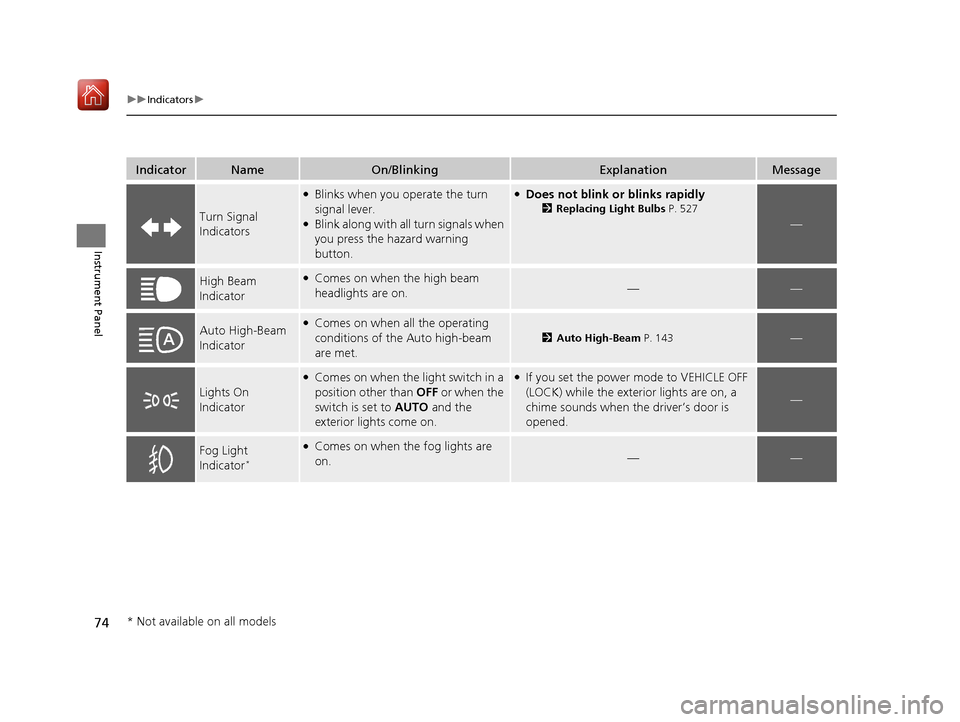
74
uuIndicators u
Instrument Panel
IndicatorNameOn/BlinkingExplanationMessage
Turn Signal
Indicators
●Blinks when you operate the turn
signal lever.
●Blink along with all turn signals when
you press the hazard warning
button.
●Does not blink or blinks rapidly
2Replacing Light Bulbs P. 527
—
High Beam
Indicator●Comes on when the high beam
headlights are on.——
Auto High-Beam
Indicator●Comes on when all the operating
conditions of the Auto high-beam
are met.
2Auto High-Beam P. 143—
Lights On
Indicator
●Comes on when the light switch in a
position other than OFF or when the
switch is set to AUTO and the
exterior lights come on.●If you set the power mode to VEHICLE OFF
(LOCK) while the exterior lights are on, a
chime sounds when the driver’s door is
opened.
—
Fog Light
Indicator*
●Comes on when the fog lights are
on.——
* Not available on all models
20 ACURA ILX-31TX66710.book 74 ページ 2020年4月16日 木曜日 午後8時46分
Page 82 of 621
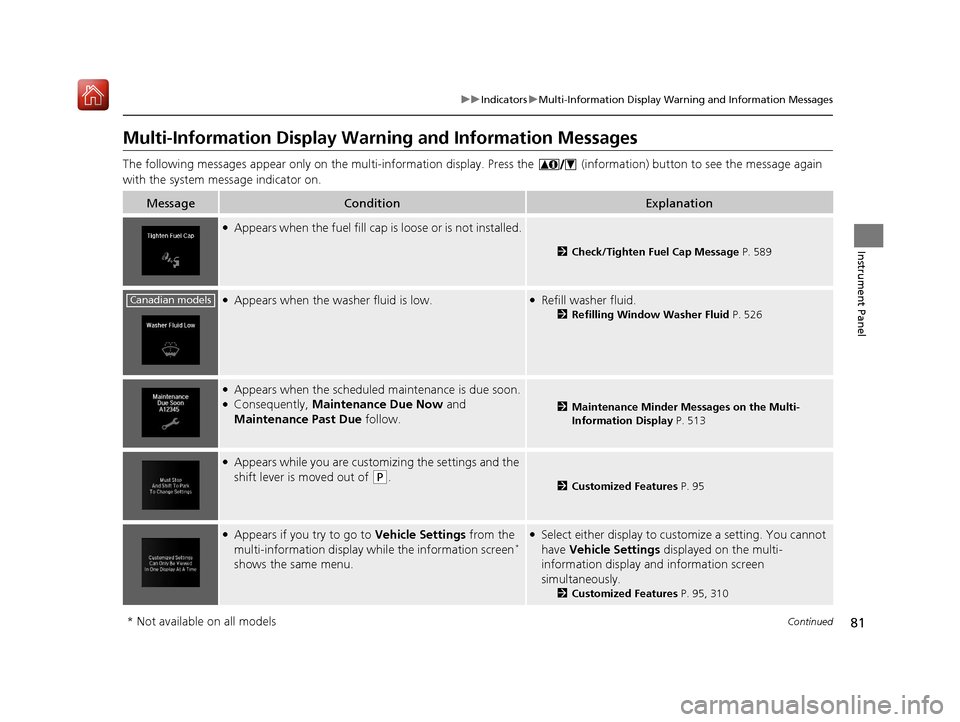
81
uuIndicators uMulti-Information Display Warning and Information Messages
Continued
Instrument Panel
Multi-Information Display Warn ing and Information Messages
The following messages appear only on the multi-information display. Press the (inf ormation) button to see the message again
with the system message indicator on.
MessageConditionExplanation
●Appears when the fuel fill cap is loose or is not installed.
2Check/Tighten Fuel Cap Message P. 589
●Appears when the washer fluid is low.●Refill washer fluid.
2Refilling Window Washer Fluid P. 526
●Appears when the scheduled maintenance is due soon.●Consequently, Maintenance Due Now and
Maintenance Past Due follow.2Maintenance Minder Messages on the Multi-
Information Display P. 513
●Appears while you are customizing the settings and the
shift lever is moved out of
(P.2Customized Features P. 95
●Appears if you try to go to Vehicle Settings from the
multi-information display while the information screen*
shows the same menu.
●Select either display to cu stomize a setting. You cannot
have Vehicle Settings displayed on the multi-
information display and information screen
simultaneously.
2 Customized Features P. 95, 310
Canadian models
* Not available on all models
20 ACURA ILX-31TX66710.book 81 ページ 2020年4月16日 木曜日 午後8時46分
Page 84 of 621
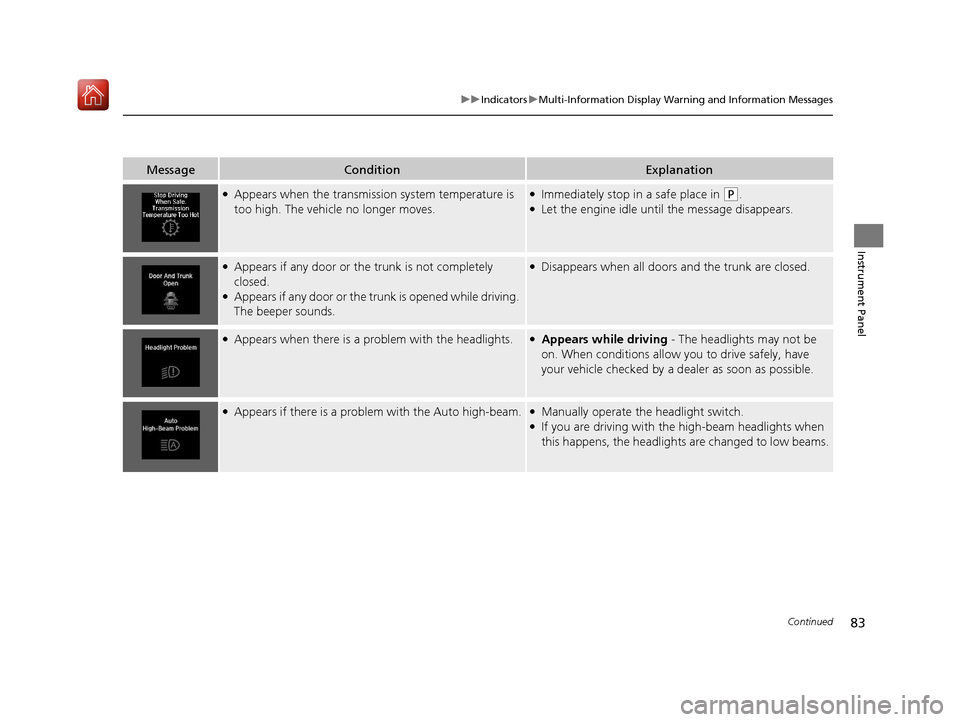
83
uuIndicators uMulti-Information Display Warning and Information Messages
Continued
Instrument Panel
MessageConditionExplanation
●Appears when the transmission system temperature is
too high. The vehicle no longer moves.●Immediately stop in a safe place in (P.●Let the engine idle until the message disappears.
●Appears if any door or the trunk is not completely
closed.
●Appears if any door or the trunk is opened while driving.
The beeper sounds.
●Disappears when all doors and the trunk are closed.
●Appears when there is a problem with the headlights.●Appears while driving - The headlights may not be
on. When conditions allow you to drive safely, have
your vehicle checked by a d ealer as soon as possible.
●Appears if there is a problem with the Auto high-beam.●Manually operate the headlight switch.●If you are driving with the high-beam headlights when
this happens, the headlights are changed to low beams.
20 ACURA ILX-31TX66710.book 83 ページ 2020年4月16日 木曜日 午後8時46分
Page 86 of 621

85
uuIndicators uMulti-Information Display Warning and Information Messages
Continued
Instrument Panel
MessageConditionExplanation
●Appears when you set the power mode to ACCESSORY
or ON.
2 Starting the Engine P. 426
●Appears after you unlock and open the driver’s door.
●Appears if you push the ENGINE START/STOP button
to turn the engine off wi thout the shift lever in
(P.
●Move the shift lever to (P. The power mode changes to
VEHICLE OFF.
●Appears when you unlock an d open the driver’s door
while the engine is running by two-way keyless access
remote.
2 Remote Engine Start* P. 428
●Appears if you press the ENGINE START/STOP button
while the vehicle is moving.
2 Emergency Engine Stop P. 581
Canadian models
Canadian models
* Not available on all models
20 ACURA ILX-31TX66710.book 85 ページ 2020年4月16日 木曜日 午後8時46分
Page 88 of 621
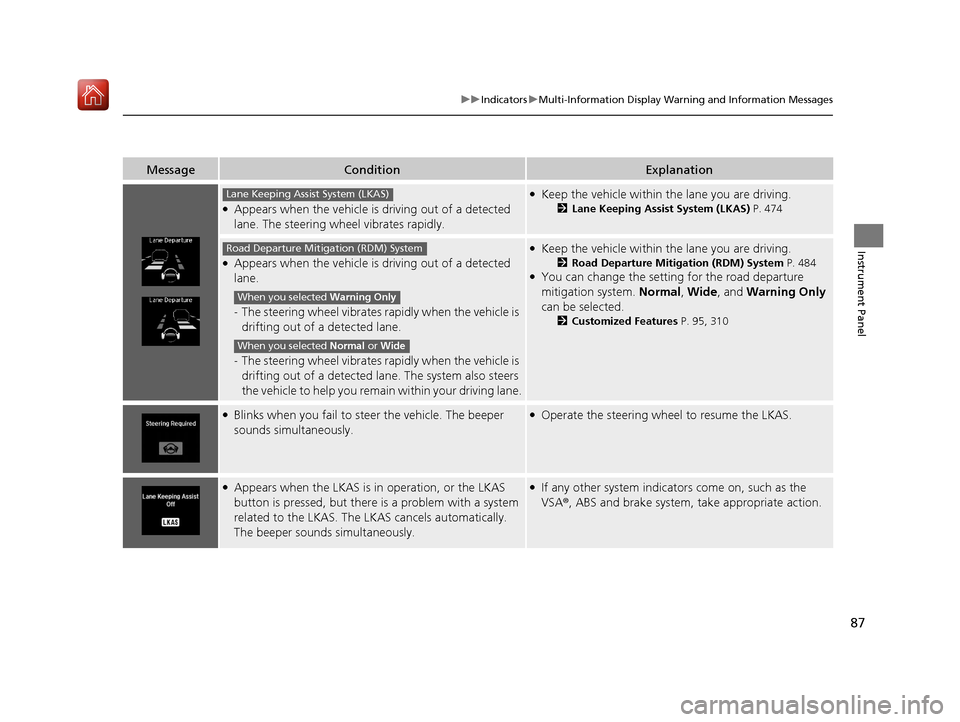
87
uuIndicators uMulti-Information Display Warning and Information Messages
Instrument Panel
MessageConditionExplanation
●Appears when the vehicle is driving out of a detected
lane. The steering wheel vibrates rapidly.
●Keep the vehicle within the lane you are driving.
2Lane Keeping Assist System (LKAS) P. 474
●Appears when the vehicle is driving out of a detected
lane.
-The steering wheel vibrates ra pidly when the vehicle is
drifting out of a detected lane.
- The steering wheel vibrates ra pidly when the vehicle is
drifting out of a detected lane. The system also steers
the vehicle to help you remain within your driving lane.
●Keep the vehicle within the lane you are driving.
2Road Departure Mitigation (RDM) System P. 484●You can change the setting for the road departure
mitigation system. Normal, Wide , and Warning Only
can be selected.
2 Customized Features P. 95, 310
●Blinks when you fail to steer the vehicle. The beeper
sounds simultaneously.●Operate the steering wheel to resume the LKAS.
●Appears when the LKAS is in operation, or the LKAS
button is pressed, but there is a problem with a system
related to the LKAS. The LKAS cancels automatically.
The beeper sounds simultaneously.●If any other system indicators come on, such as the
VSA ®, ABS and brake system, take appropriate action.
Lane Keeping Assist System (LKAS)
Road Departure Mitigation (RDM) System
When you selected Warning Only
When you selected Normal or Wide
20 ACURA ILX-31TX66710.book 87 ページ 2020年4月16日 木曜日 午後8時46分
Page 90 of 621

89
uuGauges and Multi-Information Display uMulti-Information Display
Continued
Instrument Panel
Multi-Information Display
The multi-information displa y shows the odometer, trip meter, outside temperature
indicator, and other gauges. It also displa ys important messages such as warnings
and other helpful information.
20 ACURA ILX-31TX66710.book 89 ページ 2020年4月16日 木曜日 午後8時46分
Page 97 of 621
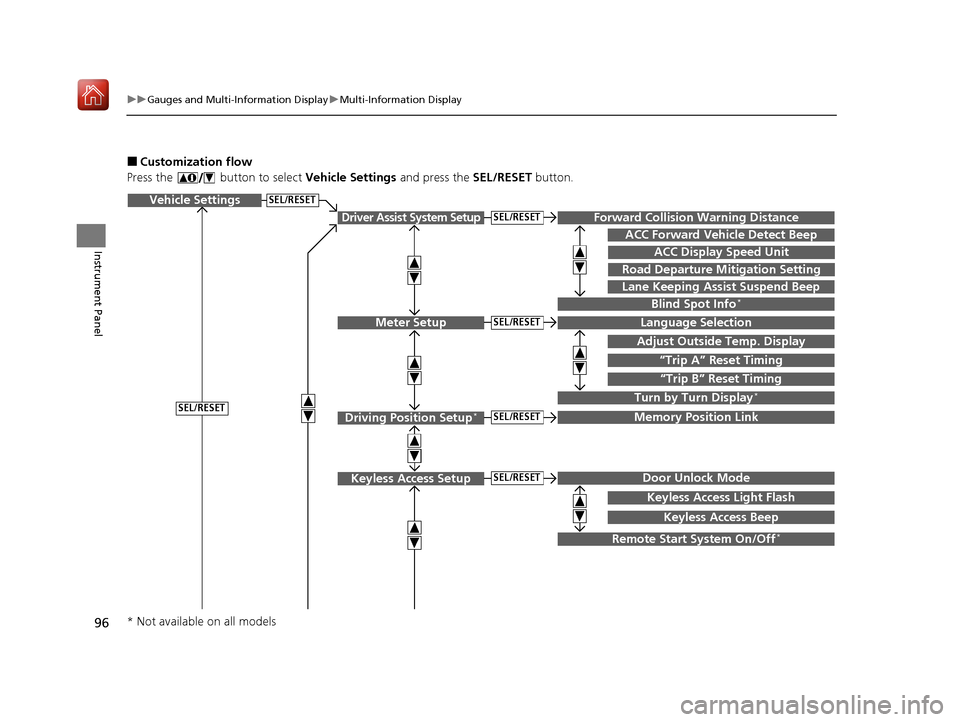
96
uuGauges and Multi-Information Display uMulti-Information Display
Instrument Panel
■Customization flow
Press the button to select Vehicle Settings and press the SEL/RESET button.
Vehicle Settings
“Trip A” Reset Timing
Language Selection
Adjust Outside Temp. Display
Memory Position Link
Door Unlock Mode
Keyless Access Light Flash
Driver Assist System Setup
Meter Setup
Driving Position Setup*
Keyless Access Setup
“Trip B” Reset Timing
Turn by Turn Display*
Forward Collision Warning Distance
ACC Forward Vehicle Detect Beep
Lane Keeping Assist Suspend Beep
Blind Spot Info*
Keyless Access Beep
ACC Display Speed Unit
Road Departure Mitigation Setting
SEL/RESET
SEL/RESET
SEL/RESET
SEL/RESET
SEL/RESET
SEL/RESET
Remote Start System On/Off*
* Not available on all models
20 ACURA ILX-31TX66710.book 96 ページ 2020年4月16日 木曜日 午後8時46分
Page 99 of 621
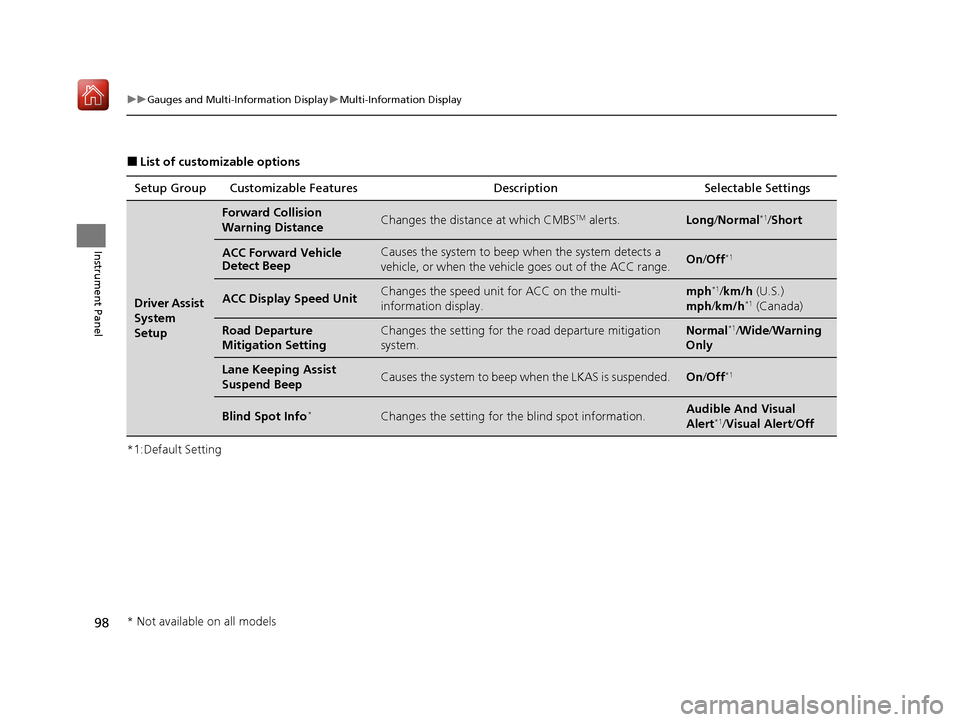
98
uuGauges and Multi-Information Display uMulti-Information Display
Instrument Panel
■List of customizable options
*1:Default Setting Setup Group Customizabl
e Features Description Selectable Settings
Driver Assist
System
Setup
Forward Collision
Warning DistanceChanges the distance at which CMBSTM alerts.Long/Normal*1/Short
ACC Forward Vehicle
Detect BeepCauses the system to beep when the system detects a
vehicle, or when the vehicl e goes out of the ACC range.On/Off*1
ACC Display Speed UnitChanges the speed unit for ACC on the multi-
information display.mph*1/km/h (U.S.)
mph /km/h*1 (Canada)
Road Departure
Mitigation SettingChanges the setting for the road departure mitigation
system.Normal*1/Wide /Warning
Only
Lane Keeping Assist
Suspend BeepCauses the system to beep when the LKAS is suspended.On/Off*1
Blind Spot Info*Changes the setting for th e blind spot information.Audible And Visual
Alert*1/Visual Alert /Off
* Not available on all models
20 ACURA ILX-31TX66710.book 98 ページ 2020年4月16日 木曜日 午後8時46分
Page 116 of 621

Continued115
uuLocking and Unlocking the Doors uLocking/Unlocking the Doors from the Outside
Controls
1Locking the doors (Walk away auto lock ®)
Auto lock function operation stop beeper
After the auto lock function has been activated, the
auto lock operation stop beeper sounds for
approximately two seconds in the following cases.
•The keyless access remote is put inside the vehicle
through a window.
•You are located too close to the vehicle.•The keyless access remote is put inside the trunk.
If the warning beeper sounds, check that you are
carrying the keyless access remote. Then, open/close
a door and confirm the auto lock activation beeper
sounds once.
20 ACURA ILX-31TX66710.book 115 ページ 2020年4月16日 木曜日 午後8時46分
Page 132 of 621

131Continued
Controls
Opening and Closing the Windows
Opening/Closing the Power Windows
The power windows can be opened and closed when the power mode is in ON,
using the switches on the doors.
The driver’s side switches can be used to open and close all the windows. The power
window lock button on the driver's side must be switched off (not pushed in,
indicator off) to open and close the windows from anywhere other than the driver’s
seat.
When the power window lock button is pushed in, the indicator comes on and you
can only operate the driver’s window. Turn the power window lock button on if a
child is in the vehicle.
■Manual operation
To open: Push the switch down lightly, and
hold it until the desired position is reached.
To close: Pull the switch up lightly, and hold it
until the desired position is reached.
■Automatic operation
To open: Push the switch down firmly.
To close: Pull the switch up firmly.
The window opens or closes completely. To
stop the window at any time, push or pull the
switch briefly.
■Opening/Closing the Windows with Auto-Open/Close
Function
1 Opening/Closing the Power Windows
The power windows can be operated for up to 10
minutes after you set the power mode to VEHICLE
OFF (LOCK).
Opening either front door cancels this function.
Auto Reverse
If a power window senses resistance when closing
automatically, it will stop closing and reverse
direction.
The driver’s window auto re verse function is disabled
when you continuously pull up the switch.
The auto reverse function stops sensing when the
window is almost closed to en sure that it fully closes.
3WARNING
Closing a power window on someone's
hands or fingers can cause serious injury.
Make sure your passengers are away from
the windows before closing them.
ON
OFF
Power Window
Lock Button
Indicator
Driver’s
Window
Switch
Front Passenger’s
Window Switch
20 ACURA ILX-31TX66710.book 131 ページ 2020年4月16日 木曜日 午後8時46分