navigation system Acura ILX 2020 Owner's Guide
[x] Cancel search | Manufacturer: ACURA, Model Year: 2020, Model line: ILX, Model: Acura ILX 2020Pages: 621, PDF Size: 34.94 MB
Page 411 of 621
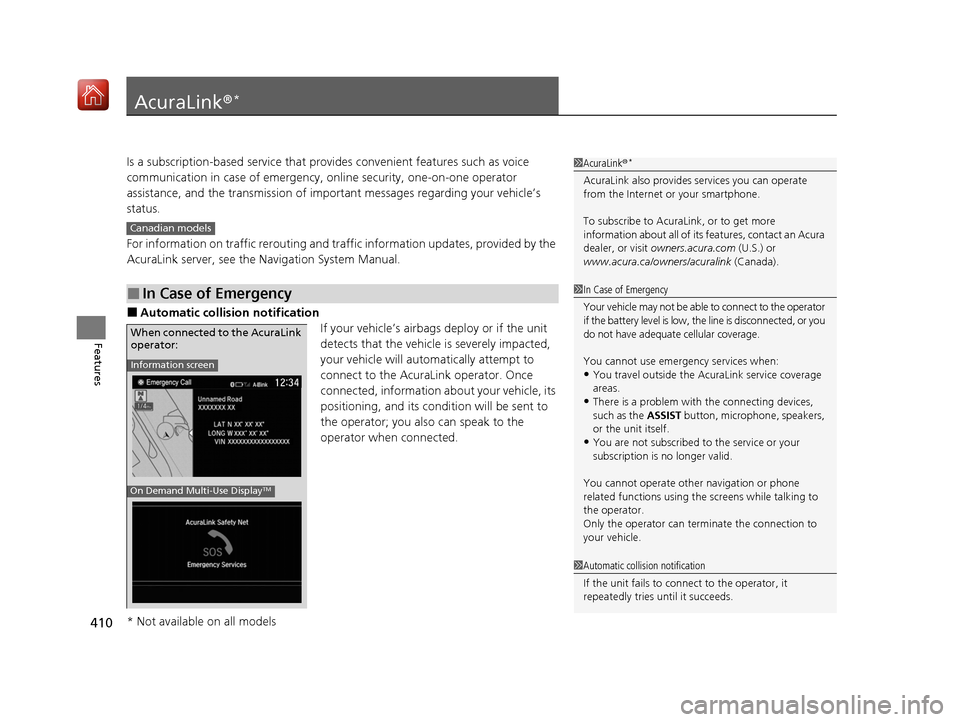
410
Features
AcuraLink®*
Is a subscription-based service that provid es convenient features such as voice
communication in case of emergency, online security, one-on-one operator
assistance, and the transmission of impo rtant messages regarding your vehicle’s
status.
For information on traffic rerouting and traffi c information updates, provided by the
AcuraLink server, see the Na vigation System Manual.
■Automatic collision notification
If your vehicle’s airbags deploy or if the unit
detects that the vehicle is severely impacted,
your vehicle will automatically attempt to
connect to the AcuraLink operator. Once
connected, information about your vehicle, its
positioning, and its condition will be sent to
the operator; you also can speak to the
operator when connected.
■In Case of Emergency
1AcuraLink ®*
AcuraLink also provides services you can operate
from the Internet or your smartphone.
To subscribe to AcuraLink, or to get more
information about all of its features, contact an Acura
dealer, or visit owners.acura.com (U.S.) or
www.acura.ca/owners/acuralink (Canada).
Canadian models
1In Case of Emergency
Your vehicle may not be able to connect to the operator
if the battery level is low, the line is disconnected, or you
do not have adequate cellular coverage.
You cannot use emergency services when:
•You travel outside the AcuraLink service coverage
areas.
•There is a problem with the connecting devices,
such as the ASSIST button, microphone, speakers,
or the unit itself.
•You are not subscribed to the service or your
subscription is no longer valid.
You cannot operate othe r navigation or phone
related functions using the screens while talking to
the operator.
Only the operator can terminate the connection to
your vehicle.
1 Automatic collision notification
If the unit fails to connect to the operator, it
repeatedly tries until it succeeds.
Information screen
On Demand Multi-Use DisplayTM
When connected to the AcuraLink
operator:
* Not available on all models
20 ACURA ILX-31TX66710.book 410 ページ 2020年4月16日 木曜日 午後8時46分
Page 594 of 621
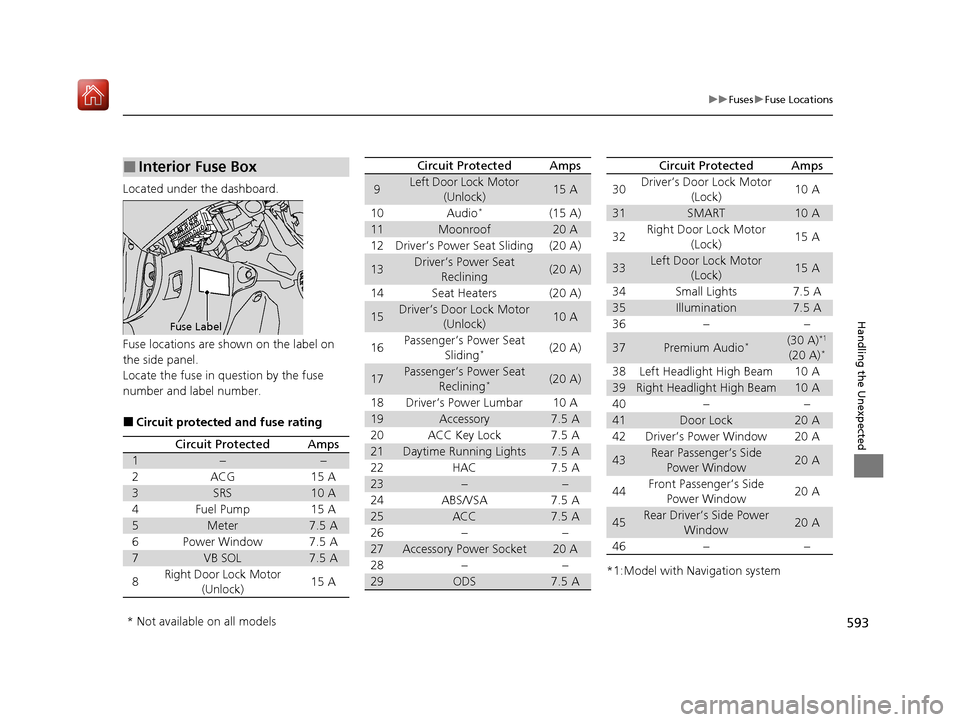
593
uuFuses uFuse Locations
Handling the Unexpected
Located under the dashboard.
Fuse locations are shown on the label on
the side panel.
Locate the fuse in question by the fuse
number and label number.
■Circuit protected and fuse rating
■Interior Fuse Box
Fuse Label
Circuit ProtectedAmps
1−−
2ACG15 A
3SRS10 A
4Fuel Pump15 A
5Meter7.5 A
6Power Window7.5 A
7VB SOL7.5 A
8Right Door Lock Motor
(Unlock)15 A
9Left Door Lock Motor
(Unlock)15 A
10Audio*(15 A)
11Moonroof20 A
12Driver’s Power Seat Sliding(20 A)
13Driver’s Power Seat Reclining(20 A)
14Seat Heaters(20 A)
15Driver’s Door Lock Motor (Unlock)10 A
16Passenger’s Power Seat
Sliding*(20 A)
17Passenger’s Power Seat Reclining*(20 A)
18Driver’s Power Lumbar10 A
19Accessory7.5 A
20ACC Key Lock7.5 A
21Daytime Running Lights7.5 A
22HAC7.5 A
23−−
24ABS/VSA7.5 A
25ACC7.5 A
26−−
27Accessory Power Socket20 A
28−−
29ODS7.5 A
Circuit ProtectedAmps
*1:Model with Navigation system
30Driver’s Door Lock Motor
(Lock)10 A
31SMART10 A
32Right Door Lock Motor (Lock)15 A
33Left Door Lock Motor (Lock)15 A
34Small Lights7.5 A
35Illumination7.5 A
36−−
37Premium Audio*(30 A)*1
(20 A)*
38Left Headlight High Beam10 A
39Right Headlight High Beam10 A
40−−
41Door Lock20 A
42Driver’s Power Window20 A
43Rear Passenger’s Side Power Window20 A
44Front Passenger’s Side Power Window20 A
45Rear Driver’s Side Power
Window20 A
46−−
Circuit ProtectedAmps
* Not available on all models
20 ACURA ILX-31TX66710.book 593 ページ 2020年4月16日 木曜日 午後8時46分