set clock ACURA ILX 2022 User Guide
[x] Cancel search | Manufacturer: ACURA, Model Year: 2022, Model line: ILX, Model: ACURA ILX 2022Pages: 632, PDF Size: 20.56 MB
Page 313 of 632
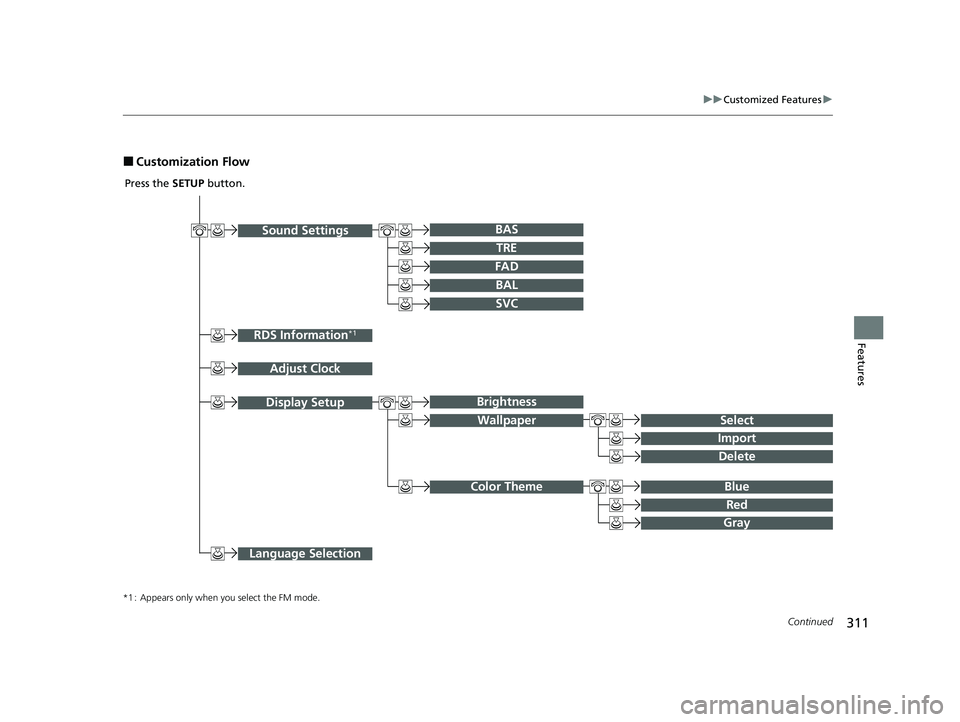
311
uuCustomized Features u
Continued
Features
■Customization Flow
Sound SettingsBAr
RDS Information*1
Adjust Clock
TRE
FAD
BAL
SVC
Display Setup
Select
Brightness
Wallpaper
Import
Delete
Blue Color Theme
Red
Gray
Language Selection
Press the SETUP button.
*1 : Appears only when you select the FM mode.
22 ACURA ILX-31TX66900.book 311 ページ 2021年4月26日 月曜日 午前11時27分
Page 315 of 632
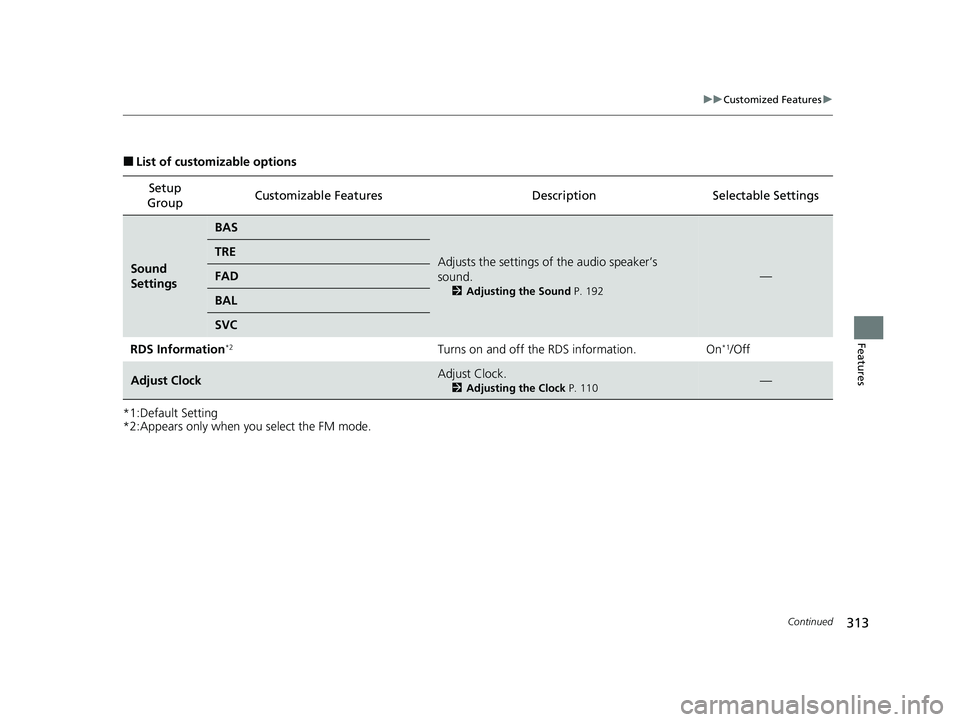
313
uuCustomized Features u
Continued
Features
■List of customizable options
*1:Default Setting
*2:Appears only when you select the FM mode. Setup
Group Customizable Features
Description Selectable Settings
Sound
Settings
BAS
Adjusts the settings of the audio speaker’s
sound.
2Adjusting the Sound P. 192
—
TRE
FAD
BAL
SVC
RDS Information
*2Turns on and off the RDS information. On*1/Off
Adjust ClockAdjust Clock.
2Adjusting the Clock P. 110—
22 ACURA ILX-31TX66900.book 313 ページ 2021年4月26日 月曜日 午前11時27分
Page 316 of 632
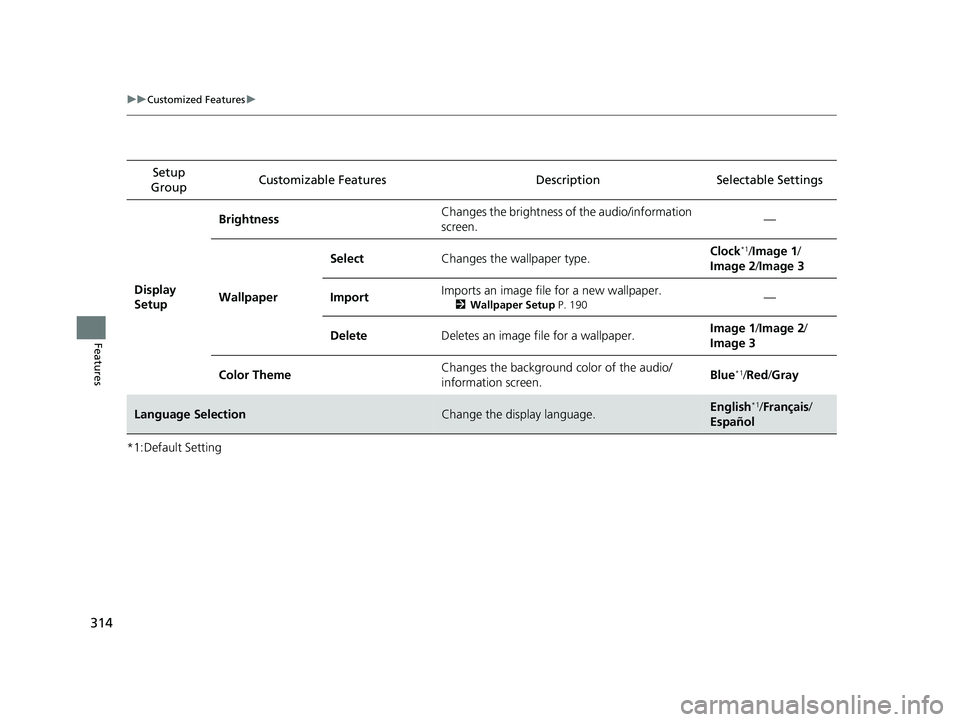
314
uuCustomized Features u
Features
*1:Default SettingSetup
Group Customizable Features Desc
ription Selectable Settings
Display
Setup Brightness
Changes the brightness of the audio/information
screen. —
Wallpaper Select
Changes the wallpaper type. Clock
*1/
Image 1 /
Image 2 /Image 3
Import Imports an image file for a new wallpaper.
2
Wallpaper Setup P. 190—
Delete Deletes an image file for a wallpaper. Image 1
/Image 2 /
Image 3
Color Theme Changes the background color of the audio/
information screen. Blue
*1/
Red /Gray
Language SelectionChange the display language.English*1/ Français /
Español
22 ACURA ILX-31TX66900.book 314 ページ 2021年4月26日 月曜日 午前11時27分
Page 322 of 632
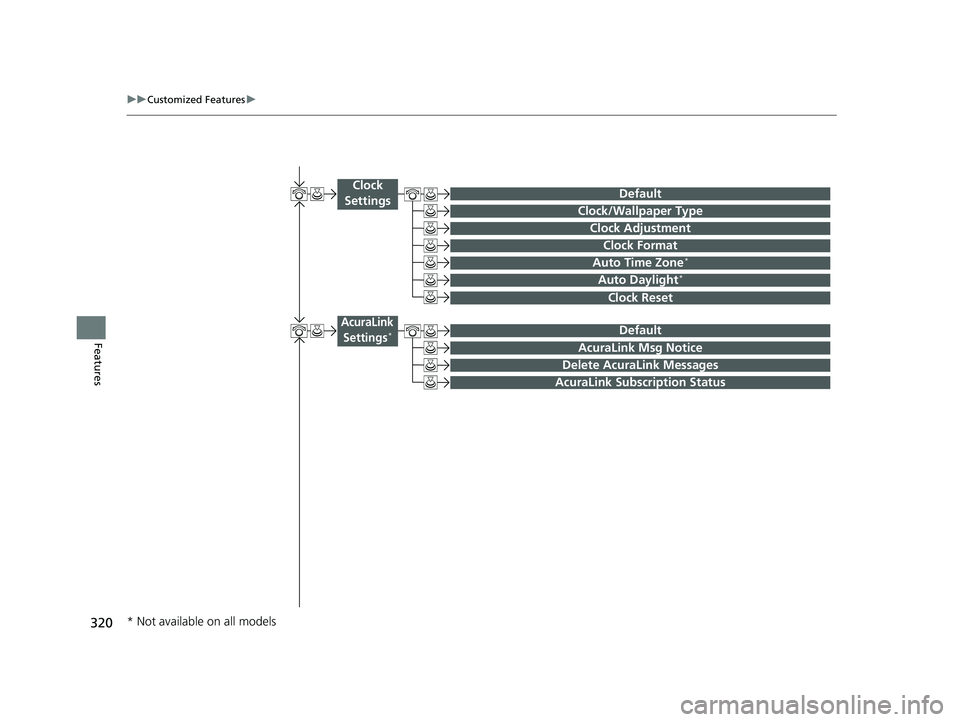
320
uuCustomized Features u
Features
Auto Time Zone*
Clock/Wallpaper Type
Clock Adjustment
Clock
Settings
Clock Format
Default
Auto Daylight*
Clock Reset
AcuraLink Msg Notice
Delete AcuraLink Messages
AcuraLink Settings*
AcuraLink Subscription Status
Default
* Not available on all models
22 ACURA ILX-31TX66900.book 320 ページ 2021年4月26日 月曜日 午前11時27分
Page 323 of 632
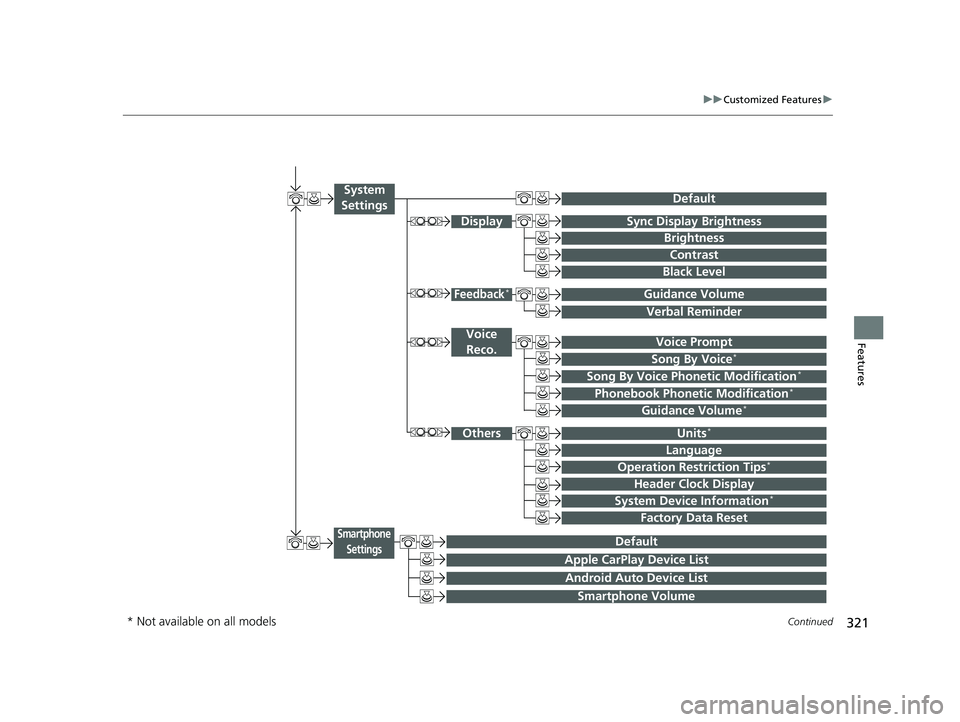
321
uuCustomized Features u
Continued
Features
Voice Prompt
Brightness
Contrast
Black Level
Default
Display
System
Settings
Voice Reco.
Sync Display Brightness
System Device Information*Header Clock Display
Language
Operation Restriction Tips*
Others
Default
Apple CarPlay Device List
Android Auto Device List
Smartphone
Settings
Smartphone Volume
Factory Data Reset
Units*
Song By Voice*
Song By Voice Phonetic Modification*
Phonebook Phoneti c Modification*
Guidance Volume*
Feedback*Guidance Volume
Verbal Reminder
* Not available on all models
22 ACURA ILX-31TX66900.book 321 ページ 2021年4月26日 月曜日 午前11時27分
Page 332 of 632

330
uuCustomized Features u
Features
*1:Default SettingSetup
Group Customizable Features Desc
ription Selectable Settings
Clock
Settings Default
Cancels/Resets all cust
omized items in the Clock
Settings group as default. Yes
/No
Clock/
Wallpaper
Type Clock
Changes the clock display type. Analog
/Digital
*1/
Small Digital /Off
Wallpaper
●Changes the wallpaper type.●Imports an image file for a new wallpaper.●Deletes an image file for a wallpaper.
2 Wallpaper Setup P. 218
Blank/Galaxy*1/
Metallic /Options...
Clock Adjustment Adjusts Clock.
2
Wallpaper Setup P. 218—
Clock Format Selects the digital clock display from 12H to 24H. 12H
*1/24H
Auto Time Zone
*Sets the audio system to automatically adjust the
clock when driving through different time zones. On*1/
Off
Auto Daylight
*Sets the audio system to automatically adjust the
clock (“spring ahead” or “fall back” by one hour)
when a daylight saving time change occurs. On*1/
Off
Clock Reset Resets the clock settings to the factory default. Yes/No
* Not available on all models
22 ACURA ILX-31TX66900.book 330 ページ 2021年4月26日 月曜日 午前11時27分
Page 336 of 632

334
uuCustomized Features u
Features
*1:Default SettingSetup
Group Customizable Features Desc
ription Selectable Settings
System
Settings OthersUnits
*Changes the distance unit on the navigation map
screen.
mile*1/
km (U.S.)
mile /km*1 (Canada)
Language Changes the display language. English
*1/
Français /
Español
Operation Restriction
Tips
*
Alerts you when manual control of the system is
disabled to prevent distraction while driving. Only
voice commands are available. On*1/
Off
Header Clock Display Selects whether the clock display comes on. On
*1/Off
System Device
Information
*Displays the system/device information. —
Factory Data Reset Resets all the settings to their factory default.
2
Defaulting All the Settings P. 341—
Smartphone
Settings
DefaultCancels/Resets all customized items in the
Smartphone Settings group as default.Yes/No
Apple CarPlay Device ListSets up the Apple CarPlay connection.—
Android Auto Device ListSets up the Android Auto connection.—
Smartphone VolumeAdjusts the volume of the smartphone function.1 ~8*1~11
VersionShows software version of Apple CarPlay and
Android Auto unit.—
* Not available on all models
22 ACURA ILX-31TX66900.book 334 ページ 2021年4月26日 月曜日 午前11時27分
Page 553 of 632

551
Maintenance
Battery
Checking the Battery
The condition of the battery is monitored by a
sensor located on the negative terminal of the
battery. If there is a problem with this sensor,
the multi-information display will display a
warning message. If this happens, have your
vehicle inspected by a dealer.
Check the battery termi nals for corrosion
monthly.
If your vehicle’s battery is disconnected or goes dead:
• The audio system is disabled.
2 Reactivating the audio system P. 184
•The clock resets.
2 Clock P. 110
Charging the Battery
Disconnect both battery cables to prevent damaging your vehicle's electrical system.
Always disconnect the negative (–) cable first, and reconnect it last.
1Battery
WARNING: Battery post, terminals,
and related accessories contain lead
and lead compounds.
Wash your hands after handling.
When you find corrosion, cl ean the battery terminals
by applying a baking powder and water solution.
Clean the terminals with a damp towel. Cloth/towel
dry the battery. Coat the terminals with grease to
help prevent future corrosion.
When replacing the battery, the replacement must be
of the same specifications.
Consult a dealer for more information.
3WARNING
The battery gives off explosive hydrogen
gas during normal operation.
A spark or flame can cause the battery to
explode with enough force to kill or
seriously hurt you.
When conducting any battery
maintenance, wear prot ective clothing and
a face shield, or have a skilled technician do
it.
Battery
22 ACURA ILX-31TX66900.book 551 ページ 2021年4月26日 月曜日 午前11時27分
Page 629 of 632

627
Index
Low Fuel Indicator..................................... 75
Regulations .............................. 450, 545, 609
Remote Engine Start ................................ 434
Remote Transmitter ................................. 120
Replacement
Battery .................................................... 552
Bulbs ...................................................... 535
Fuses .............................................. 600, 601
Tires........................................................ 548
Wiper Blade Rubber ................................ 540
Reporting Safety Defects ......................... 610
Resetting a Trip Meter ............................... 96
Road Departure Mitigation (RDM) ......... 491
On and Off ............................................. 493
S
Safe Driving ................................................ 29
Safety Labels .............................................. 70
Safety Message ............................................ 3
Seat Belts .................................................... 34
Adjusting the Shoulder Anchor ................. 38
Automatic Seat Belt Tensioners ................. 36
Checking .................................................. 40
Fastening .................................................. 37
Installing a Child Seat with a Lap/Shoulder
Seat Belt ................................................. 63
Pregnant Women...................................... 39
Reminder .................................................. 35
Warning Indicator ............................... 35, 75
Seat Heaters ............................................. 174 Seats
.......................................................... 158
Adjusting ................................................. 158
Front Seats .............................................. 158
Rear Seat ................................................. 166
Seat Heaters ............................................ 174
Security System ......................................... 132
Immobilizer System Indicator ..................... 79
Security System Alarm Indicator ................. 79
Select Lever ......................................... 20, 439
Operation .......................................... 20, 440
Releasing ................................................. 593
Won’t Move ............................................ 593
Selecting a Child Seat ................................. 60
Selector Knob (Audio) .............................. 187
Sequential Mode ...................................... 441
Sequential Mode Operation .................... 442
Setting the Clock ...................................... 110
Shift Lever ........................................... 20, 439
Shift Lever Position Indicator ............. 73, 440
Shift Lever Positions ................................. 439
Shifting (Transmission) ............................. 439
Shoulder Anchor ......................................... 38
Side Airbags ................................................ 49
Side Curtain Airbags ................................... 51
SiriusXM ® Radio ........................................ 228
SMS Text Message ............................ 357, 369
Snow Tires ................................................. 550
Spare Tire .................................................. 607
Spark Plugs ................................................ 606
Specifications ............................................ 606
Specified Fuel .................................... 510, 606 SRS Airbags (Airbags)
................................. 44
Starting the Engine .................................. 432
Does Not Start......................................... 587
Engine Switch Buzzer .............................. 139
If the Battery Is Dead ............................... 590
Remote Engine Start................................ 434
Steering Wheel ......................................... 153
Adjusting ................................................ 153
Stopping ................................................... 503
Summer Tires ............................................ 550
Supplemental Restraint System (SRS) ........ 44
Switches (Around the Steering Wheel) ... 6, 7
Synchronization Mode ............................. 177
System Message Indicator .......................... 77
T
Temperature Sensor................................. 178
Temporary Tire Repair Kit ....................... 566
Text Message .................... 357, 369, 409, 411
Time (Setting) ........................................... 110
Tire Pressure Monitoring System (TPMS) ..................................................... 448
Indicator............................................ 77, 599
22 ACURA ILX-31TX66900.book 627 ページ 2021年4月26日 月曜日 午前11時27分