display ACURA ILX 2022 Owners Manual
[x] Cancel search | Manufacturer: ACURA, Model Year: 2022, Model line: ILX, Model: ACURA ILX 2022Pages: 632, PDF Size: 20.56 MB
Page 536 of 632

534
uuMaintenance Under the Hood uBrake Fluid
Maintenance
Brake Fluid
The fluid level should be between the MIN
and MAX marks on the side of the reserve
tank.
Refilling Window Washer Fluid
Check the amount of window washer fluid by
looking at the reservoir.
If the level is low, fill the washer reservoir.
If the washer fluid is low, a message appears
on the multi-information display.
Pour the washer fluid carefully. Do not
overflow the reservoir.
Specified fluid: Acura Heavy Duty Brake Fluid DOT 3
■Checking the Brake Fluid
1 Brake Fluid
NOTICE
Brake fluid marked DOT 5 is not compatible with your
vehicle's braking system and can cause extensive
damage.
If the specified br ake fluid is not av ailable, you should
use only DOT 3 or DOT 4 fluid from a sealed
container as a temporary replacement.
Using any non-Acura brake fl uid can cause corrosion
and decrease the longevity of the system. Have the
brake system flushed and re filled with Acura Heavy
Duty Brake Fluid DOT 3 as soon as possible.
If the brake fluid level is at or below the MIN mark,
have a dealer inspect the vehicle for leaks or worn
brake pads as soon as possible.
MIN
MAX
Brake Reserve Tank
1 Refilling Window Washer Fluid
NOTICE
Do not use engine antifreeze or a vinegar/water
solution in the windshield washer reservoir.
Antifreeze can damage y our vehicle's paint. A
vinegar/water solution ca n damage the windshield
washer pump.
Use only commercially avai lable windshield washer
fluid.
Avoid prolonged use of hard water to prevent lime
scale buildup.
U.S. models
Canadian models
22 ACURA ILX-31TX66900.book 534 ページ 2021年4月26日 月曜日 午前11時27分
Page 551 of 632

549
uuChecking and Maintaining Tires uTire Rotation
Maintenance
Tire Rotation
Rotating tires according to the maintena nce messages on the multi-information
display helps to distribute wear more evenly and increase tire life.
■Tires without rotation marks
Rotate the tires as shown here.
■Tires with rotation marksRotate the tires as shown here.
1Tire Rotation
Tires with directional trea d patterns should only be
rotated front to back (not fr om one side to the other).
Directional tires should be mounted with the rotation
indication mark facing forward, as shown below.
Front
Direction MarkFront
Front
22 ACURA ILX-31TX66900.book 549 ページ 2021年4月26日 月曜日 午前11時27分
Page 553 of 632

551
Maintenance
Battery
Checking the Battery
The condition of the battery is monitored by a
sensor located on the negative terminal of the
battery. If there is a problem with this sensor,
the multi-information display will display a
warning message. If this happens, have your
vehicle inspected by a dealer.
Check the battery termi nals for corrosion
monthly.
If your vehicle’s battery is disconnected or goes dead:
• The audio system is disabled.
2 Reactivating the audio system P. 184
•The clock resets.
2 Clock P. 110
Charging the Battery
Disconnect both battery cables to prevent damaging your vehicle's electrical system.
Always disconnect the negative (–) cable first, and reconnect it last.
1Battery
WARNING: Battery post, terminals,
and related accessories contain lead
and lead compounds.
Wash your hands after handling.
When you find corrosion, cl ean the battery terminals
by applying a baking powder and water solution.
Clean the terminals with a damp towel. Cloth/towel
dry the battery. Coat the terminals with grease to
help prevent future corrosion.
When replacing the battery, the replacement must be
of the same specifications.
Consult a dealer for more information.
3WARNING
The battery gives off explosive hydrogen
gas during normal operation.
A spark or flame can cause the battery to
explode with enough force to kill or
seriously hurt you.
When conducting any battery
maintenance, wear prot ective clothing and
a face shield, or have a skilled technician do
it.
Battery
22 ACURA ILX-31TX66900.book 551 ページ 2021年4月26日 月曜日 午前11時27分
Page 588 of 632

uuIf a Tire Goes Flat uChanging a Flat Tire
586
Handling the Unexpected
If you replace a flat tire with the spare tire, the low tire pressure/TPMS indicator
comes on while you are driving. Afte r driving for a few miles (kilometers), Tire
Pressure Monitor Problem will appear on the multi-information display and the
indicator will start blinking for a short time a nd then stay on; however, this is normal
and is no cause for concern.
If you replace the tire with a specified regular tire, the warning message on the
multi-information display and the low tire pr essure/TPMS indicator will go off after
a few miles (kilometers).
■TPMS and the Compact Spare Tire1 TPMS and the Compact Spare Tire
The system cannot monitor th e pressure of the spare
tire. Manually check the spare tire pressure to be sure
that it is correct.
Use the TPMS specific wheels. Each is equipped with
a tire pressure sensor mount ed inside the tire behind
the tire valve stem.
22 ACURA ILX-31TX66900.book 586 ページ 2021年4月26日 月曜日 午前11時27分
Page 589 of 632

587
Handling the Unexpected
Engine Does Not Start
Checking the Engine
If the engine does not start, check the starter.
Starter conditionChecklist
Starter doesn’t turn or turns
over slowly.
The battery may be dead. Check
each of the items on the right and
respond accordingly.Check for a message on the multi-information display.
●If the To Start, Hold Remote Near Start Button message appears
2If the Keyless Remote Battery is Weak P. 588
uMake sure the keyless remote is in its operating range.
2ENGINE START/STOP Button Operating Range P. 139
Check the brightness of the interior lights.
Turn on the interior lights and check the brightness.
●If the interior lights do not come on at all
2Battery P. 551●If the interior lights come on normally 2 Fuses P. 600
The starter turns over normally
but the engine doesn’t start.
There may be a problem with a
fuse. Check each of the items on
the right and respond accordingly. Review the engine start procedure.
Follow its instructions, and try
to start the engine again.
2 Starting the Engine P. 432
Check the immobilize r system indicator.
When the immobilizer system indicator is blinking, the engine cannot be started.
2 Immobilizer System P. 132
Check the fuel level.
There should be enough fuel in the tank.
2 Fuel Gauge P. 92
Check the fuses.
Check all fuses, or have the vehicle checked by a dealer.
2 Inspecting and Changing Fuses P. 602
If the problem continues:
2Emergency Towing P. 603
1Checking the Engine
If you must start the vehi cle immediately, use an
assisting vehicle or booster battery to jump start it.
2 If the Battery Is Dead P. 590
22 ACURA ILX-31TX66900.book 587 ページ 2021年4月26日 月曜日 午前11時27分
Page 590 of 632

588
uuEngine Does Not Start uIf the Keyless Remote Battery is Weak
Handling the Unexpected
If the Keyless Remote Battery is Weak
If the beeper sounds, the To Start, Hold Remote Near Start Button message
appears on the multi-information display, and the ENGINE START/STOP button
flashes, and the engine won’t star t, start the engine as follows:
1.Touch the center of the ENGINE START/
STOP button with the A logo on the keyless
remote while the ENGINE START/STOP
button is flashing. The buttons on the
keyless remote should be facing you.
u The ENGINE START/STOP button
flashes for about 30 seconds.
2. Depress the brake pedal and press the
ENGINE START/STOP button within 10
seconds after the beeper sounds and the
ENGINE START/STOP button changes
from flashing to on.
u If you don’t depress the pedal, the mode
will change to ACCESSORY.
22 ACURA ILX-31TX66900.book 588 ページ 2021年4月26日 月曜日 午前11時27分
Page 596 of 632

594
Handling the Unexpected
Overheating
How to Handle Overheating
Overheating symptoms are as follows:
•The temperature gauge needle is at th e mark or the engine suddenly loses
power.
• The Engine Temperature Too Hot. message appears on the multi-information
display.
• Steam or spray comes out of the engine compartment.
■First thing to do
1. Immediately park the vehicle in a safe place.
2. Turn off all accessories and turn on the hazard warning lights.
u No steam or spray present: Keep the engine running and open the hood.
u Steam or spray is present: Turn off the engine and wait until it subsides.
Then, open the hood.
1 How to Handle Overheating
NOTICE
Continuing to drive with the temperature gauge
needle at the mark may damage the engine.
Continuing to drive with the Engine Temperature
Too Hot. message on the multi- information display
may damage the engine.
3WARNING
Steam and spray from an overheated
engine can seri ously scald you.
Do not open the hood if steam is coming
out.
H
H
22 ACURA ILX-31TX66900.book 594 ページ 2021年4月26日 月曜日 午前11時27分
Page 620 of 632

618
uuClient Service Information u
Information
Music recognition technology and related
data are provided by Gracenote ®.
Gracenote is the industry standard in music
recognition technology and related content
delivery.
For more information, visit
www.gracenote.com.
When music is recorded to the HDD from a
CD, information such as the recording artist
and track name are retrieved from the
Gracenote Database and displayed (when
available).
Gracenote may not contain information for
all albums.
Gracenote is an internet-based music
recognition service that allows artist, album,
and track information from CDs to display
on the HDD.
Gracenote users are allowed 4 free updates
a year. More informati on about Gracenote,
its features, and downloads are available at
■Gracenote Music Recognition
Service (CDDB)*
www.acura.com (in U.S.) or www.acura.ca
(in Canada).
CD and music-related da ta from Gracenote,
Inc., copyright © 2000 to present
Gracenote. Gracenote Software, copyright
© 2000 to present Gracenote.
One or more patents owned by Gracenote
apply to this product and service. See the
Gracenote website for a non-exhaustive list
of applicable Gracenote patents.
Gracenote, CDDB, MusicID, MediaVOCS,
the Gracenote logo and logotype, and the
“Powered by Gracenote” logo are either
registered trademarks or trademarks of
Gracenote in the United States and/or other
countries.
This application or de vice contains software
from Gracenote, Inc. of Emeryville,
California (“Gracen ote”). The software
from Gracenote (the “Gracenote
Software”) enables th is application to
perform disc and/or file identification and
obtain music- related information, including
name, artist, track, and title information
(“Gracenote Data”) from online servers or
■Gracenote ® END USER
LICENSE AGREEMENT*
embedded databases (collectively,
“Gracenote Servers”) and to perform other
functions. You may use Gracenote Data
only by means of the intended End-User
functions or this application or device.
You agree that you will use Gracenote Data,
the Gracenote Software, and Gracenote
Servers for your own personal non-
commercial use only.
You agree not to assign, copy, transfer, or
transmit the Gracenote Software or any
Gracenote Data to any third party.
YOU AGREE NOT TO USE OR EXPLOIT
GRACENOTE DATA, THE GRACENOTE
SOFTWARE, OR GRACENOTE SERVERS,
EXCEPT AS EXPRESSLY PERMITTED HEREIN.
You agree that your non-exclusive license to
use the Gracenote Data, the Gracenote
Software, and Gracenote Servers will
terminate if you violate these restrictions. If
your license terminates, you agree to cease
any and all use of the Gracenote Data, the
Gracenote Software, and Gracenote
Servers.
* Not available on all models
22 ACURA ILX-31TX66900.book 618 ページ 2021年4月26日 月曜日 午前11時27分
Page 623 of 632

Index
621
Index
Index
A
AAC................................................... 239, 264
ABS (Anti-lock Brake System) .................. 501
Accessories and Modifications ................ 561
Accessory Power Sockets ......................... 173
AcuraLink ................................................. 416
AcuraWatch
TM.................................... 22, 452
Adaptive Cruise Control (ACC) .......... 80, 466
Additives Coolant .................................................. 531
Engine Oil ............................................... 526
Washer ................................................... 534
Additives, Engine Oil ............................... 526
Adjusting
Armrest .................................................. 167
Front Seats.............................................. 158
Head Restraints ....................................... 162
Mirrors.................................................... 156
Rear Seat ................................................ 166
Steering Wheel ....................................... 153
Temperature ............................................. 96
Air Conditioning System (Climate Control
System) .................................................... 175
Changing the Mode................................ 175
Defrosting the Windshield and
Windows .............................................. 176
Maintenance........................................... 554
Recirculation/Fresh Air Mode................... 175
Sensors ................................................... 178
Synchronization Mode ............................ 177
Using Automatic Climate Control............ 175 Air Pressure
....................................... 543, 607
Airbags ........................................................ 41
Advanced Airbags ..................................... 47
After a Collision ......................................... 44
Airbag Care ............................................... 55
Event Data Recorder .................................... 0
Front Airbags (SRS) .................................... 44
Indicator .............................................. 52, 76
Passenger Airbag Off Indicator .................. 53
Sensors ...................................................... 41
Side Airbags .............................................. 49
Side Curtain Airbags .................................. 51
AM/FM Radio .................................... 194, 225
Android Auto ............................................ 275
Anti-lock Brake System (ABS) .................. 501
Indicator .................................................... 75
Apple CarPlay ........................................... 270
Armrest ..................................................... 167
Audio Remote Controls ............................ 185
Audio System ............................................ 180
Adjusting the Sound ........................ 192, 220
Auxiliary Input Jack .................................. 183
Bluetooth ® Audio ............................ 208, 267
CD .................................................. 196, 239
Display Setup ................................... 193, 221
Error Messages ........................................ 280
General Information ................................ 291
HDD ........................................................ 242
iPhone ............................................. 262, 294
iPod ................................................. 199, 255
MP3/WMA/AAC ...................... 205, 239, 264 Pandora
®....................................... 202, 262
Reactivating ............................................ 184
Recommended CDs ................................. 292
Recommended Devices............................ 294
Security Code .......................................... 184
Siri Eyes Free ........................................... 269
SiriusXM ® Radio ...................................... 228
Song By VoiceTM (SBV) ............................. 258
Theft Protection ...................................... 184
USB Adapter Cable.................................. 181
USB Flash Drives ...................... 205, 264, 295
USB Port.................................................. 182
Audio/Information Screen ....................... 188
Authorized Manuals ................................ 616
Auto Door Locking/Unlocking ................. 127
Customize ....................................... 105, 329
Auto High-Beam ....................................... 147
Automatic Lighting .................................. 144
Auxiliary Input Jack .................................. 183
Average Fuel Economy .............................. 96
Average Speed ........................................... 97
B
Battery...................................................... 551
Charging System Indicator................. 74, 596
If the Battery Is Dead ............................... 590
Maintenance (Checki ng the Battery) ........ 551
Maintenance (Replacing) ......................... 552
Belts (Seat) .................................................. 34
Beverage Holders ..................................... 172
22 ACURA ILX-31TX66900.book 621 ページ 2021年4月26日 月曜日 午前11時27分
Page 625 of 632
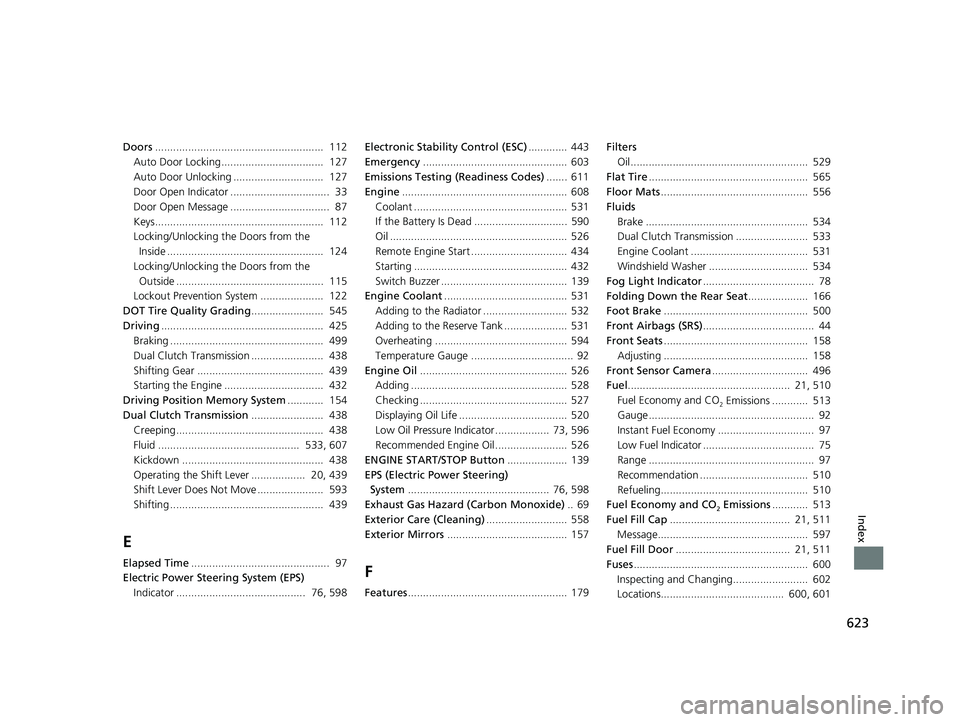
623
Index
Doors........................................................ 112
Auto Door Locking.................................. 127
Auto Door Unlocking .............................. 127
Door Open Indicator ................................. 33
Door Open Message ................................. 87
Keys........................................................ 112
Locking/Unlocking the Doors from the Inside .................................................... 124
Locking/Unlocking the Doors from the Outside ................................................. 115
Lockout Prevention System ..................... 122
DOT Tire Quality Grading ........................ 545
Driving ...................................................... 425
Braking ................................................... 499
Dual Clutch Transmission ........................ 438
Shifting Gear .......................................... 439
Starting the Engine ................................. 432
Driving Position Memory System ............ 154
Dual Clutch Transmission ........................ 438
Creeping................................................. 438
Fluid ............................................... 533, 607
Kickdown ............................................... 438
Operating the Shift Lever .................. 20, 439
Shift Lever Does Not Move ...................... 593
Shifting ................................................... 439
E
Elapsed Time .............................................. 97
Electric Power Steering System (EPS)
Indicator ........................................... 76, 598 Electronic Stability Control (ESC)
............. 443
Emergency ................................................ 603
Emissions Testing (Readiness Codes) ....... 611
Engine ....................................................... 608
Coolant ................................................... 531
If the Battery Is Dead ............................... 590
Oil ........................................................... 526
Remote Engine Start ................................ 434
Starting ................................................... 432
Switch Buzzer .......................................... 139
Engine Coolant ......................................... 531
Adding to the Radiator ............................ 532
Adding to the Reserve Tank ..................... 531
Overheating ............................................ 594
Temperature Gauge .................................. 92
Engine Oil ................................................. 526
Adding .................................................... 528
Checking ................................................. 527
Displaying Oil Life .................................... 520
Low Oil Pressure Indicator .................. 73, 596
Recommended Engine Oil ........................ 526
ENGINE START/STOP Button .................... 139
EPS (Electric Power Steering) System ............................................... 76, 598
Exhaust Gas Hazard (Carbon Monoxide) .. 69
Exterior Care (Cleaning) ........................... 558
Exterior Mirrors ........................................ 157F
Features..................................................... 179 Filters
Oil ........................................................... 529
Flat Tire ..................................................... 565
Floor Mats ................................................. 556
Fluids
Brake ...................................................... 534
Dual Clutch Transmission ........................ 533
Engine Coolant ....................................... 531
Windshield Washer ................................. 534
Fog Light Indicator ..................................... 78
Folding Down the Rear Seat .................... 166
Foot Brake ................................................ 500
Front Airbags (SRS) ..................................... 44
Front Seats ................................................ 158
Adjusting ................................................ 158
Front Sensor Camera ................................ 496
Fuel ...................................................... 21, 510
Fuel Economy and CO
2 Emissions ............ 513
Gauge ....................................................... 92
Instant Fuel Economy ................................ 97
Low Fuel Indicator ..................................... 75
Range ....................................................... 97
Recommendation .................................... 510
Refueling................................................. 510
Fuel Economy and CO
2 Emissions ............ 513
Fuel Fill Cap ........................................ 21, 511
Message.................................................. 597
Fuel Fill Door ...................................... 21, 511
Fuses .......................................................... 600
Inspecting and Changing......................... 602
Locations......................................... 600, 601
22 ACURA ILX-31TX66900.book 623 ページ 2021年4月26日 月曜日 午前11時27分