keyless Acura ILX Hybrid 2013 Owner's Manual
[x] Cancel search | Manufacturer: ACURA, Model Year: 2013, Model line: ILX Hybrid, Model: Acura ILX Hybrid 2013Pages: 365, PDF Size: 8.63 MB
Page 14 of 365
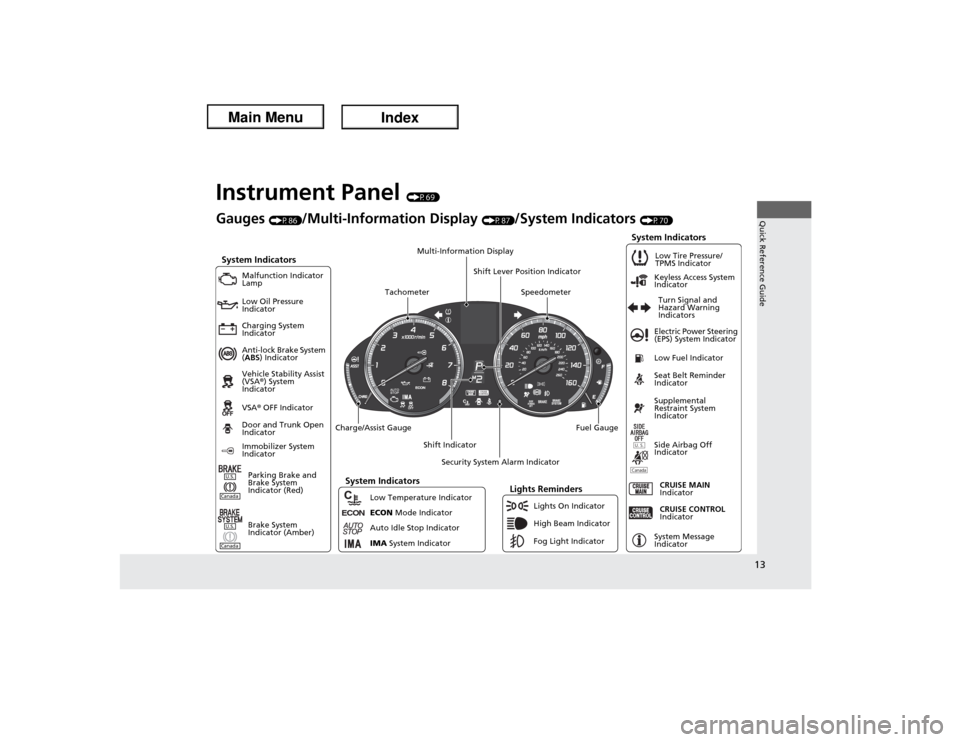
13Quick Reference Guide
Instrument Panel
(P69)
Canada
ECO
N
Gauges
(P86)
/Multi-Information Display
(P87)
/System Indicators
(P70)
System Indicators
Malfunction Indicator
Lamp
Low Oil Pressure
Indicator
Charging System
Indicator
Anti-lock Brake System
(ABS) Indicator
Vehicle Stability Assist
(VSA®) System
Indicator
VSA® OFF IndicatorElectric Power Steering
(EPS) System Indicator
Lights Reminders
Lights On Indicator
High Beam Indicator
Fog Light Indicator Immobilizer System
IndicatorSeat Belt Reminder
Indicator
System Indicators
CRUISE CONTROL
Indicator
System Message
Indicator Parking Brake and
Brake System
Indicator (Red)Supplemental
Restraint System
Indicator
Side Airbag Off
Indicator Door and Trunk Open
Indicator
CRUISE MAIN
Indicator Low Fuel IndicatorLow Tire Pressure/
TPMS Indicator
Turn Signal and
Hazard Warning
Indicators Keyless Access System
Indicator
Charge/Assist Gauge
Security System Alarm Indicator
Fuel Gauge
Tachometer
Multi-Information Display
Speedometer
Shift Lever Position Indicator
Shift Indicator
Low Temperature Indicator
ECON Mode Indicator
Auto Idle Stop Indicator
IMA System Indicator
U.S.
Brake System
Indicator (Amber)
CanadaU.S.
System Indicators
Page 16 of 365
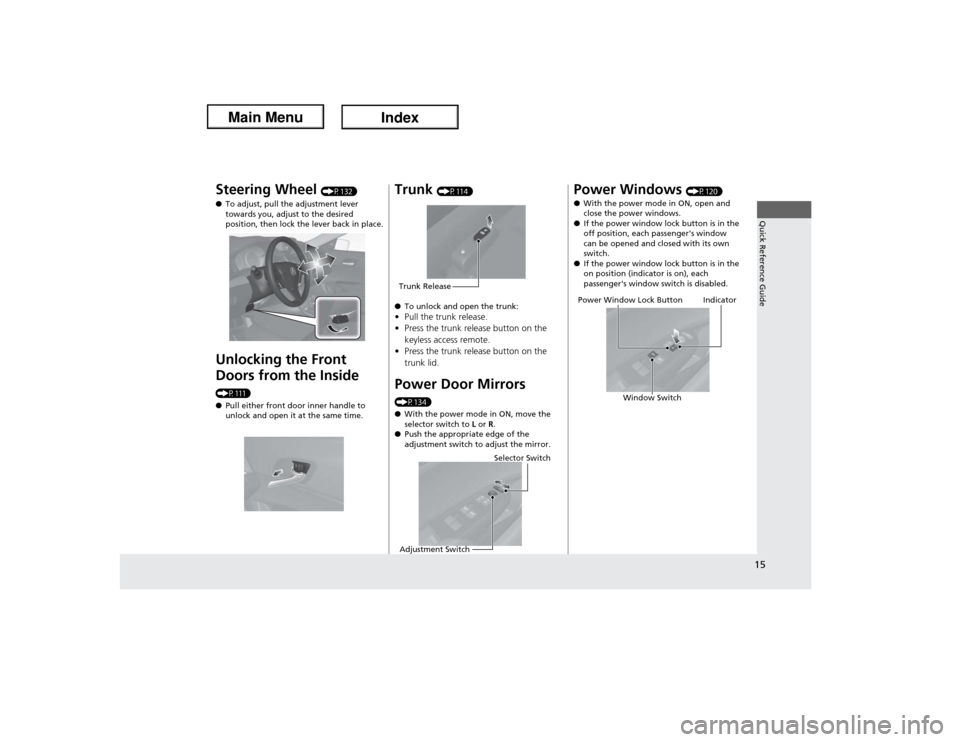
15Quick Reference Guide
Steering Wheel
(P132)
●To adjust, pull the adjustment lever
towards you, adjust to the desired
position, then lock the lever back in place.
Unlocking the Front
Doors from the Inside (P111)
●Pull either front door inner handle to
unlock and open it at the same time.
Trunk
(P114)
●To unlock and open the trunk:
•Pull the trunk release.
•Press the trunk release button on the
keyless access remote.
•Press the trunk release button on the
trunk lid.Power Door Mirrors (P134)
●With the power mode in ON, move the
selector switch to L or R.
●Push the appropriate edge of the
adjustment switch to adjust the mirror.Trunk Release
Selector Switch
Adjustment Switch
Power Windows
(P120)
●With the power mode in ON, open and
close the power windows.
●If the power window lock button is in the
off position, each passenger's window
can be opened and closed with its own
switch.
●If the power window lock button is in the
on position (indicator is on), each
passenger's window switch is disabled.
Power Window Lock Button
Window Switch
Indicator
Page 80 of 365

79
uuIndicatorsu
Continued
Instrument Panel
Indicator
Name
On/Blinking
Explanation
Message
Security System
Alarm Indicator
●Blinks when the Security System
Alarm has been set.
2Security System Alarm P. 118
—
Keyless Access
System Indicator
●Comes on for a few seconds when
you set the power mode to ON.●Comes on as soon as a problem is
detected in the keyless access system
or keyless starting system.
●Have your vehicle checked by a dealer.
Low Temperature
Indicator
●Comes on when the engine coolant
temperature is low.
●If the indicator stays on after the engine has
reached normal operating temperature,
there may be a problem with the
temperature sensors. Have the vehicle
inspected by a dealer.
—
Indicator
Page 85 of 365
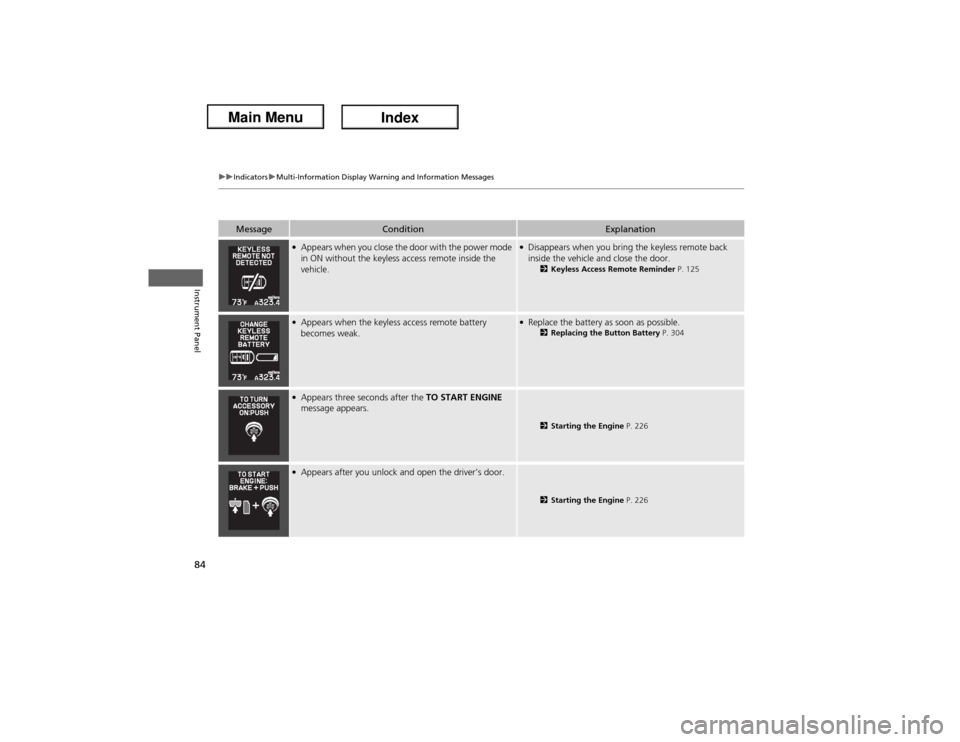
84
uuIndicatorsuMulti-Information Display Warning and Information Messages
Instrument Panel
Message
Condition
Explanation
●Appears when you close the door with the power mode
in ON without the keyless access remote inside the
vehicle.
●Disappears when you bring the keyless remote back
inside the vehicle and close the door.
2Keyless Access Remote Reminder P. 125
●Appears when the keyless access remote battery
becomes weak.
●Replace the battery as soon as possible.
2Replacing the Button Battery P. 304
●Appears three seconds after the TO START ENGINE
message appears.
2Starting the Engine P. 226
●Appears after you unlock and open the driver’s door.
2Starting the Engine P. 226
Page 86 of 365

85
uuIndicatorsuMulti-Information Display Warning and Information Messages
Instrument Panel
Message
Condition
Explanation
●Appears when the steering wheel is locked.
●Move the steering wheel left and right after pressing the
ENGINE START/STOP button.
●Appears if you push the ENGINE START/STOP button
to turn the engine off without the shift lever in
(P.
●Push the ENGINE START/STOP button twice after
moving the shift lever to
(P.
●Appears if the keyless access remote battery is too weak
to start the engine or the key is not with you to start the
engine.
A beeper sounds six times.
2If the Keyless Access Remote Battery is Weak P. 329
Page 97 of 365
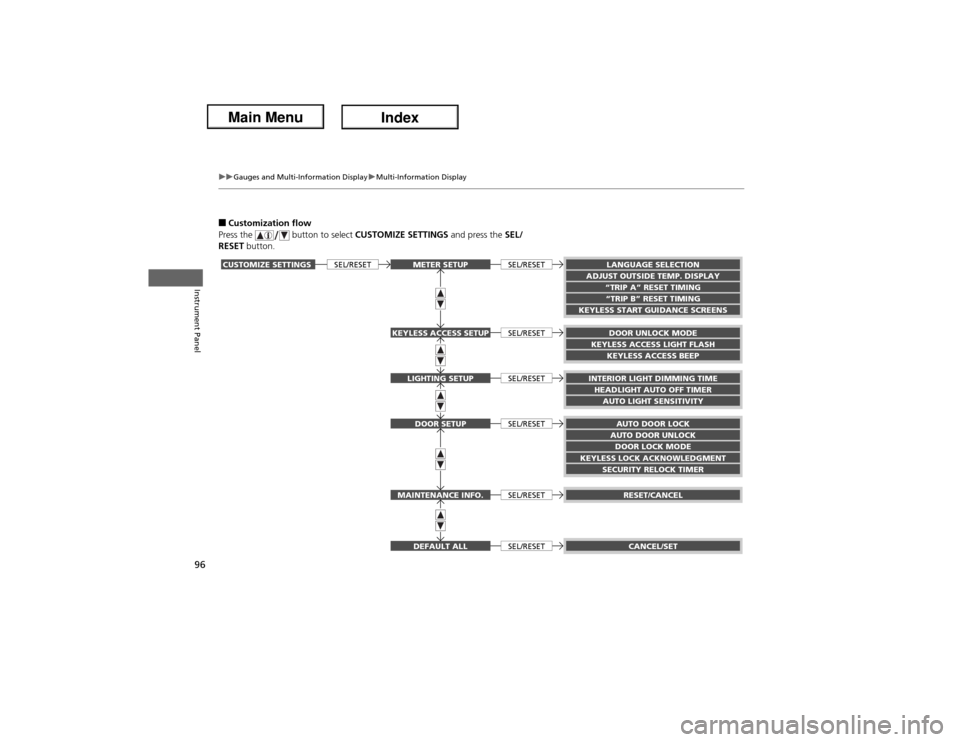
96
uuGauges and Multi-Information DisplayuMulti-Information Display
Instrument Panel
■Customization flow
Press the button to select CUSTOMIZE SETTINGS and press the SEL/
RESET button.CUSTOMIZE SETTINGS
LANGUAGE SELECTION
ADJUST OUTSIDE TEMP. DISPLAY
“TRIP B” RESET TIMING
KEYLESS START GUIDANCE SCREENS
KEYLESS ACCESS BEEP
INTERIOR LIGHT DIMMING TIMEHEADLIGHT AUTO OFF TIMER
AUTO DOOR LOCKAUTO DOOR UNLOCK
KEYLESS LOCK ACKNOWLEDGMENT
DOOR LOCK MODE
SECURITY RELOCK TIMER“TRIP A” RESET TIMINGDOOR UNLOCK MODE
KEYLESS ACCESS LIGHT FLASHAUTO LIGHT SENSITIVITY
RESET/CANCELCANCEL/SET
SEL/RESET
METER SETUPDOOR SETUPDEFAULT ALLLIGHTING SETUP
KEYLESS ACCESS SETUPMAINTENANCE INFO.
SEL/RESETSEL/RESETSEL/RESETSEL/RESETSEL/RESETSEL/RESET
Page 98 of 365
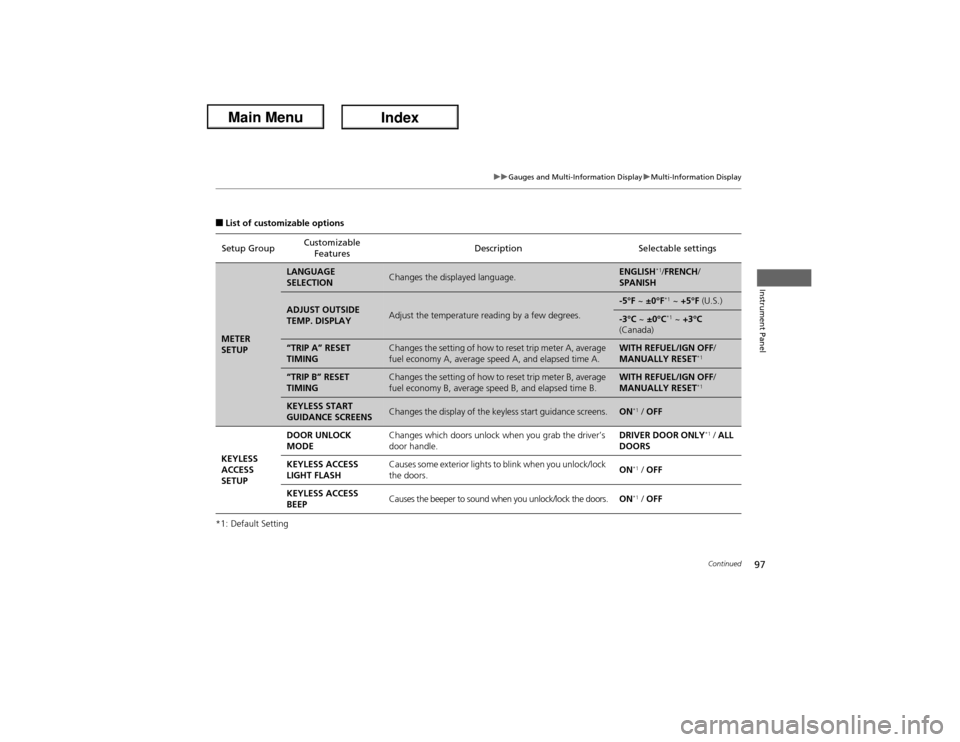
97
uuGauges and Multi-Information DisplayuMulti-Information Display
Continued
Instrument Panel
■List of customizable options
*1: Default SettingSetup GroupCustomizable
FeaturesDescription Selectable settingsMETER
SETUP
LANGUAGE
SELECTION
Changes the displayed language.
ENGLISH
*1/FRENCH/
SPANISH
ADJUST OUTSIDE
TEMP. DISPLAY
Adjust the temperature reading by a few degrees.
-5°F ~ ±0°F
*1 ~ +5°F (U.S.)
-3°C ~ ±0°C
*1 ~ +3°C
(Canada)
“TRIP A” RESET
TIMING
Changes the setting of how to reset trip meter A, average
fuel economy A, average speed A, and elapsed time A.
WITH REFUEL/IGN OFF/
MANUALLY RESET
*1
“TRIP B” RESET
TIMING
Changes the setting of how to reset trip meter B, average
fuel economy B, average speed B, and elapsed time B.
WITH REFUEL/IGN OFF/
MANUALLY RESET
*1
KEYLESS START
GUIDANCE SCREENS
Changes the display of the keyless start guidance screens.
ON
*1 / OFF
KEYLESS
ACCESS
SETUPDOOR UNLOCK
MODEChanges which doors unlock when you grab the driver’s
door handle.DRIVER DOOR ONLY
*1 / ALL
DOORS
KEYLESS ACCESS
LIGHT FLASHCauses some exterior lights to blink when you unlock/lock
the doors.ON
*1 / OFF
KEYLESS ACCESS
BEEPCauses the beeper to sound when you unlock/lock the doors.ON*1 / OFF
Page 99 of 365
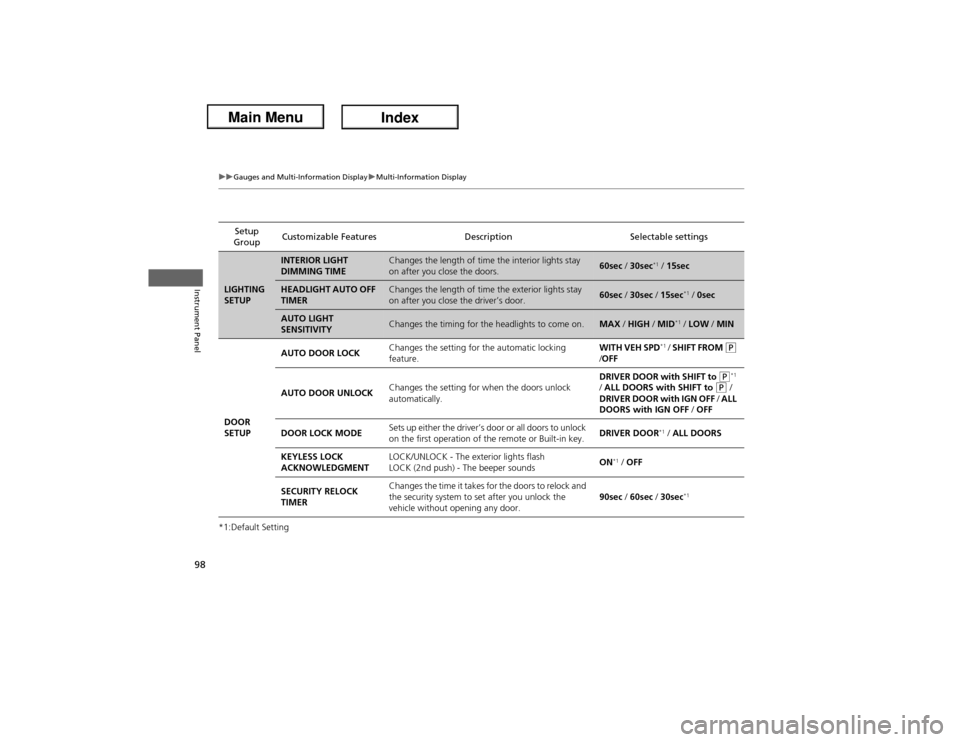
98
uuGauges and Multi-Information DisplayuMulti-Information Display
Instrument Panel
*1:Default SettingSetup
GroupCustomizable Features Description Selectable settingsLIGHTING
SETUP
INTERIOR LIGHT
DIMMING TIME
Changes the length of time the interior lights stay
on after you close the doors.
60sec / 30sec
*1 / 15sec
HEADLIGHT AUTO OFF
TIMER
Changes the length of time the exterior lights stay
on after you close the driver’s door.
60sec / 30sec / 15sec
*1 / 0sec
AUTO LIGHT
SENSITIVITY
Changes the timing for the headlights to come on.
MAX / HIGH / MID
*1 / LOW / MIN
DOOR
SETUPAUTO DOOR LOCKChanges the setting for the automatic locking
feature.WITH VEH SPD
*1 / SHIFT FROM
(P
/OFF
AUTO DOOR UNLOCKChanges the setting for when the doors unlock
automatically.DRIVER DOOR with SHIFT to
(P*1
/ ALL DOORS with SHIFT to
(P /
DRIVER DOOR with IGN OFF / ALL
DOORS with IGN OFF / OFF
DOOR LOCK MODESets up either the driver’s door or all doors to unlock
on the first operation of the remote or Built-in key.DRIVER DOOR
*1 / ALL DOORS
KEYLESS LOCK
ACKNOWLEDGMENTLOCK/UNLOCK - The exterior lights flash
LOCK (2nd push) - The beeper soundsON
*1 / OFF
SECURITY RELOCK
TIMERChanges the time it takes for the doors to relock and
the security system to set after you unlock the
vehicle without opening any door.90sec / 60sec / 30sec
*1
Page 104 of 365
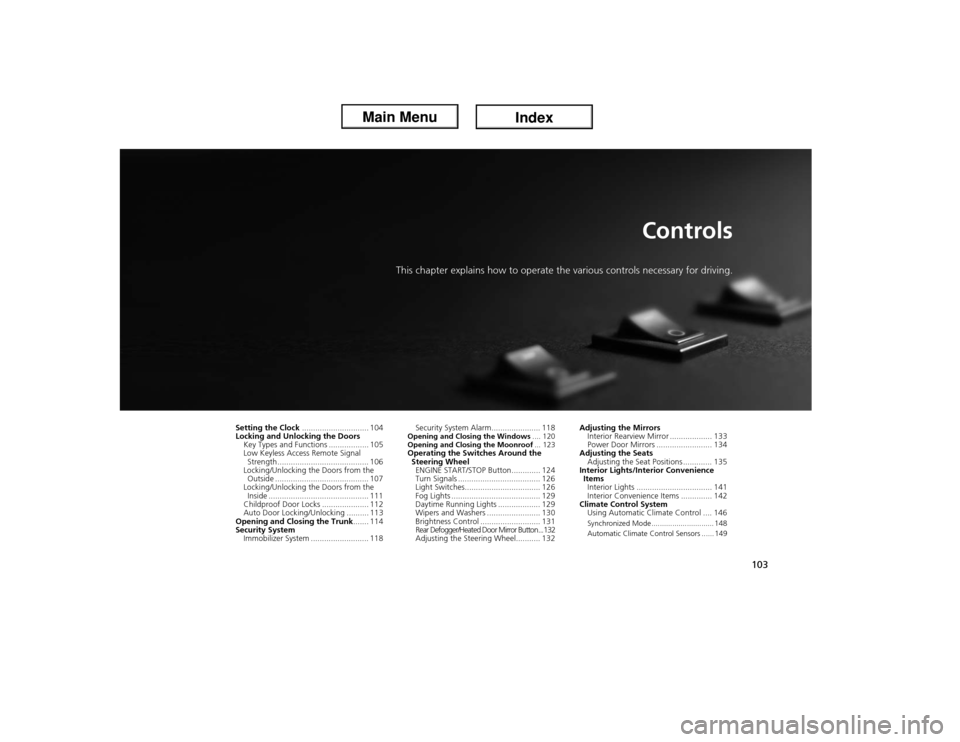
103
Controls
This chapter explains how to operate the various controls necessary for driving.
Setting the Clock.............................. 104
Locking and Unlocking the Doors
Key Types and Functions .................. 105
Low Keyless Access Remote Signal
Strength......................................... 106
Locking/Unlocking the Doors from the
Outside .......................................... 107
Locking/Unlocking the Doors from the
Inside ............................................. 111
Childproof Door Locks ..................... 112
Auto Door Locking/Unlocking .......... 113
Opening and Closing the Trunk....... 114
Security System
Immobilizer System .......................... 118Security System Alarm...................... 118
Opening and Closing the Windows.... 120
Opening and Closing the Moonroof... 123Operating the Switches Around the
Steering Wheel
ENGINE START/STOP Button............. 124
Turn Signals ..................................... 126
Light Switches.................................. 126
Fog Lights ........................................ 129
Daytime Running Lights ................... 129
Wipers and Washers ........................ 130
Brightness Control ........................... 131
Rear Defogger/Heated Door Mirror Button...132
Adjusting the Steering Wheel........... 132Adjusting the Mirrors
Interior Rearview Mirror ................... 133
Power Door Mirrors ......................... 134
Adjusting the Seats
Adjusting the Seat Positions ............. 135
Interior Lights/Interior Convenience
Items
Interior Lights .................................. 141
Interior Convenience Items .............. 142
Climate Control System
Using Automatic Climate Control .... 146
Synchronized Mode .............................. 148
Automatic Climate Control Sensors ...... 149
Page 106 of 365
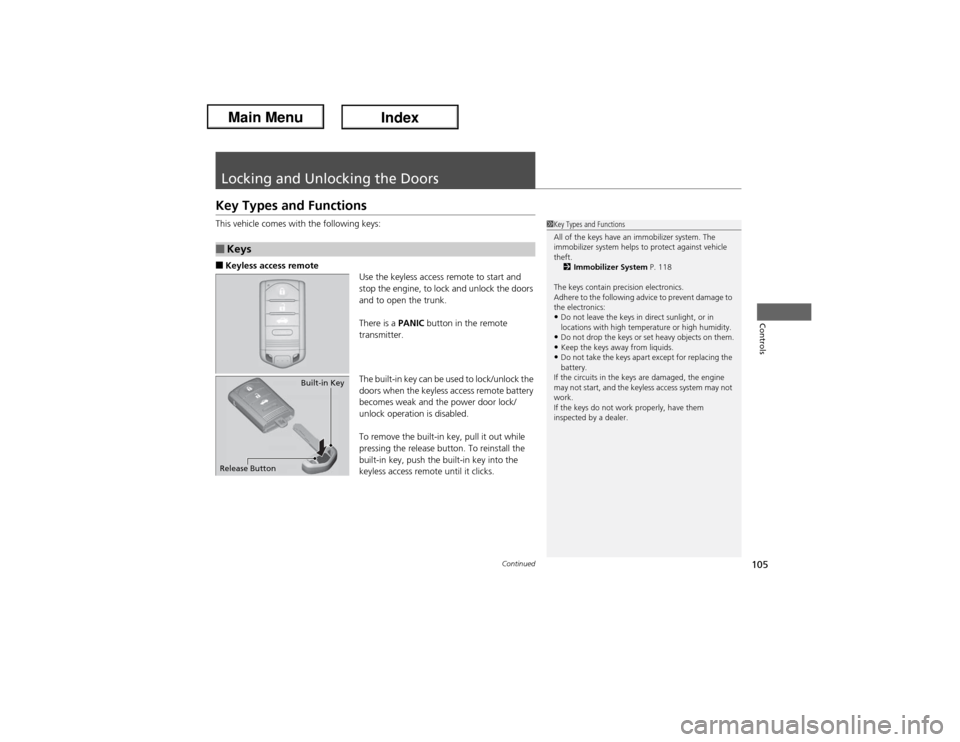
105
Continued
Controls
Locking and Unlocking the DoorsKey Types and FunctionsThis vehicle comes with the following keys:■Keyless access remote
Use the keyless access remote to start and
stop the engine, to lock and unlock the doors
and to open the trunk.
There is a PANIC button in the remote
transmitter.
The built-in key can be used to lock/unlock the
doors when the keyless access remote battery
becomes weak and the power door lock/
unlock operation is disabled.
To remove the built-in key, pull it out while
pressing the release button. To reinstall the
built-in key, push the built-in key into the
keyless access remote until it clicks.■Keys
1Key Types and Functions
All of the keys have an immobilizer system. The
immobilizer system helps to protect against vehicle
theft.
2Immobilizer System P. 118
The keys contain precision electronics.
Adhere to the following advice to prevent damage to
the electronics:•Do not leave the keys in direct sunlight, or in
locations with high temperature or high humidity.•Do not drop the keys or set heavy objects on them.•Keep the keys away from liquids.•Do not take the keys apart except for replacing the
battery.
If the circuits in the keys are damaged, the engine
may not start, and the keyless access system may not
work.
If the keys do not work properly, have them
inspected by a dealer.
Built-in Key
Release Button