display Acura Integra 2000 Hatchback User Guide
[x] Cancel search | Manufacturer: ACURA, Model Year: 2000, Model line: Integra, Model: Acura Integra 2000Pages: 279, PDF Size: 3.57 MB
Page 117 of 279
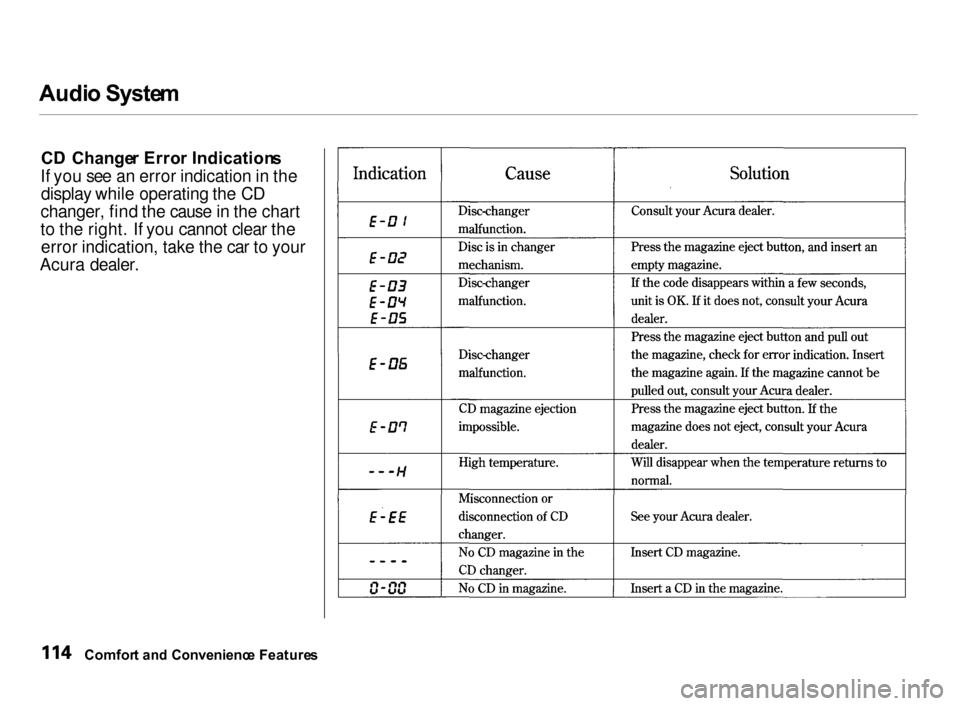
Audi
o Syste m
C D Change r Erro r Indication s
If you see an error indication in the display while operating the CD
changer, find the cause in the chart
to the right. If you cannot clear the error indication, take the car to your
Acura dealer.
Comfor t an d Convenienc e Feature s
Page 119 of 279

Audi
o Syste m
Tap e Searc h Function s
With a cassette playing, you can use the FF, REW, TMS, or REPEAT
function to find a desired program.
FF/RE W — Fast Forward and
Rewind move the tape rapidly. Press and release the side of the
TUNE bar to fast forward the tape, or the side to rewind. You will
see FF or REW flashing in the
display. To stop fast forward or
rewind, press the PLAY button. If
the system reaches the end of the
tape while in fast forward or rewind, it automatically stops that function,
reverses direction, and begins to play.
PLAY BUTTO N
Comfor t an d Convenienc e Feature s
PRO
G BUTTO N
DOLB Y ON/OF F
BUTTO N REPEA
T BUTTO N
FAS
T FORWARD /
REWIN D
TM
S
Page 120 of 279

Audi
o Syste m
TM S — The Tape Music Search
function allows you to find the
beginning of a song or passage. To activate TMS, press the SEEK bar. Press the side to advance to the
beginning of the next song or passage, or the side to return to
the beginning of the current song or
passage. FF or REW will flash in thedisplay as the tape moves. When the
system reaches the beginning of the
next song or passage (FF), or the
beginning of the current one (REW), it goes back to PLAY mode.
REPEA T — The Repeat function
continuously replays the current song or passage. Press the REPEAT
button to activate it; you will see RPT displayed as a reminder. When the
system reaches the end of the song
or passage currently playing, it will
automatically go into rewind.
When it senses the beginning of the same song or passage, the system
returns to PLAY mode. It will PLA
Y BUTTO N
continue to repeat this same
program until you deactivate REPEAT by pressing the button
again.
The TMS and REPEAT functions
use silent periods on the tape to find
the end of a song or passage. These
features may not work to your satisfaction if there is almost no gap
between selections, a high noise
level between selections, or a silent
period in the middle of a selection.
Comfor t an d Convenienc e Feature s
FAS
T FORWARD /
REWIN D
TM
S
PRO G BUTTO N
REPEAT BUTTO N
DOLB Y ON/OF F BUTTO N
Page 122 of 279
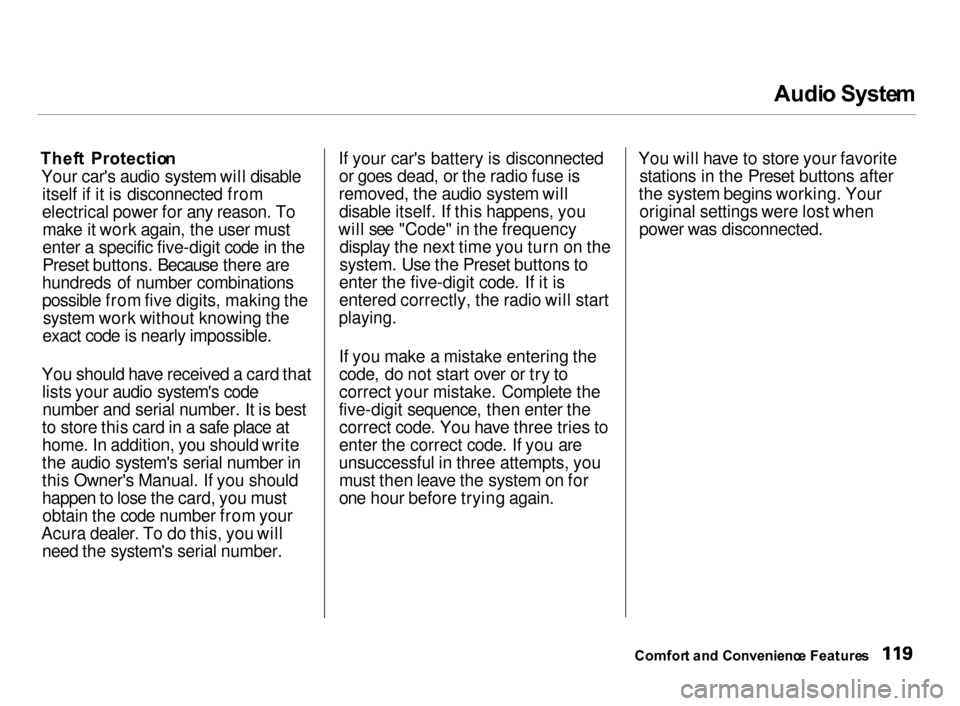
Audi
o Syste m
Thef t Protectio n
Your car's audio system will disable itself if it is disconnected from
electrical power for any reason. Tomake it work again, the user must
enter a specific five-digit code in the
Preset buttons. Because there are
hundreds of number combinations
possible from five digits, making the system work without knowing the
exact code is nearly impossible.
You should have received a card that lists your audio system's codenumber and serial number. It is best
to store this card in a safe place at
home. In addition, you should write
the audio system's serial number in
this Owner's Manual. If you should
happen to lose the card, you must obtain the code number from your
Acura dealer. To do this, you will need the system's serial number. If your car's battery is disconnected
or goes dead, or the radio fuse is
removed, the audio system will disable itself. If this happens, you
will see "Code" in the frequency display the next time you turn on the
system. Use the Preset buttons to
enter the five-digit code. If it is
entered correctly, the radio will start
playing.
If you make a mistake entering the
code, do not start over or try to
correct your mistake. Complete the
five-digit sequence, then enter the correct code. You have three tries to
enter the correct code. If you are
unsuccessful in three attempts, you must then leave the system on for
one hour before trying again. You will have to store your favorite
stations in the Preset buttons after
the system begins working. Your original settings were lost when
power was disconnected.
Comfor t an d Convenienc e Feature s
Page 175 of 279
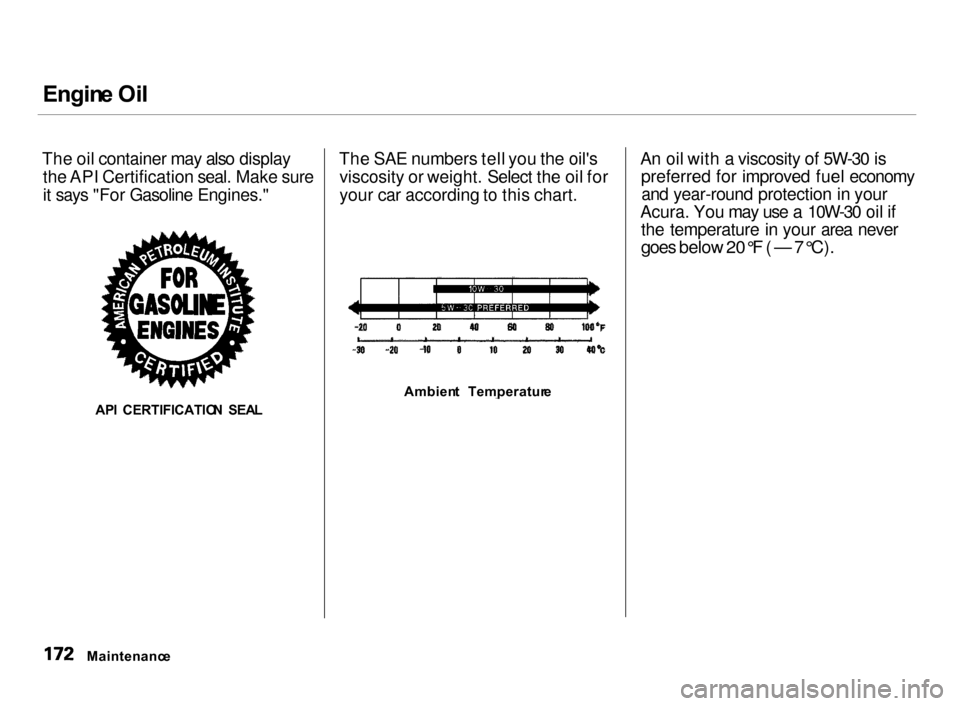
Engin
e Oi l
The oil container may also display the API Certification seal. Make sure
it says "For Gasoline Engines." The SAE numbers tell you the oil's
viscosity or weight. Select the oil for
your car according to this chart. An oil with a viscosity of 5W-30 is
preferred for improved fuel economyand year-round protection in your
Acura. You may use a 10W-30 oil if the temperature in your area never
goes below 20°F ( — 7°C).
Maintenanc e
AP
I CERTIFICATIO N SEA L Ambien
t Temperatur e
Page 194 of 279
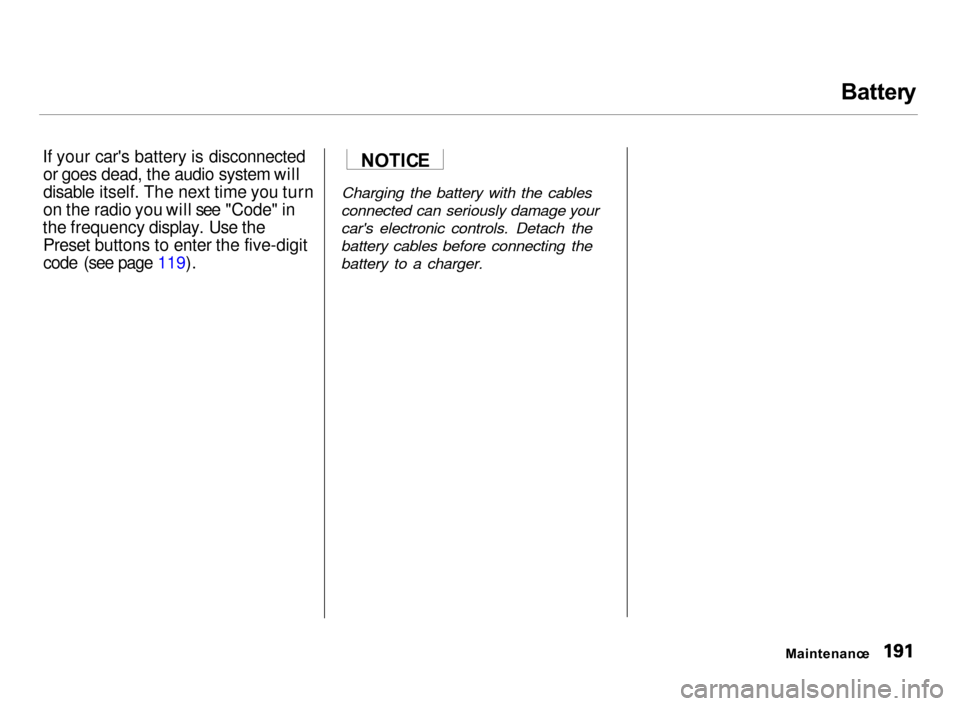
Batter
y
If your car's battery is disconnected or goes dead, the audio system will
disable itself. The next time you turn
on the radio you will see "Code" in
the frequency display. Use the Preset buttons to enter the five-digit
code (see page 119).
Charging the battery with the cables
connected can seriously damage your
car's electronic controls. Detach the
battery cables before connecting the
battery to a charger.
Maintenance
NOTIC
E
Page 245 of 279
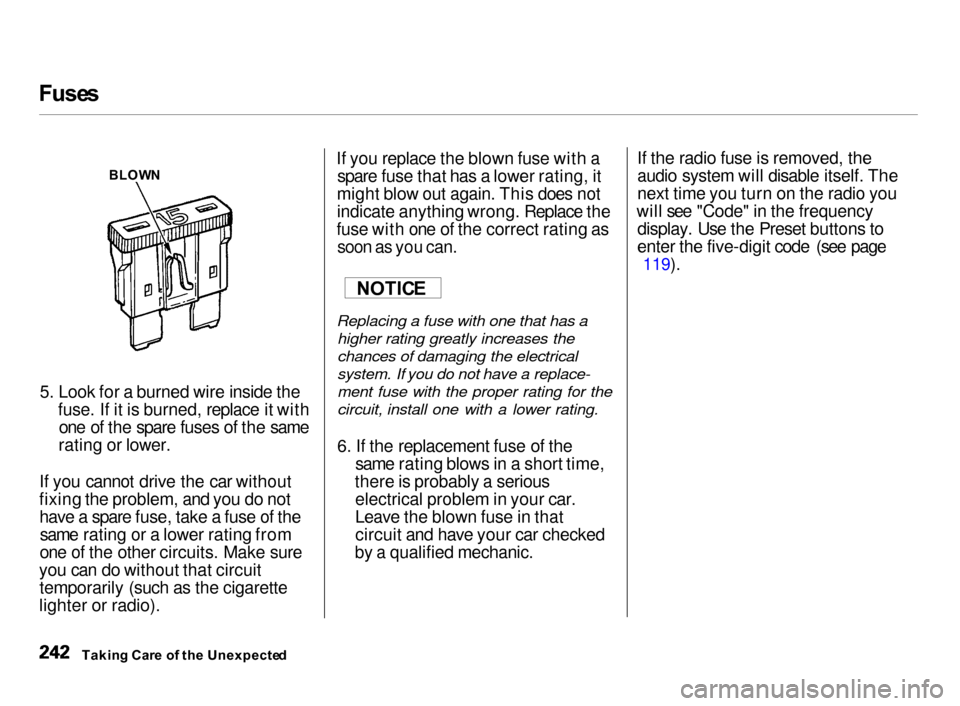
Fuse
s
5. Look for a burned wire inside thefuse. If it is burned, replace it with one of the spare fuses of the same
rating or lower.
If you cannot drive the car without
fixing the problem, and you do not have a spare fuse, take a fuse of thesame rating or a lower rating from
one of the other circuits. Make sure
you can do without that circuit temporarily (such as the cigarette
lighter or radio). If you replace the blown fuse with a
spare fuse that has a lower rating, it
might blow out again. This does not
indicate anything wrong. Replace the
fuse with one of the correct rating as
soon as you can.
Replacing a fuse with one that has a higher rating greatly increases the
chances of damaging the electrical
system. If you do not have a replace-
ment fuse with the proper rating for the
circuit, install one with a lower rating.
6. If the replacement fuse of the
same rating blows in a short time,
there is probably a serious electrical problem in your car.
Leave the blown fuse in that
circuit and have your car checked
by a qualified mechanic.
If the radio fuse is removed, the
audio system will disable itself. The
next time you turn on the radio you
will see "Code" in the frequency display. Use the Preset buttons to
enter the five-digit code (see page
119).
Takin g Car e o f th e Unexpecte d
NOTIC
E
BLOW
N