bulb Acura Integra 2000 Hatchback Owner's Manual
[x] Cancel search | Manufacturer: ACURA, Model Year: 2000, Model line: Integra, Model: Acura Integra 2000Pages: 279, PDF Size: 3.57 MB
Page 59 of 279
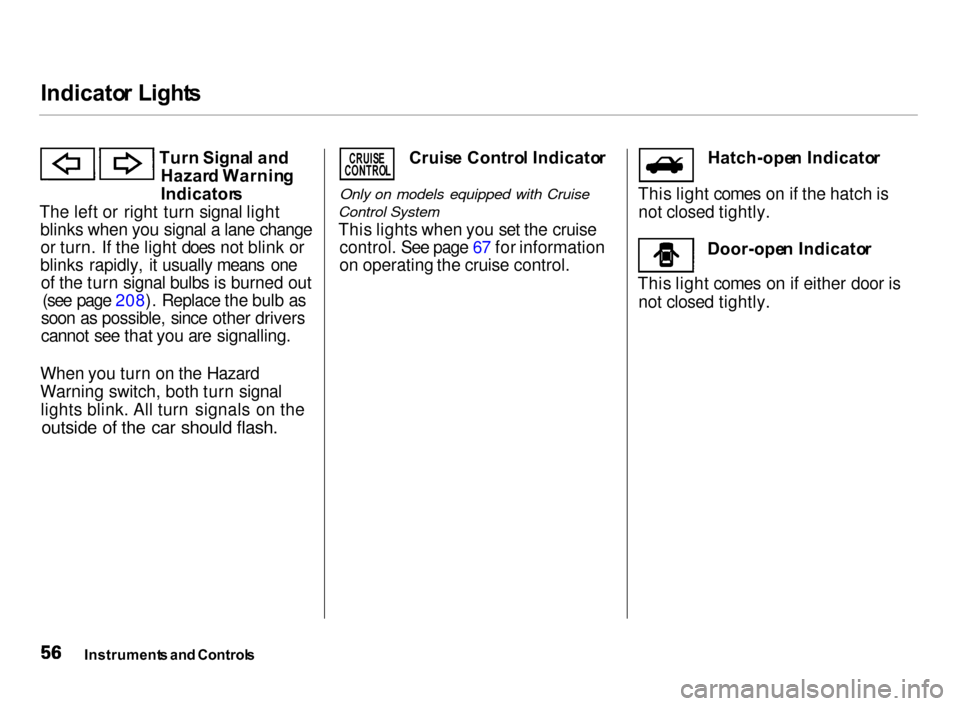
Indicato
r Light s
Turn Signa l an d
Hazar d Warnin g
Indicator s
The left or right turn signal light blinks when you signal a lane changeor turn. If the light does not blink or
blinks rapidly, it usually means one of the turn signal bulbs is burned out (see page 208). Replace the bulb as
soon as possible, since other drivers
cannot see that you are signalling.
When you turn on the Hazard
Warning switch, both turn signal lights blink. All turn signals on theoutside of the car should flash.
Cruis e Contro l Indicato r
Only on models equipped with Cruise
Control System
This lights when you set the cruise control. See page 67 for information
on operating the cruise control. Hatch-ope
n Indicato r
This light comes on if the hatch is not closed tightly.
Door-ope n Indicato r
This light comes on if either door is not closed tightly.
Instrument s an d Control s
CRUIS
E
CONTRO L
Page 160 of 279
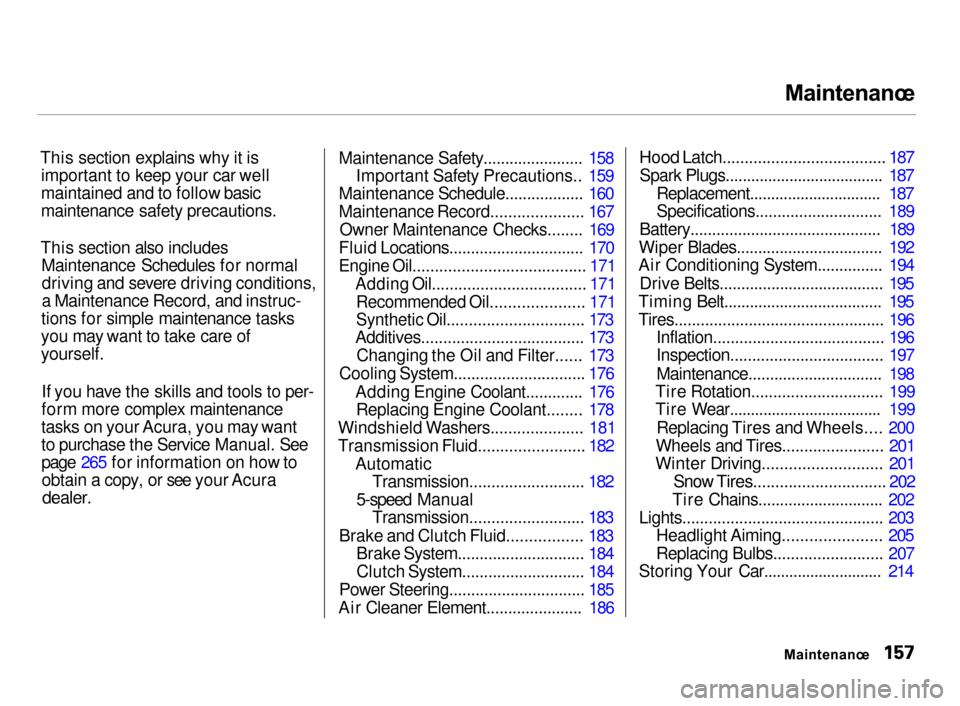
Maintenanc
e
This section explains why it is important to keep your car well
maintained and to follow basic
maintenance safety precautions.
This section also includes Maintenance Schedules for normaldriving and severe driving conditions,
a Maintenance Record, and instruc-
tions for simple maintenance tasks
you may want to take care of
yourself.
If you have the skills and tools to per-
form more complex maintenance
tasks on your Acura, you may want
to purchase the Service Manual. See
page 265 for information on how to obtain a copy, or see your Acura
dealer.
Maintenance Safety....................... 158
Important Safety Precautions.. 159
Maintenance Schedule.................. 160
Maintenance Record..................... 167
Owner Maintenance Checks........ 169
Fluid Locations............................... 170
Engine Oil....................................... 171 Adding Oil................................... 171
Recommended Oil..................... 171
Synthetic Oil............................... 173
Additives..................................... 173
Changing the Oil and Filter...... 173
Cooling System.............................. 176
Adding Engine Coolant............. 176Replacing Engine Coolant........ 178
Windshield Washers..................... 181
Transmission Fluid........................ 182 AutomaticTransmission.......................... 182
5-speed Manual Transmission.......................... 183
Brake and Clutch Fluid................. 183 Brake System............................. 184
Clutch System............................ 184
Power Steering............................... 185
Air Cleaner Element...................... 186
Hood Latch..................................... 187
Spark Plugs..................................... 187 Replacement............................... 187
Specifications............................. 189
Battery............................................ 189
Wiper Blades.................................. 192
Air Conditioning System............... 194
Drive Belts...................................... 195
Timing Belt..................................... 195
Tires................................................ 196 Inflation....................................... 196
Inspection................................... 197
Maintenance............................... 198
Tire Rotation.............................. 199
Tire Wear.................................... 199
Replacing Tires and Wheels.... 200
Wheels and Tires....................... 201
Winter Driving........................... 201
Snow Tires.............................. 202
Tire Chains............................. 202
Lights.............................................. 203 Headlight Aiming...................... 205
Replacing Bulbs......................... 207
Storing Your Car............................ 214
Maintenance
Page 206 of 279
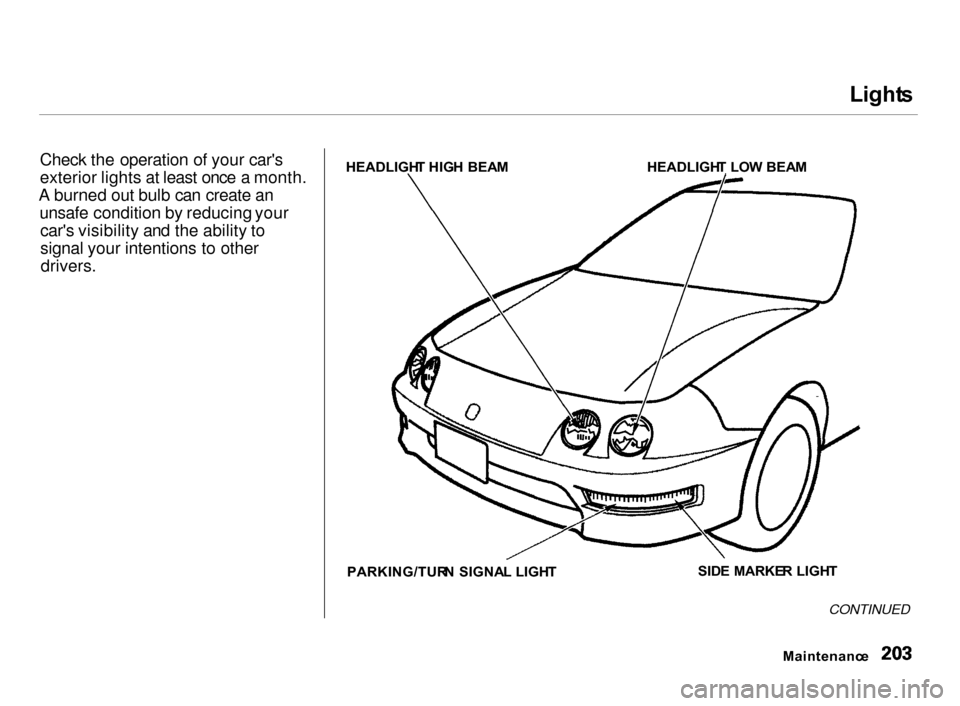
Light
s
Check the operation of your car's
exterior lights at least once a month.
A burned out bulb can create an unsafe condition by reducing yourcar's visibility and the ability to
signal your intentions to otherdrivers.
CONTINUED
Maintenanc e
HEADLIGH
T HIG H BEA M HEADLIGHT LO W BEA M
PARKING/TUR N SIGNA L LIGH T SID
E MARKE R LIGH T
Page 207 of 279
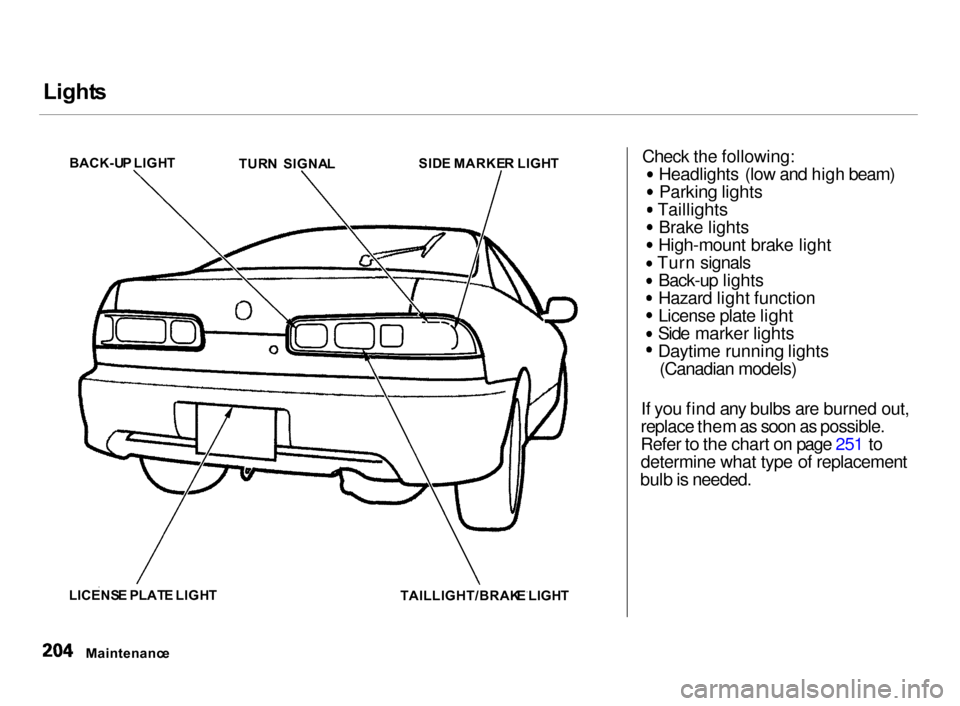
Light
s
Check the following: Headlights (low and high beam)
Parking lights
Taillights
Brake lights
High-mount brake light
Turn signals Back-up lights
Hazard light function License plate light
Side marker lights
Daytime running lights
(Canadian models)
If you find any bulbs are burned out,
replace them as soon as possible.
Refer to the chart on page 251 to
determine what type of replacement
bulb is needed.
Maintenanc e
BACK-U
P LIGH T
TURN SIGNA L SID
E MARKE R LIGH T
LICENS E PLAT E LIGH T
TAILLIGHT/BRAKE LIGH T
Page 210 of 279
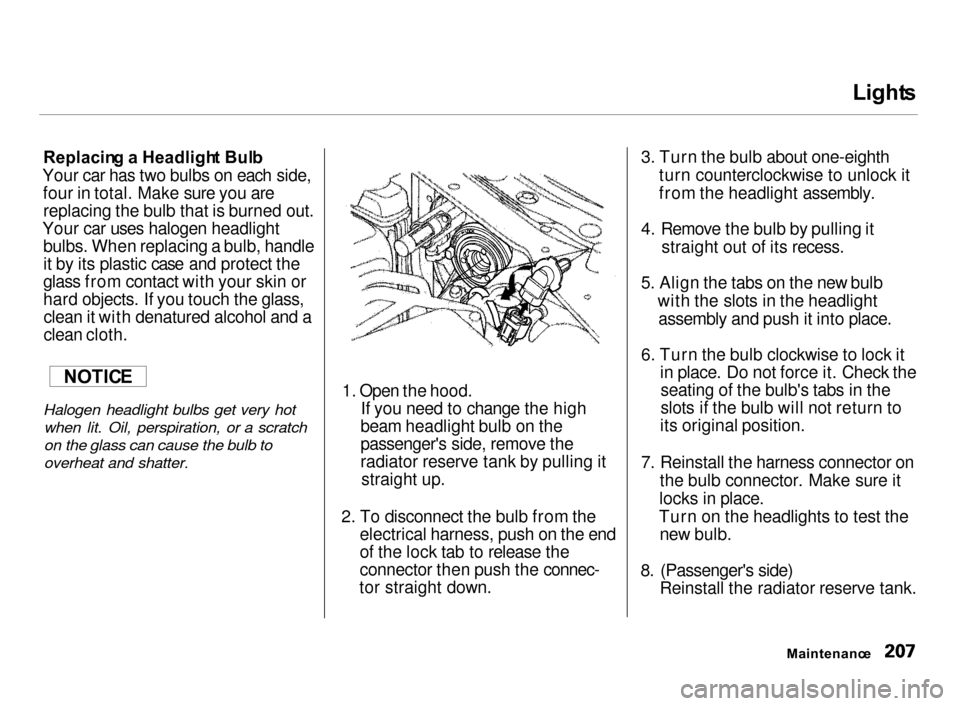
Light
s
Replacin g a Headligh t Bul b
Your car has two bulbs on each side, four in total. Make sure you arereplacing the bulb that is burned out.
Your car uses halogen headlight bulbs. When replacing a bulb, handle
it by its plastic case and protect the
glass from contact with your skin or
hard objects. If you touch the glass,clean it with denatured alcohol and a
clean cloth.
Halogen headlight bulbs get very hot when lit. Oil, perspiration, or a scratch
on the glass can cause the bulb to
overheat and shatter.
1. Open the hood.
If you need to change the high
beam headlight bulb on the
passenger's side, remove the
radiator reserve tank by pulling it straight up.
2. To disconnect the bulb from the
electrical harness, push on the end
of the lock tab to release the
connector then push the connec-
tor straight down.
3. Turn the bulb about one-eighth
turn counterclockwise to unlock it
from the headlight assembly.
4. Remove the bulb by pulling it
straight out of its recess.
5. Align the tabs on the new bulb
with the slots in the headlightassembly and push it into place.
6. Turn the bulb clockwise to lock it
in place. Do not force it. Check the seating of the bulb's tabs in the
slots if the bulb will not return to
its original position.
7. Reinstall the harness connector on
the bulb connector. Make sure it
locks in place.
Turn on the headlights to test the new bulb.
8. (Passenger's side)
Reinstall the radiator reserve tank.
Maintenanc e
NOTIC
E
Page 211 of 279
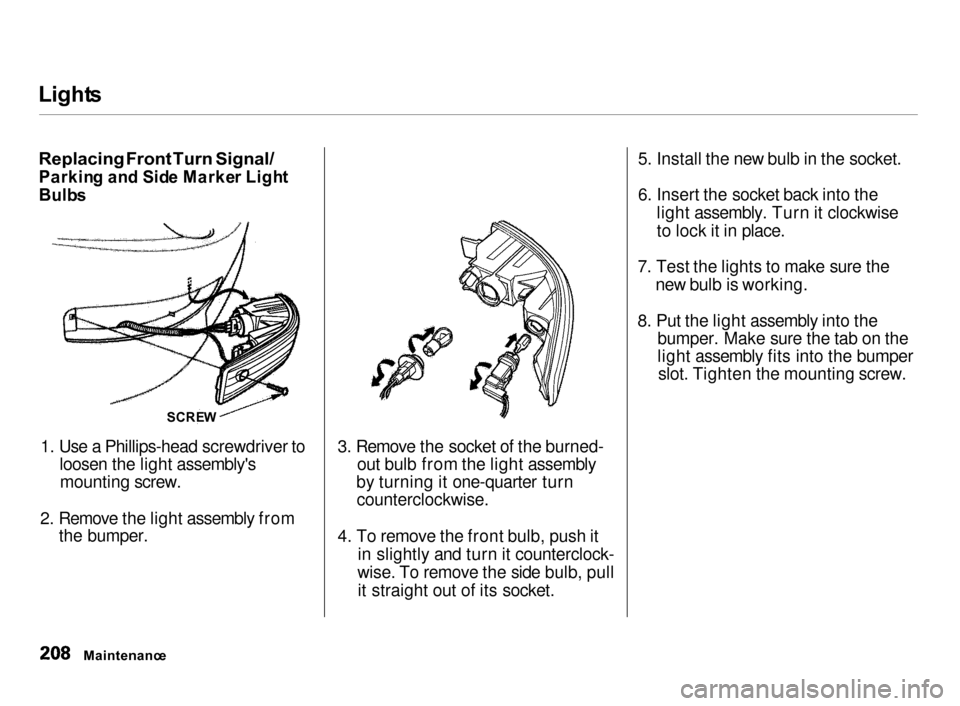
Light
s
Replacing Front Turn Signal/
Parkin g an d Sid e Marke r Ligh t
Bulb s
1. Use a Phillips-head screwdriver to
loosen the light assembly's mounting screw.
2. Remove the light assembly from
the bumper.
3. Remove the socket of the burned-
out bulb from the light assembly
by turning it one-quarter turn counterclockwise.
4. To remove the front bulb, push it
in slightly and turn it counterclock-
wise. To remove the side bulb, pull it straight out of its socket.
5. Install the new bulb in the socket.
6. Insert the socket back into the
light assembly. Turn it clockwise
to lock it in place.
7. Test the lights to make sure the
new bulb is working.
8. Put the light assembly into the
bumper. Make sure the tab on the
light assembly fits into the bumper slot. Tighten the mounting screw.
Maintenanc e
SCRE
W
Page 212 of 279
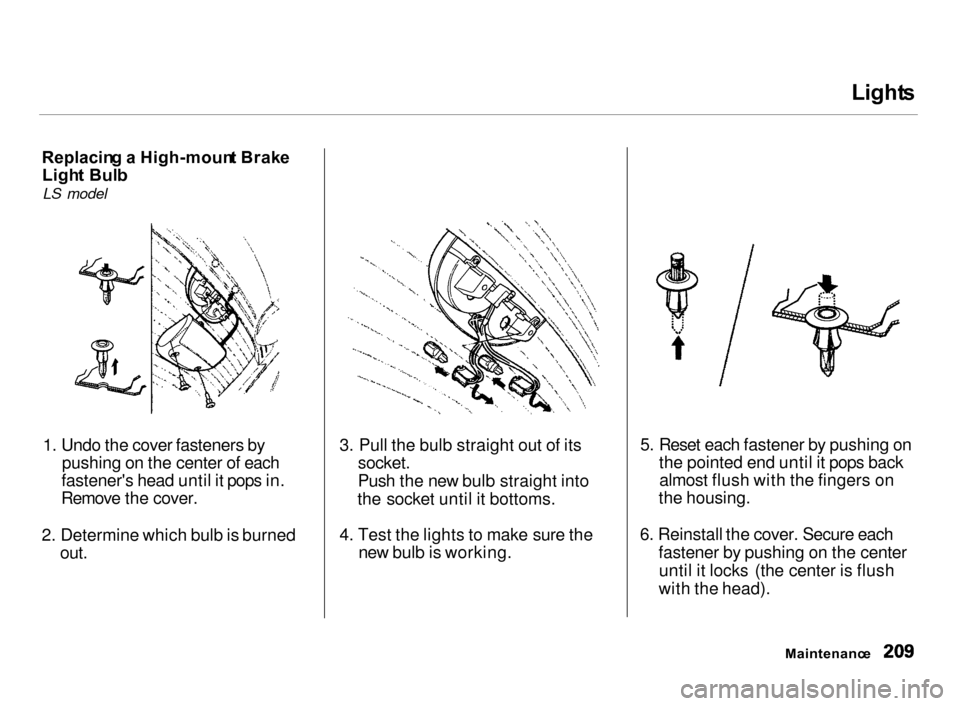
Light
s
Replacin g a High-moun t Brak e
Ligh t Bul b
LS model
1. Undo the cover fasteners by
pushing on the center of each
fastener's head until it pops in.
Remove the cover.
2. Determine which bulb is burned
out.
3. Pull the bulb straight out of its
socket.
Push the new bulb straight into
the socket until it bottoms.
4. Test the lights to make sure the
new bulb is working.
5. Reset each fastener by pushing on
the pointed end until it pops back almost flush with the fingers on
the housing.
6. Reinstall the cover. Secure each
fastener by pushing on the center
until it locks (the center is flush
with the head).
Maintenanc e
Page 213 of 279
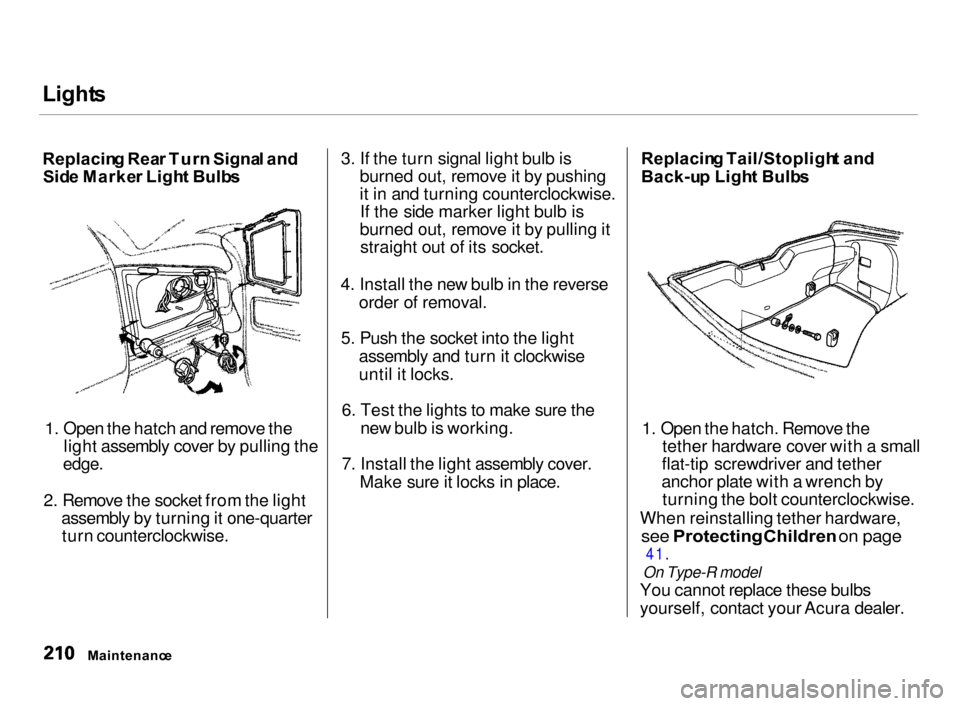
Light
s
Replacin g Rea r Tur n Signa l an d
Sid e Marke r Ligh t Bulb s
1. Open the hatch and remove the
light assembly cover by pulling the
edge.
2. Remove the socket from the light assembly by turning it one-quarter
turn counterclockwise.
3. If the turn signal light bulb is
burned out, remove it by pushing
it in and turning counterclockwise.If the side marker light bulb is
burned out, remove it by pulling it straight out of its socket.
4. Install the new bulb in the reverse
order of removal.
5. Push the socket into the light
assembly and turn it clockwise
until it locks.
6. Test the lights to make sure the
new bulb is working.
7. Install the light assembly cover.
Make sure it locks in place.
Replacin g Tail/Stopligh t an d
Back-u p Ligh t Bulb s
1. Open the hatch. Remove the
tether hardware cover with a small
flat-tip screwdriver and tether
anchor plate with a wrench by turning the bolt counterclockwise.
When reinstalling tether hardware,
see Protecting Children on page
41.
On Type-R model
You cannot replace these bulbs
yourself, contact your Acura dealer.
Maintenanc e
Page 214 of 279
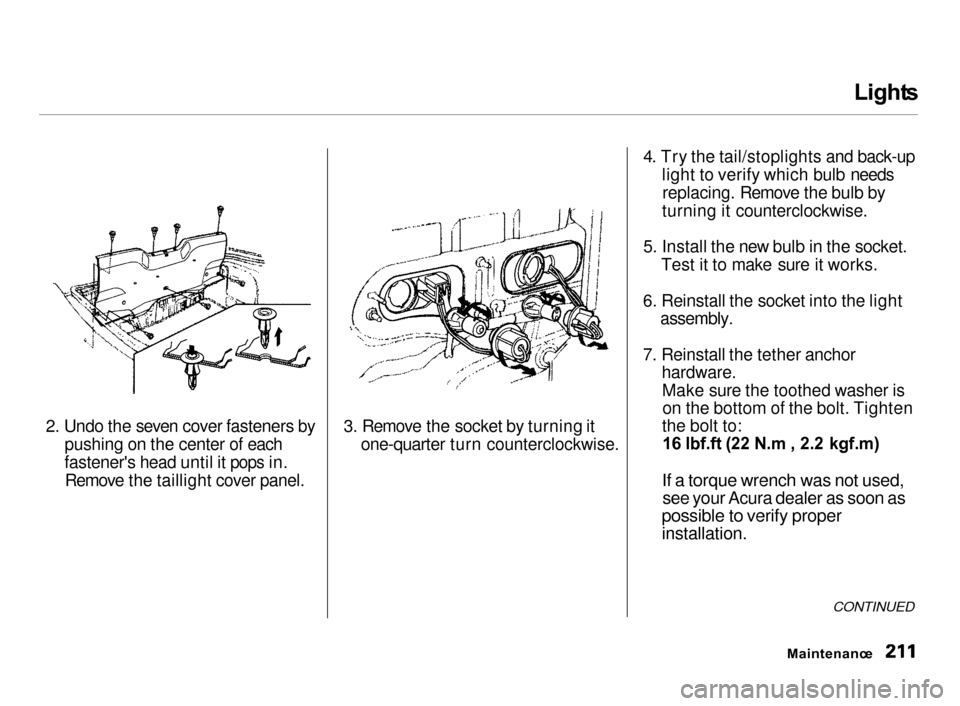
Light
s
2. Undo the seven cover fasteners by
pushing on the center of each
fastener's head until it pops in. Remove the taillight cover panel.
3. Remove the socket by turning it
one-quarter turn counterclockwise. 4
. Try the tail/stoplights and back-up
light to verify which bulb needsreplacing. Remove the bulb by
turning it counterclockwise.
5. Install the new bulb in the socket.
Test it to make sure it works.
6. Reinstall the socket into the light
assembly.
7. Reinstall the tether anchor
hardware. Make sure the toothed washer ison the bottom of the bolt. Tighten
the bolt to:
16 lbf.ft (22 N.m , 2.2 kgf.m)
If a torque wrench was not used,
see your Acura dealer as soon as
possible to verify proper
installation.
CONTINUED
Maintenanc e
Page 215 of 279
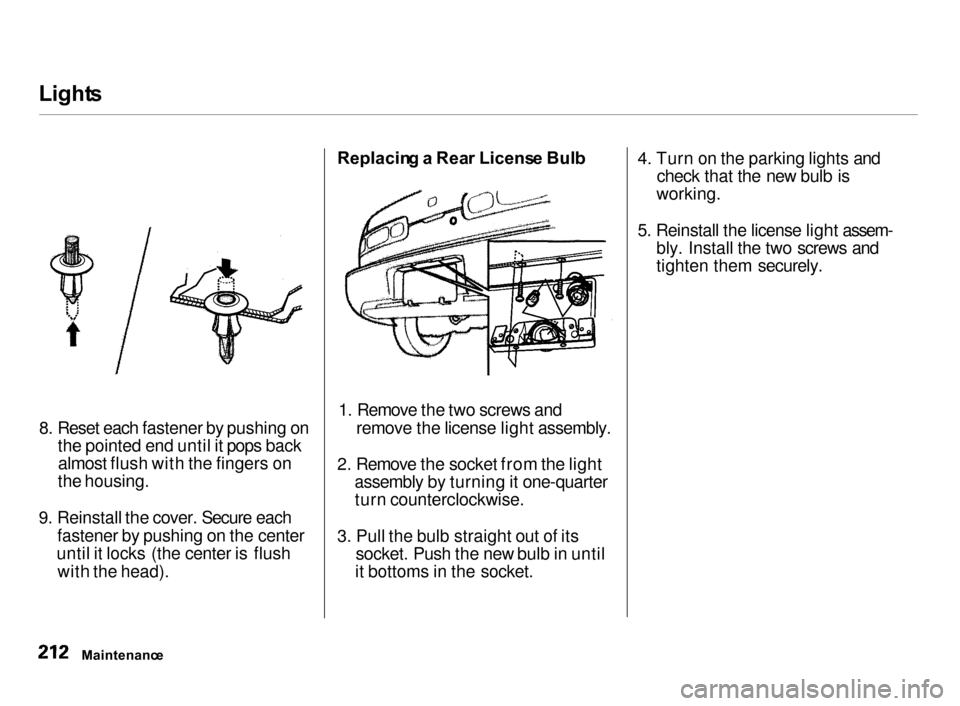
Light
s
8. Reset each fastener by pushing onthe pointed end until it pops back almost flush with the fingers on
the housing.
9. Reinstall the cover. Secure each
fastener by pushing on the center
until it locks (the center is flush with the head).
Replacin g a Rea r Licens e Bul b
1. Remove the two screws and
remove the license light assembly.
2. Remove the socket from the light assembly by turning it one-quarter
turn counterclockwise.
3. Pull the bulb straight out of its
socket. Push the new bulb in until
it bottoms in the socket.
4. Turn on the parking lights and
check that the new bulb is
working.
5. Reinstall the license light assem-
bly. Install the two screws and
tighten them securely.
Maintenanc e