clutch Acura Integra 2000 Hatchback Owner's Manual
[x] Cancel search | Manufacturer: ACURA, Model Year: 2000, Model line: Integra, Model: Acura Integra 2000Pages: 279, PDF Size: 3.57 MB
Page 72 of 279
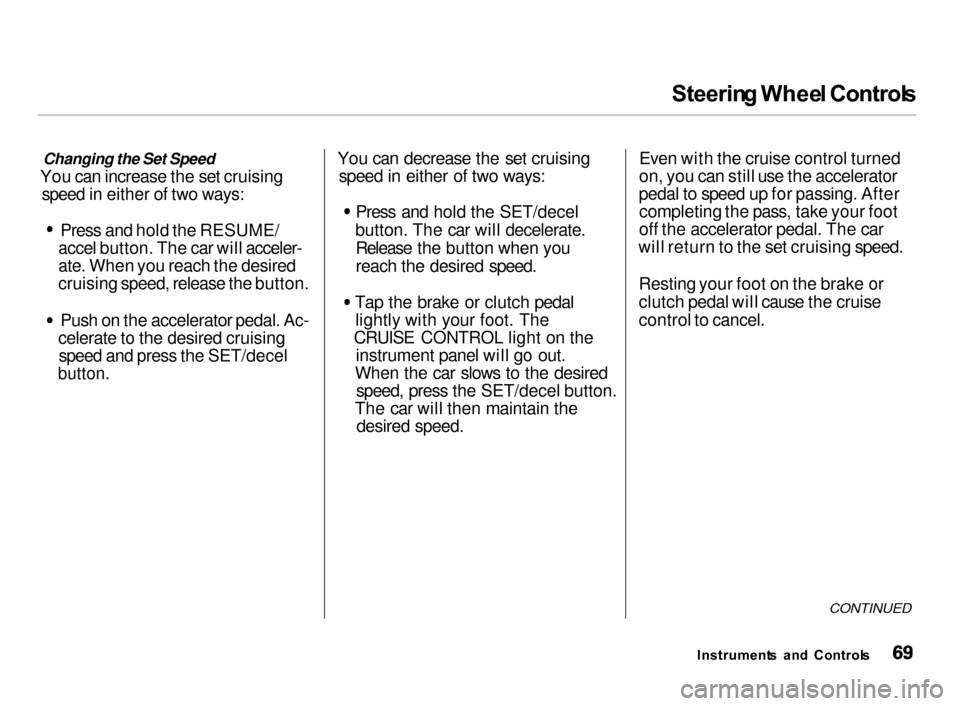
Steerin
g Whee l Control s
Changing the Set Speed
You can increase the set cruising speed in either of two ways:Press and hold the RESUME/
accel button. The car will acceler-
ate. When you reach the desired
cruising speed, release the button.
Push on the accelerator pedal. Ac-
celerate to the desired cruisingspeed and press the SET/decel
button.
You can decrease the set cruising
speed in either of two ways:
Press and hold the SET/decel
button. The car will decelerate. Release the button when you
reach the desired speed. Tap the brake or clutch pedal
lightly with your foot. The
CRUISE CONTROL light on the
instrument panel will go out.
When the car slows to the desired speed, press the SET/decel button.
The car will then maintain the desired speed. Even with the cruise control turned
on, you can still use the accelerator
pedal to speed up for passing. After completing the pass, take your foot
off the accelerator pedal. The car
will return to the set cruising speed.
Resting your foot on the brake or
clutch pedal will cause the cruise
control to cancel.
CONTINUED
Instrument s an d Control s
Page 73 of 279
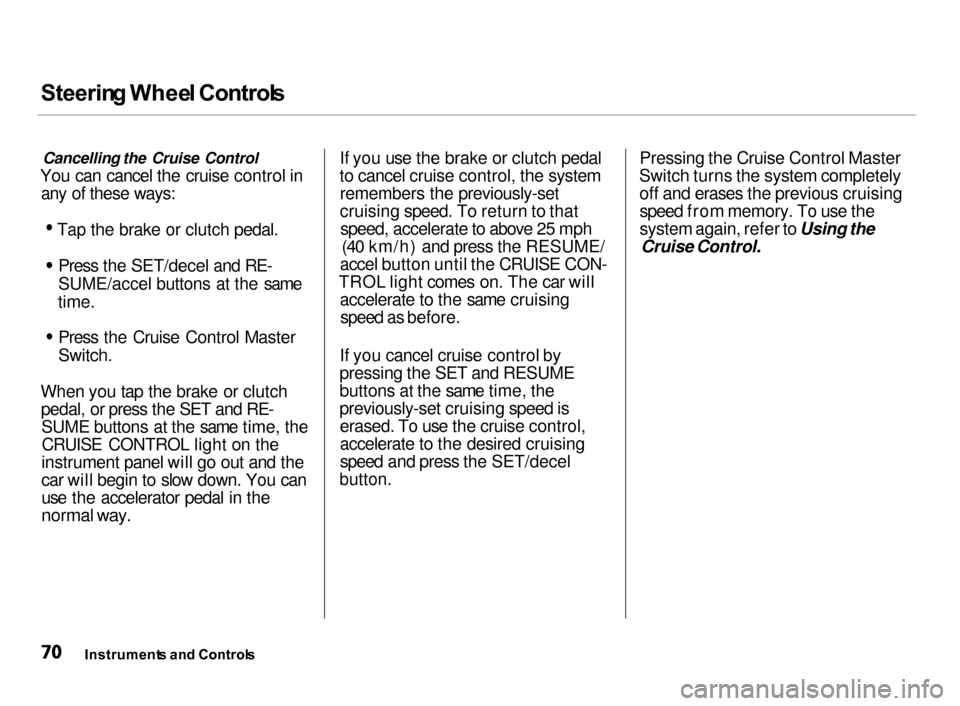
Steerin
g Whee l Control s
Cancelling the Cruise Control
You can cancel the cruise control in any of these ways: Tap the brake or clutch pedal.
Press the SET/decel and RE-
SUME/accel buttons at the same
time. Press the Cruise Control Master
Switch.
When you tap the brake or clutch pedal, or press the SET and RE-SUME buttons at the same time, theCRUISE CONTROL light on the
instrument panel will go out and the
car will begin to slow down. You can
use the accelerator pedal in the
normal way.
If you use the brake or clutch pedal
to cancel cruise control, the system remembers the previously-set
cruising speed. To return to thatspeed, accelerate to above 25 mph (40 km/h) and press the RESUME/
accel button until the CRUISE CON-
TROL light comes on. The car will accelerate to the same cruisingspeed as before.
If you cancel cruise control by
pressing the SET and RESUME
buttons at the same time, the
previously-set cruising speed is erased. To use the cruise control,
accelerate to the desired cruising
speed and press the SET/decel
button.
Pressing the Cruise Control Master
Switch turns the system completely off and erases the previous cruising
speed from memory. To use the
system again, refer to Using the
Cruise Control.
Instrument s an d Control s
Page 140 of 279
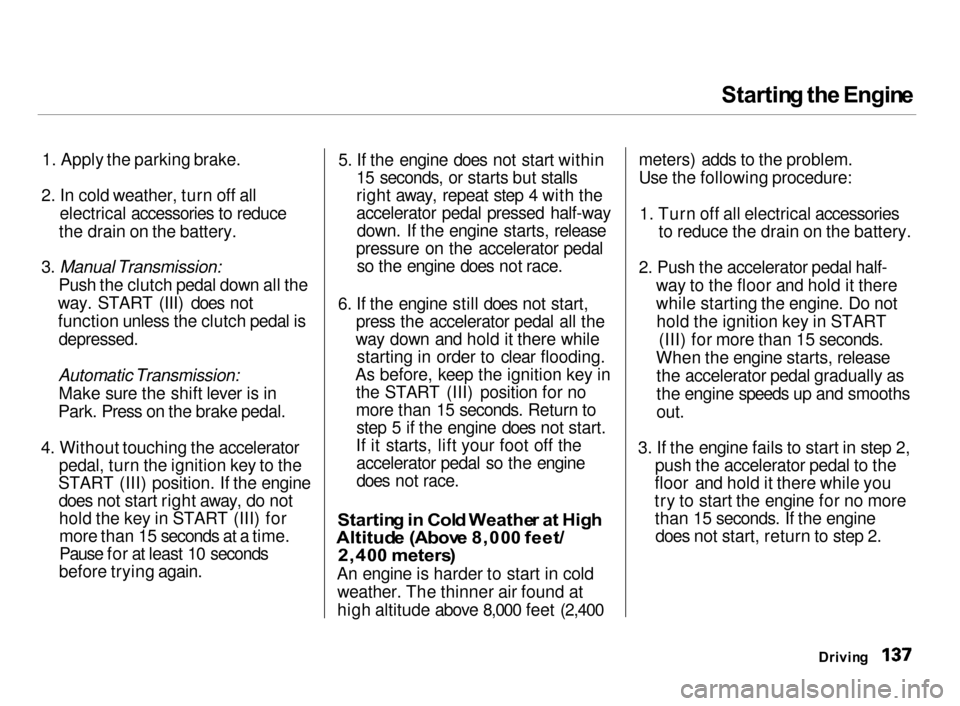
Startin
g th e Engin e
1. Apply the parking brake.
2. In cold weather, turn off all
electrical accessories to reduce
the drain on the battery.
3. Manual Transmission:
Push the clutch pedal down all the
way. START
(III) does not
function unless the clutch pedal is
depressed.
Automatic Transmission:
Make sure the shift lever is in
Park. Press on the brake pedal.
4. Without touching the accelerator
pedal, turn the ignition key to the
START (III) position. If the engine does not start right away, do not
hold the key in START (III) for
more than 15 seconds at a time.
Pause for at least 10 seconds
before trying again.
5. If the engine does not start within
15 seconds, or starts but stalls
right away, repeat step 4 with the
accelerator pedal pressed half-waydown. If the engine starts, release
pressure on the accelerator pedal so the engine does not race.
6. If the engine still does not start,
press the accelerator pedal all the
way down and hold it there while starting in order to clear flooding.
As before, keep the ignition key in the START (III) position for no
more than 15 seconds. Return tostep 5 if the engine does not start.
If it starts, lift your foot off the accelerator pedal so the engine
does not race.
Startin g in Col d Weathe r a t Hig h
Altitud e (Abov e 8,00 0 feet /
2,40 0 meters )
An engine is harder to start in cold weather. The thinner air found at
high altitude above 8,000 feet (2,400 meters) adds to the problem.
Use the following procedure:
1. Turn off all electrical accessories
to reduce the drain on the battery.
2. Push the accelerator pedal half-
way to the floor and hold it there
while starting the engine. Do nothold the ignition key in START (III) for more than 15 seconds.
When the engine starts, release the accelerator pedal gradually as
the engine speeds up and smooths
out.
3. If the engine fails to start in step 2,
push the accelerator pedal to the
floor and hold it there while you
try to start the engine for no more than 15 seconds. If the enginedoes not start, return to step 2.
Driving
Page 141 of 279
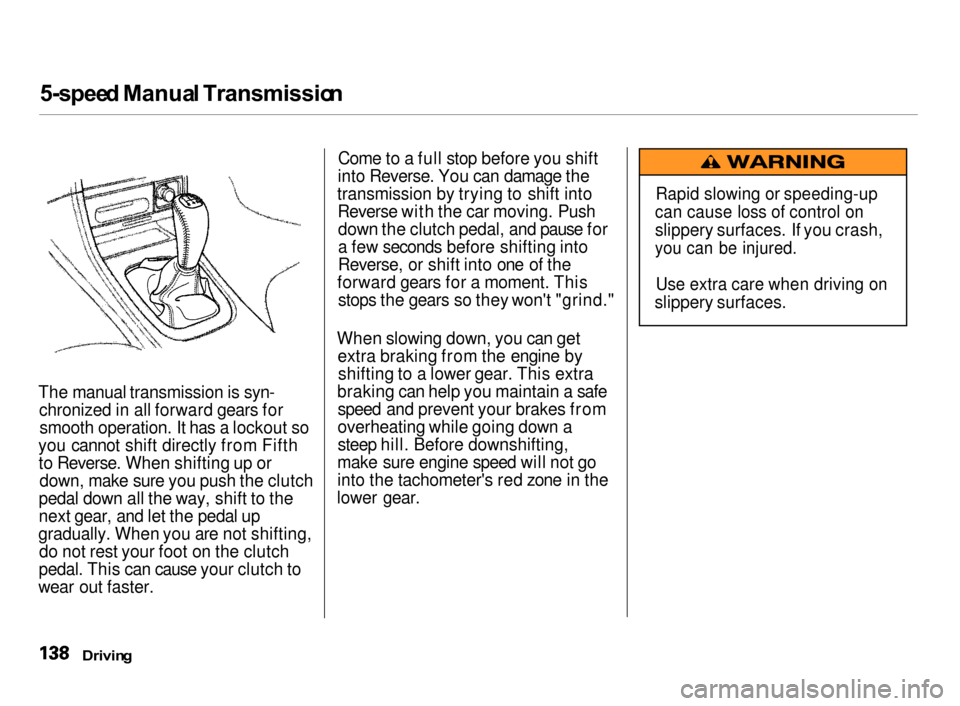
5-spee
d Manua l Transmissio n
The manual transmission is syn- chronized in all forward gears forsmooth operation. It has a lockout so
you cannot shift directly from Fifth to Reverse. When shifting up or down, make sure you push the clutch
pedal down all the way, shift to the
next gear, and let the pedal up
gradually. When you are not shifting, do not rest your foot on the clutch
pedal. This can cause your clutch to
wear out faster. Come to a full stop before you shift
into Reverse. You can damage the
transmission by trying to shift into Reverse with the car moving. Pushdown the clutch pedal, and pause for
a few seconds before shifting into
Reverse, or shift into one of the
forward gears for a moment. This stops the gears so they won't "grind."
When slowing down, you can get extra braking from the engine byshifting to a lower gear. This extra
braking can help you maintain a safe speed and prevent your brakes from
overheating while going down a
steep hill. Before downshifting,
make sure engine speed will not go
into the tachometer's red zone in the
lower gear.
Drivin g
Rapid slowing or speeding-up
can cause loss of control on
slippery surfaces. If you crash,
you can be injured.
Use extra care when driving on
slippery surfaces.
Page 145 of 279
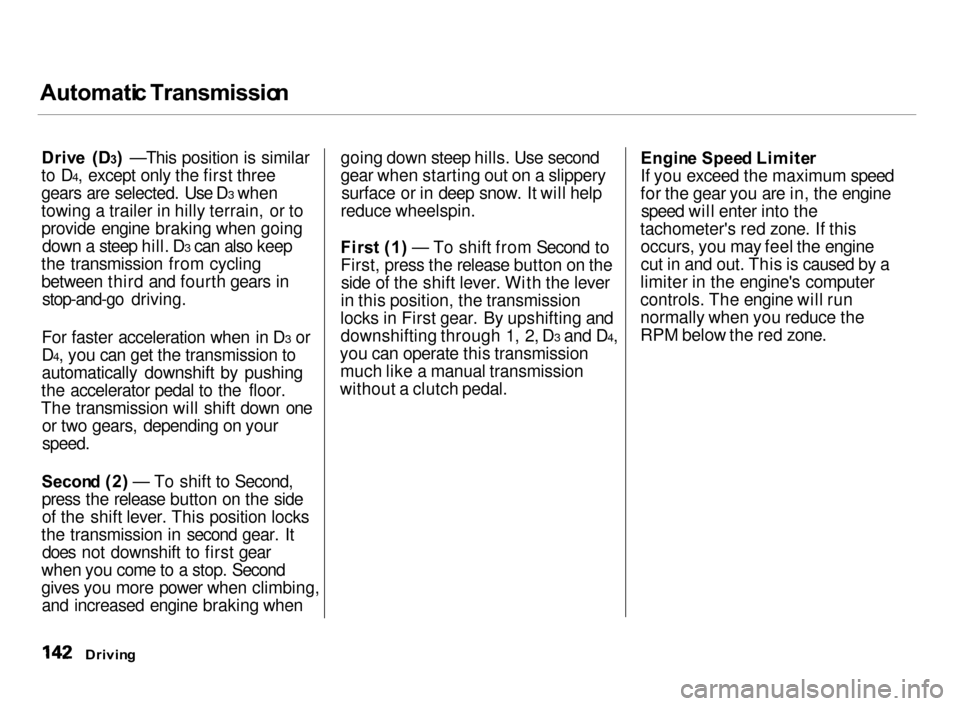
Automati
c Transmissio n
Driv e (D 3) —This position is similar
to D4, except only the first three
gears are selected. Use D3 when
towing a trailer in hilly terrain, or to
provide engine braking when going down a steep hill. D3 can also keep
the transmission from cycling
between third and fourth gears in stop-and-go driving.
For faster acceleration when in D3 or
D4, you can get the transmission to
automatically downshift by pushing
the accelerator pedal to the floor.
The transmission will shift down one or two gears, depending on your
speed.
Secon d (2 ) — To shift to Second,
press the release button on the side of the shift lever. This position locks
the transmission in second gear. It does not downshift to first gear
when you come to a stop. Second
gives you more power when climbing, and increased engine braking when going down steep hills. Use second
gear when starting out on a slippery
surface or in deep snow. It will help
reduce wheelspin.
Firs t (1 ) — To shift from Second to
First, press the release button on the side of the shift lever. With the lever
in this position, the transmission
locks in First gear. By upshifting and downshifting through 1, 2, D3 and D4,
you can operate this transmission much like a manual transmission
without a clutch pedal. Engin
e Spee d Limite r
If you exceed the maximum speed
for the gear you are in, the engine speed will enter into the
tachometer's red zone. If this occurs, you may feel the engine
cut in and out. This is caused by a
limiter in the engine's computer
controls. The engine will run
normally when you reduce the
RPM below the red zone.
Drivin g
Page 160 of 279
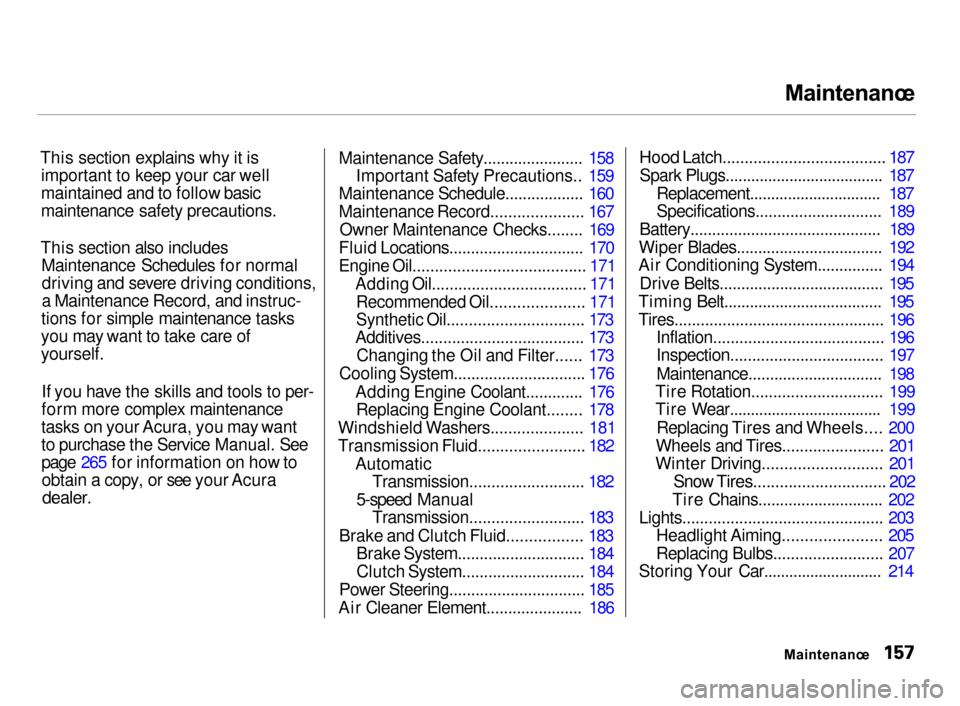
Maintenanc
e
This section explains why it is important to keep your car well
maintained and to follow basic
maintenance safety precautions.
This section also includes Maintenance Schedules for normaldriving and severe driving conditions,
a Maintenance Record, and instruc-
tions for simple maintenance tasks
you may want to take care of
yourself.
If you have the skills and tools to per-
form more complex maintenance
tasks on your Acura, you may want
to purchase the Service Manual. See
page 265 for information on how to obtain a copy, or see your Acura
dealer.
Maintenance Safety....................... 158
Important Safety Precautions.. 159
Maintenance Schedule.................. 160
Maintenance Record..................... 167
Owner Maintenance Checks........ 169
Fluid Locations............................... 170
Engine Oil....................................... 171 Adding Oil................................... 171
Recommended Oil..................... 171
Synthetic Oil............................... 173
Additives..................................... 173
Changing the Oil and Filter...... 173
Cooling System.............................. 176
Adding Engine Coolant............. 176Replacing Engine Coolant........ 178
Windshield Washers..................... 181
Transmission Fluid........................ 182 AutomaticTransmission.......................... 182
5-speed Manual Transmission.......................... 183
Brake and Clutch Fluid................. 183 Brake System............................. 184
Clutch System............................ 184
Power Steering............................... 185
Air Cleaner Element...................... 186
Hood Latch..................................... 187
Spark Plugs..................................... 187 Replacement............................... 187
Specifications............................. 189
Battery............................................ 189
Wiper Blades.................................. 192
Air Conditioning System............... 194
Drive Belts...................................... 195
Timing Belt..................................... 195
Tires................................................ 196 Inflation....................................... 196
Inspection................................... 197
Maintenance............................... 198
Tire Rotation.............................. 199
Tire Wear.................................... 199
Replacing Tires and Wheels.... 200
Wheels and Tires....................... 201
Winter Driving........................... 201
Snow Tires.............................. 202
Tire Chains............................. 202
Lights.............................................. 203 Headlight Aiming...................... 205
Replacing Bulbs......................... 207
Storing Your Car............................ 214
Maintenance
Page 186 of 279
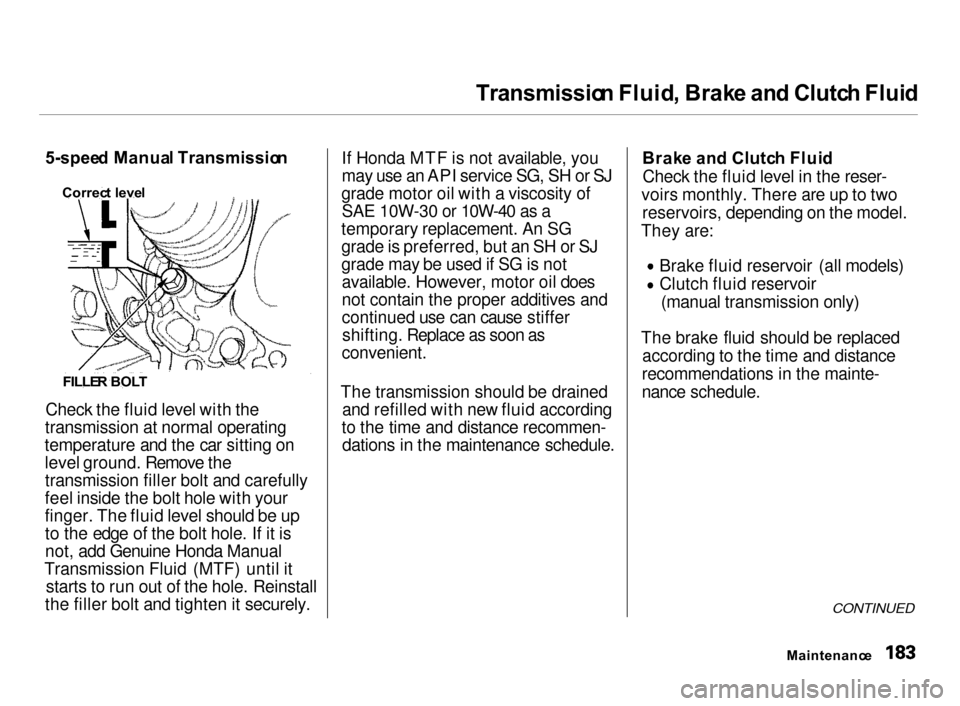
Transmissio
n Fluid , Brak e an d Clutc h Flui d
5-spee d Manua l Transmissio n
Check the fluid level with the
transmission at normal operating
temperature and the car sitting on
level ground. Remove the transmission filler bolt and carefully
feel inside the bolt hole with your
finger. The fluid level should be up to the edge of the bolt hole. If it is
not, add Genuine Honda Manual
Transmission Fluid (MTF) until it starts to run out of the hole. Reinstall
the filler bolt and tighten it securely. If Honda MTF is not available, you
may use an API service SG, SH or SJ
grade motor oil with a viscosity of SAE 10W-30 or 10W-40 as a
temporary replacement. An SG
grade is preferred, but an SH or SJ
grade may be used if SG is not available. However, motor oil does
not contain the proper additives and
continued use can cause stiffershifting. Replace as soon as
convenient.
The transmission should be drained and refilled with new fluid according
to the time and distance recommen- dations in the maintenance schedule. Brak
e an d Clutc h Flui d
Check the fluid level in the reser-
voirs monthly. There are up to two reservoirs, depending on the model.
They are: Brake fluid reservoir (all models)
Clutch fluid reservoir
(manual transmission only)
The brake fluid should be replaced according to the time and distance
recommendations in the mainte-
nance schedule.
CONTINUED
Maintenanc e
FILLE
R BOL T
Correc
t leve l
Page 187 of 279
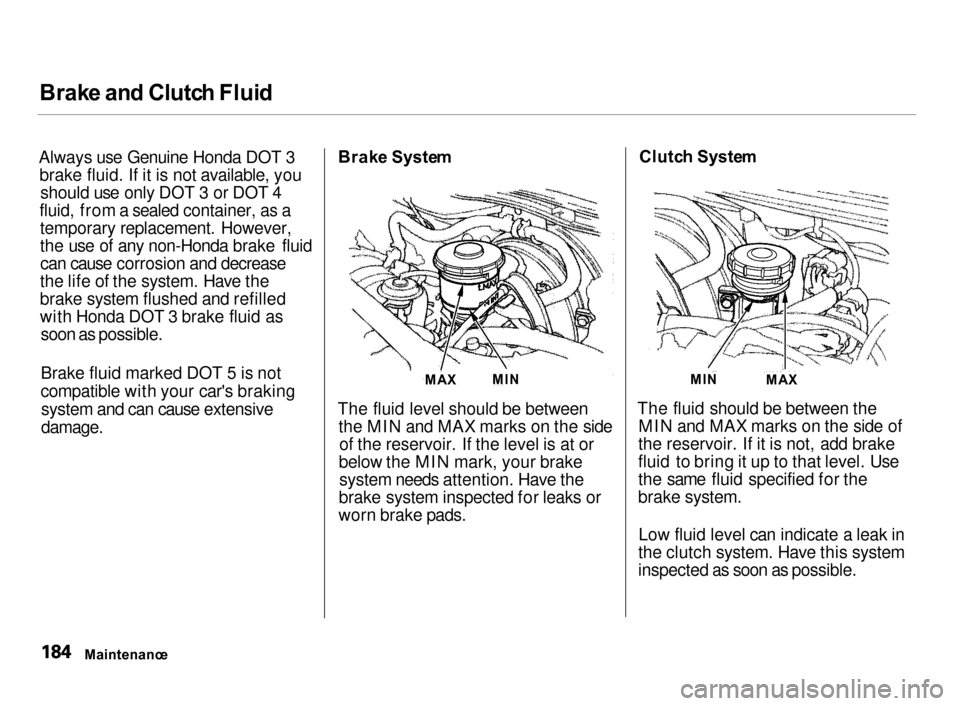
Brak
e an d Clutc h Flui d
Always use Genuine Honda DOT 3 brake fluid. If it is not available, youshould use only DOT 3 or DOT 4
fluid, from a sealed container, as a temporary replacement. However,
the use of any non-Honda brake fluidcan cause corrosion and decrease
the life of the system. Have the
brake system flushed and refilled
with Honda DOT 3 brake fluid as soon as possible.
Brake fluid marked DOT 5 is not
compatible with your car's braking
system and can cause extensive
damage.
Brak
e Syste m
The fluid level should be between the MIN and MAX marks on the sideof the reservoir. If the level is at or
below the MIN mark, your brake system needs attention. Have the
brake system inspected for leaks or
worn brake pads. Clutc
h Syste m
The fluid should be between the MIN and MAX marks on the side of
the reservoir. If it is not, add brake
fluid to bring it up to that level. Use
the same fluid specified for the
brake system.
Low fluid level can indicate a leak in
the clutch system. Have this system
inspected as soon as possible.
Maintenanc e
MA
X
MI
N MIN
MAX
Page 233 of 279
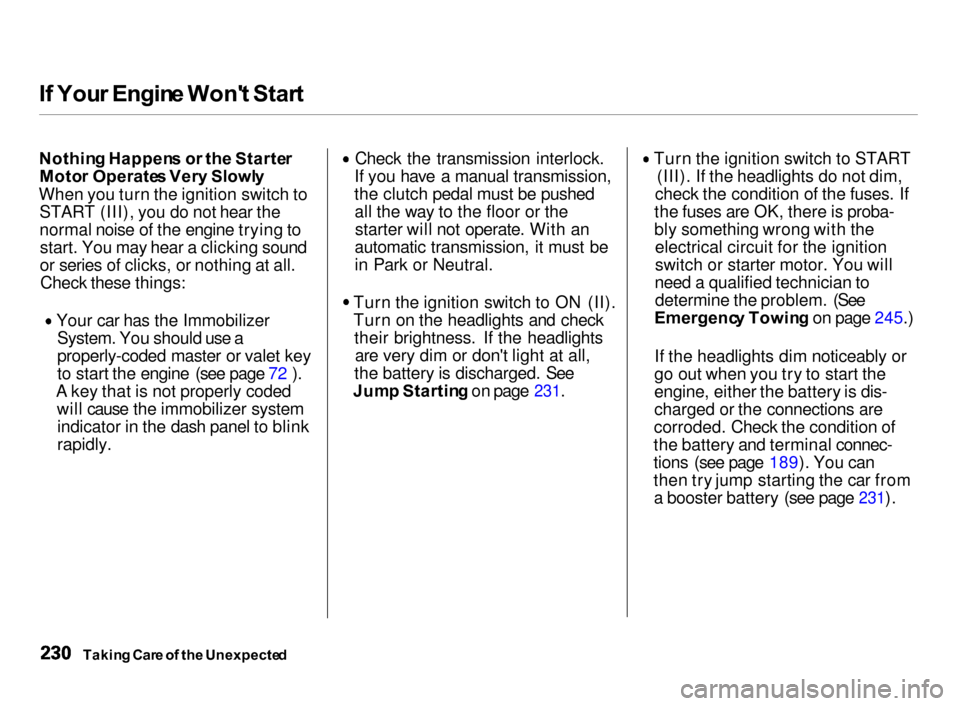
I
f You r Engin e Won' t Star t
Nothin g Happen s o r th e Starte r
Moto r Operate s Ver y Slowl y
When you turn the ignition switch to START (III), you do not hear the
normal noise of the engine trying tostart. You may hear a clicking sound
or series of clicks, or nothing at all.Check these things: Your car has the Immobilizer
System. You should use a
properly-coded master or valet key
to start the engine (see page 72 ).
A key that is not properly coded will cause the immobilizer systemindicator in the dash panel to blink
rapidly. Check the transmission interlock.
If you have a manual transmission,
the clutch pedal must be pushed all the way to the floor or thestarter will not operate. With an
automatic transmission, it must be
in Park or Neutral. Turn the ignition switch to ON (II).
Turn on the headlights and check
their brightness. If the headlightsare very dim or don't light at all,
the battery is discharged. See
Jum p Startin g on page 231. Turn the ignition switch to START
(III). If the headlights do not dim,
check the condition of the fuses. If
the fuses are OK, there is proba-
bly something wrong with the electrical circuit for the ignition
switch or starter motor. You will
need a qualified technician to determine the problem. (See
Emergenc y Towin g on page 245.)
If the headlights dim noticeably or
go out when you try to start the
engine, either the battery is dis-
charged or the connections are
corroded. Check the condition of
the battery and terminal connec-
tions (see page 189). You can
then try jump starting the car from a booster battery (see page
231).
Takin g Car e o f th e Unexpecte d
Page 270 of 279
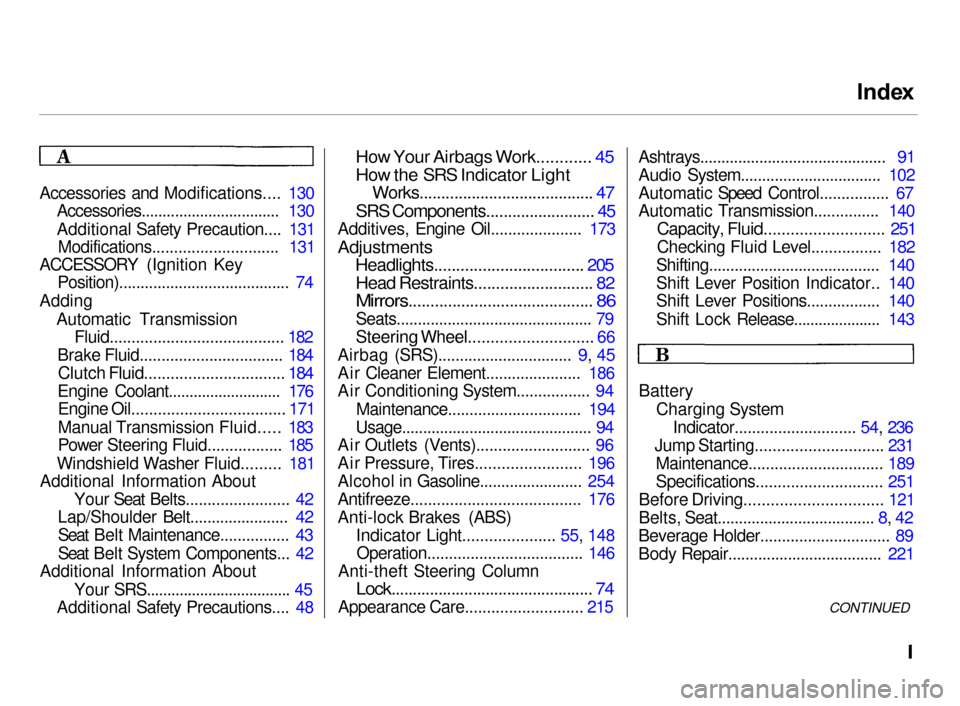
Inde
x
Accessories and Modifications.... 130 Accessories................................. 130
Additional Safety Precaution.... 131Modifications............................. 131
ACCESSORY (Ignition Key Position)........................................ 74
Adding Automatic Transmission Fluid........................................ 182
Brake Fluid................................. 184
Clutch Fluid................................ 184
Engine Coolant........................... 176
Engine Oil................................... 171
Manual Transmission Fluid..... 183
Power Steering Fluid................. 185
Windshield Washer Fluid......... 181
Additional Information About
Your Seat Belts........................ 42
Lap/Shoulder Belt....................... 42
Seat Belt Maintenance................ 43
Seat Belt System Components... 42
Additional Information About
Your SRS................................... 45
Additional Safety Precautions.... 48
How Your Airbags Work............ 45
How the SRS Indicator Light
Works........................................ 47
SRS Components......................... 45
Additives, Engine Oil..................... 173
Adjustments
Headlights.................................. 205
Head Restraints........................... 82
Mirrors.......................................... 86
Seats.............................................. 79
Steering Wheel............................ 66
Airbag (SRS)...............................
9, 45
Air Cleaner Element...................... 186
Air Conditioning System................. 94
Maintenance............................... 194
Usage............................................. 94
Air Outlets (Vents).......................... 96
Air Pressure, Tires........................ 196
Alcohol in Gasoline........................ 254
Antifreeze....................................... 176
Anti-lock Brakes (ABS)
Indicator Light..................... 55, 148Operation.................................... 146
Anti-theft Steering Column
Lock............................................... 74
Appearance Care........................... 215 Ashtrays............................................ 91
Audio System................................. 102
Automatic Speed Control................ 67
Automatic Transmission............... 140
Capacity, Fluid........................... 251
Checking Fluid Level................ 182
Shifting........................................ 140
Shift Lever Position Indicator.. 140
Shift Lever Positions................. 140
Shift Lock Release..................... 143
Battery Charging SystemIndicator............................ 54, 236
Jump Starting............................. 231 Maintenance............................... 189
Specifications............................. 251
Before Driving............................... 121
Belts, Seat..................................... 8, 42
Beverage Holder.............................. 89
Body Repair.................................... 221
CONTINUED