reset Acura Integra 2000 Hatchback Owner's Manual
[x] Cancel search | Manufacturer: ACURA, Model Year: 2000, Model line: Integra, Model: Acura Integra 2000Pages: 279, PDF Size: 3.57 MB
Page 61 of 279
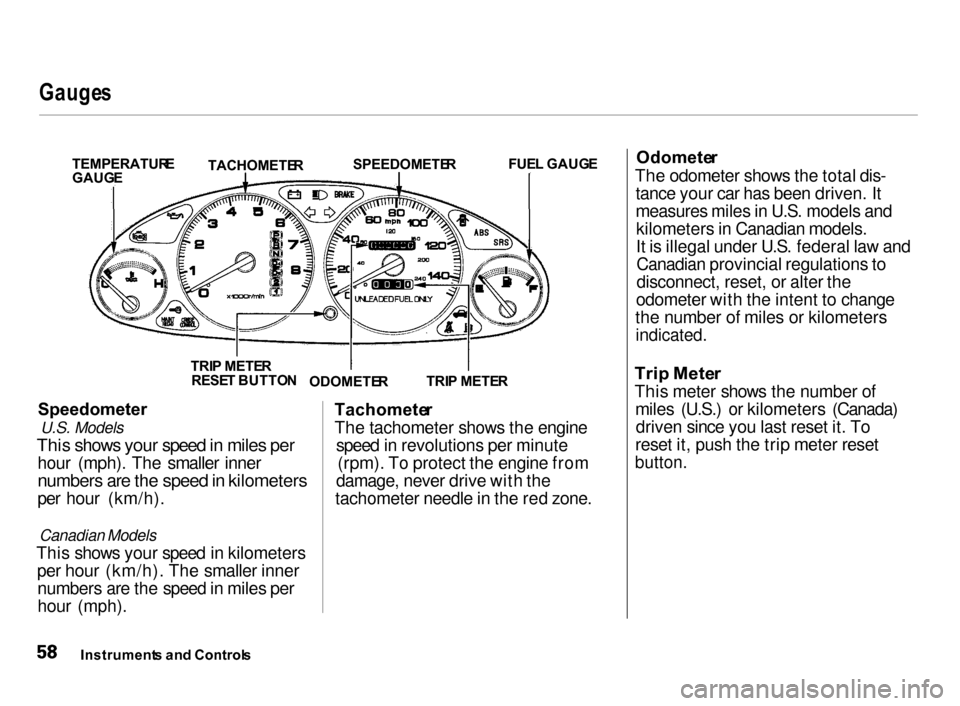
Gauge
s
SPEEDOMETERFUE
L GAUG E
Speedometer U.S. Models
This shows your speed in miles per
hour (mph). The smaller inner
numbers are the speed in kilometers
per hour (km/h).
Canadian Models
This shows your speed in kilometers per hour (km/h). The smaller innernumbers are the speed in miles per
hour (mph). Tachomete
r
The tachometer shows the engine speed in revolutions per minute(rpm). To protect the engine from
damage, never drive with the
tachometer needle in the red zone. Odomete
r
The odometer shows the total dis- tance your car has been driven. It
measures miles in U.S. models andkilometers in Canadian models.
It is illegal under U.S. federal law andCanadian provincial regulations to
disconnect, reset, or alter the
odometer with the intent to change
the number of miles or kilometers
indicated.
Trip Mete r
This meter shows the number of miles (U.S.) or kilometers (Canada)driven since you last reset it. To
reset it, push the trip meter reset
button.
Instrument s an d Control s
TEMPERATUR
E
GAUG E TACHOMETE
R
TRI P METE R
RESE T BUTTO N
ODOMETE RTRI
P METE R
Page 63 of 279
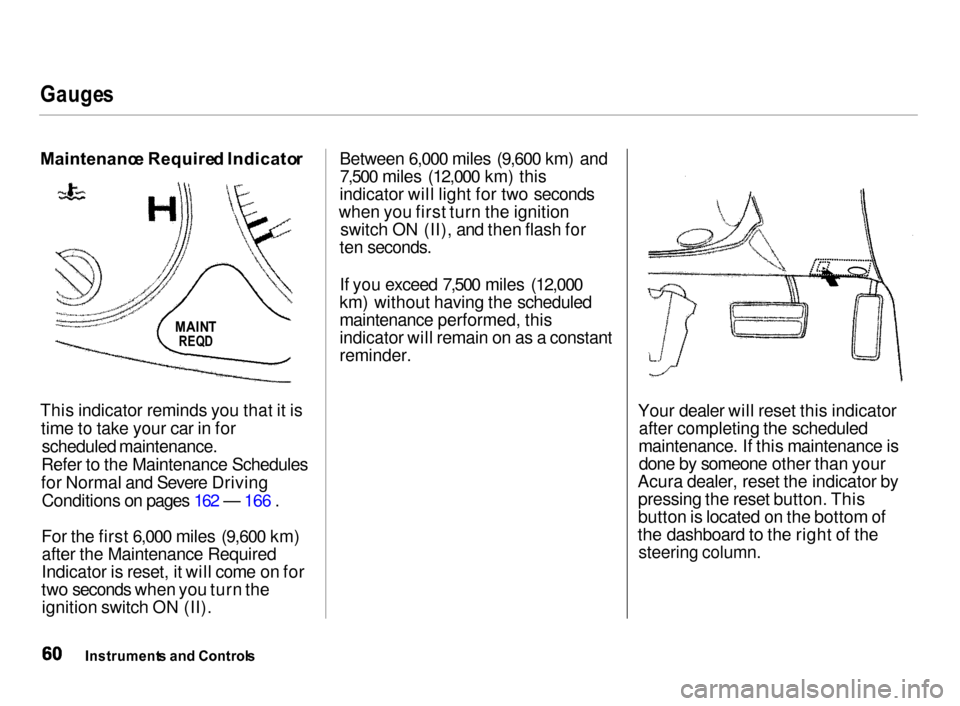
Gauge
s
Maintenanc e Require d Indicato r
This indicator reminds you that it is time to take your car in for
scheduled maintenance.
Refer to the Maintenance Schedules
for Normal and Severe Driving Conditions on pages 162 — 166 .
For the first 6,000 miles (9,600 km) after the Maintenance Required
Indicator is reset, it will come on for
two seconds when you turn the ignition switch ON (II). Between 6,000 miles (9,600 km) and
7,500 miles (12,000 km) this
indicator will light for two seconds
when you first turn the ignition switch ON (II), and then flash for
ten seconds.
If you exceed 7,500 miles (12,000
km) without having the scheduled
maintenance performed, this
indicator will remain on as a constant
reminder.
Your dealer will reset this indicatorafter completing the scheduled
maintenance. If this maintenance is done by someone other than your
Acura dealer, reset the indicator by pressing the reset button. This
button is located on the bottom of
the dashboard to the right of the
steering column.
Instrument s an d Control s
MAIN
T
REQ D
Page 91 of 279
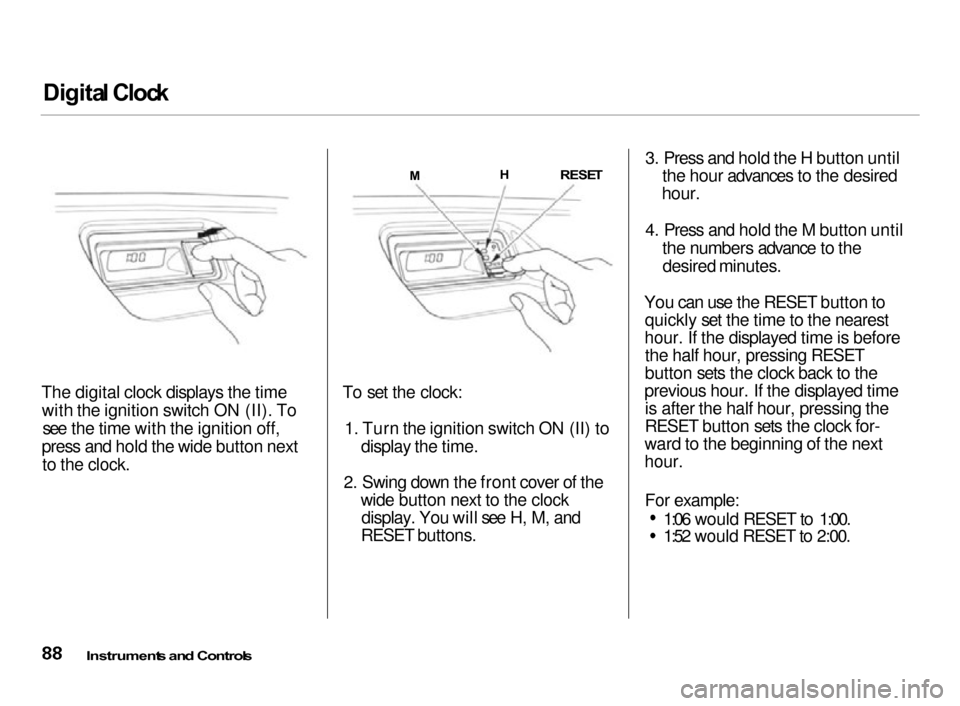
Digita
l Cloc k
The digital clock displays the time with the ignition switch ON (II). To see the time with the ignition off,
press and hold the wide button next to the clock. To set the clock:
1. Turn the ignition switch ON (II) to display the time.
2. Swing down the front cover of the wide button next to the clockdisplay. You will see H, M, and
RESET buttons. 3. Press and hold the H button until
the hour advances to the desired
hour.
4. Press and hold the M button until the numbers advance to thedesired minutes.
You can use the RESET button to quickly set the time to the nearest
hour. If the displayed time is before the half hour, pressing RESET
button sets the clock back to the
previous hour. If the displayed time is after the half hour, pressing the
RESET button sets the clock for-
ward to the beginning of the next
hour.
For example: 1:06 would RESET to 1:00.
1:52 would RESET to 2:00.
Instrument s an d Control s
M
H
RESET
Page 105 of 279
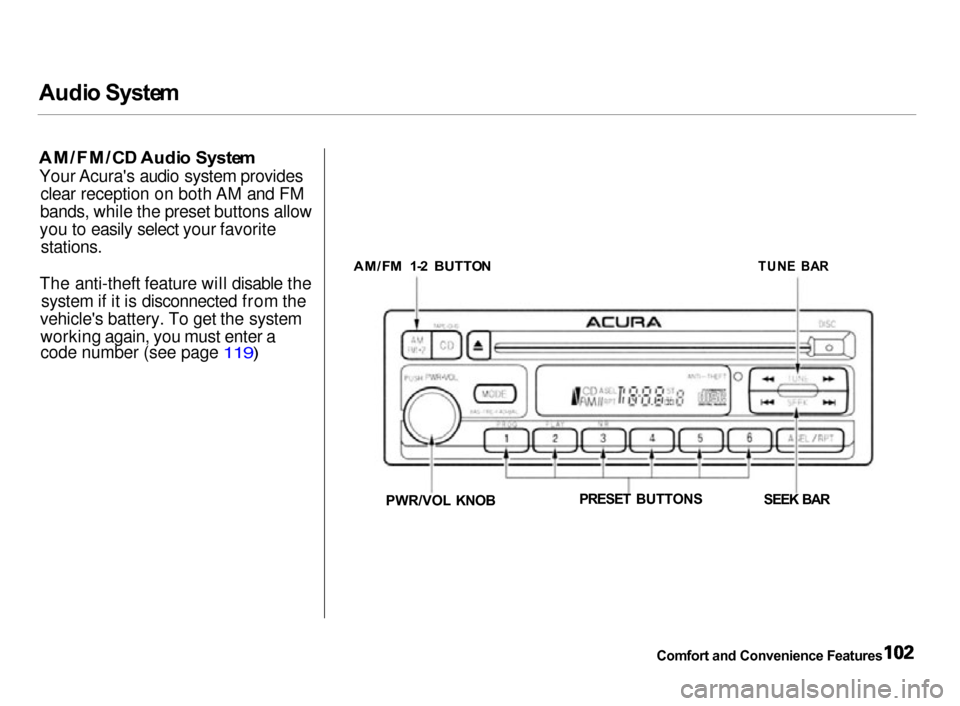
Audi
o Syste m
AM/FM/C D Audi o Syste m
Your Acura's audio system provides clear reception on both AM and FM
bands, while the preset buttons allow
you to easily select your favorite
stations.
The anti-theft feature will disable the system if it is disconnected from the
vehicle's battery. To get the system working again, you must enter a
code number (see page 119)
AM/F M 1- 2 BUTTO N
TUNE BA R
PWR/VOL KNOBPRESET BUTTONS
SEEK BAR
Comfort and Convenience Features
Page 106 of 279
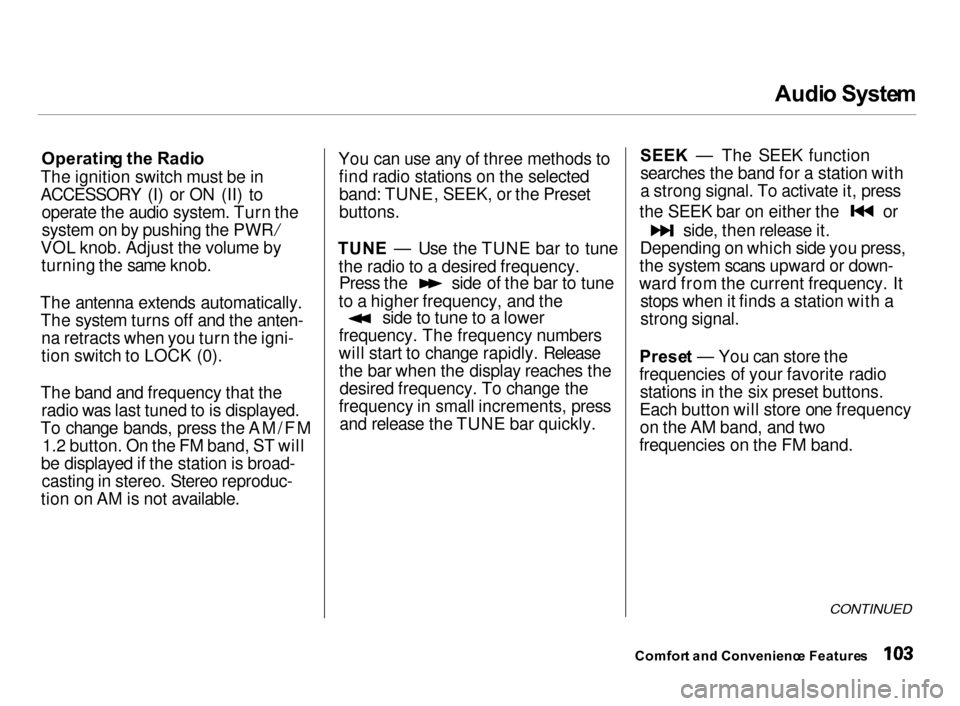
Audi
o Syste m
Operatin g th e Radi o
The ignition switch must be in
ACCESSORY (I) or ON (II) to operate the audio system. Turn the
system on by pushing the PWR/
VOL knob. Adjust the volume by turning the same knob.
The antenna extends automatically. The system turns off and the anten- na retracts when you turn the igni-
tion switch to LOCK (0).
The band and frequency that the radio was last tuned to is displayed.
To change bands, press the AM/FM 1.2 button. On the FM band, ST will
be displayed if the station is broad- casting in stereo. Stereo reproduc-
tion on AM is not available. You can use any of three methods to
find radio stations on the selectedband: TUNE, SEEK, or the Preset
buttons.
TUNE — Use the TUNE bar to tune
the radio to a desired frequency. Press the side of the bar to tune
to a higher frequency, and the side to tune to a lower
frequency. The frequency numbers
will start to change rapidly. Release the bar when the display reaches thedesired frequency. To change the
frequency in small increments, press and release the TUNE bar quickly. SEEK
— The SEEK function
searches the band for a station with
a strong signal. To activate it, press the SEEK bar on either the or
side, then release it.
Depending on which side you press,
the system scans upward or down-
ward from the current frequency. It stops when it finds a station with a
strong signal.
Prese t — You can store the
frequencies of your favorite radio stations in the six preset buttons.
Each button will store one frequency on the AM band, and two
frequencies on the FM band.
CONTINUED
Comfor t an d Convenienc e Feature s
Page 107 of 279
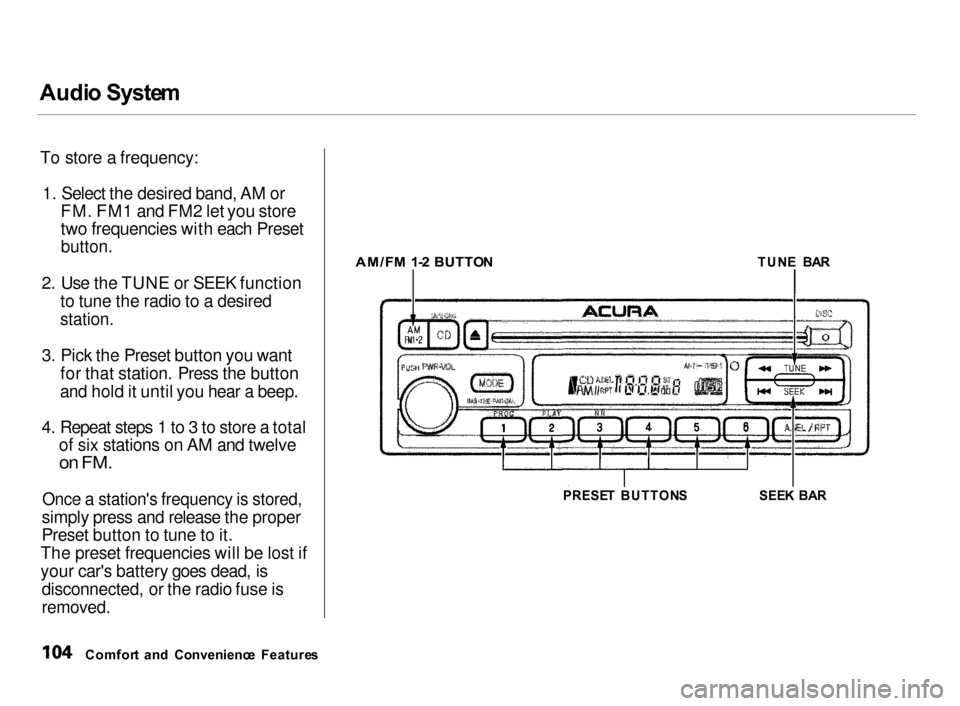
Audi
o Syste m
To store a frequency: 1. Select the desired band, AM or
FM. FM1 and FM2 let you store
two frequencies with each Preset
button.
2. Use the TUNE or SEEK function
to tune the radio to a desired
station.
3. Pick the Preset button you want
for that station. Press the button
and hold it until you hear a beep.
4. Repeat steps 1 to 3 to store a total
of six stations on AM and twelve
on FM.
Once a station's frequency is stored,
simply press and release the proper
Preset button to tune to it.
The preset frequencies will be lost if
your car's battery goes dead, is disconnected, or the radio fuse is
removed.
AM/F
M 1- 2 BUTTO N
TUNE BA R
PRESE T BUTTON S SEEK BA R
Comfor t an d Convenienc e Feature s
Page 108 of 279
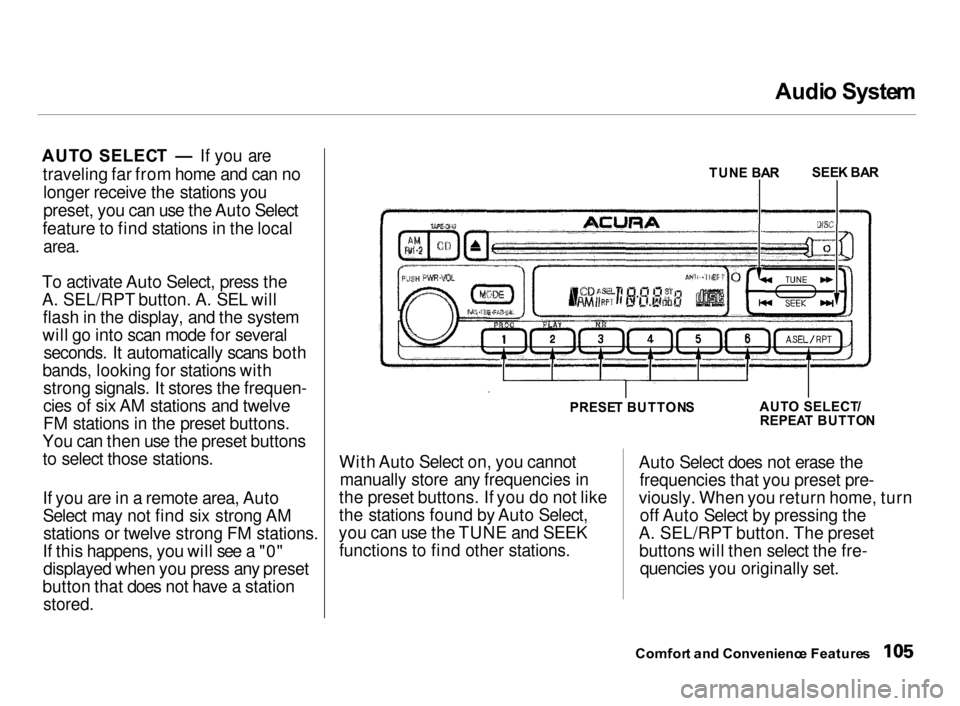
Audi
o Syste m
AUT O SELEC T — If you are
traveling far from home and can no longer receive the stations you
preset, you can use the Auto Select
feature to find stations in the local
area.
To activate Auto Select, press the
A. SEL/RPT button. A. SEL will flash in the display, and the system
will go into scan mode for several seconds. It automatically scans both
bands, looking for stations with strong signals. It stores the frequen-
cies of six AM stations and twelve
FM stations in the preset buttons.
You can then use the preset buttons to select those stations.
If you are in a remote area, Auto
Select may not find six strong AMstations or twelve strong FM stations.
If this happens, you will see a "0" displayed when you press any preset
button that does not have a station
stored.
TUN
E BA R
PRESE T BUTTON S AUT
O SELECT /
REPEA T BUTTO N
With Auto Select on, you cannot manually store any frequencies in
the preset buttons. If you do not like
the stations found by Auto Select,
you can use the TUNE and SEEK functions to find other stations. Auto Select does not erase the
frequencies that you preset pre-
viously. When you return home, turn off Auto Select by pressing the
A. SEL/RPT button. The preset buttons will then select the fre- quencies you originally set.
Comfor t an d Convenienc e Feature s
SEE
K BA R
Page 114 of 279
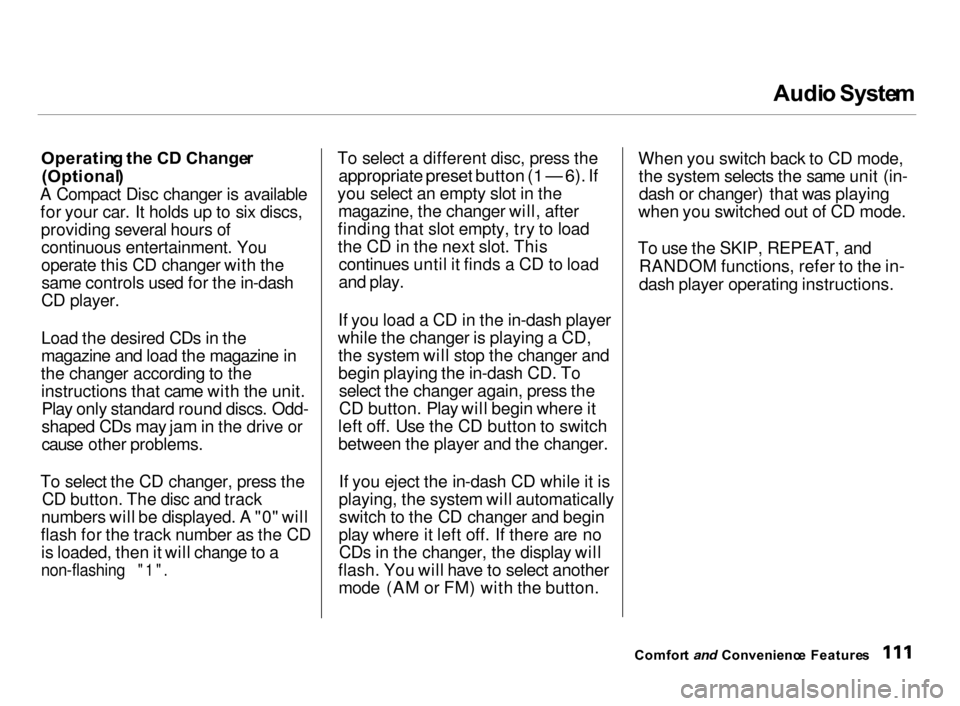
Audi
o Syste m
Operatin g th e C D Change r
(Optional )
A Compact Disc changer is available for your car. It holds up to six discs,providing several hours ofcontinuous entertainment. You
operate this CD changer with thesame controls used for the in-dash
CD player.
Load the desired CDs in the
magazine and load the magazine in
the changer according to the instructions that came with the unit.Play only standard round discs. Odd-
shaped CDs may jam in the drive or
cause other problems.
To select the CD changer, press the CD button. The disc and track
numbers will be displayed. A "0" will
flash for the track number as the CD is loaded, then it will change to a
non-flashing "1".
To select a different disc, press the
appropriate preset button (1 — 6). If
you select an empty slot in the magazine, the changer will, after
finding that slot empty, try to load
the CD in the next slot. This continues until it finds a CD to load
and play.
If you load a CD in the in-dash player
while the changer is playing a CD, the system will stop the changer and
begin playing the in-dash CD. To select the changer again, press the
CD button. Play will begin where it
left off. Use the CD button to switch
between the player and the changer.
If you eject the in-dash CD while it is
playing, the system will automatically switch to the CD changer and begin
play where it left off. If there are no CDs in the changer, the display will
flash. You will have to select another mode (AM or FM) with the button. When you switch back to CD mode,
the system selects the same unit (in-dash or changer) that was playing
when you switched out of CD mode.
To use the SKIP, REPEAT, and RANDOM functions, refer to the in-
dash player operating instructions.
Comfor t and Convenienc e Feature s
Page 122 of 279
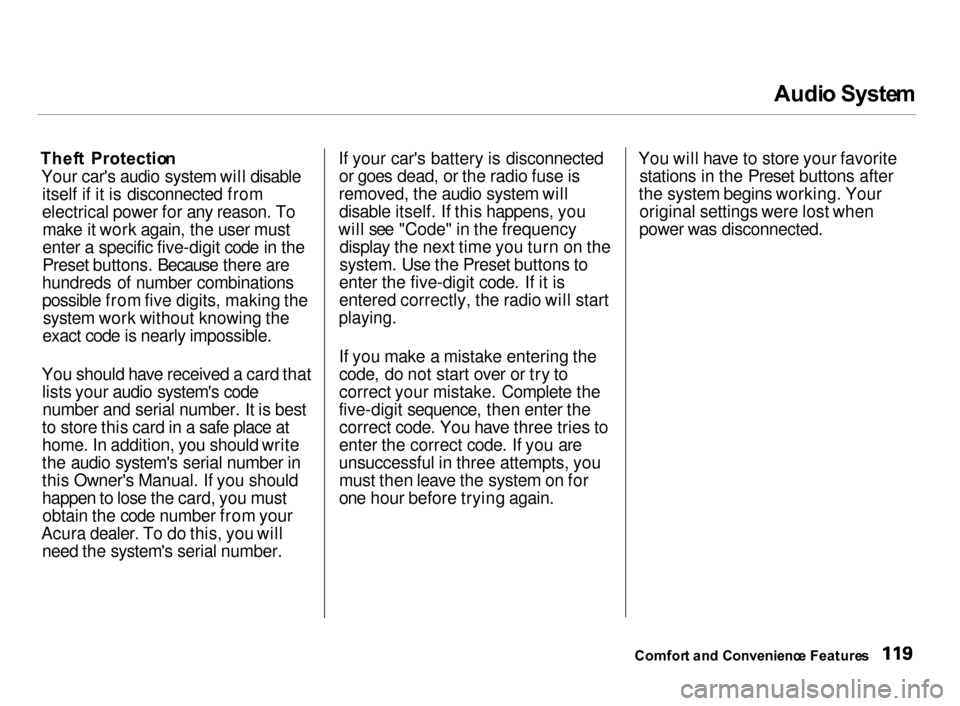
Audi
o Syste m
Thef t Protectio n
Your car's audio system will disable itself if it is disconnected from
electrical power for any reason. Tomake it work again, the user must
enter a specific five-digit code in the
Preset buttons. Because there are
hundreds of number combinations
possible from five digits, making the system work without knowing the
exact code is nearly impossible.
You should have received a card that lists your audio system's codenumber and serial number. It is best
to store this card in a safe place at
home. In addition, you should write
the audio system's serial number in
this Owner's Manual. If you should
happen to lose the card, you must obtain the code number from your
Acura dealer. To do this, you will need the system's serial number. If your car's battery is disconnected
or goes dead, or the radio fuse is
removed, the audio system will disable itself. If this happens, you
will see "Code" in the frequency display the next time you turn on the
system. Use the Preset buttons to
enter the five-digit code. If it is
entered correctly, the radio will start
playing.
If you make a mistake entering the
code, do not start over or try to
correct your mistake. Complete the
five-digit sequence, then enter the correct code. You have three tries to
enter the correct code. If you are
unsuccessful in three attempts, you must then leave the system on for
one hour before trying again. You will have to store your favorite
stations in the Preset buttons after
the system begins working. Your original settings were lost when
power was disconnected.
Comfor t an d Convenienc e Feature s
Page 194 of 279
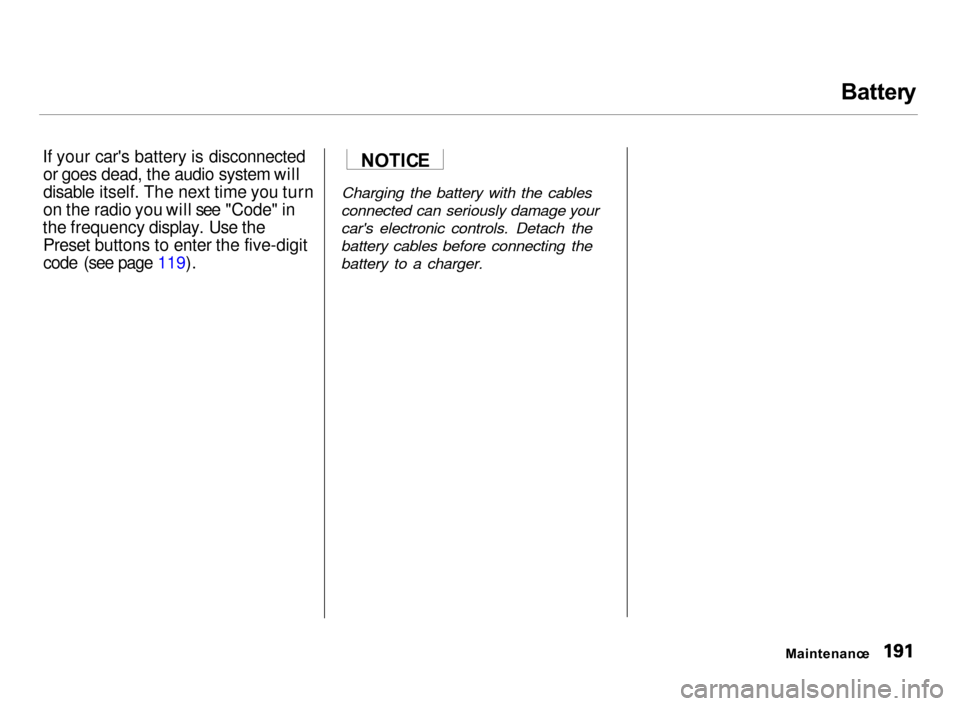
Batter
y
If your car's battery is disconnected or goes dead, the audio system will
disable itself. The next time you turn
on the radio you will see "Code" in
the frequency display. Use the Preset buttons to enter the five-digit
code (see page 119).
Charging the battery with the cables
connected can seriously damage your
car's electronic controls. Detach the
battery cables before connecting the
battery to a charger.
Maintenance
NOTIC
E