set clock Acura Integra 2000 Hatchback Owner's Manual
[x] Cancel search | Manufacturer: ACURA, Model Year: 2000, Model line: Integra, Model: Acura Integra 2000Pages: 279, PDF Size: 3.57 MB
Page 91 of 279
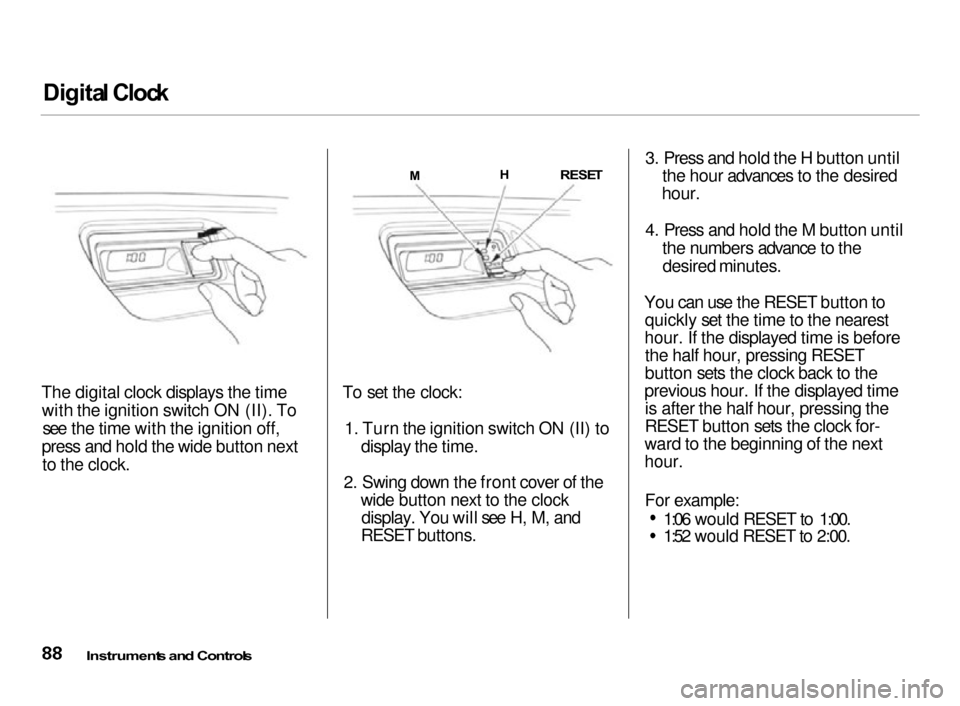
Digita
l Cloc k
The digital clock displays the time with the ignition switch ON (II). To see the time with the ignition off,
press and hold the wide button next to the clock. To set the clock:
1. Turn the ignition switch ON (II) to display the time.
2. Swing down the front cover of the wide button next to the clockdisplay. You will see H, M, and
RESET buttons. 3. Press and hold the H button until
the hour advances to the desired
hour.
4. Press and hold the M button until the numbers advance to thedesired minutes.
You can use the RESET button to quickly set the time to the nearest
hour. If the displayed time is before the half hour, pressing RESET
button sets the clock back to the
previous hour. If the displayed time is after the half hour, pressing the
RESET button sets the clock for-
ward to the beginning of the next
hour.
For example: 1:06 would RESET to 1:00.
1:52 would RESET to 2:00.
Instrument s an d Control s
M
H
RESET
Page 215 of 279
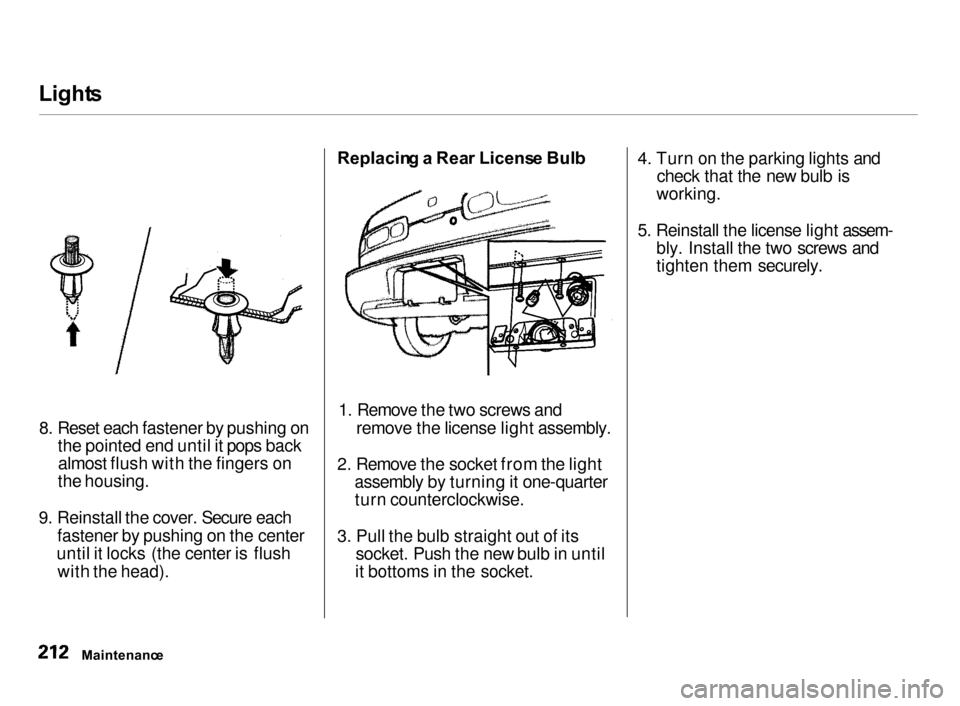
Light
s
8. Reset each fastener by pushing onthe pointed end until it pops back almost flush with the fingers on
the housing.
9. Reinstall the cover. Secure each
fastener by pushing on the center
until it locks (the center is flush with the head).
Replacin g a Rea r Licens e Bul b
1. Remove the two screws and
remove the license light assembly.
2. Remove the socket from the light assembly by turning it one-quarter
turn counterclockwise.
3. Pull the bulb straight out of its
socket. Push the new bulb in until
it bottoms in the socket.
4. Turn on the parking lights and
check that the new bulb is
working.
5. Reinstall the license light assem-
bly. Install the two screws and
tighten them securely.
Maintenanc e
Page 237 of 279
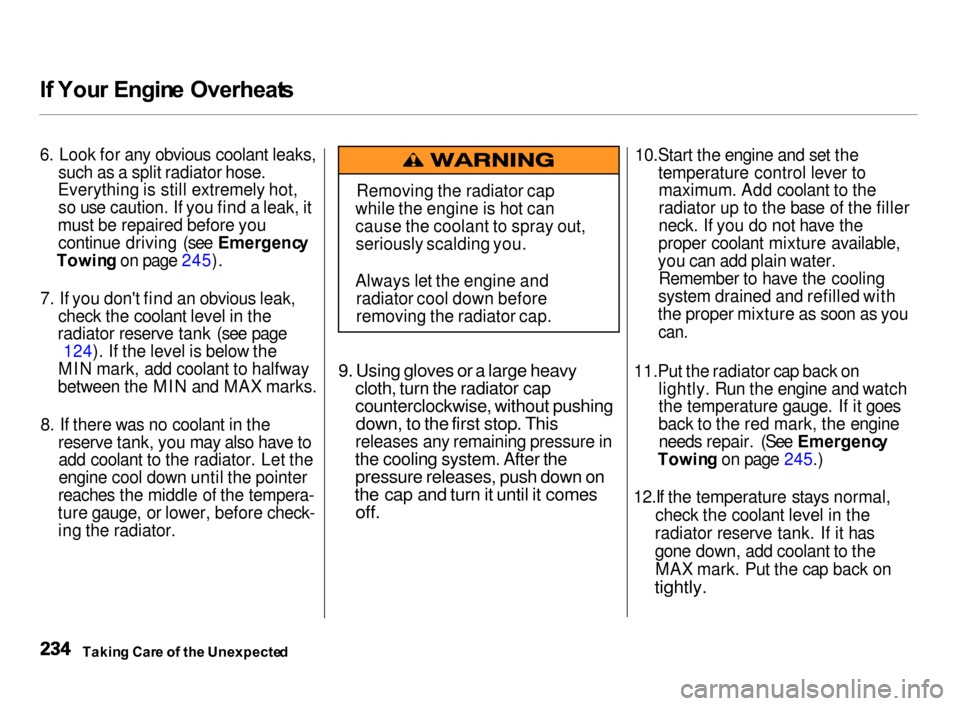
I
f You r Engin e Overheat s
6. Look for any obvious coolant leaks,
such as a split radiator hose.
Everything is still extremely hot, so use caution. If you find a leak, it
must be repaired before you continue driving (see Emergenc y
Towin g on page 245).
7. If you don't find an obvious leak,
check the coolant level in the
radiator reserve tank (see page 124). If the level is below the
MIN mark, add coolant to halfway
between the MIN and MAX marks.
8. If there was no coolant in the
reserve tank, you may also have to add coolant to the radiator. Let the
engine cool down until the pointer
reaches the middle of the tempera-
ture gauge, or lower, before check- ing the radiator.
9. Using gloves or a large heavy
cloth, turn the radiator cap
counterclockwise, without pushing
down, to the first stop. This
releases any remaining pressure in
the cooling system. After the
pressure releases, push down on
the cap and turn it until it comes
off.
10.Start the engine and set the
temperature control lever to
maximum. Add coolant to the
radiator up to the base of the filler
neck. If you do not have the
proper coolant mixture available,
you can add plain water. Remember to have the cooling
system drained and refilled with
the proper mixture as soon as you
can.
11.Put the radiator cap back on
lightly. Run the engine and watch
the temperature gauge. If it goes
back to the red mark, the engine needs repair. (See Emergenc y
Towin g on page 245.)
12.If the temperature stays normal,
check the coolant level in the
radiator reserve tank. If it has
gone down, add coolant to the MAX mark. Put the cap back on
tightly.
Takin g Car e o f th e Unexpecte d
Removing the radiator cap
while the engine is hot can
cause the coolant to spray out, seriously scalding you.
Always let the engine and radiator cool down before
removing the radiator cap.
Page 272 of 279
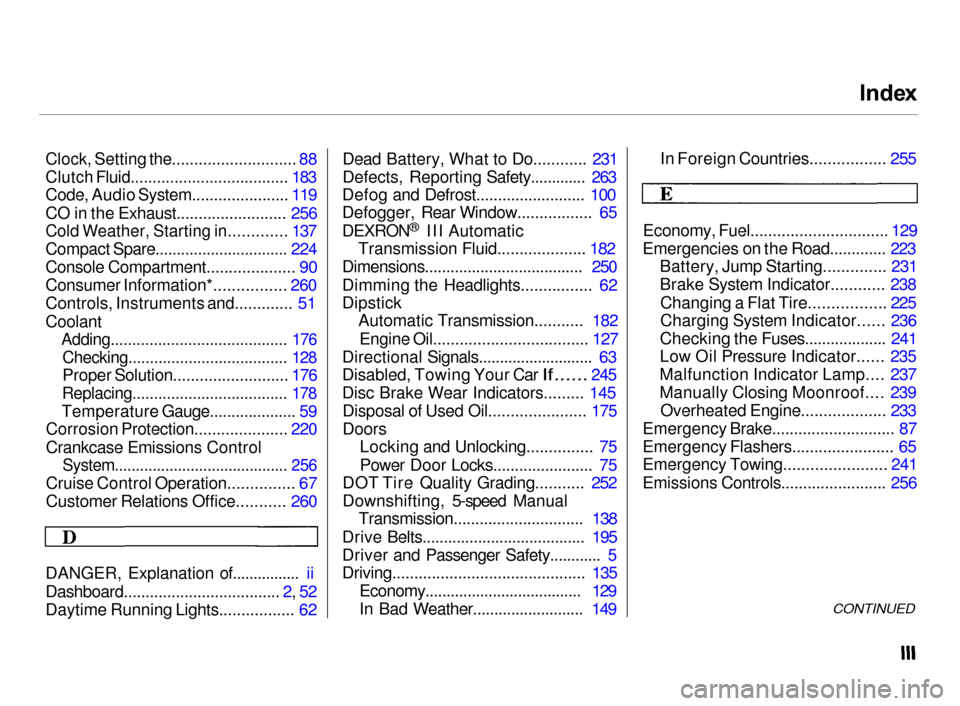
Inde
x
Clock, Setting the............................ 88
Clutch Fluid.................................... 183
Code, Audio System...................... 119
CO in the Exhaust......................... 256
Cold Weather, Starting in............. 137
Compact Spare............................... 224
Console Compartment.................... 90
Consumer Information*................ 260
Controls, Instruments and............. 51
Coolant
Adding......................................... 176
Checking..................................... 128
Proper Solution.......................... 176
Replacing.................................... 178
Temperature Gauge.................... 59
Corrosion Protection..................... 220
Crankcase Emissions Control
System......................................... 256
Cruise Control Operation............... 67
Customer Relations Office........... 260
DANGER, Explanation of................
ii
Dashboard.................................... 2, 52
Daytime Running Lights................. 62 Dead Battery, What to Do............ 231
Defects, Reporting Safety............. 263
Defog and Defrost......................... 100
Defogger, Rear Window................. 65
DEXRON ®
III Automatic
Transmission Fluid.................... 182
Dimensions..................................... 250
Dimming the Headlights................ 62
Dipstick Automatic Transmission........... 182
Engine Oil................................... 127
Directional Signals........................... 63
Disabled, Towing Your Car
If......
245
Disc Brake Wear Indicators......... 145 Disposal of Used Oil...................... 175
Doors Locking and Unlocking............... 75
Power Door Locks....................... 75
DOT Tire Quality Grading........... 252
Downshifting, 5-speed Manual Transmission.............................. 138
Drive Belts...................................... 195
Driver and Passenger Safety............ 5
Driving............................................ 135 Economy..................................... 129
In Bad Weather.......................... 149 In Foreign Countries................. 255
Economy, Fuel............................... 129
Emergencies on the Road............. 223 Battery, Jump Starting.............. 231
Brake System Indicator............ 238
Changing a Flat Tire................. 225
Charging System Indicator...... 236
Checking the Fuses................... 241
Low Oil Pressure Indicator...... 235
Malfunction Indicator Lamp.... 237
Manually Closing Moonroof.... 239 Overheated Engine................... 233
Emergency Brake............................ 87
Emergency Flashers....................... 65
Emergency Towing....................... 241
Emissions Controls........................ 256
CONTINUED
Page 276 of 279
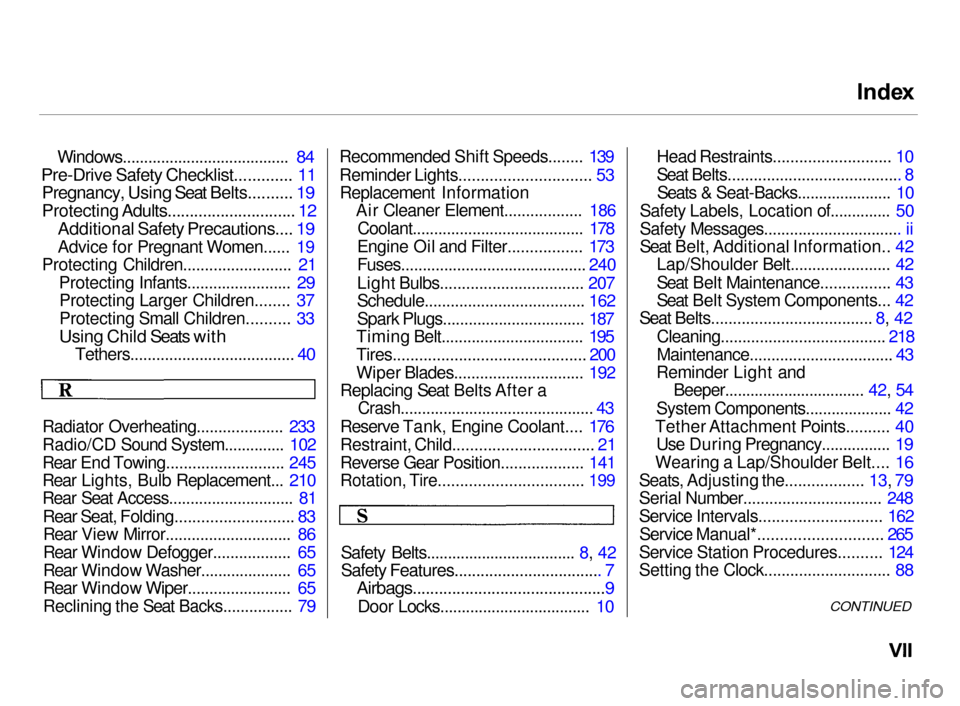
Inde
x
Windows....................................... 84
Pre-Drive Safety Checklist............. 11
Pregnancy, Using Seat Belts.......... 19
Protecting Adults............................. 12
Additional Safety Precautions.... 19
Advice for Pregnant Women...... 19
Protecting Children......................... 21
Protecting Infants........................ 29Protecting Larger Children........ 37
Protecting Small Children.......... 33
Using Child Seats with
Tethers...................................... 40
Radiator Overheating.................... 233
Radio/CD Sound System.............. 102
Rear End Towing........................... 245
Rear Lights, Bulb Replacement... 210
Rear Seat Access............................. 81
Rear Seat, Folding........................... 83
Rear View Mirror............................. 86
Rear Window Defogger.................. 65
Rear Window Washer..................... 65
Rear Window Wiper........................ 65
Reclining the Seat Backs................ 79 Recommended Shift Speeds........ 139
Reminder Lights.............................. 53
Replacement Information Air Cleaner Element.................. 186
Coolant........................................ 178
Engine Oil and Filter................. 173
Fuses........................................... 240
Light Bulbs................................. 207
Schedule..................................... 162
Spark Plugs................................. 187
Timing Belt................................. 195
Tires............................................ 200
Wiper Blades.............................. 192
Replacing Seat Belts After a
Crash............................................. 43
Reserve Tank, Engine Coolant.... 176
Restraint, Child................................ 21
Reverse Gear Position................... 141
Rotation, Tire................................. 199
Safety Belts................................... 8, 42
Safety Features.................................. 7
Airbags............................................9
Door Locks................................... 10 Head Restraints........................... 10
Seat Belts........................................ 8
Seats & Seat-Backs...................... 10
Safety Labels, Location of.............. 50
Safety Messages................................ ii
Seat Belt
, Additional Information.. 42
Lap/Shoulder Belt....................... 42
Seat Belt Maintenance................ 43
Seat Belt System Components... 42
Seat Belts..................................... 8, 42
Cleaning...................................... 218
Maintenance................................. 43
Reminder Light and
Beeper................................. 42, 54
System Components.................... 42
Tether Attachment Points.......... 40 Use During Pregnancy................ 19
Wearing a Lap/Shoulder Belt.... 16
Seats, Adjusting the.................. 13, 79
Serial Number................................ 248
Service Intervals............................ 162 Service Manual*............................ 265
Service Station Procedures.......... 124
Setting the Clock............................. 88
CONTINUED