audio ACURA INTEGRA 2023 Owners Manual
[x] Cancel search | Manufacturer: ACURA, Model Year: 2023, Model line: INTEGRA, Model: ACURA INTEGRA 2023Pages: 740, PDF Size: 22.94 MB
Page 418 of 740

uuBluetooth ® HandsFreeLink ®u HFL Menus
416
Features
You can make calls by inputting any phone
number, or by using the imported Recent
Calls, Favorite Contacts, and Contacts
entries.
■To make a call using the imported
phonebook
1. Select Phone .
2. Select Contacts .
3. Select a name.
u You can sort by First Name or Last
Name . Select the icon on the upper right
of the screen.
4. Select a number.
u Dialing starts automatically.
■Making a Call1Making a Call
Once a call is connected, you can hear the voice of
the person you are call ing through the audio
speakers.
While there is an active connection with Apple
CarPlay, phone calls ca nnot be made with
HandsFreeLink ® and are only made from Apple
CarPlay.
23 ACURA INTEGRA-313S56000_03.book 416 ページ 2022年3月18日 金曜日 午前11時47分
Page 420 of 740

uuBluetooth ® HandsFreeLink ®u HFL Menus
418
Features
When there is an incoming call, an audible
notification sounds (i f activated) and the
Incoming Call... screen appears.
You can answer the call using the left selector
wheel.
To pick the call, roll up or down to select
(answer) on the driver information interface
and then press the left selector wheel. u If you want to decline or end the call,
select (ignore) on the driver
information interface using the left
selector wheel.
■Receiving a Call1Receiving a Call
Call Waiting
Select (answer) to put the current call on hold to
answer the incoming call.
Select using the left selector wheel to return to
the current call.
Select (ignore) to ignor e the incoming call if you
do not want to answer it.
Select if you want to hang up the current call.
You can select the icons on the audio/information
screen instead of the and on the driver
information interface.
23 ACURA INTEGRA-313S56000_03.book 418 ページ 2022年3月18日 金曜日 午前11時47分
Page 421 of 740

419
uuBluetooth ® HandsFreeLink ®u HFL Menus
Features
The following options are available during a call.
Mute: Mute your voice.
Use Handheld : Transfer a call from the system to your phone.
Keypad : Send numbers during a call. This is useful when you call a menu-driven
phone system. The available options are shown on the lower
half of the screen.
Select the option. u The mute icon appears when Mute is
selected when the other source screen
other than the phone screen is displayed.
Select Mute again to turn it off.
■Options During a Call1Options During a Call
Keypad : Available on some phones.
You can select the icons on the audio/information
screen.
23 ACURA INTEGRA-313S56000_03.book 419 ページ 2022年3月18日 金曜日 午前11時47分
Page 447 of 740

Continued445
uuWhen Driving uShifting
Driving
Adjusts the engine’s RPM to match the optimal speed of the gear that is about to be
engaged.
2 Acura Integrated Dynamics System P. 449
■Limitations
The rev match system will not activate under the following conditions:
• You are shifting into a lower gear, but th e system has determined that the engine
will over rev.
• You are shifting into 1st gear from a higher gear.
• Engine RPM is low and you are shifting in to a lower gear in sequential order.
• The system has determined that the engine will be at idling speed after you have
shifted into a higher gear.
• The clutch pedal is not fully depressed.
The rev match system may deac tivate if the clutch pedal is fully depressed for a
extended period of time.
■Rev Match System1 Rev Match System
You can turn off the rev match system using the
audio/information screen.
2 Customized Features P. 359
If you depress the accele rator pedal while changing
gears, the system may give priority to inputs from the
accelerator pedal depending on the amount of
depression of the accelerator pedal.
If the message below appears, there may be a
problem with the system. The rev match system may
not operate, but you ca n perform regular gear
shifting. Have the system checked by a dealer.
23 ACURA INTEGRA-313S56000_03.book 445 ページ 2022年3月18日 金曜日 午前11時47分
Page 451 of 740

449
uuWhen Driving uAcura Integrated Dynamics System
Continued
Driving
Acura Integrated Dynamics System
Modifies the dynamic character of the vehicl e. There are four modes to select from:
COMFORT , NORMAL , SPORT, and INDIVIDUAL .
Using the Dynamic Mode switch to select COMFORT, NORMAL or SPORT . Press
the INDIVIDUAL button to select INDIVIDUAL. The mode you have selected
appears on the audio/information screen.
Models with 9-in. Color Touchscreen
1 Acura Integrated Dynamics System
The mode may not be able to be changed when:
•The vehicle is turning
•The VSA ® system is activating
•There is a problem with the engine, transmission,
the brake system, the VSA ®, the EPS, or the Active
Damper System
23 ACURA INTEGRA-313S56000_03.book 449 ページ 2022年3月18日 金曜日 午前11時47分
Page 452 of 740

450
uuWhen Driving uAcura Integrated Dynamics System
Driving
■Selecting the Dynamic Mode
INDIVIDUAL Setting screen
2 P. 453 SPORT
Mode
NORMAL Mode
COMFORT Mode
Changing modes by
Dynamic Mode
switch
or INDIVIDUAL button
alters the screen on
the driver information
interface. Audio/Information Screen
INDIVIDUAL Mode
Press and hold the INDIVIDUAL
button or select Customize
2 Customized Features P. 359
Press the or button on the
audio/information screen.
2
Audio System Basic Operation
P. 259
Dynamic Mode
Switch
Press the INDIVIDUAL button
Press the Dynamic Mode switch
up or down
INDIVIDUAL
Button
*1: The display returns to audio/information
screen a few seconds after pressing the
Dynamic Mode switch or INDIVIDUAL button.
*1
*1
* Not available on all models
23 ACURA INTEGRA-313S56000_03.book 450 ページ 2022年3月18日 金曜日 午前11時47分
Page 508 of 740

uuAcuraWatchTMuAdaptive Cruise Control (ACC) with Low Speed Follow*
506
DrivingWhen driving at about 25 mph (40 km/h) or above: Take your foot off the
pedal and press the RES/+/SET/− switch up or down when you reach the desired
speed. The moment you release the switch, the set speed is fixed, and ACC with Low
Speed Follow begins.
When driving slower than about 25 mph (40 km/h): If the vehicle is moving
and the brake pedal is not depressed, pres sing the switch fixes the set speed to
about 25 mph (40 km/h) regardless of current vehicle speed. If your vehicle is
stationary, you can set the vehicle speed even with the brake pedal depressed.
■To Set the Vehicle Speed1 To Set the Vehicle Speed
The Vehicle Stability Assist
TM (VSA ®) system, Adaptive
Cruise Control (ACC) with Low Speed Follow and
safety support indicators may come on in amber
along with a message in the gauge when you set the
power mode to ON after reconnecting the battery.
Drive a short distance at more than 12 mph (20 km/h).
Each indicator should go off. If any do not, have your
vehicle checked by a dealer.
You can switch the displayed set speed
measurements on the driver information interface or
audio/information screen
* between mph and km/h.
2 Speed/Distance Units P. 123
2 Vehicle Settings
* P. 126
2 Customized Features P. 359
Models with 7-in. Color Touchscreen
Models with 9-in. Color Touchscreen
On when ACC with Low Speed Follow begins Up or down
RES/+
/SET/− Switch
(green)
* Not available on all models
23 ACURA INTEGRA-313S56000_03.book 506 ページ 2022年3月18日 金曜日 午前11時47分
Page 524 of 740
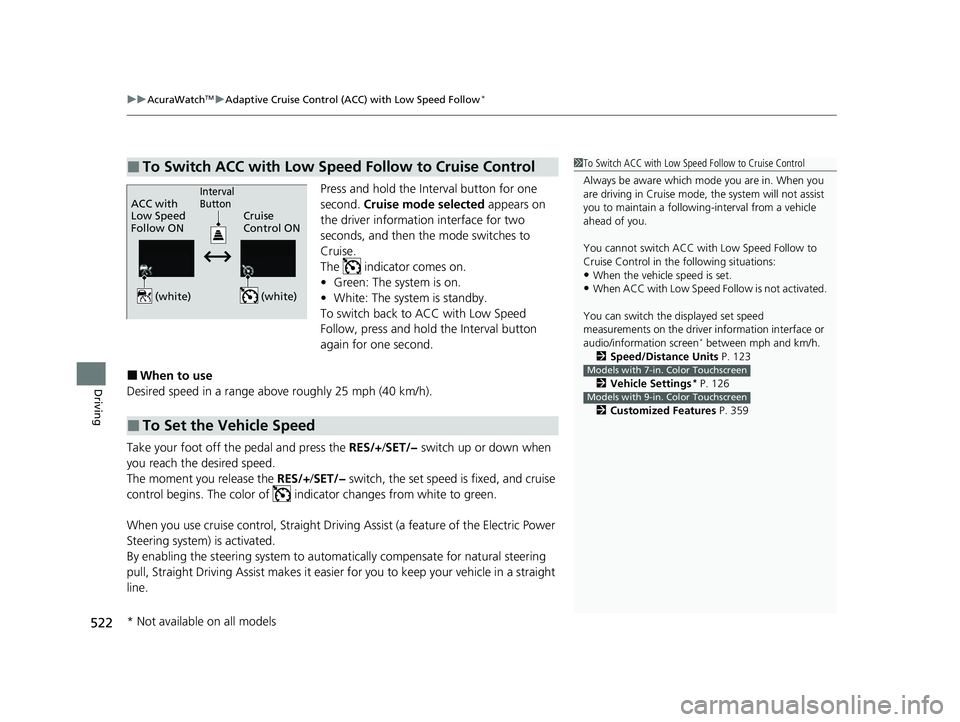
uuAcuraWatchTMuAdaptive Cruise Control (ACC) with Low Speed Follow*
522
Driving
Press and hold the Interval button for one
second. Cruise mode selected appears on
the driver information interface for two
seconds, and then the mode switches to
Cruise.
The indicator comes on.
• Green: The system is on.
• White: The system is standby.
To switch back to ACC with Low Speed
Follow, press and hold the Interval button
again for one second.
■When to use
Desired speed in a range above roughly 25 mph (40 km/h).
Take your foot off the pedal and press the RES/+/SET/− switch up or down when
you reach the desired speed.
The moment you release the RES/+/SET/− switch, the set speed is fixed, and cruise
control begins. The color of indicator changes from white to green.
When you use cruise control, Straight Driv ing Assist (a feature of the Electric Power
Steering system) is activated.
By enabling the steering system to automa tically compensate for natural steering
pull, Straight Driving Assist makes it easier for you to keep your vehicle in a straight
line.
■To Switch ACC with Low Speed Follow to Cruise Control1 To Switch ACC with Low Speed Follow to Cruise Control
Always be aware which mode you are in. When you
are driving in Cruise mode, the system will not assist
you to maintain a following-interval from a vehicle
ahead of you.
You cannot switch ACC with Low Speed Follow to
Cruise Control in the following situations:
•When the vehicle speed is set.
•When ACC with Low Speed Follow is not activated.
You can switch the displayed set speed
measurements on the driver information interface or
audio/information screen
* between mph and km/h.
2 Speed/Distance Units P. 123
2 Vehicle Settings
* P. 126
2 Customized Features P. 359
Models with 7-in. Color Touchscreen
Models with 9-in. Color Touchscreen
ACC with
Low Speed
Follow ON Cruise
Control ONInterval
Button
(white) (white)
■To Set the Vehicle Speed
* Not available on all models
23 ACURA INTEGRA-313S56000_03.book 522 ページ 2022年3月18日 金曜日 午前11時47分
Page 529 of 740

Continued527
uuAcuraWatchTMuAdaptive Cruise Control (ACC)*
DrivingTake your foot off the pedal and press the RES/+/SET/- switch up or down when
you reach the desired speed. The moment you release the button, the set speed is
fixed, and ACC begins.
When ACC starts operating, the vehicle icon, distance bars and set speed appear on
the gauge.
■To Set the Vehicle Speed1 To Set the Vehicle Speed
The Vehicle Stability Assist
TM (VSA ®) system, Adaptive
Cruise Control (ACC) and safety support indicators
may come on in amber along with a message in the
gauge when you set the power mode to ON after
reconnecting the battery.
Drive a short distance at more than 12 mph (20 km/h).
Each indicator should go off. If any do not, have your
vehicle checked by a dealer.
You can switch the displayed set speed
measurements on the driver information interface or
audio/information screen between mph and km/h.
2 Speed/Distance Units P. 123
2 Customized Features P. 359
On when ACC begins Up or down
RES/+
/SET/− Switch
(green)
23 ACURA INTEGRA-313S56000_03.book 527 ページ 2022年3月18日 金曜日 午前11時47分
Page 544 of 740

uuAcuraWatchTMuAdaptive Cruise Control (ACC)*
542
Driving
Press and hold the Interval button for one
second. Cruise mode selected appears on
the driver information interface for two
seconds, and then the mode switches to
Cruise.
The indicator comes on.
• Green: The system is on.
• White: The system is standby.
To switch back to ACC, press and hold the
Interval button again for one second.
■When to use
Desired speed in a range above roughly 25 mph (40 km/h).
Take your foot off the pedal and press the RES/+/SET/− switch up or down when
you reach the desired speed.
The moment you release the RES/+/SET/− switch, the set speed is fixed, and cruise
control begins. The color of indicator changes from white to green.
When you use cruise control, Straight Driv ing Assist (a feature of the Electric Power
Steering system) is activated.
By enabling the steering system to automa tically compensate for natural steering
pull, Straight Driving Assist makes it easier for you to keep your vehicle in a straight
line.
■To Switch ACC to Cruise Control1 To Switch ACC to Cruise Control
Always be aware which mode you are in. When you
are driving in Cruise mode, the system will not assist
you to maintain a following-interval from a vehicle
ahead of you.
You cannot switch ACC to Cruise Control in the
following situations:
•When the vehicle speed is set.
•When ACC is not activated.
You can switch the displayed set speed
measurements on the driver information interface or
audio/information screen between mph and km/h. 2 Speed/Distance Units P. 123
2 Customized Features P. 359
ACC ONCruise
Control ON
Interval
Button
(white) (white)
■To Set the Vehicle Speed
23 ACURA INTEGRA-313S56000_03.book 542 ページ 2022年3月18日 金曜日 午前11時47分