keyless ACURA INTEGRA 2023 Owner's Manual
[x] Cancel search | Manufacturer: ACURA, Model Year: 2023, Model line: INTEGRA, Model: ACURA INTEGRA 2023Pages: 740, PDF Size: 22.94 MB
Page 175 of 740

Continued173
uuOperating the Switches Around the Steering Wheel uENGINE START/STOP Button
Controls
If you leave the vehicle for 30 to 60 minutes with the transmission in (P
(continuously variable transmission) and the power mode in ACCESSORY, the
vehicle automatically goes into the mode similar to VEHICLE OFF (LOCK) to avoid
draining the battery.
When in this mode:
The steering wheel does not lock. You cannot lock or unlock doors with the remote
transmitter or the keyless access system. Press the ENGINE START/STOP button
twice to switch the mode to VEHICLE OFF (LOCK).
If you open the driver’s door when the power mode is in ACCESSORY, a warning
beep sounds.
■Automatic Power Off
■Power Mode Reminder
1 ENGINE START/STOP Button
If the power mode does not change from VEHICLE
OFF to ACCESSORY, press the ENGINE START/STOP
button while moving the st eering wheel left and
right. The steering wheel will unlock, allowing the
mode to change.
Do not leave the power mode in ACCESSORY or ON
when you get out.
Manual transmission models
Manual transmission models
23 ACURA INTEGRA-313S56000_03.book 173 ページ 2022年3月18日 金曜日 午前11時47分
Page 176 of 740

uuOperating the Switches Around the Steering Wheel uENGINE START/STOP Button
174
Controls
When the power mode is set to any mode
other than OFF and yo u remove the keyless
remote from the vehicle and shut the door, an
alarm will sound. If th e alarm continues to
sound, place the keyless remote in another
location.
■When the power mode is in
ACCESSORY
The alarm will sound from outside the vehicle.
■When the power mode is in ON
An alarm will sound both inside and outside
the vehicle. In addition, a warning indicator
will appear on the instrument panel.
■Keyless Remote Reminder1 Keyless Remote Reminder
When the keyless remote is within the system’s
operational range, and all the doors are closed, the
warning function cancels.
If the keyless remote is taken out of the vehicle after
the engine has been st arted, you can no longer
change the ENGINE START/STOP button mode or
restart the engine. Always make sure if the keyless
remote is in your vehi cle when you operate the
ENGINE START/STOP button.
Removing the keyless remote from the vehicle
through a window does not activate the warning
buzzer.
Do not put the keyless remo te on the dashboard or in
the glove box. It may cause the warning buzzer to go
off. Under some other cond itions that can prevent
the vehicle from locating the keyless remote, the
warning buzzer may also go off even if the keyless
remote is within the system’s operational range.
23 ACURA INTEGRA-313S56000_03.book 174 ページ 2022年3月18日 金曜日 午前11時47分
Page 188 of 740
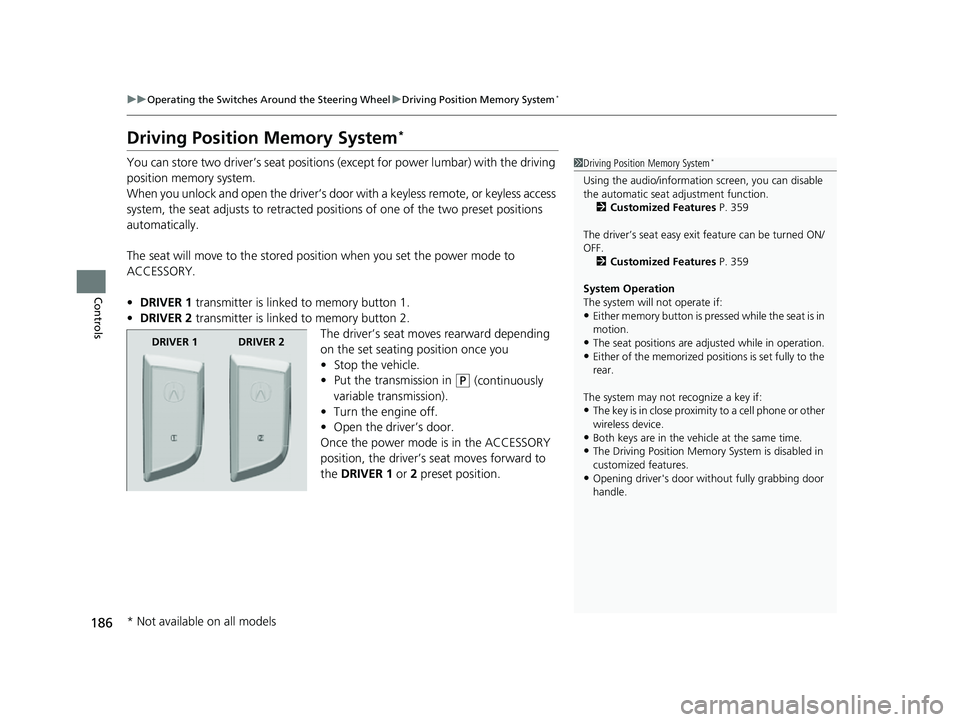
186
uuOperating the Switches Around the Steering Wheel uDriving Position Memory System*
Controls
Driving Position Memory System*
You can store two driver’s seat positions (except for power lumbar) with the driving
position memory system.
When you unlock and open the driver’s door with a keyless remote, or keyless access
system, the seat adjusts to retracted posi tions of one of the two preset positions
automatically.
The seat will move to th e stored position when you set the power mode to
ACCESSORY.
• DRIVER 1 transmitter is linked to memory button 1.
• DRIVER 2 transmitter is linked to memory button 2.
The driver’s seat moves rearward depending
on the set seating position once you
•Stop the vehicle.
• Put the transmission in
(P (continuously
variable transmission).
• Turn the engine off.
• Open the driver’s door.
Once the power mode is in the ACCESSORY
position, the driver’s seat moves forward to
the DRIVER 1 or 2 preset position.
1 Driving Position Memory System*
Using the audio/informati on screen, you can disable
the automatic seat adjustment function. 2 Customized Features P. 359
The driver’s seat easy exit feature can be turned ON/
OFF. 2 Customized Features P. 359
System Operation
The system will not operate if:
•Either memory button is pre ssed while the seat is in
motion.
•The seat positions are ad justed while in operation.•Either of the memorized positions is set fully to the
rear.
The system may not recognize a key if:
•The key is in close proximity to a cell phone or other
wireless device.
•Both keys are in the vehicle at the same time.
•The Driving Position Memory System is disabled in
customized features.
•Opening driver's door wi thout fully grabbing door
handle.
DRIVER 1 DRIVER 2
* Not available on all models
23 ACURA INTEGRA-313S56000_03.book 186 ページ 2022年3月18日 金曜日 午前11時47分
Page 216 of 740

uuInterior Convenience Items uOther Interior Convenience Items
214
Controls
1Wireless Charger*
During the charging phase, it is normal for the
charging area and de vice to heat up.
Charging may be briefl y interrupted when:
•All the doors and the hatch are closed
- to avoid interference with the proper functioning
of the keyless access system.
•The position of the device is altered.
Do not charge more than one device at a time on a
charging area.
If the device becomes too hot and its battery
protection function activates, it may charge
extremely slowly or no longer charge.
The temperature at which the battery protection
function activates de pends on the device.
* Not available on all models
23 ACURA INTEGRA-313S56000_03.book 214 ページ 2022年3月18日 金曜日 午前11時47分
Page 375 of 740
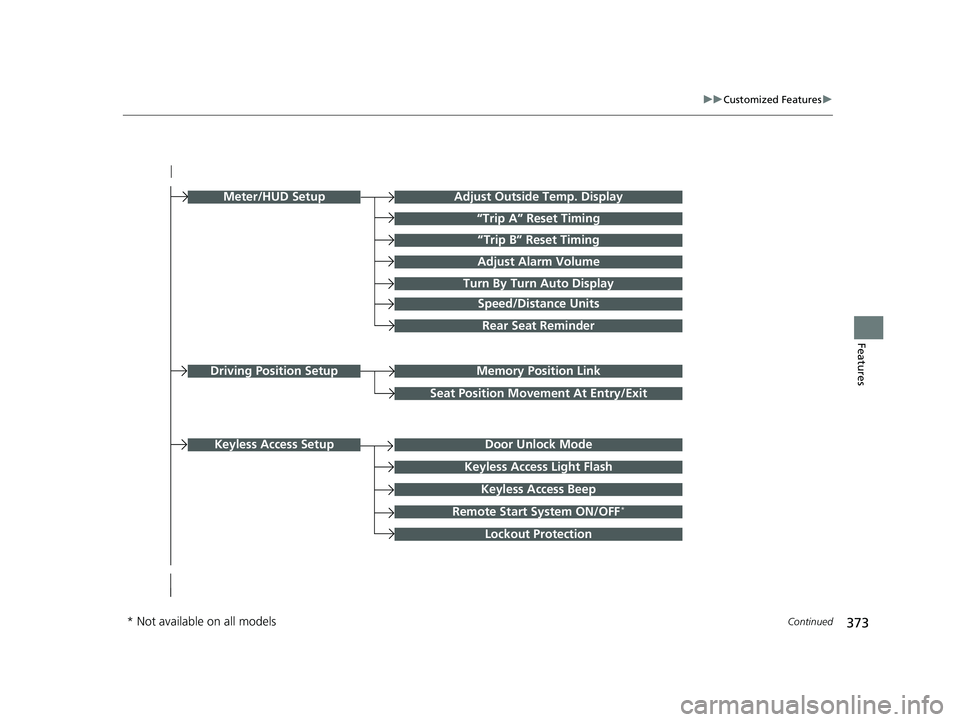
373
uuCustomized Features u
Continued
Features
Turn By Turn Auto Display
Speed/Distance Units
Keyless Access Light Flash
Rear Seat Reminder
Door Unlock Mode
Keyless Access Beep
Remote Start System ON/OFF*
Lockout Protection
Keyless Access Setup
Meter/HUD SetupAdjust Outside Temp. Display
“Trip A” Reset Timing
“Trip B” Reset Timing
Adjust Alarm Volume
Seat Position Movement At Entry/Exit
Memory Position LinkDriving Position Setup
* Not available on all models
23 ACURA INTEGRA-313S56000_03.book 373 ページ 2022年3月18日 金曜日 午前11時47分
Page 376 of 740

374
uuCustomized Features u
FeaturesAuto Door Unlock
Auto Door Lock
Walk Away Auto Lock
Lock Presetting
Keyless Lock Answer Back
Door/Window Setup
Lighting SetupAuto High Beam
Interior Light Dimming Time
Headlight Auto OFF Timer
Auto Light Sensitivity*
Auto Headlight On with Wiper On
Select Reset ItemsMaintenance Info.
Remote Window Control
Engine
Steering
Suspension
Idle Stop
Gauge
INDIVIDUAL Settings
* Not available on all models
23 ACURA INTEGRA-313S56000_03.book 374 ページ 2022年3月18日 金曜日 午前11時47分
Page 380 of 740

378
uuCustomized Features u
Features
■Driving Position Setup
*1:Default Setting
■Keyless Access Setup
*1:Default Setting
Customizable Features DescriptionSelectable Settings
Memory Position LinkTurns the driving position memory system on and off.ON*1/OFF
Seat Position Movement At
Entry/Exit Moves the seat rearward when you
get in/get out of the vehicle.
Changes the setting for this feature. ON
*1/
OFF
Customizable Features DescriptionSelectable Settings
Door Unlock ModeChanges which doors unlock when you grab the driver’s door
handle.Driver Door Only*1/All
Doors
Keyless Access Light Flash Causes some exterior lights to flash when you unlock/lock the
doors. ON
*1/
OFF
Keyless Access BeepCauses the beeper to sound when you unlock/lock the doors.ON*1/OFF
Remote Start System ON/
OFF
*Turns the remote engine start feature on and off. ON*1/OFF
Lockout ProtectionChanges the settings for the lo ckout protection function.ON*1/OFF
* Not available on all models
23 ACURA INTEGRA-313S56000_03.book 378 ページ 2022年3月18日 金曜日 午前11時47分
Page 382 of 740

380
uuCustomized Features u
Features
■Door/Window Setup
*1:Default Setting
Customizable Features Description Selectable Settings
Auto Door LockChanges the setting for the automatic locking feature.OFF/With Vehicle Speed*1/Shift From P
OFF /With Vehicle Speed
*1
Auto Door Unlock Changes the setting for when the doors unlock
automatically. OFF
/All Doors When Driver’s Door
Opens
*1/ All Doors When Shifted to
Park /All Doors With IGN OFF
OFF /All Doors When Driver’s Door
Opens
*1/ All Doors With IGN OFF
Walk Away Auto LockChanges the settings for the auto lock function when
you walk away from the vehicle.ON /OFF*1
Lock Presetting Changes the settings for the lock presetting function. ON*1/OFF
Keyless Lock Answer Back
Turns on/off flash of exterior lights when doors are
locked/unlocked by keyless remote.
2 Using the Remote Transmitter P. 153
ON*1/OFF
Remote Window Control Turns the remote window control on and off. ON
*1/OFF
Continuously variable transmission models
Manual transmission models
Continuously variable transmission models
Manual transmission models
23 ACURA INTEGRA-313S56000_03.book 380 ページ 2022年3月18日 金曜日 午前11時47分
Page 432 of 740

430
Driving
When Driving
Starting the Engine
1.Make sure the parking brake is applied.
u The parking brake and brake system
indicator (red) comes on for 30 seconds
when you pull up the electric parking
brake switch.
2. Check that the tr ansmission is in
(P, then
depress the brake pedal.
u Although it is possible to start the vehicle
in
(N, it is safer to start it in (P.
2. Check that the shift lever is in
(N. Then
depress the brake pedal with your right
foot, and the clutch pedal with your left
foot.
u The clutch pedal must be fully depressed
to start the engine.
1Starting the Engine
Keep your foot firmly on the brake pedal when
starting the engine.
The engine is harder to st art in cold weather and in
thinner air found at altit udes above 8,000 feet (2,400
meters).
When starting the engine in cold weather, turn off all
electrical accessories such as the lights, climate
control system, and rear de fogger in order to reduce
battery drain.
If you live in a region where winter is extremely cold,
an engine block heater will improve starting and
warming of the engine. Cons ult a dealer for details.
If the exhaust system sounds abnormal or you can
smell exhaust gas inside the vehicle, have your vehicle
checked by a dealer. There may be a problem with
the engine or exhaust system.
Bring the keyless remote close to the ENGINE
START/STOP button if the batte ry in the keyless
remote is weak.
2 If the Keyless Remote Battery is Weak P. 691
The engine may not start if the keyless remote is
subjected to strong radio waves.
Do not hold the ENGINE START/STOP button to
start the engine.
If the engine does not start, wait at least 30 seconds
before starting the engine again.
Electric Parking Brake Switch
Brake Pedal
Continuously variable transmission models
Brake Pedal
Clutch Pedal
Manual transmission models
23 ACURA INTEGRA-313S56000_03.book 430 ページ 2022年3月18日 金曜日 午前11時47分
Page 434 of 740

uuWhen Driving uStarting the Engine
432
Driving
You can remotely start the engine using the two-way keyless remote from extended
distances.
■To start the engine Press the button, then press and hold
the button.u Continues to blink during a vehicle self
check until the engine starts.
Green LED: Comes on while the engine is
running.
Red LED: Blinks when th e remote is out of the
keyless system range.
u Go within the rang e, and try again.
■Remote Engine Start*1Remote Engine Start*
The remote engine start may violate local laws.
Before using the remote e ngine start, check your
local laws.
If there are buildings an d obstacles between your
vehicle and the remote, th e range will be reduced.
This distance may vary by external electrical
interference.
3WARNING
Carbon monoxide ga s is toxic and can
rapidly accumulate in closed or even partly
enclosed areas.
Breathing it can cause unconsciousness and
even kill you.
Never use the remote engine starter with
the vehicle parked in a garage or other
areas with limited ventilation.
Amber LED: Blinks when any
button is pressed.
* Not available on all models
23 ACURA INTEGRA-313S56000_03.book 432 ページ 2022年3月18日 金曜日 午前11時47分