ESP ACURA INTEGRA 2023 Owner's Guide
[x] Cancel search | Manufacturer: ACURA, Model Year: 2023, Model line: INTEGRA, Model: ACURA INTEGRA 2023Pages: 740, PDF Size: 22.94 MB
Page 367 of 740

365
uuCustomized Features u
Continued
Features
*1:Default SettingCustomizable Features
DescriptionSelectable Settings
LanguageChanges the driver information interface and audio/
information screen language separately.English*1/ Español /
Français
Touch Panel
SensitivitySets the sensitivity of the touch panel screen.High /Normal*1
System Volumes
System SoundsSets the system sound volume level.—
Text-to-SpeechSets the text-to-speech volume level.—
Navigation
GuidanceSets the navigation guidance volume level.—
Phone CallsSets the phone call volume level.—
DefaultResets all System Volumes settings to default values.
Data Sharing
SettingTurns the data sharing setting on and off.
2Start Up P. 260ON*1/OFF
23 ACURA INTEGRA-313S56000_03.book 365 ページ 2022年3月18日 金曜日 午前11時47分
Page 383 of 740

381
uuCustomized Features u
Features
■INDIVIDUAL Settings
*1:Default Setting
■Maintenance Info.
Customizable Features Description Selectable Settings
EngineSelects the responsiveness of the engine.
2Customizing the INDIVIDUAL Settings P. 453
COMFORT/NORMAL*1/
SPORT
Steering Selects the level of steering effort.
2
Customizing the INDIVIDUAL Settings P. 453
COMFORT/NORMAL*1/
SPORT
SuspensionSelects the firmness of the suspension.
2 Customizing the INDIVIDUAL Settings P. 453
COMFORT/NORMAL*1/
SPORT
Idle Stop Sets Auto Engine Idle Stop to be Enabled or Disabled.
2
Customizing the INDIVIDUAL Settings P. 453Enable*1/Disable
Gauge
Selects the gauges to be displa yed in the Driver Information
Interface.
2 Customizing the INDIVIDUAL Settings P. 453
COMFORT/NORMAL*1/
SPORT
Customizable Features Descri ption Selectable Settings
Maintenance Info.Resets the maintenance information.
2Maintenance MinderTM P. 617Select Reset Items
23 ACURA INTEGRA-313S56000_03.book 381 ページ 2022年3月18日 金曜日 午前11時47分
Page 386 of 740

uuBluetooth ® HandsFreeLink ®u Using HFL
384
Features
Left Selector Wheel: While receiving a call, the incoming call screen is displayed on
the driver information interface. You can pi ck up the call using the left selector
wheel.
2 Receiving a Call P. 401
PHONE button: Press to go directly to the Phone screen.
Selector knob: Rotate to select an item on the screen, then press .
1 Bluetooth ® HandsFreeLink ®
Bluetooth ® Wireless Technology
The Bluetooth ® word mark and logos are registered
trademarks owned by Bluetooth SIG, Inc., and any
use of such marks by Honda Motor Co., Ltd., is under
license. Other trademarks and trade names are those
of their respective owners.
HFL Limitations
An incoming call on HFL will interrupt the audio
s y s t e m wh e n it is p la y i n g . It wi ll r e s u m e w h en t h e c a l l
is ended.
23 ACURA INTEGRA-313S56000_03.book 384 ページ 2022年3月18日 金曜日 午前11時47分
Page 406 of 740
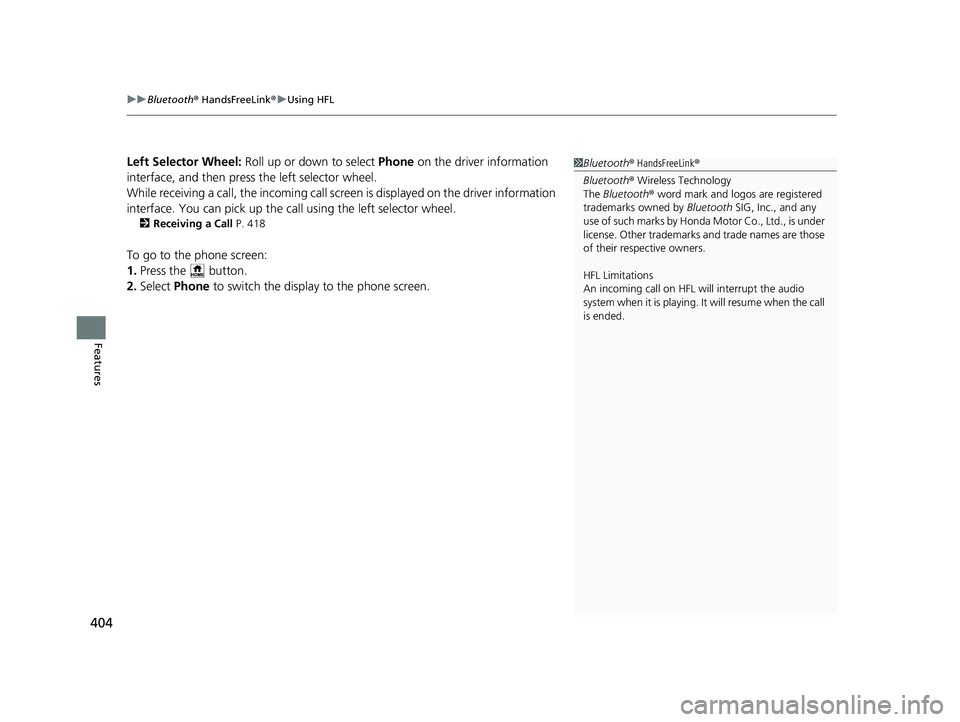
uuBluetooth ® HandsFreeLink ®u Using HFL
404
Features
Left Selector Wheel: Roll up or down to select Phone on the driver information
interface, and then press the left selector wheel.
While receiving a call, the incoming call scr een is displayed on the driver information
interface. You can pick up the call using the left selector wheel.
2 Receiving a Call P. 418
To go to the phone screen:
1.Press the button.
2. Select Phone to switch the display to the phone screen.
1Bluetooth ® HandsFreeLink ®
Bluetooth ® Wireless Technology
The Bluetooth ® word mark and logos are registered
trademarks owned by Bluetooth SIG, Inc., and any
use of such marks by Honda Motor Co., Ltd., is under
license. Other trademarks and trade names are those
of their respective owners.
HFL Limitations
An incoming call on HFL will interrupt the audio
s y s t e m wh e n it is p la y i n g . It wi ll r e s u m e w h en t h e c a l l
is ended.
23 ACURA INTEGRA-313S56000_03.book 404 ページ 2022年3月18日 金曜日 午前11時47分
Page 408 of 740
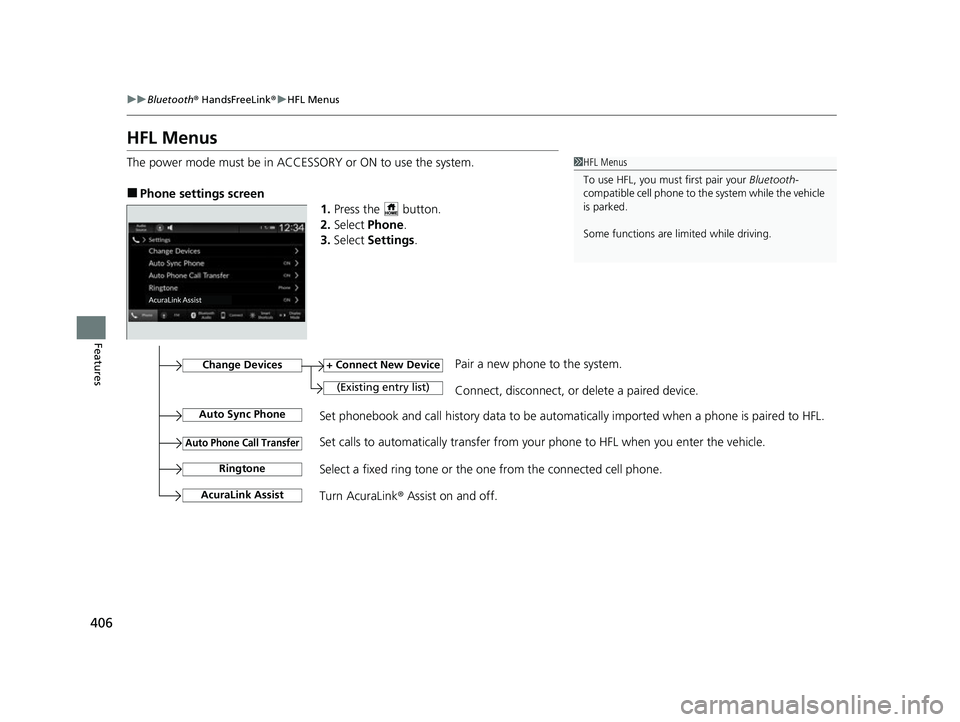
406
uuBluetooth ® HandsFreeLink ®u HFL Menus
Features
HFL Menus
The power mode must be in ACCESSORY or ON to use the system.
■Phone settings screen
1.Press the button.
2. Select Phone .
3. Select Settings .
1HFL Menus
To use HFL, you must first pair your Bluetooth-
compatible cell phone to th e system while the vehicle
is parked.
Some functions are li mited while driving.
Set phonebook and call history data to be automa tically imported when a phone is paired to HFL.
+ Connect New Device
(Existing entry list)Connect, disconnect, or delete a paired device.
Change DevicesPair a new phone to the system.
Auto Sync Phone
Auto Phone Call Transfer
Ringtone
AcuraLink Assist
Set calls to automatically transfer from your phone to HFL when you enter the vehicle.
Select a fixed ring tone or the one from the connected cell phone.
Turn AcuraLink ® Assist on and off.
23 ACURA INTEGRA-313S56000_03.book 406 ページ 2022年3月18日 金曜日 午前11時47分
Page 444 of 740

uuWhen Driving uShifting
442
Driving
Use the paddle shifters to change betw een 1st and 7th speeds without releasing
your hands from the steering wheel. The transmission switches to the 7-speed
manual shift mode when you pull a paddle shi fter while driving. This mode is useful
when engine braking is needed.
■When the transmi ssion is in (D:
The shift mode goes into the 7-speed ma nual shift mode temporarily, and the
number is displayed in the shift indicator.
The 7-speed manual shift mode is canceled automatically if you drive at constant
speed or accelerate, and the number in the shift indicator goes off.
You can cancel this mode by pulling the
(+ paddle shifter for a few seconds.
The 7-speed manual shift mode is especially useful when reducing the vehicle speed
temporarily before making a turn.
■When the transmi ssion is in (S:
The shift mode goes into the 7- speed manual shift mode. The M indicator and the
speed number are displayed in the shift indicator. As the vehicle speed slows down,
the transmission automatically shifts down accordingly. When the vehicle comes to
a stop, it automatically shifts down into 1st.
If the vehicle speed increases and the engi ne speed reaches near the tachometer red
zone, the transmission au tomatically shifts up.
You can only pull away in 1st speed.
When canceling the 7-speed manual shi ft mode, move the shift position from
(S to
(D or pull the (+ paddle shifter for a few seconds. When the 7-speed manual shift
mode is canceled, the M indicator and shift in dicator will turn off.
■7-Speed Manual Shift Mode17-Speed Manual Shift Mode
In the 7-speed manual shif t mode, the transmission
shifts up or down by operating either paddle shifter
under the following conditions:
Shift Up; The engine sp eed reaches the lowest
threshold of the hi gher speed position.
Shift Down; The engine sp eed reaches the highest
threshold of the lower speed position.
When the engine speed reaches near the tachometer
red zone, the transmission shifts up automatically.
When the engine speed reaches the lowest threshold
of the selected speed positi on, the transmission shifts
down automatically.
Operating the paddle shifters on slippery surfaces
may cause the tires to lock up. In this case, the 7-
speed manual shift mode is canceled and goes back
to the normal
( D driving mode.
23 ACURA INTEGRA-313S56000_03.book 442 ページ 2022年3月18日 金曜日 午前11時47分
Page 450 of 740
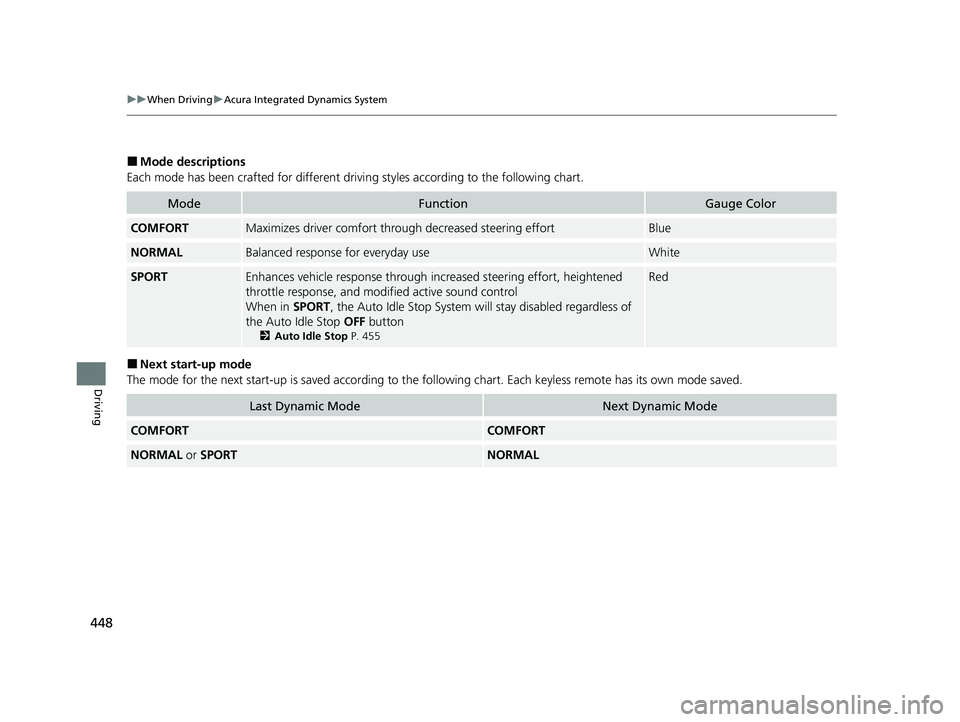
448
uuWhen Driving uAcura Integrated Dynamics System
Driving
■Mode descriptions
Each mode has been crafted for different driving styles according to the following chart.
■Next start-up mode
The mode for the next start-up is saved according to the following chart. Each keyless remote has its own mode saved.
ModeFunctionGauge Color
COMFORTMaximizes driver comfort through decreased steering effortBlue
NORMALBalanced response for everyday useWhite
SPORTEnhances vehicle response through increased steering effort, heightened
throttle response, and modifi ed active sound control
When in SPORT, the Auto Idle Stop System w ill stay disabled regardless of
the Auto Idle Stop OFF button
2Auto Idle Stop P. 455
Red
Last Dynamic ModeNext Dynamic Mode
COMFORTCOMFORT
NORMAL or SPORTNORMAL
23 ACURA INTEGRA-313S56000_03.book 448 ページ 2022年3月18日 金曜日 午前11時47分
Page 453 of 740

451
uuWhen Driving uAcura Integrated Dynamics System
Continued
Driving
■Mode descriptions
Each mode has been crafted for different driv ing styles according to the following chart.
ModeFunctionGauge Color
COMFORTMaximizes driver comfort through decrease d steering effort and reduced ride
firmnessBlue
NORMALBalanced response for everyday useWhite
SPORTEnhances vehicle response through increased steering effort, heightened
throttle response, modifi ed active sound control, and are more responsive
ride and handling
When in SPORT, the Auto Idle Stop System w ill stay disabled regardless of
the Auto Idle Stop OFF button
2Auto Idle Stop P. 455, 461
Red
INDIVIDUALEach category can be customized separate ly to suit the driver’s preference
2Customizing the INDIVIDUAL Settings P. 453
Blue, white, or red
2Customizing the INDIVIDUAL
Settings P. 453
23 ACURA INTEGRA-313S56000_03.book 451 ページ 2022年3月18日 金曜日 午前11時47分
Page 456 of 740

454
uuWhen Driving uAcura Integrated Dynamics System
Driving
CategoryDescription
EngineSelect COMFORT , NORMAL , or SPORT for the engine throttle response and transmission shift response
SteeringSelect COMFORT , NORMAL , or SPORT for the steering effort
SuspensionSelect COMFORT , NORMAL , or SPORT for the firmness of the suspension
Idle StopSet the Auto Idle Stop system to Enable or Disable . While Idle Stop is Disable in INDIVIDUAL mode, the
Auto Idle Stop System will stay disa bled regardless of the Auto Idle Stop OFF button
2Auto Idle Stop P. 455, 461
GaugeSet the gauge color. COMFORT for blue, NORMAL for white, and SPORT for red
DefaultEngine , Steering, Suspension and Gauge is set to Normal, and Idle Stop is set to Enable
23 ACURA INTEGRA-313S56000_03.book 454 ページ 2022年3月18日 金曜日 午前11時47分
Page 468 of 740

466
uuWhen Driving uVehicle Stability AssistTM (VSA ®), aka Electronic Stability Control (ESC), System
Driving
Vehicle Stability AssistTM (VSA ®), aka Electronic
Stability Control (ESC), System
VSA ® helps stabilize the vehicle during cornering if the vehicle turns more or less
than what was intended. It also assists in maintaining traction on slippery surfaces.
It does so by regulating engine output and selectively applying the brakes.
When VSA® activates, you may notice that the
engine does not respond to the accelerator.
You may also notice some noise from the
hydraulic brake system. You will also see the
indicator blink.
■VSA ® Operation
1 Vehicle Stability AssistTM (VSA ®), aka Electronic Stability Control
(ESC), System
The VSA ® may not function properl y if tire type and
size are mixed. Make sure to use the same size and
type of tire, and the air pressures as specified.
When the VSA ® system indicator comes on and stays
on while driving, there may be a problem with the
system. While this may not interfere with normal
driving, have your vehi cle checked by a dealer
immediately.
The Vehicle Stability Assist
TM (VSA ®) system, Adaptive
Cruise Control (ACC)*, Adaptive Cruise Control
(ACC) with Low Speed Follow* and safety support
indicators may come on in amber along with a
message in the gauge when you set the power mode
to ON after reconnecting the battery.
Drive a short distance at more than 12 mph (20 km/h).
Each indicator should go off. If any do not, have your
vehicle checked by a dealer.
VSA ® cannot enhance stability in all driving situations
and does not control the entire braking system. You
still need to drive and corner at speeds appropriate
for the conditions and always leave a sufficient
margin of safety.
The main function of the VSA ® system is generally
known as Electronic Stab ility Control (ESC). The
system also includes a traction control function.
VSA® System
Indicator
* Not available on all models
23 ACURA INTEGRA-313S56000_03.book 466 ページ 2022年3月18日 金曜日 午前11時47分