Windshield ACURA INTEGRA 2023 Owners Manual
[x] Cancel search | Manufacturer: ACURA, Model Year: 2023, Model line: INTEGRA, Model: ACURA INTEGRA 2023Pages: 740, PDF Size: 22.94 MB
Page 12 of 740
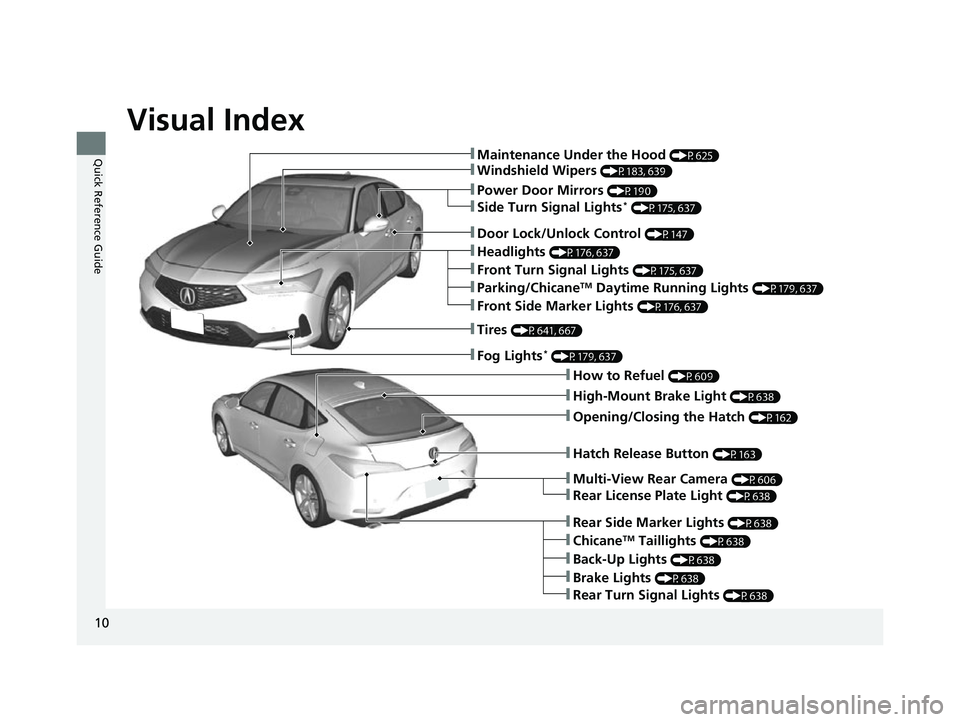
Visual Index
10
Quick Reference Guide❚Maintenance Under the Hood (P625)
❚Windshield Wipers (P183, 639)
❚Tires (P641, 667)
❚Fog Lights* (P179, 637)
❚Power Door Mirrors (P190)
❚How to Refuel (P609)
❚Opening/Closing the Hatch (P162)
❚Side Turn Signal Lights* (P175, 637)
❚Headlights (P176, 637)
❚Front Turn Signal Lights (P175, 637)
❚Front Side Marker Lights (P176, 637)
❚Rear Side Marker Lights (P638)
❚Door Lock/Unlock Control (P147)
❚Parking/ChicaneTM Daytime Running Lights (P179, 637)
❚Rear Turn Signal Lights (P638)
❚High-Mount Brake Light (P638)
❚Multi-View Rear Camera (P606)
❚Hatch Release Button (P163)
❚Rear License Plate Light (P638)
❚Brake Lights (P638)
❚Back-Up Lights (P638)
❚ChicaneTM Taillights (P638)
23 ACURA INTEGRA-313S56000_03.book 10 ページ 2022年3月18日 金曜日 午前11時47分
Page 18 of 740
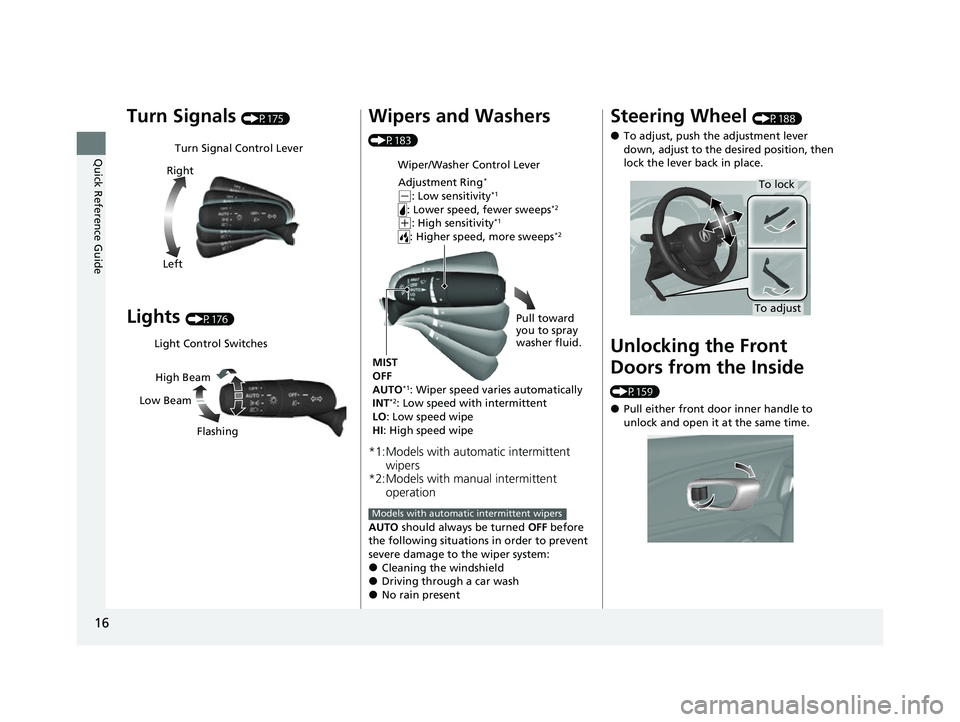
16
Quick Reference Guide
Turn Signals (P175)
Lights (P176)
Turn Signal Control Lever
Right
Left
Light Control Switches
Low Beam High Beam
Flashing
Wipers and Washers
(P183)
*1:Models with automatic intermittent wipers
*2:Models with manual intermittent operation
AUTO should always be turned OFF before
the following situations in order to prevent
severe damage to the wiper system:
●Cleaning the windshield●Driving through a car wash●No rain present
Wiper/Washer Control Lever
Adjustment Ring
*
( -: Low sensitivity*1
: Lower speed, fewer sweeps*2
(+: High sensitivity*1
: Higher speed, more sweeps*2
MIST
OFF
AUTO
*1: Wiper speed varies automatically
INT*2: Low speed with intermittent
LO : Low speed wipe
HI : High speed wipe Pull toward
you to spray
washer fluid.
Models with automatic intermittent wipers
Steering Wheel (P188)
●To adjust, push the adjustment lever
down, adjust to the desired position, then
lock the lever back in place.
Unlocking the Front
Doors from the Inside
(P159)
●Pull either front door inner handle to
unlock and open it at the same time.
To adjust
To lock
23 ACURA INTEGRA-313S56000_03.book 16 ページ 2022年3月18日 金曜日 午前11
時47分
Page 20 of 740

18
Quick Reference Guide
Climate Control System (P218)
●Press the AUTO button to activate the climate control system.●Press the button to turn the system on or off.●Press the button to defrost the windshield.
Fan Control Dial
(Windshield Defroster) ButtonDriver’s Side Temperature
Control Dial (Recirculation) Button
(ON/OFF) Button
AUTO Button A/C (Air Conditioning) Button
Dashboard
vents
D
a
shboard
and floor
vents Floor vents Floor and
defroster
vents
Passenger’s Side Temperature
Control Dial
SYNC Button
Models with SYNC button
23 ACURA INTEGRA-313S56000_03.book 18 ページ 2022年3月18日 金曜日 午前11 時47分
Page 21 of 740

19
Quick Reference Guide
(Windshield Defroster) Button
(Recirculation) Button
Fan Control Dial
Temperature Control Dial
(ON/OFF) Button
AUTO Button A/C
(Air Conditioning) Button
Dashboard
vents
Dashboard
and
floor
ven
tsFloor vents Floor and
defroster
vents
Models without SYNC button
23 ACURA INTEGRA-313S56000_03.book 19 ページ 2022年3月18日 金曜日 午前11 時47分
Page 29 of 740

27
Quick Reference Guide
AcuraWatchTM (P478)
AcuraWatch
TM is a driver support system
which employs the use of two distinctly
different kinds of sens ors: the sonar sensors
located in the front an d rear bumpers, and
the front grille, and a front wide view
camera mounted to the interior side of the
windshield, behind the rearview mirror.
AcuraWatch
TM is a driver support system
which employs the use of a front wide view
camera mounted to the interior side of the
windshield, behind the rearview mirror.
Models with Low Speed Braking Control
Models without Low Speed Braking Control
Front Wide View
Camera
Sonar Sensors
*
Collision Mitigation
Braking System
TM
(CMBS
TM) (P481)
The system can assist you when it
determines there is a possibility of your
vehicle colliding with a vehicle (including
motorcycles) ahead from behind, an
oncoming vehicle in front, a pedestrian, or
someone riding a bicycle (moving bicycle).
The CMBS
TM is designed to alert you when
the potential for a collision is determined, as
well as assist in reducing speed, avoiding
collisions, and reducing collision severity.
Low Speed Braking
Control
* (P493)
Using sonar sensors located on the front and
rear bumpers, and the front grille, this
system detects if there is danger of a
potential collision with a wall or other
obstacle during normal driving or when the
accelerator pedal is depressed with too
much force. The system then assists in
avoiding collisions and reducing damage
from impact through assistive braking and/
or assistive driving power suppression.
Continuously variable transmission models
with parking sensor system
Low Speed Braking
Control
* (P499)
Using sonar sensors located on the front and
rear bumpers and the front grille, this
system detects if there is danger of a
potential collision with a wall or other
obstacle during normal driving. The system
then assists in avoiding collisions and
reducing damage from impact through
assistive braking.
Adaptive Cruise Control
(ACC) with Low Speed
Follow
* (P504)
Helps maintain a constant vehicle speed and
a set following-interval behind a vehicle
detected ahead of yours and, if the detected
vehicle comes to a stop, can decelerate and
stop your vehicle, without you having to
keep your foot on the brake or the
accelerator.
Manual transmission models
* Not available on all models
23 ACURA INTEGRA-313S56000_03.book 27 ページ 2022年3月18日 金曜日 午前11 時47分
Page 30 of 740
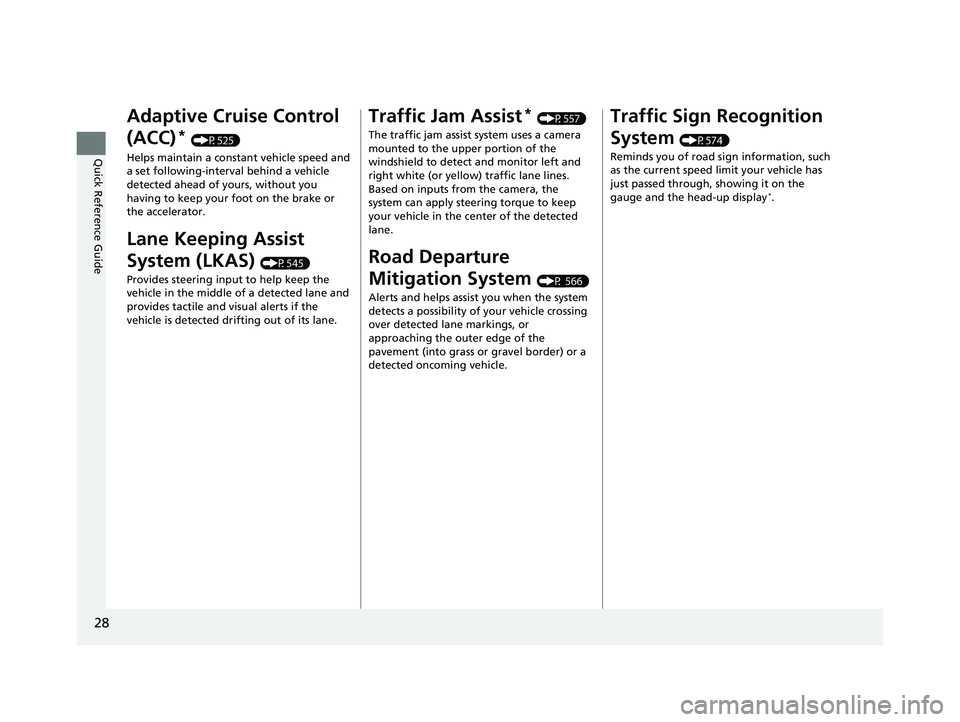
28
Quick Reference Guide
Adaptive Cruise Control
(ACC)
* (P525)
Helps maintain a constant vehicle speed and
a set following-interval behind a vehicle
detected ahead of yours, without you
having to keep your foot on the brake or
the accelerator.
Lane Keeping Assist
System (LKAS)
(P545)
Provides steering input to help keep the
vehicle in the middle of a detected lane and
provides tactile and visual alerts if the
vehicle is detected drifting out of its lane.
Traffic Jam Assist* (P557)
The traffic jam assist system uses a camera
mounted to the uppe r portion of the
windshield to detect and monitor left and
right white (or yellow) traffic lane lines.
Based on inputs from the camera, the
system can apply steering torque to keep
your vehicle in the center of the detected
lane.
Road Departure
Mitigation System
(P 566)
Alerts and helps assist you when the system
detects a possibility of your vehicle crossing
over detected lane markings, or
approaching the outer edge of the
pavement (into grass or gravel border) or a
detected oncoming vehicle.
Traffic Sign Recognition
System
(P574)
Reminds you of road sign information, such
as the current speed limit your vehicle has
just passed through, showing it on the
gauge and the head-up display
*.
23 ACURA INTEGRA-313S56000_03.book 28 ページ 2022年3月18日 金曜日 午前11 時47分
Page 31 of 740
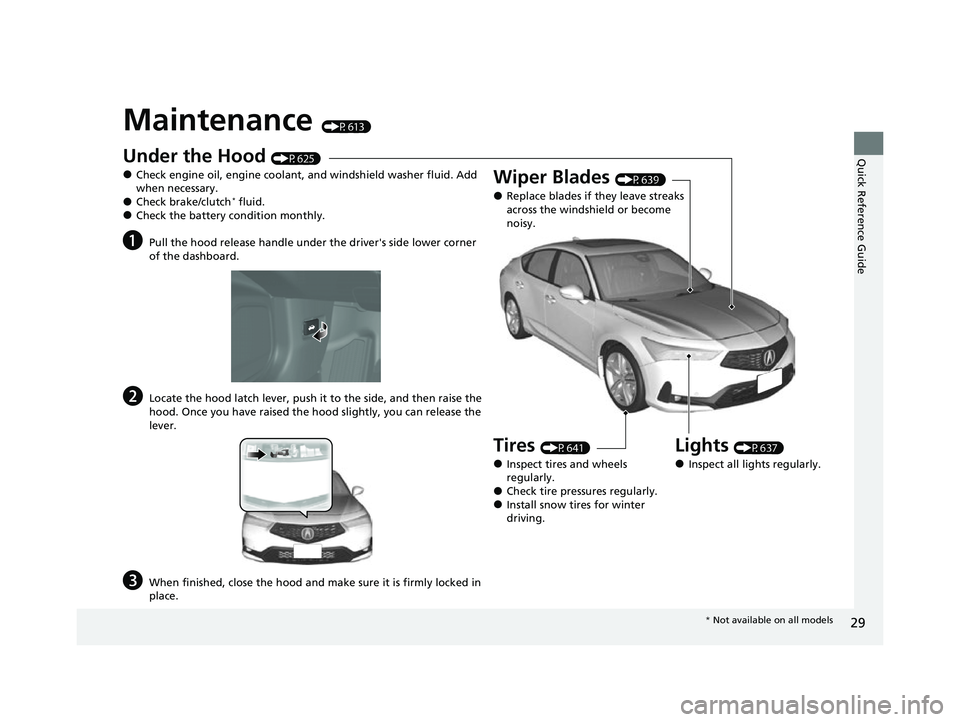
29
Quick Reference Guide
Maintenance (P613)
Under the Hood (P625)
●Check engine oil, engine coolant, and windshield washer fluid. Add
when necessary.
●Check brake/clutch* fluid.●Check the battery condition monthly.
aPull the hood release handle under the driver's side lower corner
of the dashboard.
bLocate the hood latch lever, push it to the side, and then raise the
hood. Once you have raised the hood slightly, you can release the
lever.
cWhen finished, close the hood and make sure it is firmly locked in
place.
Lights (P637)
●Inspect all lights regularly.
Wiper Blades (P639)
●Replace blades if they leave streaks
across the windshield or become
noisy.
Tires (P641)
●Inspect tires and wheels
regularly.
●Check tire pressures regularly.●Install snow tires for winter
driving.
* Not available on all models
23 ACURA INTEGRA-313S56000_03.book 29 ページ 2022年3月18日 金曜日 午前11 時47分
Page 182 of 740

180
uuOperating the Switches Around the Steering Wheel uAuto High-Beam
Controls
Auto High-Beam
The front wide view camera detects the lig ht sources ahead of the vehicle such as
the lights of a preceding or on coming vehicle, or street lights. When you are driving
at night, the system automatically switch es the headlights between low beam and
high beam depending on the situation.
When all of the following conditions have been met, the auto high-beam indicator
comes on and the auto high-beam is activated. •The power mode is in ON.
• The light switch is in AUTO.
• The lever is in the low beam position.
• The headlights have been automatically
activated.
• It is dark outside the vehicle.
If the auto high-beam indicator does not co me on even when all the conditions have
been met, carry out the following procedure and the indicator will come on.
• Pull the lever toward you for flashing the high beams then release it while driving.1Auto High-Beam
The auto high-beam system does not always operate
in every situation. This syst em is just for assisting the
driver. Always observe your surroundings and switch
the headlights between high beam and low beam
manually if necessary.
If you find the timing of beam changes inconvenient
for driving, change the headlight beams manually.
The range and the distance at which the camera can
recognize varies de pending on conditions
surrounding your vehicle.
Regarding the handling of the camera mounted to
the inside of the windshiel d, refer to the following.
2 Front Wide View Camera P. 581
For the auto high-beam to work properly:
•Do not place an object that reflects light on the
dashboard.
•Keep the windshield around the camera clean.
•When cleaning the windshield, be careful not to
apply the windshield cleans er to the camera lens.
•Do not attach an object, sticker or film to the area
around the camera.
•Do not touch the camera lens.
If the camera receives a st rong impact, or repairing of
the area near the camera is required, consult a dealer.
■How to Use the Auto High-Beam
Front Wide View Camera
Light Switch
Auto High-Beam
Indicator
23 ACURA INTEGRA-313S56000_03.book 180 ページ 2022年3月18日 金曜日 午前11時47分
Page 183 of 740

Continued181
uuOperating the Switches Around the Steering Wheel uAuto High-Beam
Controls
■Automatic switching between high-beam and low-beam
When auto high-beam is active, the head lights switch between high beam and low
beam based on the following conditions.
Switching to high beam:Switching to low beam:
All of the following conditions must
be met before the high beams turn
on.
●Your vehicle speed is 25 mph (40
km/h) or more.
●There are no preceding or
oncoming vehicle with headlights
or taillights turned on.
●There are few street lights on the
road ahead.
One of the following conditions
must be met before the low beams
turn on.
●Your vehicle speed is 15 mph (24
km/h) or less.
●There is a preceding or oncoming
vehicle with headlights or
taillights turned on.
●There are many street lights on
the road ahead.
1 How to Use the Auto High-Beam
In the following cases, th e auto high-beam system
may not switch the head lights properly or the
switching timing may be ch anged. In case of the
automatic switching operation does not fit for your
driving habits, please swit ch the headlights manually.
•The brightness of the lights from the preceding or
oncoming vehicle is intense or poor.
•Visibility is poor due to the weather (rain, snow,
fog, windshield frost, etc.).
•Surrounding light sources, such as street lights,
electric billboards and traf fic lights are illuminating
the road ahead.
•The brightness level of th e road ahead constantly
changes.
•The road is bumpy or has many curves.•A vehicle suddenly appears in front of you, or a
vehicle in front of you is not in the preceding or
oncoming direction.
•Your vehicle is tilted with a heavy load in the rear.•A traffic sign, mirror, or other reflective object
ahead is reflecting strong light toward the vehicle.
•The oncoming vehicle freq uently disappears under
roadside trees or be hind median barriers.
•The preceding or oncoming vehicle is a motorcycle,
bicycle, mobility scooter, or other small vehicle.
The auto high-beam system keeps the headlight low
beam when:
•Windshield wipers are op erating at a high speed.
•The camera has detected a dense fog.
23 ACURA INTEGRA-313S56000_03.book 181 ページ 2022年3月18日 金曜日 午前11時47分
Page 184 of 740

uuOperating the Switches Around the Steering Wheel uAuto High-Beam
182
Controls
■Manual switching between high-beam and low-beam
If you want to manually switch the headlights between high beam and low beam,
follow either of the proced ures below. Note that when you do this, the auto high-
beam indicator will turn off and the auto high-beam will be deactivated.
Using the lever:
Pull the lever toward you fo r flashing the high beams th en release it within about
one second while driving. u To reactivate the auto high-beam, pull the lever toward you for flashing the
high beams then release it while driving. The auto high-beam indicator will
come on.
Using the light switch:
Turn the light switch to .
u To reactivate the auto high-be am, turn the light switch to AUTO when the
lever is in the low beam position, the auto high-beam indicator will come on.1How to Use the Auto High-Beam
How to turn off the Auto High-Beam System
You can turn the auto high- beam system on and off.
2 Vehicle Settings
* P. 126
2 Customized Features P. 359
If the Some driver assist systems cannot operate:
Camera temperature too high message appears:
•Use the climate control system to cool down the
interior and, if necessary, also use defroster mode
with the airflow directed toward the camera.
•Start driving the vehicle to lower the windshield
temperature, which cool s down the area around
the camera.
If the Some driver assist systems cannot operate:
Clean front windshield or poor viewing
conditions. message appears:
•Park your vehicle in a sa fe place, and clean the
windshield. If the message does not disappear after
you have cleaned the winds hield and driven for a
while, have your vehicle checked by a dealer.
Models with 7-in. Color Touchscreen
Models with 9-in. Color Touchscreen
* Not available on all models
23 ACURA INTEGRA-313S56000_03.book 182 ページ 2022年3月18日 金曜日 午前11時47分