low oil pressure ACURA INTEGRA 2023 Owners Manual
[x] Cancel search | Manufacturer: ACURA, Model Year: 2023, Model line: INTEGRA, Model: ACURA INTEGRA 2023Pages: 740, PDF Size: 22.94 MB
Page 31 of 740
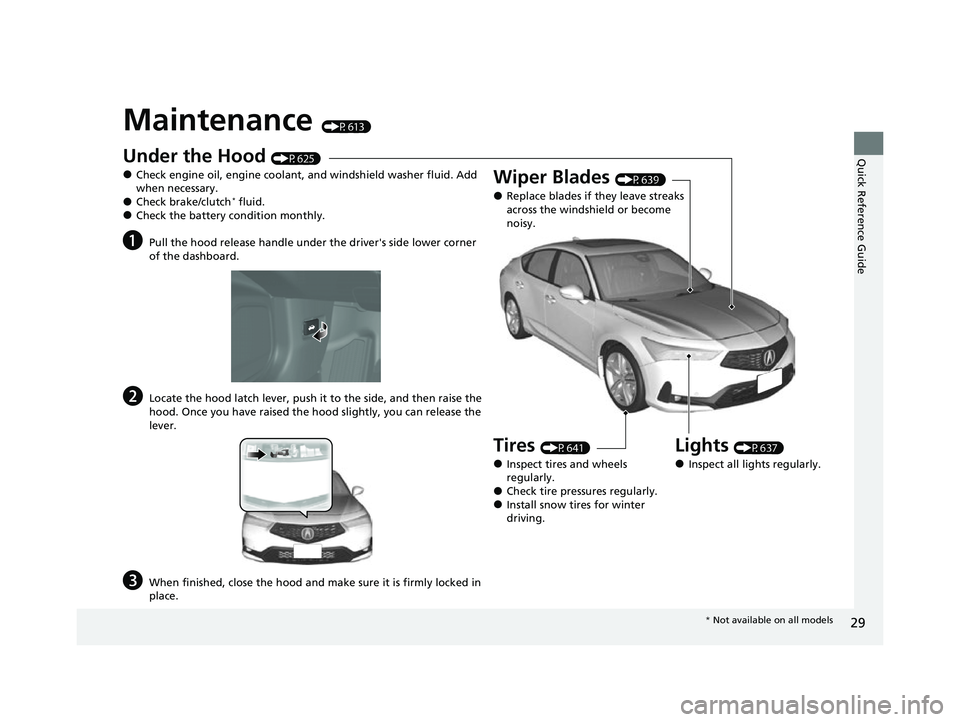
29
Quick Reference Guide
Maintenance (P613)
Under the Hood (P625)
●Check engine oil, engine coolant, and windshield washer fluid. Add
when necessary.
●Check brake/clutch* fluid.●Check the battery condition monthly.
aPull the hood release handle under the driver's side lower corner
of the dashboard.
bLocate the hood latch lever, push it to the side, and then raise the
hood. Once you have raised the hood slightly, you can release the
lever.
cWhen finished, close the hood and make sure it is firmly locked in
place.
Lights (P637)
●Inspect all lights regularly.
Wiper Blades (P639)
●Replace blades if they leave streaks
across the windshield or become
noisy.
Tires (P641)
●Inspect tires and wheels
regularly.
●Check tire pressures regularly.●Install snow tires for winter
driving.
* Not available on all models
23 ACURA INTEGRA-313S56000_03.book 29 ページ 2022年3月18日 金曜日 午前11 時47分
Page 113 of 740

111
uuGauges and Displays uDriver Information Interface (Right Side Area)
Continued
Instrument Panel
Driver Information Interfa ce (Right Side Area)
The driver information interface shows info rmation such as the estimated travelable
distance and fuel economy of the vehicle. It also displays messages such as warnings
and other helpful information.
When a warning message displays, please check the message and contact a dealer
and have the vehicle inspected if necessary . Please refer to the pages below if the
Engine oil pressure low or Engine temperature too hot message is displayed.
2If the Engine oil pressure low Warning Appears P. 699
2 Overheating P. 697
23 ACURA INTEGRA-313S56000_03.book 111 ページ 2022年3月18日 金曜日 午前11時47分
Page 122 of 740
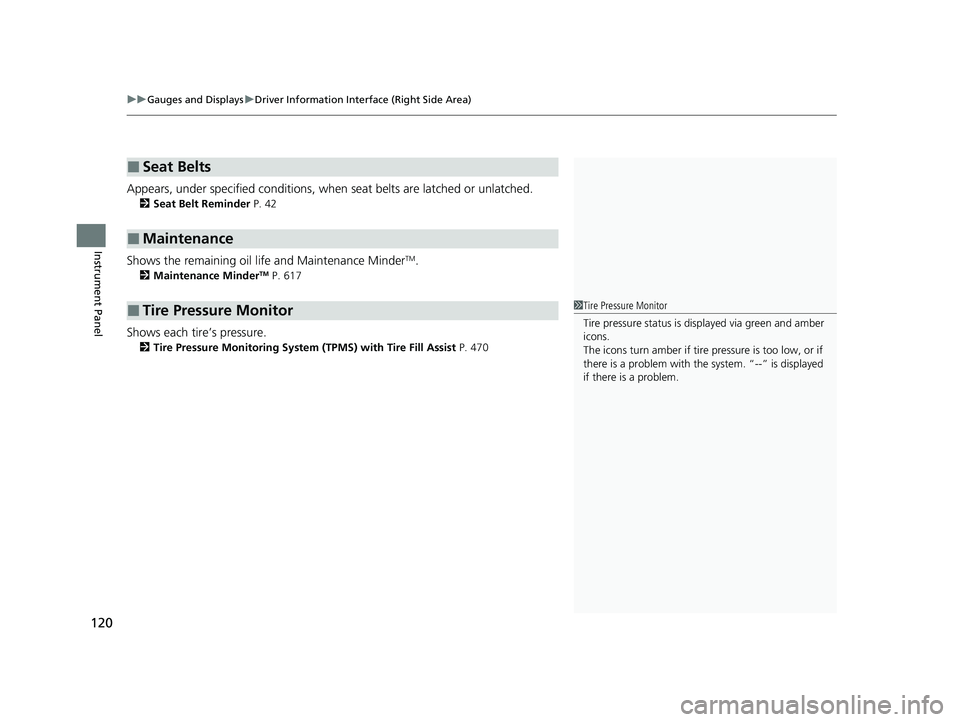
uuGauges and Displays uDriver Information Interface (Right Side Area)
120
Instrument Panel
Appears, under specified conditions, when seat belts are latched or unlatched.
2Seat Belt Reminder P. 42
Shows the remaining oil life and Maintenance MinderTM.
2Maintenance MinderTM P. 617
Shows each tire’s pressure.
2Tire Pressure Monitoring System (TPMS) with Tire Fill Assist P. 470
■Seat Belts
■Maintenance
■Tire Pressure Monitor1Tire Pressure Monitor
Tire pressure status is di splayed via green and amber
icons.
The icons turn amber if tire pressure is too low, or if
there is a problem with the system. “--” is displayed
if there is a problem.
23 ACURA INTEGRA-313S56000_03.book 120 ページ 2022年3月18日 金曜日 午前11時47分
Page 435 of 740

Continued433
uuWhen Driving uStarting the Engine
Driving
The engine runs for up to 10 minu tes without you starting the vehicle.
To extend the run time for another 10 minutes during the first run, press the
button, then press an d hold the button.
u The amber LED blinks, then the green LED comes back on if a 10-minute
extension request was transmitted successfully.
After pressing the button, wait for the gr een LED to blink. This indicates that
the all the doors and the hatch are locked.1 Remote Engine Start*
The engine may not start by the remote engine start
if:
•You have disabled a remo te engine start setting
using the driver information interface.
2Vehicle Settings
* P. 126
2 Customized Features P. 359
•The power mode is not in VEHICLE OFF.
•The transmission is in a position other than (P.•The hood is open, or any door or the hatch is
unlocked.
•You have already used the remote twice to start
the engine.
•Another registered keyless remote is in the vehicle.
•There is any antenna failure.•The door is unlocked with the built-in key.
•The engine oil pressure is low.
•The engine coolant temper ature is extremely high.
•The telematics unit* malfunctions.•The security system alarm is not set.
•The 12-volt battery temp is too low or the 12-volt
battery charge is too low.
Before starting the engine, make sure to check the
door lock status using the remote. When you press
the button, wait for the green LED to blink. If
the red LED turns on, the doors and hatch did not
lock, and the engine does not start.
Models with 7-in. Color Touchscreen
Models with 9-in. Color Touchscreen
* Not available on all models
23 ACURA INTEGRA-313S56000_03.book 433 ページ 2022年3月18日 金曜日 午前11時47分
Page 613 of 740

611
Driving
Fuel Economy and CO2 Emissions
Improving Fuel Economy and Reducing CO2 Emissions
Achieving fuel economy and reducing CO2 emissions is dependent on several
factors, including driving conditions, load weight, idling time, driving habits, and
vehicle condition. Depending on these and other factors, you may not achieve the
rated fuel economy of this vehicle.
You can optimize your fuel economy with proper maintenance of your vehicle.
Always maintain your vehicle in accord ance with the messages displayed on the
driver information interface.
• Use engine oil with the viscosity recommended.
2 Recommended Engine Oil P. 627
•Maintain the specified tire pressure.
• Do not load the vehicle with excess cargo.
• Keep your vehicle clean. A buildup of snow or mud on your vehicle's underside
adds weight and increases wind resistance.
■Maintenance and Fuel Economy
1Improving Fuel Economy and Reducing CO2 Emissions
Direct calculation is the recommended method to
determine actual fuel consumed while driving.
In Canada, posted fuel economy numbers are
established following a simulated test. For more
information on how this test is performed, please visit
https://www.nrcan.gc.ca and search for “fuel
consumption testing” in the se arch field at the top of
the page.
Miles driven Gallons of
fuel Miles per
Gallon
100 Liters of
fuel Kilometers
driven L per 100 km
23 ACURA INTEGRA-313S56000_03.book 611 ページ 2022年3月18日 金曜日 午前11時47分
Page 614 of 740
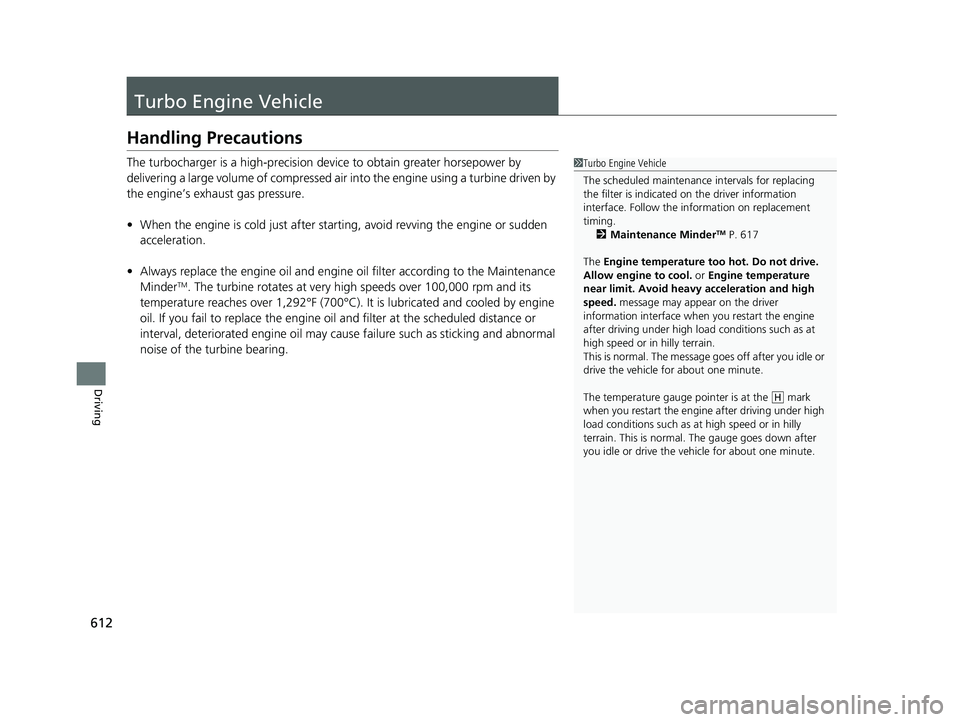
612
Driving
Turbo Engine Vehicle
Handling Precautions
The turbocharger is a high-precision device to obtain greater horsepower by
delivering a large volume of compressed air into the engine using a turbine driven by
the engine’s exhaust gas pressure.
• When the engine is cold just after starting, avoid revving the engine or sudden
acceleration.
• Always replace the engine oi l and engine oil filter according to the Maintenance
Minder
TM. The turbine rotates at very high speeds over 100,000 rpm and its
temperature reaches over 1,292°F (700°C). It is lubricated and cooled by engine
oil. If you fail to replace the engine oil and filter at the scheduled distance or
interval, deteriorated engine oil may caus e failure such as sticking and abnormal
noise of the turbine bearing.
1 Turbo Engine Vehicle
The scheduled maintenance intervals for replacing
the filter is indicated on the driver information
interface. Follow the information on replacement
timing. 2 Maintenance Minder
TM P. 617
The Engine temperature too hot. Do not drive.
Allow engine to cool. or Engine temperature
near limit. Avoid heavy acceleration and high
speed. message may appear on the driver
information interface when you restart the engine
after driving under high load conditions such as at
high speed or in hilly terrain.
This is normal. The message goes off after you idle or
drive the vehicle for about one minute.
The temperature gauge pointer is at the mark
when you restart the engi ne after driving under high
load conditions such as at high speed or in hilly
terrain. This is normal. The gauge goes down after
you idle or drive the vehi cle for about one minute.
H
23 ACURA INTEGRA-313S56000_03.book 612 ページ 2022年3月18日 金曜日 午前11時47分
Page 633 of 740

631
uuMaintenance Under the Hood uChanging the Engine Oil and Oil Filter
Maintenance
5. Remove the oil filter and dispose of the
remaining oil.
6. Check that the filter gasket is not stuck to
the engine contact surface.
u If it is stuck, you must detach it.
7. Wipe away dirt and dust adhering to the
contact surface of the engine block, and
install a new oil filter.
u Apply a light coat of new engine oil to
the filter gasket.
8. Put a new washer on the drain bolt, then
reinstall the drain bolt.
u Tightening torque:
30 lbf∙ft (40 N∙m, 4.0 kgf∙m)
9. Pour the recommended engine oil into the
engine.
u Engine oil change capacity (including
filter):
3.7 US qt (3.5 L)
10. Reinstall the engine oil fill cap securely and
start the engine.
11. Run the engine for a few minutes, and
then check that there is no leak from the
drain bolt or oil filter.
12. Stop the engine, wait for three minutes,
and then check the oil level on the
dipstick.
u If necessary, add more engine oil.1Changing the Engine Oil and Oil Filter
You will need a special wrench to replace the oil
filter. You can buy this wrench from a dealer.
When installing the new oil filter, follow the
instructions supplied with the oil filter.
Reinstall the engine oil fill cap. Start the engine. If the
low oil pressure warning appears, turn off the
engine, and check your work.
Oil Filter
23 ACURA INTEGRA-313S56000_03.book 631 ページ 2022年3月18日 金曜日 午前11時47分
Page 667 of 740
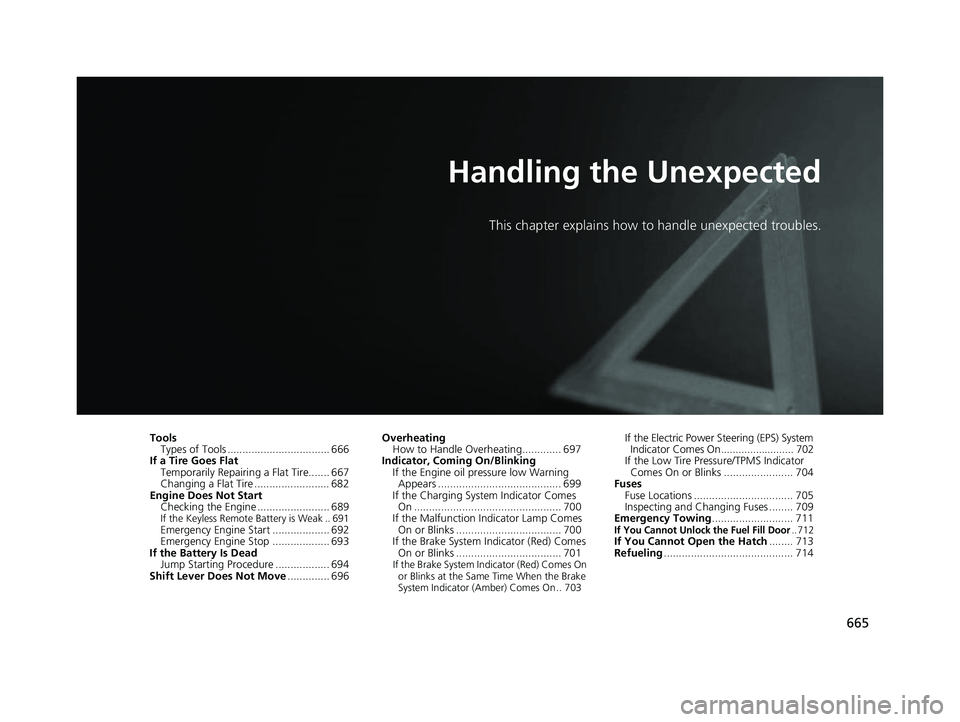
665
Handling the Unexpected
This chapter explains how to handle unexpected troubles.
ToolsTypes of Tools .................................. 666
If a Tire Goes Flat Temporarily Repairi ng a Flat Tire....... 667
Changing a Flat Tire ......................... 682
Engine Does Not Start Checking the Engine ........................ 689
If the Keyless Remote Battery is Weak .. 691Emergency Engine Start ................... 692
Emergency Engine Stop ................... 693
If the Battery Is Dead
Jump Starting Procedure .................. 694
Shift Lever Does Not Move .............. 696Overheating
How to Handle Overheating............. 697
Indicator, Coming On/Blinking If the Engine oil pressure low Warning Appears ......................................... 699
If the Charging System Indicator Comes On ................................................. 700
If the Malfunction Indicator Lamp Comes
On or Blinks ................................... 700
If the Brake System Indicator (Red) Comes On or Blinks ................................... 701
If the Brake System Indicator (Red) Comes On
or Blinks at the Same Time When the Brake
System Indicator (Amber) Comes On .. 703
If the Electric Power Steering (EPS) System Indicator Comes On......................... 702
If the Low Tire Pressure/TPMS Indicator Comes On or Blinks ....................... 704
Fuses
Fuse Locations ................................. 705
Inspecting and Changing Fuses ........ 709
Emergency Towing ........................... 711
If You Cannot Unlock the Fuel Fill Door.. 712If You Cannot Open the Hatch ........ 713
Refueling ........................................... 714
23 ACURA INTEGRA-313S56000_03.book 665 ページ 2022年3月18日 金曜日 午前11時47分
Page 701 of 740

699
Handling the Unexpected
Indicator, Coming On/Blinking
If the Engine oil pressure low Warning Appears
■Reasons for the warning to appear
Appears when the engine oil pressure is low.
■What to do as soon as the warning
appears
1. Immediately park the vehicle on level
ground in a safe place.
2. If necessary, turn the hazard warning lights
on.
■What to do after parking the vehicle
1. Stop the engine and let it sit for
approximately three minutes.
2. Open the hood and ch eck the oil level.
u Add oil as necessary.
2 Oil Check P. 628
3.Start the engine and check the Engine oil
pressure low warning.
u The warning disappears: Start driving
again.
u The warning does not disappear within
10 seconds: Immediately stop the engine
and contact a dealer for repairs.
1If the Engine oil pressure low Warning Appears
NOTICE
Running the engine with low oil pressure can cause
serious mechanical damage almost immediatelyM
23 ACURA INTEGRA-313S56000_03.book 699 ページ 2022年3月18日 金曜日 午前11時47分
Page 731 of 740
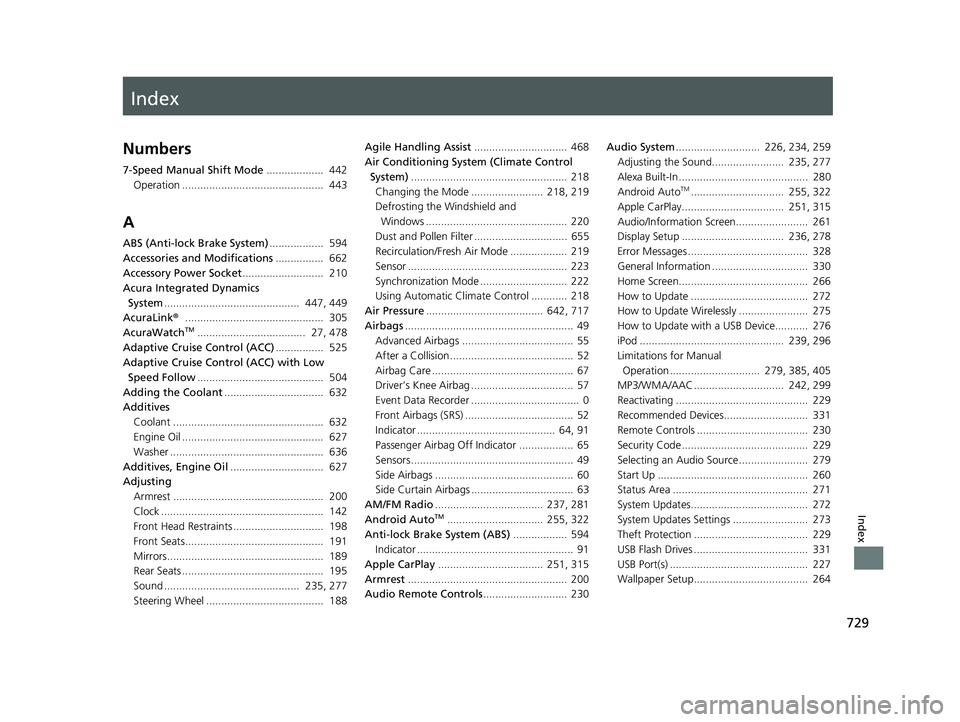
Index
729
Index
Index
Numbers
7-Speed Manual Shift Mode................... 442
Operation ............................................... 443
A
ABS (Anti-lock Brake System) .................. 594
Accessories and Modifications ................ 662
Accessory Power Socket ........................... 210
Acura Integrated Dynamics
System ............................................. 447, 449
AcuraLink® .............................................. 305
AcuraWatch
TM.................................... 27, 478
Adaptive Cruise Control (ACC) ................ 525
Adaptive Cruise Control (ACC) with Low Speed Follow .......................................... 504
Adding the Coolant ................................. 632
Additives
Coolant .................................................. 632
Engine Oil ............................................... 627
Washer ................................................... 636
Additives, Engine Oil ............................... 627
Adjusting Armrest .................................................. 200
Clock ...................................................... 142
Front Head Restraints .............................. 198
Front Seats.............................................. 191
Mirrors.................................................... 189
Rear Seats ............................................... 195
Sound ............................................. 235, 277
Steering Wheel ....................................... 188 Agile Handling Assist
............................... 468
Air Conditioning System (Climate Control
System) .................................................... 218
Changing the Mode ........................ 218, 219
Defrosting the Windshield and
Windows ............................................... 220
Dust and Pollen Filter ............................... 655
Recirculation/Fresh Air Mode ................... 219
Sensor ..................................................... 223
Synchronization Mode ............................. 222
Using Automatic Climate Control ............ 218
Air Pressure ....................................... 642, 717
Airbags ........................................................ 49
Advanced Airbags ..................................... 55
After a Collision ......................................... 52
Airbag Care ............................................... 67
Driver’s Knee Airbag .................................. 57
Event Data Recorder .................................... 0
Front Airbags (SRS) .................................... 52
Indicator .............................................. 64, 91
Passenger Airbag Off Indicator .................. 65
Sensors ...................................................... 49
Side Airbags .............................................. 60
Side Curtain Airbags .................................. 63
AM/FM Radio .................................... 237, 281
Android Auto
TM................................ 255, 322
Anti-lock Brake System (ABS) .................. 594
Indicator .................................................... 91
Apple CarPlay ................................... 251, 315
Armrest ..................................................... 200
Audio Remote Controls ............................ 230 Audio System
............................ 226, 234, 259
Adjusting the Sound........................ 235, 277
Alexa Built-In ........................................... 280
Android Auto
TM............................... 255, 322
Apple CarPlay.................................. 251, 315
Audio/Information Screen........................ 261
Display Setup .................................. 236, 278
Error Messages ........................................ 328
General Information ................................ 330
Home Screen........................................... 266
How to Update ....................................... 272
How to Update Wirelessly ....................... 275
How to Update with a USB Device........... 276
iPod ................................................ 239, 296
Limitations for Manual Operation .............................. 279, 385, 405
MP3/WMA/AAC .............................. 242, 299
Reactivating ............................................ 229
Recommended Devices............................ 331
Remote Controls ..................................... 230
Security Code .......................................... 229
Selecting an Audio Source ....................... 279
Start Up .................................................. 260
Status Area ............................................. 271
System Updates....................................... 272
System Updates Settings ......................... 273
Theft Protection ...................................... 229
USB Flash Drives ...................................... 331
USB Port(s) .............................................. 227
Wallpaper Setup...................................... 264
23 ACURA INTEGRA-313S56000_03.book 729 ページ 2022年3月18日 金曜日 午前11時47分