tow ACURA INTEGRA 2023 Owners Manual
[x] Cancel search | Manufacturer: ACURA, Model Year: 2023, Model line: INTEGRA, Model: ACURA INTEGRA 2023Pages: 740, PDF Size: 22.94 MB
Page 6 of 740
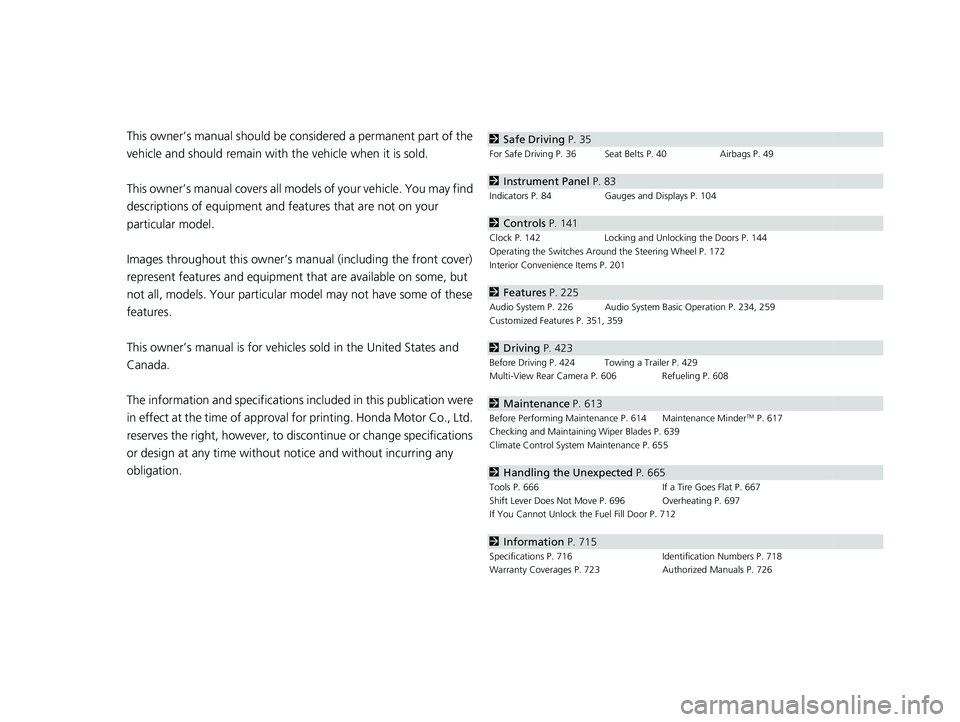
Contents
This owner’s manual should be considered a permanent part of the
vehicle and should remain with the vehicle when it is sold.
This owner’s manual covers all models of your vehicle. You may find
descriptions of equipment and features that are not on your
particular model.
Images throughout this owner’s manu al (including the front cover)
represent features and equipment that are available on some, but
not all, models. Your particular mo del may not have some of these
features.
This owner’s manual is for vehicles sold in the United States and
Canada.
The information and specifications in cluded in this publication were
in effect at the time of approval for printing. Honda Motor Co., Ltd.
reserves the right, however, to discontinue or change specifications
or design at any time without notice and without incurring any
obligation.2 Safe Driving P. 35
For Safe Driving P. 36 Seat Belts P. 40 Airbags P. 49
2Instrument Panel P. 83
Indicators P. 84 Gauges and Displays P. 104
2Controls P. 141
Clock P. 142 Locking and Unlocking the Doors P. 144
Operating the Switches Ar ound the Steering Wheel P. 172
Interior Convenience Items P. 201
2 Features P. 225
Audio System P. 226 Audio System Basic Operation P. 234, 259
Customized Features P. 351, 359
2Driving P. 423
Before Driving P. 424 Towing a Trailer P. 429
Multi-View Rear Camera P. 606 Refueling P. 608
2Maintenance P. 613
Before Performing Maintenance P. 614 Maintenance MinderTM P. 617
Checking and Maintaining Wiper Blades P. 639
Climate Control System Maintenance P. 655
2Handling the Unexpected P. 665
Tools P. 666 If a Tire Goes Flat P. 667
Shift Lever Does Not Move P. 696 Overheating P. 697
If You Cannot Unlock the Fuel Fill Door P. 712
2 Information P. 715
Specifications P. 716 Identification Numbers P. 718
Warranty Coverages P. 723 Authorized Manuals P. 726
23 ACURA INTEGRA-313S56000_03.book 4 ページ 2022年3月18日 金曜日 午前11時 47分
Page 7 of 740
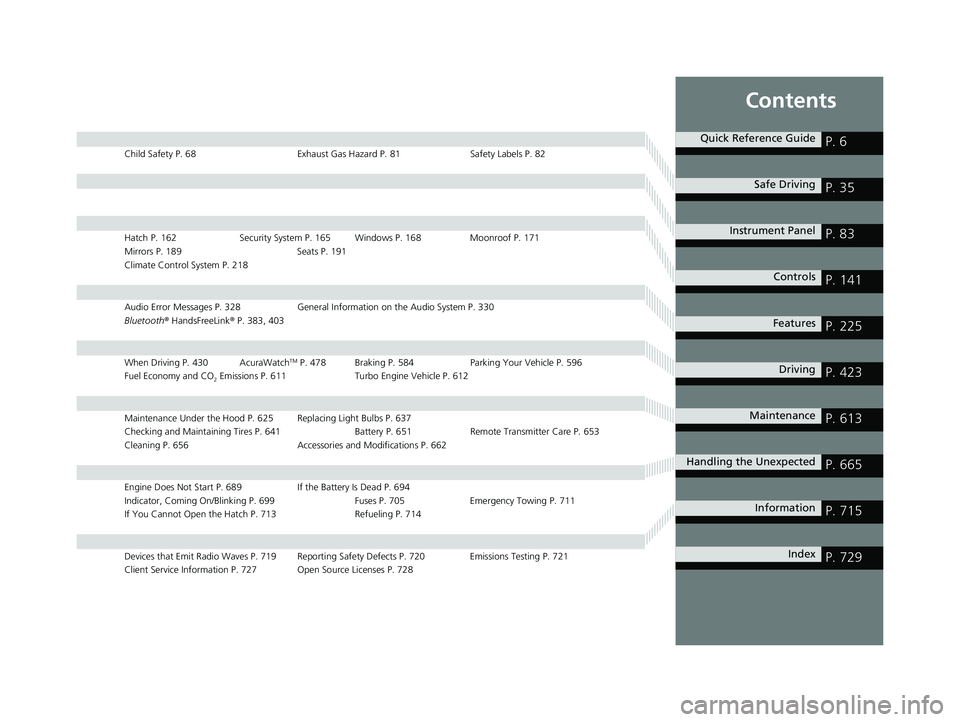
Contents
Child Safety P. 68Exhaust Gas Hazard P. 81Safety Labels P. 82
Hatch P. 162Security System P.165 Windows P. 168 Moonroof P. 171
Mirrors P. 189 Seats P. 191
Climate Control System P. 218
Audio Error Messages P. 328 General Information on the Audio System P. 330
Bluetooth ® HandsFreeLink ® P. 383, 403
When Driving P. 430 AcuraWatchTM P. 478 Braking P. 584 Parking Your Vehicle P. 596
Fuel Economy and CO
2 Emissions P. 611 Turbo Engine Vehicle P. 612
Maintenance Under the Hood P. 625 Replacing Light Bulbs P. 637
Checking and Maintaining Tires P. 641 Batt ery P. 651 Remote Transmitter Care P. 653
Cleaning P. 656 Accessories and Modifications P. 662
Engine Does Not Start P. 689 If the Battery Is Dead P. 694
Indicator, Coming On/Blinking P. 699 Fuses P. 705Emergency Towing P. 711
If You Cannot Open the Hatch P. 713 Refueling P. 714
Devices that Emit Radio Waves P. 719 Reporting Safety Defects P. 720 Emissions Testing P. 721
Client Service Information P. 727 Open Source Licenses P. 728
Quick Reference GuideP. 6
Safe DrivingP. 35
Instrument PanelP. 83
ControlsP. 141
FeaturesP. 225
DrivingP. 423
MaintenanceP. 613
Handling the UnexpectedP. 665
InformationP. 715
IndexP. 729
23 ACURA INTEGRA-313S56000_03.book 5 ページ 2022年3月18日 金曜日 午前11時 47分
Page 18 of 740
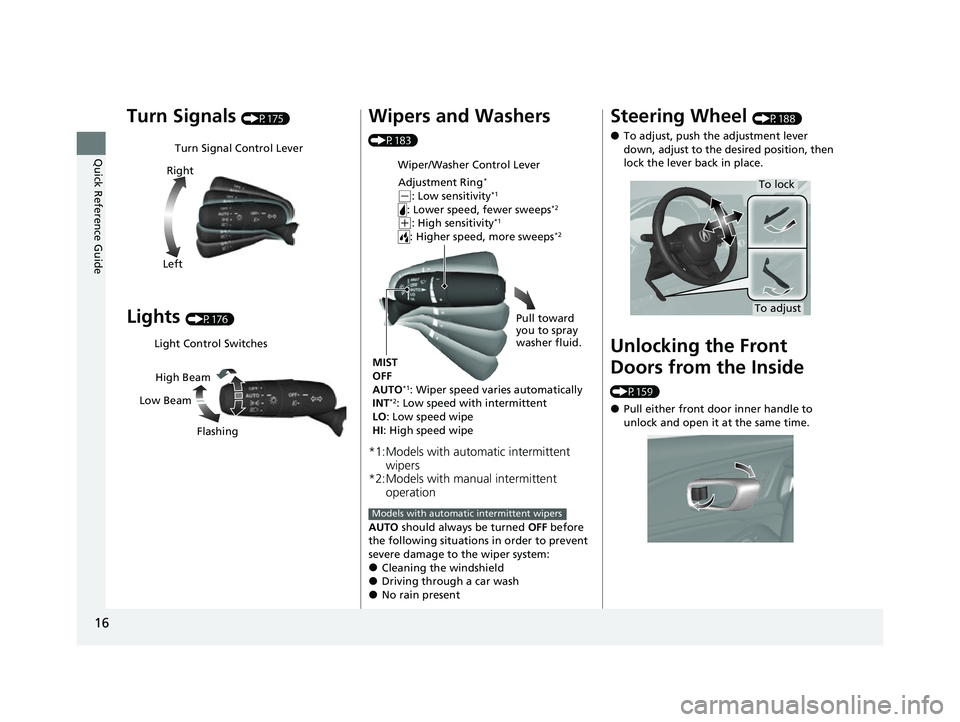
16
Quick Reference Guide
Turn Signals (P175)
Lights (P176)
Turn Signal Control Lever
Right
Left
Light Control Switches
Low Beam High Beam
Flashing
Wipers and Washers
(P183)
*1:Models with automatic intermittent wipers
*2:Models with manual intermittent operation
AUTO should always be turned OFF before
the following situations in order to prevent
severe damage to the wiper system:
●Cleaning the windshield●Driving through a car wash●No rain present
Wiper/Washer Control Lever
Adjustment Ring
*
( -: Low sensitivity*1
: Lower speed, fewer sweeps*2
(+: High sensitivity*1
: Higher speed, more sweeps*2
MIST
OFF
AUTO
*1: Wiper speed varies automatically
INT*2: Low speed with intermittent
LO : Low speed wipe
HI : High speed wipe Pull toward
you to spray
washer fluid.
Models with automatic intermittent wipers
Steering Wheel (P188)
●To adjust, push the adjustment lever
down, adjust to the desired position, then
lock the lever back in place.
Unlocking the Front
Doors from the Inside
(P159)
●Pull either front door inner handle to
unlock and open it at the same time.
To adjust
To lock
23 ACURA INTEGRA-313S56000_03.book 16 ページ 2022年3月18日 金曜日 午前11
時47分
Page 32 of 740

30
Quick Reference Guide
Handling the Unexpected (P665)
Flat Tire (P667)
●
Park in a safe location and repair the flat
tire using the temporary tire repair kit.
Park in a safe location and replace the
flat tire with the compact spare tire in the
cargo area.
Indicators Come On
(P699)
●Identify the indicator and consult the
owner's manual.
Models with tire repair kit
Models with optional spare tire
Engine Won’t Start
(P689)
●If the battery is dead, jump start using a
booster battery.
Blown Fuse (P705)
●Check for a blown fuse if an electrical
device does not operate.
Overheating (P697)
●Park in a safe location. If you do not see
steam under the hood, open the hood,
and let the engine cool down.
Emergency Towing
(P711)
●Call a professional towing service if you
need to tow your vehicle.
23 ACURA INTEGRA-313S56000_03.book 30 ページ 2022年3月18日 金曜日 午前11時47分
Page 48 of 740

uuSeat Belts uFastening a Seat Belt
46
Safe Driving
3. Position the lap part of the belt as low as
possible across your hips, then pull up on
the shoulder part of the belt so the lap part
fits snugly. This lets your strong pelvic
bones take the force of a crash and reduces
the chance of internal injuries.
4. If necessary, pull up on the belt again to
remove any slack, then check that the belt
rests across the center of your chest and
over your shoulder. Th is spreads the forces
of a crash over the strongest bones in your
upper body.
The front seats have adjustable shoulder anchors to accommodate taller and shorter
occupants. 1.Move the anchor up and down while
holding the release button.
2. Position the anchor so that the belt rests
across the center of your chest and over
your shoulder.1Fastening a Seat Belt
To release the belt, push the red PRESS button and
then guide the belt by hand until it has retracted
completely.
When exiting the vehicle, be sure the belt is properly
stowed so that it will not get caught in the closing door.
3WARNING
Improperly positioning the seat belts can
cause serious injury or death in a crash.
Make sure all seat belts are properly
positioned before driving.Lap belt
as low as
possible
■Adjusting the Shoulder Anchor1 Adjusting the Shoulder Anchor
The shoulder anchor height can be adjusted to four
levels. If the belt contacts your neck, lower the height
one level at a time.
After an adjustment, make sure that the shoulder
anchor position is secure.
Push
23 ACURA INTEGRA-313S56000_03.book 46 ページ 2022年3月18日 金曜日 午前11 時47分
Page 56 of 740

54
uuAirbags uFront Airbags (SRS)
Safe Driving
■When front airbags should not deploy
Minor frontal crashes: Front airbags were designed to supplement seat belts and
help save lives, not to prevent minor scrape s, or even broken bones that might occur
during a less than moderate-to-severe frontal crash.
Side impacts: Front airbags can provide protection when a sudden deceleration
causes a driver or front passenger to move toward the front of the vehicle. Side
airbags and side curtain airbag s have been specifically designed to help reduce the
severity of injuries that can occur during a moderate-to-severe side impact which
can cause the driver or passenger to move toward the side of the vehicle.
Rear impacts: Head restraints and seat belts are your best protection during a rear
impact. Front airbags cannot provide any significant protection and are not designed
to deploy in such collisions.
Rollovers: In a rollover, your best form of protection is a seat belt or, if your vehicle
is equipped with a rollover sensor, both a se at belt and a side curtain airbag. Front
airbags, however, are not designed to deploy in a rollover as they would provide
little if any protection.
■When front airbags deploy with little or no visible damage
Because the airbag system senses sudden deceleration, a strong impact to the
vehicle framework or suspension might caus e one or more of the airbags to deploy.
Examples include running into a curb, the edge of a hole, or other low fixed object
that causes a sudden deceleration in th e vehicle chassis. Since the impact is
underneath the vehicle, damage may not be readily apparent.
■When front airbags may not deploy, even though exterior damage
appears severe
Since crushable body parts absorb crash energy during an impact, the amount of
visible damage does not always indicate proper airbag operation. In fact, some
collisions can result in severe damage but no airbag deployment because the airbags
would not have been needed or would not have provided protection even if they
had deployed.
23 ACURA INTEGRA-313S56000_03.book 54 ページ 2022年3月18日 金曜日 午前11 時47分
Page 64 of 740

62
uuAirbags uSide Airbags
Safe Driving
■When a side airbag deploys with little or no visible damage
Because the airbag system senses sudden acceleration, a strong impact to the side
of the vehicle’s framework can cause a side airbag to deploy. In such cases, there
may be little or no damage, but the side impact sensors detected a severe enough
impact to deploy the airbag.
■When a side airbag may not deploy, even though visible damage appears
severe
It is possible for a side airbag not to deploy during an impact that results in
apparently severe damage. This can occur when the point of impact was toward the
far front or rear of the vehicle, or when the vehicle’s crushable body parts absorbed
most of the crash energy. In either case , the side airbag would not have been
needed nor provided protection even if it had deployed.
23 ACURA INTEGRA-313S56000_03.book 62 ページ 2022年3月18日 金曜日 午前11 時47分
Page 182 of 740

180
uuOperating the Switches Around the Steering Wheel uAuto High-Beam
Controls
Auto High-Beam
The front wide view camera detects the lig ht sources ahead of the vehicle such as
the lights of a preceding or on coming vehicle, or street lights. When you are driving
at night, the system automatically switch es the headlights between low beam and
high beam depending on the situation.
When all of the following conditions have been met, the auto high-beam indicator
comes on and the auto high-beam is activated. •The power mode is in ON.
• The light switch is in AUTO.
• The lever is in the low beam position.
• The headlights have been automatically
activated.
• It is dark outside the vehicle.
If the auto high-beam indicator does not co me on even when all the conditions have
been met, carry out the following procedure and the indicator will come on.
• Pull the lever toward you for flashing the high beams then release it while driving.1Auto High-Beam
The auto high-beam system does not always operate
in every situation. This syst em is just for assisting the
driver. Always observe your surroundings and switch
the headlights between high beam and low beam
manually if necessary.
If you find the timing of beam changes inconvenient
for driving, change the headlight beams manually.
The range and the distance at which the camera can
recognize varies de pending on conditions
surrounding your vehicle.
Regarding the handling of the camera mounted to
the inside of the windshiel d, refer to the following.
2 Front Wide View Camera P. 581
For the auto high-beam to work properly:
•Do not place an object that reflects light on the
dashboard.
•Keep the windshield around the camera clean.
•When cleaning the windshield, be careful not to
apply the windshield cleans er to the camera lens.
•Do not attach an object, sticker or film to the area
around the camera.
•Do not touch the camera lens.
If the camera receives a st rong impact, or repairing of
the area near the camera is required, consult a dealer.
■How to Use the Auto High-Beam
Front Wide View Camera
Light Switch
Auto High-Beam
Indicator
23 ACURA INTEGRA-313S56000_03.book 180 ページ 2022年3月18日 金曜日 午前11時47分
Page 183 of 740

Continued181
uuOperating the Switches Around the Steering Wheel uAuto High-Beam
Controls
■Automatic switching between high-beam and low-beam
When auto high-beam is active, the head lights switch between high beam and low
beam based on the following conditions.
Switching to high beam:Switching to low beam:
All of the following conditions must
be met before the high beams turn
on.
●Your vehicle speed is 25 mph (40
km/h) or more.
●There are no preceding or
oncoming vehicle with headlights
or taillights turned on.
●There are few street lights on the
road ahead.
One of the following conditions
must be met before the low beams
turn on.
●Your vehicle speed is 15 mph (24
km/h) or less.
●There is a preceding or oncoming
vehicle with headlights or
taillights turned on.
●There are many street lights on
the road ahead.
1 How to Use the Auto High-Beam
In the following cases, th e auto high-beam system
may not switch the head lights properly or the
switching timing may be ch anged. In case of the
automatic switching operation does not fit for your
driving habits, please swit ch the headlights manually.
•The brightness of the lights from the preceding or
oncoming vehicle is intense or poor.
•Visibility is poor due to the weather (rain, snow,
fog, windshield frost, etc.).
•Surrounding light sources, such as street lights,
electric billboards and traf fic lights are illuminating
the road ahead.
•The brightness level of th e road ahead constantly
changes.
•The road is bumpy or has many curves.•A vehicle suddenly appears in front of you, or a
vehicle in front of you is not in the preceding or
oncoming direction.
•Your vehicle is tilted with a heavy load in the rear.•A traffic sign, mirror, or other reflective object
ahead is reflecting strong light toward the vehicle.
•The oncoming vehicle freq uently disappears under
roadside trees or be hind median barriers.
•The preceding or oncoming vehicle is a motorcycle,
bicycle, mobility scooter, or other small vehicle.
The auto high-beam system keeps the headlight low
beam when:
•Windshield wipers are op erating at a high speed.
•The camera has detected a dense fog.
23 ACURA INTEGRA-313S56000_03.book 181 ページ 2022年3月18日 金曜日 午前11時47分
Page 184 of 740

uuOperating the Switches Around the Steering Wheel uAuto High-Beam
182
Controls
■Manual switching between high-beam and low-beam
If you want to manually switch the headlights between high beam and low beam,
follow either of the proced ures below. Note that when you do this, the auto high-
beam indicator will turn off and the auto high-beam will be deactivated.
Using the lever:
Pull the lever toward you fo r flashing the high beams th en release it within about
one second while driving. u To reactivate the auto high-beam, pull the lever toward you for flashing the
high beams then release it while driving. The auto high-beam indicator will
come on.
Using the light switch:
Turn the light switch to .
u To reactivate the auto high-be am, turn the light switch to AUTO when the
lever is in the low beam position, the auto high-beam indicator will come on.1How to Use the Auto High-Beam
How to turn off the Auto High-Beam System
You can turn the auto high- beam system on and off.
2 Vehicle Settings
* P. 126
2 Customized Features P. 359
If the Some driver assist systems cannot operate:
Camera temperature too high message appears:
•Use the climate control system to cool down the
interior and, if necessary, also use defroster mode
with the airflow directed toward the camera.
•Start driving the vehicle to lower the windshield
temperature, which cool s down the area around
the camera.
If the Some driver assist systems cannot operate:
Clean front windshield or poor viewing
conditions. message appears:
•Park your vehicle in a sa fe place, and clean the
windshield. If the message does not disappear after
you have cleaned the winds hield and driven for a
while, have your vehicle checked by a dealer.
Models with 7-in. Color Touchscreen
Models with 9-in. Color Touchscreen
* Not available on all models
23 ACURA INTEGRA-313S56000_03.book 182 ページ 2022年3月18日 金曜日 午前11時47分