remote control ACURA INTEGRA 2024 User Guide
[x] Cancel search | Manufacturer: ACURA, Model Year: 2024, Model line: INTEGRA, Model: ACURA INTEGRA 2024Pages: 766, PDF Size: 28.39 MB
Page 159 of 766

Continued157
uuLocking and Unlocking the Doors uLocking/Unlocking the Doors from the Outside
Controls
■Unlocking the doors and hatch
Grab the driver’s door handle:u The driver’s door and fuel fill door
unlock.
u Some exterior lights flash twice and the
beeper sounds twice.
Grab the front passenger’s door handle: u All the doors and hatch unlock.
u Some exterior lights flash twice and the
beeper sounds twice.
Press and hold the hatch release button:
u The hatch unlocks.
u Some exterior lights flash twice and the
beeper sounds twice.
2 Opening/Closing the Hatch P. 171
1Using the Keyless Access System
•Do not leave the keyless remote in the vehicle
when you get out. Carry it with you.
•Even if you are not carrying the keyless remote, you
can lock/unlock the do ors and hatch while
someone else with the remote is within range.
•The door may be unlocked if the door handle is
covered with water in heavy rain or in a car wash if
the keyless remote is within range.
•If you grip a front door handle or touch the front
door lock sensor wearing gloves, the door sensor
may be slow to respon d or may not respond by
unlocking or locking the doors.
•After locking the door, you have up to 2 seconds
during which you can pull the door handle to
confirm whether the door is locked. If you need to
unlock the door immediately after locking it, wait
at least 2 seconds befo re gripping the handle,
otherwise the door will not unlock.
•The door might not open if you pull it immediately
after gripping the door handle. Grip the handle
again and confirm that th e door is unlocked before
pulling the handle.
•Even within the 32 inch (80 cm) radius, you may not
be able to lock/unlock the doors and hatch with the
keyless remote if it is above or below the outside
handle.
•The keyless remote may not operate if it is too close
to the door, door glass, and hatch.
The light flash, beep, a nd door unlock mode settings
can be customized using the audio/information
screen or driver information interface. 2 Vehicle Settings
* P. 134
2 Customized Features P. 367
Hatch Release Button
* Not available on all models
24 ACURA INTEGRA-313S56100.book 157 ページ 2023年2月13日 月曜日 午後2時41分
Page 160 of 766

uuLocking and Unlocking the Doors uLocking/Unlocking the Doors from the Outside
158
Controls
■Locking the doors and hatch (Walk
away auto lock ®)
When you walk away from the vehicle with all
doors and hatch closed while carrying the
keyless remote, the doors and the fuel fill door
will automatically lock.
The auto lock function activates when all
doors and hatch are cl osed, and the keyless
remote is within about 5 feet (1.5 m) radius of
the outside door handle or hatch release
button.
Exit the vehicle while carrying the keyless
remote and close the door(s) and hatch.
1. While within about 5 feet (1.5 m) radius of
the vehicle.
u The beeper sounds; the auto lock
function will be activated.
2. Carry the keyless remote beyond about 5
feet (1.5 m) from the vehicle and remain
outside this range fo r 2 or more seconds.
u Some exterior lights flash; the beeper
sounds; all doors and hatch will then
lock.1Locking the doors and hatch (Walk away auto lock ®)
The auto lock function is set to OFF as the factory
default setting. The auto lo ck function can be set to
ON using the audio/inform ation screen or driver
information interface.
If you set the auto lock function to ON using the
audio/information screen or driver information
interface, only the remote transmitter that was used
to unlock the driver’s door prior to the setting change
can activate auto lock.
2 Vehicle Settings
* P. 134
2 Customized Features P. 367
After the auto lock function has been activated,
when you stay within the locking/unlocking
operation range, the indicato r on the keyless remote
will continue to flash until the doors are locked.
When you stay beside the vehicle within the
operation range, the doors wi ll automatically lock
approximately 30 seconds after the auto lock
function activating beeper sounds.
When you open a door after the auto lock function
activating beeper sounds, the auto lock function will
be canceled.
Under the following circumstances, the auto-lock
function will not activate:
•The keyless remote is inside the vehicle.
u The beeper will not sound.
•The keyless remote is taken out of its operational
range before all the doors are closed.
u The beeper will sound.
The activation range of
the auto lock function is
about 5 feet (1.5 m)
* Not available on all models
24 ACURA INTEGRA-313S56100.book 158 ページ 2023年2月13日 月曜日 午後2時41分
Page 161 of 766

Continued159
uuLocking and Unlocking the Doors uLocking/Unlocking the Doors from the Outside
Controls
To temporarily deactivate the function:
1. Set the power mode to OFF.
2. Open the driv er’s door.
3. Using the master door lock switch, operate
the lock as follows:
Lock Unlock Lock Unlock.
u The beeper sounds, and the function is
deactivated.
To restore the function:
• Set the power mode to ON.
• Lock the vehicl e without using the auto lock
function.
• With the keyless remote on you, move out
of the auto lock function operation range.
• Open any door.1Locking the doors and hatch (Walk away auto lock ®)
The auto lock function does not operate when any of
the following conditions are met.
•The keyless remote is inside the vehicle.
•A door or the hood is not closed.•The power mode is set to any mode other than
OFF.
•The keyless remote is not located within a radius of
about 5 feet (1.5 m) from the vehicle when you get
out of the vehicle and close the doors.
Auto lock function operation stop beeper
After the auto lock function has been activated, the
auto lock operation stop beeper sounds for
approximately two seconds in the following cases.
•The keyless remote is put inside the vehicle through
a window.
•You are located too close to the vehicle.
•The keyless remote is put inside the hatch.
If the warning beeper sounds, check that you are
carrying the keyless remote. Then, open/close a door
and confirm the auto lock activation beeper sounds
once.
24 ACURA INTEGRA-313S56100.book 159 ページ 2023年2月13日 月曜日 午後2時41分
Page 162 of 766

uuLocking and Unlocking the Doors uLocking/Unlocking the Doors from the Outside
160
Controls
The vehicle will automatically lock after you
lock the doors in advance then close the
doors.
Activate lock presetting after closing the
driver’s door.
1. Touch the door lock sensor or press the lock
button on the remote transmitter.
u Alert sounds and lock presetting is
activated.
2. Close all the doors.
u Some exterior lights flash and a beeper
sounds when vehicle locks.
Make sure the doors are locked before
moving away from the vehicle.
■Lock Presetting1 Lock Presetting
Lock presetting will be re set if a door is opened
before the vehicle ha s locked completely.
Before locking a door, make sure that the key is not
inside the vehicle.
You can turn this function on and off. 2 Vehicle Settings
* P. 134
2 Customized Features P. 367Door Lock
Sensor
* Not available on all models
24 ACURA INTEGRA-313S56100.book 160 ページ 2023年2月13日 月曜日 午後2時41分
Page 163 of 766

Continued161
uuLocking and Unlocking the Doors uLocking/Unlocking the Doors from the Outside
Controls
■Locking the doors and hatch
Press the lock button.
Once: u Some exterior lights flash, all the doors,
hatch, and fuel fill door lock, and the
security system sets.
Twice (within five se conds after the first
push): u Some exterior lights flash, the beeper
sounds, and verifies th e security system is
set.
■Unlocking the doors and hatch
Press the unlock button.
Once: u Some exterior lights flash twice, and the
driver’s door and fuel fill door unlock.
Twice: u The remaining doors and hatch unlock.
*1 : Checking Door Lock Status* P. 162
■Using the Remote Transmitter1Using the Remote Transmitter
If you do not open a door or the hatch within 30
seconds of unlocking the vehicle with the remote
transmitter, the doors and hatch will automatically
relock.
You can lock or unlock doors using the remote
transmitter only when the power mode is in VEHICLE
OFF.
The remote transmitter us es low-power signals, so
the operating range may vary depending on the
surroundings.
If the distance at which the remote transmitter works
varies, the batter y is probably low.
If the LED does not come on when you press a
button, the battery is dead. 2 Replacing the Remote Battery P. 673
LED
Unlock
Button
Lock
Button
Lock
Button
Unlock
Button
LED*1
* Not available on all models
24 ACURA INTEGRA-313S56100.book 161 ページ 2023年2月13日 月曜日 午後2時41分
Page 164 of 766
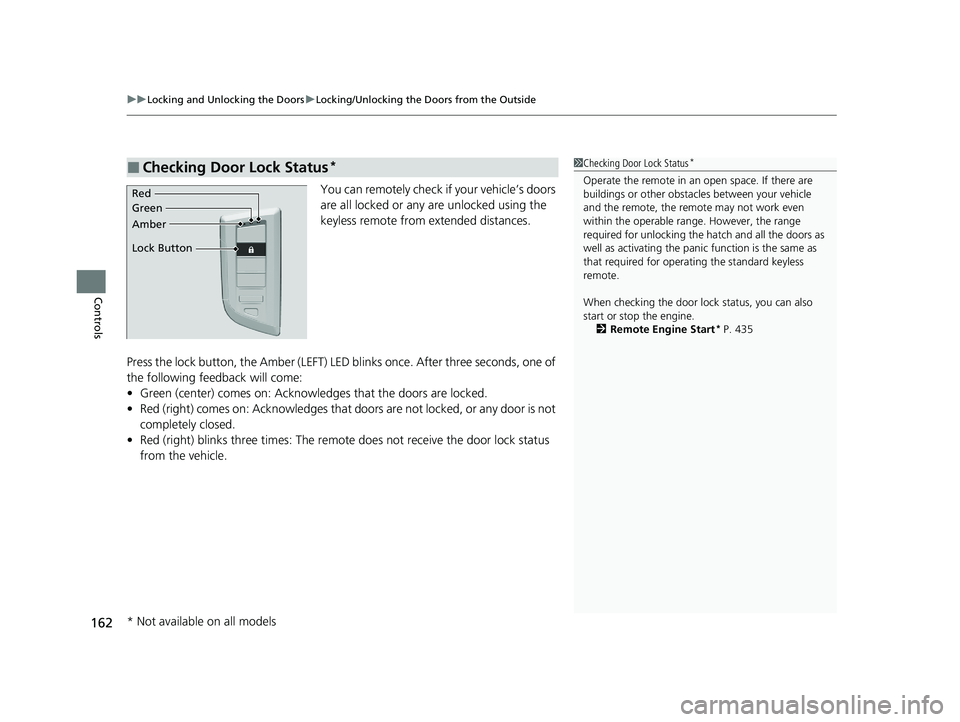
uuLocking and Unlocking the Doors uLocking/Unlocking the Doors from the Outside
162
Controls
You can remotely check if your vehicle’s doors
are all locked or any are unlocked using the
keyless remote from extended distances.
Press the lock button, the Amber (LEFT) LED blinks once. After three seconds, one of
the following feedback will come:
• Green (center) comes on: Acknowle dges that the doors are locked.
• Red (right) comes on: Acknowledges that doors are not locked, or any door is not
completely closed.
• Red (right) blinks three times: The remote does not receive the door lock status
from the vehicle.
■Checking Door Lock Status*1 Checking Door Lock Status*
Operate the remote in an open space. If there are
buildings or other obstacl es between your vehicle
and the remote, the remote may not work even
within the operable range. However, the range
required for unlocking the ha tch and all the doors as
well as activating the pani c function is the same as
that required for operating the standard keyless
remote.
When checking the door lock status, you can also
start or stop the engine.
2 Remote Engine Start
* P. 435
Red
Green
Amber
Lock Button
* Not available on all models
24 ACURA INTEGRA-313S56100.book 162 ページ 2023年2月13日 月曜日 午後2時41分
Page 165 of 766

Continued163
uuLocking and Unlocking the Doors uLocking/Unlocking the Doors from the Outside
Controls
If the unlock button of the keyless remo te does not work, use the built-in key
instead. The keyhole is be hind the door handle.
Pull and hold the outer handle.
Insert the built-in key into the key cylinder
from below the handle and then turn it.
■Unlocking the Doors Using a Key1 Unlocking the Doors Using a Key
When unlocking, the driver’s door and fuel fill door
unlock first. Turn the key a second time within a few
seconds to unlock the remaining doors and the
hatch.
If the lock button of th e keyless remote does not
work, refer to the following. 2 Locking a Door Without Using a Key P. 164
24 ACURA INTEGRA-313S56100.book 163 ページ 2023年2月13日 月曜日 午後2時41分
Page 167 of 766

165
uuLocking and Unlocking the Doors uLocking/Unlocking the Doors from the Outside
Controls
■Lockout protection function
If the vehicle cannot detect the keyless
remote, lockout prot ection activates.
u A beeper sounds, some exterior lights
flash, the doors unlock, and a message
appears on the dr iver information
interface.
u This allows you to open a door in case
the keyless remote is still inside the
vehicle.
If you do not open a door, all doors relock
after 15 seconds.
To avoid non-detection, make sure to keep
the keyless remote away from cell phones and
other devices that may cause signal
interference.1 Locking a Door Without Using a Key
You can change the lockout protection operation
setting.
2 Vehicle Settings
* P. 134
2 Customized Features P. 367
* Not available on all models
24 ACURA INTEGRA-313S56100.book 165 ページ 2023年2月13日 月曜日 午後2時41分
Page 173 of 766

171
uuHatch uOpening/Closing the Hatch
Continued
Controls
Opening/Closing the Hatch
When all the doors are unlocked or press the
hatch unlock button on the remote
transmitter, the hatch is unlocked. Press the
hatch release button and lift open the hatch.
If you are carrying the keyless remote, you do
not have to unlock the hatch before opening
it.
To close the hatch, grab the inner handle, pull
the hatch down, and push it closed from
outside.
If you close the hatch when the driver’s door is
locked, the hatch locks automatically. u Some exterior lights flash.1Opening/Closing the Hatch
•Do not leave the keyless remote in the vehicle
when you get out. Carry it with you.
•Even if you are not carrying the keyless remote, you
can unlock the hatch while someone else with the
remote is within range.
•Do not leave the keyless re mote inside the cargo
area and close the hatch when all the doors are
locked. The beeper sounds and the hatch cannot
be locked.
Hatch Release Button
Inner Handle
24 ACURA INTEGRA-313S56100.book 171 ページ 2023年2月13日 月曜日 午後2時41分
Page 174 of 766

uuHatch uOpening/Closing the Hatch
172
Controls
Press the hatch unlock button to unlock the
hatch.
■Using the Remote Transmitter1Using the Remote Transmitter
If you have unlocked and opened the hatch using the
remote transmitter, when closing, the hatch locks
automatically.
Hatch
Unlock
Button
24 ACURA INTEGRA-313S56100.book 172 ページ 2023年2月13日 月曜日 午後2時41分