change time ACURA INTEGRA 2024 Owner's Guide
[x] Cancel search | Manufacturer: ACURA, Model Year: 2024, Model line: INTEGRA, Model: ACURA INTEGRA 2024Pages: 766, PDF Size: 28.39 MB
Page 382 of 766

380
uuCustomized Features u
Features
■Lighting Setup
*1:Default Setting
Customizable Features DescriptionSelectable Settings
Auto High BeamToggles auto high beam function.ON*1/OFF
Interior Light Dimming Time Selects the length of time the inte
rior lights stay on after doors are
closed.
2 Interior Lights P. 209
60sec/30sec*1/15sec
Headlight Auto OFF Timer
Selects the length of time the exterior lights stay on after you close
the driver's door.
2 Automatic Lighting Off Feature P. 186
60sec/30sec /15sec*1/0sec
Auto Light Sensitivity
*Changes the timing for the headlights to come on. Min/Low /Mid*1/ High /Max
Auto Headlight On with
Wiper OnToggles headlight function at wi per operation when the headlight
is in AUTO setting.
2Headlight Integration with Wipers P. 186
ON*1/OFF
* Not available on all models
24 ACURA INTEGRA-313S56100.book 380 ページ 2023年2月13日 月曜日 午後2時41分
Page 424 of 766

422
uuBluetooth ® HandsFreeLink ®u AcuraLink ® Assist
Features
AcuraLink ® Assist
■Automatic collision notification
If your vehicle’s airbags deploy or if the unit
detects that the vehicle is severely impacted,
your vehicle automatically will attempt to
connect to an E911 operator through your
connected cellular phone. If connected,
information about your vehicle and its
location can be sent to the operator
*1; you
also can speak to th e operator when
connected.
IMPORTANT: For the vehicle equipped with AcuraLink Assist, owner activation
constitutes authorization for Acura to collect information from your vehicle needed
to provide the service. In a crash, AcuraLink Assist wi ll attempt to notify emergency
services but ACURA CANNOT GUARANTEE THAT SUCH NOTIFICATION WILL
OCCUR.
Acura reserves the right to te rminate AcuraLink Assist servic es at any time or for any
reason, and in the future may not be able to provide services due to changes in, or
obsolescence of, technology integral to the service or changes in governmental
regulation.
*1: Depending on your phone and it s cellular coverage, your vehicle’s location may not be sent
to the operator.
■In Case of Emergency
Models with 9-in. Color Touchscreen
1 In Case of Emergency
Your vehicle may not be able to connect to the
operator if its, or your cellular phone’s, battery level is
low, the line is disconnected, or you do not have
adequate cellul ar coverage.
You cannot use this emergency service when:
•You travel outside your cell ular provider’s coverage
areas.
•There is a problem with the connecting devices,
such as the microphones or speakers, or your
connected phone itself.
You cannot operate othe r phone-related functions
using the screen while talking to the operator.
Select Hang Up to terminate the connection to your
vehicle.
1 Automatic collision notification
If the unit fails to connect to the operator, it
repeatedly tries until it succeeds.
24 ACURA INTEGRA-313S56100.book 422 ページ 2023年2月13日 月曜日 午後2時41分
Page 450 of 766

448
uuWhen Driving uShifting
Driving
Shifting
Fully depress the clutch pedal to operate the shift lever and change gears, then
slowly release the pedal.
Depress the clutch pedal, and pause for a few seconds before shifting into
(R, or
shift into one of the forward gears for a mo ment. This stops the gears so they do not
“grind.”
When you are not shifting, do not rest your
foot on the clutch pedal. This can cause your
clutch to wear out faster.
■Shift Lever Operation
Manual transmission models
1Shift Lever Operation
NOTICE
Do not shift to (R before the vehicle comes to a
complete stop.
Shifting to
( R before stopping can damage the
transmission.
NOTICE
Before downshifting, make su re the engine will not
go into the tachometer red zone. Should this occur, it
can severely dama ge your engine.
There is a metallic part on the shift lever. If you leave
the vehicle parked outside for a long time on a hot
day, be careful before moving the shift lever. Because
of heat, the shift lever may be extremely hot. If the
outside temperature is low, the shift lever may feel
cold.
If you exceed the maximum speed for the gear you
are in, the engine speed will enter into the
tachometer red zone. When this happens, you may
experience a slight jolt.
2.0 L engine models
24 ACURA INTEGRA-313S56100.book 448 ページ 2023年2月13日 月曜日 午後2時41分
Page 484 of 766
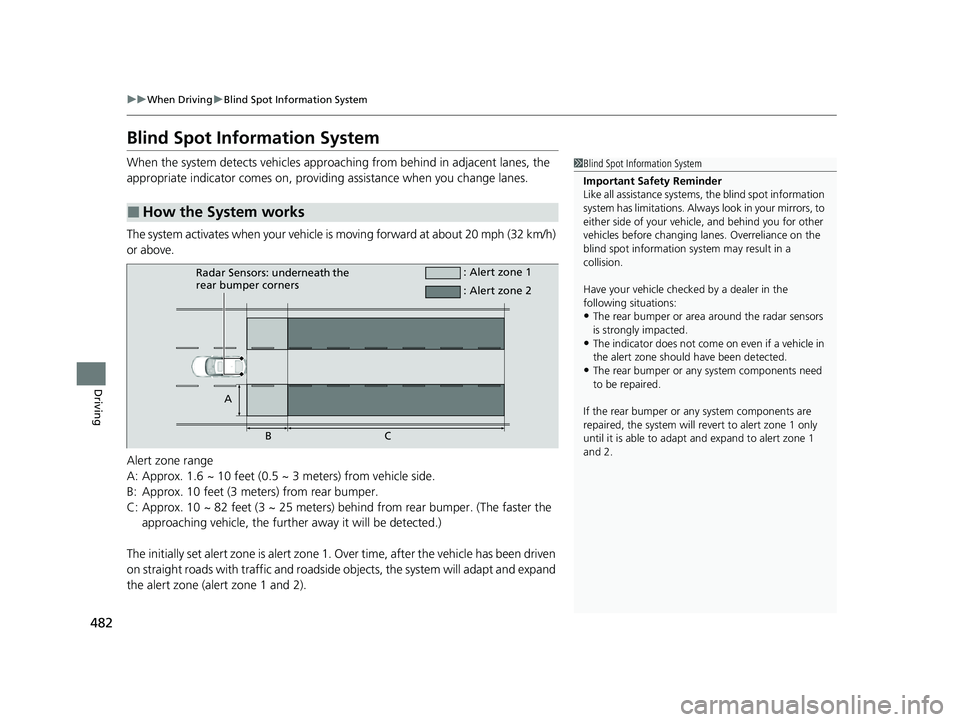
482
uuWhen Driving uBlind Spot Information System
Driving
Blind Spot Information System
When the system detects vehi cles approaching from behind in adjacent lanes, the
appropriate indicator comes on, providin g assistance when you change lanes.
The system activates when your vehicle is moving forward at about 20 mph (32 km/h)
or above.
The initially set alert zone is alert zone 1. Over time, after the vehicle has been driven
on straight roads with traffic and roadside objects, the system will adapt and expand
the alert zone (alert zone 1 and 2).
■How the System works
1 Blind Spot Information System
Important Safety Reminder
Like all assistance systems, the blind spot information
system has limitations. Always look in your mirrors, to
either side of your vehicle, and behind you for other
vehicles before changing la nes. Overreliance on the
blind spot information sy stem may result in a
collision.
Have your vehicle checked by a dealer in the
following situations:
•The rear bumper or area around the radar sensors
is strongly impacted.
•The indicator does not come on even if a vehicle in
the alert zone should have been detected.
•The rear bumper or any system components need
to be repaired.
If the rear bumper or any system components are
repaired, the system will re vert to alert zone 1 only
until it is able to adapt and expand to alert zone 1
and 2.
Alert zone range
A: Approx. 1.6 ~ 10 feet (0.5 ~ 3 meters) from vehicle side.
B: Approx. 10 feet (3 meters) from rear bumper.
C: Approx. 10 ~ 82 feet (3 ~ 25 meters) behind from rear bumper. (The faster the
approaching vehicle, the further away it will be detected.)
Radar Sensors: underneath the
rear bumper corners : Alert zone 1
A BC : Alert zone 2
24 ACURA INTEGRA-313S56100.book 482 ページ 2023年2月13日 月曜日 午後2時41分
Page 486 of 766

uuWhen Driving uBlind Spot Information System
484
Driving
You can turn the system on and off us ing the driver information interface.
2Switching the Display P. 117
2 Safety Support P. 129
The blind spot information system will stay on the previously selected on or off
setting each time you start the engine.
■Blind Spot Information System On and Off1 Blind Spot Information System
You can change the settings for the blind spot
information system.
2 Vehicle Settings
* P. 134
2 Customized Features P. 367
Models with 7-in. Color Touchscreen
Models with 9-in. Color Touchscreen
* Not available on all models
24 ACURA INTEGRA-313S56100.book 484 ページ 2023年2月13日 月曜日 午後2時41分
Page 520 of 766
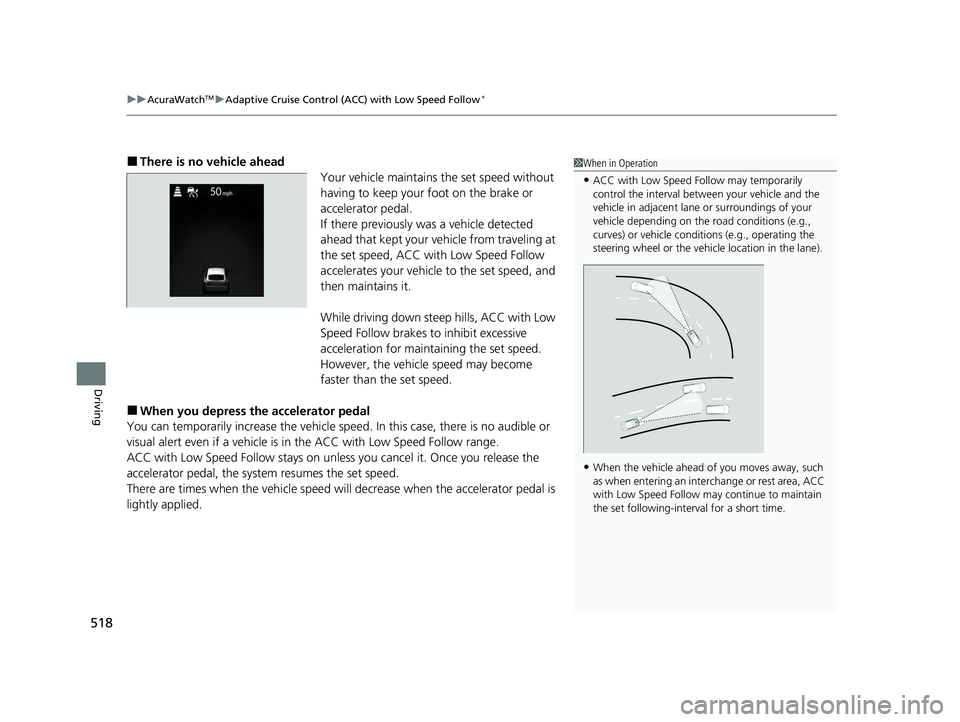
uuAcuraWatchTMuAdaptive Cruise Control (ACC) with Low Speed Follow*
518
Driving
■There is no vehicle ahead
Your vehicle maintains the set speed without
having to keep your foot on the brake or
accelerator pedal.
If there previously was a vehicle detected
ahead that kept your vehicle from traveling at
the set speed, ACC with Low Speed Follow
accelerates your vehicle to the set speed, and
then maintains it.
While driving down steep hills, ACC with Low
Speed Follow brakes to inhibit excessive
acceleration for maintaining the set speed.
However, the vehicle speed may become
faster than the set speed.
■When you depress the accelerator pedal
You can temporarily increase the vehicle speed. In this ca se, there is no audible or
visual alert even if a vehicle is in the ACC with Low Speed Follow range.
ACC with Low Speed Follow stays on unless you cancel it. Once you release the
accelerator pedal, the system resumes the set speed.
There are times when the vehicle speed will decrease when the accelerator pedal is
lightly applied.
1 When in Operation
•ACC with Low Speed Follow may temporarily
control the interval between your vehicle and the
vehicle in adjacent lane or surroundings of your
vehicle depending on the road conditions (e.g.,
curves) or vehicle condi tions (e.g., operating the
steering wheel or the vehicle location in the lane).
•When the vehicle ahead of you moves away, such
as when entering an interchange or rest area, ACC
with Low Speed Follow may continue to maintain
the set following-interval for a short time.
24 ACURA INTEGRA-313S56100.book 518 ページ 2023年2月13日 月曜日 午後2時41分
Page 527 of 766

525
uuAcuraWatchTMuAdaptive Cruise Control (ACC) with Low Speed Follow*
Continued
Driving
Press the Interval button to change the ACC
with Low Speed Follow following-interval.
Each time you press th e button, the following-
interval (the interval behind a vehicle detected
ahead of you) setting cy cles through furthest,
far, mid, and nearest following-intervals.
Determine the most appropriate following-
interval setting based on your specific driving
conditions. Be sure to adhere to any
following-interval requirements set by local
regulation.
■To Set or Change Following-interval
Interval Button
24 ACURA INTEGRA-313S56100.book 525 ページ 2023年2月13日 月曜日 午後2時41分
Page 533 of 766

Continued531
uuAcuraWatchTMuAdaptive Cruise Control (ACC) with Low Speed Follow*
Driving
• Each time you press the RES/+/SET/− switch up or down, the vehicle speed is
increased or decreased by about 1 mph or 1 km/h accordingly.
• If you keep the RES/+/SET/− switch pressed up or down, the vehicle speed
increases or decreases by about 5 mph or 5 km/h accordingly.
To cancel cruise control, do any of the following:
• Press the CANCEL button.
u The indicator (green) on the gauge changes to the indicator (white).
• Press the button.
u The indicator (green) goes off.
• Depress the brake pedal.
u The indicator (green) on the gauge changes to the indicator (white).
■To Adjust the Vehicle Speed
■To Cancel1To Cancel
Resuming the prior set speed: After you have canceled
cruise control, you can activa te the cruise control with
the prior set speed displayed on the gauge (in gray) by
pressing the RES/+/SET/− switch up while driving at a
speed of at least 25 mph (40 km/h) or more.
When you turn the cruise control off by pressing the
CANCEL button or depressing the brake pedal, the
prior set speed is displayed on the gauge in gray.
When pressing the RES/+/SET/− switch up, the
cruise control is activated with displayed speed.
If the indicator (white) is displayed and you press
the RES/+ /SET/− switch up, but no prior set speed (in
gray) is displayed, the sp eed will be set to your
vehicle's current speed.
24 ACURA INTEGRA-313S56100.book 531 ページ 2023年2月13日 月曜日 午後2時41分
Page 541 of 766
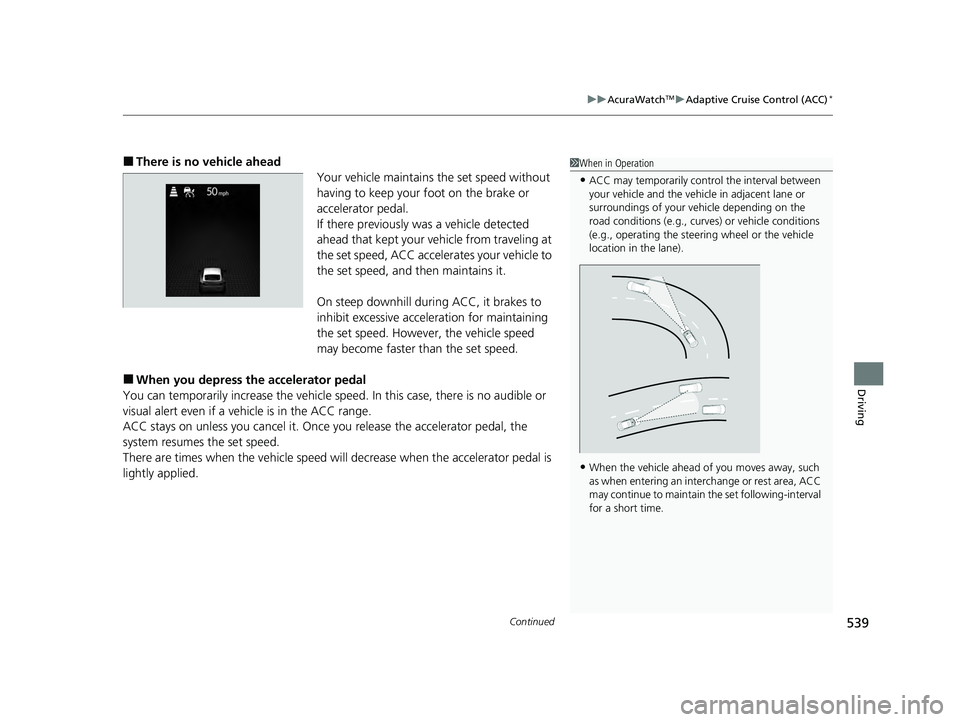
Continued539
uuAcuraWatchTMuAdaptive Cruise Control (ACC)*
Driving
■There is no vehicle ahead
Your vehicle maintains the set speed without
having to keep your foot on the brake or
accelerator pedal.
If there previously was a vehicle detected
ahead that kept your vehicle from traveling at
the set speed, ACC accelerates your vehicle to
the set speed, and then maintains it.
On steep downhill during ACC, it brakes to
inhibit excessive acceleration for maintaining
the set speed. However, the vehicle speed
may become faster than the set speed.
■When you depress the accelerator pedal
You can temporarily increase the vehicle speed . In this case, there is no audible or
visual alert even if a vehicle is in the ACC range.
ACC stays on unless you cancel it. Once you release the accelerator pedal, the
system resumes the set speed.
There are times when the vehicle speed will decrease when the accelerator pedal is
lightly applied.
1 When in Operation
•ACC may temporarily contro l the interval between
your vehicle and the vehicl e in adjacent lane or
surroundings of your vehicle depending on the
road conditions (e.g., curv es) or vehicle conditions
(e.g., operating the steeri ng wheel or the vehicle
location in the lane).
•When the vehicle ahead of you moves away, such
as when entering an interchange or rest area, ACC
may continue to maintain the set following-interval
for a short time.
24 ACURA INTEGRA-313S56100.book 539 ページ 2023年2月13日 月曜日 午後2時41分
Page 547 of 766

545
uuAcuraWatchTMuAdaptive Cruise Control (ACC)*
Continued
Driving
Press the Interval button to change the ACC
following-interval.
Each time you press th e button, the following-
interval (the interval behind a vehicle detected
ahead of you) setting cy cles through furthest,
far, mid, and nearest following-intervals.
Determine the most appropriate following-
interval setting based on your specific driving
conditions. Be sure to adhere to any
following-interval requirements set by local
regulation.
■To Set or Change Following-interval
Interval Button
24 ACURA INTEGRA-313S56100.book 545 ページ 2023年2月13日 月曜日 午後2時41分