keyless ACURA INTEGRA 2024 Owner's Guide
[x] Cancel search | Manufacturer: ACURA, Model Year: 2024, Model line: INTEGRA, Model: ACURA INTEGRA 2024Pages: 766, PDF Size: 28.39 MB
Page 455 of 766

453
uuWhen Driving uAcura Integrated Dynamics System
Driving
■Mode descriptions
Each mode has been crafted for different driv ing styles according to the following chart.
■Next start-up mode
The mode for the next start-up is saved according to the following chart. Each keyless re mote has its own mode saved.
ModeFunctionGauge Color
COMFORTMaximizes driver comfort through decreased steering effortBlue
NORMALBalanced response for everyday useWhite
SPORTEnhances vehicle response through increased steering effort, heightened
throttle response, and modified active sound control.
When in SPORT, the Auto Idle Stop System w ill stay disabled regardless of
the Auto Idle Stop OFF button.
2Auto Idle Stop P. 463
Red
Last Dynamic ModeNext Dynamic Mode
COMFORTCOMFORT
NORMAL or SPORTNORMAL
24 ACURA INTEGRA-313S56100.book 453 ページ 2023年2月13日 月曜日 午後2時41分
Page 461 of 766

459
uuWhen Driving uAcura Integrated Dynamics System
Continued
Driving
■Next start-up mode
The mode for the next start-up is saved according to the following chart. Each keyless re mote has its own mode saved.
Last Dynamic ModeNext Dynamic Mode
COMFORTCOMFORT
NORMAL, or SPORTNORMAL
INDIVIDUAL (via COMFORT )COMFORT
INDIVIDUAL (via NORMAL , or SPORT )NORMAL
Last Dynamic ModeNext Dynamic Mode
COMFORTCOMFORT
SPORT, or SPORT+SPORT
INDIVIDUAL (via COMFORT )COMFORT
INDIVIDUAL (via SPORT, or SPORT+ )SPORT
1.5 L engine models
2.0 L engine models
24 ACURA INTEGRA-313S56100.book 459 ページ 2023年2月13日 月曜日 午後2時41分
Page 462 of 766

460
uuWhen Driving uAcura Integrated Dynamics System
Driving
You can customize the INDIVIDUAL settings linked to your current keyless remote.
Each keyless remote has its own settings.
1. Press and hold the INDIVIDUAL button or select Customize to enter
INDIVIDUAL mode and open the INDIVIDUAL settings.
u You can also select from Customized F eatures on the 9-in. Color Touchscreen.
2Selecting the Dynamic Mode P. 455
2 Customized Features P. 367
2.Select the setting category.
3. Select the desired setting.
■Customizing the INDIVIDUAL Settings1Customizing the INDIVIDUAL Settings
When you select Default on the INDIVIDUAL
Settings screen, all INDIVIDUAL settings are reset to
their factory defaults.
24 ACURA INTEGRA-313S56100.book 460 ページ 2023年2月13日 月曜日 午後2時41分
Page 675 of 766

673Continued
Maintenance
Remote Transmitter Care
Replacing the Remote Battery
If the indicator does not come on when the button is pressed, replace the battery.
1. Remove the built-in key.
2. Pry on the edge of the cover using a flat-tip
screwdriver to remove the cover.
u Wrap the flat-tip screwdriver with a cloth
to prevent scratches.
3. Make sure to replace the battery with the
correct polarity.
1Replacing the Remote Battery
NOTICE
An improperly disposed of battery can damage the
environment. Always conf irm local regulations for
battery disposalM
Replacement batteries are commercially available or
at a dealer.
3WARNING
CHEMICAL BURN HAZARD
The battery that powers the remote
transmitter can cause severe internal burns
and can even lead to death if swallowed.
Keep new and used batteries away from
children.
If you suspect that a child has swallowed
the battery, seek medical attention
immediately.
Models without two-way keyless remote
Battery type: CR2032
Battery Cover
24 ACURA INTEGRA-313S56100.book 673 ページ 2023年2月13日 月曜日 午後2時41分
Page 676 of 766

uuRemote Transmitter Care uReplacing the Remote Battery
674
Maintenance
If the indicator does not come on when the button is pressed, replace the battery.
1. Remove the built-in key.
2. Pry on the edge of the cover using a flat-tip
screwdriver to remove the cover.
u Wrap the flat-tip screwdriver with a cloth
to prevent scratches.
3. Make sure to replace the battery with the
correct polarity.
Models with two-way keyless remote1 Replacing the Remote Battery
NOTICE
The Remote transmitter is equipped with two
batteries: A standard replaceable CR2032 coin
button battery and an in tegral non-replaceable
rechargeable battery. To prevent permanent damage
to the rechargeable battery, replace the CR2032
battery every three to four years.
Models with two-way keyless remote
Battery type: CR2032
Battery Cover
24 ACURA INTEGRA-313S56100.book 674 ページ 2023年2月13日 月曜日 午後2時41分
Page 687 of 766
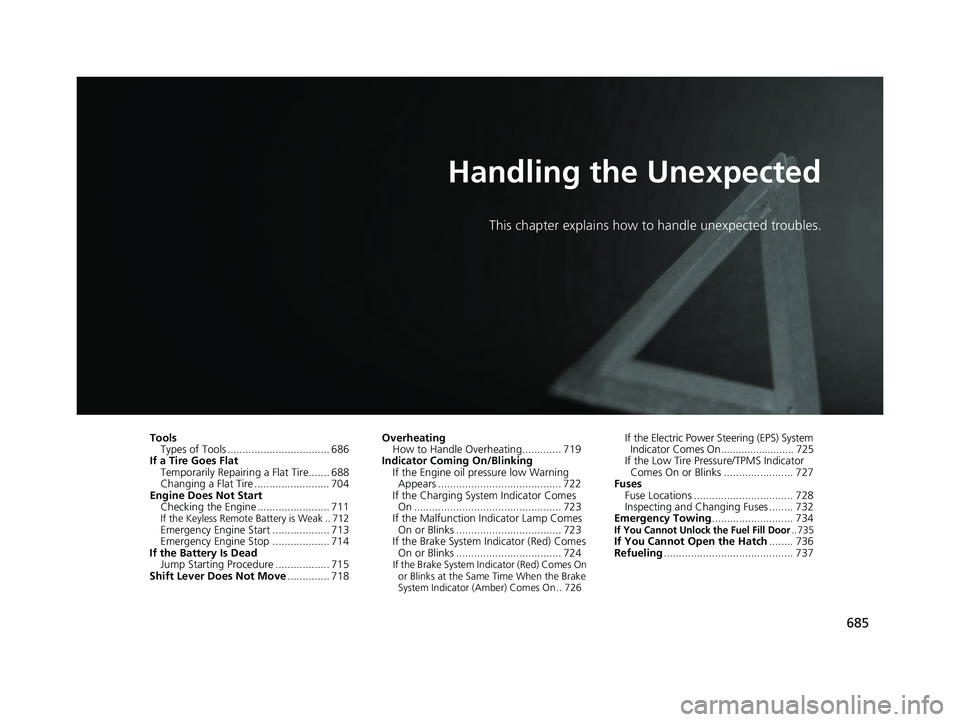
685
Handling the Unexpected
This chapter explains how to handle unexpected troubles.
ToolsTypes of Tools .................................. 686
If a Tire Goes Flat Temporarily Repairi ng a Flat Tire....... 688
Changing a Flat Tire ......................... 704
Engine Does Not Start Checking the Engine ........................ 711
If the Keyless Remote Battery is Weak .. 712Emergency Engine Start ................... 713
Emergency Engine Stop ................... 714
If the Battery Is Dead
Jump Starting Procedure .................. 715
Shift Lever Does Not Move .............. 718Overheating
How to Handle Overheating............. 719
Indicator Coming On/Blinking If the Engine oil pressure low Warning Appears ......................................... 722
If the Charging System Indicator Comes On ................................................. 723
If the Malfunction Indicator Lamp Comes
On or Blinks ................................... 723
If the Brake System Indicator (Red) Comes On or Blinks ................................... 724
If the Brake System Indicator (Red) Comes On
or Blinks at the Same Time When the Brake
System Indicator (Amber) Comes On .. 726
If the Electric Power Steering (EPS) System Indicator Comes On......................... 725
If the Low Tire Pressure/TPMS Indicator Comes On or Blinks ....................... 727
Fuses
Fuse Locations ................................. 728
Inspecting and Changing Fuses ........ 732
Emergency Towing ........................... 734
If You Cannot Unlock the Fuel Fill Door.. 735If You Cannot Open the Hatch ........ 736
Refueling ........................................... 737
24 ACURA INTEGRA-313S56100.book 685 ページ 2023年2月13日 月曜日 午後2時41分
Page 713 of 766

711
Handling the Unexpected
Engine Does Not Start
Checking the Engine
If the engine does not start, check the starter.
If you cannot start the engine after checking all the items in the list above, have your vehicle checked by a dealer.
If you must start the vehicle immediately, use an assisting vehicle or booster battery to jump start it.
2If the Battery Is Dead P. 715
Depending on the situation, it may be possible to temporar ily start the engine using the emergency start procedure.
2Emergency Engine Start P. 713
Starter conditionChecklist
Starter doesn’t turn or turns
over slowly.
The battery may be dead. Check
each of the items on the right and
respond accordingly.Check for a message on the dr iver information interface.
●If the To start, touch start button with emblem side of remote message appears
2If the Keyless Remote Battery is Weak P. 712
Check the fuses.
Check all fuses, or have your vehicle checked by a dealer.
2 Inspecting and Changing Fuses P. 732
The starter turns over normally
but the engine doesn’t start.
There may be a problem with a
fuse. Check each of the items on
the right and respond accordingly.Review the engine start procedure.
Follow its instructions, and try to start the engine again.
2 Starting the Engine P. 433
Check the immobilizer system indicator.
When the immobilizer system indicator is blinking, the engine cannot be started.
2Immobilizer System P. 173
2 Immobilizer System Indicator P. 98
Check the fuel level.
There should be enough fuel in the tank.
2 Fuel Gauge P. 108
Check the fuses.
Check all fuses, or have the vehicle checked by a dealer.
2 Inspecting and Changing Fuses P. 732
If the problem continues: 2 Emergency Towing P. 734
24 ACURA INTEGRA-313S56100.book 711 ページ 2023年2月13日 月曜日 午後2時41分
Page 714 of 766

712
uuEngine Does Not Start uIf the Keyless Remote Battery is Weak
Handling the Unexpected
If the Keyless Remote Battery is Weak
If the beeper sounds, the To start, touch start butto n with emblem side of
remote message appears on the driver information interface, and the ENGINE
START/STOP button flashes, and the engine wo n’t start, start the engine as
follows: 1.Press the ENGINE START/STOP button.
u The beeper sounds and the ENGINE
START/STOP button flashes for about
30 seconds.
2. Touch the center of the ENGINE START/
STOP button with the A logo on the keyless
remote while the ENGINE START/STOP
button is flashing. The buttons on the
keyless remote should be facing you.
u The beeper sounds, and the ENGINE
START/STOP button stays on for about
10 seconds.
3. Depress the brake pedal (continuously
variable transmission) or clutch pedal
(manual transmission) and press the
ENGINE START/STOP button while the
ENGINE START/STOP button is on.
u The engine starts.
u If you don’t depress the pedal, the mode
will change to ACCESSORY.
24 ACURA INTEGRA-313S56100.book 712 ページ 2023年2月13日 月曜日 午後2時41分
Page 720 of 766

718
Handling the Unexpected
Shift Lever Does Not Move
Follow the procedure below if you cannot move the shift lever out of the (P
position.
1.Set the parking brake.
2. Set the power mode to VEHICLE OFF.
3. Remove the built-in key from the keyless
remote.
4. Wrap a cloth around the tip of the built-in
key. Put it into the shift lock release slot as
shown in the image, and remove the cover.
5. Insert the key into the sh ift lock release slot.
6. While pushing the key in, press the shift
lever release button, and place the shift
lever into
(N.
u The lock is now released. Have the shift
lever checked by a dealer as soon as
possible.
■Releasing the Lock
Continuously variable transmission models
Slot
Cover
Release Button
Shift Lock Release Slot
24 ACURA INTEGRA-313S56100.book 718 ページ 2023年2月13日 月曜日 午後2時41分
Page 761 of 766
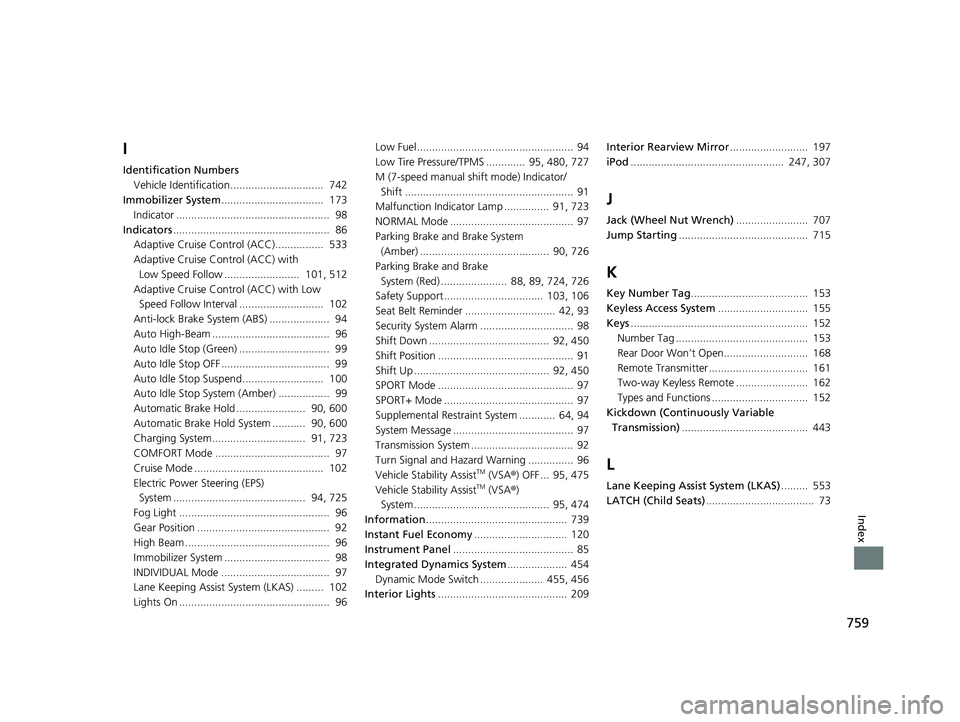
759
Index
I
Identification NumbersVehicle Identification............................... 742
Immobilizer System .................................. 173
Indicator ................................................... 98
Indicators .................................................... 86
Adaptive Cruise Control (ACC)................ 533
Adaptive Cruise Control (ACC) with
Low Speed Follow ......................... 101, 512
Adaptive Cruise Control (ACC) with Low Speed Follow Interval ............................ 102
Anti-lock Brake System (ABS) .................... 94
Auto High-Beam ....................................... 96
Auto Idle Stop (Green) .............................. 99
Auto Idle Stop OFF .................................... 99
Auto Idle Stop Suspend........................... 100
Auto Idle Stop System (Amber) ................. 99
Automatic Brake Hold ....................... 90, 600
Automatic Brake Hold System ........... 90, 600
Charging System............................... 91, 723
COMFORT Mode ...................................... 97
Cruise Mode ........................................... 102
Electric Power Steering (EPS) System ............................................ 94, 725
Fog Light .................................................. 96
Gear Position ............................................ 92
High Beam ................................................ 96
Immobilizer System ................................... 98
INDIVIDUAL Mode .................................... 97
Lane Keeping Assist System (LKAS) ......... 102
Lights On .................................................. 96 Low Fuel .................................................... 94
Low Tire Pressure/TPMS ............. 95, 480, 727
M (7-speed manual shift mode) Indicator/
Shift ........................................................ 91
Malfunction Indicator Lamp ............... 91, 723
NORMAL Mode ......................................... 97
Parking Brake and Brake System (Amber) ........................................... 90, 726
Parking Brake and Brake System (Red) ...................... 88, 89, 724, 726
Safety Support ................................. 103, 106
Seat Belt Reminder .............................. 42, 93
Security System Alarm ............................... 98
Shift Down ........................................ 92, 450
Shift Position ............................................. 91
Shift Up ............................................. 92, 450
SPORT Mode ............................................. 97
SPORT+ Mode ........................................... 97
Supplemental Restraint System ............ 64, 94
System Message ........................................ 97
Transmission System .................................. 92
Turn Signal and Haza rd Warning ............... 96
Vehicle Stability Assist
TM (VSA ®) OFF ... 95, 475
Vehicle Stability AssistTM (VSA ®)
System............................................. 95, 474
Information ............................................... 739
Instant Fuel Economy ............................... 120
Instrument Panel ........................................ 85
Integrated Dynamics System .................... 454
Dynamic Mode Switch ..................... 455, 456
Interior Lights ........................................... 209 Interior Rearview Mirror
.......................... 197
iPod ................................................... 247, 307
J
Jack (Wheel Nut Wrench) ........................ 707
Jump Starting ........................................... 715
K
Key Number Tag ....................................... 153
Keyless Access System .............................. 155
Keys ........................................................... 152
Number Tag ............................................ 153
Rear Door Won’t Open............................ 168
Remote Transmitter ................................. 161
Two-way Keyless Remote ........................ 162
Types and Functions ................................ 152
Kickdown (Continuously Variable Transmission) .......................................... 443
L
Lane Keeping Assist System (LKAS) ......... 553
LATCH (Child Seats) .................................... 73
24 ACURA INTEGRA-313S56100.book 759 ページ 2023年2月13日 月曜日 午後2時41分