dashboard Acura MDX 2002 User Guide
[x] Cancel search | Manufacturer: ACURA, Model Year: 2002, Model line: MDX, Model: Acura MDX 2002Pages: 372, PDF Size: 5.48 MB
Page 61 of 372
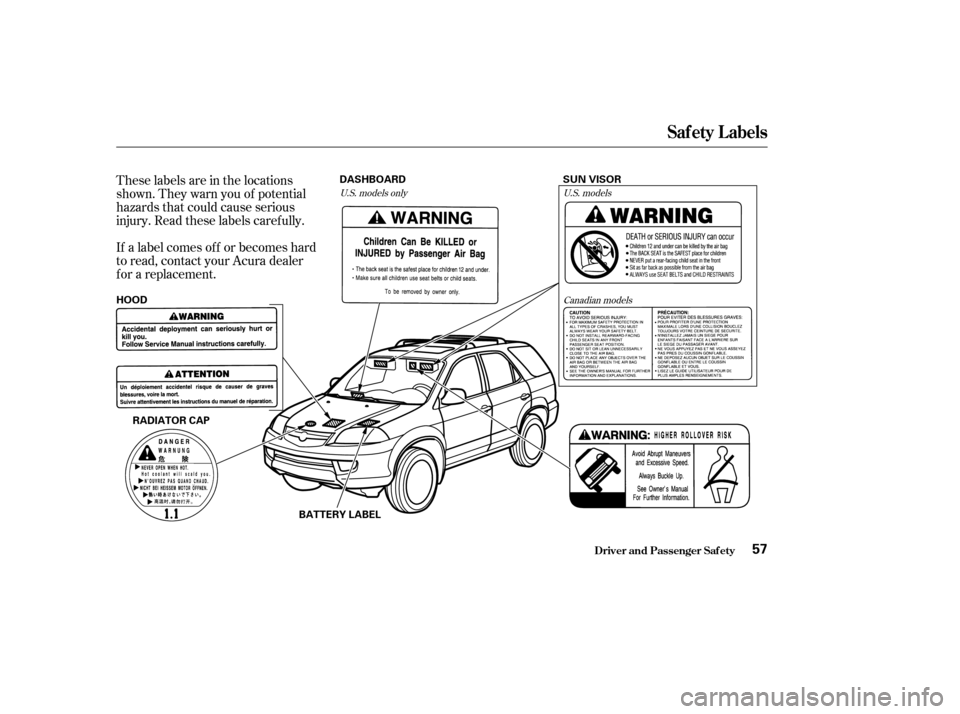
These labels are in the locations
shown. They warn you of potential
hazards that could cause serious
injury. Read these labels caref ully.
If a label comes of f or becomes hard
to read, contact your Acura dealer
f or a replacement.U.S. models onlyU.S. models
Canadian models
Saf ety L abels
Driver and Passenger Saf ety57
RADIATOR CAP SUN VISOR
HOOD DASHBOARD
BATTERY LABEL
01/09/07 12:04:52 31S3V610_062
Page 107 of 372

The moonroof has two positions: it
can be tilted up in the back f or
ventilation, or it can be slid back into
the roof . Use the switch under the
lef t dashboard vent to operate the
moonroof . The ignition switch must
be ON (II).To tilt up the back of the moonroof ,
press and hold the center button
( ). To close the moonroof ,
press and hold the top of the switch
( ). To open the moonroof ,
press and hold the bottom of the
switch ( ). Release the switch
when the moonroof gets to the
desired position. Make sure
everyone’s hands are away f rom the
moonroof bef ore opening or closing
it.
The moonroof has a key-of f delay.
You can still open and close the
moonroof f or up to ten minutes af ter
you turn of f the ignition. The key-of f
delay cancels as soon as you open
either f ront door. You must then
turn the ignition ON (II) for the
moonroof to operate.
Moonroof
Inst rument s and Cont rols103
M M
O
OOONNRROOO OFF S
SWWI ITT C
CH H
Opening or closing the
moonroof on someone’s hands
or fingers can cause serious
injury.
Make sure all hands and fingers
are clear of the moonroof
before opening or closing it. If you try to open the moonroof in
below-f reezing temperatures, or when
it is covered with snow or ice, you can
damage the moonroof panel or motor.
01/09/07 12:12:03 31S3V610_108
Page 109 of 372

Adjust the outside mirrors with the
adjustment switch on the lef t side of
the dashboard:Turn the ignition switch ON (II).
Move the selector switch to L
(driver’s side) or R (passenger’s
side). Push the appropriate edge of the
adjustment switch to move the
mirrorright,left,up,ordown.
When you f inish, move the
selector switch to the center (off)
position. This turns of f the
adjustment switch so you can’t
move a mirror out of position by
accidentally bumping the switch.With the selector switch in the
center (of f ) position, the passenger’s
side mirror will pivot downward
slightly when you shif t the
transmission into reverse. This gives
you a better view of the side of the
vehicle while parallel parking. The
mirror returns to its original position
when you take the transmission out
of reverse.
1.
2. 3.
4.
CONT INUED
Touring ModelAdjusting the Power Mirrors
Mirrors
Inst rument s and Cont rols105
S SE
EL
LEE C
CT TO
OR R S
SWWI ITT C
CH H A
AD
DJ
JUUS STTM
M E
EN
NT T S
SWWI ITT C
CH H
01/09/07 12:12:21 31S3V610_110
Page 126 of 372

For the climate control system to
provide heating and cooling, the
engine must be running.
The automatic climate control
system in your Acura picks the
proper combination of air condi-
tioning, heating, and ventilation to
maintain the interior temperature
you select. The system also adjusts
the fan speed and air flow levels.
Your vehicle also has a rear A/C unit
that allows the rear passengers to
adjust the heating, cooling, and air
f low (see page ).
The direction of air f low f rom the
vents in the center and each corner
of the dashboard is adjustable.
Move the tab in the center of each
vent up-and-down and side-to-side.
The vents in the corners of the
dashboard can be opened and closed
with the dials underneath them.
The climate control system draws air
through the exterior vents at the
bottom of the windshield. Keep
these vents clear of leaves and other
debris.
130
Climat e Cont rol Syst em
Comf ort and Convenience Feat ures122
C CE
EN
NT TE
ER
R V
VE
EN
NT TS
S C
COOR RNNE ER
R V
VE
EN
NT T
01/09/07 12:14:56 31S3V610_127
Page 131 of 372

CONT INUED
Use the MODE Button or MODE
icon to select the vents the air flows
f rom. Some air will f low f rom the
dashboard corner vents in all modes.
Each time you press the MODE
button or touch the icon, the display
shows the mode selected. Press
(touch) f our times to see all the
modes.The main air flow comes
f rom the dashboard vents. The main air f low is divided
between the dashboard vents and
the f loor vents. The main air flow comes
f rom the f loor vents. The main air f low is divided
between the f loor vents and de-
froster vents at the base of the wind-
shield.
Climat e Cont rol Syst em
Comf ort and Convenience Feat ures
Mode Button/Mode Icons
127
01/09/07 12:15:41 31S3V610_132
Page 132 of 372

The button directs the main
air f low to the windshield f or f aster
def rosting. It also overrides any
MODE selection you may have made.
When you turn of f by
pressing the button again, the
system returns to its former settings. When you select , the A/C
turns on automatically and the
system selects Fresh Air mode. For
f aster def rosting, manually set the
fanspeedtohigh.Youcanalso
increase air f low to the windshield by
closing the side vents in the
dashboard.
This button turns the rear window
def ogger on and of f (see page ).77
Rear Window Def ogger Button
Climat e Cont rol Syst em
Comf ort and Convenience Feat ures128
D D
E
EF
FRRO OS STT B
BUUT TT
TO
ON N
R
RE EA
A R
R W
WI INND DO
OW W D
DE
EF
FOOG GGGEER
R B
BUUT TT
TO
ON N
01/09/07 12:15:48 31S3V610_133
Page 133 of 372

Theclimatecontrolsystemhastwo
sensors. A sunlight sensor is located
in the top of the dashboard and a
temperature sensor is next to the
steering column. Do not cover the
sensors or spill any liquid on them. Sunlight Sensor/T emperature
Sensor
Climat e Cont rol Syst em
Comf ort and Convenience Feat ures129
T TE
EM
M P
PE
ER
RA A T
TU
UR REE S
SEEN
NS SOOR R
S
SU UN NLLIIGGH HT
T S
SEEN
NS SOOR R
01/09/07 12:15:54 31S3V610_134
Page 175 of 372

Once the security system is set,
opening any door (without using the
key or the remote transmitter), or
the hood, will cause it to alarm. It
also alarms if the radio is removed
f rom the dashboard or the wiring is
cut.
The security system sets auto-
matically fifteen seconds after you
lock the doors, hood, and trunk. For
the system to activate, you must lock
the doors f rom the outside with the
key, lock tab, door lock switch, or
remote transmitter. The security
system light next to the driver’s door
lock starts blinking immediately to
show you the system is setting itself . The security system helps to protect
your vehicle and valuables f rom thef t.
The horn sounds and a combination
of headlights, parking lights, side
marker lights and taillights f lashes if
someone attempts to break into your
vehicleorremovetheradio.This
alarm continues f or two minutes,
then the system resets. To reset an
alarming system before the two
minutes have elapsed, unlock the
driver’s f ront door with the key or
the remote transmitter.
Do not attempt to alter this system
or add other devices to it. The security system will not set if
the hood, tailgate, or any door is not
f ully closed. If the system will not set,
check the Door and Tailgate Open
Monitor on the instrument panel
(see page ), to see if the doors
and tailgate are f ully closed. Since it
isnotpartofthemonitordisplay,
manually check the hood.64
Security System
Comf ort and Convenience Feat ures171
S SE
EC
CU UR RIITT Y
Y S
SYYSSTTE
EM
M L
LIIGGH HT
T
01/09/07 12:22:17 31S3V610_176
Page 200 of 372

Remove the f uel f ill cap slowly.
You may hear a hissing sound as
pressure inside the tank escapes.
Place the cap in the holder on the
fuel fill door.
Stop f illing the tank af ter the f uel
nozzle automatically clicks of f . Do
not try to ‘‘top off’’ the tank, leave
some room f or the f uel to expand
with temperature changes.Shift to Park or Neutral and set
the parking brake. Pull the hood
release handle located under the
lower lef t corner of the dashboard.
The hood will pop up slightly.
Screw the f uel f ill cap back on,
tighten it until it clicks several
times. If you do not properly
tighten the cap, the Malfunction
Indicator Lamp may come on (see
page ).
Push the f uel f ill door closed until
it latches.
Your vehicle has an on-board
ref ueling vapor recovery system to
help keep f uel vapors f rom going
into the atmosphere. If the fuel
nozzle keeps clicking of f even
though the tank is not full, there
maybeaproblemwiththissystem.
Consult your dealer. 1.
3.
4.
5.
6.
329
Service Station Procedures
Bef ore Driving
Opening the Hood
196
H H
O
OO ODD R
REEL
LEE A
A S
SEE H
HA
AN
ND DL
LEE
01/09/07 12:26:17 31S3V610_201
Page 206 of 372

Do not remove any original
equipment or modif y your vehicle in
any way that would alter its design or
operation. This could make your
vehicle unsaf e and illegal to drive.
Such modif ications can adversely
af f ect handling, and interf ere with
the operation of the vehicle’s anti-
lock brakes and other systems.In addition, any modif ications that
decrease ground clearance increase
the chance of undercarriage parts
striking a curb, speed bump, or other
raised object, which could cause
your airbags to deploy.
Do not modif y your steering wheel
or any other part of your
Supplemental Restraint System.
Modif ications could make the
system inef f ective.
For example, do not make any
modif ications that would change the
ride height of your vehicle, or install
wheels and tires with a dif f erent
overall diameter. Any object
attached to or placed on the covers
marked ‘‘SRS AIRBAG,’’ in the
center of the steering wheel and
on top of the dashboard, could
interf ere with the proper operation
of the airbags. Or, if the airbags
inf late, the objects could be
propelled inside the vehicle and
hurt someone.
If a side airbag
inflates,acupholderorotherhard
object attached on or near the
door could be propelled inside the
vehicle and hurt someone.
Covering the outside edge of a
f ront seat-back, with a non-Acura
seat cover for example, could
prevent the airbag from inflating
properly.
Modif ications Additional Saf ety Precaution
A ccessories and Modif ications
Bef ore Driving
Do not at t ach or place object s on
the airbag covers.
Do not at t ach hard object s on ornear a f ront door.
Do not place any object s over t heoutsideedgeof afront seat-back.
202
01/09/07 12:27:21 31S3V610_207