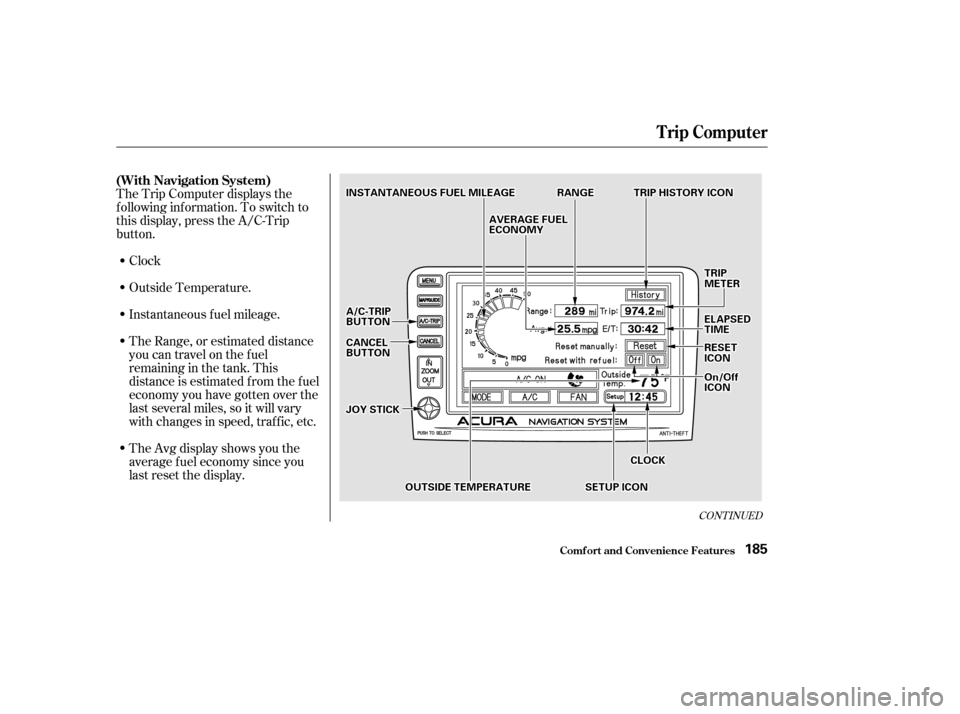Acura MDX 2002 User Guide
MDX 2002
Acura
Acura
https://www.carmanualsonline.info/img/32/9751/w960_9751-0.png
Acura MDX 2002 User Guide
Page 187 of 372
Trip Computer
Comf ort and Convenience Feat ures183
01/09/07 12:24:10 31S3V610_188
Page 188 of 372
Always use a sof t cloth and mild
glass/plastic cleaner (such as
cleaners f or computer monitor
screens) to clean the display.
When you wipe the screen, some
black lines may appear because of
static electricity build-up. This is
normal. They will disappear in five to
ten minutes.
The Brightness control has seven
positions. In the middle f ive positions
the display will dim when you turn
on the parking lights or headlights.
Moving the control to the far left
position turns of f the display. It will
come back on f or several seconds if
you press any of the buttons.
In the f ar right (maximum
brightness) position, the display will
notdimwhenyouturnonthe
parking lights.
Trip Computer
Cleaning the Display
BRIGHT NESS control
Comf ort and Convenience Feat ures184
01/09/07 12:24:18 31S3V610_189
Page 189 of 372
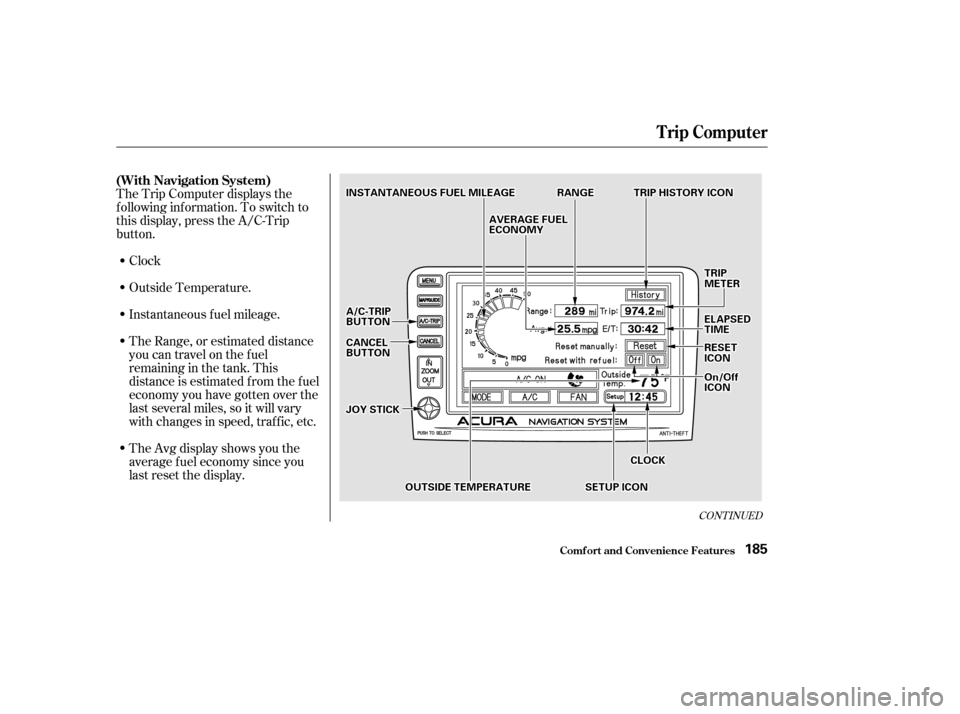
The Trip Computer displays the
f ollowing inf ormation. To switch to
this display, press the A/C-Trip
button.TheAvgdisplayshowsyouthe
average f uel economy since you
last reset the display. Clock
Outside Temperature.
Instantaneous f uel mileage.
The Range, or estimated distance
you can travel on the fuel
remaining in the tank. This
distance is estimated from the fuel
economy you have gotten over the
last several miles, so it will vary
with changes in speed, traf f ic, etc.
CONT INUED
(With Navigation System)
Trip Computer
Comf ort and Convenience Feat ures185
I INNS STTA
A N
NT TA
A N
NE EO
OU USS F
FUUE EL
L M
M I
ILLE E A
A G
GE E
J
JO OY Y S
STTI
ICCK K E
E
L
LAA P
PS
SE ED
D
T
T I
IMM E
E
R
RE ES
SE ET
T
I
IC CO ON N
T
T
R
RI IPP
M
M E
ET
TE
ER
R
O
On n/
/O
Of ff
f
I
IC CO ON N
C
CL LOOC CKK
T
T
R
RI IPP H
HI
ISST TO
OR RYY I
ICCO ON N
R
RA A N
NG GEE
A
A V
VE
ER
RA A G
GE E F
FUUE EL
L
E
E C
CO ON NOOMM Y
Y
A
A /
/C
C- -T
T R
RI IPP
B
BU UT TT
TO
ON N
C
CA A N
NC CEEL
L
B
BU UT TT
TO
ON N
S
SEET
TU
UP P I
ICCO ON N
O
OU UTTS
SI IDD E
E T
TE
EM
M P
PE
ER
RA A T
TU
UR REE
01/09/07 12:24:28 31S3V610_190
Page 190 of 372
The E/T is the elapsed time that
the ignition has been on. This
display can be reset at any time.
The Trip display shows you the
total distance you have driven
since it was last reset. When it
passes 999.9, it stops displaying
tenths and goes to 1000. When it
passes 9999, it clears to 0.0.
The display also has manual
f unctions f or the Climate Control
System. Ref er to page .The Trip, Avg and E/T displays can
be reset in either of two ways.
To reset the displays manually,
either touch the ‘‘Reset’’ box or move
the highlighting to the ‘‘Reset’’ box
with the joystick, then push in on the
joystick.
You can also have the system reset
the displays automatically when you
ref uel the vehicle. Turn this f eature
on by touching the box, or by
selecting it with the joystick.
125
Trip Computer
Resetting the Display
Comf ort and Convenience Feat ures186
01/09/07 12:24:36 31S3V610_191
Page 191 of 372
If the f uel pump icon is displayed, it
means the displays were recorded
and reset automatically when the
vehicle was ref ueled.
Every time the displays are reset by
either of the above methods, the
screen inf ormation is stored by the
system. To see the history of the last
f ive trips, select the History box with
thejoystickorbytouch.
To return to the Trip History list,
select the ‘‘Return’’ box. To return to
the Trip Computer display, select
‘‘Return’’ again. To see details of the next trip in the
list, select the ‘‘Next’’ box. To remove the displayed trip history
f rom the list, select the ‘‘Delete’’ box. To see more detailed inf ormation
about a trip, select the desired trip by
touching it with your f inger, or by
highlighting it with the joystick, then
pushinginonthejoystick.
Trip Computer
Trip History
Comf ort and Convenience Feat ures187
01/09/07 12:24:47 31S3V610_192