start stop button Acura MDX 2002 Owner's Manual
[x] Cancel search | Manufacturer: ACURA, Model Year: 2002, Model line: MDX, Model: Acura MDX 2002Pages: 372, PDF Size: 5.48 MB
Page 148 of 372

To load multiple CDs in one
operation:Press and hold the Load button
until you hear a beep and see
‘‘____’’inthedisplay,then
release the button.
On the lef t side of the display, the
CD Loaded indicator f or an empty
position will begin blinking. Repeat this until all six positions
are loaded. The system will then
begin playing the last CD loaded.
If you are not loading CDs into all six
positions, press the Load button
again after the last CD has loaded.
The system will begin playing the
last CD loaded.
If you stop loading CDs bef ore all six
positions are f illed, and you do not
press the Load button, the system
will wait f or ten seconds, then stop
the load operation and begin playing
the last CD loaded. To load a single CD:
Press and release the Load button.
When the CD Loaded indicator f or
an empty position starts to blink,
andyouseeLOAdinthedisplay,
insert the disc into the CD slot.
Insert it only about halfway, the
drive will pull it in the rest of the
way.
The system will load the CD, and
begin playing it.
When you see LOAd in the display,
insert the disc into the CD slot.
Insert it only about halfway, the
drive will pull it in the rest of the
way. You will again see the dashes
in the display as the CD is loaded.
When LOAd appears again in the
display, insert the next disc into
the CD slot. Do no try to insert a
disc until LOAd appears. You
could damage the audio unit.
1.
2.
3.
4. 5.
1.
2.
3.
Audio System
Comf ort and Convenience Feat ures
L oading CDs in t he Changer
144
01/09/07 12:18:13 31S3V610_149
Page 149 of 372

CONT INUED
If you press the Load button while a
CD is playing, the system will stop
playing that CD and start the loading
sequence. It will then play the CD
just loaded.
You can also load a CD into an empty
position while a CD is playing by
pressing the appropriate preset
button. Select an empty position (the
CD Loaded indicator is of f ), and
press the preset button f or that
position (1 to 6). The system will
stop playing the current CD and start
the loading sequence. It will then
play the CD just loaded.
Audio System
Comf ort and Convenience Feat ures145
L LOOA AD
D B
BUUT TT
TO
ON N
A
A M
M B
BUUT TT
TO
ON N P
PR
RE ES
SE ET
T B
BUUT TT
TO
ON NSSC
CD
D S
SLLOOT T
F
FM M
B
BU UT TT
TO
ON N
C
CD
D L
LOOA AD
DE
ED
D
I
IN ND DI
ICCA A T
TO
OR R
T
TA
A P
PE
E B
BUUT TT
TO
ON N
01/09/07 12:18:21 31S3V610_150
Page 222 of 372
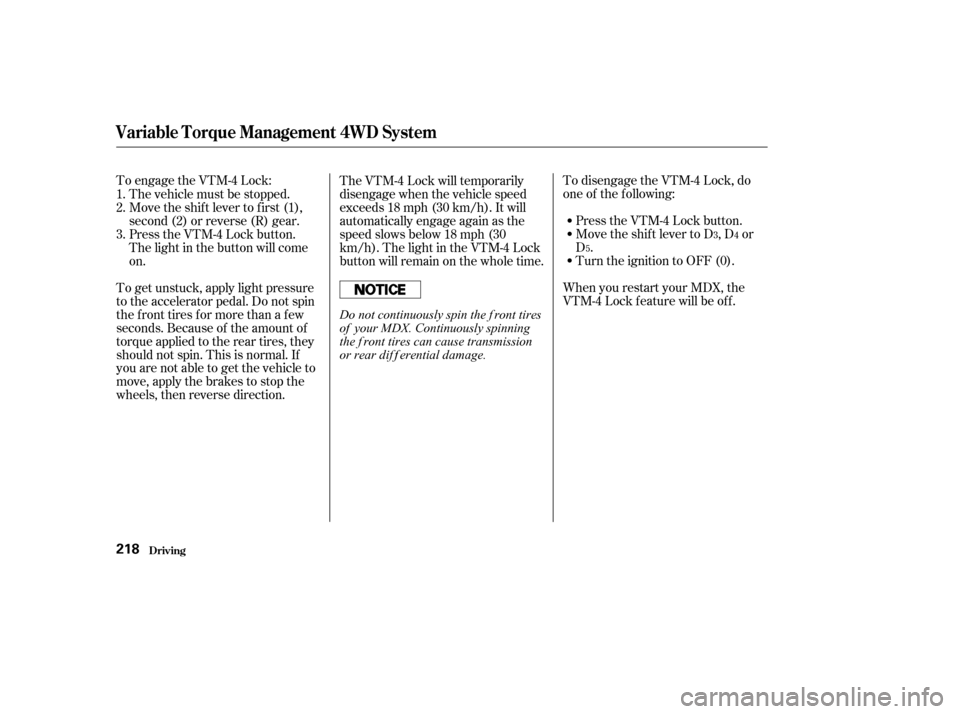
To engage the VTM-4 Lock:To disengage the VTM-4 Lock, do
one of the f ollowing:
Press the VTM-4 Lock button.
Move the shift lever to D , D or
D.
Turn the ignition to OFF (0).
When you restart your MDX, the
VTM-4 Lock f eature will be of f .
The VTM-4 Lock will temporarily
disengage when the vehicle speed
exceeds 18 mph (30 km/h). It will
automatically engage again as the
speed slows below 18 mph (30
km/h). The light in the VTM-4 Lock
button will remain on the whole time.
The vehicle must be stopped.
Move the shift lever to first (1),
second (2) or reverse (R) gear.
Press the VTM-4 Lock button.
The light in the button will come
on.
To get unstuck, apply light pressure
to the accelerator pedal. Do not spin
the f ront tires f or more than a f ew
seconds. Because of the amount of
torque applied to the rear tires, they
should not spin. This is normal. If
you are not able to get the vehicle to
move, apply the brakes to stop the
wheels, then reverse direction. 1.
2.
3.
34
5
Driving
Variable Torque Management 4WD System
218
Do not continuously spin the f ront tires
of your MDX. Continuously spinning
the f ront tires can cause transmission
or rear dif f erential damage.
01/09/07 12:29:49 31S3V610_223