center console Acura MDX 2005 Owner's Manual
[x] Cancel search | Manufacturer: ACURA, Model Year: 2005, Model line: MDX, Model: Acura MDX 2005Pages: 312, PDF Size: 4.1 MB
Page 104 of 312

Your vehicle is equipped with a f lip-
over center console lid that provides
a tray and a beverage holder f or the
second row passengers. To open the
beverage holders, pull up the center
lever on the center console and lif t
the lid.
Be caref ul when you are using the
beverage holders. A spilled liquid
that is very hot can scald you or your
passengers. Spilled liquids can
damage the upholstery, carpeting,
and electrical components in the
interior.
Open the glove box by squeezing the
handle. Close it with a f irm push.
Lock or unlock the glove box with
the master key.
Open the f ront beverage holder by
pushing on the lid. Beverage Holders Console Compartment Glove Box
Interior Convenience Items
102
LEVER
An open glove box can cause
serious injury to your passenger
inacrash,evenifthe
passenger is wearing the seat
belt.
Always keep the glove box
closed while driving.
Page 106 of 312

Your vehicle has three accessory
power sockets. The f ront accessory
power socket is located under the
audio system. The second socket is
located in the center console
compartment. The rear socket is
behind the third seat on the driver’s
side.
Tousethesocketintheconsole
compartment, pull the cover up.
To use an accessory power socket,
the ignition switch must be in
ACCESSORY (I) or ON (II).
These sockets are intended to supply
power f or 12 volt DC accessories
that are rated 120 watts or less (10
amps).When both the front and console
sockets are being used, the
combined power rating of both
accessories should be 120 watts or
less (10 amps).
None of the sockets will power an
automotive type cigarette lighter
element.
A ccessory Power Sockets
Interior Convenience Items
104
Page 176 of 312
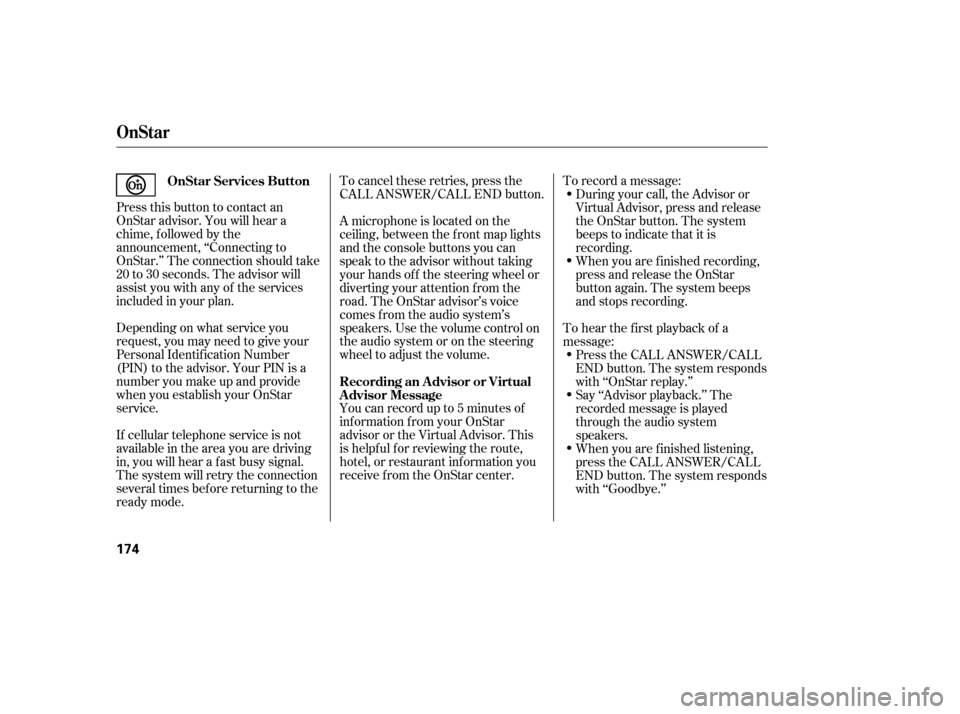
Press this button to contact an
OnStar advisor. You will hear a
chime, f ollowed by the
announcement, ‘‘Connecting to
OnStar.’’ The connection should take
20 to 30 seconds. The advisor will
assist you with any of the services
included in your plan.
Depending on what service you
request, you may need to give your
Personal Identification Number
(PIN) to the advisor. Your PIN is a
number you make up and provide
when you establish your OnStar
service.
If cellular telephone service is not
available in the area you are driving
in, you will hear a f ast busy signal.
The system will retry the connection
several times bef ore returning to the
ready mode.A microphone is located on the
ceiling, between the f ront map lights
and the console buttons you can
speak to the advisor without taking
your hands of f the steering wheel or
diverting your attention f rom the
road. The OnStar advisor’s voice
comes f rom the audio system’s
speakers. Use the volume control on
the audio system or on the steering
wheel to adjust the volume.
You can record up to 5 minutes of
inf ormation f rom your OnStar
advisor or the Virtual Advisor. This
is helpf ul f or reviewing the route,
hotel, or restaurant inf ormation you
receive f rom the OnStar center.To record a message:
During your call, the Advisor or
Virtual Advisor, press and release
the OnStar button. The system
beeps to indicate that it is
recording.
When you are f inished recording,
press and release the OnStar
button again. The system beeps
and stops recording.
To hear the first playback of a
message:
Say ‘‘Advisor playback.’’ The
recorded message is played
through the audio system
speakers.
To cancel these retries, press the
CALL ANSWER/CALL END button.
Press the CALL ANSWER/CALL
END button. The system responds
with ‘‘OnStar replay.’’
When you are f inished listening,
press the CALL ANSWER/CALL
END button. The system responds
with ‘‘Goodbye.’’
OnStar Services Button
Recording an A dvisor or Virtual
Advisor Message
OnSt ar
174