diagram Acura MDX 2005 Owner's Manual
[x] Cancel search | Manufacturer: ACURA, Model Year: 2005, Model line: MDX, Model: Acura MDX 2005Pages: 312, PDF Size: 4.1 MB
Page 145 of 312
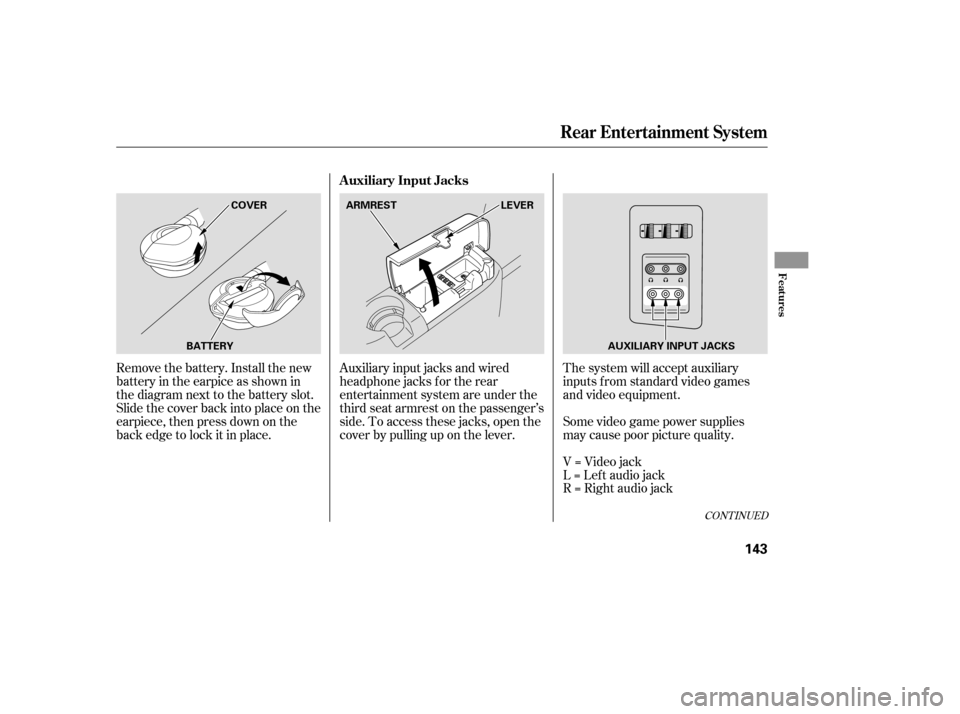
The system will accept auxiliary
inputs f rom standard video games
and video equipment.
Some video game power supplies
may cause poor picture quality.
V=Videojack
L = Lef t audio jack
R = Right audio jack
Auxiliary input jacks and wired
headphone jacks for the rear
entertainment system are under the
third seat armrest on the passenger’s
side. To access these jacks, open the
cover by pulling up on the lever.
Remove the battery. Install the new
battery in the earpice as shown in
the diagram next to the battery slot.
Slide the cover back into place on the
earpiece, then press down on the
back edge to lock it in place.
CONT INUED
Auxiliary Input Jacks
Rear Entertainment System
Features
143
ARMREST
LEVER
AUXILIARY INPUT JACKS
COVER
BATTERY
Page 278 of 312
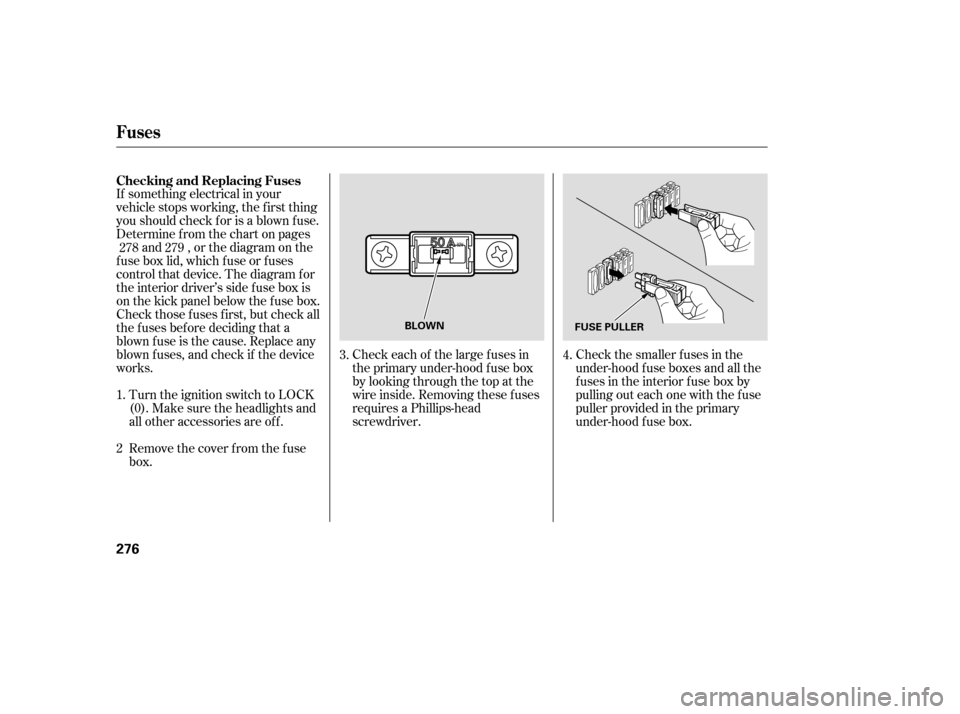
If something electrical in your
vehicle stops working, the first thing
youshouldcheckforisablownfuse.
Determine f rom the chart on pagesand , or the diagram on the
fuse box lid, which fuse or fuses
control that device. The diagram f or
theinteriordriver’ssidefuseboxis
on the kick panel below the f use box.
Check those f uses f irst, but check all
the f uses bef ore deciding that a
blown f use is the cause. Replace any
blown f uses, and check if the device
works.
Turn the ignition switch to LOCK
(0). Make sure the headlights and
all other accessories are off.
Remove the cover f rom the f use
box. Check each of the large f uses in
the primary under-hood f use box
by looking through the top at the
wire inside. Removing these f uses
requires a Phillips-head
screwdriver.
Check the smaller f uses in the
under-hood f use boxes and all the
fuses in the interior fuse box by
pulling out each one with the f use
puller provided in the primary
under-hood f use box.
4.
3.
1.
2 278 279
Checking and Replacing Fuses
Fuses
276
BLOWN
FUSE PULLER
Page 283 of 312
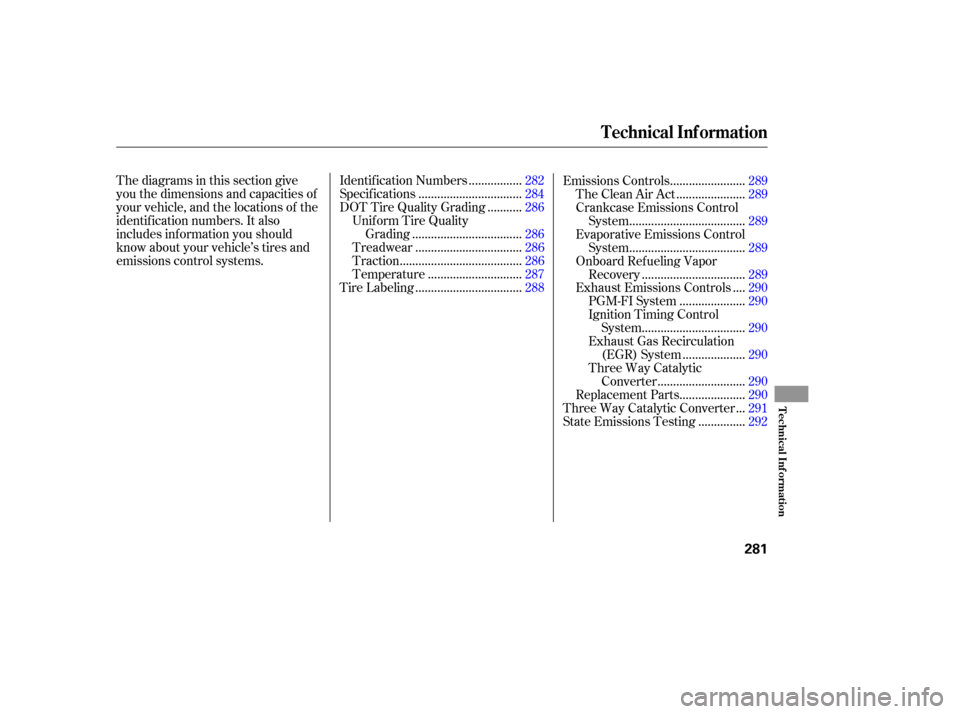
Thediagramsinthissectiongive
you the dimensions and capacities of
your vehicle, and the locations of the
identif ication numbers. It also
includes inf ormation you should
know about your vehicle’s tires and
emissions control systems.................
Identif ication Numbers . 282
................................
Specif ications .284
..........
DOT Tire Quality Grading . 286
Unif orm Tire Quality ..................................
Grading .286
.................................
Treadwear .286
......................................
Traction .286
.............................
Temperature .287
.................................
Tire Labeling .288 .......................
Emissions Controls .289
.....................
The Clean Air Act .289
Crankcase Emissions Control ....................................
System .289
Evaporative Emissions Control ....................................
System .289
Onboard Ref ueling Vapor ................................
Recovery .289
...
Exhaust Emissions Controls . 290
....................
PGM-FI System .290
Ignition Timing Control ................................
System .290
Exhaust Gas Recirculation ...................
(EGR) System . 290
Three Way Catalytic ...........................
Converter .290
....................
Replacement Parts . 290
..
Three Way Catalytic Converter . 291
..............
State Emissions Testing . 292
T echnical Inf ormat ion
T echnical Inf ormation
281