CD changer Acura MDX 2008 Navigation Manual
[x] Cancel search | Manufacturer: ACURA, Model Year: 2008, Model line: MDX, Model: Acura MDX 2008Pages: 171, PDF Size: 6.52 MB
Page 3 of 171
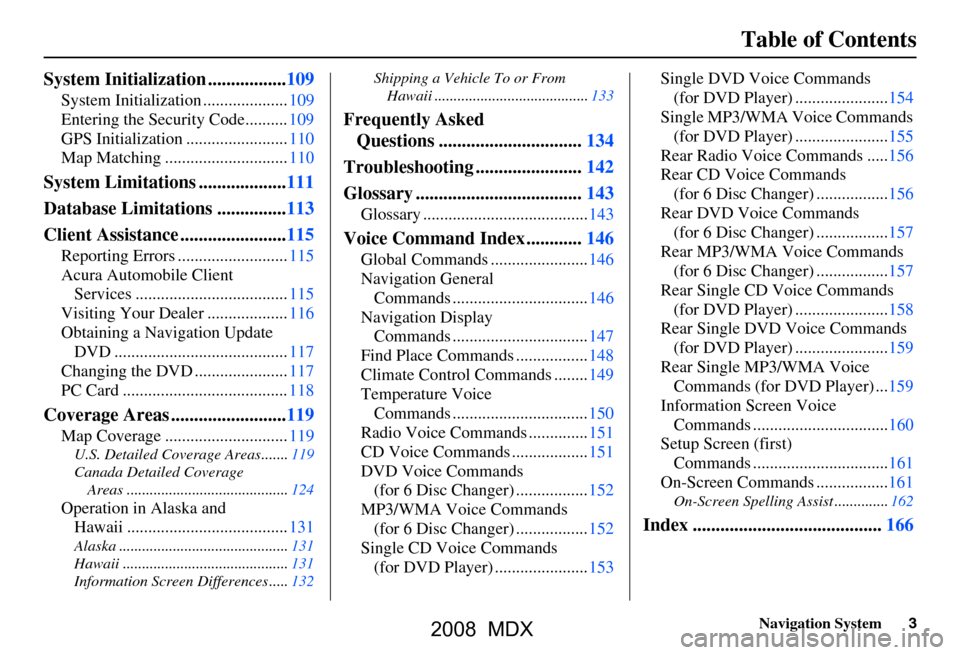
Navigation System3
Table of Contents
System Initialization .................109
System Initialization ....................109
Entering the Security Code..........109
GPS Initialization ........................110
Map Matching .............................110
System Limitations ...................111
Database Limitations ...............113
Client Assistance .......................115
Reporting Errors ..........................115
Acura Automobile Client
Services ....................................115
Visiting Your Dealer ...................116
Obtaining a Navigation Update DVD .........................................117
Changing the DVD ......................117
PC Card .......................................118
Coverage Areas .........................119
Map Coverage .............................119
U.S. Detailed Coverage Areas.......119
Canada Detailed Coverage
Areas ..........................................124
Operation in Alaska and Hawaii ......................................131
Alaska ............................................131
Hawaii ...........................................131
Information Screen Differences .....132 Shipping a Vehicle To or From
Hawaii ........................................133
Frequently Asked
Questions ...............................134
Troubleshooting .......................142
Glossary ....................................143
Glossary .......................................143
Voice Command Index ............146
Global Commands .......................146
Navigation General Commands ................................146
Navigation Display Commands ................................147
Find Place Commands .................148
Climate Control Commands ........149
Temperature Voice Commands ................................150
Radio Voice Commands ..............151
CD Voice Commands ..................151
DVD Voice Commands (for 6 Disc Changer) .................152
MP3/WMA Voice Commands (for 6 Disc Changer) .................152
Single CD Voice Commands (for DVD Player) ......................153 Single DVD Voice Commands
(for DVD Player) ......................154
Single MP3/WMA Voice Commands (for DVD Player) ......................155
Rear Radio Voice Commands .....156
Rear CD Voice Commands (for 6 Disc Changer) .................156
Rear DVD Voice Commands
(for 6 Disc Changer) .................157
Rear MP3/WMA Voice Commands
(for 6 Disc Changer) .................157
Rear Single CD Voice Commands
(for DVD Player) ......................158
Rear Single DVD Voice Commands
(for DVD Player) ......................159
Rear Single MP3/WMA Voice
Commands (for DVD Player) ...159
Information Screen Voice
Commands ................................160
Setup Screen (first)
Commands ................................161
On-Screen Commands .................161
On-Screen Spelling Assist ..............162
Index .........................................166
2008 MDX
Page 152 of 171

152Navigation System
Voice Command Index
* Repeating these commands switches (toggles) the function between On
and Off.DVD Voice Commands (for 6
Disc Changer)
The system accepts these commands on
most screens.
DVD play
DVD play disc # (#: 1-6)
DVD play track # (#: 1-30)
DVD play disc #1 track #2 (#1: 1-6, #2: 1-30)
DVD skip forward
DVD skip back
DVD play next disc
DVD play previous disc
DVD track random*
DVD track repeat*
DVD disc repeat*
DVD track scan*
DVD disc scan*
DVD normal play (resumes “Play”
from these commands: “DVD
track random,” “DVD track
repeat,” and “DVD disc repeat”)
DVD track list
* Repeating these commands switches (toggles) the function between On
and Off.
MP3/WMA Voice Commands
(for 6 Disc Changer)
The system accepts these commands on
most screens.
MP3 play
MP3 play disc # (#: 1-6)
MP3 play track # (#: 1-30)
MP3 play disc #1 track #2 (#1: 1-6, #2: 1-30)
MP3 skip forward
MP3 skip back
MP3 play next disc
MP3 play previous disc
MP3 track random*
MP3 track repeat*
MP3 disc repeat*
MP3 track scan*
MP3 disc scan*
MP3 normal play (resumes “Play”
from these commands: “MP3 track
random,” “MP3 track repeat,”
“MP3 disc repeat,” “MP3 folder
random,” and “MP3 folder repeat”)
MP3 track list
MP3 folder random*
MP3 folder repeat*
MP3 folder scan*
MP3 folder list
2008 MDX
Page 156 of 171
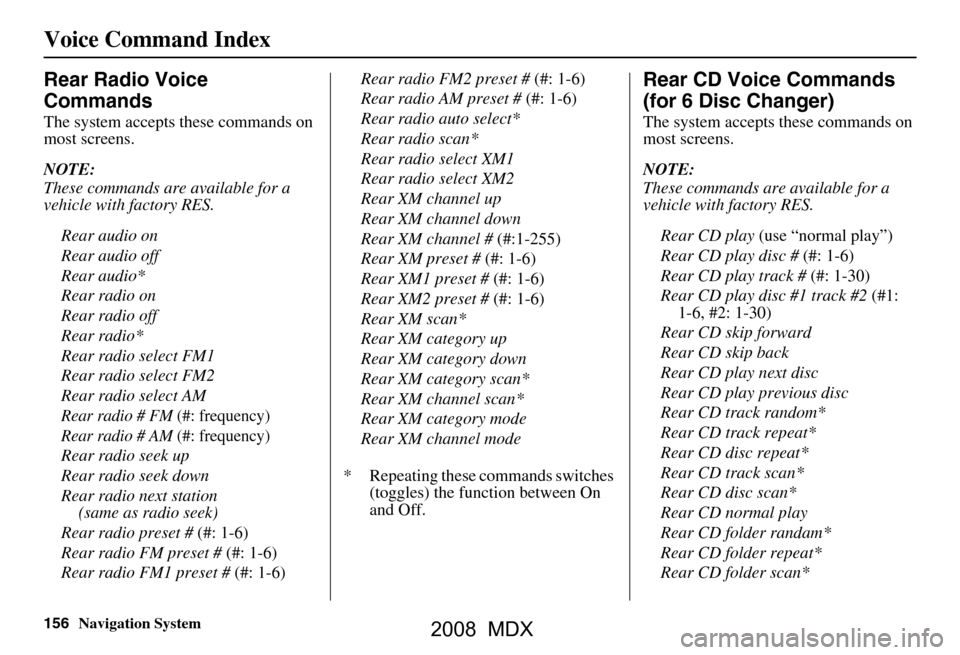
156Navigation System
Voice Command Index
Rear Radio Voice
Commands
The system accepts these commands on
most screens.
NOTE:
These commands are available for a
vehicle with factory RES.Rear audio on
Rear audio off
Rear audio*
Rear radio on
Rear radio off
Rear radio*
Rear radio select FM1
Rear radio select FM2
Rear radio select AM
Rear radio # FM (#: frequency)
Rear radio # AM (#: frequency)
Rear radio seek up
Rear radio seek down
Rear radio next station (same as radio seek)
Rear radio preset # (#: 1-6)
Rear radio FM preset # (#: 1-6)
Rear radio FM1 preset # (#: 1-6)Rear radio FM2 preset #
(#: 1-6)
Rear radio AM preset # (#: 1-6)
Rear radio auto select*
Rear radio scan*
Rear radio select XM1
Rear radio select XM2
Rear XM channel up
Rear XM channel down
Rear XM channel # (#:1-255)
Rear XM preset # (#: 1-6)
Rear XM1 preset # (#: 1-6)
Rear XM2 preset # (#: 1-6)
Rear XM scan*
Rear XM category up
Rear XM category down
Rear XM category scan*
Rear XM channel scan*
Rear XM category mode
Rear XM channel mode
* Repeating these commands switches (toggles) the function between On
and Off.
Rear CD Voice Commands
(for 6 Disc Changer)
The system accepts these commands on
most screens.
NOTE:
These commands are available for a
vehicle with factory RES.
Rear CD play (use “normal play”)
Rear CD play disc # (#: 1-6)
Rear CD play track # (#: 1-30)
Rear CD play disc #1 track #2 (#1:
1-6, #2: 1-30)
Rear CD skip forward
Rear CD skip back
Rear CD play next disc
Rear CD play previous disc
Rear CD track random*
Rear CD track repeat*
Rear CD disc repeat*
Rear CD track scan*
Rear CD disc scan*
Rear CD normal play
Rear CD folder randam*
Rear CD folder repeat*
Rear CD folder scan*
2008 MDX
Page 157 of 171

Navigation System157
Voice Command Index
* Repeating these commands switches
(toggles) the function between On
and Off.Rear DVD Voice Commands
(for 6 Disc Changer)
The system accepts these commands on
most screens.
NOTE:
These commands are available for a
vehicle with factory RES.
Rear DVD play
Rear DVD play disc # (#:1-6)
Rear DVD play track # (#:1-30)
Rear DVD play disc #1 track #2 (#1:1-6 #2:1-30)
Rear DVD skip forward
Rear DVD skip back
Rear DVD play next disc
Rear DVD play previous disc
Rear DVD track random*
Rear DVD track repeat*
Rear DVD disc repeat*
Rear DVD track scan*
Rear DVD disc scan*
Rear DVD normal play
* Repeating these commands switches (toggles) the function between On
and Off.
Rear MP3/WMA Voice
Commands (for 6 Disc
Changer)
The system accepts these commands on
most screens.
NOTE:
These commands are available for a
vehicle with factory RES.
Rear MP3 play
Rear MP3 play disc # (#:1-6)
Rear MP3 play track # (#:1-30)
Rear MP3 play disc #1 track #2 (#1:1-6 #2:1-30)
Rear MP3 skip forward
Rear MP3 skip back
Rear MP3 play next disc
Rear MP3 play previous disc
Rear MP3 track random*
Rear MP3 track repeat*
Rear MP3 track scan*
Rear MP3 disc repeat*
Rear MP3 disc scan*
Rear MP3 normal play
Rear MP3 folder random*
Rear MP3 folder repeat*
2008 MDX