dashboard Acura MDX 2009 User Guide
[x] Cancel search | Manufacturer: ACURA, Model Year: 2009, Model line: MDX, Model: Acura MDX 2009Pages: 489, PDF Size: 11.91 MB
Page 124 of 489
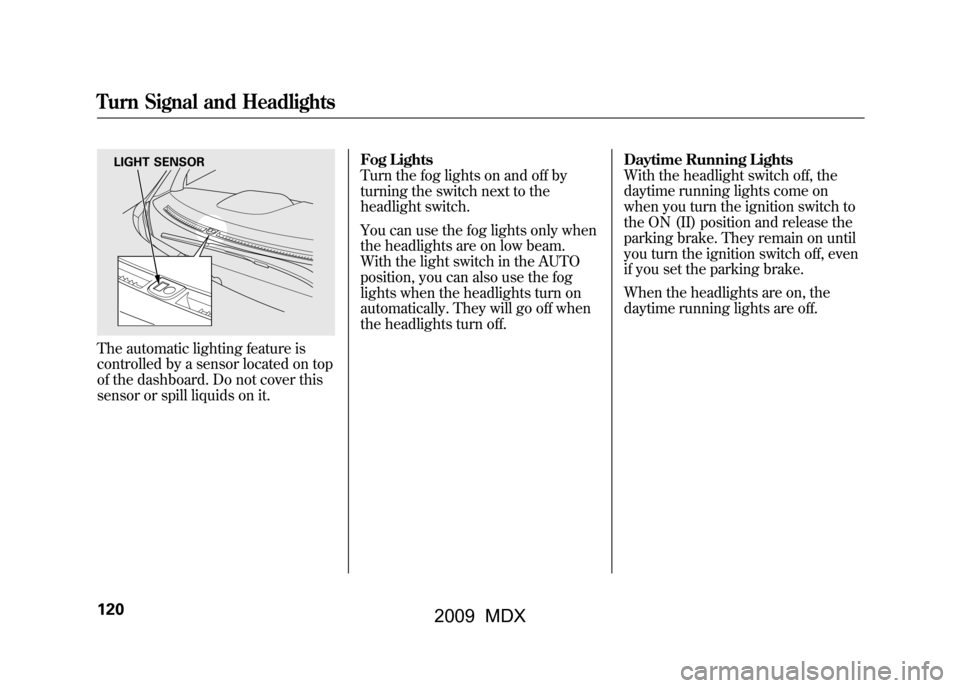
The automatic lighting feature is
controlled by a sensor located on top
of the dashboard. Do not cover this
sensor or spill liquids on it.Fog Lights
Turn the fog lights on and off by
turning the switch next to the
headlight switch.
You can use the fog lights only when
the headlights are on low beam.
With the light switch in the AUTO
position, you can also use the fog
lights when the headlights turn on
automatically. They will go off when
the headlights turn off.
Daytime Running Lights
With the headlight switch off, the
daytime running lights come on
when you turn the ignition switch to
the ON (II) position and release the
parking brake. They remain on until
you turn the ignition switch off, even
if you set the parking brake.
When the headlights are on, the
daytime running lights are off.
LIGHT SENSOR
Turn Signal and Headlights12008/06/06 16:58:07 09 ACURA MDX MMC North America Owner's M 50 31STX620 enu
2009 MDX
Page 178 of 489
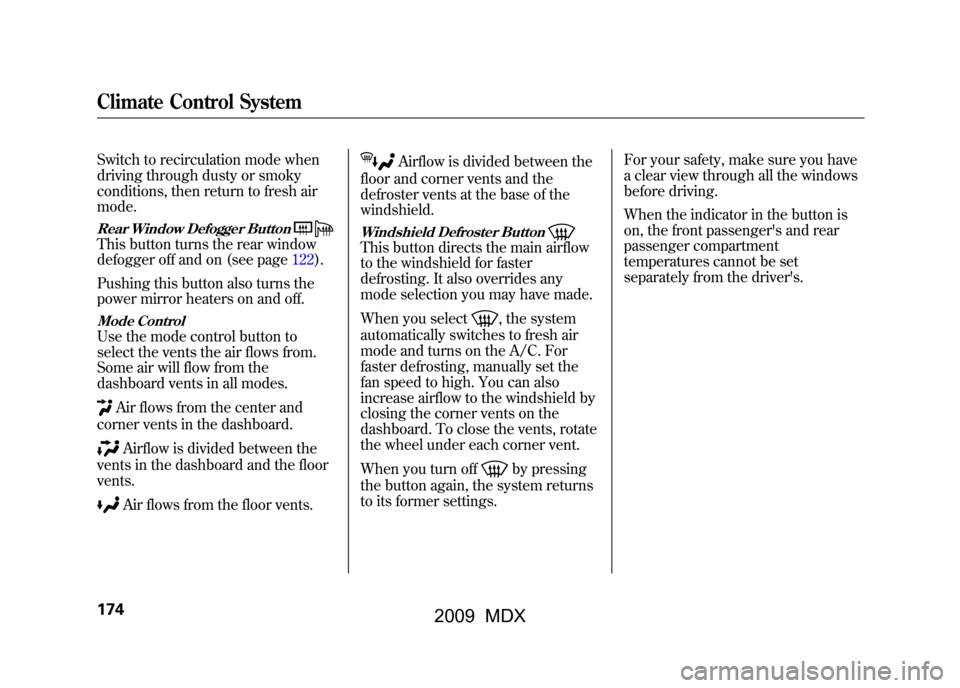
Switch to recirculation mode when
driving through dusty or smoky
conditions, then return to fresh air
mode.Rear Window Defogger ButtonThis button turns the rear window
defogger off and on (see page122).
Pushing this button also turns the
power mirror heaters on and off.Mode ControlUse the mode control button to
select the vents the air flows from.
Some air will flow from the
dashboard vents in all modes.
Air flows from the center and
corner vents in the dashboard.Airflow is divided between the
vents in the dashboard and the floor
vents.Air flows from the floor vents.
Airflow is divided between the
floor and corner vents and the
defroster vents at the base of the
windshield.
Windshield Defroster ButtonThis button directs the main airflow
to the windshield for faster
defrosting. It also overrides any
mode selection you may have made.
When you select
, the system
automatically switches to fresh air
mode and turns on the A/C. For
faster defrosting, manually set the
fan speed to high. You can also
increase airflow to the windshield by
closing the corner vents on the
dashboard. To close the vents, rotate
the wheel under each corner vent.
When you turn offby pressing
the button again, the system returns
to its former settings. For your safety, make sure you have
a clear view through all the windows
before driving.
When the indicator in the button is
on, the front passenger's and rear
passenger compartment
temperatures cannot be set
separately from the driver's.
Climate Control System17408/06/06 16:58:07 09 ACURA MDX MMC North America Owner's M 50 31STX620 enu
2009 MDX
Page 183 of 489

Sunlight and Temperature
SensorsTo regulate the interior temperature
and humidity, the climate control
system has two sensors. A sunlight
sensor is located in the top of the
dashboard and a temperature/
humidity sensor is next to the
steering column. Do not cover the
sensors or spill any liquid on them.
SUNLIGHT SENSOR
TEMPERATURE/HUMIDITY SENSOR
Climate Control System
179
Feat ures
08/06/06 16:58:07 09 ACURA MDX MMC North America Owner's M 50 31STX620 enu
2009 MDX
Page 273 of 489

The security system helps to protect
your vehicle and valuables from
theft. The horn sounds and a
combination of headlights, position
lights, side marker lights and
taillights flashes if someone attempts
to break into your vehicle or remove
the audio unit. This alarm continues
for 2 minutes, then the system
resets. To reset an activated system
before the 2 minutes have elapsed,
unlock the driver's door with the key
or the remote transmitter.
The security system automatically
sets 15 seconds after you lock the
doors, hood, and the tailgate. For the
system to activate, you must lock the
doors and the tailgate from the
outside with the key, driver's lock
tab, door lock master switch, or
remote transmitter. The security
system indicator on the instrument
panel starts blinking immediately to
show you the system is setting itself.
Once the security system is set,
opening any door, the tailgate, or the
hood without using the key or the
remote transmitter, will cause it to
alarm. It also alarms if the radio is
removed from the dashboard or the
wiring is cut.The security system will not set if the
hood, tailgate, or any door is not fully
closed. If the system will not set,
check that the doors, the tailgate and
the hood are fully closed.
Do not attempt to alter this system or
add other devices to it.
SECURITY SYSTEM INDICATOR
Security System
269
Feat ures
08/06/06 16:58:07 09 ACURA MDX MMC North America Owner's M 50 31STX620 enu
2009 MDX
Page 286 of 489
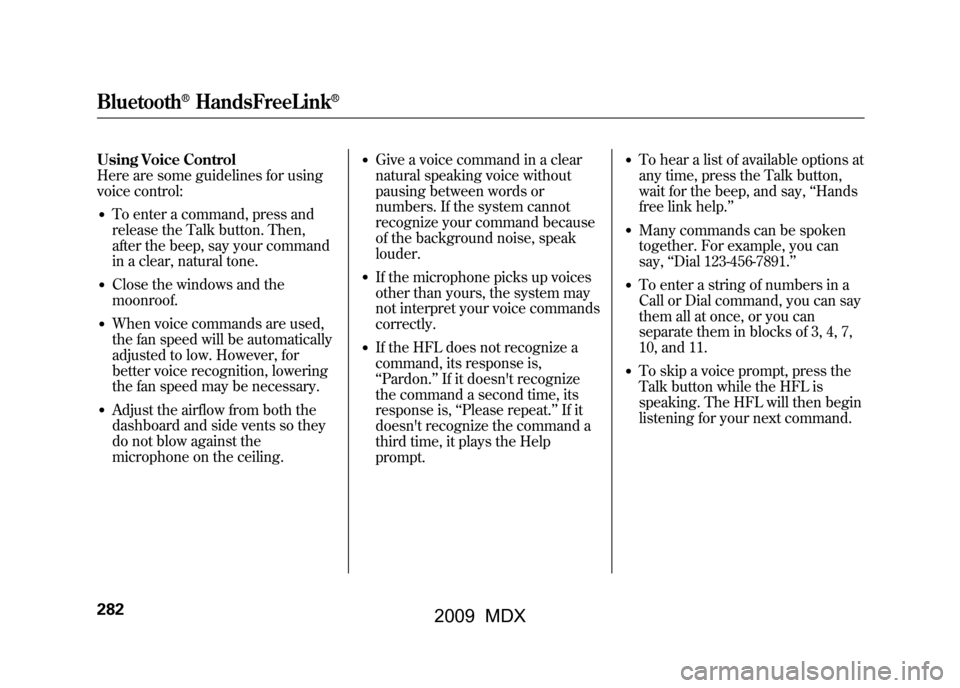
Using Voice Control
Here are some guidelines for using
voice control:●To enter a command, press and
release the Talk button. Then,
after the beep, say your command
in a clear, natural tone.●Close the windows and the
moonroof.●When voice commands are used,
the fan speed will be automatically
adjusted to low. However, for
better voice recognition, lowering
the fan speed may be necessary.●Adjust the airflow from both the
dashboard and side vents so they
do not blow against the
microphone on the ceiling.
●Give a voice command in a clear
natural speaking voice without
pausing between words or
numbers. If the system cannot
recognize your command because
of the background noise, speak
louder.●If the microphone picks up voices
other than yours, the system may
not interpret your voice commands
correctly.●If the HFL does not recognize a
command, its response is,
‘‘Pardon. ’’If it doesn't recognize
the command a second time, its
response is, ‘‘Please repeat. ’’If it
doesn't recognize the command a
third time, it plays the Help
prompt.
●To hear a list of available options at
any time, press the Talk button,
wait for the beep, and say, ‘‘Hands
free link help.’’●Many commands can be spoken
together. For example, you can
say, ‘‘Dial 123-456-7891. ’’●To enter a string of numbers in a
Call or Dial command, you can say
them all at once, or you can
separate them in blocks of 3, 4, 7,
10, and 11.●To skip a voice prompt, press the
Talk button while the HFL is
speaking. The HFL will then begin
listening for your next command.
Bluetooth
®HandsFreeLink
®
28208/06/06 16:58:07 09 ACURA MDX MMC North America Owner's M 50 31STX620 enu
2009 MDX
Page 329 of 489
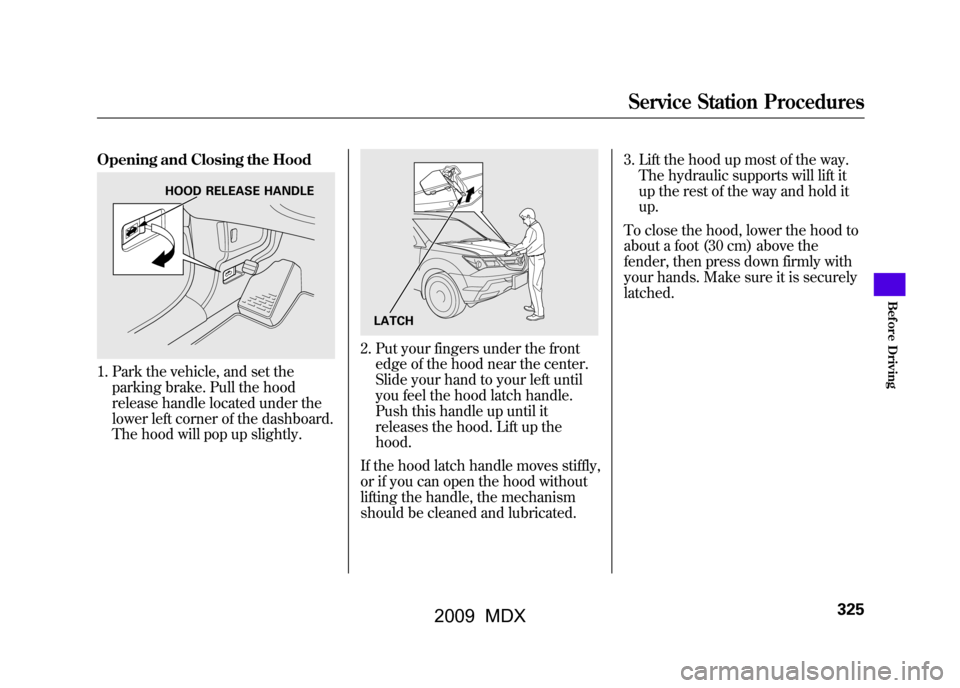
Opening and Closing the Hood1. Park the vehicle, and set theparking brake. Pull the hood
release handle located under the
lower left corner of the dashboard.
The hood will pop up slightly.
2. Put your fingers under the frontedge of the hood near the center.
Slide your hand to your left until
you feel the hood latch handle.
Push this handle up until it
releases the hood. Lift up the
hood.
If the hood latch handle moves stiffly,
or if you can open the hood without
lifting the handle, the mechanism
should be cleaned and lubricated. 3. Lift the hood up most of the way.
The hydraulic supports will lift it
up the rest of the way and hold it
up.
To close the hood, lower the hood to
about a foot (30 cm) above the
fender, then press down firmly with
your hands. Make sure it is securely
latched.
HOOD RELEASE HANDLE
LATCH
Service Station Procedures
325
Bef ore Driving
08/06/06 16:58:07 09 ACURA MDX MMC North America Owner's M 50 31STX620 enu
2009 MDX
Page 443 of 489

The vehicle's fuses are located in
four fuse boxes.
The interior fuse box is underneath
the dashboard on the driver's side.
To remove the fuse box lid, put your
finger in the notch on the lid, pull it
toward you, and take it out of its
hinges.
The rear fuse box is located at the
left side of cargo area.
The primary under-hood fuse box is
located next to the battery. The
secondary fuse box is on the
passenger's side.
To open it, push the tabs as shown.
INTERIORLID
REAR LID
UNDER-HOOD (PRIMARY)
TABUNDER-HOOD (SECONDARY)
TAB
CONTINUED
Fuses
439
T aking Care of t he Unexpect ed
08/06/06 16:58:07 09 ACURA MDX MMC North America Owner's M 50 31STX620 enu
2009 MDX
Page 454 of 489

Your vehicle has several identifying
numbers located in various places.
The vehicle identification number
(VIN) is the 17-digit number your
dealer uses to register your vehicle
for warranty purposes. It is also
necessary for licensing and insuring
your vehicle. The easiest place to
find the VIN is on a plate fastened to
the top of the dashboard. You can
see it by looking through the
windshield on the driver's side. It is
also on the certification label
attached to the driver's doorjamb,
and is stamped on the engine
compartment bulkhead. The VIN is
also provided in bar code on the
certification label.
VEHICLE IDENTIFICATION NUMBERCERTIFICATION LABEL
Identification Numbers45008/06/06 16:58:07 09 ACURA MDX MMC North America Owner's M 50 31STX620 enu
2009 MDX
Page 477 of 489
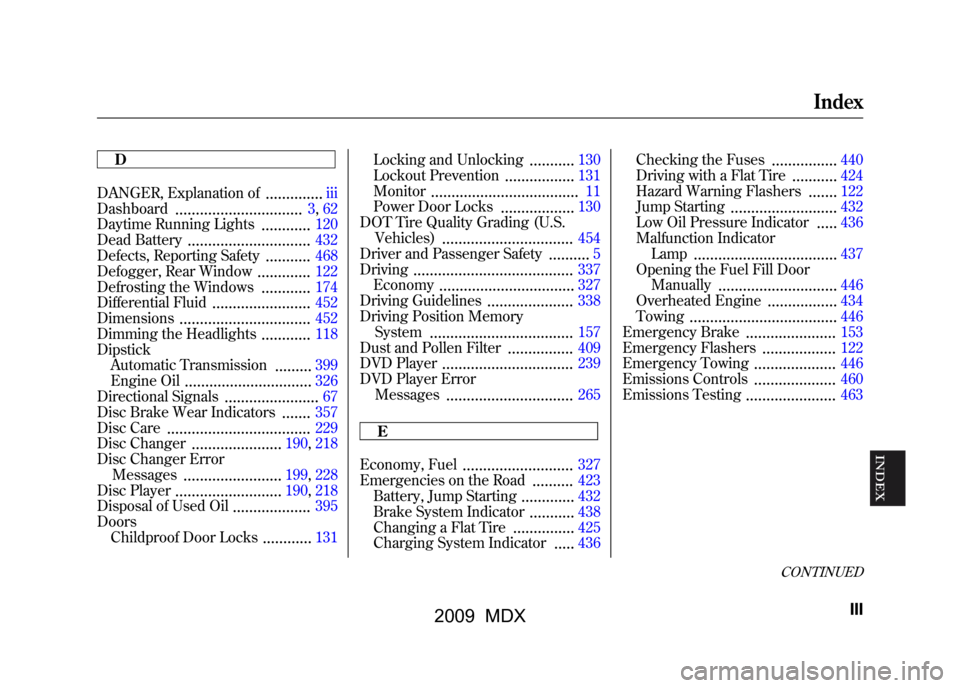
D
DANGER, Explanation of
..............
iii
Dashboard
...............................
3, 62
Daytime Running Lights
............
120
Dead Battery
..............................
432
Defects, Reporting Safety
...........
468
Defogger, Rear Window
.............
122
Defrosting the Windows
............
174
Differential Fluid
........................
452
Dimensions
................................
452
Dimming the Headlights
............
118
Dipstick Automatic Transmission
.........
399
Engine Oil
...............................
326
Directional Signals
.......................
67
Disc Brake Wear Indicators
.......
357
Disc Care
........ ...........................
229
Disc Changer
......................
190, 218
Disc Changer Error Messages
........................
199, 228
Disc Player
..........................
190, 218
Disposal of Used Oil
...................
395
Doors Childproof Door Locks
............
131 Locking and Unlocking
...........
130
Lockout Prevention
.................
131
Monitor
................ ....................
11
Power Door Locks
..................
130
DOT Tire Quality Grading (U.S. Vehicles)
................................
454
Driver and Passenger Safety
..........
5
Driving
.......................................
337
Economy
.................................
327
Driving Guidelines
.....................
338
Driving Position Memory System
...................................
157
Dust and Pollen Filter
................
409
DVD Player
................................
239
DVD Player Error Messages
...............................
265
E
Economy, Fuel
...........................
327
Emergencies on the Road
..........
423
Battery, Jump Starting
.............
432
Brake System Indicator
...........
438
Changing a Flat Tire
...............
425
Charging System Indicator
.....
436 Checking the Fuses
................
440
Driving with a Flat Tire
...........
424
Hazard Warning Flashers
.......
122
Jump Starting
..........................
432
Low Oil Pressure Indicator
.....
436
Malfunction Indicator Lamp
...................................
437
Opening the Fuel Fill Door Manually
.............................
446
Overheated Engine
.................
434
Towing
....................................
446
Emergency Brake
......................
153
Emergency Flashers
..................
122
Emergency Towing
....................
446
Emissions Controls
....................
460
Emissions Testing
......................
463
CONTINUED
Index
III
INDEX
08/06/06 16:58:07 09 ACURA MDX MMC North America Owner's M 50 31STX620 enu
2009 MDX