cruise control Acura MDX 2009 Owner's Manual
[x] Cancel search | Manufacturer: ACURA, Model Year: 2009, Model line: MDX, Model: Acura MDX 2009Pages: 489, PDF Size: 11.91 MB
Page 5 of 489
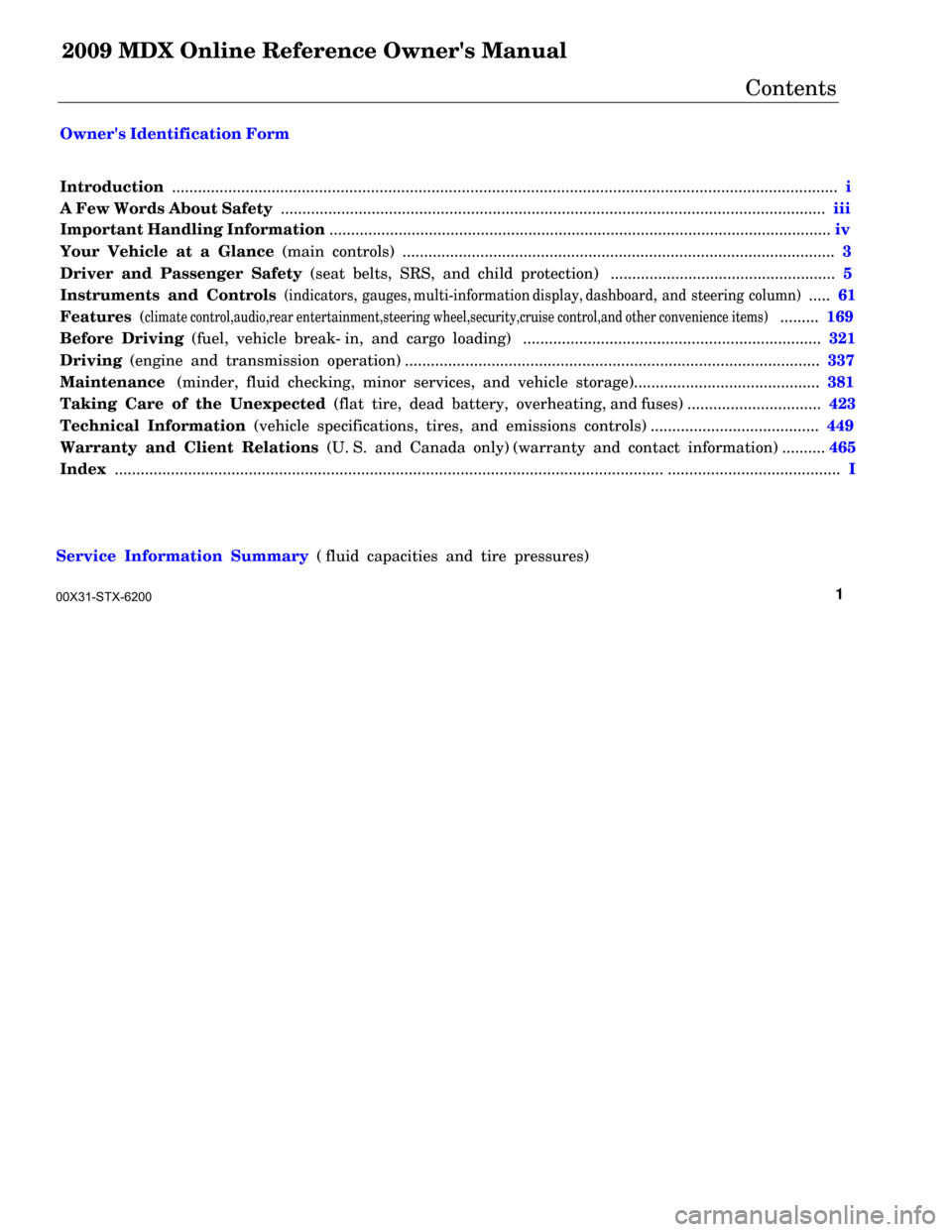
2009 MDX Online Reference Owner's Manual
Contents
Owner's Identification Form
Introduction
.............................................................................................................................\
............................. i
A Few Words About Safety ......................................................................\
........................................................ iii
Important Handling Information ........................................................................\
............................................ iv
Your Vehicle at a Glance (main controls) ....................................................\
................................................ 3
Driver and Passenger Safety (seat belts, SRS, and child protection) ......................\
.............................. 5
Instruments and Controls
(indicators, gauges, multi-information display, dashboard, and steering column)
..... 61
Features
(
climate control,audio,rear entertainment,steering wheel,security,cruise \
control,and other convenience items
)
......... 169
Before Driving
(fuel, vehicle break- in, and cargo loading) ................\
..................................................... 321
Driving
(engine and transmission operation) .........................................\
....................................................... 337
Maintenance
(minder, fluid checking, minor services, and vehicle storage)........................................... 381
Taking Care of the Unexpected
(flat tire, dead battery, overheating, and fuses) ............................... 423
Technical Information
(vehicle specifications, tires, and emissions controls) ....................................... 449
Warranty and C
lient Relations (U. S. and Canada only) (warranty and contact information) .......... 465
Index ........................................................................\
....................................................... ................\
........................ I
Service Information Summary
( fluid capacities and tire pressures)
\
\
1 00X31-STX-6200
Page 8 of 489
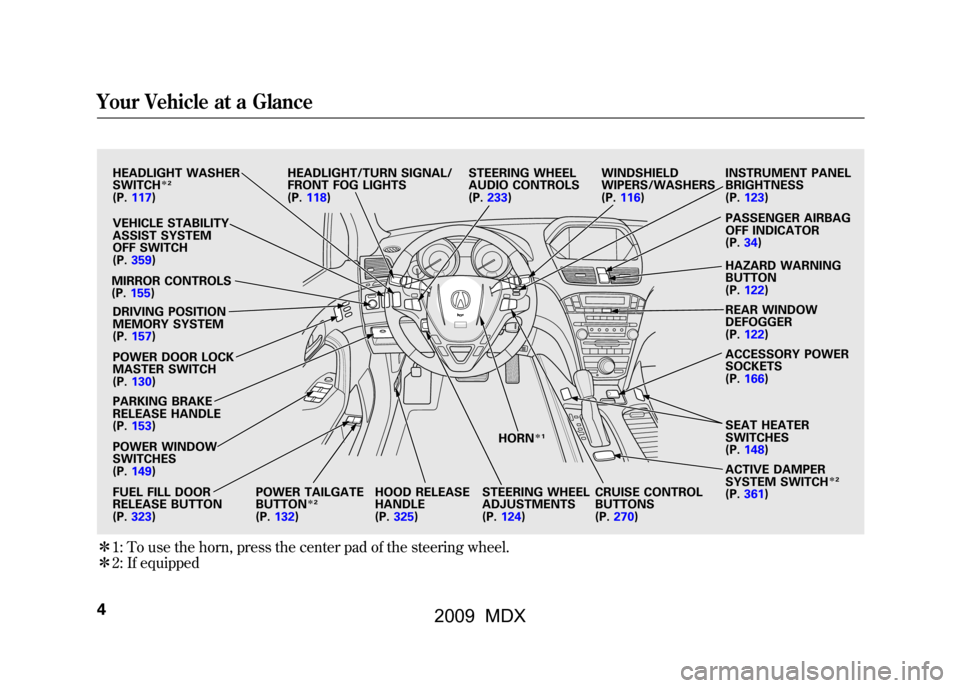
ꭧ1:To use the horn, press the center pad of the steering wheel.
ꭧ 2: If equipped
HEADLIGHT WASHER
SWITCH
ꭧ 2
(P. 117)
VEHICLE STABILITY
ASSIST SYSTEM
OFF SWITCH
(P. 359)
MIRROR CONTROLS
(P. 155)
DRIVING POSITION
MEMORY SYSTEM
(P. 157)
POWER DOOR LOCK
MASTER SWITCH
(P. 130)
PARKING BRAKE
RELEASE HANDLE
(P. 153)
POWER WINDOW
SWITCHES
(P. 149)
FUEL FILL DOOR
RELEASE BUTTON
(P. 323) POWER TAILGATE
BUTTON
ꭧ
2
(P. 132) HOOD RELEASE
HANDLE
(P.
325) HORN
ꭧ
1
STEERING WHEEL
ADJUSTMENTS
(P. 124)
HEADLIGHT/TURN SIGNAL/
FRONT FOG LIGHTS
(P.
118) STEERING WHEEL
AUDIO CONTROLS
(P.
233) WINDSHIELD
WIPERS/WASHERS
(P.
116) INSTRUMENT PANEL
BRIGHTNESS
(P.
123)
PASSENGER AIRBAG
OFF INDICATOR
(P. 34)
HAZARD WARNING
BUTTON
(P. 122)
REAR WINDOW
DEFOGGER
(P. 122)
ACCESSORY POWER
SOCKETS
(P. 166)
SEAT HEATER
SWITCHES
(P. 148)
ACTIVE DAMPER
SYSTEM SWITCH
ꭧ 2
(P. 361)
CRUISE CONTROL
BUTTONS
(P.
270)
Your Vehicle at a Glance408/06/06 16:58:07 09 ACURA MDX MMC North America Owner's M 50 31STX620 enu
2009 MDX
Page 67 of 489
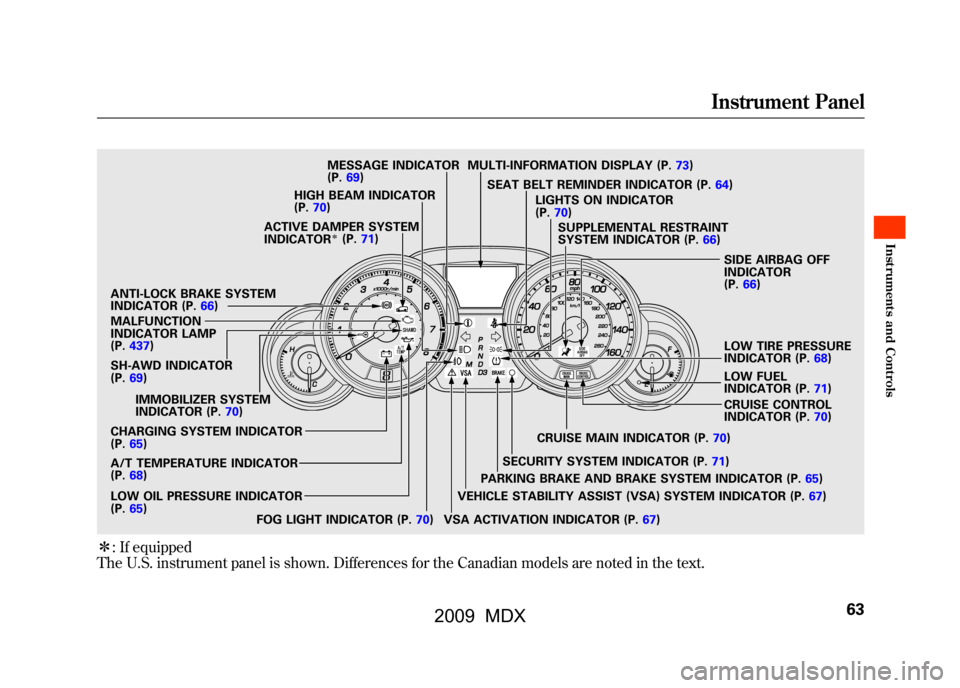
ꭧ: If equipped
The U.S. instrument panel is shown. Differences for the Canadian models are noted in the text.SH-AWD INDICATOR
(P. 69)
IMMOBILIZER SYSTEM
INDICATOR (P. 70)
CHARGING SYSTEM INDICATOR
(P. 65)
A/T TEMPERATURE INDICATOR
(P. 68)
LOW OIL PRESSURE INDICATOR
(P. 65)
FOG LIGHT INDICATOR (P. 70)CRUISE MAIN INDICATOR (P.
70)
SECURITY SYSTEM INDICATOR (P. 71)
PARKING BRAKE AND BRAKE SYSTEM INDICATOR (P. 65)
VEHICLE STABILITY ASSIST (VSA) SYSTEM INDICATOR (P. 67)
VSA ACTIVATION INDICATOR (P. 67)CRUISE CONTROL
INDICATOR (P.
70)
LOW FUEL
INDICATOR (P.
71)
LOW TIRE PRESSURE
INDICATOR (P.
68)
SIDE AIRBAG OFF
INDICATOR
(P.
66)
SUPPLEMENTAL RESTRAINT
SYSTEM INDICATOR (P.
66)
LIGHTS ON INDICATOR
(P.
70)
SEAT BELT REMINDER INDICATOR (P.
64)
MULTI-INFORMATION DISPLAY (P.
73)
MESSAGE INDICATOR
(P. 69)
HIGH BEAM INDICATOR
(P. 70)
ACTIVE DAMPER SYSTEM
INDICATOR
ꭧ(P. 71)
ANTI-LOCK BRAKE SYSTEM
INDICATOR (P. 66)
MALFUNCTION
INDICATOR LAMP
(P. 437)
Instrument Panel
63
Inst rument s and Cont rols
08/06/06 16:58:07 09 ACURA MDX MMC North America Owner's M 50 31STX620 enu
2009 MDX
Page 74 of 489
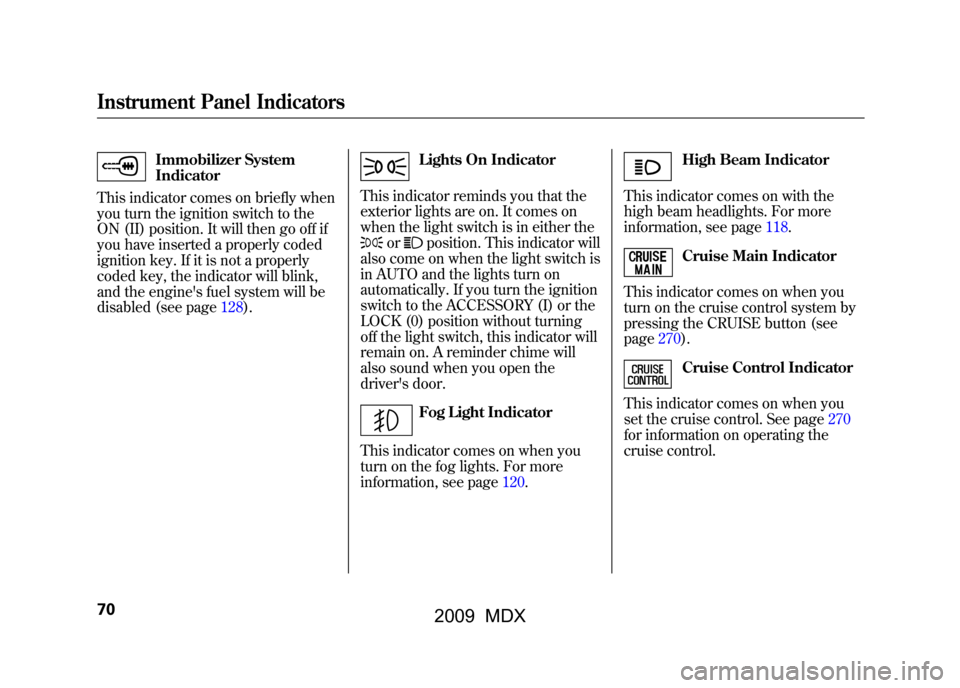
Immobilizer System
Indicator
This indicator comes on briefly when
you turn the ignition switch to the
ON (II) position. It will then go off if
you have inserted a properly coded
ignition key. If it is not a properly
coded key, the indicator will blink,
and the engine's fuel system will be
disabled (see page128).
Lights On Indicator
This indicator reminds you that the
exterior lights are on. It comes on
when the light switch is in either the
or
position. This indicator will
also come on when the light switch is
in AUTO and the lights turn on
automatically. If you turn the ignition
switch to the ACCESSORY (I) or the
LOCK (0) position without turning
off the light switch, this indicator will
remain on. A reminder chime will
also sound when you open the
driver's door.Fog Light Indicator
This indicator comes on when you
turn on the fog lights. For more
information, see page120.
High Beam Indicator
This indicator comes on with the
high beam headlights. For more
information, see page118.Cruise Main Indicator
This indicator comes on when you
turn on the cruise control system by
pressing the CRUISE button (see
page270).Cruise Control Indicator
This indicator comes on when you
set the cruise control. See page270
for information on operating the
cruise control.
Instrument Panel Indicators7008/06/06 16:58:07 09 ACURA MDX MMC North America Owner's M 50 31STX620 enu
2009 MDX
Page 119 of 489
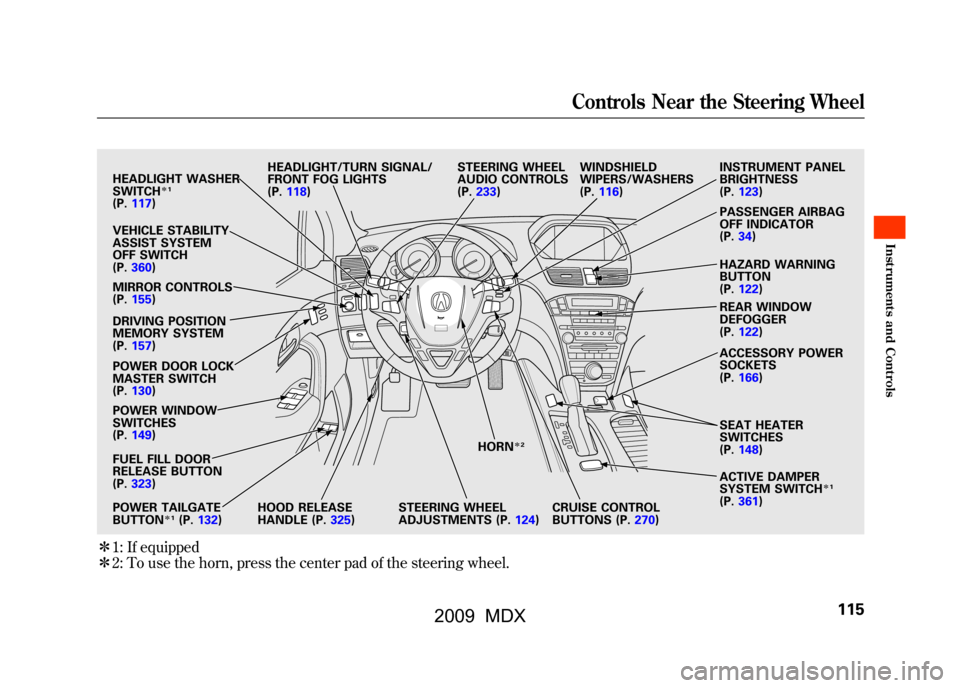
ꭧ1: If equipped
ꭧ 2: To use the horn, press the center pad of the steering wheel.
HEADLIGHT WASHER
SWITCH
ꭧ 1
(P. 117)
VEHICLE STABILITY
ASSIST SYSTEM
OFF SWITCH
(P. 360)
MIRROR CONTROLS
(P. 155)
DRIVING POSITION
MEMORY SYSTEM
(P. 157)
POWER DOOR LOCK
MASTER SWITCH
(P. 130)
POWER WINDOW
SWITCHES
(P. 149)
FUEL FILL DOOR
RELEASE BUTTON
(P. 323)
POWER TAILGATE
BUTTON
ꭧ 1(P. 132) HEADLIGHT/TURN SIGNAL/
FRONT FOG LIGHTS
(P.
118)
HOOD RELEASE
HANDLE (P. 325)STEERING WHEEL
ADJUSTMENTS (P.
124)CRUISE CONTROL
BUTTONS (P.
270)
STEERING WHEEL
AUDIO CONTROLS
(P.
233) WINDSHIELD
WIPERS/WASHERS
(P.
116) INSTRUMENT PANEL
BRIGHTNESS
(P.
123)
PASSENGER AIRBAG
OFF INDICATOR
(P. 34)
HAZARD WARNING
BUTTON
(P. 122)
REAR WINDOW
DEFOGGER
(P. 122)
ACCESSORY POWER
SOCKETS
(P. 166)
SEAT HEATER
SWITCHES
(P. 148)
ACTIVE DAMPER
SYSTEM SWITCH
ꭧ 1
(P. 361)
HORN
ꭧ
2
Controls Near the Steering Wheel
115
Inst rument s and Cont rols
08/06/06 16:58:07 09 ACURA MDX MMC North America Owner's M 50 31STX620 enu
2009 MDX
Page 173 of 489
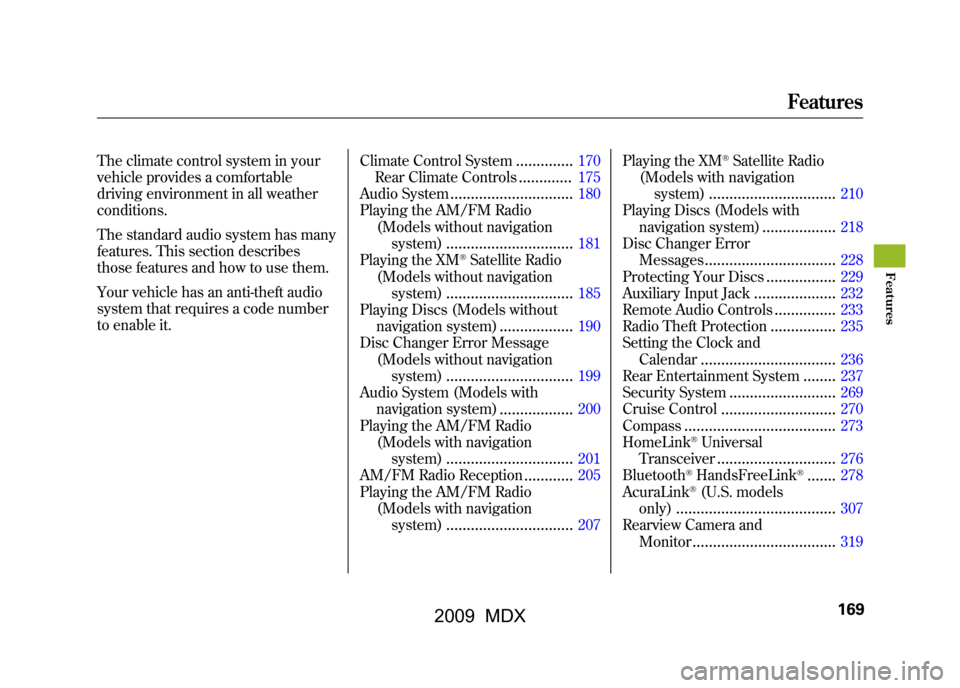
The climate control system in your
vehicle provides a comfortable
driving environment in all weather
conditions.
The standard audio system has many
features. This section describes
those features and how to use them.
Your vehicle has an anti-theft audio
system that requires a code number
to enable it.Climate Control System
..............
170
Rear Climate Controls
.............
175
Audio System
..............................
180
Playing the AM/FM Radio
(Models without navigationsystem)
...............................
181
Playing the XM
®Satellite Radio
(Models without navigation system)
...............................
185
Playing Discs (Models without navigation system)
..................
190
Disc Changer Error Message (Models without navigation
system)
...............................
199
Audio System (Models with
navigation system)
..................
200
Playing the AM/FM Radio (Models with navigation
system)
...............................
201
AM/FM Radio Reception
............
205
Playing the AM/FM Radio (Models with navigation
system)
...............................
207 Playing the XM
®Satellite Radio
(Models with navigation
system)
...............................
210
Playing Discs (Models with
navigation system)
..................
218
Disc Changer Error
Messages
................................
228
Protecting Your Discs
.................
229
Auxiliary Input Jack
....................
232
Remote Audio Controls
...............
233
Radio Theft Protection
................
235
Setting the Clock and Calendar
.................................
236
Rear Entertainment System
........
237
Security System
..........................
269
Cruise Control
............................
270
Compass
.....................................
273
HomeLink
®Universal
Transceiver
.............................
276
Bluetooth
®HandsFreeLink
®.......
278
AcuraLink
®(U.S. models
only)
.......................................
307
Rearview Camera and Monitor
...................................
319
Features
169
Feat ures
08/06/06 16:58:07 09 ACURA MDX MMC North America Owner's M 50 31STX620 enu
2009 MDX
Page 274 of 489

Cruise control allows you to maintain
a set speed above 25 mph (40 km/h)
without keeping your foot on the
accelerator pedal. It should be used
for cruising on straight, open
highways. It is not recommended for
city driving, winding roads, slippery
roads, heavy rain, or bad weather.
Improper use of the cruise
control can lead to a crash.
Use the cruise control only
when traveling on open
highways in good weather.Using Cruise Control
1. Push in the CRUISE button on the
steering wheel. The CRUISE
MAIN indicator on the instrument
panel comes on.
The cruise control system can be
left on, even when it is not in use.
2. Accelerate to the desired cruising speed above 25 mph (40 km/h). 3. Press and release the SET/
DECEL button on the steering
wheel. The CRUISE CONTROL
indicator on the instrument panel
comes on to show the system is
now activated.
CRUISE BUTTON
RES/ACCEL
BUTTON
SET/DECEL
BUTTON
CANCEL BUTTON
Cruise Control27008/06/06 16:58:07 09 ACURA MDX MMC North America Owner's M 50 31STX620 enu
2009 MDX
Page 275 of 489
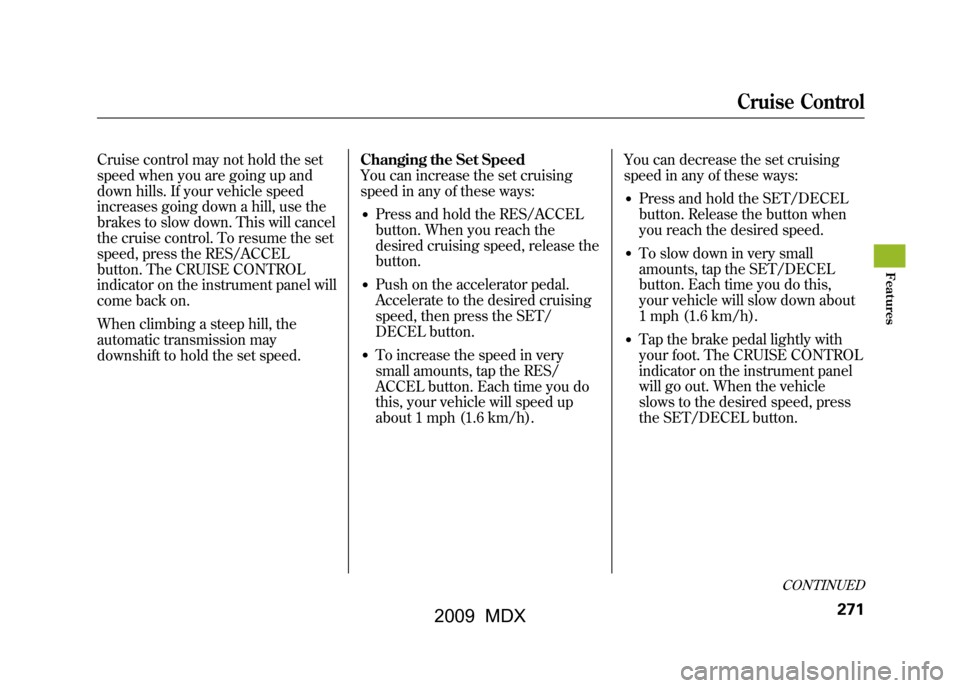
Cruise control may not hold the set
speed when you are going up and
down hills. If your vehicle speed
increases going down a hill, use the
brakes to slow down. This will cancel
the cruise control. To resume the set
speed, press the RES/ACCEL
button. The CRUISE CONTROL
indicator on the instrument panel will
come back on.
When climbing a steep hill, the
automatic transmission may
downshift to hold the set speed.Changing the Set Speed
You can increase the set cruising
speed in any of these ways:
●Press and hold the RES/ACCEL
button. When you reach the
desired cruising speed, release the
button.●Push on the accelerator pedal.
Accelerate to the desired cruising
speed, then press the SET/
DECEL button.●To increase the speed in very
small amounts, tap the RES/
ACCEL button. Each time you do
this, your vehicle will speed up
about 1 mph (1.6 km/h).You can decrease the set cruising
speed in any of these ways:
●Press and hold the SET/DECEL
button. Release the button when
you reach the desired speed.●To slow down in very small
amounts, tap the SET/DECEL
button. Each time you do this,
your vehicle will slow down about
1 mph (1.6 km/h).●Tap the brake pedal lightly with
your foot. The CRUISE CONTROL
indicator on the instrument panel
will go out. When the vehicle
slows to the desired speed, press
the SET/DECEL button.
CONTINUED
Cruise Control
271
Feat ures
08/06/06 16:58:07 09 ACURA MDX MMC North America Owner's M 50 31STX620 enu
2009 MDX
Page 276 of 489

Even with cruise control turned on,
you can still use the accelerator pedal
to speed up for passing. After
completing the pass, take your foot
off the accelerator pedal. The vehicle
will return to the set cruising speed.
Resting your foot on the brake pedal
causes cruise control to cancel.Cancelling Cruise Control
You can cancel cruise control in any
of these ways:●Tap the brake pedal.●Push the CANCEL button on the
steering wheel.●Push the CRUISE button on the
steering wheel.Resuming the Set Speed
When you push the CANCEL button
or tap the brake pedal, the system
remembers the previously set speed.
To return to that speed, accelerate to
above 25 mph (40 km/h), then press
and release the RES/ACCEL button.
The CRUISE CONTROL indicator
comes on. The vehicle accelerates to
the same speed as before.
Pressing the CRUISE button turns
the system completely off and erases
the previous cruising speed.CRUISE BUTTON
CANCEL BUTTON
Cruise Control27208/06/06 16:58:07 09 ACURA MDX MMC North America Owner's M 50 31STX620 enu
2009 MDX
Page 468 of 489

7. Select a nearby lightly traveledmajor highway where you can
maintain a speed of 50 to 60 mph
(80 to 97 km/h) for at least 20
minutes. Drive on the highway in
D. Do not use the cruise control.
When traffic allows, drive for 90
seconds without moving the
accelerator pedal. (Vehicle speed
may vary slightly; this is okay.) If
you cannot do this for a continuous
90 seconds because of traffic
conditions, drive for at least 30
seconds, then repeat it two more
times (for a total of 90 seconds). 8. Then drive in city/suburban traffic
for at least 10 minutes. When
traffic conditions allow, let the
vehicle coast for several seconds
without using the accelerator pedal
or the brake pedal. 9. Make sure the vehicle has been
parked with the engine off for 30
minutes.
If the testing facility determines the
readiness codes are still not set, see
your dealer.Emissions Testing46408/06/06 16:58:07 09 ACURA MDX MMC North America Owner's M 50 31STX620 enu
2009 MDX