parking brake Acura MDX 2009 Owner's Manual
[x] Cancel search | Manufacturer: ACURA, Model Year: 2009, Model line: MDX, Model: Acura MDX 2009Pages: 489, PDF Size: 11.91 MB
Page 7 of 489
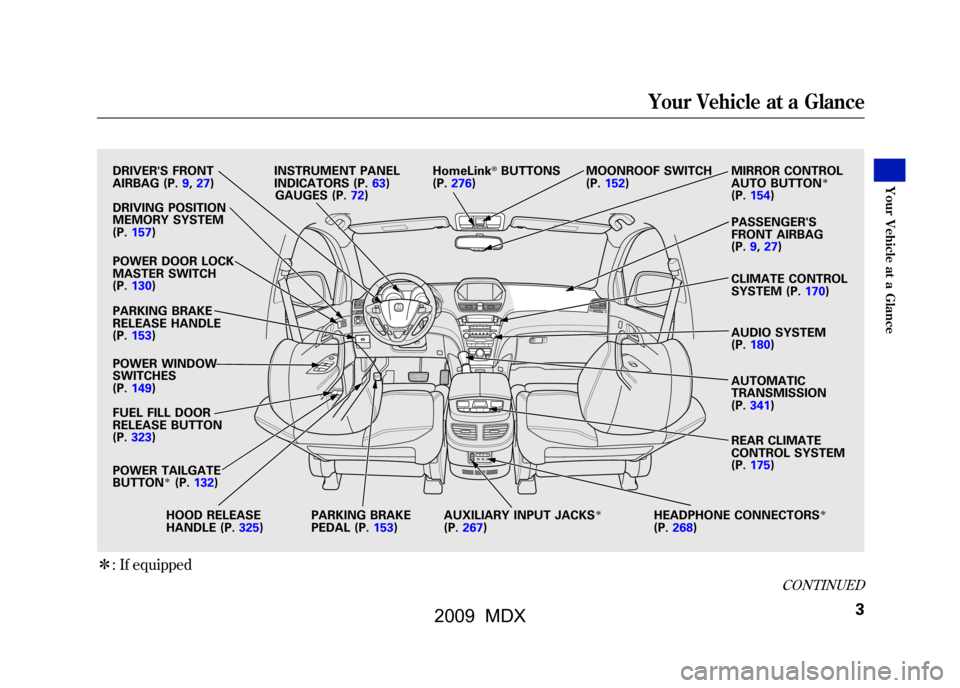
ꭧ: If equipped
DRIVER'S FRONT
AIRBAG (P.9,27)
DRIVING POSITION
MEMORY SYSTEM
(P.157)
POWER DOOR LOCK
MASTER SWITCH
(P.130)
PARKING BRAKE
RELEASE HANDLE
(P.153)
POWER WINDOW
SWITCHES
(P.149)
FUEL FILL DOOR
RELEASE BUTTON
(P.323)
POWER TAILGATE
BUTTON
ꭧ(P. 132)
HOOD RELEASE
HANDLE (P.325) PARKING BRAKE
PEDAL (P.153)AUXILIARY INPUT JACKS
ꭧ
(P.
267) HEADPHONE CONNECTORS
ꭧ
(P.
268)
INSTRUMENT PANEL
INDICATORS (P.63)
HomeLink
®BUTTONS
(P.276) MOONROOF SWITCH
(P.152)MIRROR CONTROL
AUTO BUTTON
ꭧ
(P.
154)
PASSENGER'S
FRONT AIRBAG
(P.9,27)
CLIMATE CONTROL
SYSTEM (P.170)
AUDIO SYSTEM
(P.180)
AUTOMATIC
TRANSMISSION
(P.341)
REAR CLIMATE
CONTROL SYSTEM
(P.175)
GAUGES (P.72)
CONTINUED
Your Vehicle at a Glance
3
Your V ehicle at a Glance
08/06/06 16:58:07 09 ACURA MDX MMC North America Owner's M 50 31STX620 enu
2009 MDX
Page 8 of 489
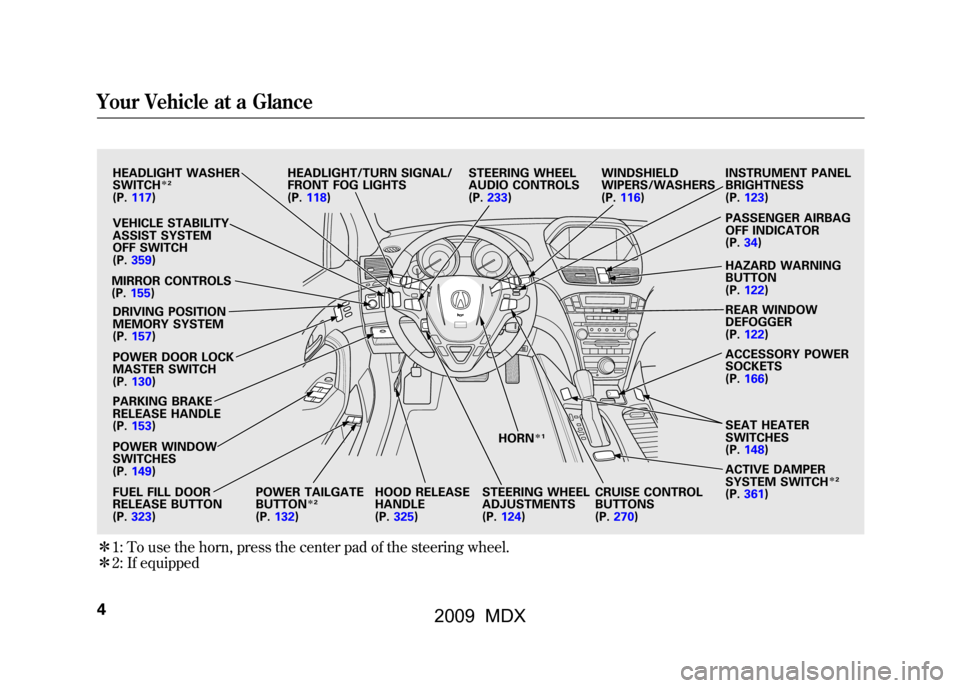
ꭧ1:To use the horn, press the center pad of the steering wheel.
ꭧ 2: If equipped
HEADLIGHT WASHER
SWITCH
ꭧ 2
(P. 117)
VEHICLE STABILITY
ASSIST SYSTEM
OFF SWITCH
(P. 359)
MIRROR CONTROLS
(P. 155)
DRIVING POSITION
MEMORY SYSTEM
(P. 157)
POWER DOOR LOCK
MASTER SWITCH
(P. 130)
PARKING BRAKE
RELEASE HANDLE
(P. 153)
POWER WINDOW
SWITCHES
(P. 149)
FUEL FILL DOOR
RELEASE BUTTON
(P. 323) POWER TAILGATE
BUTTON
ꭧ
2
(P. 132) HOOD RELEASE
HANDLE
(P.
325) HORN
ꭧ
1
STEERING WHEEL
ADJUSTMENTS
(P. 124)
HEADLIGHT/TURN SIGNAL/
FRONT FOG LIGHTS
(P.
118) STEERING WHEEL
AUDIO CONTROLS
(P.
233) WINDSHIELD
WIPERS/WASHERS
(P.
116) INSTRUMENT PANEL
BRIGHTNESS
(P.
123)
PASSENGER AIRBAG
OFF INDICATOR
(P. 34)
HAZARD WARNING
BUTTON
(P. 122)
REAR WINDOW
DEFOGGER
(P. 122)
ACCESSORY POWER
SOCKETS
(P. 166)
SEAT HEATER
SWITCHES
(P. 148)
ACTIVE DAMPER
SYSTEM SWITCH
ꭧ 2
(P. 361)
CRUISE CONTROL
BUTTONS
(P.
270)
Your Vehicle at a Glance408/06/06 16:58:07 09 ACURA MDX MMC North America Owner's M 50 31STX620 enu
2009 MDX
Page 65 of 489
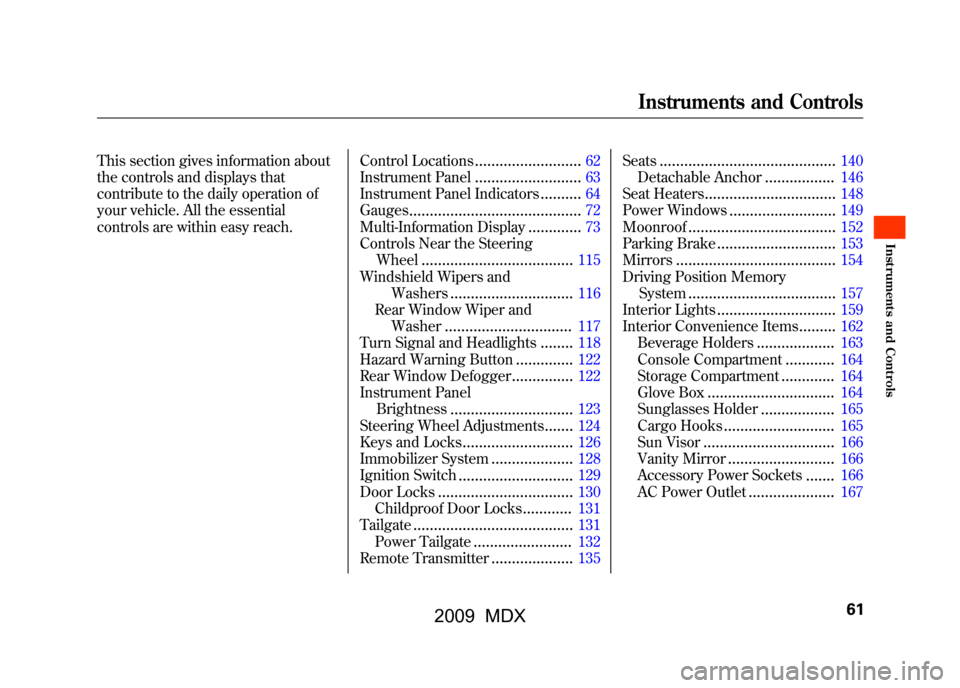
This section gives information about
the controls and displays that
contribute to the daily operation of
your vehicle. All the essential
controls are within easy reach.Control Locations
..........................
62
Instrument Panel
..........................
63
Instrument Panel Indicators
..........
64
Gauges
..........................................
72
Multi-Information Display
.............
73
Controls Near the Steering
Wheel
.....................................
115
Windshield Wipers and Washers
..............................
116
Rear Window Wiper and Washer
...............................
117
Turn Signal and Headlights
........
118
Hazard Warning Button
..............
122
Rear Window Defogger
...............
122
Instrument Panel
Brightness
..............................
123
Steering Wheel Adjustments
.......
124
Keys and Locks
...........................
126
Immobilizer System
....................
128
Ignition Switch
............................
129
Door Locks
.................................
130
Childproof Door Locks
............
131
Tailgate
.......................................
131
Power Tailgate
........................
132
Remote Transmitter
....................
135 Seats
...........................................
140
Detachable Anchor
.................
146
Seat Heaters
................................
148
Power Windows
..........................
149
Moonroof
....................................
152
Parking Brake
.............................
153
Mirrors
.......................................
154
Driving Position Memory System
....................................
157
Interior Lights
.............................
159
Interior Convenience Items
.........
162
Beverage Holders
...................
163
Console Compartment
............
164
Storage Compartment
.............
164
Glove Box
...............................
164
Sunglasses Holder
..................
165
Cargo Hooks
...........................
165
Sun Visor
................................
166
Vanity Mirror
..........................
166
Accessory Power Sockets
.......
166
AC Power Outlet
.....................
167
Instruments and Controls
61
Inst rument s and Cont rols
08/06/06 16:58:07 09 ACURA MDX MMC North America Owner's M 50 31STX620 enu
2009 MDX
Page 66 of 489
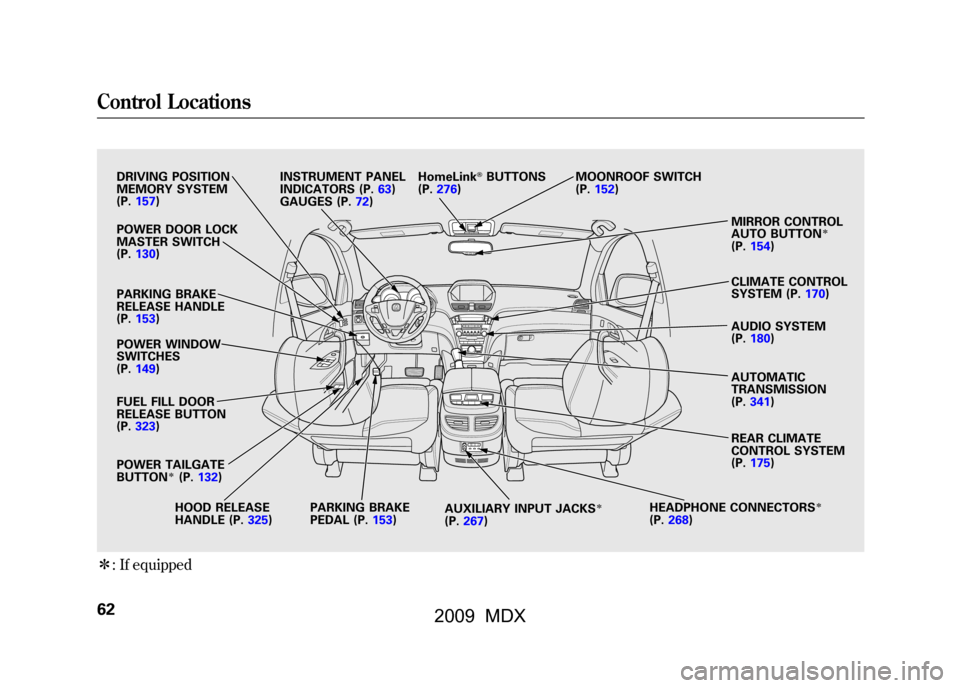
ꭧ: If equipped
DRIVING POSITION
MEMORY SYSTEM
(P. 157)
POWER DOOR LOCK
MASTER SWITCH
(P. 130)
PARKING BRAKE
RELEASE HANDLE
(P. 153)
POWER WINDOW
SWITCHES
(P. 149)
FUEL FILL DOOR
RELEASE BUTTON
(P. 323)
POWER TAILGATE
BUTTON
ꭧ(P. 132)
HOOD RELEASE
HANDLE (P. 325)PARKING BRAKE
PEDAL (P.153)
AUXILIARY INPUT JACKS
ꭧ
(P.
267) HEADPHONE CONNECTORS
ꭧ
(P.
268) REAR CLIMATE
CONTROL SYSTEM
(P.
175)
AUTOMATIC
TRANSMISSION
(P.
341)
AUDIO SYSTEM
(P.
180)
CLIMATE CONTROL
SYSTEM (P.
170)
MIRROR CONTROL
AUTO BUTTON
ꭧ
(P.
154)
MOONROOF SWITCH
(P.
152)
HomeLink
®BUTTONS
(P. 276)
INSTRUMENT PANEL
INDICATORS (P.
63)
GAUGES (P. 72)
Control Locations6208/06/06 16:58:07 09 ACURA MDX MMC North America Owner's M 50 31STX620 enu
2009 MDX
Page 67 of 489
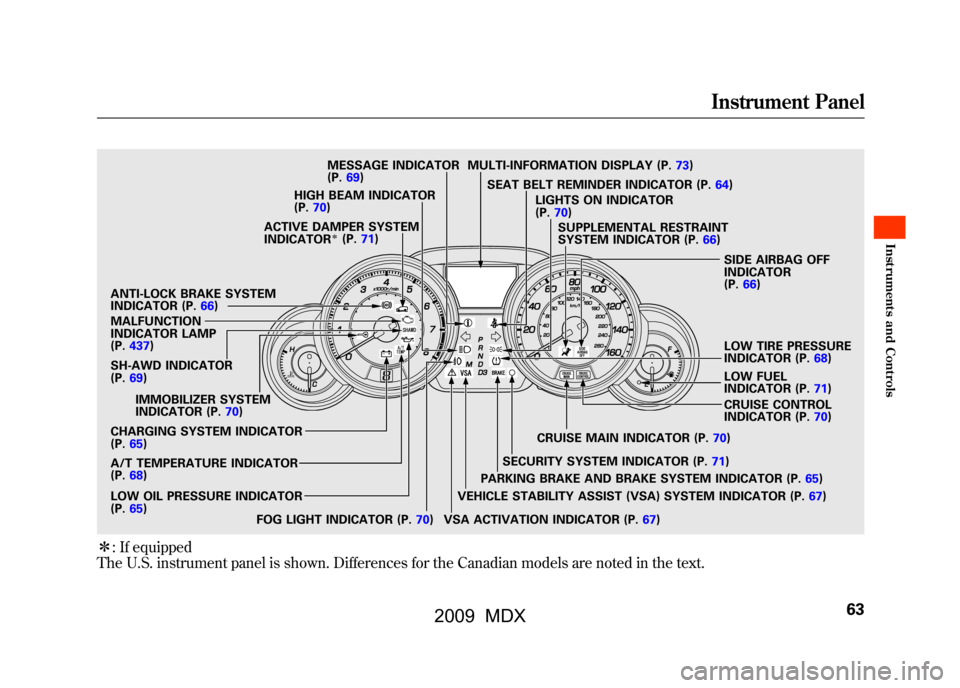
ꭧ: If equipped
The U.S. instrument panel is shown. Differences for the Canadian models are noted in the text.SH-AWD INDICATOR
(P. 69)
IMMOBILIZER SYSTEM
INDICATOR (P. 70)
CHARGING SYSTEM INDICATOR
(P. 65)
A/T TEMPERATURE INDICATOR
(P. 68)
LOW OIL PRESSURE INDICATOR
(P. 65)
FOG LIGHT INDICATOR (P. 70)CRUISE MAIN INDICATOR (P.
70)
SECURITY SYSTEM INDICATOR (P. 71)
PARKING BRAKE AND BRAKE SYSTEM INDICATOR (P. 65)
VEHICLE STABILITY ASSIST (VSA) SYSTEM INDICATOR (P. 67)
VSA ACTIVATION INDICATOR (P. 67)CRUISE CONTROL
INDICATOR (P.
70)
LOW FUEL
INDICATOR (P.
71)
LOW TIRE PRESSURE
INDICATOR (P.
68)
SIDE AIRBAG OFF
INDICATOR
(P.
66)
SUPPLEMENTAL RESTRAINT
SYSTEM INDICATOR (P.
66)
LIGHTS ON INDICATOR
(P.
70)
SEAT BELT REMINDER INDICATOR (P.
64)
MULTI-INFORMATION DISPLAY (P.
73)
MESSAGE INDICATOR
(P. 69)
HIGH BEAM INDICATOR
(P. 70)
ACTIVE DAMPER SYSTEM
INDICATOR
ꭧ(P. 71)
ANTI-LOCK BRAKE SYSTEM
INDICATOR (P. 66)
MALFUNCTION
INDICATOR LAMP
(P. 437)
Instrument Panel
63
Inst rument s and Cont rols
08/06/06 16:58:07 09 ACURA MDX MMC North America Owner's M 50 31STX620 enu
2009 MDX
Page 69 of 489
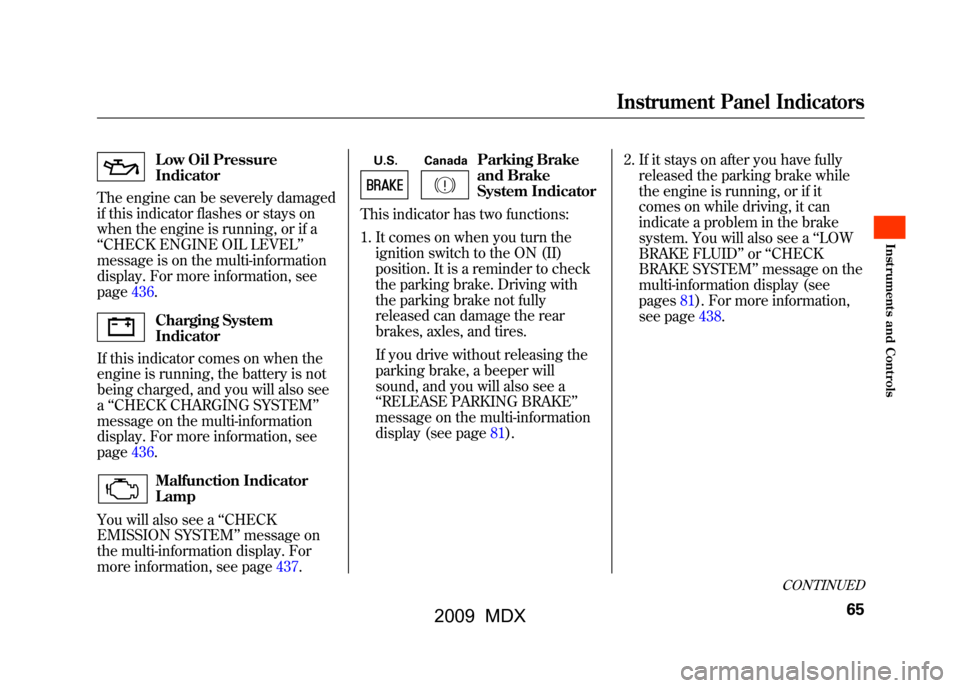
Low Oil Pressure
Indicator
The engine can be severely damaged
if this indicator flashes or stays on
when the engine is running, or if a
‘‘ CHECK ENGINE OIL LEVEL’’
message is on the multi-information
display. For more information, see
page436.Charging System
Indicator
If this indicator comes on when the
engine is running, the battery is not
being charged, and you will also see
a ‘‘CHECK CHARGING SYSTEM ’’
message on the multi-information
display. For more information, see
page436.Malfunction Indicator
Lamp
You will also see a ‘‘CHECK
EMISSION SYSTEM’’ message on
the multi-information display. For
more information, see page437.
U.S. Canada
Parking Brake
and Brake
System Indicator
This indicator has two functions:
1. It comes on when you turn the ignition switch to the ON (II)
position. It is a reminder to check
the parking brake. Driving with
the parking brake not fully
released can damage the rear
brakes, axles, and tires.
If you drive without releasing the
parking brake, a beeper will
sound, and you will also see a
‘‘RELEASE PARKING BRAKE ’’
message on the multi-information
display (see page81). 2. If it stays on after you have fully
released the parking brake while
the engine is running, or if it
comes on while driving, it can
indicate a problem in the brake
system. You will also see a ‘‘LOW
BRAKE FLUID ’’or ‘‘CHECK
BRAKE SYSTEM ’’message on the
multi-information display (see
pages81).For more information,
see page438.
CONTINUED
Instrument Panel Indicators
65
Inst rument s and Cont rols
08/06/06 16:58:07 09 ACURA MDX MMC North America Owner's M 50 31STX620 enu
2009 MDX
Page 124 of 489
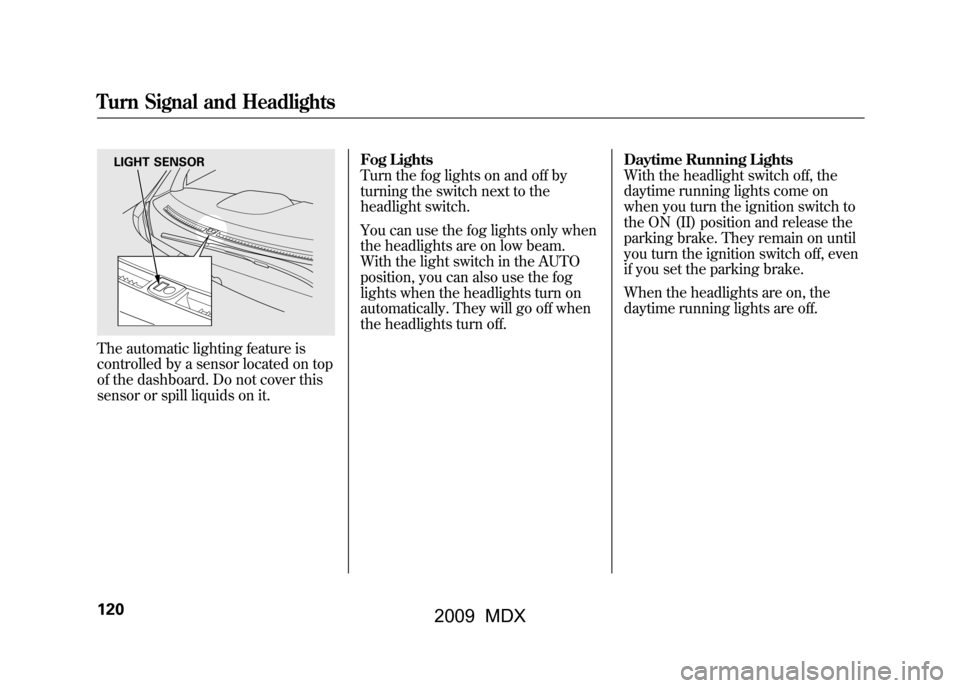
The automatic lighting feature is
controlled by a sensor located on top
of the dashboard. Do not cover this
sensor or spill liquids on it.Fog Lights
Turn the fog lights on and off by
turning the switch next to the
headlight switch.
You can use the fog lights only when
the headlights are on low beam.
With the light switch in the AUTO
position, you can also use the fog
lights when the headlights turn on
automatically. They will go off when
the headlights turn off.
Daytime Running Lights
With the headlight switch off, the
daytime running lights come on
when you turn the ignition switch to
the ON (II) position and release the
parking brake. They remain on until
you turn the ignition switch off, even
if you set the parking brake.
When the headlights are on, the
daytime running lights are off.
LIGHT SENSOR
Turn Signal and Headlights12008/06/06 16:58:07 09 ACURA MDX MMC North America Owner's M 50 31STX620 enu
2009 MDX
Page 157 of 489
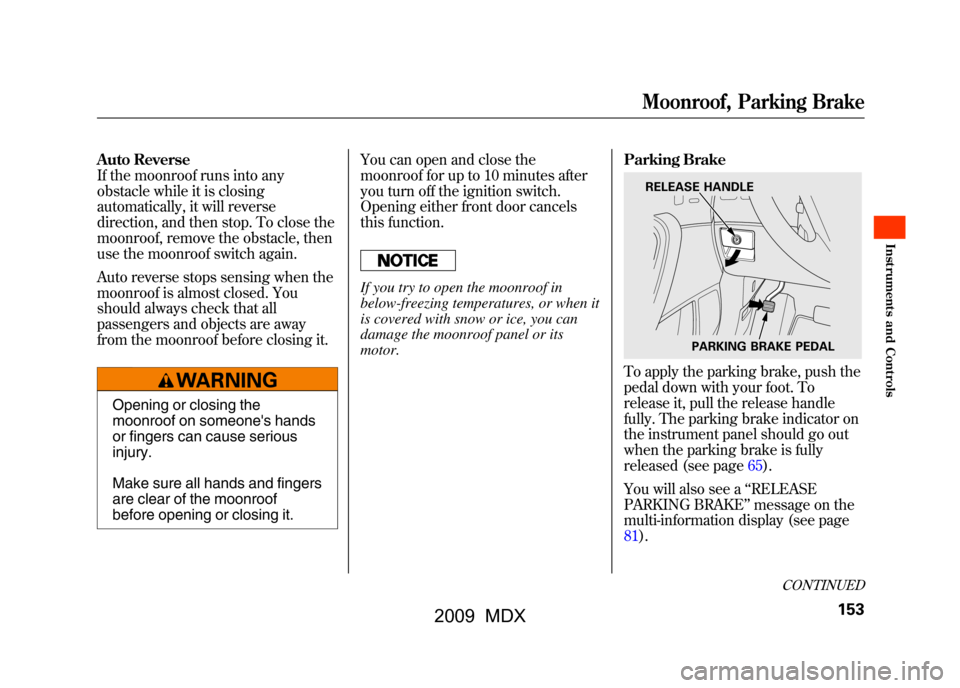
Auto Reverse
If the moonroof runs into any
obstacle while it is closing
automatically, it will reverse
direction, and then stop. To close the
moonroof, remove the obstacle, then
use the moonroof switch again.
Auto reverse stops sensing when the
moonroof is almost closed. You
should always check that all
passengers and objects are away
from the moonroof before closing it.
Opening or closing the
moonroof on someone's hands
or fingers can cause serious
injury.
Make sure all hands and fingers
are clear of the moonroof
before opening or closing it.You can open and close the
moonroof for up to 10 minutes after
you turn off the ignition switch.
Opening either front door cancels
this function.
If you try to open the moonroof in
below-freezing temperatures, or when it
is covered with snow or ice, you can
damage the moonroof panel or its
motor.
Parking Brake
To apply the parking brake, push the
pedal down with your foot. To
release it, pull the release handle
fully. The parking brake indicator on
the instrument panel should go out
when the parking brake is fully
released (see page65).
You will also see a
‘‘RELEASE
PARKING BRAKE ’’message on the
multi-information display (see page
81).
RELEASE HANDLE
PARKING BRAKE PEDAL
CONTINUED
Moonroof, Parking Brake
153
Inst rument s and Cont rols
08/06/06 16:58:07 09 ACURA MDX MMC North America Owner's M 50 31STX620 enu
2009 MDX
Page 158 of 489

Driving the vehicle with the parking
brake applied can damage the rear
brakes and axles. A beeper will sound if
the vehicle is driven with the parking
brake on.Mirrors
Keep the inside and outside mirrors
clean and adjusted for best visibility.
Be sure to adjust the mirrors before
you start driving.
The inside mirror can automatically
darken to reduce glare. To turn on
this feature, press the button on the
bottom of the mirror. The AUTO
indicator comes on as a reminder.
When it is on, the mirror darkens
when it senses the headlights of a
vehicle behind you, then returns to
normal visibility when the lights are
gone. Press the button again to turn
off this feature.INDICATOR
AUTO BUTTON SENSOR
Parking Brake, Mirrors15408/06/06 16:58:07 09 ACURA MDX MMC North America Owner's M 50 31STX620 enu
2009 MDX
Page 329 of 489
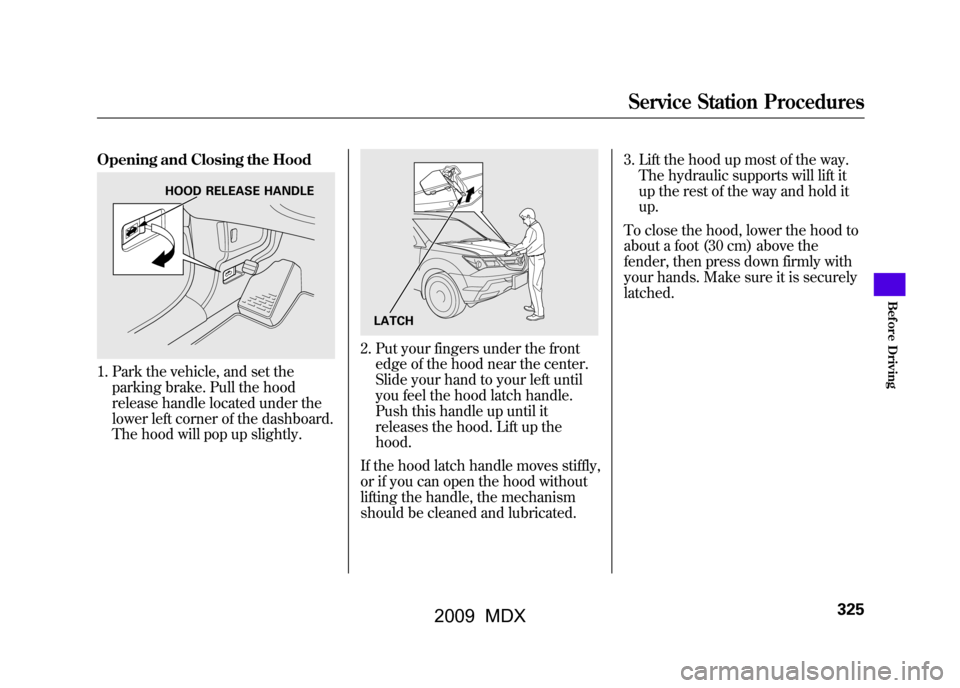
Opening and Closing the Hood1. Park the vehicle, and set theparking brake. Pull the hood
release handle located under the
lower left corner of the dashboard.
The hood will pop up slightly.
2. Put your fingers under the frontedge of the hood near the center.
Slide your hand to your left until
you feel the hood latch handle.
Push this handle up until it
releases the hood. Lift up the
hood.
If the hood latch handle moves stiffly,
or if you can open the hood without
lifting the handle, the mechanism
should be cleaned and lubricated. 3. Lift the hood up most of the way.
The hydraulic supports will lift it
up the rest of the way and hold it
up.
To close the hood, lower the hood to
about a foot (30 cm) above the
fender, then press down firmly with
your hands. Make sure it is securely
latched.
HOOD RELEASE HANDLE
LATCH
Service Station Procedures
325
Bef ore Driving
08/06/06 16:58:07 09 ACURA MDX MMC North America Owner's M 50 31STX620 enu
2009 MDX