seat memory Acura MDX 2009 Owner's Manual
[x] Cancel search | Manufacturer: ACURA, Model Year: 2009, Model line: MDX, Model: Acura MDX 2009Pages: 489, PDF Size: 11.91 MB
Page 8 of 489
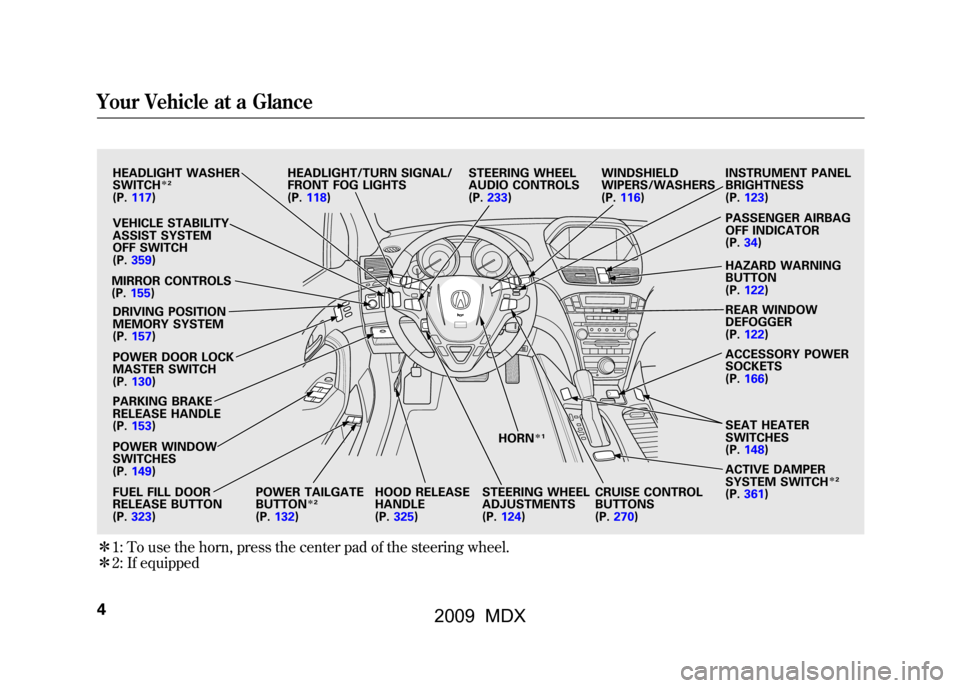
ꭧ1:To use the horn, press the center pad of the steering wheel.
ꭧ 2: If equipped
HEADLIGHT WASHER
SWITCH
ꭧ 2
(P. 117)
VEHICLE STABILITY
ASSIST SYSTEM
OFF SWITCH
(P. 359)
MIRROR CONTROLS
(P. 155)
DRIVING POSITION
MEMORY SYSTEM
(P. 157)
POWER DOOR LOCK
MASTER SWITCH
(P. 130)
PARKING BRAKE
RELEASE HANDLE
(P. 153)
POWER WINDOW
SWITCHES
(P. 149)
FUEL FILL DOOR
RELEASE BUTTON
(P. 323) POWER TAILGATE
BUTTON
ꭧ
2
(P. 132) HOOD RELEASE
HANDLE
(P.
325) HORN
ꭧ
1
STEERING WHEEL
ADJUSTMENTS
(P. 124)
HEADLIGHT/TURN SIGNAL/
FRONT FOG LIGHTS
(P.
118) STEERING WHEEL
AUDIO CONTROLS
(P.
233) WINDSHIELD
WIPERS/WASHERS
(P.
116) INSTRUMENT PANEL
BRIGHTNESS
(P.
123)
PASSENGER AIRBAG
OFF INDICATOR
(P. 34)
HAZARD WARNING
BUTTON
(P. 122)
REAR WINDOW
DEFOGGER
(P. 122)
ACCESSORY POWER
SOCKETS
(P. 166)
SEAT HEATER
SWITCHES
(P. 148)
ACTIVE DAMPER
SYSTEM SWITCH
ꭧ 2
(P. 361)
CRUISE CONTROL
BUTTONS
(P.
270)
Your Vehicle at a Glance408/06/06 16:58:07 09 ACURA MDX MMC North America Owner's M 50 31STX620 enu
2009 MDX
Page 65 of 489
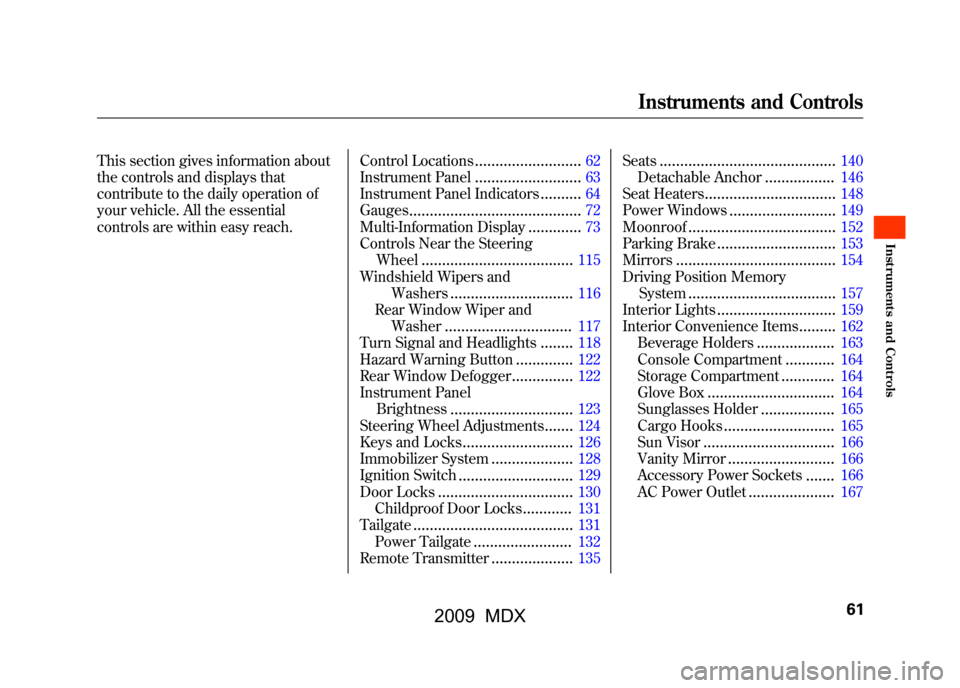
This section gives information about
the controls and displays that
contribute to the daily operation of
your vehicle. All the essential
controls are within easy reach.Control Locations
..........................
62
Instrument Panel
..........................
63
Instrument Panel Indicators
..........
64
Gauges
..........................................
72
Multi-Information Display
.............
73
Controls Near the Steering
Wheel
.....................................
115
Windshield Wipers and Washers
..............................
116
Rear Window Wiper and Washer
...............................
117
Turn Signal and Headlights
........
118
Hazard Warning Button
..............
122
Rear Window Defogger
...............
122
Instrument Panel
Brightness
..............................
123
Steering Wheel Adjustments
.......
124
Keys and Locks
...........................
126
Immobilizer System
....................
128
Ignition Switch
............................
129
Door Locks
.................................
130
Childproof Door Locks
............
131
Tailgate
.......................................
131
Power Tailgate
........................
132
Remote Transmitter
....................
135 Seats
...........................................
140
Detachable Anchor
.................
146
Seat Heaters
................................
148
Power Windows
..........................
149
Moonroof
....................................
152
Parking Brake
.............................
153
Mirrors
.......................................
154
Driving Position Memory System
....................................
157
Interior Lights
.............................
159
Interior Convenience Items
.........
162
Beverage Holders
...................
163
Console Compartment
............
164
Storage Compartment
.............
164
Glove Box
...............................
164
Sunglasses Holder
..................
165
Cargo Hooks
...........................
165
Sun Visor
................................
166
Vanity Mirror
..........................
166
Accessory Power Sockets
.......
166
AC Power Outlet
.....................
167
Instruments and Controls
61
Inst rument s and Cont rols
08/06/06 16:58:07 09 ACURA MDX MMC North America Owner's M 50 31STX620 enu
2009 MDX
Page 88 of 489
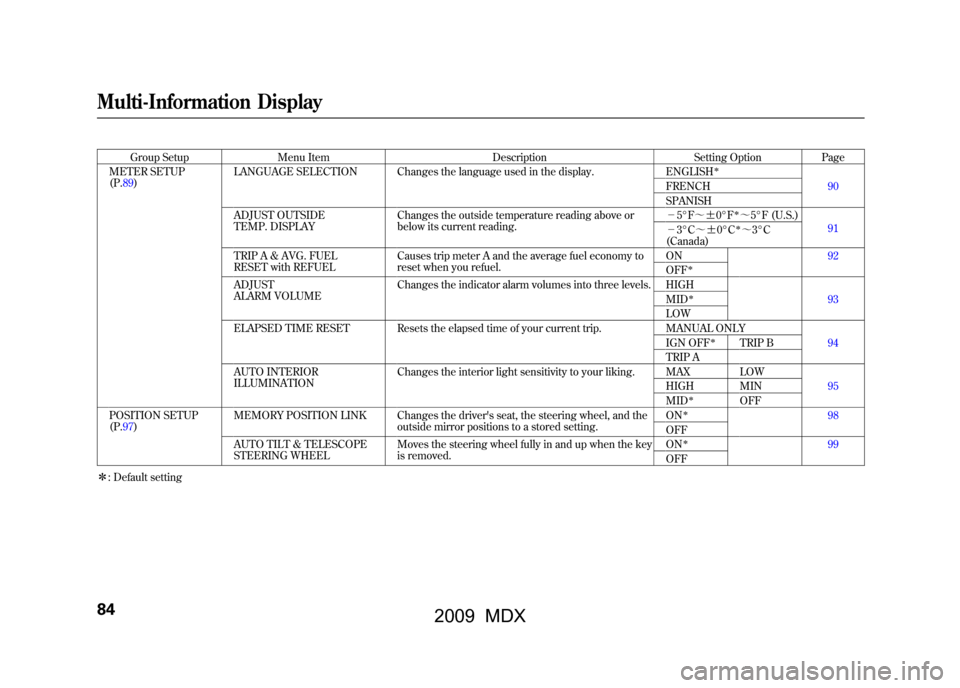
Group SetupMenu Item DescriptionSetting OptionPage
METER SETUP
(P.89) LANGUAGE SELECTION Changes the language used in the display.
ENGLISH
ꭧ
90
FRENCH
SPANISH
ADJUST OUTSIDE
TEMP. DISPLAY Changes the outside temperature reading above or
below its current reading. -
5°F ~ꭗ0°F
ꭧ~5°F (U.S.)
91
- 3°C ~ꭗ0°Cꭧ~3°C
(Canada)
TRIP A & AVG. FUEL
RESET with REFUEL Causes trip meter A and the average fuel economy to
reset when you refuel. ON92
OFF
ꭧ
ADJUST
ALARM VOLUMEChanges the indicator alarm volumes into three levels. HIGH
93
MID
ꭧ
LOW
ELAPSED TIME RESET Resets the elapsed time of your current trip. MANUAL ONLY 94
IGN OFF
ꭧ
TRIP B
TRIP A
AUTO INTERIOR
ILLUMINATION Changes the interior light sensitivity to your liking. MAX LOW
95
HIGH MIN
MID
ꭧ
OFF
POSITION SETUP
(P.97) MEMORY POSITION LINK Changes the driver's seat, the steering wheel, and the
outside mirror positions to a stored setting. ON
ꭧ
98
OFF
AUTO TILT & TELESCOPE
STEERING WHEEL Moves the steering wheel fully in and up when the key
is removed. ON
ꭧ
99
OFF
ꭧ : Default setting
Multi-Information Display8408/06/06 16:58:07 09 ACURA MDX MMC North America Owner's M 50 31STX620 enu
2009 MDX
Page 102 of 489
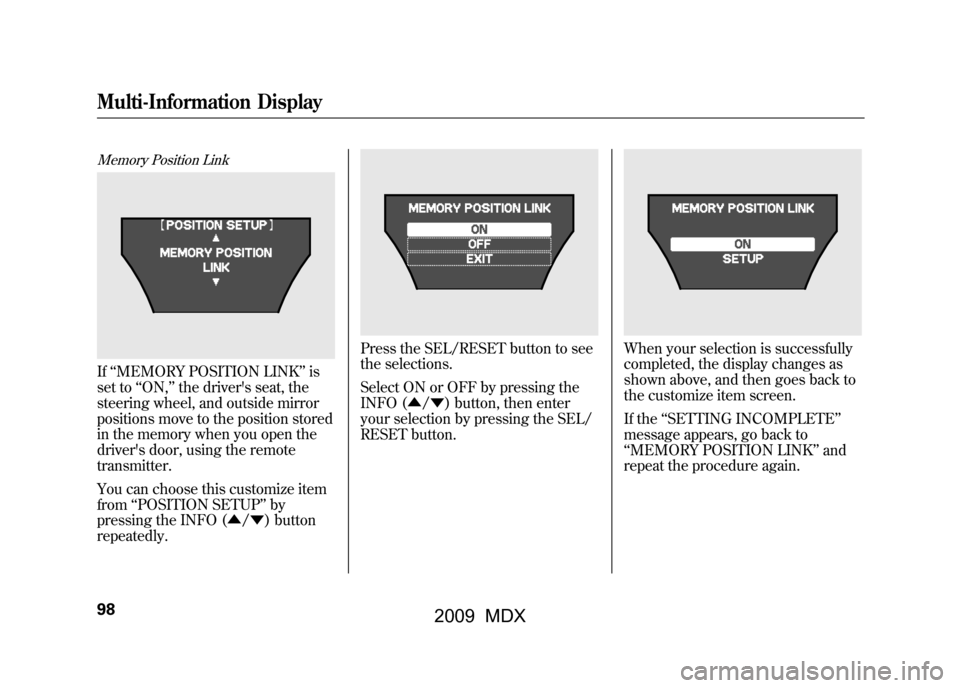
Memory Position LinkIf‘‘MEMORY POSITION LINK ’’is
set to ‘‘ON, ’’the driver's seat, the
steering wheel, and outside mirror
positions move to the position stored
in the memory when you open the
driver's door, using the remote
transmitter.
You can choose this customize item
from ‘‘POSITION SETUP ’’by
pressing the INFO (▲ /▼ ) button
repeatedly.
Press the SEL/RESET button to see
the selections.
Select ON or OFF by pressing the
INFO (▲ /▼ ) button, then enter
your selection by pressing the SEL/
RESET button.
When your selection is successfully
completed, the display changes as
shown above, and then goes back to
the customize item screen.
If the ‘‘SETTING INCOMPLETE ’’
message appears, go back to
‘‘ MEMORY POSITION LINK ’’and
repeat the procedure again.
Multi-Information Display9808/06/06 16:58:07 09 ACURA MDX MMC North America Owner's M 50 31STX620 enu
2009 MDX
Page 119 of 489
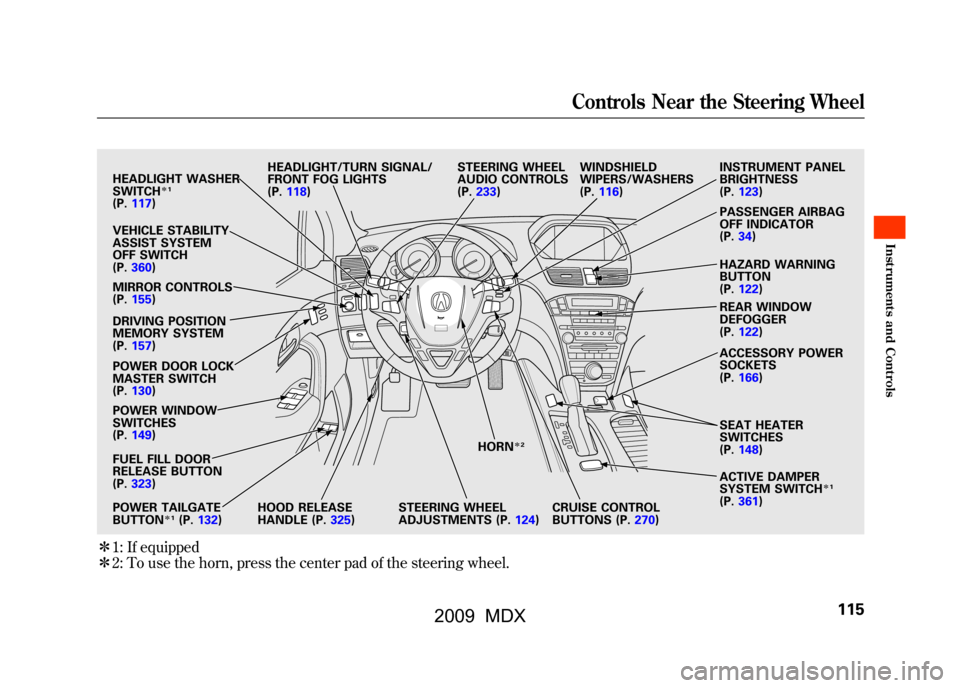
ꭧ1: If equipped
ꭧ 2: To use the horn, press the center pad of the steering wheel.
HEADLIGHT WASHER
SWITCH
ꭧ 1
(P. 117)
VEHICLE STABILITY
ASSIST SYSTEM
OFF SWITCH
(P. 360)
MIRROR CONTROLS
(P. 155)
DRIVING POSITION
MEMORY SYSTEM
(P. 157)
POWER DOOR LOCK
MASTER SWITCH
(P. 130)
POWER WINDOW
SWITCHES
(P. 149)
FUEL FILL DOOR
RELEASE BUTTON
(P. 323)
POWER TAILGATE
BUTTON
ꭧ 1(P. 132) HEADLIGHT/TURN SIGNAL/
FRONT FOG LIGHTS
(P.
118)
HOOD RELEASE
HANDLE (P. 325)STEERING WHEEL
ADJUSTMENTS (P.
124)CRUISE CONTROL
BUTTONS (P.
270)
STEERING WHEEL
AUDIO CONTROLS
(P.
233) WINDSHIELD
WIPERS/WASHERS
(P.
116) INSTRUMENT PANEL
BRIGHTNESS
(P.
123)
PASSENGER AIRBAG
OFF INDICATOR
(P. 34)
HAZARD WARNING
BUTTON
(P. 122)
REAR WINDOW
DEFOGGER
(P. 122)
ACCESSORY POWER
SOCKETS
(P. 166)
SEAT HEATER
SWITCHES
(P. 148)
ACTIVE DAMPER
SYSTEM SWITCH
ꭧ 1
(P. 361)
HORN
ꭧ
2
Controls Near the Steering Wheel
115
Inst rument s and Cont rols
08/06/06 16:58:07 09 ACURA MDX MMC North America Owner's M 50 31STX620 enu
2009 MDX
Page 143 of 489
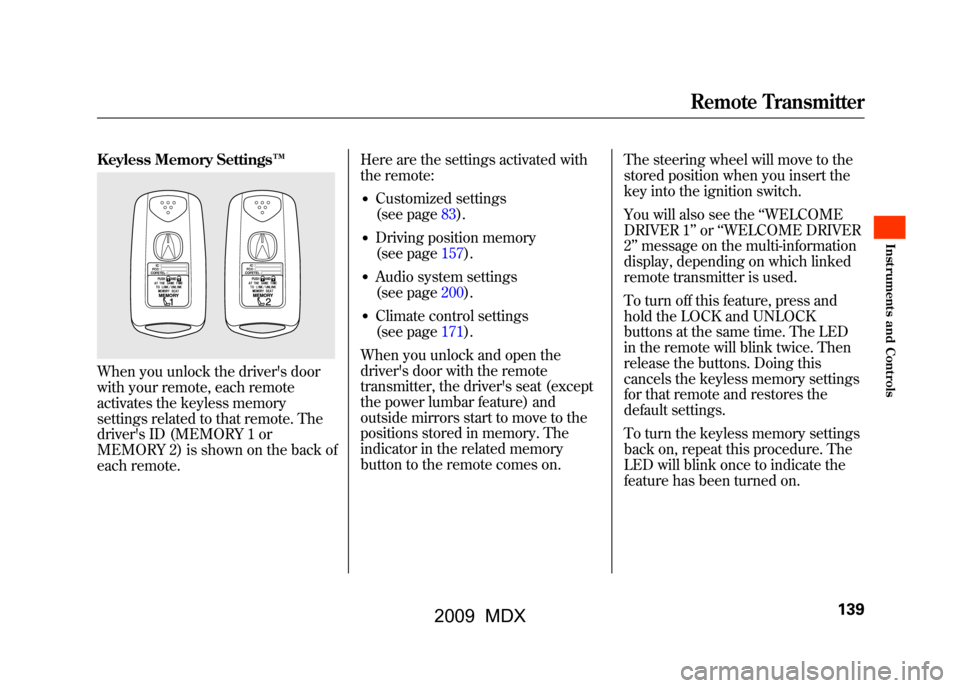
Keyless Memory Settings™When you unlock the driver's door
with your remote, each remote
activates the keyless memory
settings related to that remote. The
driver's ID (MEMORY 1 or
MEMORY 2) is shown on the back of
each remote.Here are the settings activated with
the remote:
●Customized settings
(see page83).●Driving position memory
(see page157).●Audio system settings
(see page200).●Climate control settings
(see page171).
When you unlock and open the
driver's door with the remote
transmitter, the driver's seat (except
the power lumbar feature) and
outside mirrors start to move to the
positions stored in memory. The
indicator in the related memory
button to the remote comes on. The steering wheel will move to the
stored position when you insert the
key into the ignition switch.
You will also see the
‘‘WELCOME
DRIVER 1’’ or‘‘WELCOME DRIVER
2’’ message on the multi-information
display, depending on which linked
remote transmitter is used.
To turn off this feature, press and
hold the LOCK and UNLOCK
buttons at the same time. The LED
in the remote will blink twice. Then
release the buttons. Doing this
cancels the keyless memory settings
for that remote and restores the
default settings.
To turn the keyless memory settings
back on, repeat this procedure. The
LED will blink once to indicate the
feature has been turned on.
Remote Transmitter
139
Inst rument s and Cont rols
08/06/06 16:58:07 09 ACURA MDX MMC North America Owner's M 50 31STX620 enu
2009 MDX
Page 161 of 489
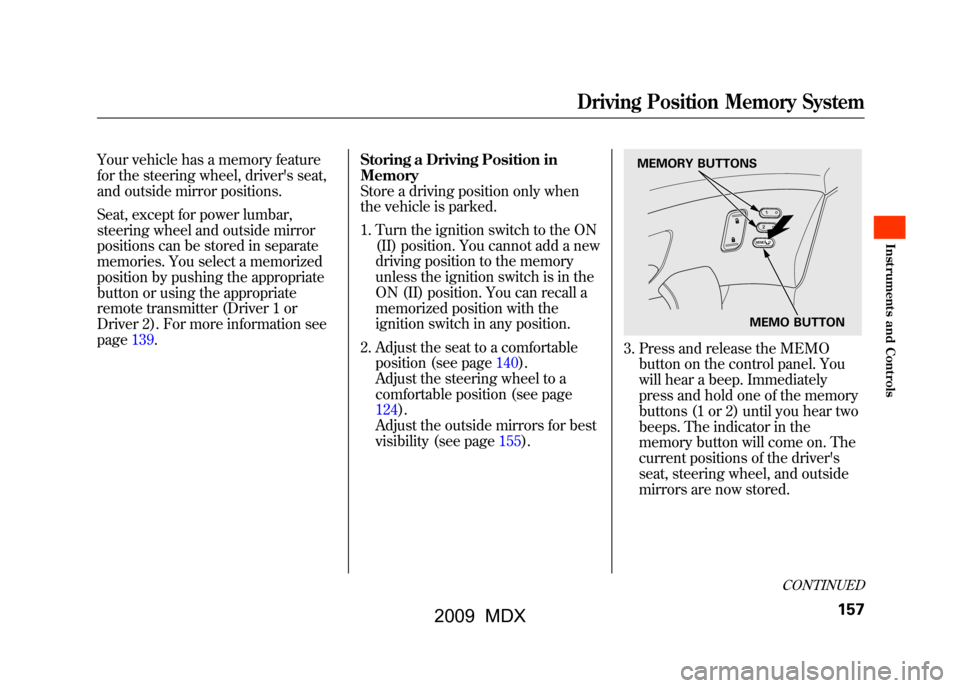
Your vehicle has a memory feature
for the steering wheel, driver's seat,
and outside mirror positions.
Seat, except for power lumbar,
steering wheel and outside mirror
positions can be stored in separate
memories. You select a memorized
position by pushing the appropriate
button or using the appropriate
remote transmitter (Driver 1 or
Driver 2). For more information see
page139.Storing a Driving Position in
Memory
Store a driving position only when
the vehicle is parked.
1. Turn the ignition switch to the ON
(II) position. You cannot add a new
driving position to the memory
unless the ignition switch is in the
ON (II) position. You can recall a
memorized position with the
ignition switch in any position.
2. Adjust the seat to a comfortable position (see page140).
Adjust the steering wheel to a
comfortable position (see page
124).
Adjust the outside mirrors for best
visibility (see page155).
3. Press and release the MEMObutton on the control panel. You
will hear a beep. Immediately
press and hold one of the memory
buttons (1 or 2) until you hear two
beeps. The indicator in the
memory button will come on. The
current positions of the driver's
seat, steering wheel, and outside
mirrors are now stored.
MEMO BUTTON
MEMORY BUTTONS
CONTINUED
Driving Position Memory System
157
Inst rument s and Cont rols
08/06/06 16:58:07 09 ACURA MDX MMC North America Owner's M 50 31STX620 enu
2009 MDX
Page 162 of 489

Doing any of the following after
pressing the MEMO button will
cancel the storing procedure.●Not pressing a memory button
within 5 seconds.●Readjusting the seat position.●Readjusting the outside mirror
position.
Each memory button stores only one
driving position. Storing a new
position erases the previous setting
stored in that button's memory. If
you want to add a new position while
retaining the current one, use the
other memory button. Selecting a Memorized Position
To select a memorized position, do
this:
1. Make sure the vehicle is parked.
2. Press the desired memory button
(1 or 2) until you hear a beep, then
release the button.
The system will move the seat,
steering wheel, and outside mirrors
to the memorized positions. The
indicator in the selected memory
button will flash during movement.
When the adjustments are complete,
you will hear two beeps, and the
indicator will remain on.
To change the ‘‘MEMORY
POSITION LINK ’’setting, see page
98. To stop the system's automatic
adjustment, do any of these actions:
●Press any button on the control
panel: MEMO, 1, or 2.●Push any of the adjustment
switches for the seat.●Shift out of Park.●Adjust the outside mirrors.
If desired, you can use the
adjustment switches to change the
positions of the seat, steering wheel
or outside mirrors after they are in
their memorized position. If you
change the memorized position, the
indicator in the memory button will
go out. To keep this driving position
for later use, you must store it in the
driving position memory.
Driving Position Memory System15808/06/06 16:58:07 09 ACURA MDX MMC North America Owner's M 50 31STX620 enu
2009 MDX
Page 447 of 489

PRIMARY UNDER-HOOD FUSE BOX
No. Amps. Circuits Protected1 120 A Main fuse - Not Used
2 - 1 - Not Used
2 - 2 - Not Used
2 - 3 30 A Rear Blower Motor
2 - 4 40 A ABS VSA
2 - 5 40 A Trailer Main
2 - 6 40 A Power Seats, Driver's Position
Memory System, Subwoofer
2 - 7 40 A Front Heated Seat, TPMS,
Moonroof, Driver's Lumbar
Support
2 - 8 - Not Used
3 - 1 60 A Fog Lights, Front Blower
Motor
3 - 2 40 A Headlights, Daytime Running
Lights
3 - 3 60 A Cooling Fan, Condenser Fan,
MG Clutch, Headlight
Washer
ꭧ
3- 4 50 A Ignition Switch Main
ꭧ : Canadian model No. Amps. Circuits Protected
3 - 5 50 A Power Window
3 - 6 60 A SH-AWD, Power Tailgate
Open/Closer, Rear ACC
Socket, Cargo Area Light,
Rear Defroster
3 - 7 30 A ECU (PCM)
3 - 8 - Not Used
4 40 A Audio, Door Lock, Interior Lights
5 - Not Used
6 - Not Used
7 30 A Active Damper Control Unit
8 30 A Audio Amplifier
9 7.5 A Rear Entertainment System
10 15 A Hazard
11 15 A Horn, Stop
12 20 A ABS VSA
13 20 A Trailer (Brake)
14 20 A Rear Heated Seat
15 20 A A/C Inverter
CONTINUED
Fuse Locations
443
T aking Care of t he Unexpect ed
08/06/06 16:58:07 09 ACURA MDX MMC North America Owner's M 50 31STX620 enu
2009 MDX
Page 480 of 489

Indicators, Instrument Panel
........
63
ABS (Anti-lock Brake)
..............
66
Active Damper System
......
71, 361
A/T Temp
................................
68
Brake (Parking and Brake System)
.........................
65, 438
Charging System
..............
65, 436
Cruise Control
..........................
70
Cruise Main
.............................
70
Fog Lights
................................
70
High Beam
...............................
70
Key (Immobilizer System)
.......
70
Lights On
.................................
70
Low Fuel
..................................
71
Low Oil Pressure
..............
65, 436
Low Tire Pressure
....................
68
Maintenance Minder
...............
383
Malfunction Indicator Lamp
...................................
437
Passenger Airbag Off
.. .............
34
Seat Belt Reminder
.............
20, 64
Security System
.......................
71
SH-AWD
®.................................
69
Side Airbag Off
............ .............
66
SRS
.....................................
33, 66
System Message
.................
69, 80 Tire Pressure Monitor
..............
68
Turn Signal and Hazard Warning
...............................
67
VSA Activation
.........................
67
VSA System
.............................
67
Individual Map Lights
................
160
Infant Restraint
............................
42
Infant Seats
..................................
42
Tether Anchorage Point
...........
51
Inflation, Proper Tire
..................
415
Inside Mirror
.............................
154
Inspection, Tire
..........................
417
Installing a Child Seat
..................
46
Instrument Panel
..........................
63
Instrument Panel Brightness
..............................
123
Instruments and Controls
.............
61
Interface Dial
.............................
200
Interior Lights
............................
159
Introduction
...................................
i
J
Jacking up the Vehicle
...............
425
Jack, Tire
...................................
425 Jump Starting
.............................
432
K
Keyless Memory Settings
..........
139
Keys
...........................................
126
L
Label, Certification
.....................
450
Lane Change, Signaling
.............
118
Lap/Shoulder Belt
.................
15, 21
LATCH Anchorage System
..........
47
Light Control Switch
..................
159
Lights Bulb Replacement
...................
403
Indicator
.......... .........................
63
Interior
....................................
159
Parking
...................................
118
Load Limit
...........................
333, 364
LOCK (Ignition Key Position)
.................................
129
Locks Anti-theft Steering Column
......
129
Childproof Door
......................
131
IndexVI08/06/06 16:58:07 09 ACURA MDX MMC North America Owner's M 50 31STX620 enu
2009 MDX