window Acura MDX 2009 Owner's Manual
[x] Cancel search | Manufacturer: ACURA, Model Year: 2009, Model line: MDX, Model: Acura MDX 2009Pages: 489, PDF Size: 11.91 MB
Page 7 of 489
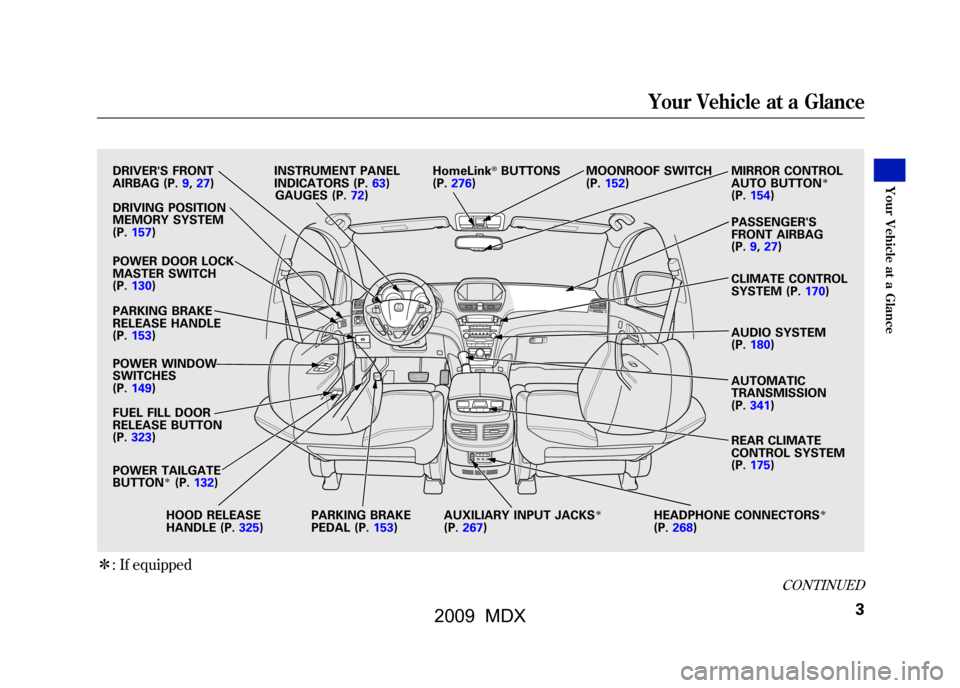
ꭧ: If equipped
DRIVER'S FRONT
AIRBAG (P.9,27)
DRIVING POSITION
MEMORY SYSTEM
(P.157)
POWER DOOR LOCK
MASTER SWITCH
(P.130)
PARKING BRAKE
RELEASE HANDLE
(P.153)
POWER WINDOW
SWITCHES
(P.149)
FUEL FILL DOOR
RELEASE BUTTON
(P.323)
POWER TAILGATE
BUTTON
ꭧ(P. 132)
HOOD RELEASE
HANDLE (P.325) PARKING BRAKE
PEDAL (P.153)AUXILIARY INPUT JACKS
ꭧ
(P.
267) HEADPHONE CONNECTORS
ꭧ
(P.
268)
INSTRUMENT PANEL
INDICATORS (P.63)
HomeLink
®BUTTONS
(P.276) MOONROOF SWITCH
(P.152)MIRROR CONTROL
AUTO BUTTON
ꭧ
(P.
154)
PASSENGER'S
FRONT AIRBAG
(P.9,27)
CLIMATE CONTROL
SYSTEM (P.170)
AUDIO SYSTEM
(P.180)
AUTOMATIC
TRANSMISSION
(P.341)
REAR CLIMATE
CONTROL SYSTEM
(P.175)
GAUGES (P.72)
CONTINUED
Your Vehicle at a Glance
3
Your V ehicle at a Glance
08/06/06 16:58:07 09 ACURA MDX MMC North America Owner's M 50 31STX620 enu
2009 MDX
Page 8 of 489
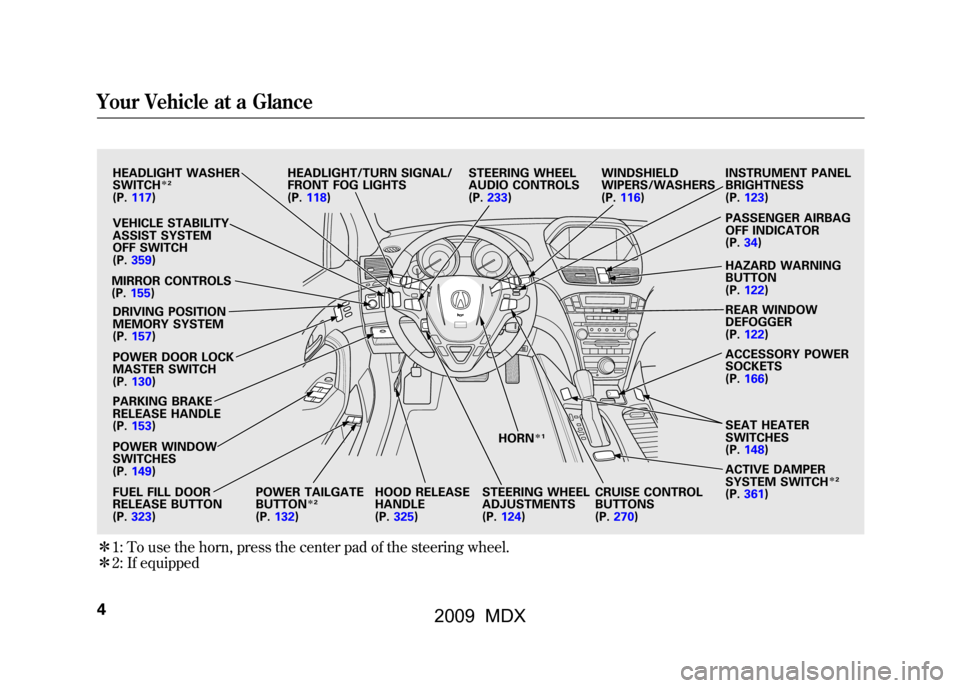
ꭧ1:To use the horn, press the center pad of the steering wheel.
ꭧ 2: If equipped
HEADLIGHT WASHER
SWITCH
ꭧ 2
(P. 117)
VEHICLE STABILITY
ASSIST SYSTEM
OFF SWITCH
(P. 359)
MIRROR CONTROLS
(P. 155)
DRIVING POSITION
MEMORY SYSTEM
(P. 157)
POWER DOOR LOCK
MASTER SWITCH
(P. 130)
PARKING BRAKE
RELEASE HANDLE
(P. 153)
POWER WINDOW
SWITCHES
(P. 149)
FUEL FILL DOOR
RELEASE BUTTON
(P. 323) POWER TAILGATE
BUTTON
ꭧ
2
(P. 132) HOOD RELEASE
HANDLE
(P.
325) HORN
ꭧ
1
STEERING WHEEL
ADJUSTMENTS
(P. 124)
HEADLIGHT/TURN SIGNAL/
FRONT FOG LIGHTS
(P.
118) STEERING WHEEL
AUDIO CONTROLS
(P.
233) WINDSHIELD
WIPERS/WASHERS
(P.
116) INSTRUMENT PANEL
BRIGHTNESS
(P.
123)
PASSENGER AIRBAG
OFF INDICATOR
(P. 34)
HAZARD WARNING
BUTTON
(P. 122)
REAR WINDOW
DEFOGGER
(P. 122)
ACCESSORY POWER
SOCKETS
(P. 166)
SEAT HEATER
SWITCHES
(P. 148)
ACTIVE DAMPER
SYSTEM SWITCH
ꭧ 2
(P. 361)
CRUISE CONTROL
BUTTONS
(P.
270)
Your Vehicle at a Glance408/06/06 16:58:07 09 ACURA MDX MMC North America Owner's M 50 31STX620 enu
2009 MDX
Page 29 of 489
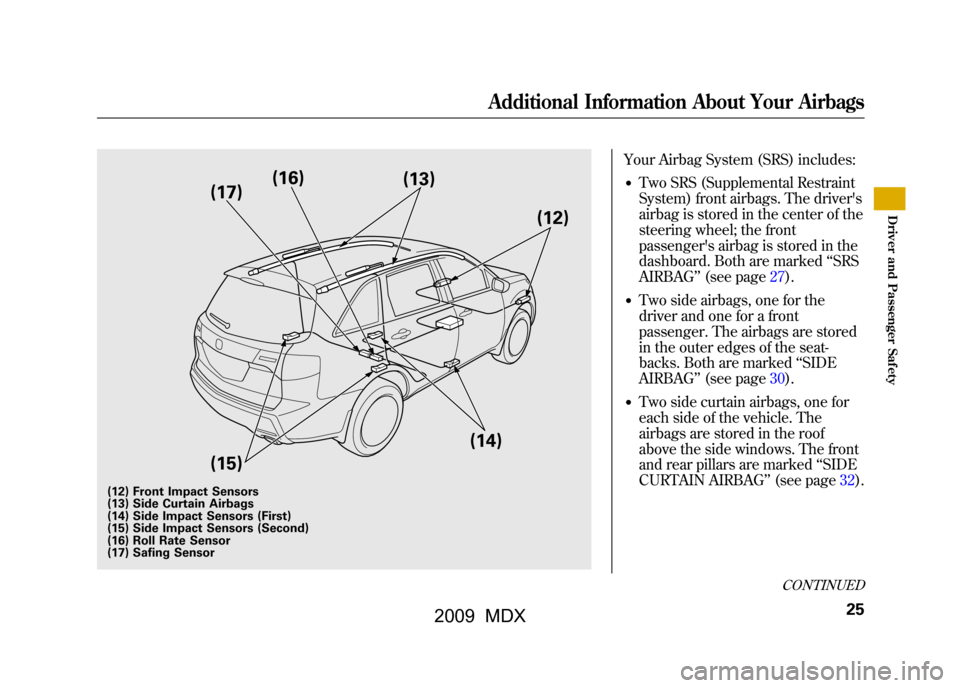
Your Airbag System (SRS) includes:●Two SRS (Supplemental Restraint
System) front airbags. The driver's
airbag is stored in the center of the
steering wheel; the front
passenger's airbag is stored in the
dashboard. Both are marked‘‘SRS
AIRBAG ’’(see page27).●Two side airbags, one for the
driver and one for a front
passenger. The airbags are stored
in the outer edges of the seat-
backs. Both are marked ‘‘SIDE
AIRBAG ’’(see page30).●Two side curtain airbags, one for
each side of the vehicle. The
airbags are stored in the roof
above the side windows. The front
and rear pillars are marked ‘‘SIDE
CURTAIN AIRBAG ’’(see page32).
(12) Front Impact Sensors
(13) Side Curtain Airbags
(14) Side Impact Sensors (First)
(15) Side Impact Sensors (Second)
(16) Roll Rate Sensor
(17) Safing Sensor
(12)
(13)
(16)
(17)
(15) (14)
CONTINUED
Additional Information About Your Airbags
25
Driver and Passenger Saf et y
08/06/06 16:58:07 09 ACURA MDX MMC North America Owner's M 50 31STX620 enu
2009 MDX
Page 62 of 489
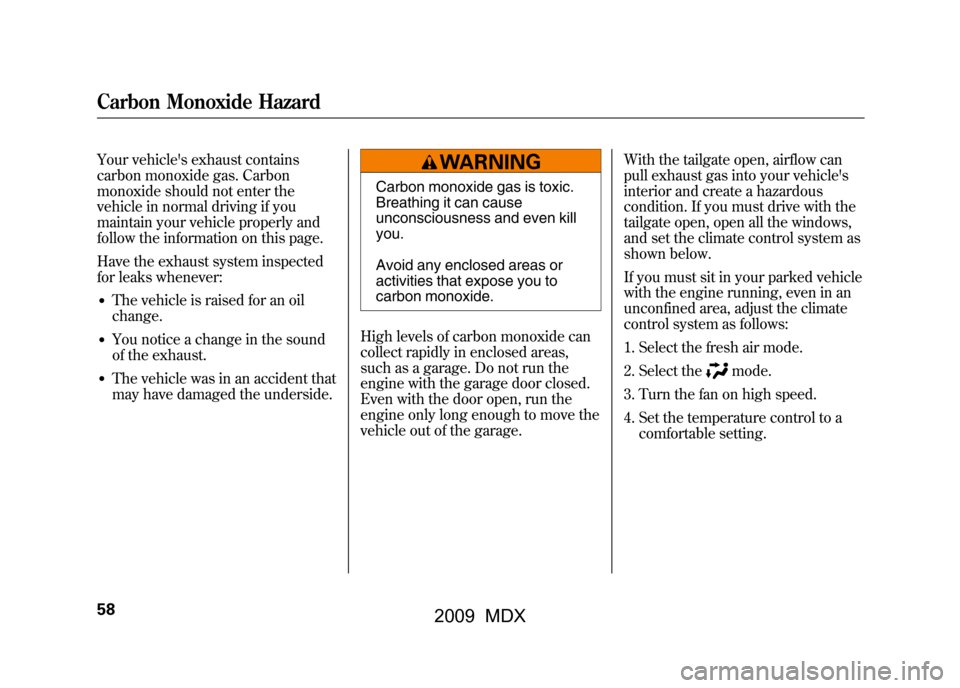
Your vehicle's exhaust contains
carbon monoxide gas. Carbon
monoxide should not enter the
vehicle in normal driving if you
maintain your vehicle properly and
follow the information on this page.
Have the exhaust system inspected
for leaks whenever:●The vehicle is raised for an oil
change.●You notice a change in the sound
of the exhaust.●The vehicle was in an accident that
may have damaged the underside.
Carbon monoxide gas is toxic.
Breathing it can cause
unconsciousness and even kill
you.
Avoid any enclosed areas or
activities that expose you to
carbon monoxide.
High levels of carbon monoxide can
collect rapidly in enclosed areas,
such as a garage. Do not run the
engine with the garage door closed.
Even with the door open, run the
engine only long enough to move the
vehicle out of the garage. With the tailgate open, airflow can
pull exhaust gas into your vehicle's
interior and create a hazardous
condition. If you must drive with the
tailgate open, open all the windows,
and set the climate control system as
shown below.
If you must sit in your parked vehicle
with the engine running, even in an
unconfined area, adjust the climate
control system as follows:
1. Select the fresh air mode.
2. Select the
mode.
3. Turn the fan on high speed.
4. Set the temperature control to a comfortable setting.
Carbon Monoxide Hazard5808/06/06 16:58:07 09 ACURA MDX MMC North America Owner's M 50 31STX620 enu
2009 MDX
Page 65 of 489
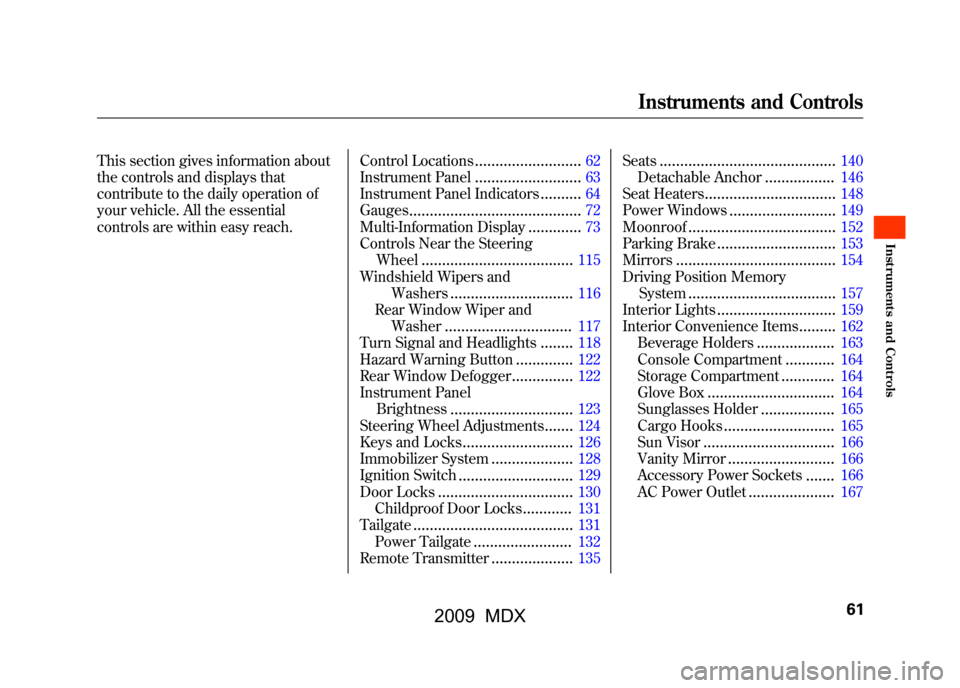
This section gives information about
the controls and displays that
contribute to the daily operation of
your vehicle. All the essential
controls are within easy reach.Control Locations
..........................
62
Instrument Panel
..........................
63
Instrument Panel Indicators
..........
64
Gauges
..........................................
72
Multi-Information Display
.............
73
Controls Near the Steering
Wheel
.....................................
115
Windshield Wipers and Washers
..............................
116
Rear Window Wiper and Washer
...............................
117
Turn Signal and Headlights
........
118
Hazard Warning Button
..............
122
Rear Window Defogger
...............
122
Instrument Panel
Brightness
..............................
123
Steering Wheel Adjustments
.......
124
Keys and Locks
...........................
126
Immobilizer System
....................
128
Ignition Switch
............................
129
Door Locks
.................................
130
Childproof Door Locks
............
131
Tailgate
.......................................
131
Power Tailgate
........................
132
Remote Transmitter
....................
135 Seats
...........................................
140
Detachable Anchor
.................
146
Seat Heaters
................................
148
Power Windows
..........................
149
Moonroof
....................................
152
Parking Brake
.............................
153
Mirrors
.......................................
154
Driving Position Memory System
....................................
157
Interior Lights
.............................
159
Interior Convenience Items
.........
162
Beverage Holders
...................
163
Console Compartment
............
164
Storage Compartment
.............
164
Glove Box
...............................
164
Sunglasses Holder
..................
165
Cargo Hooks
...........................
165
Sun Visor
................................
166
Vanity Mirror
..........................
166
Accessory Power Sockets
.......
166
AC Power Outlet
.....................
167
Instruments and Controls
61
Inst rument s and Cont rols
08/06/06 16:58:07 09 ACURA MDX MMC North America Owner's M 50 31STX620 enu
2009 MDX
Page 66 of 489
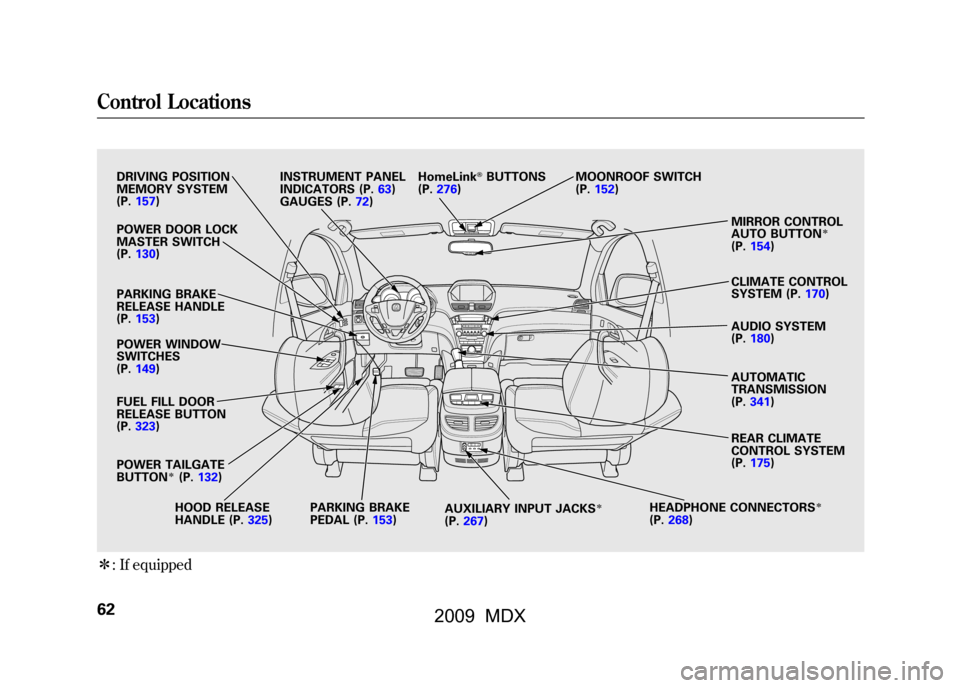
ꭧ: If equipped
DRIVING POSITION
MEMORY SYSTEM
(P. 157)
POWER DOOR LOCK
MASTER SWITCH
(P. 130)
PARKING BRAKE
RELEASE HANDLE
(P. 153)
POWER WINDOW
SWITCHES
(P. 149)
FUEL FILL DOOR
RELEASE BUTTON
(P. 323)
POWER TAILGATE
BUTTON
ꭧ(P. 132)
HOOD RELEASE
HANDLE (P. 325)PARKING BRAKE
PEDAL (P.153)
AUXILIARY INPUT JACKS
ꭧ
(P.
267) HEADPHONE CONNECTORS
ꭧ
(P.
268) REAR CLIMATE
CONTROL SYSTEM
(P.
175)
AUTOMATIC
TRANSMISSION
(P.
341)
AUDIO SYSTEM
(P.
180)
CLIMATE CONTROL
SYSTEM (P.
170)
MIRROR CONTROL
AUTO BUTTON
ꭧ
(P.
154)
MOONROOF SWITCH
(P.
152)
HomeLink
®BUTTONS
(P. 276)
INSTRUMENT PANEL
INDICATORS (P.
63)
GAUGES (P. 72)
Control Locations6208/06/06 16:58:07 09 ACURA MDX MMC North America Owner's M 50 31STX620 enu
2009 MDX
Page 89 of 489
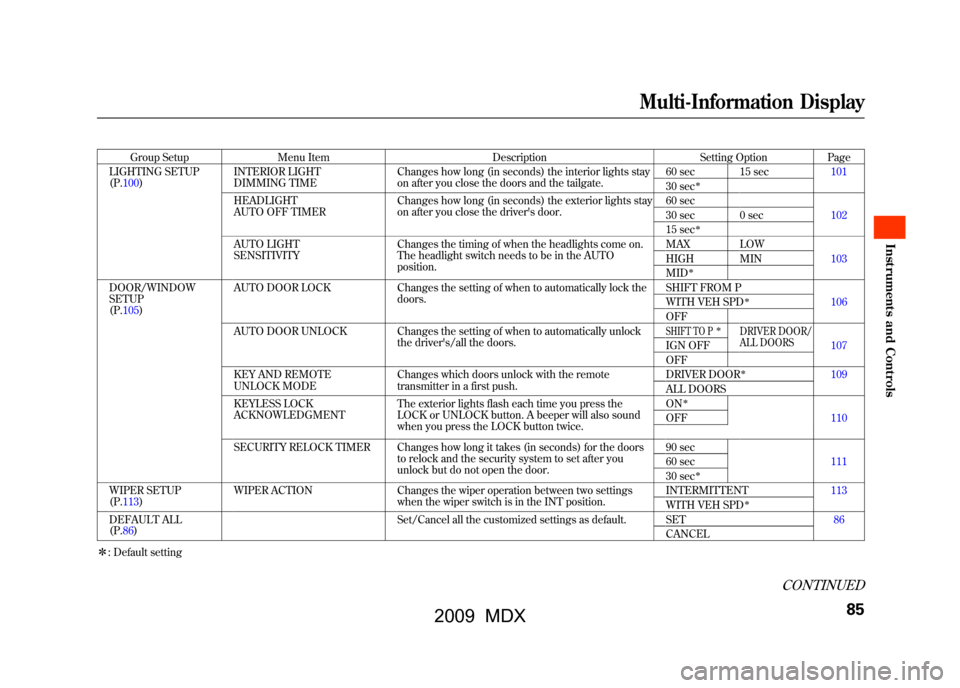
Group SetupMenu Item DescriptionSetting OptionPage
LIGHTING SETUP
(P.100) INTERIOR LIGHT
DIMMING TIME Changes how long (in seconds) the interior lights stay
on after you close the doors and the tailgate. 60 sec 15 sec
101
30 sec
ꭧ
HEADLIGHT
AUTO OFF TIMER Changes how long (in seconds) the exterior lights stay
on after you close the driver's door. 60 sec
102
30 sec 0 sec
15 sec
ꭧ
AUTO LIGHT
SENSITIVITY Changes the timing of when the headlights come on.
The headlight switch needs to be in the AUTO
position. MAX LOW
103
HIGH MIN
MID
ꭧ
DOOR/WINDOW
SETUP
(P.105) AUTO DOOR LOCK
Changes the setting of when to automatically lock the
doors. SHIFT FROM P
106
WITH VEH SPD
ꭧ
OFF
AUTO DOOR UNLOCK Changes the setting of when to automatically unlock the driver's/all the doors.SHIFT TO P
ꭧ
DRIVER DOOR/
ALL DOORS
107
IGN OFF
OFF
KEY AND REMOTE
UNLOCK MODE Changes which doors unlock with the remote
transmitter in a first push. DRIVER DOOR
ꭧ
109
ALL DOORS
KEYLESS LOCK
ACKNOWLEDGMENT The exterior lights flash each time you press the
LOCK or UNLOCK button. A beeper will also sound
when you press the LOCK button twice. ON
ꭧ
110
OFF
SECURITY RELOCK TIMER Changes how long it takes (in seconds) for the doors to relock and the security system to set after you
unlock but do not open the door. 90 sec
111
60 sec
30 sec
ꭧ
WIPER SETUP
(P.113) WIPER ACTION
Changes the wiper operation between two settings
when the wiper switch is in the INT position. INTERMITTENT
113
WITH VEH SPD
ꭧ
DEFAULT ALL
(P.86) Set/Cancel all the customized settings as default. SET
86
CANCEL
ꭧ : Default setting
CONTINUED
Multi-Information Display
85
Inst rument s and Cont rols
08/06/06 16:58:07 09 ACURA MDX MMC North America Owner's M 50 31STX620 enu
2009 MDX
Page 91 of 489

Customize Settings
You can customize some of the
vehicle control settings to your
preference. Here are the settings you
can customize:●METER SETUP●POSITION SETUP●LIGHTING SETUP●DOOR/WINDOW SETUP●WIPER SETUP
When you want to change the
vehicle control settings, press the
INFO (▲/▼ ) button to select CHG
SETTING, then press the SEL/
RESET button. Each time you press the INFO
(▲
/▼ ) button, the screen changes
as shown on the next page. Press the
INFO (▲ /▼ ) button, until you see
the setup you want to customize,
then press the SEL/RESET button to
enter your selection.
CONTINUED
Multi-Information Display
87
Inst rument s and Cont rols
08/06/06 16:58:07 09 ACURA MDX MMC North America Owner's M 50 31STX620 enu
2009 MDX
Page 92 of 489

SEL/RESET BUTTON
INFO ( ▲/▼ ) BUTTON METER SETUP
see page89
POSITION SETUP
see page97
LIGHTING SETUP
see page100
Select
‘‘EXIT ’’
Select ‘‘CANCEL ’’
DOOR/WINDOW SETUP
see page105
WIPER SETUP
see page113
Select
‘‘
DEFAULT ALL ’’
Multi-Information Display8808/06/06 16:58:07 09 ACURA MDX MMC North America Owner's M 50 31STX620 enu
2009 MDX
Page 109 of 489
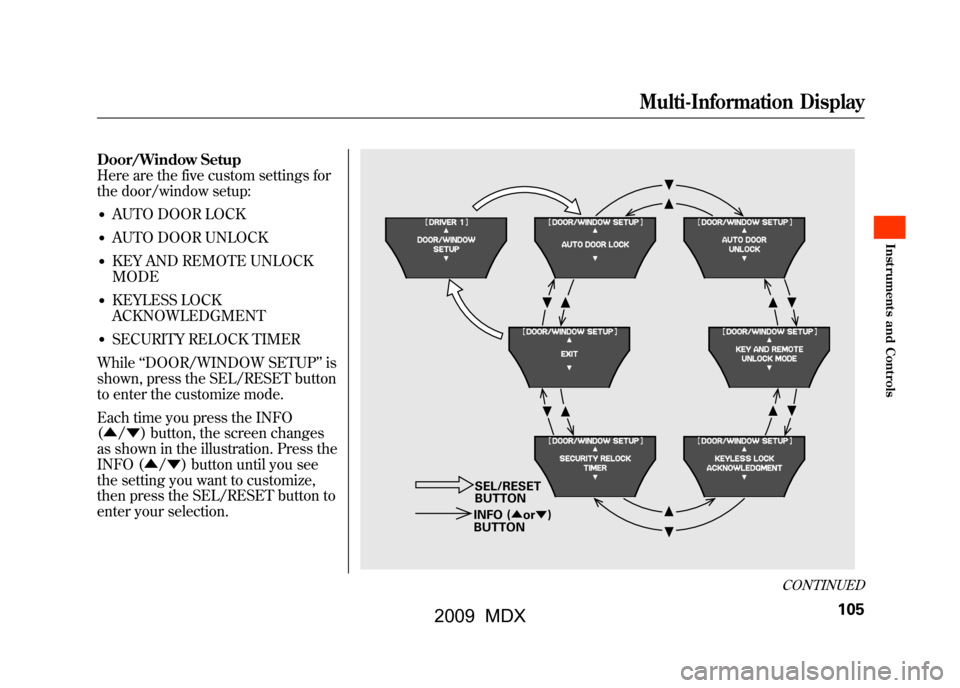
Door/Window Setup
Here are the five custom settings for
the door/window setup:●AUTO DOOR LOCK●AUTO DOOR UNLOCK●KEY AND REMOTE UNLOCK
MODE●KEYLESS LOCK
ACKNOWLEDGMENT●SECURITY RELOCK TIMER
While ‘‘DOOR/WINDOW SETUP ’’is
shown, press the SEL/RESET button
to enter the customize mode.
Each time you press the INFO
(▲ /▼ ) button, the screen changes
as shown in the illustration. Press the
INFO (▲ /▼ ) button until you see
the setting you want to customize,
then press the SEL/RESET button to
enter your selection.
SEL/RESET
BUTTON
INFO ( ▲or▼ )
BUTTON
CONTINUED
Multi-Information Display
105
Inst rument s and Cont rols
08/06/06 16:58:07 09 ACURA MDX MMC North America Owner's M 50 31STX620 enu
2009 MDX