reset Acura MDX 2012 Advanced Technology Guide
[x] Cancel search | Manufacturer: ACURA, Model Year: 2012, Model line: MDX, Model: Acura MDX 2012Pages: 22, PDF Size: 13.58 MB
Page 4 of 22
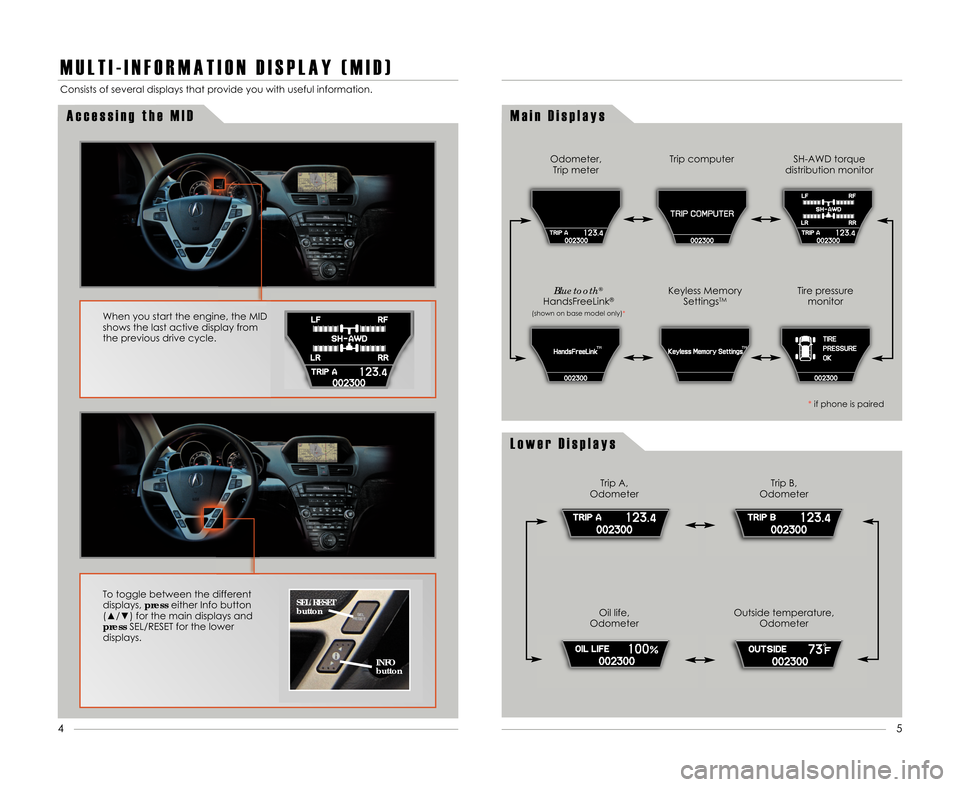
M U L T I � I N F O R M A T I O N D I S P L A Y ( M I D )
A c c e s s i n g t h e M I DM a i n D i s p l a y s
L o w e r D i s p l a y s
Consists of several displays that provide you with useful information.Odometer\bTrip meter
Trip A\b
Odometer Trip B\b
Odometer
Oil life\b
Odometer Outside temperature\b
Odometer
Trip computer
SH-AWD torque
distribution monitor
Keyless Memory Settings
TMTire pressuremonitor
*if phone is paired
When you start the engine\b the MID
shows the last active display from
the previous drive cycle.
To toggle between the different
displays\b presseither Info button
(▲/▼) for the main displays and
press SEL/RESET for the lower
displays.SEL/RESET
button
INFO
button
5
4
Bluetooth®
HandsFreeLink®
(shown on base model only)*
12 MDX ATG\fATG_NEW STYLE 8/2/2011 3\f58 PM Page 4
Page 5 of 22

7
6
T r i p C o m p u t e rT i r e P r e s s u r e M o n i t o r i n g S y s t e m
While on the Trip Computer display\b
press SEL/RESET to access trip
information and to toggle through
the various screens. Presseither
INFO (▲/▼) button to return to the
Trip Computer main display.SEL/RESET
button
INFO
button
Trip computer Average fuel economy A\b
Range
Average fuel economy B\b Range
Average speed\b
Elapsed time
Alerts you when one or more of your tires have significantly low pressure.
Toggle to the tire pressure monitor display to view pressure readings on
the MID.
Inflate the tire(s) to the recommended pressures listed on the label on the
driver’s doorjamb.
H o w I t W o r k s
W h a t t o D o
If the tire pressure drops significantly below recommended levels:
• The low tire pressure indicator comes on.
• A "CHECK TIRE PRESSURE" message appears on the MID.
• The tire(s) icon showing low pressure blinks.
12 MDX ATG\fATG_NEW STYLE 8/2/2011 3\f58 PM Page 5
Page 6 of 22

K E Y L E S S M E M O R Y S E T T I N G S
9
8
2. Check the MID:
• If you have the correct remote\b the driver ID that first appears onthe MID will match the ID number on the back of your remote.
Go to step 3.
• If the numbers do not match\b follow these simple instructions:
-Remove the key from the ignition switch.
- Press the unlock button on your remote.
- Insert the key into the ignition switch\b turnit to ON (II)\b and
check the MID. The driver ID that first appears on the MID
should now match the number on the back of your remote.
C u s t o m i z i n g S e t t i n g s U s i n g t h e M I D
1. Select “CHG SETTING.”
3. Select “AUTO DOOR
UNLOCK.”4. Select “SHIFT TO P.”
5.Select “ALL DOORS.”
6. Once the setting has been saved\b select“EXIT.”
Six groups of settings can be programmed using the MID*: Adaptive Cruise Control
(ACC) Setup (if equipped)\b Meter Setup\b Position Setup\b Lighting Setup\b
Door/Window Setup\b and Wiper Setup.
SEL/RESET
button
Info
button
Pressthe Info button to toggle to
the “Keyless Memory Settings”
display\b then pressSEL/RESET to
activate the menu.
M o d i f y i n g t h e A u t o D o o r U n l o c k S e t t i n g
* See Customized Settings in your Owner’s Manual for other programmable settings.
When linked\b each remote (labeled 1 or 2 on the back) activates its own set of
programmable audio\b climate\b driving position memory\b and customized settings (MID).
1. Verify that you are using the correct remote by inserting the key inthe ignition switch and turning to ON (II).
R e m o t e V e r i f i c a t i o n
2. Select “DOOR/WINDOW
SETUP.”
3. Once you have the correct remote\b you can begin to program your
Keyless Memory Settings.
As the default setting\b only the driver's door unlocks when you shift to Park.
Follow the steps below to set all doors to unlock when you shift to Park:
12 MDX ATG\fATG_NEW STYLE 8/2/2011 3\f58 PM Page \b
Page 7 of 22
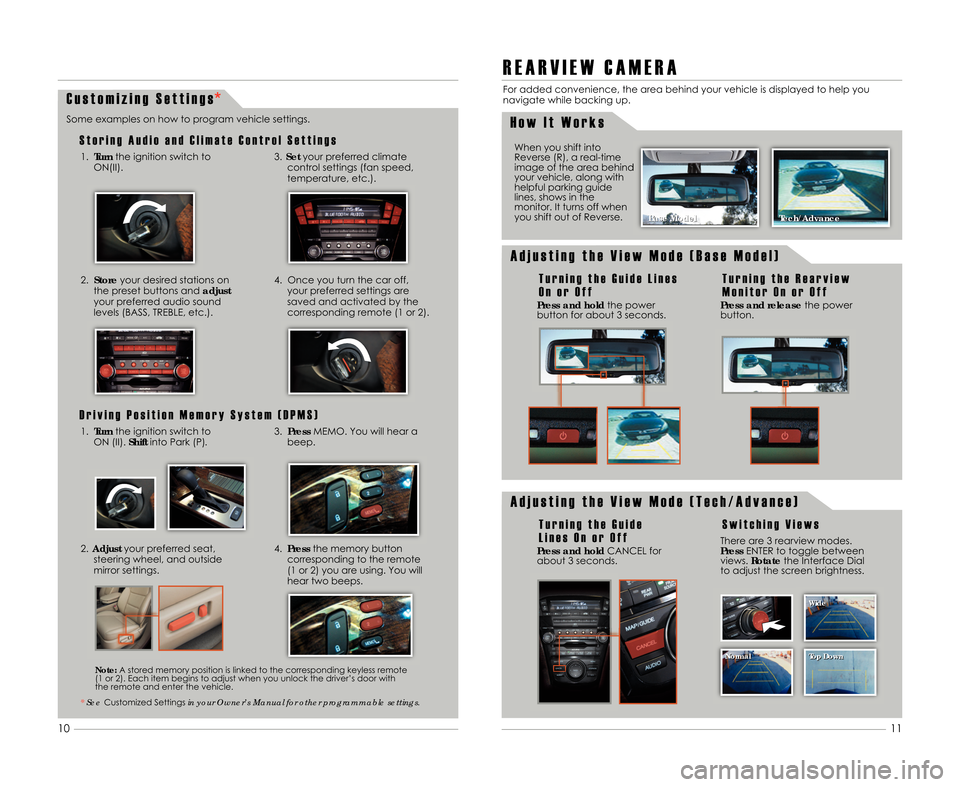
C u s t o m i z i n g S e t t i n g s
S t o r i n g A u d i o a n d C l i m a t e C o n t r o l S e t t i n g s
Some examples on how to program vehicle settings.1.Turn the ignition switch to
ON(II).
2. Store your desired stations on
the preset buttons and adjust
your preferred audio sound
levels (BASS\b TREBLE\b etc.).
3. Set your preferred climate
control settings (fan speed\b
temperature\b etc.).
4. Once you turn the car off\b your preferred settings are
saved and activated by the
corresponding remote (1 or 2).
D r i v i n g P o s i t i o n M e m o r y S y s t e m ( D P M S )
1. Turn the ignition switch to
ON (II). Shiftinto Park (P).3.Press MEMO. You will hear a
beep.
2. \fdjust your preferred seat\b
steering wheel\b and outside
mirror settings.4. Press the memory button
corresponding to the remote
(1 or 2) you are using. You will
hear two beeps.
* See Customized Settings in your Owner’s Manual for other programmable settings.
R E A R V I E W C A M E R A
For added convenience\b the area behind your vehicle is displayed to help you
navigate while backing up.
When you shift into
Reverse (R)\b a real-time
image of the area behind
your vehicle\b along with
helpful parking guide
lines\b shows in the
monitor. It turns off when
you shift out of Reverse.
H o w I t W o r k s
Press and hold the power
button for about 3 seconds.
A d j u s t i n g t h e V i e w M o d e ( B a s e M o d e l )
T u r n i n g t h e G u i d e L i n e s
O n o r O f f
Press and release the power
button.
T u r n i n g t h e R e a r v i e w
M o n i t o r O n o r O f f
Press and hold CANCEL for
about 3 seconds.
A d j u s t i n g t h e V i e w M o d e ( T e c h \b A d v a n c e )
T u r n i n g t h e G u i d e
L i n e s O n o r O f fS w i t c h i n g V i e w s
Note: A stored memory position is linked to the corresponding keyless remote
(1 or 2). Each item begins to adjust when you unlock the driver’s door with
the remote and enter the vehicle. Base Model
Base Model
Tech/\fdvance
Tech/\fdvance
There are 3 rearview modes.
Press ENTER to toggle between
views. Rotate the Interface Dial
to adjust the screen brightness.
11
1\f
Normal Top Down Wide
Normal Top Down
Wide
12 MDX ATG\fATG_NEW STYLE 8/2/2011 4\f00 PM Page 7
*
Page 11 of 22

C o m m o n l y U s e d V o i c e C o m m a n d s ( c o n t i n u e d )
Press and release the Talk button before you give a command.Press and release the Talk button before you give a command.
G e n e r a l C o m m a n d s(Accepted on most screens to change displays)
• Display map
• Display menu
• Information• Display audio
screen
• What time is it?
F i n d P l a c e C o m m a n d s(Accepted on Map screen)
• Find nearest: - ATM
- gas station
- Mexican restaurant
- post office - bank
- Acura dealer
- airport
- hospital
D i s p l a y C o m m a n d s(Accepted on Map screen)
• Display (or hide):
- ATM
- gas station
- restaurant
- post office • Display north up/
heading up
• Zoom in/out
• Go home
• Display current location
N a v i g a t i o n C o m m a n d s(Accepted on Map screen after a destination is entered)
A u d i o C o m m a n d s(Accepted on most screens)
• Radio on
• Radio # FM/AM
• Radio preset 1/2/3/4/5/6
• XM channel #
• XM 1/2 preset 1/2/3/4/5/6 • CD play
• CD play track #
• CD skip
forward/back
• iPod/USB/HDD play
S e t u p C o m m a n d s(Accepted on Setup screen)
W e a t h e r C o m m a n d s *(Accepted on map screen)
• Brightness
up/down
• Volume up/down/ min/max/off • Interface dial
feedback on/off
• Display weather
• Display weather icons • Display weather
warning icons
H e l p C o m m a n d s(Accepted on most screens)
• Help (list of available commands forcurrent screen)
• Voice command help (from the INFO screen - list of all available navigation\b
audio\b and climate control commands)
C l i m a t e C o n t r o l C o m m a n d s(Accepted on most screens)
T r a f f i c C o m m a n d s *(Accepted on Map screen)
• Display traffic
• Display traffic
speeds • Display traffic icons
• Display traffic incidents/list
*subscription required
• How long/far to the destination?
• Display destination map
• Display entire route • Air conditioner
on/off
• Rear defrost on/off
• Climate control recirculate/fresh
air • Fan speed
up/down
• Temperature # degrees (# = 57–87)
• Temperature max hot/cold
19
18
12 MDX ATG\fATG_NEW STYLE 8/2/2011 4\f01 PM Page 11