navigation system Acura MDX 2012 Owner's Manual
[x] Cancel search | Manufacturer: ACURA, Model Year: 2012, Model line: MDX, Model: Acura MDX 2012Pages: 621, PDF Size: 11.15 MB
Page 416 of 621
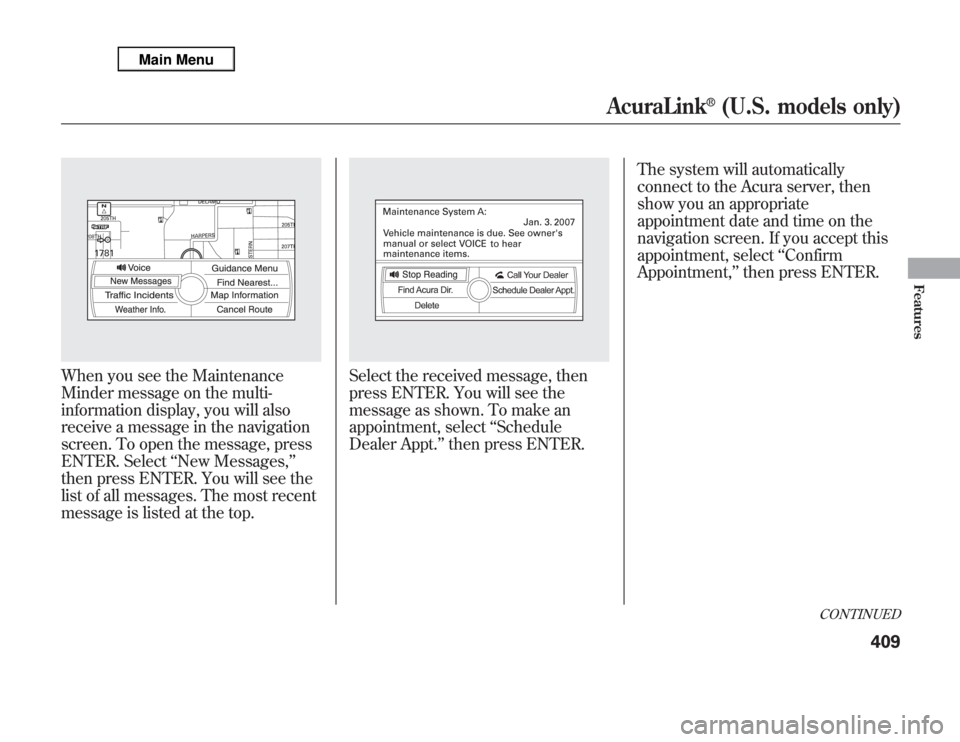
When you see the Maintenance
Minder message on the multi-
information display, you will also
receive a message in the navigation
screen. To open the message, press
ENTER. SelectŌĆśŌĆśNew Messages,ŌĆÖŌĆÖ
then press ENTER. You will see the
list of all messages. The most recent
message is listed at the top.
Select the received message, then
press ENTER. You will see the
message as shown. To make an
appointment, selectŌĆśŌĆśSchedule
Dealer Appt.ŌĆÖŌĆÖthen press ENTER.The system will automatically
connect to the Acura server, then
show you an appropriate
appointment date and time on the
navigation screen. If you accept this
appointment, selectŌĆśŌĆśConfirm
Appointment,ŌĆÖŌĆÖthen press ENTER.
CONTINUED
AcuraLink
®
(U.S. models only)
409
Features
Page 417 of 621
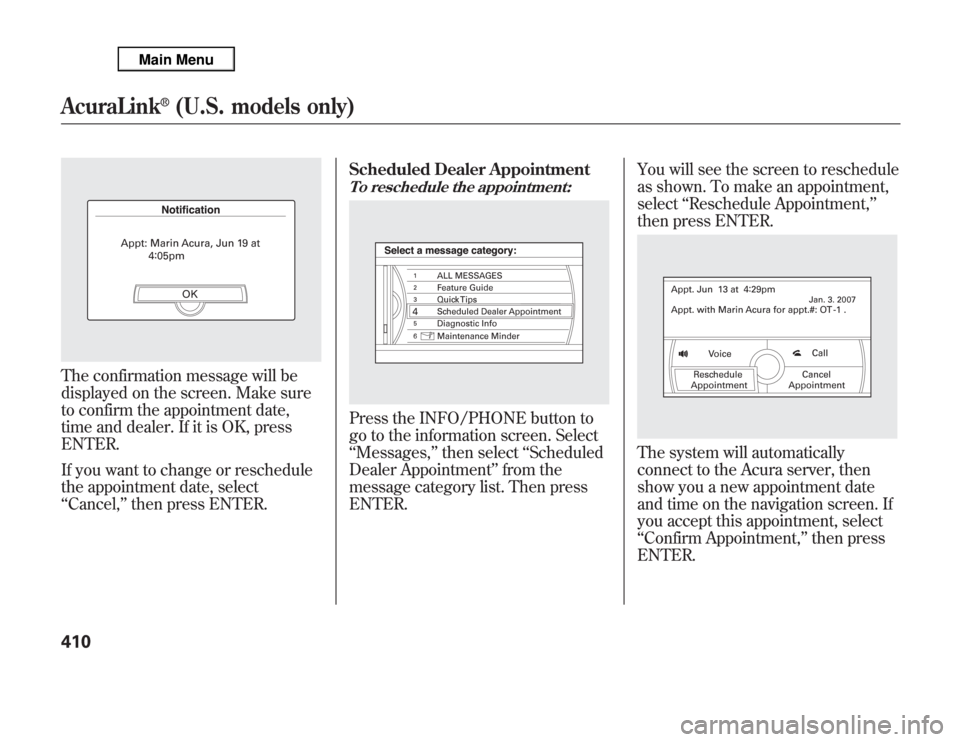
The confirmation message will be
displayed on the screen. Make sure
to confirm the appointment date,
time and dealer. If it is OK, press
ENTER.
If you want to change or reschedule
the appointment date, select
ŌĆśŌĆśCancel,ŌĆÖŌĆÖthen press ENTER.Scheduled Dealer Appointment
To reschedule the appointment:Press the INFO/PHONE button to
go to the information screen. Select
ŌĆśŌĆśMessages,ŌĆÖŌĆÖthen selectŌĆśŌĆśScheduled
Dealer AppointmentŌĆÖŌĆÖfrom the
message category list. Then press
ENTER.You will see the screen to reschedule
as shown. To make an appointment,
selectŌĆśŌĆśReschedule Appointment,ŌĆÖŌĆÖ
then press ENTER.
The system will automatically
connect to the Acura server, then
show you a new appointment date
and time on the navigation screen. If
you accept this appointment, select
ŌĆśŌĆśConfirm Appointment,ŌĆÖŌĆÖthen press
ENTER.
AcuraLink
®
(U.S. models only)
410
Page 418 of 621
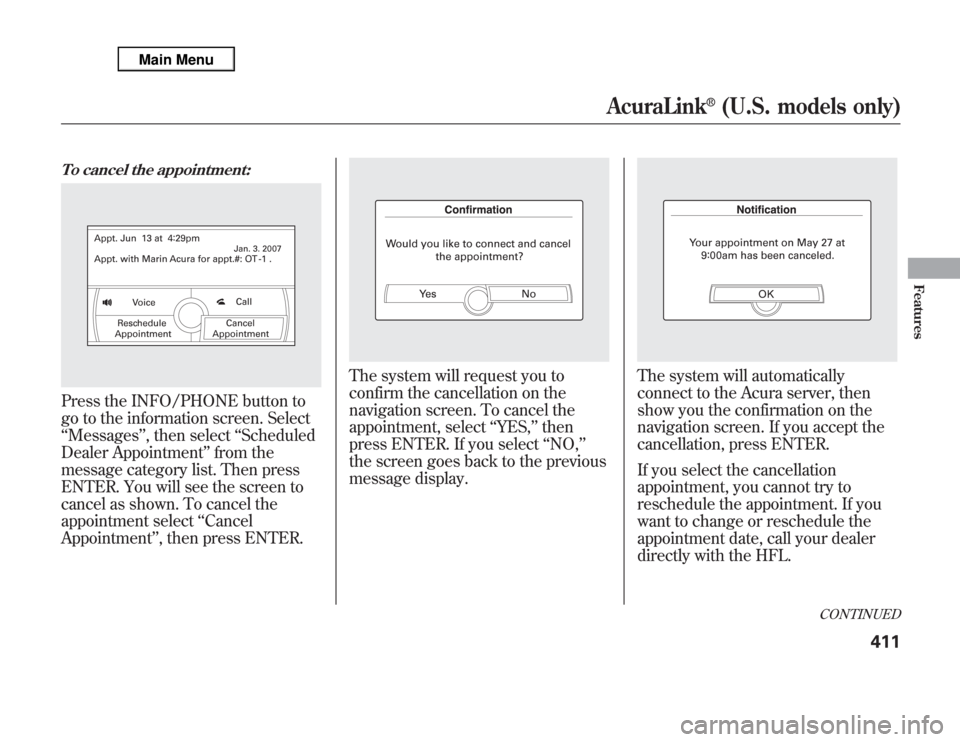
To cancel the appointment:Press the INFO/PHONE button to
go to the information screen. Select
ŌĆśŌĆśMessagesŌĆÖŌĆÖ, then selectŌĆśŌĆśScheduled
Dealer AppointmentŌĆÖŌĆÖfrom the
message category list. Then press
ENTER. You will see the screen to
cancel as shown. To cancel the
appointment selectŌĆśŌĆśCancel
AppointmentŌĆÖŌĆÖ, then press ENTER.
The system will request you to
confirm the cancellation on the
navigation screen. To cancel the
appointment, selectŌĆśŌĆśYES,ŌĆÖŌĆÖthen
press ENTER. If you selectŌĆśŌĆśNO,ŌĆÖŌĆÖ
the screen goes back to the previous
message display.
The system will automatically
connect to the Acura server, then
show you the confirmation on the
navigation screen. If you accept the
cancellation, press ENTER.
If you select the cancellation
appointment, you cannot try to
reschedule the appointment. If you
want to change or reschedule the
appointment date, call your dealer
directly with the HFL.
CONTINUED
AcuraLink
®
(U.S. models only)
411
Features
Page 420 of 621
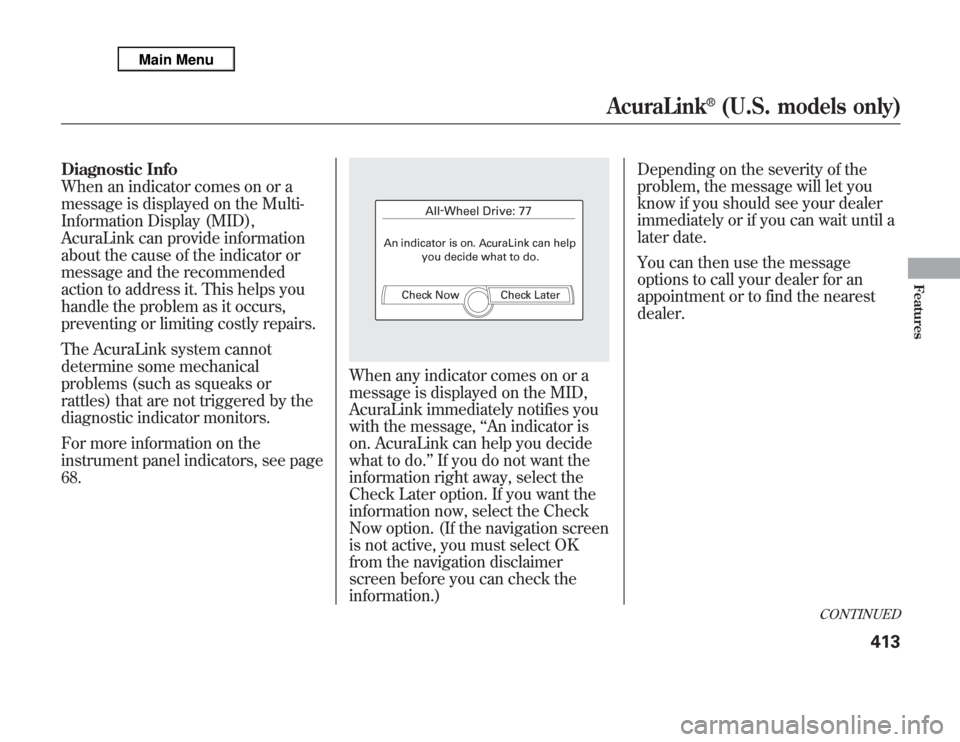
Diagnostic Info
When an indicator comes on or a
message is displayed on the Multi-
Information Display (MID),
AcuraLink can provide information
about the cause of the indicator or
message and the recommended
action to address it. This helps you
handle the problem as it occurs,
preventing or limiting costly repairs.
The AcuraLink system cannot
determine some mechanical
problems (such as squeaks or
rattles) that are not triggered by the
diagnostic indicator monitors.
For more information on the
instrument panel indicators, see page
68.
When any indicator comes on or a
message is displayed on the MID,
AcuraLink immediately notifies you
with the message,ŌĆśŌĆśAn indicator is
on. AcuraLink can help you decide
what to do.ŌĆÖŌĆÖIf you do not want the
information right away, select the
Check Later option. If you want the
information now, select the Check
Now option. (If the navigation screen
is not active, you must select OK
from the navigation disclaimer
screen before you can check the
information.)Depending on the severity of the
problem, the message will let you
know if you should see your dealer
immediately or if you can wait until a
later date.
You can then use the message
options to call your dealer for an
appointment or to find the nearest
dealer.
CONTINUED
AcuraLink
®
(U.S. models only)
413
Features
Page 422 of 621

AcuraLink/Message Screen
To access the following functions,
press the INFO/PHONE button,
then select the SETUP option, push
the interface selector to the right to
select Other, then rotate the interface
knob to select AcuraLink/Messages.
Delete Messages’╝ŹSelect this
option to delete all stored messages
within a category, except for
diagnostic info and recall campaign
messages. These messages can only
be deleted by a certified technician
after the recall is done or the
problem is corrected, or through a
broadcast message from Acura.New Message Notification’╝Ź
Select ON if you want to be notified
of new messages (envelope icon
appears on the navigation screen).
Select OFF if you do not want to be
notified of new messages (envelope
icon does not appear on the screen).
Messages can still be accessed using
the INFO menu. If you would like to
stop receiving messages, visit the My
Acura website at
www.owners.acura.
com
to change your messaging
preferences.
Auto Reading’╝ŹSelect ON to have
the system automatically read each
message to you. Select OFF to
manually select the Voice button
when you want a message read to
you.
CONTINUED
AcuraLink
®
(U.S. models only)
415
Features
Page 424 of 621

Connect to the Acura Server’╝Ź
The default setting is prompt. When
a diagnostic info message appears,
and you select the Check Now
option, the system will prompt you
before connecting to the Acura
server. If you do not wish to connect
at that time, select No at the prompt,
and you will see the information from
the onboard database. TheŌĆśŌĆśAutoŌĆÖŌĆÖ
setting will remove the prompt when
you select the Check Now option and
will automatically connect to the
Acura server. This setting only
applies when you have a
Bluetooth
®
enabled phone that is paired with the
HFL and you have completed the
Phone-Data Connection setup.
As required by the FCC:
This device complies with Part 15 of the
FCC rules. Operation is subject to the
following two conditions: (1) This device
may not cause harmful interference, and
(2) this device must accept any
interference received, including
interference that may cause undesired
operation.
Changes or modifications not expressly
approved by the party responsible for
compliance could void the user's
authority to operate the equipment.
Rearview Mirror with Rearview
Camera DisplayOn models with navigation systemRefer to the navigation system
manual for operation of the rearview
camera.
CONTINUED
AcuraLink
®
(U.S. models only), Rearview Mirror with Rearview Camera Display
417
Features
Page 425 of 621

On models without navigation systemYou can turn the camera display on
and off by pressing the power button
when the shift lever is in reverse.
The camera display turns on
everytime you shift to reverse, even if
you turned it off the last time.
Whenever you shift to reverse (R)
with the ignition switch in the ON
(II) position, the rearview appears on
a display in the rearview mirror.
For the best picture, always keep the
rearview camera clean, and do not
cover the camera lens. To avoid
scratching the lens when you clean
it, use a moist, soft cloth.
Since the rearview camera display
area is limited, you should always
back up slowly and carefully, and
look behind you for obstacles.If the engine has just been started, it
may take a short time for the system
to display the rearview.
The camera display brightness is
adjusted automatically by sensors. If
you use the camera display
continuously at high temperatures,
the image will gradually dim.
The rearview mirror will be hot when
you use the camera display for an
extended period of time.
If a bright light (such as sunlight) is
reflected on the mirror, the image
may be difficult to see.
REARVIEW CAMERA DISPLAY
POWER BUTTON
Rearview Mirror with Rearview Camera Display418
Page 604 of 621

Purchasing Factory Authorized Manuals (U.S. only)The publications shown below can be purchased from Helm
Incorporated. You can order by phone or online:ŌŚÅ
Call Helm Inc. at 1-800-782-4356 (credit card orders only)
ŌŚÅ
Go online atwww. helminc. com
If you are interested in other years or models, contact Helm Inc.
at 1-800-782-4356.Publication
Form NumberForm Description
61STX05 2010-2012 Acura MDX Service Manual
61STX03EL 2010-2011 Acura MDX
Electrical Troubleshooting Manual
61STX30 2008 Acura MDX Body Repair Manual
31STX650 2012 Acura MDX Owner's Manual
31STX850 2012 Acura MDX
Navigation System Owner's Manual
31STXM50 2012 Acura MDX Maintenance Journal
31STXQ50 2012 Acura MDX Advance Technology Guide
ACU-R Order Form for Previous Years
Indicate Year and Model Desired
Service Manual:
Covers maintenance and recommended procedures for
repair to engine and chassis components. It is written
for the journeyman mechanic, but it is simple enough
for most mechanically inclined owners to understand.
Electrical Troubleshooting Manual:
Complements the Service Manual by providing in-depth
troubleshooting information for each electrical circuit in
your vehicle.
Body Repair Manual:
Describes the procedures involved in the replacement
of damaged body parts.
Authorized Manuals
597
Warranty and Client Relations
Page 606 of 621

A
Accessories and
Modifications
..........................
431
ACCESSORY (Ignition Key
Position)
.................................
139
Accessory Power Sockets
..........
177
AC Power Outlet
........................
178
Active Damper System
...............
484
Active Head Restraints
...............
152
AcuraLink
®(U.S. models
only)
.......................................
402
Adaptive Cruise Control
(ACC)
.....................................
348
Additives, Engine Oil
.................
518
Adjusting the Steering Wheel
....
134
Advanced Airbags
........................
31
Airbag (SRS)
..........................
10, 27
Air Conditioning System
............
182
Rear A/C Control
....................
187
Air Outlets (Vents)
.....................
189
Air Pressure, Tires
..............
540, 541
Alcohol in Gasoline
....................
422
Antifreeze
...................................
520Anti-lock Brakes (ABS)
Indicator
............................
70, 462
Operation
................................
461
Anti-theft, Audio System
.............
308
Anti-theft Steering Column
Lock
.......................................
139
Audio System
......................
192, 212
Automatic Climate Control
.........
183
Automatic Lighting Off
Feature
...................................
131
Automatic Seat Belt Tensioners...
23
Automatic Speed Control
...........
345
Automatic Transmission
............
443
Capacity, Fluid
........................
578
Checking Fluid Level
..............
523
Driving with the Paddle
Shifters
................................
447
Shifting
...................................
444
Shift Lever Position
Indicators
............................
443
Shift Lever Positions
...............
444
Shift Lock Release
...................
446
Auxiliary Input Jack
...................
307B
Battery
Charging System
Indicator
........................
69, 562
Jump Starting
..........................
558
Maintenance
...........................
547
Specifications
..........................
579
Before Driving
...........................
421
Belts, Seat
................................
9, 21
Beverage Holders
......................
174
Blind Spot Information System
(BSI)
......................................
476
Bluetooth
®Audio
.......................
298
Bluetooth
®HandsFreeLink
®
(Models with navigation
system)
...............................
383
Bluetooth
®HandsFreeLink
®
(Models without navigation
system)
...............................
365
Booster Seats
...............................
58
CONTINUED
Index
I
INDEX
Page 613 of 621
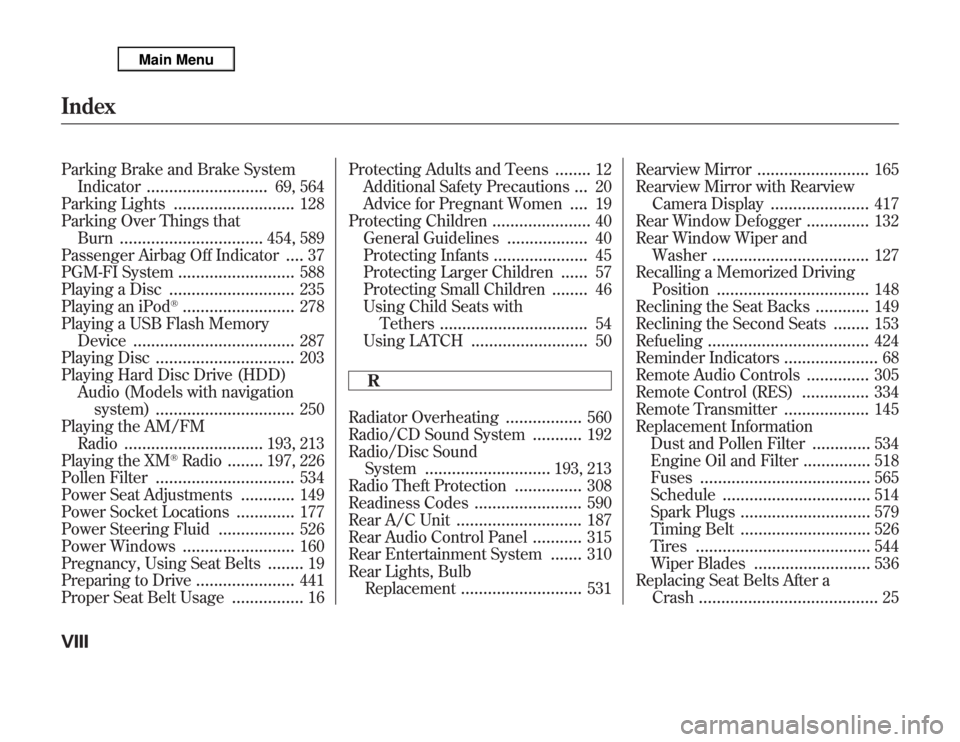
Parking Brake and Brake System
Indicator
...........................
69, 564
Parking Lights
...........................
128
Parking Over Things that
Burn
................................
454, 589
Passenger Airbag Off Indicator
....
37
PGM-FI System
..........................
588
Playing a Disc
............................
235
Playing an iPod
®.........................
278
Playing a USB Flash Memory
Device
....................................
287
Playing Disc
...............................
203
Playing Hard Disc Drive (HDD)
Audio (Models with navigation
system)
...............................
250
Playing the AM/FM
Radio
...............................
193, 213
Playing the XM
®Radio
........
197, 226
Pollen Filter
...............................
534
Power Seat Adjustments
............
149
Power Socket Locations
.............
177
Power Steering Fluid
.................
526
Power Windows
.........................
160
Pregnancy, Using Seat Belts
........
19
Preparing to Drive
......................
441
Proper Seat Belt Usage
................
16Protecting Adults and Teens
........
12
Additional Safety Precautions
...
20
Advice for Pregnant Women
....
19
Protecting Children
......................
40
General Guidelines
..................
40
Protecting Infants
.....................
45
Protecting Larger Children
......
57
Protecting Small Children
........
46
Using Child Seats with
Tethers
.................................
54
Using LATCH
..........................
50
R
Radiator Overheating
.................
560
Radio/CD Sound System
...........
192
Radio/Disc Sound
System
............................
193, 213
Radio Theft Protection
...............
308
Readiness Codes
........................
590
Rear A/C Unit
............................
187
Rear Audio Control Panel
...........
315
Rear Entertainment System
.......
310
Rear Lights, Bulb
Replacement
...........................
531Rearview Mirror
.........................
165
Rearview Mirror with Rearview
Camera Display
......................
417
Rear Window Defogger
..............
132
Rear Window Wiper and
Washer
...................................
127
Recalling a Memorized Driving
Position
..................................
148
Reclining the Seat Backs
............
149
Reclining the Second Seats
........
153
Refueling
....................................
424
Reminder Indicators
.....................
68
Remote Audio Controls
..............
305
Remote Control (RES)
...............
334
Remote Transmitter
...................
145
Replacement Information
Dust and Pollen Filter
.............
534
Engine Oil and Filter
...............
518
Fuses
......................................
565
Schedule
.................................
514
Spark Plugs
.............................
579
Timing Belt
.............................
526
Tires
.......................................
544
Wiper Blades
..........................
536
Replacing Seat Belts After a
Crash
........................................
25
IndexVIII