clock Acura MDX 2012 User Guide
[x] Cancel search | Manufacturer: ACURA, Model Year: 2012, Model line: MDX, Model: Acura MDX 2012Pages: 621, PDF Size: 11.15 MB
Page 536 of 621
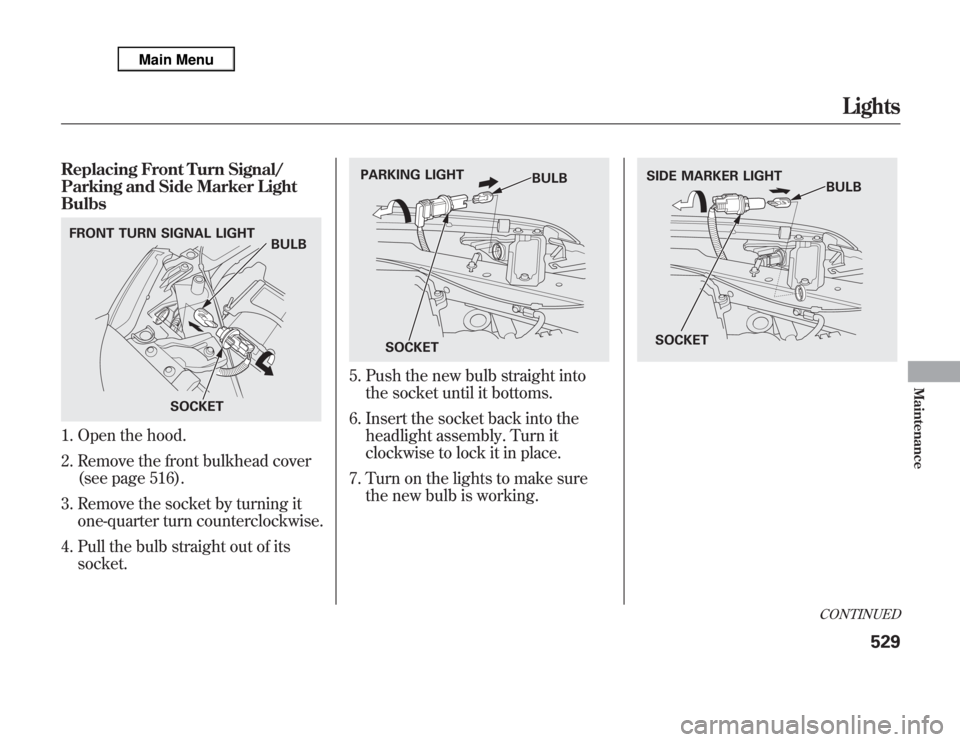
Replacing Front Turn Signal/
Parking and Side Marker Light
Bulbs1. Open the hood.
2. Remove the front bulkhead cover
(see page 516).
3. Remove the socket by turning it
one-quarter turn counterclockwise.
4. Pull the bulb straight out of its
socket.
5. Push the new bulb straight into
the socket until it bottoms.
6. Insert the socket back into the
headlight assembly. Turn it
clockwise to lock it in place.
7. Turn on the lights to make sure
the new bulb is working.
FRONT TURN SIGNAL LIGHT
BULB
SOCKET
BULB PARKING LIGHT
SOCKET
SIDE MARKER LIGHT
BULB
SOCKET
CONTINUED
Lights
529
Maintenance
Page 538 of 621
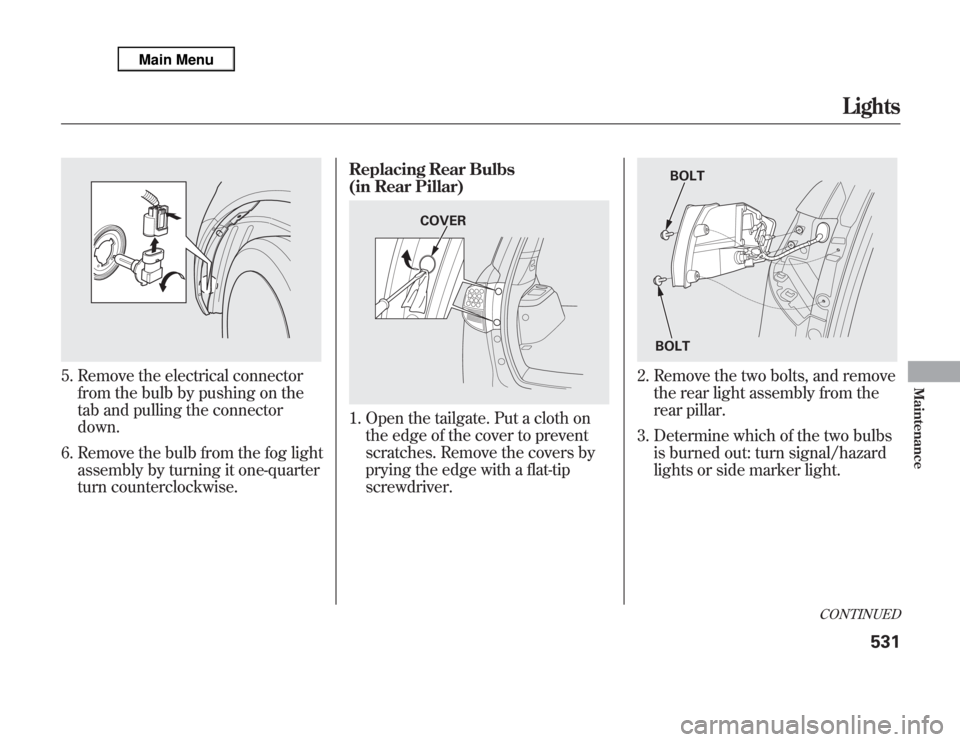
5. Remove the electrical connector
from the bulb by pushing on the
tab and pulling the connector
down.
6. Remove the bulb from the fog light
assembly by turning it one-quarter
turn counterclockwise.Replacing Rear Bulbs
(in Rear Pillar)
1. Open the tailgate. Put a cloth on
the edge of the cover to prevent
scratches. Remove the covers by
prying the edge with a flat-tip
screwdriver.
2. Remove the two bolts, and remove
the rear light assembly from the
rear pillar.
3. Determine which of the two bulbs
is burned out: turn signal/hazard
lights or side marker light.
COVER
BOLT
BOLT
CONTINUED
Lights
531
Maintenance
Page 539 of 621
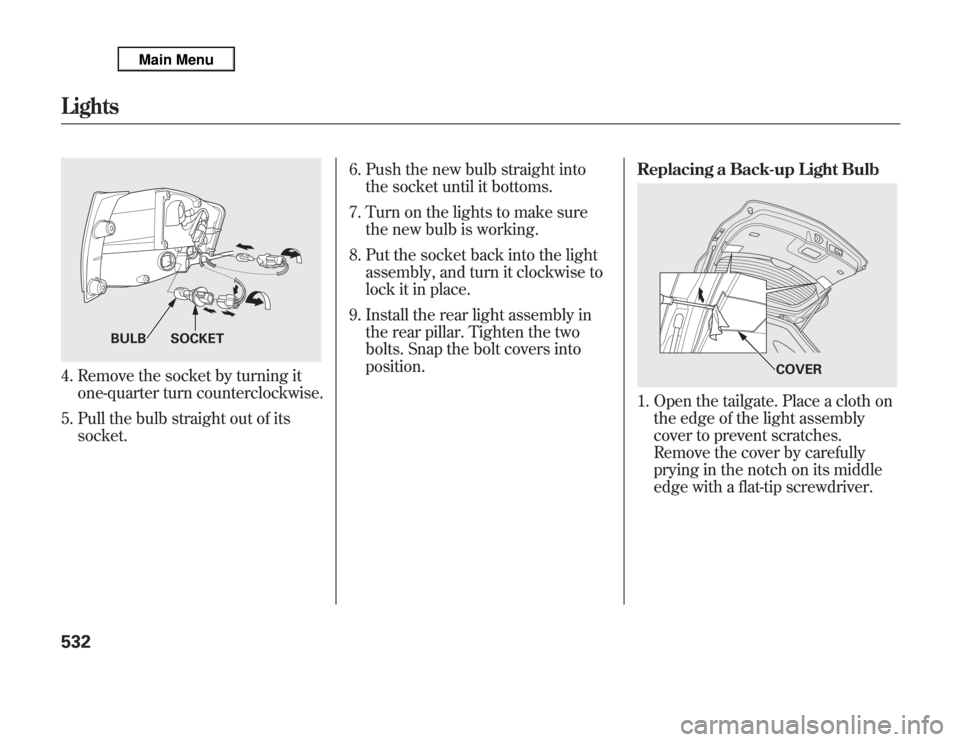
4. Remove the socket by turning it
one-quarter turn counterclockwise.
5. Pull the bulb straight out of its
socket.6. Push the new bulb straight into
the socket until it bottoms.
7. Turn on the lights to make sure
the new bulb is working.
8. Put the socket back into the light
assembly, and turn it clockwise to
lock it in place.
9. Install the rear light assembly in
the rear pillar. Tighten the two
bolts. Snap the bolt covers into
position.Replacing a Back-up Light Bulb
1. Open the tailgate. Place a cloth on
the edge of the light assembly
cover to prevent scratches.
Remove the cover by carefully
prying in the notch on its middle
edge with a flat-tip screwdriver.
BULB SOCKET
COVER
Lights532
Page 540 of 621
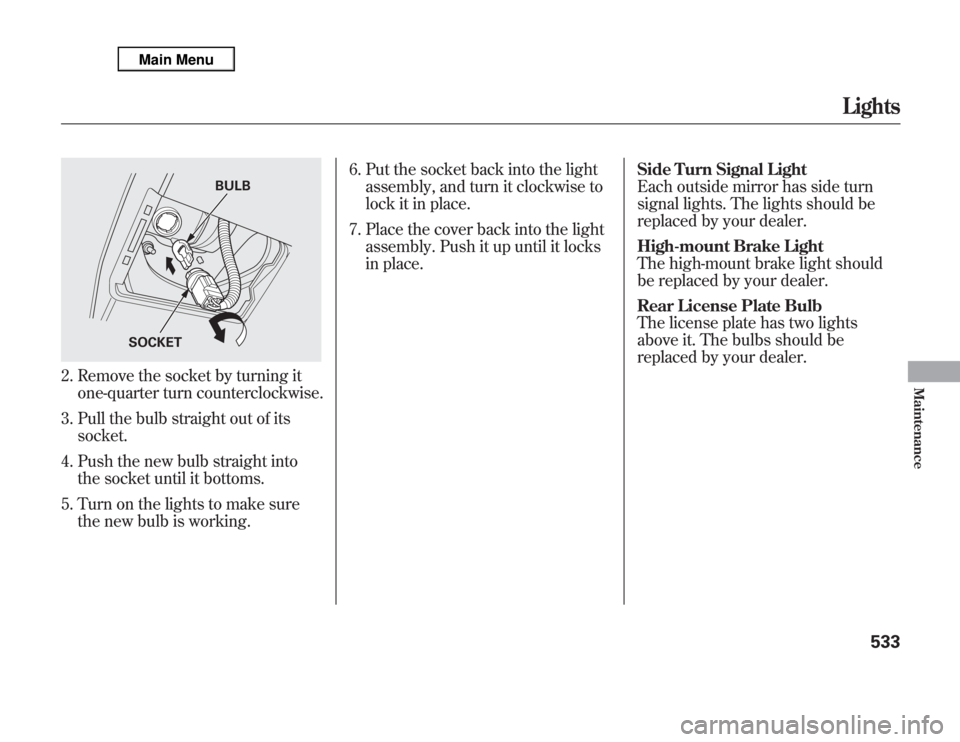
2. Remove the socket by turning it
one-quarter turn counterclockwise.
3. Pull the bulb straight out of its
socket.
4. Push the new bulb straight into
the socket until it bottoms.
5. Turn on the lights to make sure
the new bulb is working.6. Put the socket back into the light
assembly, and turn it clockwise to
lock it in place.
7. Place the cover back into the light
assembly. Push it up until it locks
in place.Side Turn Signal Light
Each outside mirror has side turn
signal lights. The lights should be
replaced by your dealer.
High-mount Brake Light
The high-mount brake light should
be replaced by your dealer.
Rear License Plate Bulb
The license plate has two lights
above it. The bulbs should be
replaced by your dealer.
BULB
SOCKET
Lights
533
Maintenance
Page 559 of 621

5. The tools and jack are under the
cargo area behind a cover on the
driver's side. Remove the cover by
turning the knobs
counterclockwise, then pulling out
the cover.
6. Turn the jack's end bracket
counterclockwise to loosen it, then
remove the jack.
7. The spare tire is stored
underneath the rear cargo area.
Remove the plastic cover on the
cargo area lining to access the
shaft for the spare tire hoist.
KNOB COVER
PLASTIC COVER
Changing a Flat Tire552
Page 560 of 621

The wheel nut wrench supplied with
your vehicle is specially adapted to fit
the hoist shaft. Do not use any other
tool.
8. Put the wheel nut wrench on the
hoist shaft. Turn the wrench
counterclockwise to lower the
spare tire to the ground.
9. Keep turning the wheel nut
wrench to create slack in the
cable.
10. Remove the bracket from the
spare tire.
11. Loosen each wheel nut 1/2 turn
with the wheel nut wrench.
WHEEL NUT WRENCH
BRACKET
WHEEL NUT WRENCH
CONTINUED
Changing a Flat Tire
553
Taking Care of the Unexpected
Page 561 of 621

12. Place the jack under the jacking
point nearest the tire you need to
change. Turn the end bracket
clockwise until the top of the jack
contacts the jacking point. Make
sure the jacking point tab is
resting in the jack notch.
13. Use the extension and the wheel
nut wrench as shown to raise the
vehicle until the flat tire is off the
ground.
14. Remove the wheel nuts, then
remove the flat tire.
15. Before mounting the spare tire,
wipe any dirt off the mounting
surface of the wheel and hub with
a clean cloth. Wipe the hub
carefully; it may be hot from
driving.
JACKING POINT
EXTENSION
WHEEL NUT WRENCH
BRAKE HUB
Changing a Flat Tire554
Page 563 of 621

22. Slowly turn the wheel nut wrench
clockwise to take up the slack of
the hoist cable. Make sure the
bracket is seated in the center hole
of the flat tire.
23. Turn the wheel nut wrench
clockwise until the flat tire rests
against the underbody of the
vehicle and you hear the hoist
click.
Always raise the spare tire hoist, even if
you are not stowing a tire. If the hoist is
left down, it will be damaged during
driving and need to be replaced.
24. Store the jack in its holder. Turn
the jack's end bracket to lock it in
place. Store the tools, and install
the cover.
25. Refer toChanging a Tire with
TPMS(see page 459).
Loose items can fly around the
interior in a crash and could
seriously injure the occupants.
Store the wheel, jack, and tools
securely before driving.
WHEEL NUT WRENCH
Changing a Flat Tire556
Page 568 of 621

4. If the temperature gauge stays at
the red mark, turn off the engine.
5. Look for any obvious coolant
leaks, such as a split radiator hose.
Everything is still extremely hot,
so use caution. If you find a leak, it
must be repaired before you
continue driving (seeEmergency
Towingon page 572).
6. If you do not find an obvious leak,
check the coolant level in the
radiator reserve tank. Add coolant
if the level is below the MIN mark.
7. If there was no coolant in the
reserve tank, you may need to add
coolant to the radiator. Let the
engine cool down until the pointer
reaches the middle of the
temperature gauge, or lower,
before checking the radiator.
Removing the radiator cap
while the engine is hot can
cause the coolant to spray out,
seriously scalding you.
Always let the engine and
radiator cool down before
removing the radiator cap.
8. Using gloves or a large heavy
cloth, turn the radiator cap
counterclockwise, without pushing
down, to the first stop. After the
pressure releases, push down on
the cap, and turn it until it comes
off.9. Start the engine and set the
climate control to AUTO at‘‘Hi.’’
Add coolant to the radiator up to
the base of the filler neck. If you
do not have the proper coolant
mixture available, you can add
plain water. Remember to have the
cooling system drained and refilled
with the proper mixture as soon as
you can.
10. Put the radiator cap back on
tightly. Run the engine, and check
the temperature gauge. If it goes
back to the red mark, the engine
needs repair (seeEmergency
Towingon page 572).
11. If the temperature stays normal,
check the coolant level in the
radiator reserve tank. If it has gone
down, add coolant to the MAX
mark. Put the cap back on tightly.
If the Engine Overheats
561
Taking Care of the Unexpected
Page 607 of 621
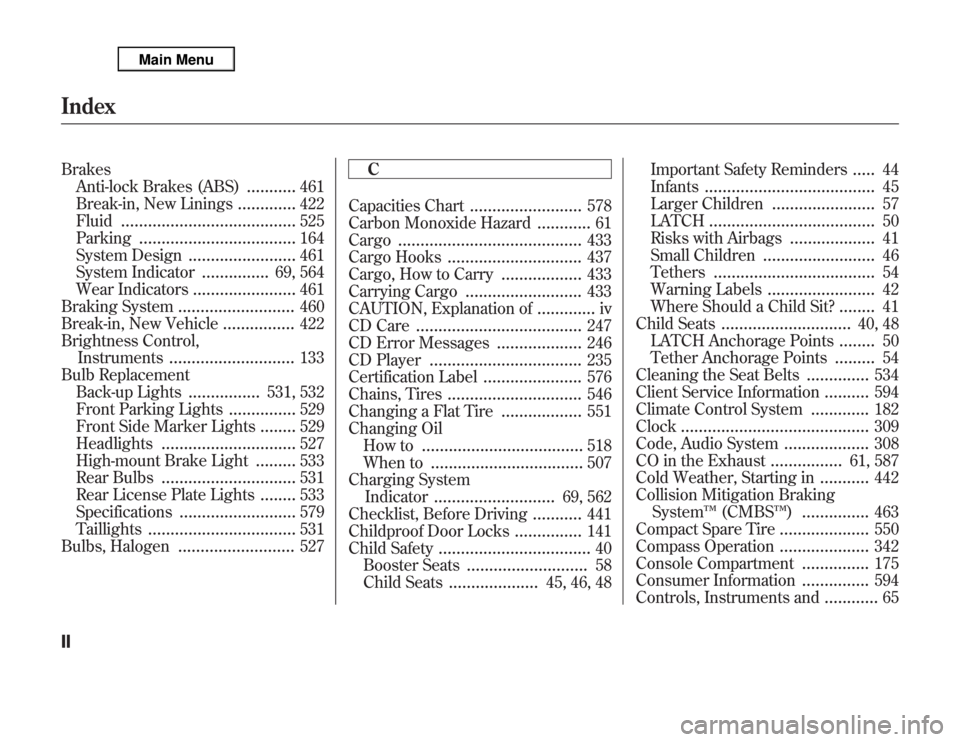
Brakes
Anti-lock Brakes (ABS)
...........
461
Break-in, New Linings
.............
422
Fluid
.......................................
525
Parking
...................................
164
System Design
........................
461
System Indicator
...............
69, 564
Wear Indicators
.......................
461
Braking System
..........................
460
Break-in, New Vehicle
................
422
Brightness Control,
Instruments
............................
133
Bulb Replacement
Back-up Lights
................
531, 532
Front Parking Lights
...............
529
Front Side Marker Lights
........
529
Headlights
..............................
527
High-mount Brake Light
.........
533
Rear Bulbs
..............................
531
Rear License Plate Lights
........
533
Specifications
..........................
579
Taillights
.................................
531
Bulbs, Halogen
..........................
527C
Capacities Chart
.........................
578
Carbon Monoxide Hazard
............
61
Cargo
.........................................
433
Cargo Hooks
..............................
437
Cargo, How to Carry
..................
433
Carrying Cargo
..........................
433
CAUTION, Explanation of
.............
iv
CD Care
.....................................
247
CD Error Messages
...................
246
CD Player
..................................
235
Certification Label
......................
576
Chains, Tires
..............................
546
Changing a Flat Tire
..................
551
Changing Oil
How to
....................................
518
When to
..................................
507
Charging System
Indicator
...........................
69, 562
Checklist, Before Driving
...........
441
Childproof Door Locks
...............
141
Child Safety
..................................
40
Booster Seats
...........................
58
Child Seats
....................
45, 46, 48Important Safety Reminders
.....
44
Infants
......................................
45
Larger Children
.......................
57
LATCH
.....................................
50
Risks with Airbags
...................
41
Small Children
.........................
46
Tethers
....................................
54
Warning Labels
........................
42
Where Should a Child Sit?
........
41
Child Seats
.............................
40, 48
LATCH Anchorage Points
........
50
Tether Anchorage Points
.........
54
Cleaning the Seat Belts
..............
534
Client Service Information
..........
594
Climate Control System
.............
182
Clock
..........................................
309
Code, Audio System
...................
308
CO in the Exhaust
................
61, 587
Cold Weather, Starting in
...........
442
Collision Mitigation Braking
System™(CMBS™)
...............
463
Compact Spare Tire
....................
550
Compass Operation
....................
342
Console Compartment
...............
175
Consumer Information
...............
594
Controls, Instruments and
............
65
IndexII