key Acura MDX 2012 Owner's Guide
[x] Cancel search | Manufacturer: ACURA, Model Year: 2012, Model line: MDX, Model: Acura MDX 2012Pages: 621, PDF Size: 11.15 MB
Page 146 of 621

The ignition switch has four positions:
LOCK (0), ACCESSORY (I), ON (II),
and START (III).
LOCK (0)-You can insert or remove
the key only in this position. To turn
the key to the LOCK (0) position, the
shift lever must be in Park, and you
must push the key in slightly.
If the front wheels are turned, the anti-
theft lock may make it difficult to turn
the key. Firmly turn the steering wheel
to the left or right as you turn the key.
ACCESSORY (I)-You can operate
the audio system and the accessory
power sockets in this position.
ON (II)-This is the normal key
position when driving. Several of the
indicators on the instrument panel
come on as a test when you turn the
ignition switch from the
ACCESSORY (I) to the ON (II)
position.
START (III)-Use this position
only to start the engine. The switch
returns to the ON (II) position when
you let go of the key.You will hear a reminder beeper if
you leave the key in the ignition
switch in the LOCK (0) or the
ACCESSORY (I) position and open
the driver's door. Remove the key to
turn off the beeper.
The shift lever must be in Park
before you can remove the key from
the ignition switch.
Ignition Switch
139
Instruments and Controls
Page 147 of 621

To lock all doors and the tailgate,
press the bottom of the master door
lock switch on either front door, pull
the lock tab above the driver's door
handle, or use the key on the outside
lock on the driver's door.
Pressing the top of either master
door lock switch will unlock all doors
and the tailgate.
The lock tab on any passenger's door
locks and unlocks that door.
All doors and the tailgate can be
locked from the outside by using the
key in the driver's door lock. To
unlock only the driver's door, insert
the key, turn the key, and release it.
The remaining doors and the tailgate
unlock when you turn the key a
second time within a few seconds.To change the‘‘KEY AND REMOTE
UNLOCK MODE’’setting, see page
119.
When the vehicle speed reaches
about 10 mph (about 16 km/h) or
more, all the doors lock
automatically.
To change the‘‘AUTO DOOR
LOCK’’setting, see page 116.
When you shift to P after driving, the
driver's door unlocks.
To change the‘‘AUTO DOOR
UNLOCK’’setting, see page 117.
UNLOCK
LOCK
LOCK
UNLOCK
Door Locks140
Page 148 of 621

Lockout PreventionWith any door and the tailgate open
and the key in the ignition, both
master door lock switches are
disabled. They are not disabled if all
the doors and the tailgate are closed.
If you try to lock an open driver's
door by pulling the lock tab rearward
the lock tab on the driver's door pops
out.Childproof Door Locks
The childproof door locks are
designed to prevent children seated
in the rear from accidentally opening
the rear doors. Each rear door has a
lock lever near the edge. With the
lever in the LOCK position (lever is
down), the door cannot be opened
from the inside regardless of the
position of the lock tab. To open the
door, push the lock tab forward and
use the outside door handle.Tailgate
To open the tailgate, push up inside
the handle, then lift up. To close the
tailgate, use the inner handle to pull
it down, then press down on the back
edge.
Keep the tailgate closed at all times
while driving to avoid damaging the
tailgate and to prevent exhaust gas
from getting into the interior. See
Carbon Monoxide Hazardon page
61.
LOCK
Door Locks, Tailgate
141
Instruments and Controls
Page 152 of 621

LOCK-Press this button once to
lock all doors and the tailgate. Some
exterior lights will flash. When you
push LOCK twice within 5 seconds,
you will hear a beep to verify that the
doors and tailgate are locked and the
security system has set. This button
does not work if any door or tailgate
is not fully closed.
To change the‘‘KEYLESS LOCK
ACKNOWLEDGEMENT’’setting,
see page 120.UNLOCK-Press this button once
to unlock the driver's door. Push it
twice to unlock the other doors.
Some exterior lights will flash twice
when you push the button. If you do
not open any door or the tailgate
within 30 seconds, they will
automatically relock.
To change the‘‘KEY AND REMOTE
UNLOCK MODE’’setting, see page
119.
To change the‘‘SECURITY RELOCK
TIMER’’setting, see page 121.The door activated spotlights come
on when you press the UNLOCK
button if the door activated position
is selected by pressing the light
control button (DOOR). If you do not
open any door within 30 seconds (or
whatever setting of the interior light
dimming time is set to), the lights
will fade out. If you relock the doors
with the remote transmitter before 30
seconds have elapsed, the lights will
go off immediately.
TAILGATE-Press and hold the
TAILGATE button to open or close
the power tailgate. When the tailgate
begins to move, you will hear a beep,
and some front and rear lights will
flash.
UNLOCK
BUTTONLOCK
BUTTON
PANIC
BUTTON TAILGATE
BUTTON
CONTINUED
Remote Transmitter
145
Instruments and Controls
Page 153 of 621
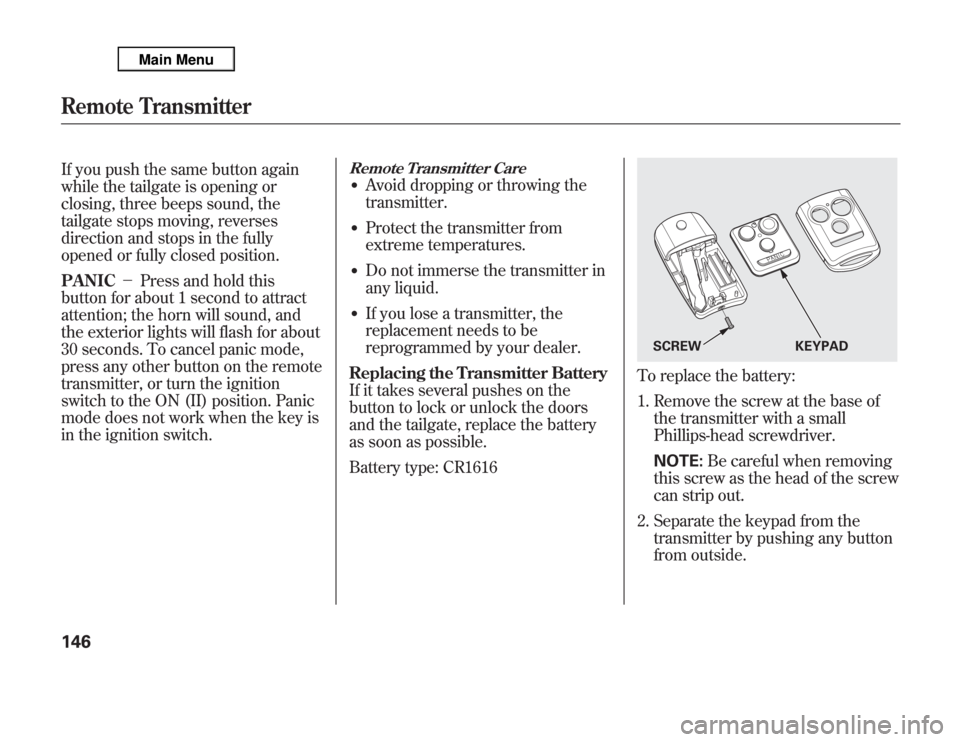
If you push the same button again
while the tailgate is opening or
closing, three beeps sound, the
tailgate stops moving, reverses
direction and stops in the fully
opened or fully closed position.
PANIC-Press and hold this
button for about 1 second to attract
attention; the horn will sound, and
the exterior lights will flash for about
30 seconds. To cancel panic mode,
press any other button on the remote
transmitter, or turn the ignition
switch to the ON (II) position. Panic
mode does not work when the key is
in the ignition switch.
Remote Transmitter Care●
Avoid dropping or throwing the
transmitter.
●
Protect the transmitter from
extreme temperatures.
●
Do not immerse the transmitter in
any liquid.
●
If you lose a transmitter, the
replacement needs to be
reprogrammed by your dealer.
Replacing the Transmitter Battery
If it takes several pushes on the
button to lock or unlock the doors
and the tailgate, replace the battery
as soon as possible.
Battery type: CR1616
To replace the battery:
1. Remove the screw at the base of
the transmitter with a small
Phillips-head screwdriver.
NOTE:Be careful when removing
this screw as the head of the screw
can strip out.
2. Separate the keypad from the
transmitter by pushing any button
from outside.
SCREW KEYPAD
Remote Transmitter146
Page 154 of 621
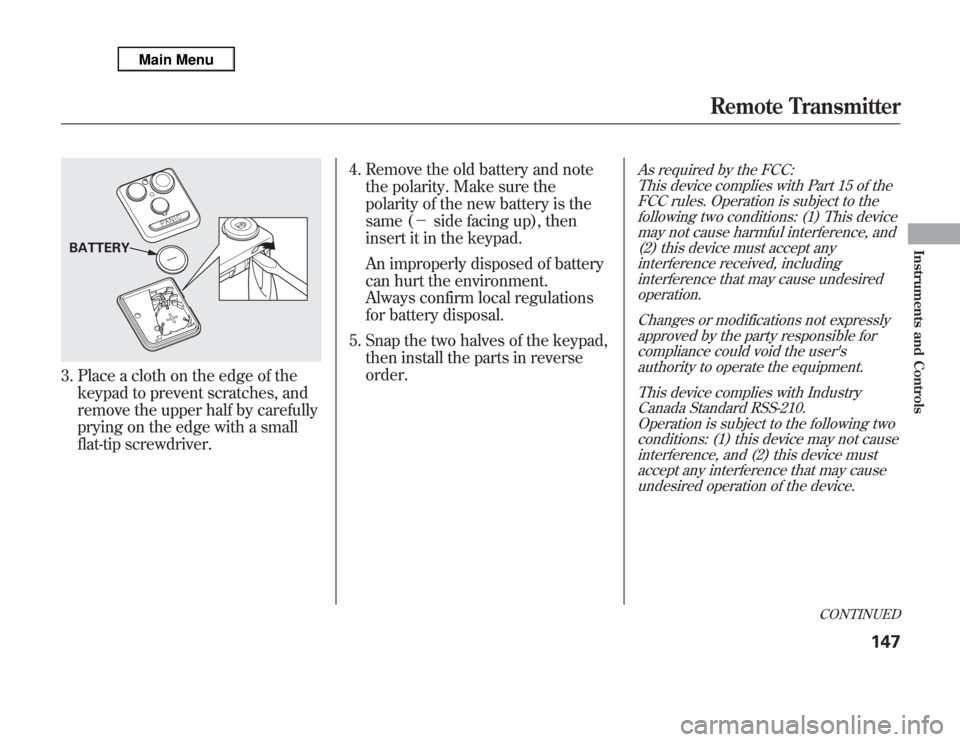
3. Place a cloth on the edge of the
keypad to prevent scratches, and
remove the upper half by carefully
prying on the edge with a small
flat-tip screwdriver.4. Remove the old battery and note
the polarity. Make sure the
polarity of the new battery is the
same (-side facing up), then
insert it in the keypad.
An improperly disposed of battery
can hurt the environment.
Always confirm local regulations
for battery disposal.
5. Snap the two halves of the keypad,
then install the parts in reverse
order.
As required by the FCC:
This device complies with Part 15 of the
FCC rules. Operation is subject to the
following two conditions: (1) This device
may not cause harmful interference, and
(2) this device must accept any
interference received, including
interference that may cause undesired
operation.
Changes or modifications not expressly
approved by the party responsible for
compliance could void the user's
authority to operate the equipment.
This device complies with Industry
Canada Standard RSS-210.
Operation is subject to the following two
conditions: (1) this device may not cause
interference, and (2) this device must
accept any interference that may cause
undesired operation of the device.
BATTERY
CONTINUED
Remote Transmitter
147
Instruments and Controls
Page 155 of 621

Recalling a Memorized Driving
PositionWhen you unlock the driver's door
with your remote, each remote
activates the keyless memory
settings related to that remote. The
driver's ID (DRIVER 1 or DRIVER 2)
is shown on the back of each remote.Here are the settings activated with
the remote:
●
Customized settings
(see page 90).
●
Driving position memory
(see page 168).
●
Audio system settings
(see page 212).
●
Climate control settings
(see page 183).
When you unlock and open the
driver's door with the remote
transmitter, the driver's seat (except
the power lumbar feature) and
outside mirrors start to move to the
positions stored in memory. The
indicator in the related memory
button to the remote comes on.The steering wheel will move to the
stored position when you insert the
key into the ignition switch.
You will also see the‘‘WELCOME
DRIVER 1’’or‘‘WELCOME DRIVER
2’’message on the multi-information
display, depending on which linked
remote transmitter is used.
Remote Transmitter148
Page 169 of 621
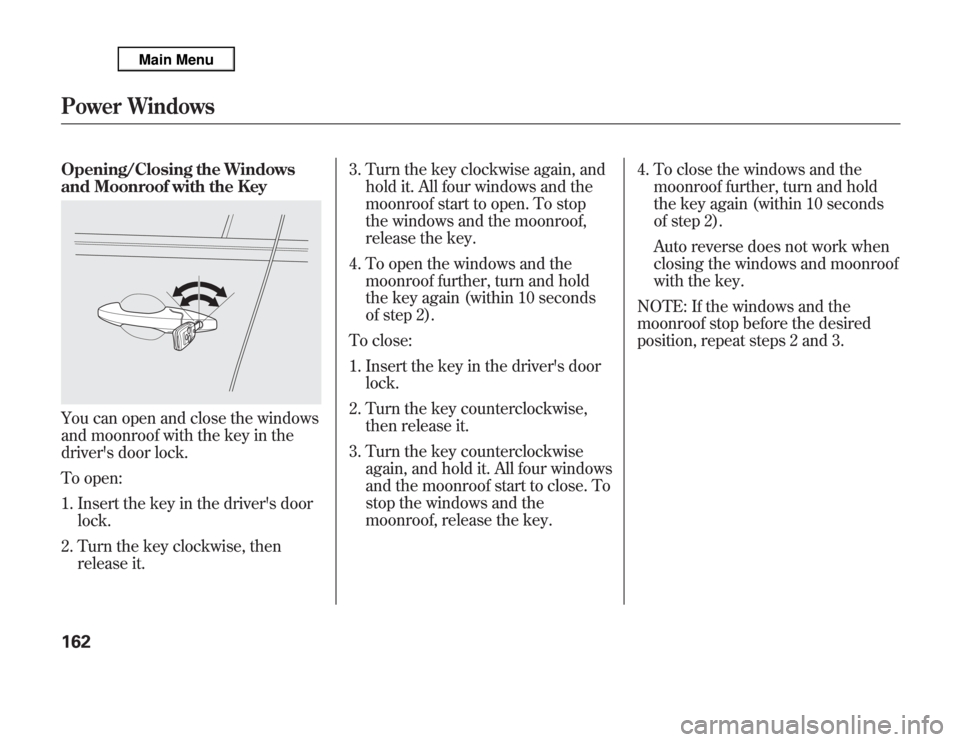
Opening/Closing the Windows
and Moonroof with the KeyYou can open and close the windows
and moonroof with the key in the
driver's door lock.
To open:
1. Insert the key in the driver's door
lock.
2. Turn the key clockwise, then
release it.3. Turn the key clockwise again, and
hold it. All four windows and the
moonroof start to open. To stop
the windows and the moonroof,
release the key.
4. To open the windows and the
moonroof further, turn and hold
the key again (within 10 seconds
of step 2).
To close:
1. Insert the key in the driver's door
lock.
2. Turn the key counterclockwise,
then release it.
3. Turn the key counterclockwise
again, and hold it. All four windows
and the moonroof start to close. To
stop the windows and the
moonroof, release the key.4. To close the windows and the
moonroof further, turn and hold
the key again (within 10 seconds
of step 2).
Auto reverse does not work when
closing the windows and moonroof
with the key.
NOTE: If the windows and the
moonroof stop before the desired
position, repeat steps 2 and 3.Power Windows162
Page 182 of 621

Console CompartmentYour vehicle is equipped with a front
seat armrest pad that is also a
console compartment. To open the
console compartment fully, push
both buttons at the front of the
compartment.
The console compartment has a
removable tray. Pull the tray straight
up to remove it.Storage Compartment
The storage compartment with a
sliding lid is at the left-side foot of the
front passenger seat.
For the third row, a storage
compartment is located in the
passenger side armrest. To open the
compartment, push the button and
lift the lid.Glove Box
Open the glove box by pulling the
handle to the left. Close it with a firm
push. Lock or unlock the glove box
with the master key.
An open glove box can cause
serious injury to your passenger
in a crash, even if the
passenger is wearing the seat
belt.
Always keep the glove box
closed while driving.
BUTTONSLIDS
LID
Interior Convenience Items
175
Instruments and Controls
Page 348 of 621
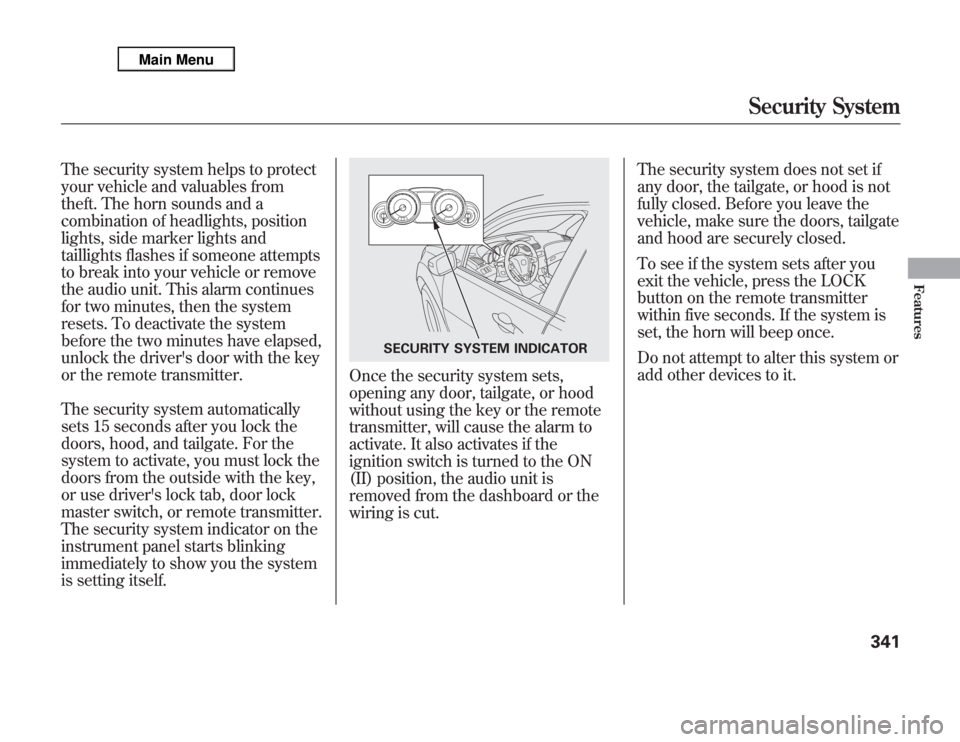
The security system helps to protect
your vehicle and valuables from
theft. The horn sounds and a
combination of headlights, position
lights, side marker lights and
taillights flashes if someone attempts
to break into your vehicle or remove
the audio unit. This alarm continues
for two minutes, then the system
resets. To deactivate the system
before the two minutes have elapsed,
unlock the driver's door with the key
or the remote transmitter.
The security system automatically
sets 15 seconds after you lock the
doors, hood, and tailgate. For the
system to activate, you must lock the
doors from the outside with the key,
or use driver's lock tab, door lock
master switch, or remote transmitter.
The security system indicator on the
instrument panel starts blinking
immediately to show you the system
is setting itself.
Once the security system sets,
opening any door, tailgate, or hood
without using the key or the remote
transmitter, will cause the alarm to
activate. It also activates if the
ignition switch is turned to the ON
(II) position, the audio unit is
removed from the dashboard or the
wiring is cut.The security system does not set if
any door, the tailgate, or hood is not
fully closed. Before you leave the
vehicle, make sure the doors, tailgate
and hood are securely closed.
To see if the system sets after you
exit the vehicle, press the LOCK
button on the remote transmitter
within five seconds. If the system is
set, the horn will beep once.
Do not attempt to alter this system or
add other devices to it.
SECURITY SYSTEM INDICATOR
Security System
341
Features