bluetooth Acura MDX 2012 Service Manual
[x] Cancel search | Manufacturer: ACURA, Model Year: 2012, Model line: MDX, Model: Acura MDX 2012Pages: 621, PDF Size: 11.15 MB
Page 400 of 621

To create a PIN for each user:When you set a PIN for a user, you
will be asked to enter the PIN every
time you select the user on the
Cellular Phone screen.1. SelectŌĆśŌĆśEdit User/PINŌĆÖŌĆÖfrom the
Phone Setup screen.
2. SelectŌĆśŌĆśPIN.ŌĆÖŌĆÖ3. Enter a 4-digit PIN, re-enter it, and
selectŌĆśŌĆśOK.ŌĆÖŌĆÖ
If you selectŌĆśŌĆśDO NOT USE PINŌĆÖŌĆÖ
before entering any number, the user
will not have a PIN.
If the user is already PIN-protected,
you need to enter the current PIN
before creating a new one.
To delete a user:Deleting a user will delete all
settings, such as call history and
phonebook.
1. SelectŌĆśŌĆśEdit User/PINŌĆÖŌĆÖfrom the
Phone Setup screen.
2. SelectŌĆśŌĆśDelete.ŌĆÖŌĆÖ
3. Follow the prompts to complete
the deletion.
CONTINUED
Bluetooth
®
HandsFreeLink
®
(Models with navigation system)
393
Features
Page 401 of 621
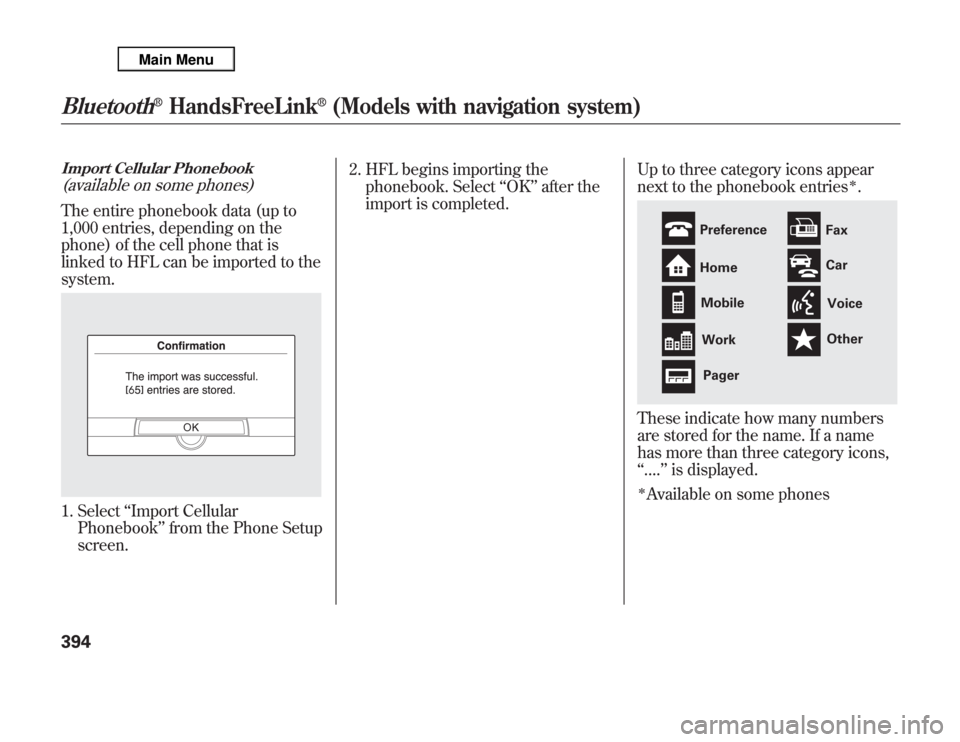
Import Cellular Phonebook(available on some phones)The entire phonebook data (up to
1,000 entries, depending on the
phone) of the cell phone that is
linked to HFL can be imported to the
system.1. SelectŌĆśŌĆśImport Cellular
PhonebookŌĆÖŌĆÖfrom the Phone Setup
screen.2. HFL begins importing the
phonebook. SelectŌĆśŌĆśOKŌĆÖŌĆÖafter the
import is completed.Up to three category icons appear
next to the phonebook entries
ßż│.
These indicate how many numbers
are stored for the name. If a name
has more than three category icons,
ŌĆśŌĆś....ŌĆÖŌĆÖis displayed.ßż│Available on some phones
Preference
Home
Mobile
Work
PagerFax
Car
Voice
Other
Bluetooth
®
HandsFreeLink
®
(Models with navigation system)
394
Page 402 of 621
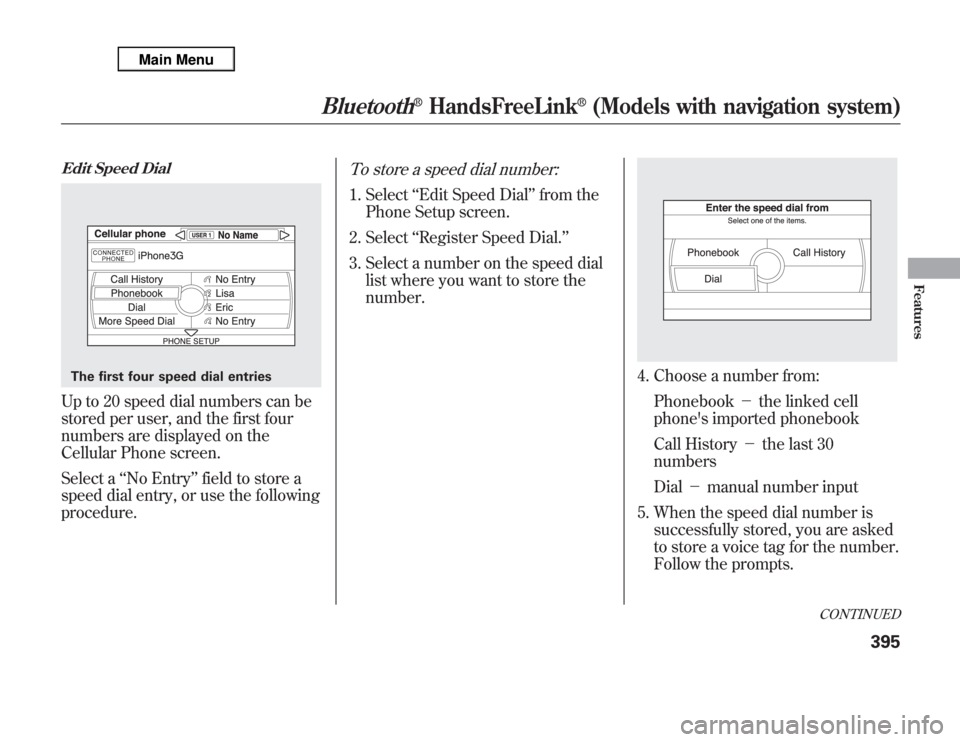
Edit Speed DialUp to 20 speed dial numbers can be
stored per user, and the first four
numbers are displayed on the
Cellular Phone screen.
Select aŌĆśŌĆśNo EntryŌĆÖŌĆÖfield to store a
speed dial entry, or use the following
procedure.
To store a speed dial number:1. SelectŌĆśŌĆśEdit Speed DialŌĆÖŌĆÖfrom the
Phone Setup screen.
2. SelectŌĆśŌĆśRegister Speed Dial.ŌĆÖŌĆÖ
3. Select a number on the speed dial
list where you want to store the
number.
4. Choose a number from:
Phonebook’╝Źthe linked cell
phone's imported phonebook
Call History’╝Źthe last 30
numbers
Dial’╝Źmanual number input
5. When the speed dial number is
successfully stored, you are asked
to store a voice tag for the number.
Follow the prompts.
The first four speed dial entries
CONTINUED
Bluetooth
®
HandsFreeLink
®
(Models with navigation system)
395
Features
Page 403 of 621
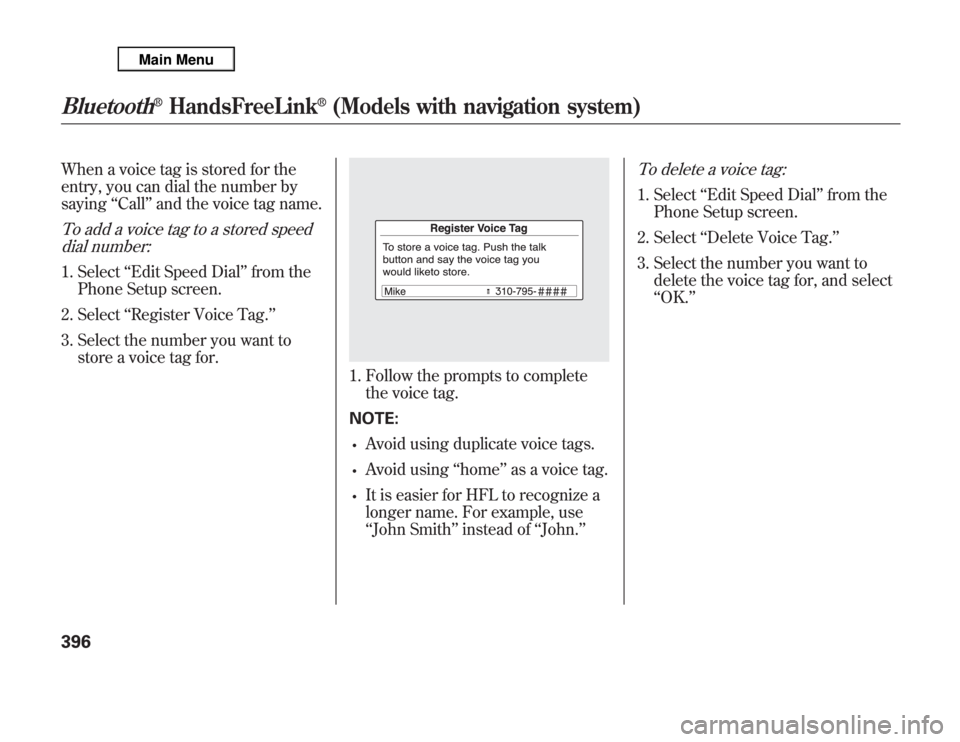
When a voice tag is stored for the
entry, you can dial the number by
sayingŌĆśŌĆśCallŌĆÖŌĆÖand the voice tag name.To add a voice tag to a stored speed
dial number:1. SelectŌĆśŌĆśEdit Speed DialŌĆÖŌĆÖfrom the
Phone Setup screen.
2. SelectŌĆśŌĆśRegister Voice Tag.ŌĆÖŌĆÖ
3. Select the number you want to
store a voice tag for.
1. Follow the prompts to complete
the voice tag.
NOTE:ŌĆó
Avoid using duplicate voice tags.
ŌĆó
Avoid usingŌĆśŌĆśhomeŌĆÖŌĆÖas a voice tag.
ŌĆó
It is easier for HFL to recognize a
longer name. For example, use
ŌĆśŌĆśJohn SmithŌĆÖŌĆÖinstead ofŌĆśŌĆśJohn.ŌĆÖŌĆÖ
To delete a voice tag:1. SelectŌĆśŌĆśEdit Speed DialŌĆÖŌĆÖfrom the
Phone Setup screen.
2. SelectŌĆśŌĆśDelete Voice Tag.ŌĆÖŌĆÖ
3. Select the number you want to
delete the voice tag for, and select
ŌĆśŌĆśOK.ŌĆÖŌĆÖ
Bluetooth
®
HandsFreeLink
®
(Models with navigation system)
396
Page 404 of 621
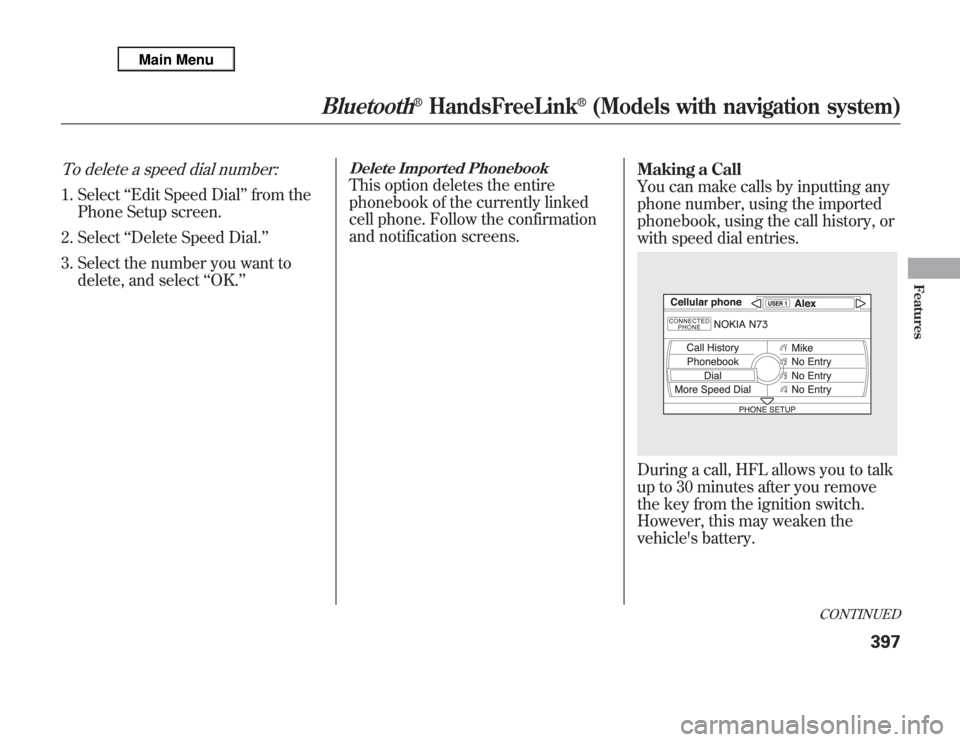
To delete a speed dial number:1. SelectŌĆśŌĆśEdit Speed DialŌĆÖŌĆÖfrom the
Phone Setup screen.
2. SelectŌĆśŌĆśDelete Speed Dial.ŌĆÖŌĆÖ
3. Select the number you want to
delete, and selectŌĆśŌĆśOK.ŌĆÖŌĆÖ
Delete Imported PhonebookThis option deletes the entire
phonebook of the currently linked
cell phone. Follow the confirmation
and notification screens.Making a Call
You can make calls by inputting any
phone number, using the imported
phonebook, using the call history, or
with speed dial entries.
During a call, HFL allows you to talk
up to 30 minutes after you remove
the key from the ignition switch.
However, this may weaken the
vehicle's battery.
CONTINUED
Bluetooth
®
HandsFreeLink
®
(Models with navigation system)
397
Features
Page 405 of 621
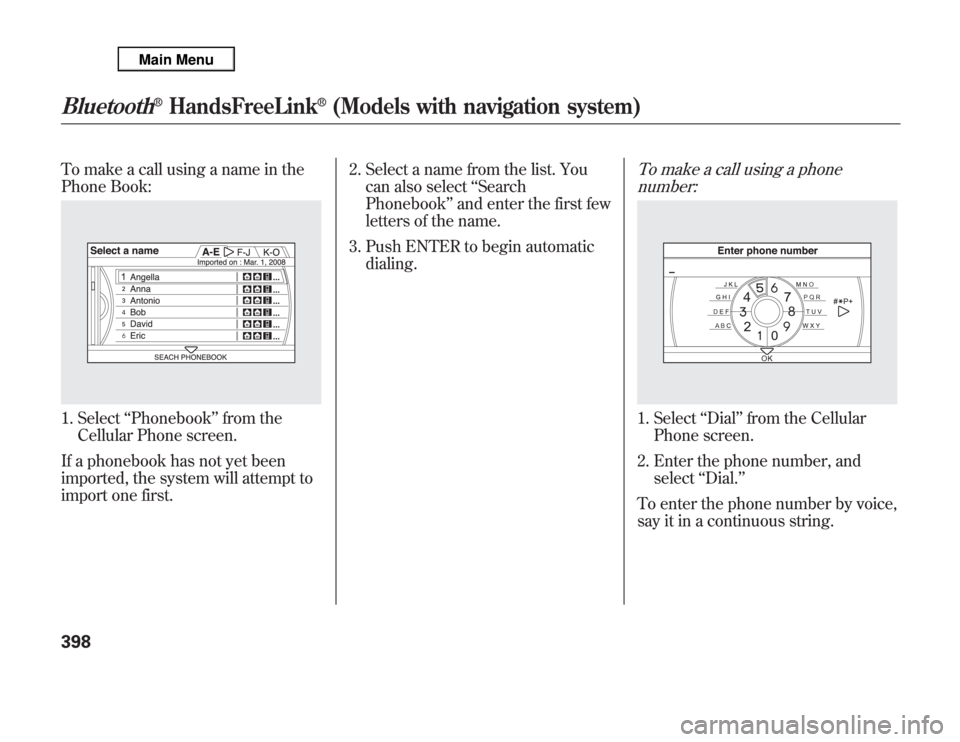
To make a call using a name in the
Phone Book:1. SelectŌĆśŌĆśPhonebookŌĆÖŌĆÖfrom the
Cellular Phone screen.
If a phonebook has not yet been
imported, the system will attempt to
import one first.2. Select a name from the list. You
can also selectŌĆśŌĆśSearch
PhonebookŌĆÖŌĆÖand enter the first few
letters of the name.
3. Push ENTER to begin automatic
dialing.
To make a call using a phone
number:1. SelectŌĆśŌĆśDialŌĆÖŌĆÖfrom the Cellular
Phone screen.
2. Enter the phone number, and
selectŌĆśŌĆśDial.ŌĆÖŌĆÖ
To enter the phone number by voice,
say it in a continuous string.
Bluetooth
®
HandsFreeLink
®
(Models with navigation system)
398
Page 406 of 621
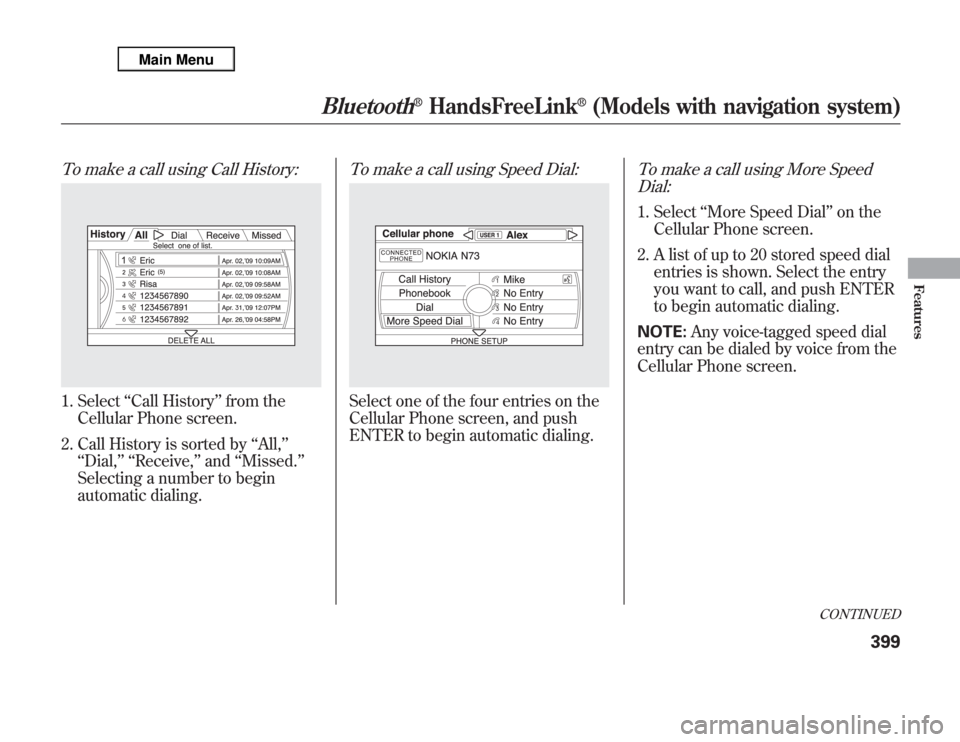
To make a call using Call History:1. SelectŌĆśŌĆśCall HistoryŌĆÖŌĆÖfrom the
Cellular Phone screen.
2. Call History is sorted byŌĆśŌĆśAll,ŌĆÖŌĆÖ
ŌĆśŌĆśDial,ŌĆÖŌĆÖ ŌĆśŌĆśReceive,ŌĆÖŌĆÖandŌĆśŌĆśMissed.ŌĆÖŌĆÖ
Selecting a number to begin
automatic dialing.
To make a call using Speed Dial:Select one of the four entries on the
Cellular Phone screen, and push
ENTER to begin automatic dialing.
To make a call using More Speed
Dial:1. SelectŌĆśŌĆśMore Speed DialŌĆÖŌĆÖon the
Cellular Phone screen.
2. A list of up to 20 stored speed dial
entries is shown. Select the entry
you want to call, and push ENTER
to begin automatic dialing.
NOTE:Any voice-tagged speed dial
entry can be dialed by voice from the
Cellular Phone screen.
CONTINUED
Bluetooth
®
HandsFreeLink
®
(Models with navigation system)
399
Features
Page 407 of 621
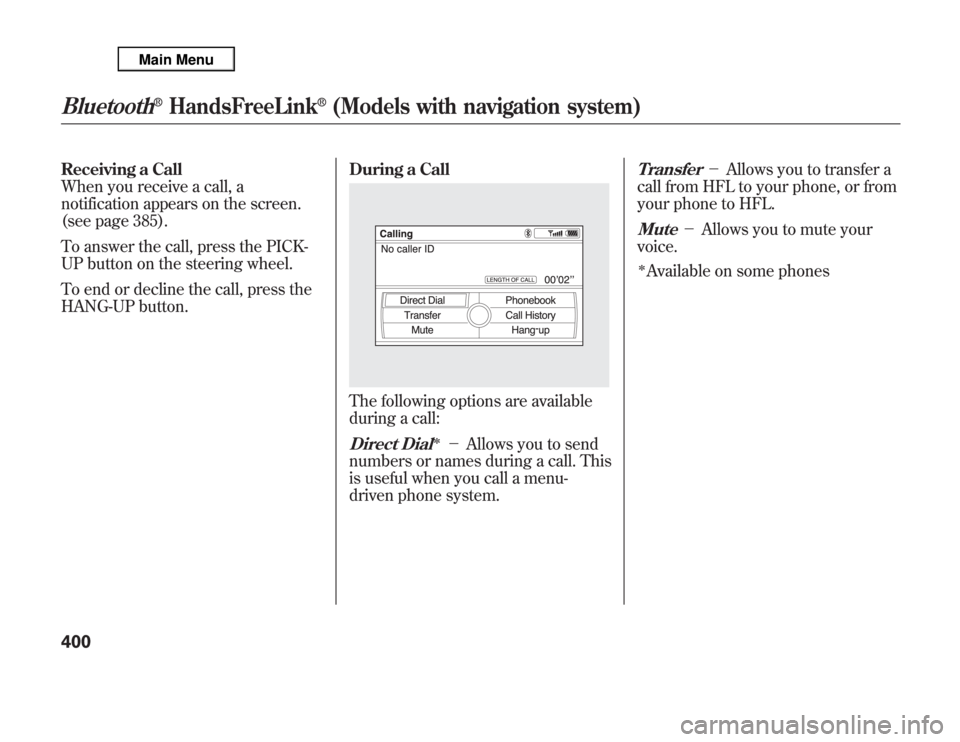
Receiving a Call
When you receive a call, a
notification appears on the screen.
(see page 385).
To answer the call, press the PICK-
UP button on the steering wheel.
To end or decline the call, press the
HANG-UP button.During a Call
The following options are available
during a call:Direct Dial
ßż│
’╝ŹAllows you to send
numbers or names during a call. This
is useful when you call a menu-
driven phone system.
Transfer
’╝ŹAllows you to transfer a
call from HFL to your phone, or from
your phone to HFL.
Mute
’╝ŹAllows you to mute your
voice.
ßż│Available on some phones
Bluetooth
®
HandsFreeLink
®
(Models with navigation system)
400
Page 408 of 621
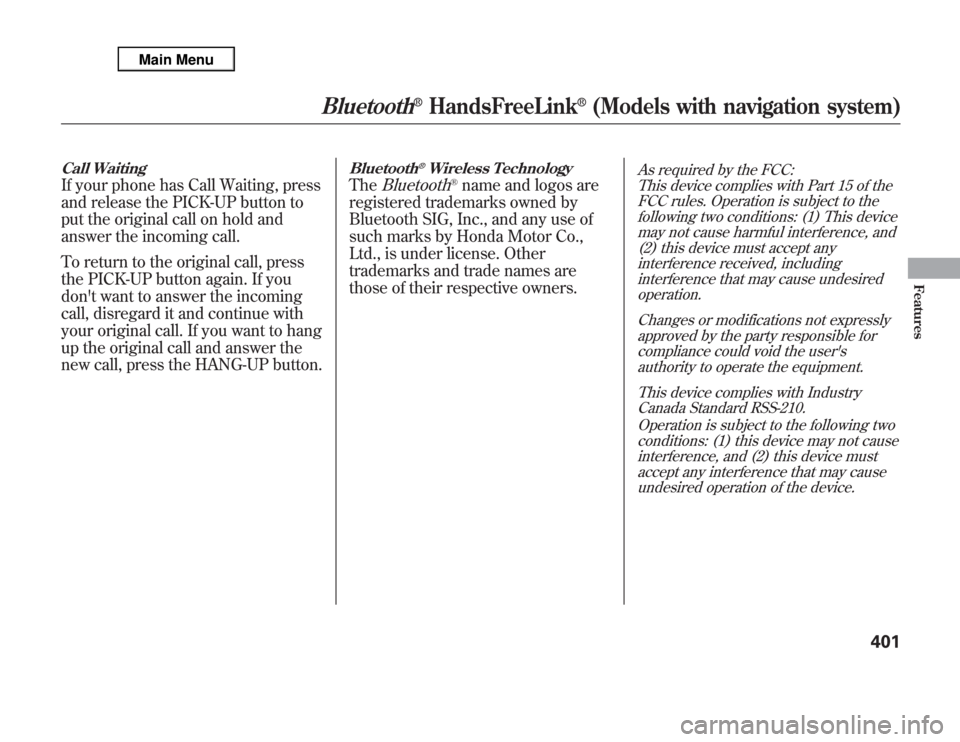
Call WaitingIf your phone has Call Waiting, press
and release the PICK-UP button to
put the original call on hold and
answer the incoming call.
To return to the original call, press
the PICK-UP button again. If you
don't want to answer the incoming
call, disregard it and continue with
your original call. If you want to hang
up the original call and answer the
new call, press the HANG-UP button.
Bluetooth
®Wireless Technology
The
Bluetooth
®name and logos are
registered trademarks owned by
Bluetooth SIG, Inc., and any use of
such marks by Honda Motor Co.,
Ltd., is under license. Other
trademarks and trade names are
those of their respective owners.
As required by the FCC:
This device complies with Part 15 of the
FCC rules. Operation is subject to the
following two conditions: (1) This device
may not cause harmful interference, and
(2) this device must accept any
interference received, including
interference that may cause undesired
operation.
Changes or modifications not expressly
approved by the party responsible for
compliance could void the user's
authority to operate the equipment.
This device complies with Industry
Canada Standard RSS-210.
Operation is subject to the following two
conditions: (1) this device may not cause
interference, and (2) this device must
accept any interference that may cause
undesired operation of the device.
Bluetooth
®
HandsFreeLink
®
(Models with navigation system)
401
Features
Page 409 of 621
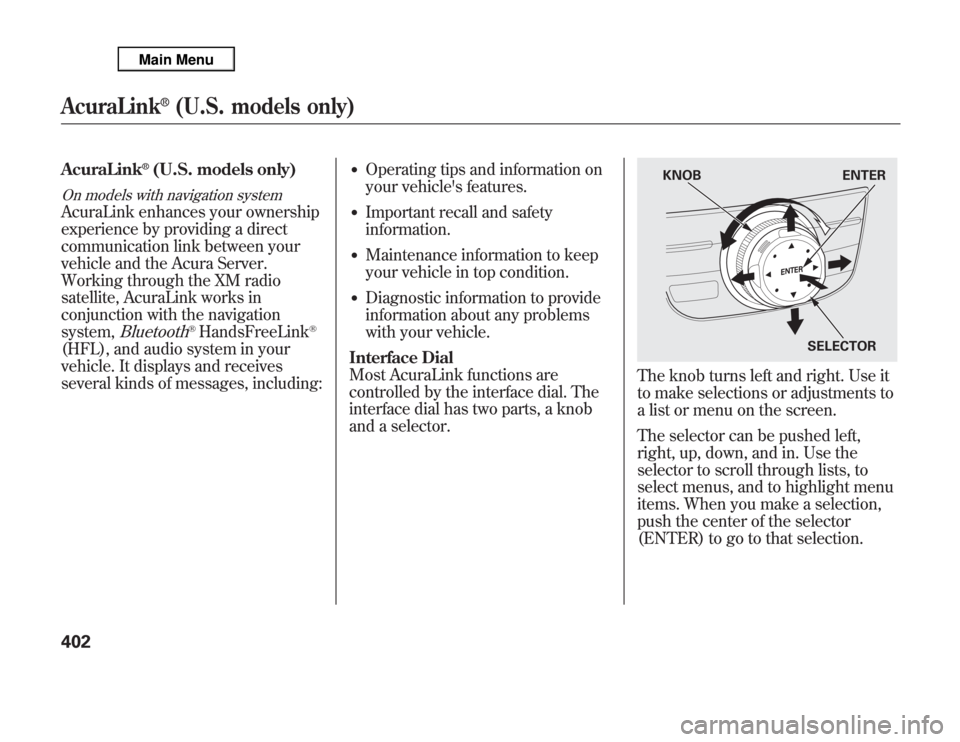
AcuraLink
®(U.S. models only)
On models with navigation systemAcuraLink enhances your ownership
experience by providing a direct
communication link between your
vehicle and the Acura Server.
Working through the XM radio
satellite, AcuraLink works in
conjunction with the navigation
system,
Bluetooth
®HandsFreeLink
®
(HFL), and audio system in your
vehicle. It displays and receives
several kinds of messages, including:
ŌŚÅ
Operating tips and information on
your vehicle's features.
ŌŚÅ
Important recall and safety
information.
ŌŚÅ
Maintenance information to keep
your vehicle in top condition.
ŌŚÅ
Diagnostic information to provide
information about any problems
with your vehicle.
Interface Dial
Most AcuraLink functions are
controlled by the interface dial. The
interface dial has two parts, a knob
and a selector.
The knob turns left and right. Use it
to make selections or adjustments to
a list or menu on the screen.
The selector can be pushed left,
right, up, down, and in. Use the
selector to scroll through lists, to
select menus, and to highlight menu
items. When you make a selection,
push the center of the selector
(ENTER) to go to that selection.
KNOB ENTER
SELECTOR
AcuraLink
®
(U.S. models only)
402