service schedule Acura MDX 2012 Owner's Manual
[x] Cancel search | Manufacturer: ACURA, Model Year: 2012, Model line: MDX, Model: Acura MDX 2012Pages: 621, PDF Size: 11.15 MB
Page 412 of 621
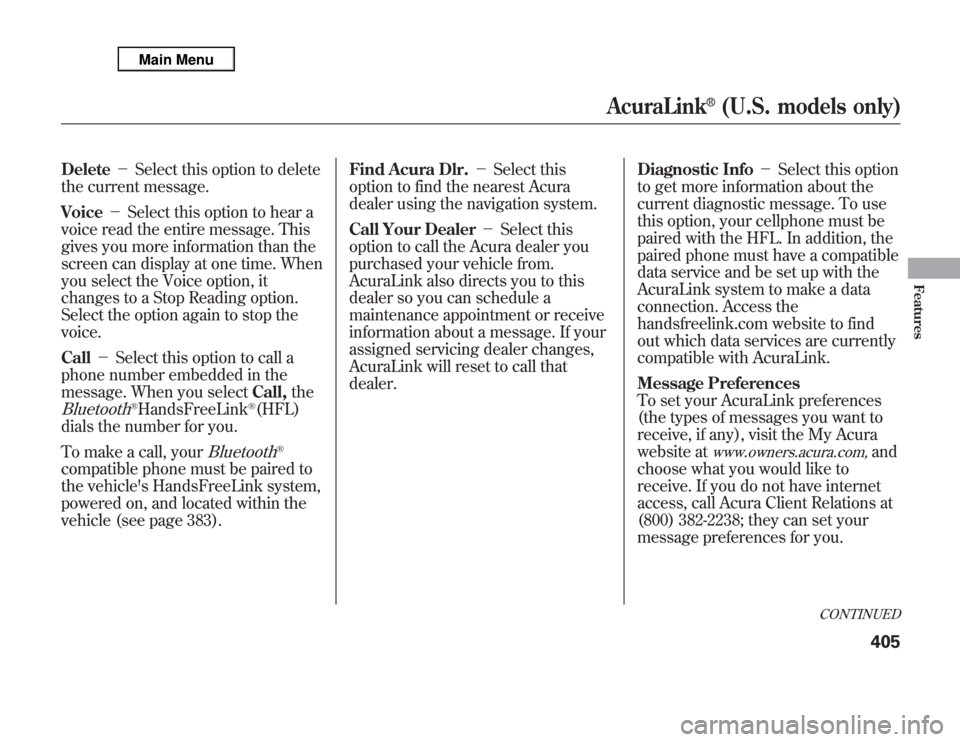
Delete-Select this option to delete
the current message.
Voice-Select this option to hear a
voice read the entire message. This
gives you more information than the
screen can display at one time. When
you select the Voice option, it
changes to a Stop Reading option.
Select the option again to stop the
voice.
Call-Select this option to call a
phone number embedded in the
message. When you selectCall,theBluetooth
®HandsFreeLink
®(HFL)
dials the number for you.
To make a call, your
Bluetooth
®
compatible phone must be paired to
the vehicle's HandsFreeLink system,
powered on, and located within the
vehicle (see page 383).Find Acura Dlr.-Select this
option to find the nearest Acura
dealer using the navigation system.
Call Your Dealer-Select this
option to call the Acura dealer you
purchased your vehicle from.
AcuraLink also directs you to this
dealer so you can schedule a
maintenance appointment or receive
information about a message. If your
assigned servicing dealer changes,
AcuraLink will reset to call that
dealer.Diagnostic Info-Select this option
to get more information about the
current diagnostic message. To use
this option, your cellphone must be
paired with the HFL. In addition, the
paired phone must have a compatible
data service and be set up with the
AcuraLink system to make a data
connection. Access the
handsfreelink.com website to find
out which data services are currently
compatible with AcuraLink.
Message Preferences
To set your AcuraLink preferences
(the types of messages you want to
receive, if any), visit the My Acura
website at
www.owners.acura.com,
and
choose what you would like to
receive. If you do not have internet
access, call Acura Client Relations at
(800) 382-2238; they can set your
message preferences for you.
CONTINUED
AcuraLink
®
(U.S. models only)
405
Features
Page 415 of 621
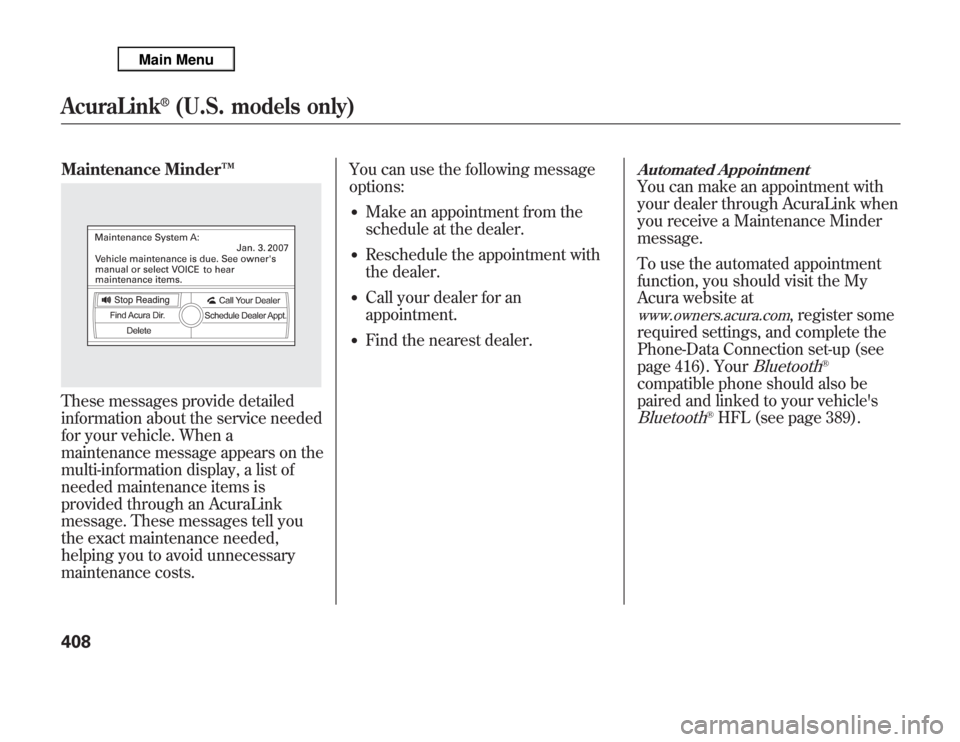
Maintenance Minder™These messages provide detailed
information about the service needed
for your vehicle. When a
maintenance message appears on the
multi-information display, a list of
needed maintenance items is
provided through an AcuraLink
message. These messages tell you
the exact maintenance needed,
helping you to avoid unnecessary
maintenance costs.You can use the following message
options:
●
Make an appointment from the
schedule at the dealer.
●
Reschedule the appointment with
the dealer.
●
Call your dealer for an
appointment.
●
Find the nearest dealer.
Automated AppointmentYou can make an appointment with
your dealer through AcuraLink when
you receive a Maintenance Minder
message.
To use the automated appointment
function, you should visit the My
Acura website atwww.owners.acura.com
, register some
required settings, and complete the
Phone-Data Connection set-up (see
page 416). Your
Bluetooth
®
compatible phone should also be
paired and linked to your vehicle'sBluetooth
®HFL (see page 389).
AcuraLink
®
(U.S. models only)
408
Page 421 of 621

When viewing a diagnostic info
message through the INFO menu,
you can select the Diagnostic Info
option to connect to the Acura server
and retrieve the latest information
regarding the problem.
NOTE:There may not be any
additional information, depending on
the time elapsed since the previous
time you retrieved the information
from the Acura server.Reminder Massage
When you make an appointment
through My Acura's online
Scheduling Service Appointment,
you can be reminded in advance
about that appointment through
AcuraLink.
If you need to reschedule or cancel
the appointment, see page 410.Turning the Automated Appointment
preference off will disable
appointment notifications in the
vehicle based on appointments
created or changed at My Acura's
online scheduling website.
Appointments can still be created,
rescheduled, and canceled from the
vehicle; however, the appointment
information stored in the vehicle will
not be updated. Any changes to
those appointments should be made
from the My Acura website.
AcuraLink
®
(U.S. models only)
414
Page 508 of 621
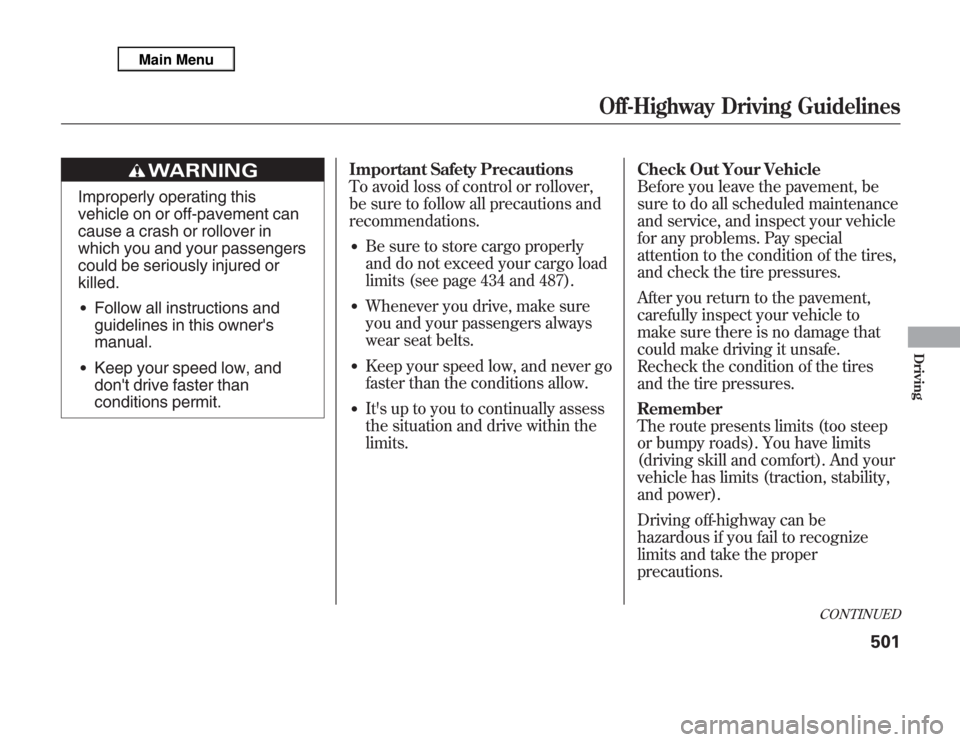
Improperly operating this
vehicle on or off-pavement can
cause a crash or rollover in
which you and your passengers
could be seriously injured or
killed.●
Follow all instructions and
guidelines in this owner's
manual.
●
Keep your speed low, and
don't drive faster than
conditions permit.Important Safety Precautions
To avoid loss of control or rollover,
be sure to follow all precautions and
recommendations.
●
Be sure to store cargo properly
and do not exceed your cargo load
limits (see page 434 and 487).
●
Whenever you drive, make sure
you and your passengers always
wear seat belts.
●
Keep your speed low, and never go
faster than the conditions allow.
●
It's up to you to continually assess
the situation and drive within the
limits.Check Out Your Vehicle
Before you leave the pavement, be
sure to do all scheduled maintenance
and service, and inspect your vehicle
for any problems. Pay special
attention to the condition of the tires,
and check the tire pressures.
After you return to the pavement,
carefully inspect your vehicle to
make sure there is no damage that
could make driving it unsafe.
Recheck the condition of the tires
and the tire pressures.
Remember
The route presents limits (too steep
or bumpy roads). You have limits
(driving skill and comfort). And your
vehicle has limits (traction, stability,
and power).
Driving off-highway can be
hazardous if you fail to recognize
limits and take the proper
precautions.
CONTINUED
Off-Highway Driving Guidelines
501
Driving
Page 513 of 621
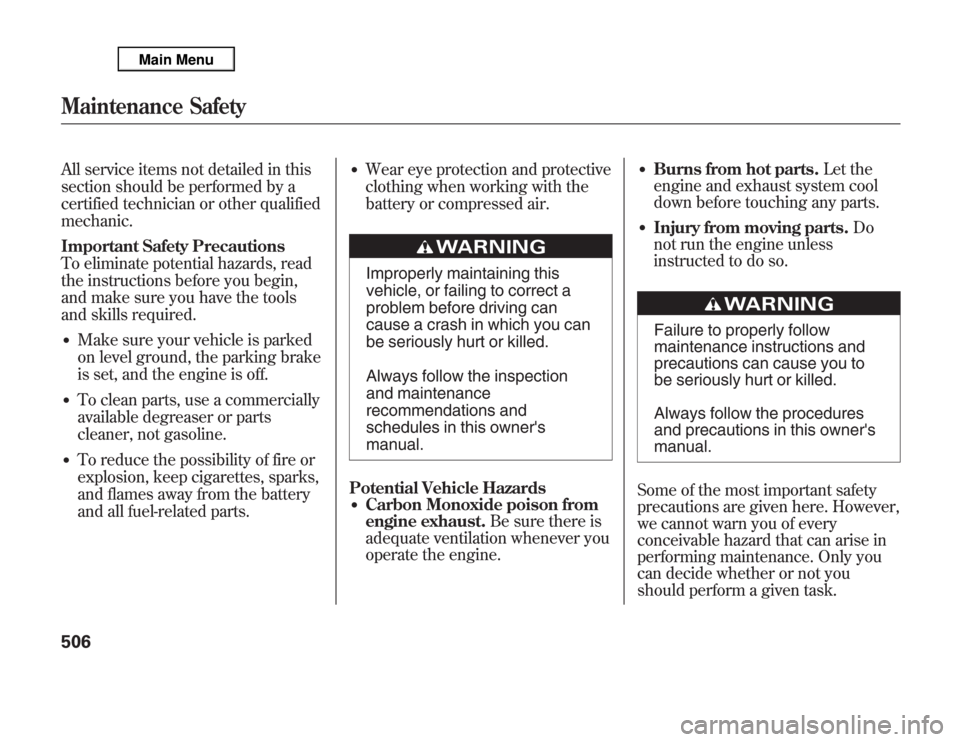
All service items not detailed in this
section should be performed by a
certified technician or other qualified
mechanic.
Important Safety Precautions
To eliminate potential hazards, read
the instructions before you begin,
and make sure you have the tools
and skills required.●
Make sure your vehicle is parked
on level ground, the parking brake
is set, and the engine is off.
●
To clean parts, use a commercially
available degreaser or parts
cleaner, not gasoline.
●
To reduce the possibility of fire or
explosion, keep cigarettes, sparks,
and flames away from the battery
and all fuel-related parts.
●
Wear eye protection and protective
clothing when working with the
battery or compressed air.Improperly maintaining this
vehicle, or failing to correct a
problem before driving can
cause a crash in which you can
be seriously hurt or killed.
Always follow the inspection
and maintenance
recommendations and
schedules in this owner's
manual.
Potential Vehicle Hazards
●
Carbon Monoxide poison from
engine exhaust.Be sure there is
adequate ventilation whenever you
operate the engine.
●
Burns from hot parts.Let the
engine and exhaust system cool
down before touching any parts.
●
Injury from moving parts.Do
not run the engine unless
instructed to do so.Failure to properly follow
maintenance instructions and
precautions can cause you to
be seriously hurt or killed.
Always follow the procedures
and precautions in this owner's
manual.
Some of the most important safety
precautions are given here. However,
we cannot warn you of every
conceivable hazard that can arise in
performing maintenance. Only you
can decide whether or not you
should perform a given task.
Maintenance Safety506
Page 514 of 621

One of the most convenient and
important features of the multi-
information display on your vehicle is
the Maintenance Minder™.
Based on engine operating
conditions and accumulated engine
revolutions, the onboard computer in
your vehicle calculates the remaining
engine oil life.
The system also displays the code for
other scheduled maintenance items
needing service.Engine Oil Life
To see the remaining engine oil life
displayed on the multi-information
display as a percentage, turn the
ignition switch to the ON (II) position.
Make sure the display shows blank,
SH-AWD and tire pressure, and then
press the SEL/RESET button on the
steering wheel repeatedly until the
engine oil life appears (see page 79).
The remaining engine oil life is
displayed according to the table shown
below.
Calculated Engine
Oil Life (%)Displayed
Engine Oil Life
(%)
100%-91% 100%
90%-81% 90%
80%-71% 80%
70%-61% 70%
60%-51% 60%
50%-41% 50%
40%-31% 40%
30%-21% 30%
20%-16% 20%
15%-11% 15%
10%-6% 10%
5%-1% 5%
0% 0%
REMAINING ENGINE OIL LIFE
CONTINUED
Maintenance Minder
TM
507
Maintenance
Page 515 of 621

When the remaining engine oil life is
15 to 6 percent, the multi-information
display shows a‘‘SERVICE DUE
SOON’’message along with the
maintenance schedule code
indicating the main and sub items
required at the time of the oil
change. Refer to page 514 for a
complete list of the maintenance
main items and sub items.
When the remaining oil life is 1 to 5
percent, the multi-information display
shows a‘‘SERVICE DUE NOW’’
message with the same maintenance
items‘‘SERVICE DUE SOON’’was
displayed with. When you see this
message have the indicated
maintenance performed as soon as
possible.
Press the SEL/RESET button on the
steering wheel repeatedly to select
the engine oil life. The message
‘‘SERVICE’’, along with‘‘5%’’, and the
maintenance item code are displayed
on the lower part of the multi-
information display when the
calculated engine oil life is 1-5
percent (see page 507).
MAINTENANCE
MAIN ITEMMAINTENANCE
SUB ITEMS
Maintenance Minder
TM
508