cruise control Acura MDX 2013 Owner's Manual
[x] Cancel search | Manufacturer: ACURA, Model Year: 2013, Model line: MDX, Model: Acura MDX 2013Pages: 617, PDF Size: 10.82 MB
Page 7 of 617
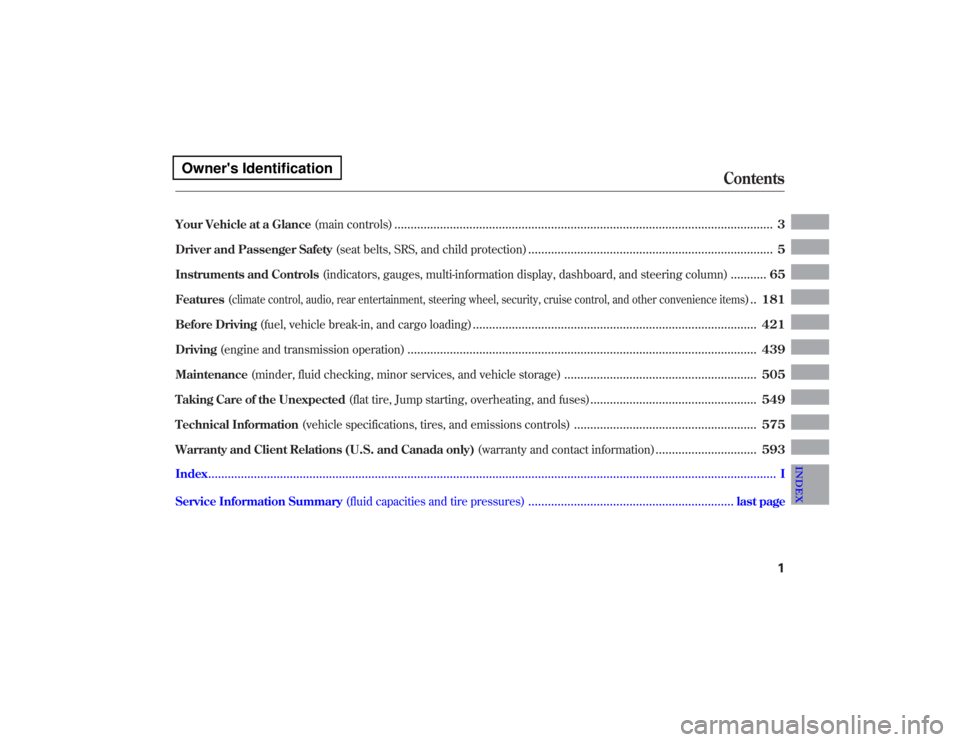
Your Vehicle at a Glance(main controls)
....................................................................................................................
3
Driver and Passenger Safety (seat belts, SRS, and child protection)
...........................................................................
5
Instruments and Controls (indicators, gauges, multi-information display, dashboard, and steering column)
...........
65
Features (
climate control, audio, rear entertainment, steering wheel, security, cruise control, and other convenience items
)..181
Before Driving (fuel, vehicle break-in, and cargo loading)
.......................................................................................
421
Driving (engine and transmission operation)
...........................................................................................................
439
Maintenance (minder, fluid checking, minor services, and vehicle storage)
...........................................................
505
Taking Care of the Unexpected (flat tire, Jump starting, overheating, and fuses)
...................................................
549
Technical Information (vehicle specifications, tires, and emissions controls)
........................................................
575
Warranty and Client Relations (U.S. and Canada only) (warranty and contact information)
...............................
593
Index
..............................................................................................................................................................................
I
INDEX
Service Information Summary (fluid capacities and tire pressures)
...............................................................
last page
Contents
1
12/07/17 18:10:57 13 ACURA MDX MMC North America Owner's M 50 31STX660 enu
Page 10 of 617

ᤳ1: To use the horn, press the center pad of the steering wheel.
ᤳ2: If equipped
ᤳ3: Refer to the navigation system manual. For how to operate
Bluetooth
®HandsFreeLink by voice, see page 383.
ᤳ4: Switch location varies on models.
BLIND SPOT
INFORMATION SYSTEM
(BSI) OFF BUTTON
ᤳ2
(P. 482)VEHICLE STABILITY
ASSIST SYSTEM OFF
BUTTON (P. 474) MIRROR CONTROLS
(P. 166)BSI ALERT INDICATOR
ᤳ2
(P. 479)
COLLISION MITIGATION
BRAKING SYSTEM™(CMBS™)
OFF BUTTON
ᤳ2(P.467)
HEADLIGHT WASHER
BUTTON
ᤳ2(P. 127)
HORN
ᤳ1
STEERING WHEEL
ADJUSTMENTS
(P. 134)HEADLIGHT/TURN SIGNAL/
FRONT FOG LIGHTS
(P. 128)
STEERING WHEEL
AUDIO CONTROLS
(P. 305)WINDSHIELD
WIPERS/WASHERS
(P. 126)INSTRUMENT PANEL
BRIGHTNESS
(P. 133)
PASSENGER AIRBAG
OFF INDICATOR
(P. 37)
HAZARD WARNING
BUTTON
(P. 132)
REAR WINDOW
DEFOGGER
(P. 132)
ACCESSORY POWER
SOCKETS
(P. 177)
SEAT HEATER SWITCHES
(P. 157) /
SEAT HEATER AND SEAT
VENTILATION BUTTONS
ᤳ2
(P. 158)
ACTIVE DAMPER
SYSTEM BUTTON
ᤳ2
(P. 484) CRUISE CONTROL BUTTONS (P. 345) /
ADAPTIVE CRUISE CONTROL (ACC)
BUTTONS
ᤳ2(P. 353) PADDLE SHIFTERS
(P. 447)
DISTANCE
BUTTONᤳ2
(P. 357)
BLUETOOTH
HANDSFREELINK
BUTTONS (P. 365)VOICE CONTROL
BUTTONS
ᤳ3 ᤳ4
Your Vehicle at a Glance412/07/18 16:12:02 13 ACURA MDX MMC North America Owner's M 50 31STX660 enu
Page 73 of 617

ᤳ: If equipped
The U.S. instrument panel is shown. Differences for the Canadian models are noted in the text.
MESSAGE INDICATOR (P. 73)
HIGH BEAM INDICATOR (P. 74)
SH-AWD INDICATOR (P. 73)
ANTI-LOCK BRAKE SYSTEM
INDICATOR (P. 70)
FOG LIGHT INDICATOR (P. 74) DOOR/TAILGATE OPEN
INDICATOR (P. 76)
IMMOBILIZER SYSTEM
INDICATOR (P. 74)
CHARGING SYSTEM
INDICATOR (P. 69)
VEHICLE STABILITY ASSIST
(VSA) SYSTEM INDICATOR
(P. 71)
SECURITY SYSTEM INDICATOR (P. 77)
ACTIVE DAMPER SYSTEM INDICATOR
ᤳ(P. 77) PARKING BRAKE AND BRAKE SYSTEM INDICATOR (P. 69)LOW FUEL INDICATOR (P. 77) SEAT BELT REMINDER INDICATOR (P. 68) COLLISION MITIGATION BRAKING
SYSTEM™(CMBS™) INDICATOR
ᤳ(P. 75)
SUPPLEMENTAL RESTRAINT
SYSTEM INDICATOR (P. 36, 70)
CRUISE MAIN INDICATORᤳ(P. 75)/
ADAPTIVE CRUISE CONTROL (ACC) INDICATOR
ᤳ(P. 75) MALFUNCTION INDICATOR
LAMP (P. 69)
VSA OFF INDICATOR
(P. 71)
A/T TEMPERATURE
INDICATOR (P. 72)
BLIND SPOT INFORMATION SYSTEM INDICATOR
ᤳ(P. 76) CRUISE CONTROL
INDICATORᤳ(P. 75) MULTI-INFORMATION DISPLAY (P. 79)
LOW TIRE PRESSURE INDICATOR (P. 72)
LOW OIL PRESSURE
INDICATOR (P. 69)LIGHT ON INDICATOR (P. 74)
SIDE AIRBAG OFF INDICATOR (P. 70)
Instrument Panel
67
Instruments and Controls
12/07/17 18:10:57 13 ACURA MDX MMC North America Owner's M 50 31STX660 enu
Page 81 of 617

Adaptive Cruise Control
(ACC) Indicator
On models with adaptive cruise control
(ACC)This indicator normally comes on for
a few seconds when you turn the
ignition switch to the ON (II)
position.
When you push the MAIN button on
the steering wheel, this indicator
comes on green. You will also see
‘‘ACC’’on the multi-information
display.
If the indicator comes on amber,
there is a problem with the ACC
system. You will also see a‘‘CHECK
ACC SYSTEM’’message on the
multi-information display (see page
88). Take your vehicle to your dealer
to have it checked. For more
information, see page 348.
Cruise Main Indicator
On models without adaptive cruise
control (ACC)This indicator comes on when you
turn on the cruise control system by
pressing the CRUISE button (see
page 345).
Cruise Control Indicator
On models without adaptive cruise
control (ACC)This indicator comes on when you
set the cruise control. See page 345
for information on operating the
cruise control.
Collision Mitigation
Braking System™
(CMBS™) Indicator
On models with collision mitigation
braking system™(CMBS™)This indicator normally comes on for
a few seconds when you turn the
ignition switch to the ON (II)
position. It also comes on as a
reminder that you have turned off the
collision mitigation braking system™
(CMBS™).
The CMBS indicator also comes on if
dirt or other debris blocks the radar
sensor in the front grille. You will
also see a‘‘CHECK CMBS RADAR
SENSOR’’message on the multi-
information display. When you clean
the radar sensor, the indicator
should go off the next time you turn
the ignition switch to the ON (II)
position.
CONTINUED
Instrument Panel Indicators
75
Instruments and Controls
12/07/17 18:10:57 13 ACURA MDX MMC North America Owner's M 50 31STX660 enu
Page 100 of 617

Customize Settings
You can customize some of the
vehicle control settings to your
preference. Here are the settings you
can customize:●ADAPTIVE CRUISE CONTROL
SETUP●METER SETUP●POSITION SETUP●LIGHTING SETUP●DOOR/WINDOW SETUP●WIPER SETUP
When you want to change the
vehicle control settings, press the
INFO (
/
) button to select CHG
SETTING, then press the SEL/
RESET button.Each time you press the INFO (
/
) button, the screen changes as
shown on the next page. Press the
INFO (
/
) button, until you see
the setup you want to customize,
then press the SEL/RESET button to
enter your selection.
Multi-Information Display9412/07/17 18:10:57 13 ACURA MDX MMC North America Owner's M 50 31STX660 enu
Page 101 of 617

SEL/RESET BUTTON
INFO (▲/▼) BUTTONMETER SETUP
see page 99
POSITION SETUP
see page 107
LIGHTING SETUP
see page 110 Select‘‘EXIT’’
Select‘‘CANCEL’’
DOOR/WINDOW
SETUP
see page 115
WIPER SETUP
see page 123 Select
‘‘DEFAULT ALL’’ADAPTIVE CRUISE
CONTROL SETUP
see page 96
CONTINUED
Multi-Information Display
95
Instruments and Controls
12/07/17 18:10:57 13 ACURA MDX MMC North America Owner's M 50 31STX660 enu
Page 102 of 617

Adaptive Cruise Control SetupIf equippedThere are two custom settings for
adaptive cruise control (ACC):●PRE-RUNNING CAR DETECT
BEEP●ACC DISPLAY SPEED UNIT
To enter customize mode, press the
SEL/RESET button while‘‘ACC
SETUP’’is displayed.
Each time you press the INFO (
/
) button, the screen changes as
shown in the illustration. Press the
INFO (
/
) button until you see the
setting you want to customize, then
press the SEL/RESET button to
enter your selection.
SEL/RESET
BUTTON
INFO (▲/▼)
BUTTON
Multi-Information Display9612/07/17 18:10:57 13 ACURA MDX MMC North America Owner's M 50 31STX660 enu
Page 104 of 617

Adaptive Cruise Control Display Speed
UnitTo change the unit of measurement
from mph to km/h, follow these
instructions:
Select this item from‘‘ACC SETUP’’
by pressing the INFO (
/
) button
repeatedly until‘‘ACC DISPLAY
SPEED UNIT’’is displayed.
Press the SEL/RESET button to
display the selections. The
highlighted unit, mph or km/h, is
the current setting. To change the
setting, press the INFO (
/
)
button until the unit you want is
highlighted, then press the SEL/
RESET button.
When your selection is successfully
completed, the display changes as
shown above, and then returns to the
customize item screen.
If the‘‘SETTING INCOMPLETE’’
message appears, return to‘‘ACC
DISPLAY SPEED UNIT’’and repeat
the procedure again.
Multi-Information Display9812/07/17 18:10:57 13 ACURA MDX MMC North America Owner's M 50 31STX660 enu
Page 131 of 617

ᤳ1: If equipped
ᤳ2: To use the horn, press the center pad of the steering wheel.
ᤳ3: Refer to the navigation system manual. For how to operate
Bluetooth
®HandsFreeLink by voice, see page 383.
ᤳ4: Switch location varies on models.
BLIND SPOT
INFORMATION SYSTEM
(BSI) OFF BUTTON
ᤳ1
(P. 482) VEHICLE STABILITY
ASSIST SYSTEM OFF
BUTTON (P. 474) MIRROR CONTROLS
(P. 166)HEADLIGHT/TURN SIGNAL/
FRONT FOG LIGHTS
(P. 128)
STEERING WHEEL
ADJUSTMENTS (P. 134)CRUISE CONTROL BUTTONS (P. 345)/
ADAPTIVE CRUISE CONTROL (ACC)
BUTTONS
ᤳ1(P. 353) STEERING WHEEL
AUDIO CONTROLS
(P. 305)WINDSHIELD
WIPERS/WASHERS
(P. 126)INSTRUMENT PANEL
BRIGHTNESS
(P. 133)
PASSENGER AIRBAG
OFF INDICATOR
(P. 37)
HAZARD WARNING
BUTTON
(P. 132)
REAR WINDOW
DEFOGGER
(P. 132)
ACCESSORY POWER
SOCKETS
(P. 177)
SEAT HEATER SWITCHES
(P. 157)/
SEAT HEATER AND SEAT
VENTILATION BUTTONS
ᤳ1
(P. 158)
ACTIVE DAMPER
SYSTEM BUTTON
ᤳ1
(P. 484) HORN
ᤳ2
BSI ALERT INDICATOR
ᤳ1
(P. 479)
COLLISION MITIGATION
BRAKING SYSTEM™(CMBS™)
OFF BUTTON
ᤳ1(P. 467)
HEADLIGHT WASHER
BUTTON
ᤳ1(P. 127)
DISTANCE
BUTTON
ᤳ1
(P. 357) PADDLE SHIFTERS
(P. 447)
BLUETOOTH
HANDSFREELINK
BUTTON (P. 365)VOICE CONTROL
BUTTONS
ᤳ3 ᤳ4
Controls Near the Steering Wheel
125
Instruments and Controls
12/07/18 16:12:02 13 ACURA MDX MMC North America Owner's M 50 31STX660 enu
Page 187 of 617
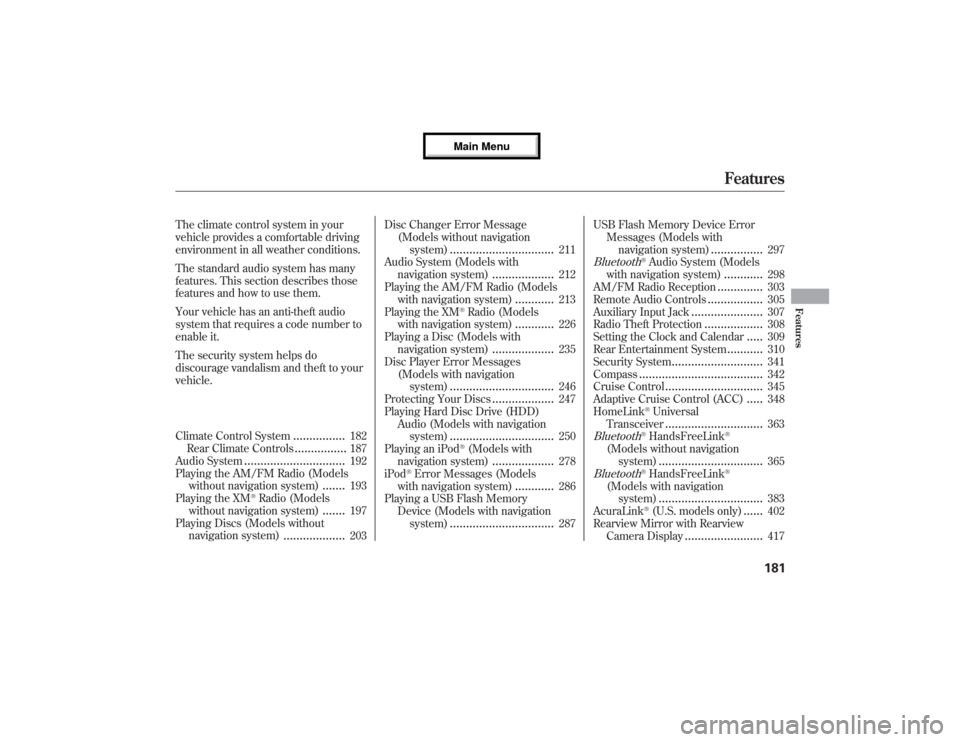
The climate control system in your
vehicle provides a comfortable driving
environment in all weather conditions.
The standard audio system has many
features. This section describes those
features and how to use them.
Your vehicle has an anti-theft audio
system that requires a code number to
enable it.
The security system helps do
discourage vandalism and theft to your
vehicle.
Climate Control System
................
182
Rear Climate Controls
................
187
Audio System
...............................
192
Playing the AM/FM Radio (Models
without navigation system)
.......
193
Playing the XM
®Radio (Models
without navigation system)
.......
197
Playing Discs (Models without
navigation system)
...................
203Disc Changer Error Message
(Models without navigation
system)
................................
211
Audio System (Models with
navigation system)
...................
212
Playing the AM/FM Radio (Models
with navigation system)
............
213
Playing the XM
®Radio (Models
with navigation system)
............
226
Playing a Disc (Models with
navigation system)
...................
235
Disc Player Error Messages
(Models with navigation
system)
................................
246
Protecting Your Discs
...................
247
Playing Hard Disc Drive (HDD)
Audio (Models with navigation
system)
................................
250
Playing an iPod
®(Models with
navigation system)
...................
278
iPod
®Error Messages (Models
with navigation system)
............
286
Playing a USB Flash Memory
Device (Models with navigation
system)
................................
287USB Flash Memory Device Error
Messages (Models with
navigation system)
................
297
Bluetooth
®Audio System (Models
with navigation system)
............
298
AM/FM Radio Reception
..............
303
Remote Audio Controls
.................
305
Auxiliary Input Jack
......................
307
Radio Theft Protection
..................
308
Setting the Clock and Calendar
.....
309
Rear Entertainment System
...........
310
Security System
............................
341
Compass
......................................
342
Cruise Control
..............................
345
Adaptive Cruise Control (ACC)
.....
348
HomeLink
®Universal
Transceiver
..............................
363
Bluetooth
®HandsFreeLink
®
(Models without navigation
system)
................................
365
Bluetooth
®HandsFreeLink
®
(Models with navigation
system)
................................
383
AcuraLink
®(U.S. models only)
......
402
Rearview Mirror with Rearview
Camera Display
........................
417
Features
181
Features
12/07/17 18:10:57 13 ACURA MDX MMC North America Owner's M 50 31STX660 enu