jack Acura MDX 2013 Owner's Manual
[x] Cancel search | Manufacturer: ACURA, Model Year: 2013, Model line: MDX, Model: Acura MDX 2013Pages: 617, PDF Size: 10.82 MB
Page 9 of 617

ᤳ: If equippedDRIVER'S FRONT
AIRBAG (P. 10, 30)
DRIVING POSITION
MEMORY SYSTEM
(P. 168)
POWER DOOR LOCK
MASTER SWITCH
(P. 140)
PARKING BRAKE
RELEASE HANDLE
(P. 164)
POWER WINDOW
SWITCHES
(P. 160)
FUEL FILL DOOR
RELEASE BUTTON
(P. 424)
POWER TAILGATE
BUTTON (P. 142)
HOOD RELEASE
HANDLE (P. 426)PARKING BRAKE
PEDAL (P. 164)AUXILIARY INPUT
JACKS
ᤳ(P. 339)HEADPHONE
CONNECTORS
ᤳ(P. 340) INSTRUMENT PANEL
INDICATORS (P. 67)HOMELINK BUTTONS
(P. 363)MOONROOF SWITCH
(P. 163)
PASSENGER'S
FRONT AIRBAG
(P. 10, 30)
CLIMATE CONTROL
SYSTEM (P. 182)
AUDIO SYSTEM
(P. 192)
AUTOMATIC
TRANSMISSION
(P. 443)
REAR CLIMATE
CONTROL SYSTEM
(P. 187) GAUGES (P. 78)
AC POWER OUTLET
(P. 178)
USB ADAPTER
CABLE
ᤳ(P. 280) AUXILIARY INPUT
JACKS (P. 307)
CONTINUED
Your Vehicle at a Glance
3
Your Vehicle at a Glance
12/07/18 16:12:02 13 ACURA MDX MMC North America Owner's M 50 31STX660 enu
Page 72 of 617
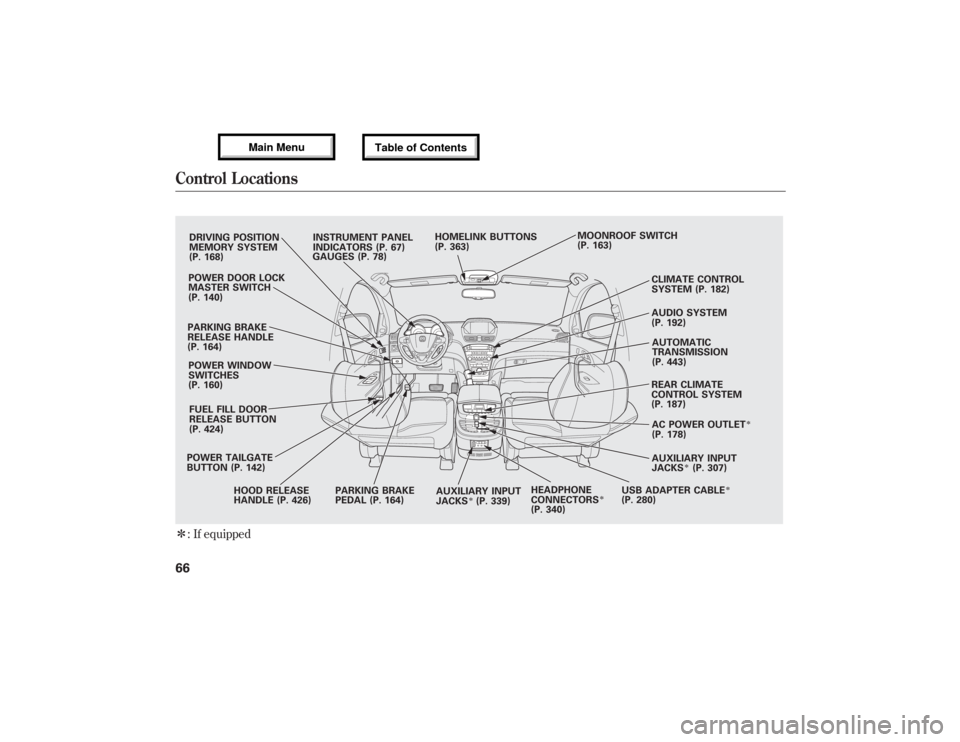
ᤳ: If equipped
DRIVING POSITION
MEMORY SYSTEM
(P. 168)
POWER DOOR LOCK
MASTER SWITCH
(P. 140)
PARKING BRAKE
RELEASE HANDLE
(P. 164)
POWER WINDOW
SWITCHES
(P. 160)
FUEL FILL DOOR
RELEASE BUTTON
(P. 424)
POWER TAILGATE
BUTTON (P. 142)
HOOD RELEASE
HANDLE (P. 426)PARKING BRAKE
PEDAL (P. 164)AUXILIARY INPUT
JACKS
ᤳ(P. 339)HEADPHONE
CONNECTORS
ᤳ
(P. 340)REAR CLIMATE
CONTROL SYSTEM
(P. 187)AUTOMATIC
TRANSMISSION
(P. 443) AUDIO SYSTEM
(P. 192) CLIMATE CONTROL
SYSTEM (P. 182) MOONROOF SWITCH
(P. 163) HOMELINK BUTTONS
(P. 363) INSTRUMENT PANEL
INDICATORS (P. 67)
GAUGES (P. 78)
AC POWER OUTLET
ᤳ
(P. 178)
AUXILIARY INPUT
JACKS
ᤳ(P. 307)
USB ADAPTER CABLE
ᤳ
(P. 280)
Control Locations6612/07/18 16:12:02 13 ACURA MDX MMC North America Owner's M 50 31STX660 enu
Page 187 of 617
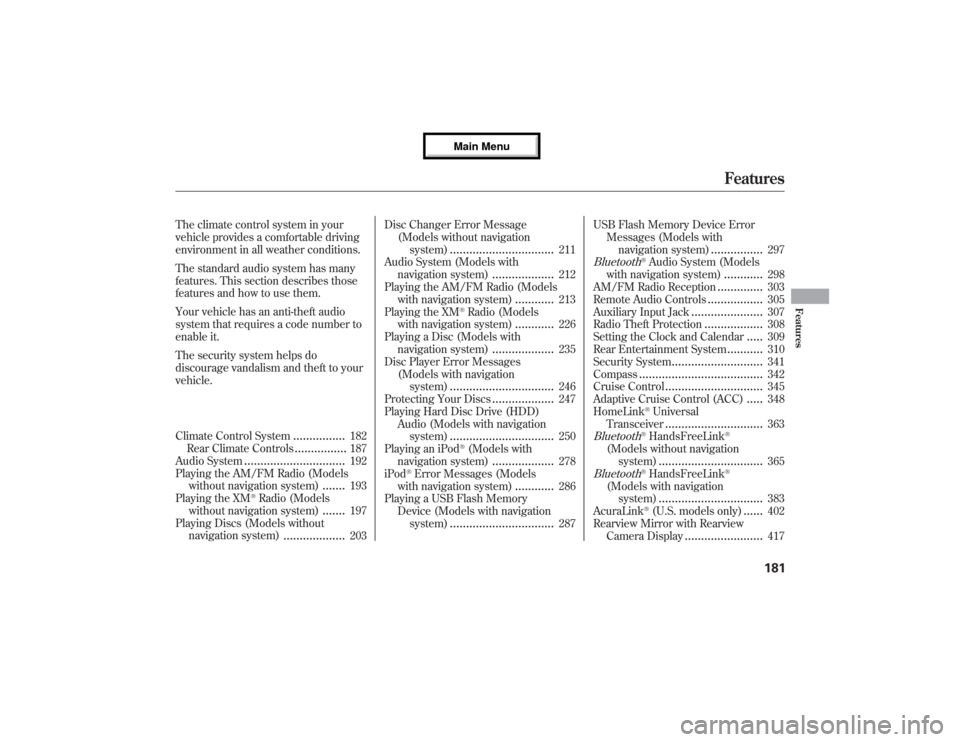
The climate control system in your
vehicle provides a comfortable driving
environment in all weather conditions.
The standard audio system has many
features. This section describes those
features and how to use them.
Your vehicle has an anti-theft audio
system that requires a code number to
enable it.
The security system helps do
discourage vandalism and theft to your
vehicle.
Climate Control System
................
182
Rear Climate Controls
................
187
Audio System
...............................
192
Playing the AM/FM Radio (Models
without navigation system)
.......
193
Playing the XM
®Radio (Models
without navigation system)
.......
197
Playing Discs (Models without
navigation system)
...................
203Disc Changer Error Message
(Models without navigation
system)
................................
211
Audio System (Models with
navigation system)
...................
212
Playing the AM/FM Radio (Models
with navigation system)
............
213
Playing the XM
®Radio (Models
with navigation system)
............
226
Playing a Disc (Models with
navigation system)
...................
235
Disc Player Error Messages
(Models with navigation
system)
................................
246
Protecting Your Discs
...................
247
Playing Hard Disc Drive (HDD)
Audio (Models with navigation
system)
................................
250
Playing an iPod
®(Models with
navigation system)
...................
278
iPod
®Error Messages (Models
with navigation system)
............
286
Playing a USB Flash Memory
Device (Models with navigation
system)
................................
287USB Flash Memory Device Error
Messages (Models with
navigation system)
................
297
Bluetooth
®Audio System (Models
with navigation system)
............
298
AM/FM Radio Reception
..............
303
Remote Audio Controls
.................
305
Auxiliary Input Jack
......................
307
Radio Theft Protection
..................
308
Setting the Clock and Calendar
.....
309
Rear Entertainment System
...........
310
Security System
............................
341
Compass
......................................
342
Cruise Control
..............................
345
Adaptive Cruise Control (ACC)
.....
348
HomeLink
®Universal
Transceiver
..............................
363
Bluetooth
®HandsFreeLink
®
(Models without navigation
system)
................................
365
Bluetooth
®HandsFreeLink
®
(Models with navigation
system)
................................
383
AcuraLink
®(U.S. models only)
......
402
Rearview Mirror with Rearview
Camera Display
........................
417
Features
181
Features
12/07/17 18:10:57 13 ACURA MDX MMC North America Owner's M 50 31STX660 enu
Page 242 of 617

Your vehicle's audio system has an
internal disc player. To operate the
disc player, the ignition switch must
be in the ACCESSORY (I) or the ON
(II) position.
The disc player can play these disc
formats:●CD (CD-DA)●CD-R/RW (MP3, WMA, AAC)●DVD-A●DVD-R/RW
The disc packages or jackets should
have one of these marks.
The disc player can also play MP3,
WMA, or AAC format that saved on
CD-R/RW or DVD-R/RW (see page
241).
NOTE:
If a file on an MP3, WMA, or ACC
disk is protected by digital rights
management (DRM), the audio
system skips to the next file.
DVD-A discs not meeting DVD
verification standards may not be
playable.
Some CD-DA and CD-ROM mixed
discs are not playable.On models without Rear
Entertainment SystemVideo CDs and DVD-V format discs
will not work in this unit.
Playing a Disc (Models with navigation system)23612/07/17 18:10:57 13 ACURA MDX MMC North America Owner's M 50 31STX660 enu
Page 305 of 617

Your vehicle is equipped with aBluetooth
®audio system, which
allows you to listen to streaming
audio from your
Bluetooth
®audio
compatible phone. This function is
only available on
Bluetooth
®Audio
Compatible phones that are paired
and linked to the vehicle's
Bluetooth
®HandsFreeLink
®(HFL)
system (see page 390).
Not all Bluetooth-enabled phones
with streaming audio capabilities are
compatible with the system. You can
find an approved phone by visiting
www.acura.com/handsfreelink
,orby
calling the HandsFreeLink
®
consumer support at 1-888-528-7876.
In Canada, visit
www.acura.ca
, or call
1-888-9-ACURA-9.
NOTE:In some states, provinces,
and territories it may be illegal to
perform some data device functions
while driving.To Play
Bluetooth
®Audio Files
Make sure that your phone is paired
and linked to the HFL.
To begin to play the audio files, you
may need to operate your phone. If
so, follow the phone maker's
operating instructions.Press the USB/AUX button
ᤳwith
the ignition switch in the
ACCESSORY (I) or the ON (II)
position. When the phone is
recognized, you will see the
Bluetooth
®Audio message and icon
on the audio display and the audio
control display on the navigation
screen (if selected), and the system
begins to play.
ᤳ: If an iPod or USB flash memory
device or audio unit connected to
the auxiliary input jack was
selected at the last mode, you
will see iPod, USB or AUX in the
audio display and the audio
control display on the navigation
screen (if selected). Push the
USB button again to play audio
files from your
Bluetooth
®Audio
phone.
CONTINUED
Bluetooth
®Audio System (Models with navigation system)
299
Features
12/07/17 18:10:57 13 ACURA MDX MMC North America Owner's M 50 31STX660 enu
Page 313 of 617
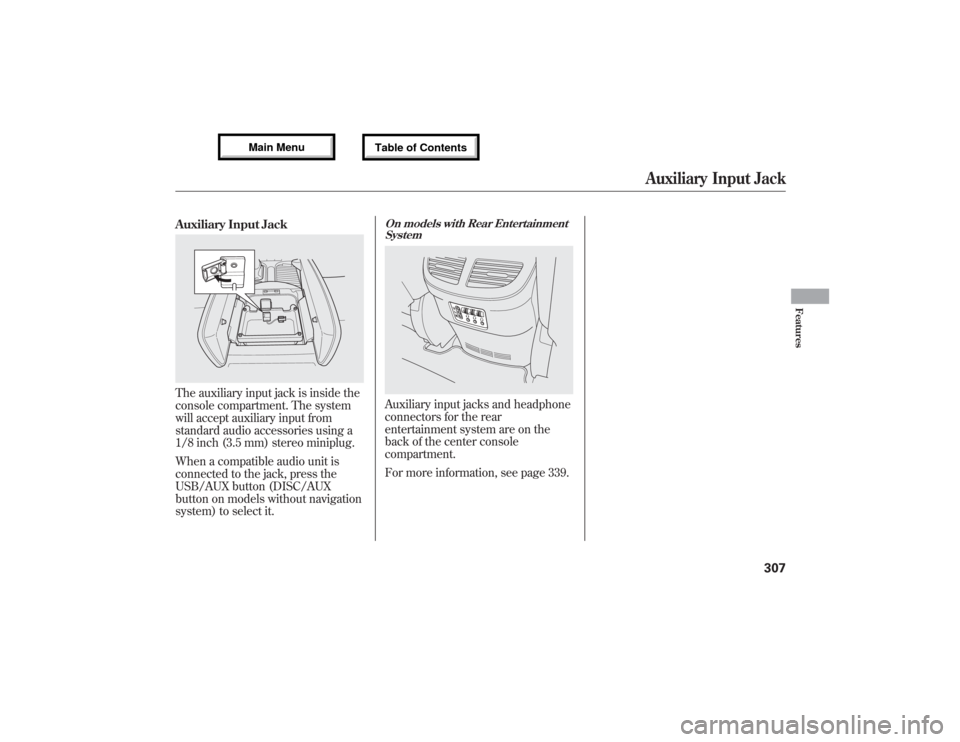
Auxiliary Input JackThe auxiliary input jack is inside the
console compartment. The system
will accept auxiliary input from
standard audio accessories using a
1/8 inch (3.5 mm) stereo miniplug.
When a compatible audio unit is
connected to the jack, press the
USB/AUX button (DISC/AUX
button on models without navigation
system) to select it.
On models with Rear Entertainment
SystemAuxiliary input jacks and headphone
connectors for the rear
entertainment system are on the
back of the center console
compartment.
For more information, see page 339.
Auxiliary Input Jack
307
Features
12/07/17 18:10:57 13 ACURA MDX MMC North America Owner's M 50 31STX660 enu
Page 342 of 617

Playable DVDsThere are various types of DVDs
available. Some of them are not
compatible with your system.
The DVD player in your rear
entertainment system can play DVDs
and CDs bearing the above marks on
their packages or jackets.The DVD player can also play discs
recorded in MP3/WMA formats and
DTS CDs.
Those packages or jackets should
also bear the designation of‘‘1’’or
‘‘ALL’’. DVD-ROMs cannot be played
in this system.
This product incorporates copyright
protection technology that is
protected by U.S. patents and other
intellectual property rights.
Use of this copyright protection
technology must be authorized by
Macrovision, and is intended for
home and other limited viewing uses
only unless otherwise authorized by
Macrovision.
Reverse engineering or disassembly
is prohibited.Protecting DVDs
The tips on how to handle and
protect DVDs are basically the same
as those for compact discs. Refer to
‘‘Protecting Your Discs’’on page 247.Rear Entertainment System33612/07/17 18:10:57 13 ACURA MDX MMC North America Owner's M 50 31STX660 enu
Page 345 of 617
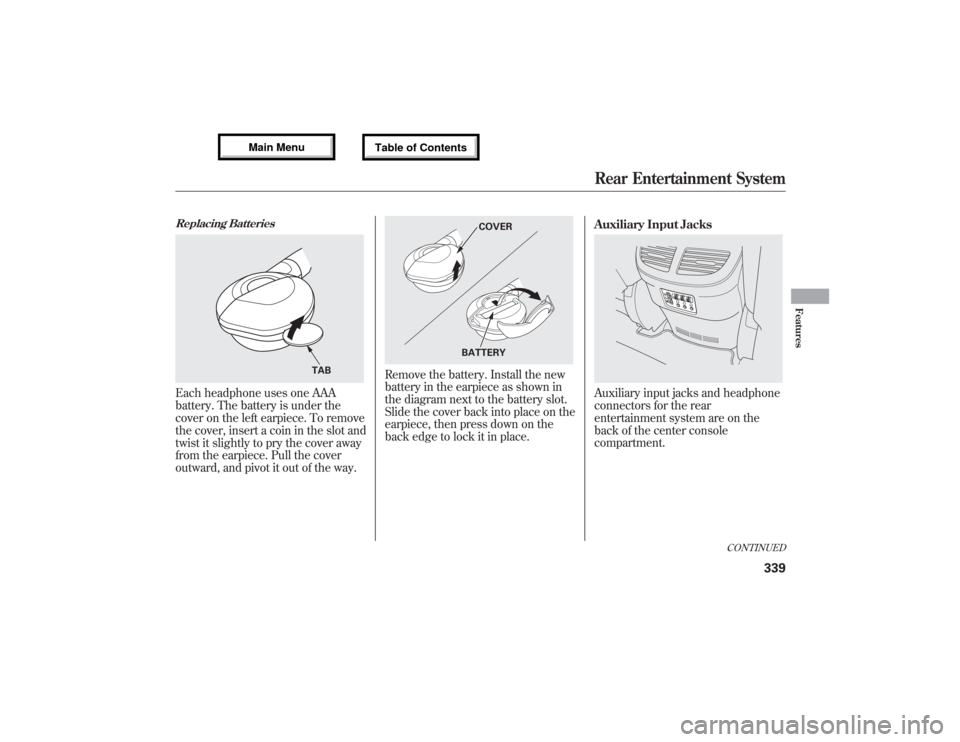
Replacing BatteriesEach headphone uses one AAA
battery. The battery is under the
cover on the left earpiece. To remove
the cover, insert a coin in the slot and
twist it slightly to pry the cover away
from the earpiece. Pull the cover
outward, and pivot it out of the way.
Remove the battery. Install the new
battery in the earpiece as shown in
the diagram next to the battery slot.
Slide the cover back into place on the
earpiece, then press down on the
back edge to lock it in place.Auxiliary Input Jacks
Auxiliary input jacks and headphone
connectors for the rear
entertainment system are on the
back of the center console
compartment.
TAB
COVER
BATTERY
CONTINUED
Rear Entertainment System
339
Features
12/07/17 18:10:57 13 ACURA MDX MMC North America Owner's M 50 31STX660 enu
Page 346 of 617
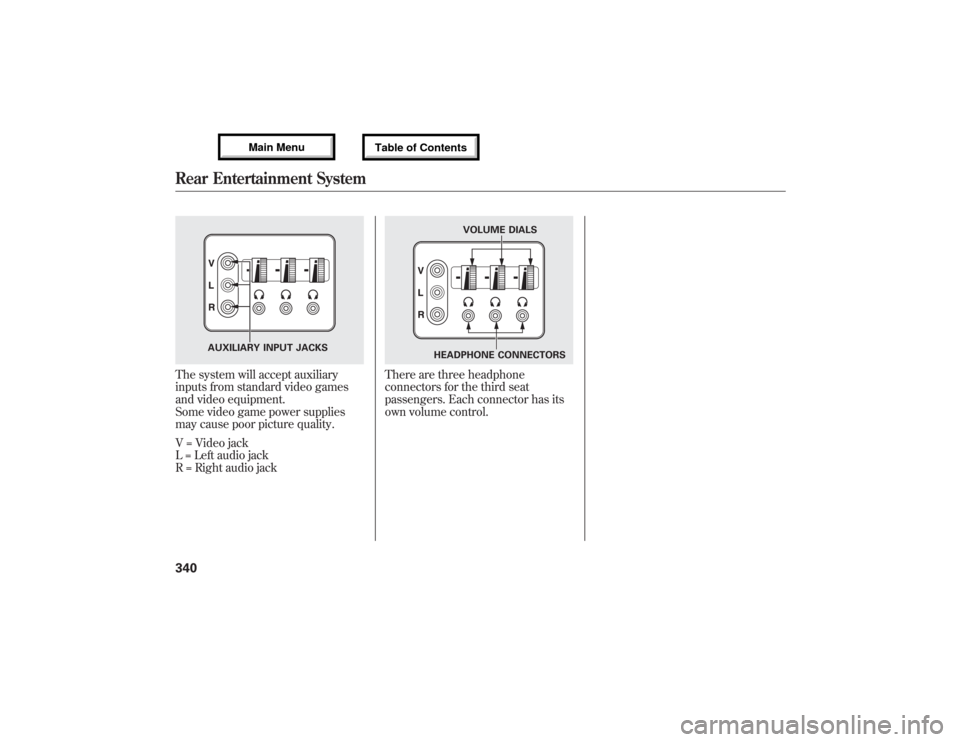
The system will accept auxiliary
inputs from standard video games
and video equipment.
Some video game power supplies
may cause poor picture quality.
V = Video jack
L = Left audio jack
R = Right audio jack
There are three headphone
connectors for the third seat
passengers. Each connector has its
own volume control.
AUXILIARY INPUT JACKS
VOLUME DIALS
HEADPHONE CONNECTORS
Rear Entertainment System34012/07/17 18:10:57 13 ACURA MDX MMC North America Owner's M 50 31STX660 enu
Page 503 of 617
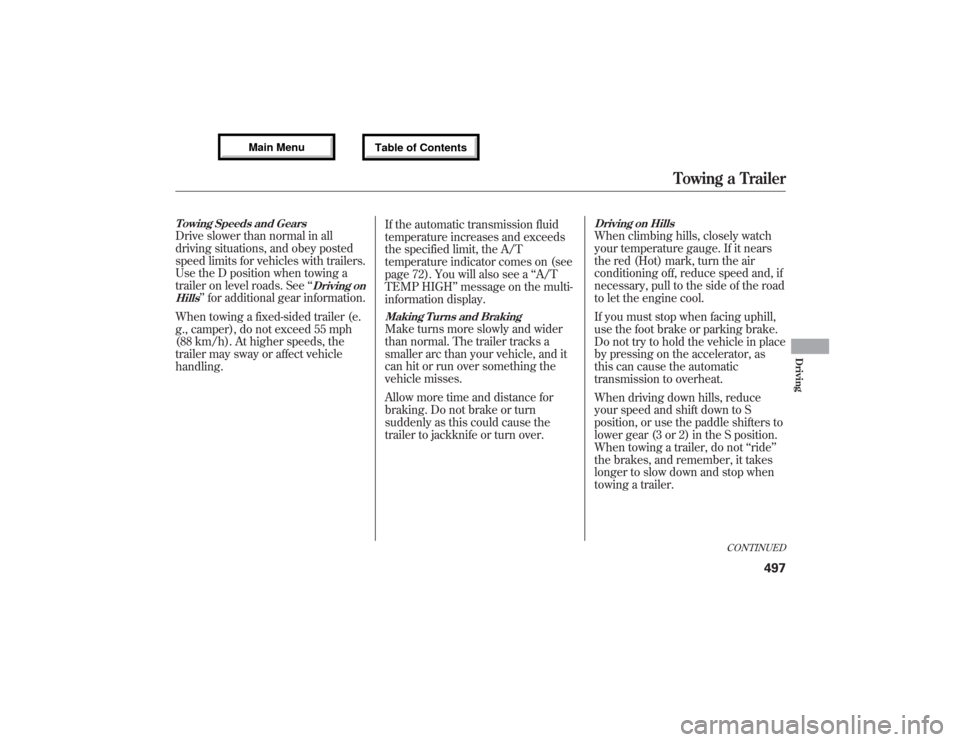
Towing Speeds and GearsDrive slower than normal in all
driving situations, and obey posted
speed limits for vehicles with trailers.
Use the D position when towing a
trailer on level roads. See‘‘
Driving on
Hills
’’for additional gear information.
When towing a fixed-sided trailer (e.
g., camper), do not exceed 55 mph
(88 km/h). At higher speeds, the
trailer may sway or affect vehicle
handling.If the automatic transmission fluid
temperature increases and exceeds
the specified limit, the A/T
temperature indicator comes on (see
page 72). You will also see a‘‘A/T
TEMP HIGH’’message on the multi-
information display.
Making Turns and BrakingMake turns more slowly and wider
than normal. The trailer tracks a
smaller arc than your vehicle, and it
can hit or run over something the
vehicle misses.
Allow more time and distance for
braking. Do not brake or turn
suddenly as this could cause the
trailer to jackknife or turn over.
Driving on HillsWhen climbing hills, closely watch
your temperature gauge. If it nears
the red (Hot) mark, turn the air
conditioning off, reduce speed and, if
necessary, pull to the side of the road
to let the engine cool.
If you must stop when facing uphill,
use the foot brake or parking brake.
Do not try to hold the vehicle in place
by pressing on the accelerator, as
this can cause the automatic
transmission to overheat.
When driving down hills, reduce
your speed and shift down to S
position, or use the paddle shifters to
lower gear (3 or 2) in the S position.
When towing a trailer, do not‘‘ride’’
the brakes, and remember, it takes
longer to slow down and stop when
towing a trailer.
CONTINUED
Towing a Trailer
497
Driving
12/07/17 18:10:57 13 ACURA MDX MMC North America Owner's M 50 31STX660 enu