clock reset Acura MDX 2015 Navigation Manual
[x] Cancel search | Manufacturer: ACURA, Model Year: 2015, Model line: MDX, Model: Acura MDX 2015Pages: 341, PDF Size: 9.42 MB
Page 22 of 341
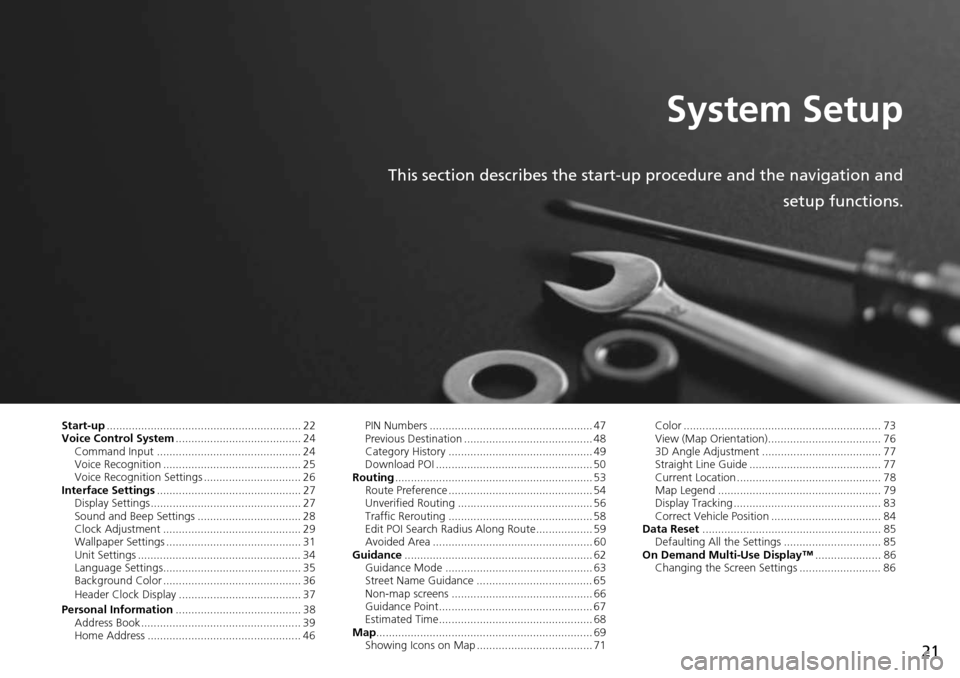
21
System Setup
This section describes the start-up procedure and the navigation andsetup functions.
Start-up.............................................................. 22
Voice Control System ........................................ 24
Command Input .............................................. 24
Voice Recognition ............................................ 25
Voice Recognition Settings ............................... 26
Interface Settings .............................................. 27
Display Settings ................................................ 27
Sound and Beep Settings ................................. 28
Clock Adjustment ............................................ 29
Wallpaper Settings ........................................... 31
Unit Settings .................................................... 34
Language Settings............................................ 35
Background Color ............................................ 36
Header Clock Display ....................................... 37
Personal Information ........................................ 38
Address Book ................................................... 39
Home Address ................................................. 46 PIN Numbers .................................................... 47
Previous Destination ......................................... 48
Category History .............................................. 49
Download POI .................................................. 50
Routing ............................................................... 53
Route Preference .............................................. 54
Unverified Routing ........................................... 56
Traffic Rerouting .............................................. 58
Edit POI Search Radius Along Route.................. 59
Avoided Area ................................................... 60
Guidance ............................................................ 62
Guidance Mode ............................................... 63
Street Name Guidance ..................................... 65
Non-map screens ............................................. 66
Guidance Point................................................. 67
Estimated Time................................................. 68
Map ..................................................................... 69
Showing Icons on Map ..................................... 71 Color ............................................................... 73
View (Map Orientation).................................... 76
3D Angle Adjustment ...................................... 77
Straight Line Guide .......................................... 77
Current Location .............................................. 78
Map Legend .................................................... 79
Display Tracking ............................................... 83
Correct Vehicle Position ................................... 84
Data Reset ......................................................... 85
Defaulting All the Settings ............................... 85
On Demand Multi-Use Display™ ..................... 86
Changing the Screen Settings .......................... 86
Page 30 of 341
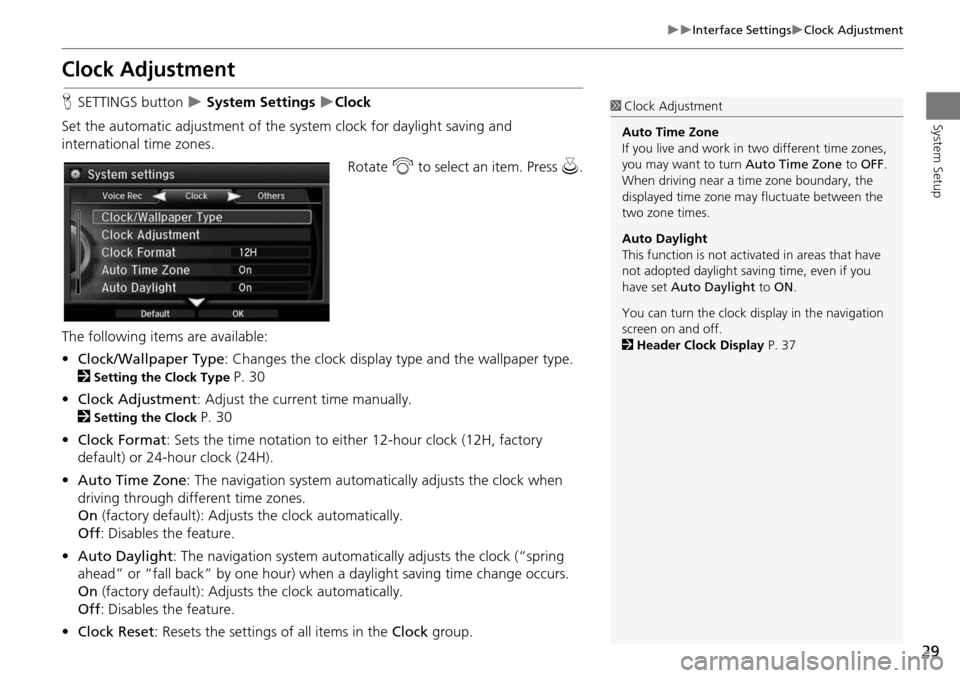
29
Interface SettingsClock Adjustment
System Setup
Clock Adjustment
HSETTINGS button System Settings Clock
Set the automatic adjustment of the sy stem clock for daylight saving and
international time zones.
Rotate i to select an item. Press u.
The following items are available:
• Clock/Wallpaper Type : Changes the clock display ty pe and the wallpaper type.
2
Setting the Clock Type P. 30
• Clock Adjustment : Adjust the current time manually.
2
Setting the Clock P. 30
• Clock Format : Sets the time notation to either 12-hour clock (12H, factory
default) or 24-hour clock (24H).
• Auto Time Zone : The navigation syst em automatically adju sts the clock when
driving through different time zones.
On (factory default): Adjusts the clock automatically.
Off : Disables the feature.
• Auto Daylight : The navigation system automati cally adjusts the clock (“spring
ahead” or “fall back” by one hour) when a daylight saving time change occurs.
On (factory default): Adjusts the clock automatically.
Off : Disables the feature.
• Clock Reset : Resets the settings of all items in the Clock group.
1Clock Adjustment
Auto Time Zone
If you live and work in two different time zones,
you may want to turn Auto Time Zone to OFF.
When driving near a time zone boundary, the
displayed time zone ma y fluctuate between the
two zone times.
Auto Daylight
This function is not activated in areas that have
not adopted daylight saving time, even if you
have set Auto Daylight to ON .
You can turn the clock di splay in the navigation
screen on and off.
2 Header Clock Display P. 37