Inj Acura MDX 2015 User Guide
[x] Cancel search | Manufacturer: ACURA, Model Year: 2015, Model line: MDX, Model: Acura MDX 2015Pages: 79, PDF Size: 16.44 MB
Page 20 of 79
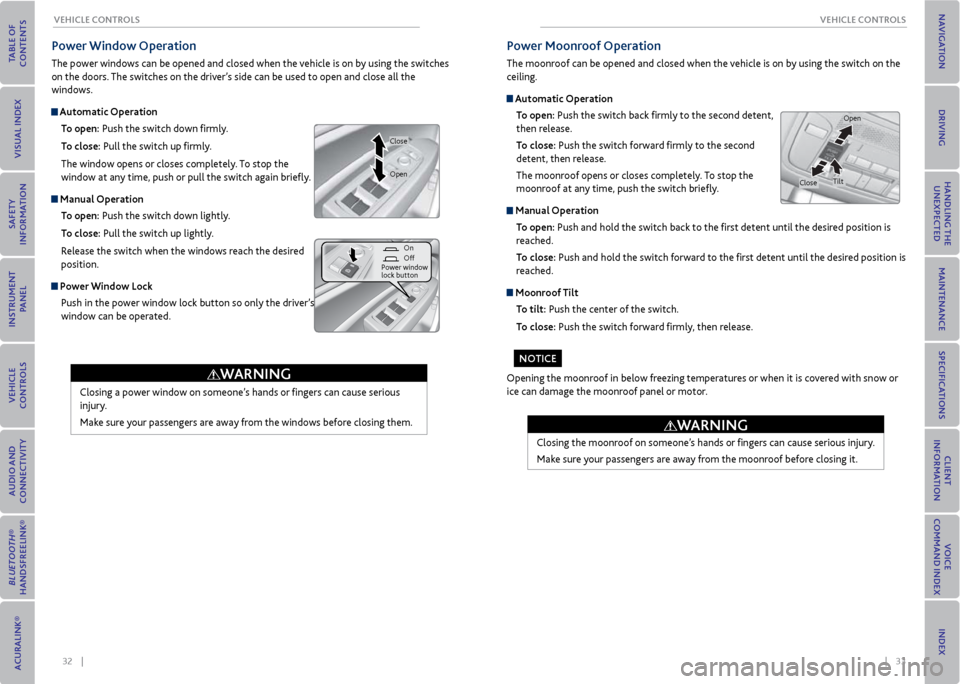
32 || 33
veHICLe CoNTroLS
veHICLe CoNTroLS
Power Window operation
The power windows can be opened and closed when the vehicle is on by using the switches
on the doors. The switches on the driver’s side can be used to open and close all the
windows.
Automatic operation
To open: Push the switch down firmly.
To close: Pull the switch up firmly.
The window opens or closes completely. To stop the
window at any time, push or pull the switch again briefly.
manual operation
To open: Push the switch down lightly.
To close: Pull the switch up lightly.
Release the switch when the windows reach the desired
position.
Power Window Lock Push in the power window lock button so only the driver’s
window can be operated.
Closing a power window on someone’s hands or fingers can cause serious
injury.
Make sure your passengers are away from the windows before closing them.
WArNING
Close
Power moonroof operation
The moonroof can be opened and closed when the vehicle is on by using the switch on the
ceiling.
Automatic operation
To open: Push the switch back firmly to the second detent,
then release.
To close: Push the switch forward firmly to the second
detent, then release.
The moonroof opens or closes completely. To stop the
moonroof at any time, push the switch briefly.
manual operation
To open: Push and hold the switch back to the first detent until the desired position is
reached.
To close: Push and hold the switch forward to the first detent until the desired position is
reached.
moonroof Tilt
To tilt: Push the center of the switch.
To close: Push the switch forward firmly, then release.
Closing the moonroof on someone’s hands or fingers can cause serious injury.
Make sure your passengers are away from the moonroof before closing it.
Opening the moonroof in below freezing temperatures or when it is covered with snow or
ice can damage the moonroof panel or motor.
Open
CloseTilt
WArNING
On
Off
Power window
lock button
Open
No TICe
Page 23 of 79
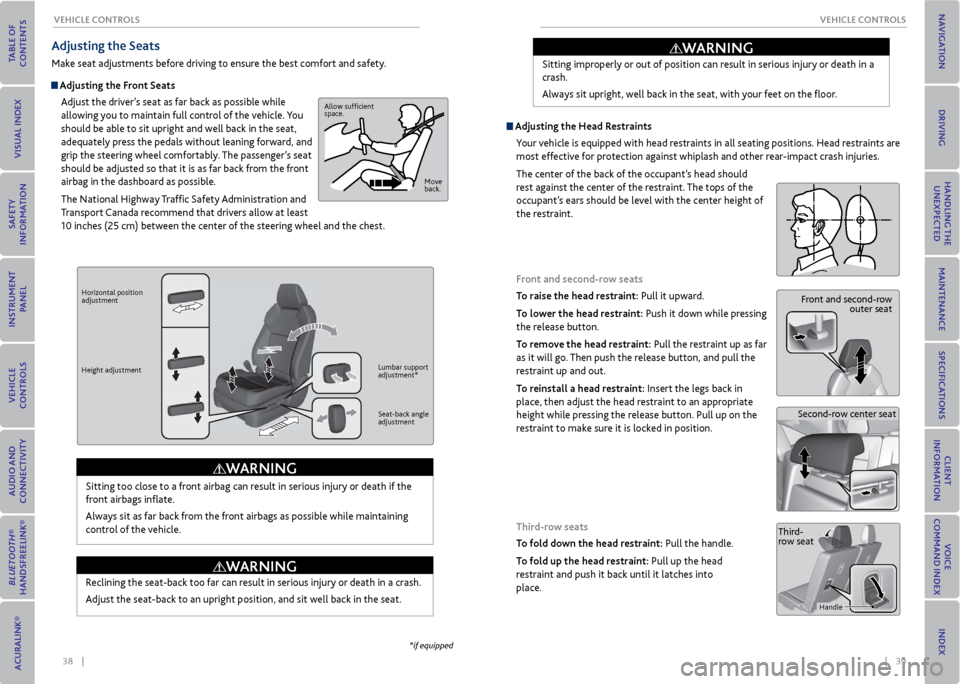
38 || 39
veHICLe CoNTroLS
veHICLe CoNTroLS
Adjusting the Seats
Make seat adjustments before driving to ensure the best comfort and safety.
Adjusting the Front Seats
Adjust the driver’s seat as far back as possible while
allowing you to maintain full control of the vehicle. You
should be able to sit upright and well back in the seat,
adequately press the pedals without leaning forward, and
grip the steering wheel comfortably. The passenger’s seat
should be adjusted so that it is as far back from the front
airbag in the dashboard as possible.
The National Highway Traffic Safety Administration and
Transport Canada recommend that drivers allow at least
10 inches (25 cm) between the center of the steering wheel and the chest.
Sitting too close to a front airbag can result in serious injury or death if the
front airbags inflate.
Always sit as far back from the front airbags as possible while maintaining
control of the vehicle.
Allow sufficient
space.
Move
back.
Horizontal position
adjustment
Height adjustment Lumbar support
adjustment*
Seat-back angle
adjustment
WArNING
*if equipped
Reclining the seat-back too far can result in serious injury or death in a crash.
Adjust the seat-back to an upright position, and sit well back in the seat.
Sitting improperly or out of position can result in serious injury or death in a
crash.
Always sit upright, well back in the seat, with your feet on the floor.
Adjusting the
Head restraints
Your vehicle is equipped with head restraints in all seating positions. Head restraints are
most effective for protection against whiplash and other rear-impact crash injuries.
The center of the back of the occupant’s head should
rest against the center of the restraint. The tops of the
occupant’s ears should be level with the center height of
the restraint.
Front and second-row seats
To raise the head restraint: Pull it upward.
To lower the head restraint: Push it down while pressing
the release button.
To remove the head restraint: Pull the restraint up as far
as it will go. Then push the release button, and pull the
restraint up and out.
To reinstall a head restraint: Insert the legs back in
place, then adjust the head restraint to an appropriate
height while pressing the release button. Pull up on the
restraint to make sure it is locked in position.
Front and second-row outer seat
Second-row center seat
WArNING
WArNING
Third-row seats
To fold down the head restraint: Pull the handle.
To fold up the head restraint: Pull up the head
restraint and push it back until it latches into
place.Third-
row seat
Handle
Page 24 of 79
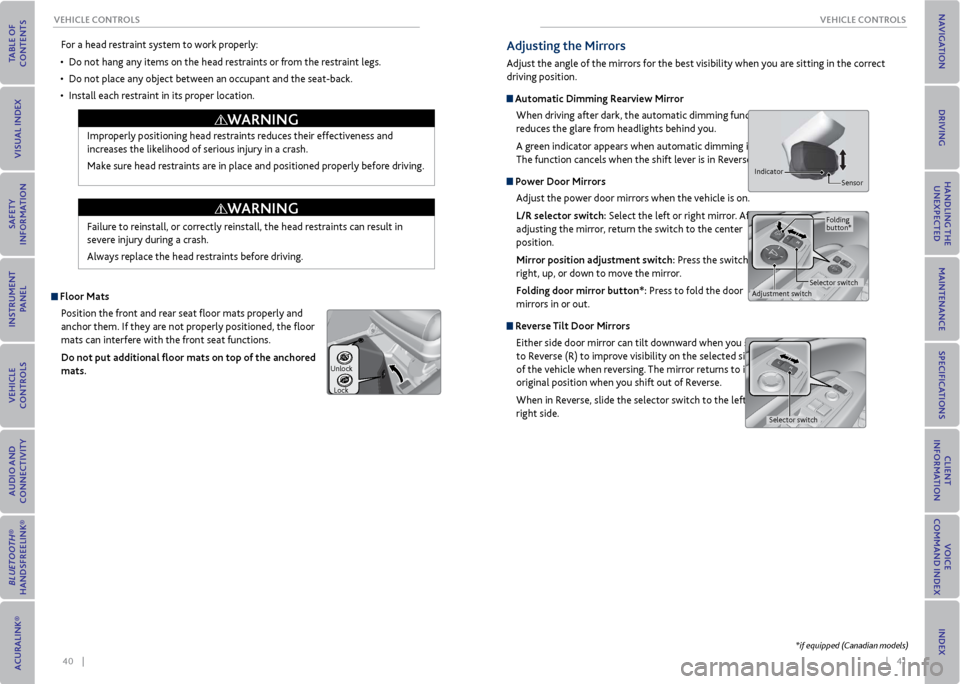
40 || 41
veHICLe CoNTroLS
veHICLe CoNTroLS
For a head restraint system to work properly:
• Do not hang any items on the head restraints or from the restraint legs.
• Do not place any object between an occupant and the seat-back.
• Install each restraint in its proper location.
Improperly positioning head restraints reduces their effectiveness and
increases the likelihood of serious injury in a crash.
Make sure head restraints are in place and positioned properly before driving.
Failure to reinstall, or correctly reinstall, the head restraints can result in
severe injury during a crash.
Always replace the head restraints before driving.
WArNING
WArNING
Floor matsPosition the front and rear seat floor mats properly and
anchor them. If they are not properly positioned, the floor
mats can interfere with the front seat functions.
Do not put additional floor mats on top of the anchored
mats.
Unlock
Lock
Adjusting the mirrors
Adjust the angle of the mirrors for the best visibility when you are sitting in the correct
driving position.
Automatic Dimming r earview mirror
When driving after dark, the automatic dimming function
reduces the glare from headlights behind you.
A green indicator appears when automatic dimming is on.
The function cancels when the shift lever is in Reverse (R).
Power Door mirrors Adjust the power door mirrors when the vehicle is on.
L/r selector switch: Select the left or right mirror. After
adjusting the mirror, return the switch to the center
position.
mirror position adjustment switch: Press the switch left,
right, up, or down to move the mirror.
Folding door mirror button*: Press to fold the door
mirrors in or out.
r everse Tilt Door mirrors
Either side door mirror can tilt downward when you shift
to Reverse (R) to improve visibility on the selected side
of the vehicle when reversing. The mirror returns to its
original position when you shift out of Reverse.
When in Reverse, slide the selector switch to the left or
right side.
Indicator Sensor
Adjustment switchSelector switchFolding
button*
Selector switch
*if equipped (Canadian models)
Page 25 of 79
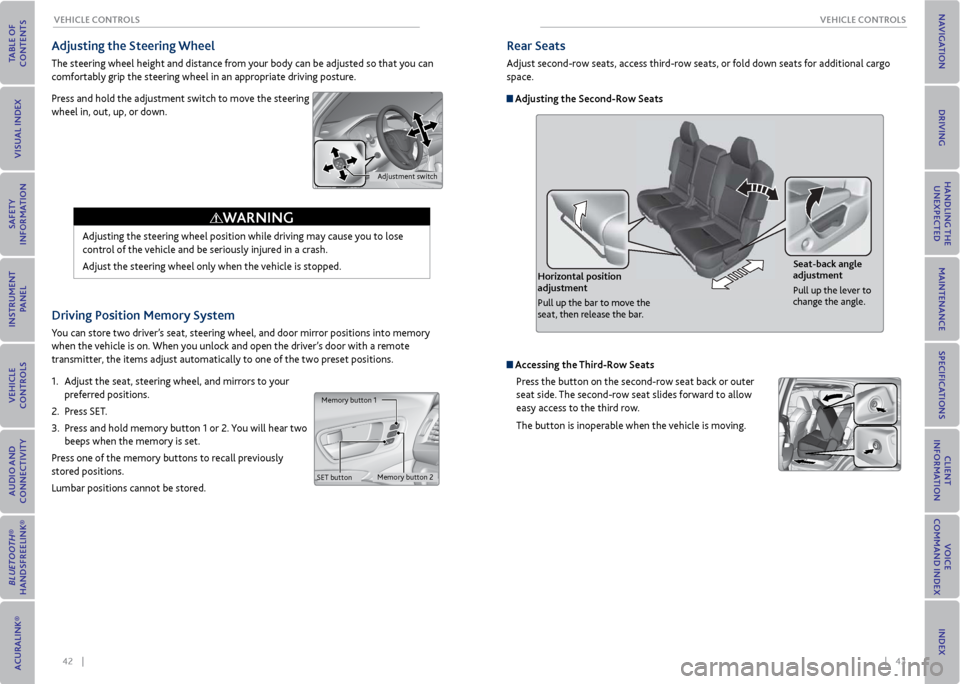
42 || 43
veHICLe CoNTroLS
veHICLe CoNTroLS
Driving Position memory System
You can store two driver’s seat, steering wheel, and door mirror positions into memory
when the vehicle is on. When you unlock and open the driver’s door with a remote
transmitter, the items adjust automatically to one of the two preset positions.
1. Adjust the seat, steering wheel, and mirrors to your
preferred positions.
2. Press SET.
3. Press and hold memory button 1 or 2. You will hear two
beeps when the memory is set.
Press one of the memory buttons to recall previously
stored positions.
Lumbar positions cannot be stored.
Memory button 1
Memory button 2
SET button
Adjusting the Steering Wheel
The steering wheel height and distance from your body can be adjusted so that you can
comfortably grip the steering wheel in an appropriate driving posture.
Press and hold the adjustment switch to move the steering
wheel in, out, up, or down.
Adjusting the steering wheel position while driving may cause you to lose
control of the vehicle and be seriously injured in a crash.
Adjust the steering wheel only when the vehicle is stopped.
WArNING
Adjustment switch
rear Seats
Adjust second-row seats, access third-row seats, or fold down seats for additional cargo
space.
Adjusting the Second-row Seats
Horizontal position
adjustment
Pull up the bar to move the
seat, then release the bar. Seat-back angle
adjustment
Pull up the lever to
change the angle.
Accessing the
Third-row Seats
Press the button on the second-row seat back or outer
seat side. The second-row seat slides forward to allow
easy access to the third row.
The button is inoperable when the vehicle is moving.
Page 42 of 79
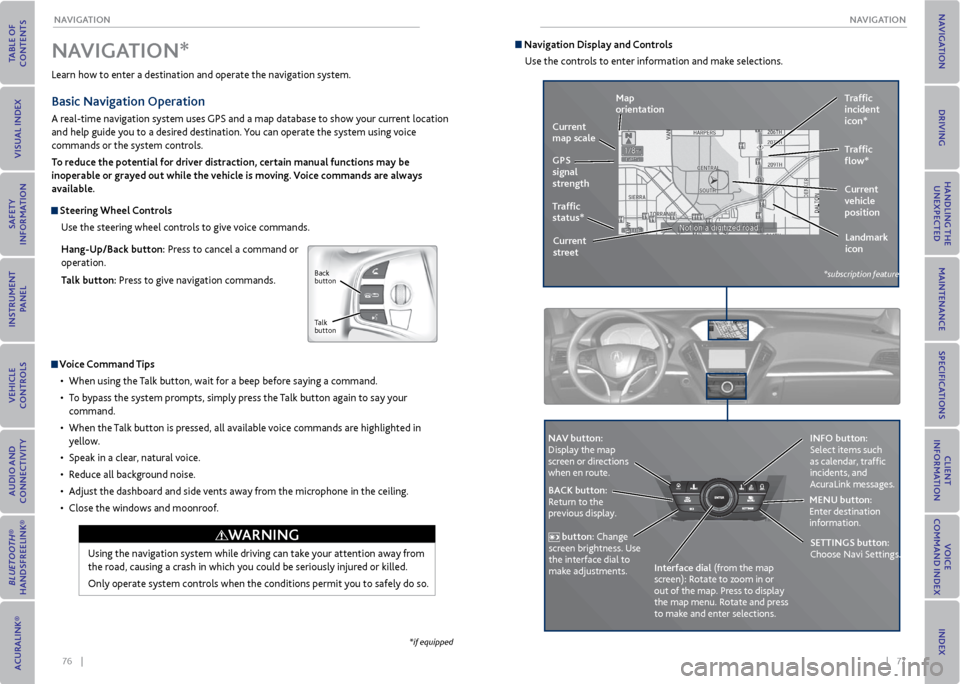
76 || 77
NA
vIGATIoN
NA vIGATIoN
Learn how to enter a destination and operate the navigation system.
Basic Navigation operation
A real-time navigation system uses GPS and a map database to show your current location
and help guide you to a desired destination. You can operate the system using voice
commands or the system controls.
To reduce the potential for driver distraction, certain manual functions may be
inoperable or grayed out while the vehicle is moving. voice commands are always
available.
Steering Wheel Controls
Use the steering wheel controls to give voice commands.
Hang-Up/Back button: Press to cancel a command or
operation.
Talk button: Press to give navigation commands.
v oice Command Tips
• When using the Talk button, wait for a beep before saying a command.
• To bypass the system prompts, simply press the Talk button again to say your
command.
• When the Talk button is pressed, all available voice commands are highlighted in
yellow.
• Speak in a clear, natural voice.
• Reduce all background noise.
• Adjust the dashboard and side vents away from the microphone in the ceiling.
• Close the windows and moonroof.
Using the navigation system while driving can take your attention away from
the road, causing a crash in which you could be seriously injured or killed.
Only operate system controls when the conditions permit you to safely do so.
NA vIGATIoN*
WArNING
*if equipped
Back
button
Talk
button
Navigation Display and Controls Use the controls to enter information and make selections.
REAR
REAR
AUDIO
FRON
T
AUDIO
NAVFFFFAAAAAAAAAREARAUDIOFAAFRON
TAUDIOAA
REAR
NAVNAVFRONT
AUDIOREAR
AU DIO
NA v button:
Display the map
screen or directions
when en route. INFo button:
Select items such
as calendar, traffic
incidents, and
AcuraLink messages.
BACK button:
Return to the
previous display. meNU button:
Enter destination
information.
button: Change
screen brightness. Use
the interface dial to
make adjustments. Interface dial (from the map
screen): Rotate to zoom in or
out of the map. Press to display
the map menu. Rotate and press
to make and enter selections.
GPS
signal
strength Traffic
incident
icon*
Traffic
status* Traffic
flow*
Current
map scale
Current
vehicle
position
map
orientation
Current
street Landmark
icon
*subscription feature
SeTTINGS button:
Choose Navi Settings.
Page 46 of 79
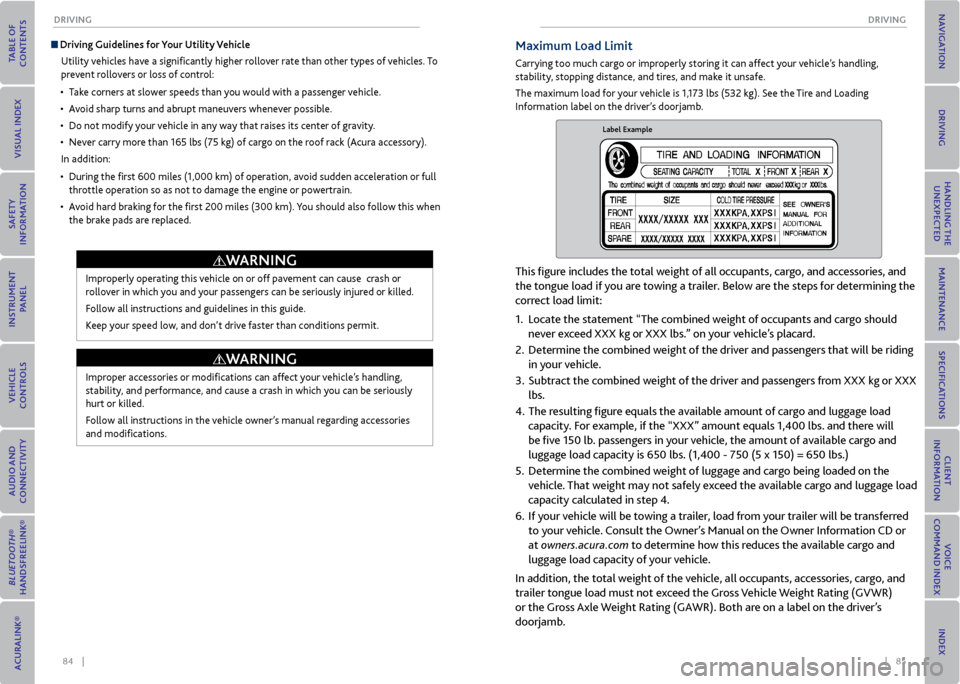
84 || 85
DrIvING
DrIvING
Driving Guidelines for y our Utility v ehicle
Utility vehicles have a significantly higher rollover rate than other types of vehicles. To
prevent rollovers or loss of control:
• Take corners at slower speeds than you would with a passenger vehicle.
• Avoid sharp turns and abrupt maneuvers whenever possible.
• Do not modify your vehicle in any way that raises its center of gravity.
• Never carry more than 165 lbs (75 kg) of cargo on the roof rack (Acura accessory).
In addition:
• During the first 600 miles (1,000 km) of operation, avoid sudden acceleration or full
throttle operation so as not to damage the engine or powertrain.
• Avoid hard braking for the first 200 miles (300 km). You should also follow this when
the brake pads are replaced.
Improperly operating this vehicle on or off pavement can cause crash or
rollover in which you and your passengers can be seriously injured or killed.
Follow all instructions and guidelines in this guide.
Keep your speed low, and don’t drive faster than conditions permit.
WArNING
Improper accessories or modifications can affect your vehicle’s handling,
stability, and performance, and cause a crash in which you can be seriously
hurt or killed.
Follow all instructions in the vehicle owner’s manual regarding accessories
and modifications.
WArNING
maximum Load Limit
Carrying too much cargo or improperly storing it can affect your vehicle’s handling,
stability, stopping distance, and tires, and make it unsafe.
The maximum load for your vehicle is 1,173 lbs (532 kg). See the Tire and Loading
Information label on the driver’s doorjamb.
Label Example
This figure includes the total weight of all occupants, cargo, and accessories, and
the tongue load if you are towing a trailer. Below are the steps for determining the
correct load limit:
1. Locate the statement “The combined weight of occupants and cargo should
never exceed XXX kg or XXX lbs.” on your vehicle’s placard.
2. Determine the combined weight of the driver and passengers that will be riding
in your vehicle.
3. Subtract the combined weight of the driver and passengers from XXX kg or XXX
lbs.
4. The resulting figure equals the available amount of cargo and luggage load
capacity. For example, if the “XXX” amount equals 1,400 lbs. and there will
be five 150 lb. passengers in your vehicle, the amount of available cargo and
luggage load capacity is 650 lbs. (1,400 - 750 (5 x 150) = 650 lbs.)\
5. Determine the combined weight of luggage and cargo being loaded on the
vehicle. That weight may not safely exceed the available cargo and luggage load
capacity calculated in step 4.
6. If your vehicle will be towing a trailer, load from your trailer will be transferred
to your vehicle. Consult the Owner’s Manual on the Owner Information CD or
at owners.acura.com to determine how this reduces the available cargo and
luggage load capacity of your vehicle.
In addition, the total weight of the vehicle, all occupants, accessories, cargo, and
trailer tongue load must not exceed the Gross Vehicle Weight Rating (GVWR)
or the Gross Axle Weight Rating (GAWR). Both are on a label on the driver’s
doorjamb.
Page 53 of 79
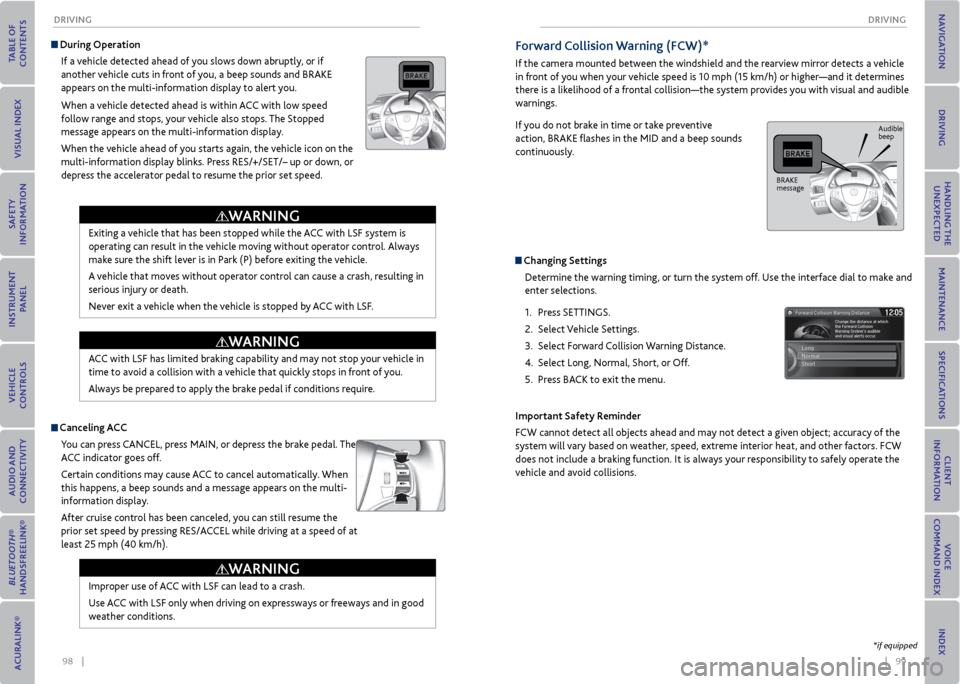
98 || 99
DrIvING
DrIvING
Improper use of ACC with LSF can lead to a crash.
Use ACC with LSF only when driving on expressways or freeways and in good
weather conditions.
Exiting a vehicle that has been stopped while the ACC with LSF system is
operating can result in the vehicle moving without operator control. Always
make sure the shift lever is in Park (P) before exiting the vehicle.
A vehicle that moves without operator control can cause a crash, resulting in
serious injury or death.
Never exit a vehicle when the vehicle is stopped by ACC with LSF.
ACC with LSF has limited braking capability and may not stop your vehicle in
time to avoid a collision with a vehicle that quickly stops in front of you.
Always be prepared to apply the brake pedal if conditions require.
During operation
If a vehicle detected ahead of you slows down abruptly, or if
another vehicle cuts in front of you, a beep sounds and BRAKE
appears on the multi-information display to alert you.
When a vehicle detected ahead is within ACC with low speed
follow range and stops, your vehicle also stops. The Stopped
message appears on the multi-information display.
When the vehicle ahead of you starts again, the vehicle icon on the
multi-information display blinks. Press RES/+/SET/– up or down, or
depress the accelerator pedal to resume the prior set speed.
Canceling ACCYou can press CANCEL, press MAIN, or depress the brake pedal. The
ACC indicator goes off.
Certain conditions may cause ACC to cancel automatically. When
this happens, a beep sounds and a message appears on the multi-
information display.
After cruise control has been canceled, you can still resume the
prior set speed by pressing RES/ACCEL while driving at a speed of at
least 25 mph (40 km/h).
WArNING
WArNING
WArNING
Forward Collision Warning (FCW)*
If the camera mounted between the windshield and the rearview mirror detects a vehicle
in front of you when your vehicle speed is 10 mph (15 km/h) or higher—and it determines
there is a likelihood of a frontal collision—the system provides you with visual and audible
warnings.
If you do not brake in time or take preventive
action, BRAKE flashes in the MID and a beep sounds
continuously.
Changing Settings
Determine the warning timing, or turn the system off. Use the interface dial to make and
enter selections.
1. Press SETTINGS.
2. Select Vehicle Settings.
3. Select Forward Collision Warning Distance.
4. Select Long, Normal, Short, or Off.
5. Press BACK to exit the menu.
Important Safety reminder
FCW cannot detect all objects ahead and may not detect a given object; accuracy of the
system will vary based on weather, speed, extreme interior heat, and other factors. FCW
does not include a braking function. It is always your responsibility to safely operate the
vehicle and avoid collisions.
*if equipped
BRAKE
message Audible
beep
Page 55 of 79
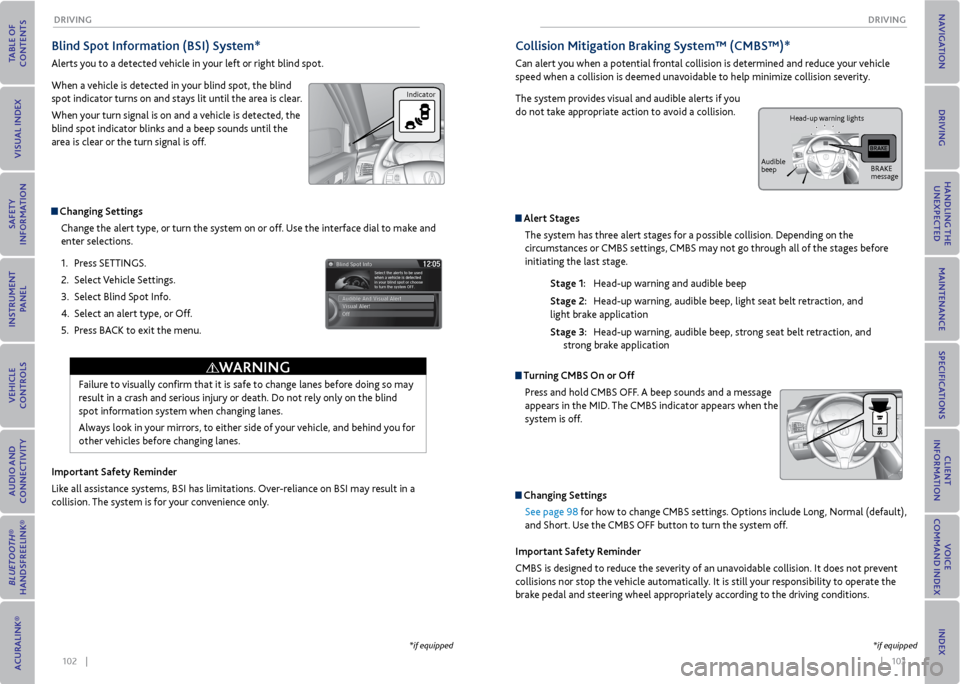
102 || 103
DrIvING
DrIvING
Blind Spot Information (BSI) System*
Alerts you to a detected vehicle in your left or right blind spot.
When a vehicle is detected in your blind spot, the blind
spot indicator turns on and stays lit until the area is clear.
When your turn signal is on and a vehicle is detected, the
blind spot indicator blinks and a beep sounds until the
area is clear or the turn signal is off.
Changing Settings
Change the alert type, or turn the system on or off. Use the interface dial to make and
enter selections.
1. Press SETTINGS.
2. Select Vehicle Settings.
3. Select Blind Spot Info.
4. Select an alert type, or Off.
5. Press BACK to exit the menu.
Important Safety reminder
Like all assistance systems, BSI has limitations. Over-reliance on BSI may result in a
collision. The system is for your convenience only.
Failure to visually confirm that it is safe to change lanes before doing so may
result in a crash and serious injury or death. Do not rely only on the blind
spot information system when changing lanes.
Always look in your mirrors, to either side of your vehicle, and behind you for
other vehicles before changing lanes.
WArNING
*if equipped
Indicator
Collision mitigation Braking System™ (CmBS™)*
Can alert you when a potential frontal collision is determined and reduce your vehicle
speed when a collision is deemed unavoidable to help minimize collision severity.
The system provides visual and audible alerts if you
do not take appropriate action to avoid a collision.
Alert Stages The system has three alert stages for a possible collision. Depending on the
circumstances or CMBS settings, CMBS may not go through all of the stages before
initiating the last stage.
Stage 1: Head-up warning and audible beep
Stage 2: Head-up warning, audible beep, light seat belt retraction, and
light brake application
Stage 3: Head-up warning, audible beep, strong seat belt retraction, and
strong brake application
Turning CmBS on or off
Press and hold CMBS OFF. A beep sounds and a message
appears in the MID. The CMBS indicator appears when the
system is off.
Changing SettingsSee page 98 for how to change CMBS settings. Options include Long, Normal (default),
and Short. Use the CMBS OFF button to turn the system off.
Important Safety reminder
CMBS is designed to reduce the severity of an unavoidable collision. It does not prevent
collisions nor stop the vehicle automatically. It is still your responsibility to operate the
brake pedal and steering wheel appropriately according to the driving conditions.
*if equipped
BRAKE
message
Audible
beep Head-up warning lights
Page 57 of 79
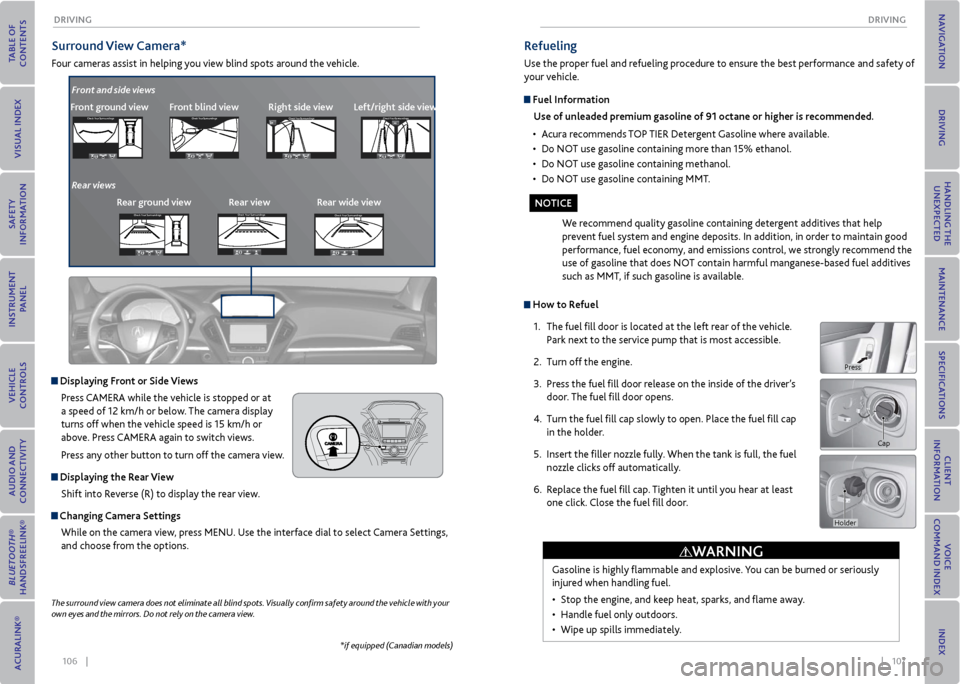
106 || 107
DrIvING
DrIvING
Surround view Camera*
Four cameras assist in helping you view blind spots around the vehicle.
*if equipped (Canadian models)
The surround
view camera does not eliminate all blind spots. Visually confirm safety around the vehicle with your
own eyes and the mirrors. Do not rely on the camera view.
Front ground view Front blind viewright side viewCheck Your Surround ingsCheck Your Surround ings
Check Your Surround ingsCh eck Yo ur Surroundi ngs
Displaying Front or Side views
Press CAMERA while the vehicle is stopped or at
a speed of 12 km/h or below. The camera display
turns off when the vehicle speed is 15 km/h or
above. Press CAMERA again to switch views.
Press any other button to turn off the camera view.
Displaying the r ear view
Shift into Reverse (R) to display the rear view.
Changing Camera Settings While on the camera view, press MENU. Use the interface dial to select Camera Settings,
and choose from the options.
Left/right side views
Front and side views
rear ground view rear view rear wide view
Rear viewsCheck
Your Surround ingsCheck Your Surround ings
Check Your Surround ingsCh eck Yo ur Surroundi ngs
Check Your Surround ingsCheck Your Surround ings
Check Your Surround ingsCh eck Yo ur Surroundi ngs
Check Your Surround ingsCheck Your Surround ings
Check Your Surround ingsCh eck Yo ur Surroundi ngs
Check Your Surroundings
Check Your Surroundings
Check Your Surroundings
Check Your Surroundings
Check Your Surroundings
Check Your Surroundings
Check Your Surroundings
Check Your Surroundings
Check Your Surroundings
How to r efuel
1. The fuel fill door is located at the left rear of the vehicle.
Park next to the service pump that is most accessible.
2. Turn off the engine.
3. Press the fuel fill door release on the inside of the driver’s
door. The fuel fill door opens.
4. Turn the fuel fill cap slowly to open. Place the fuel fill cap
in the holder.
5. Insert the filler nozzle fully. When the tank is full, the fuel
nozzle clicks off automatically.
6. Replace the fuel fill cap. Tighten it until you hear at least
one click. Close the fuel fill door.
refueling
Use the proper fuel and refueling procedure to ensure the best performance and safety of
your vehicle.
Fuel Information
Use of unleaded premium gasoline of 91 octane or higher is recommended.
• Acura recommends TOP TIER Detergent Gasoline where available.
• Do NOT use gasoline containing more than 15% ethanol.
• Do NOT use gasoline containing methanol.
• Do NOT use gasoline containing MMT.
We recommend quality gasoline containing detergent additives that help
prevent fuel system and engine deposits. In addition, in order to maintain good
performance, fuel economy, and emissions control, we strongly recommend the
use of gasoline that does NOT contain harmful manganese-based fuel additives
such as MMT, if such gasoline is available.
Gasoline is highly flammable and explosive. You can be burned or seriously
injured when handling fuel.
• Stop the engine, and keep heat, sparks, and flame away.
• Handle fuel only outdoors.
• Wipe up spills immediately.
Cap
WArNING
No TICe
Holder
Press
Page 58 of 79
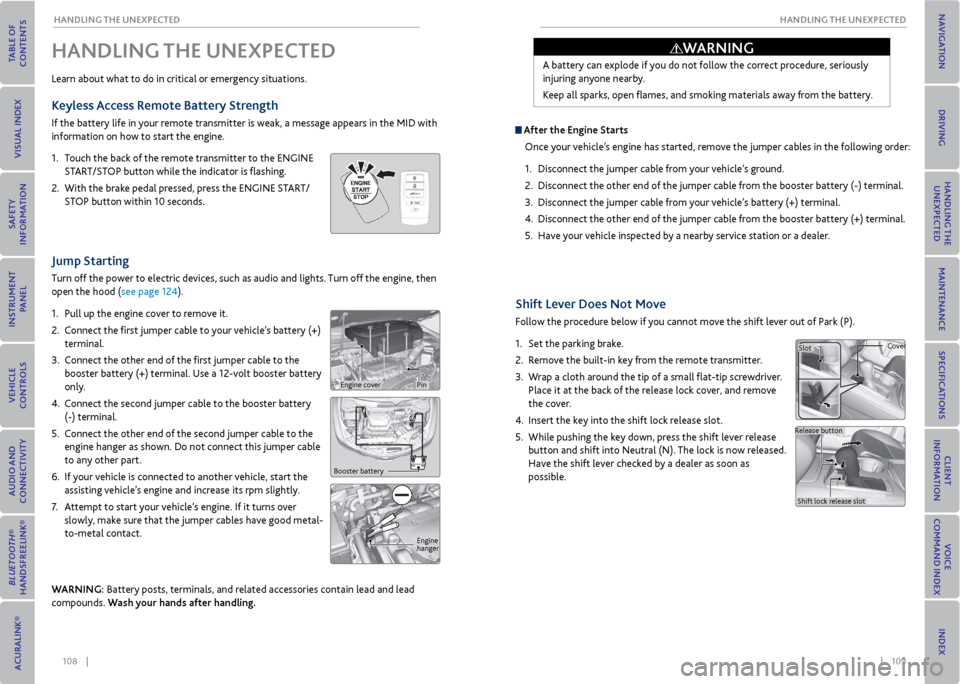
108 || 109
HANDLING THe UNexPeCTeD
HANDLING THe UNexPeCTeD
Shift Lever Does Not move
Follow the procedure below if you cannot move the shift lever out of Park (P).
1. Set the parking brake.
2. Remove the built-in key from the remote transmitter.
3. Wrap a cloth around the tip of a small flat-tip screwdriver.
Place it at the back of the release lock cover, and remove
the cover.
4. Insert the key into the shift lock release slot.
5. While pushing the key down, press the shift lever release
button and shift into Neutral (N). The lock is now released.
Have the shift lever checked by a dealer as soon as
possible.
Jump Starting
Turn off the power to electric devices, such as audio and lights. Turn off the engine, then
open the hood (see page 124).
1. Pull up the engine cover to remove it.
2. Connect the first jumper cable to your vehicle’s battery (+)
terminal.
3. Connect the other end of the first jumper cable to the
booster battery (+) terminal. Use a 12-volt booster battery
only.
4. Connect the second jumper cable to the booster battery
(-) terminal.
5. Connect the other end of the second jumper cable to the
engine hanger as shown. Do not connect this jumper cable
to any other part.
6. If your vehicle is connected to another vehicle, start the
assisting vehicle’s engine and increase its rpm slightly.
7. Attempt to start your vehicle’s engine. If it turns over
slowly, make sure that the jumper cables have good metal-
to-metal contact.
WArNING: Battery posts, terminals, and related accessories contain lead and lead
compounds. Wash your hands after handling.
HANDLING THe UNexPeCTeD
Learn about what to do in critical or emergency situations.
Keyless Access remote Battery Strength
If the battery life in your remote transmitter is weak, a message appears in the MID with
information on how to start the engine.
1. Touch the back of the remote transmitter to the ENGINE
START/STOP button while the indicator is flashing.
2. With the brake pedal pressed, press the ENGINE START/
STOP button within 10 seconds.
Booster battery
Engine
hanger
A battery can explode if you do not follow the correct procedure, seriously
injuring anyone nearby.
Keep all sparks, open flames, and smoking materials away from the battery.
After the engine Starts
Once your vehicle’s engine has started, remove the jumper cables in the following order:
1. Disconnect the jumper cable from your vehicle’s ground.
2. Disconnect the other end of the jumper cable from the booster battery (-) terminal.
3. Disconnect the jumper cable from your vehicle’s battery (+) terminal.
4. Disconnect the other end of the jumper cable from the booster battery (+) terminal.
5. Have your vehicle inspected by a nearby service station or a dealer.
Slot Cover
Release button Shift lock release slot
WArNING
Engine coverPin