coolant level Acura MDX 2015 Owner's Guide
[x] Cancel search | Manufacturer: ACURA, Model Year: 2015, Model line: MDX, Model: Acura MDX 2015Pages: 79, PDF Size: 16.44 MB
Page 59 of 79
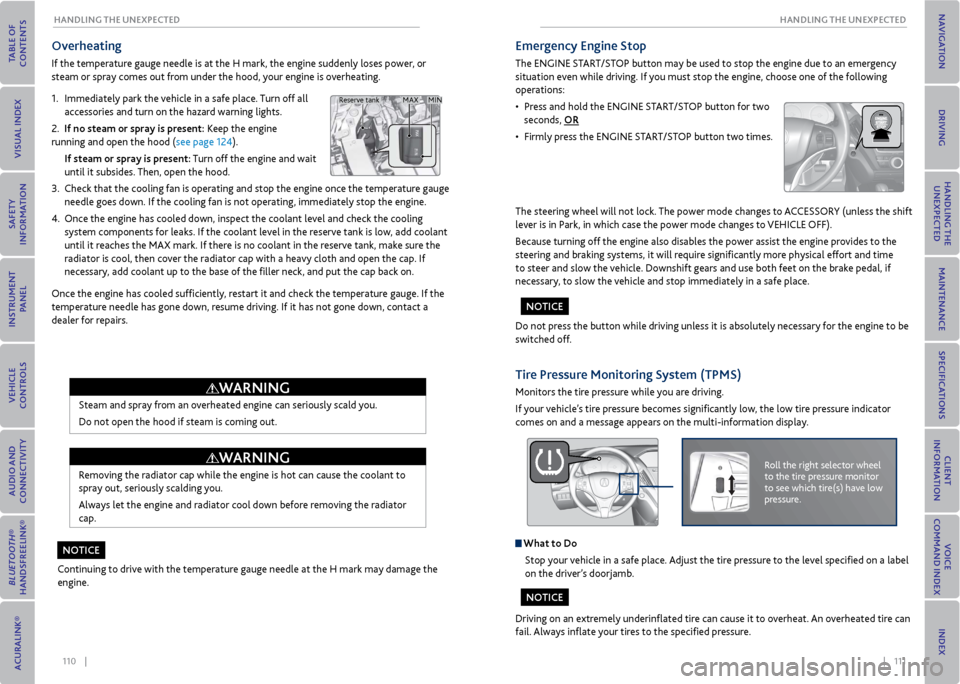
110 || 111
HANDLING THe UNexPeCTeD
HANDLING THe UNexPeCTeD
overheating
If the temperature gauge needle is at the H mark, the engine suddenly loses power, or
steam or spray comes out from under the hood, your engine is overheating.
1. Immediately park the vehicle in a safe place. Turn off all
accessories and turn on the hazard warning lights.
2. If no steam or spray is present: Keep the engine
running and open the hood (see page 124).
If steam or spray is present: Turn off the engine and wait
until it subsides. Then, open the hood.
3. Check that the cooling fan is operating and stop the engine once the temperature gauge
needle goes down. If the cooling fan is not operating, immediately stop the engine.
4. Once the engine has cooled down, inspect the coolant level and check the cooling
system components for leaks. If the coolant level in the reserve tank is low, add coolant
until it reaches the MAX mark. If there is no coolant in the reserve tank, make sure the
radiator is cool, then cover the radiator cap with a heavy cloth and open the cap. If
necessary, add coolant up to the base of the filler neck, and put the cap back on.
Once the engine has cooled sufficiently, restart it and check the temperature gauge. If the
temperature needle has gone down, resume driving. If it has not gone down, contact a
dealer for repairs.
Steam and spray from an overheated engine can seriously scald you.
Do not open the hood if steam is coming out.
Removing the radiator cap while the engine is hot can cause the coolant to
spray out, seriously scalding you.
Always let the engine and radiator cool down before removing the radiator
cap.
Continuing to drive with the temperature gauge needle at the H mark may damage the
engine.
MAX MIN
Reserve tank
WArNING
WArNING
No TICe
emergency engine Stop
The ENGINE START/STOP button may be used to stop the engine due to an emergency
situation even while driving. If you must stop the engine, choose one of the following
operations:
• Press and hold the ENGINE START/STOP button for two
seconds, or
• Firmly press the ENGINE START/STOP button two times.
The steering wheel will not lock. The power mode changes to ACCESSORY (unless the shift
lever is in Park, in which case the power mode changes to VEHICLE OFF).
Because turning off the engine also disables the power assist the engine provides to the
steering and braking systems, it will require significantly more physical effort and time
to steer and slow the vehicle. Downshift gears and use both feet on the brake pedal, if
necessary, to slow the vehicle and stop immediately in a safe place.
Do not press the button while driving unless it is absolutely necessary for the engine to be
switched off.
Tire Pressure monitoring System (TPmS)
Monitors the tire pressure while you are driving.
If your vehicle’s tire pressure becomes significantly low, the low tire pressure indicator
comes on and a message appears on the multi-information display.
Roll the right selector wheel
to the tire pressure monitor
to see which tire(s) have low
pressure.
What to Do Stop your vehicle in a safe place. Adjust the tire pressure to the level specified on a label
on the driver’s doorjamb.
Driving on an extremely underinflated tire can cause it to overheat. An overheated tire can
fail. Always inflate your tires to the specified pressure.
No TICe
NoTICe
Page 66 of 79
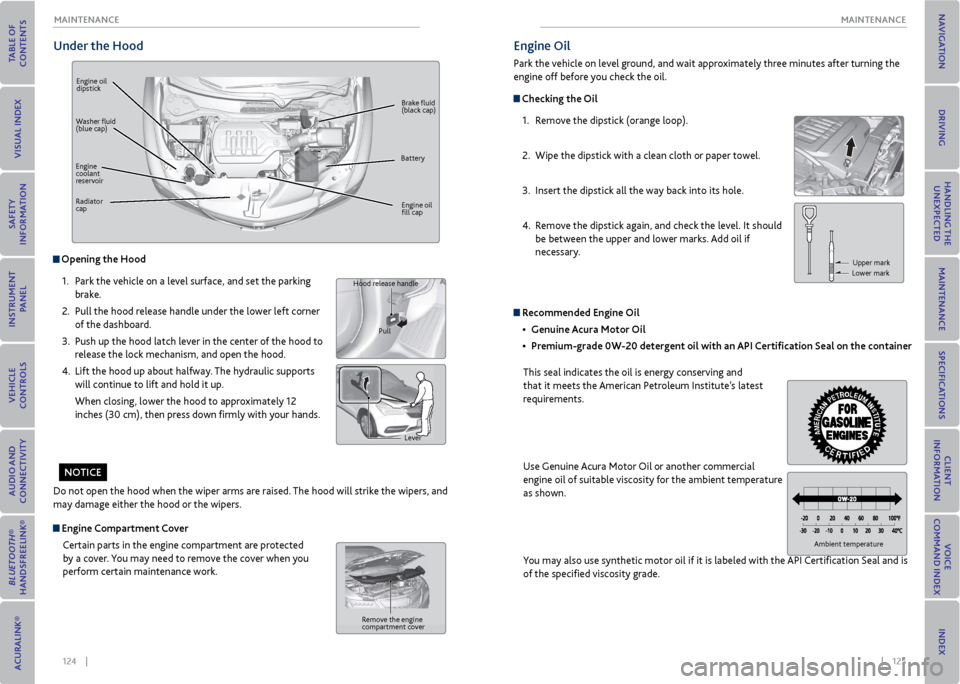
124 || 125
mAINTeNANCe
mAINTeNANCe
Under the Hood
Engine oil
dipstick
Brake fluid
(black cap)
Engine oil
fill cap
Washer fluid
(blue cap)
Battery
Engine
coolant
reservoir
Radiator
cap
opening the Hood
1. Park the vehicle on a level surface, and set the parking
brake.
2. Pull the hood release handle under the lower left corner
of the dashboard.
3. Push up the hood latch lever in the center of the hood to
release the lock mechanism, and open the hood.
4. Lift the hood up about halfway. The hydraulic supports
will continue to lift and hold it up.
When closing, lower the hood to approximately 12
inches (30 cm), then press down firmly with your hands.
Do not open the hood when the wiper arms are raised. The hood will strike the wipers, and
may damage either the hood or the wipers.
Hood release handle
Pull
Lever
engine Compartment CoverCertain parts in the engine compartment are protected
by a cover. You may need to remove the cover when you
perform certain maintenance work.
Remove the engine
compartment cover
No TICe
engine oil
Park the vehicle on level ground, and wait approximately three minutes after turning the
engine off before you check the oil.
Checking the oil
1. Remove the dipstick (orange loop).
2. Wipe the dipstick with a clean cloth or paper towel.
3. Insert the dipstick all the way back into its hole.
4. Remove the dipstick again, and check the level. It should
be between the upper and lower marks. Add oil if
necessary.
Upper mark
Lower mark
Ambient temperature
r ecommended engine oil
• Genuine Acura motor oil
• Premium-grade 0W-20 detergent oil with an API Certification Seal on the container
This seal indicates the oil is energy conserving and
that it meets the American Petroleum Institute’s latest
requirements.
Use Genuine Acura Motor Oil or another commercial
engine oil of suitable viscosity for the ambient temperature
as shown.
You may also use synthetic motor oil if it is labeled with the API Certification Seal and is
of the specified viscosity grade.
Page 67 of 79
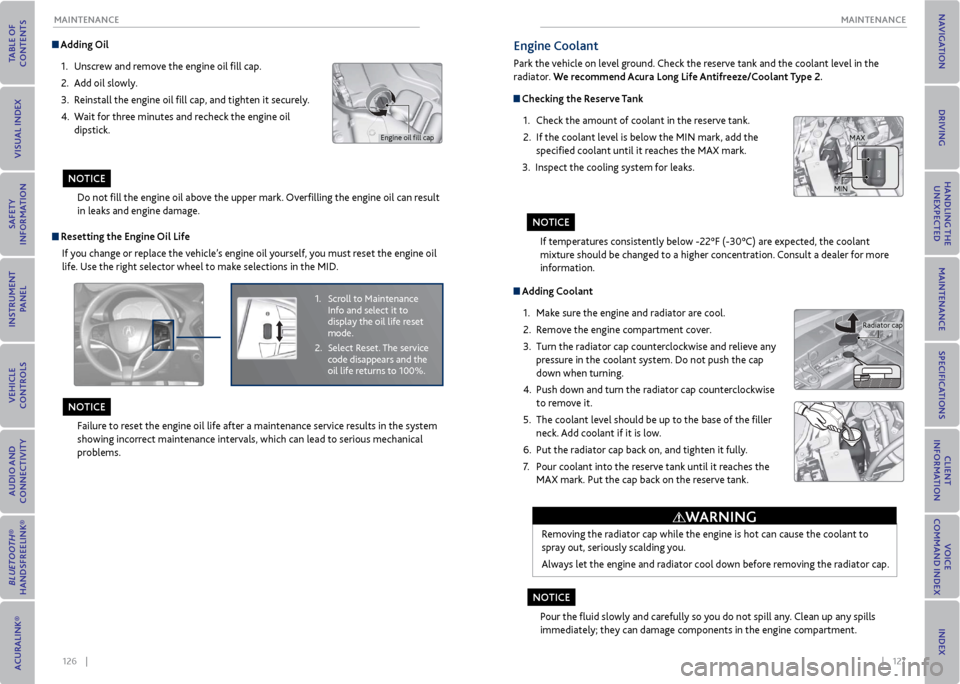
126 || 127
mAINTeNANCe
mAINTeNANCe
Adding oil
1. Unscrew and remove the engine oil fill cap.
2. Add oil slowly.
3. Reinstall the engine oil fill cap, and tighten it securely.
4. Wait for three minutes and recheck the engine oil
dipstick.
Do not fill the engine oil above the upper mark. Overfilling the engine oil can result
in leaks and engine damage.
Engine oil fill cap
r esetting the engine oil Life
If you change or replace the vehicle’s engine oil yourself, you must reset the engine oil
life. Use the right selector wheel to make selections in the MID.
Failure to reset the engine oil life after a maintenance service results in the system
showing incorrect maintenance intervals, which can lead to serious mechanical
problems.
1. Scroll to Maintenance
Info and select it to
display the oil life reset
mode.
2. Select Reset. The service
code disappears and the
oil life returns to 100%.
No TICe
NoTICe
Adding Coolant
1. Make sure the engine and radiator are cool.
2. Remove the engine compartment cover.
3. Turn the radiator cap counterclockwise and relieve any
pressure in the coolant system. Do not push the cap
down when turning.
4. Push down and turn the radiator cap counterclockwise
to remove it.
5. The coolant level should be up to the base of the filler
neck. Add coolant if it is low.
6. Put the radiator cap back on, and tighten it fully.
7. Pour coolant into the reserve tank until it reaches the
MAX mark. Put the cap back on the reserve tank.
Removing the radiator cap while the engine is hot can cause the coolant to
spray out, seriously scalding you.
Always let the engine and radiator cool down before removing the radiator cap.
Pour the fluid slowly and carefully so you do not spill any. Clean up any spills
immediately; they can damage components in the engine compartment.
Radiator cap
WArNING
engine Coolant
Park the vehicle on level ground. Check the reserve tank and the coolant level in the
radiator. We recommend Acura Long Life Antifreeze/Coolant Type 2.
Checking the reserve Tank
1. Check the amount of coolant in the reserve tank.
2. If the coolant level is below the MIN mark, add the
specified coolant until it reaches the MAX mark.
3. Inspect the cooling system for leaks.
If temperatures consistently below -22°F (-30°C) are expected, the coolant
mixture should be changed to a higher concentration. Consult a dealer for more
information.
MAX
MIN
No TICe
NoTICe