rear view mirror Acura MDX 2015 Owner's Guide
[x] Cancel search | Manufacturer: ACURA, Model Year: 2015, Model line: MDX, Model: Acura MDX 2015Pages: 79, PDF Size: 16.44 MB
Page 5 of 79
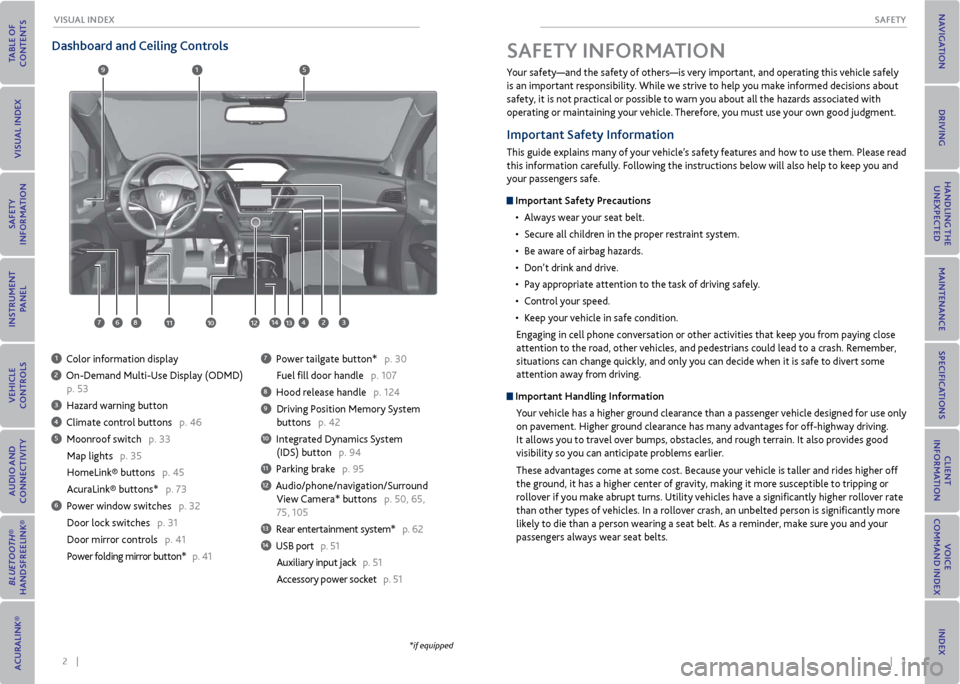
2 || 3
SAFeTy
vISUAL INDex
Dashboard and Ceiling Controls
1 Color information display
2 On-Demand Multi-Use Display (ODMD)
p. 53
3 Hazard warning button
4 Climate control buttons p. 46
5 Moonroof switch p. 33
Map lights p. 35
HomeLink® buttons p. 45
AcuraLink® buttons* p. 73
6 Power window switches p. 32
Door lock switches p. 31
Door mirror controls p. 41
Power folding mirror button* p. 41
7 Power tailgate button* p. 30
Fuel fill door handle p. 107
8 Hood release handle p. 124
9 Driving Position Memory System
buttons p. 42
10 Integrated Dynamics System
(IDS) button p. 94
11 Parking brake p. 95
12 Audio/phone/navigation/Surround
View Camera* buttons p. 50, 65,
75, 105
13 Rear entertainment system* p. 62
14 USB port p. 51
Auxiliary input jack p. 51
Accessory power socket p. 51
1
281134
5
67
9
1012
Your safety—and the safety of others—is very important, and operating this vehicle safely
is an important responsibility. While we strive to help you make informed decisions about
safety, it is not practical or possible to warn you about all the hazards associated with
operating or maintaining your vehicle. Therefore, you must use your own good judgment.
Important Safety Information
This guide explains many of your vehicle’s safety features and how to use them. Please read
this information carefully. Following the instructions below will also help to keep you and
your passengers safe.
Important Safety Precautions
• Always wear your seat belt.
• Secure all children in the proper restraint system.
• Be aware of airbag hazards.
• Don’t drink and drive.
• Pay appropriate attention to the task of driving safely.
• Control your speed.
• Keep your vehicle in safe condition.
Engaging in cell phone conversation or other activities that keep you from paying close
attention to the road, other vehicles, and pedestrians could lead to a crash. Remember,
situations can change quickly, and only you can decide when it is safe to divert some
attention away from driving.
Important Handling Information Your vehicle has a higher ground clearance than a passenger vehicle designed for use only
on pavement. Higher ground clearance has many advantages for off-highway driving.
It allows you to travel over bumps, obstacles, and rough terrain. It also provides good
visibility so you can anticipate problems earlier.
These advantages come at some cost. Because your vehicle is taller and rides higher off
the ground, it has a higher center of gravity, making it more susceptible to tripping or
rollover if you make abrupt turns. Utility vehicles have a significantly higher rollover rate
than other types of vehicles. In a rollover crash, an unbelted person is significantly more
likely to die than a person wearing a seat belt. As a reminder, make sure you and your
passengers always wear seat belts.
SAFeTy INFormATIoN
13
*if equipped
14
Page 24 of 79
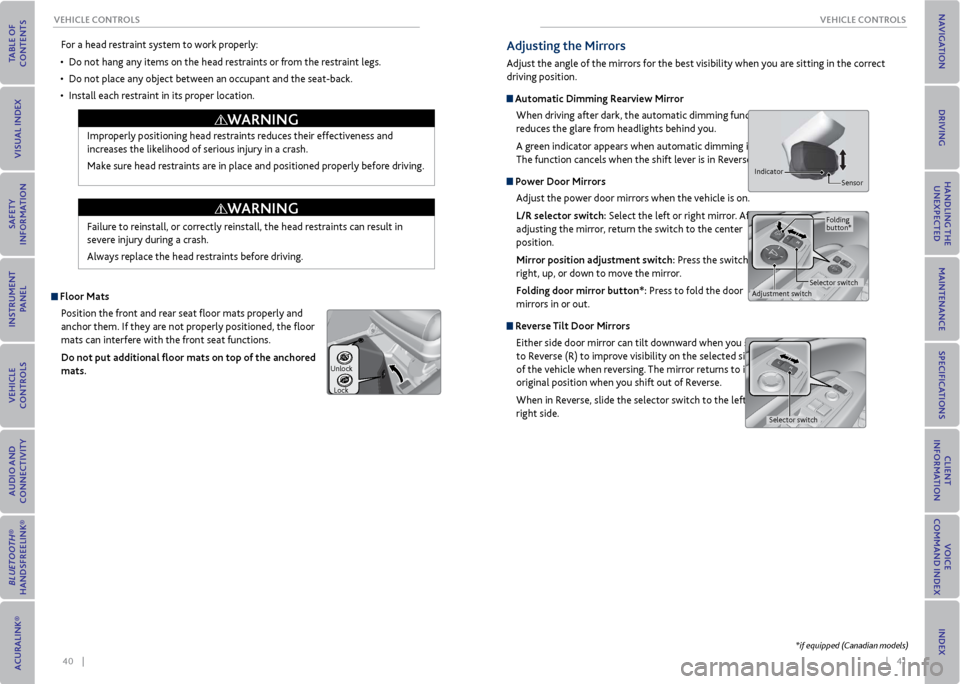
40 || 41
veHICLe CoNTroLS
veHICLe CoNTroLS
For a head restraint system to work properly:
• Do not hang any items on the head restraints or from the restraint legs.
• Do not place any object between an occupant and the seat-back.
• Install each restraint in its proper location.
Improperly positioning head restraints reduces their effectiveness and
increases the likelihood of serious injury in a crash.
Make sure head restraints are in place and positioned properly before driving.
Failure to reinstall, or correctly reinstall, the head restraints can result in
severe injury during a crash.
Always replace the head restraints before driving.
WArNING
WArNING
Floor matsPosition the front and rear seat floor mats properly and
anchor them. If they are not properly positioned, the floor
mats can interfere with the front seat functions.
Do not put additional floor mats on top of the anchored
mats.
Unlock
Lock
Adjusting the mirrors
Adjust the angle of the mirrors for the best visibility when you are sitting in the correct
driving position.
Automatic Dimming r earview mirror
When driving after dark, the automatic dimming function
reduces the glare from headlights behind you.
A green indicator appears when automatic dimming is on.
The function cancels when the shift lever is in Reverse (R).
Power Door mirrors Adjust the power door mirrors when the vehicle is on.
L/r selector switch: Select the left or right mirror. After
adjusting the mirror, return the switch to the center
position.
mirror position adjustment switch: Press the switch left,
right, up, or down to move the mirror.
Folding door mirror button*: Press to fold the door
mirrors in or out.
r everse Tilt Door mirrors
Either side door mirror can tilt downward when you shift
to Reverse (R) to improve visibility on the selected side
of the vehicle when reversing. The mirror returns to its
original position when you shift out of Reverse.
When in Reverse, slide the selector switch to the left or
right side.
Indicator Sensor
Adjustment switchSelector switchFolding
button*
Selector switch
*if equipped (Canadian models)
Page 53 of 79
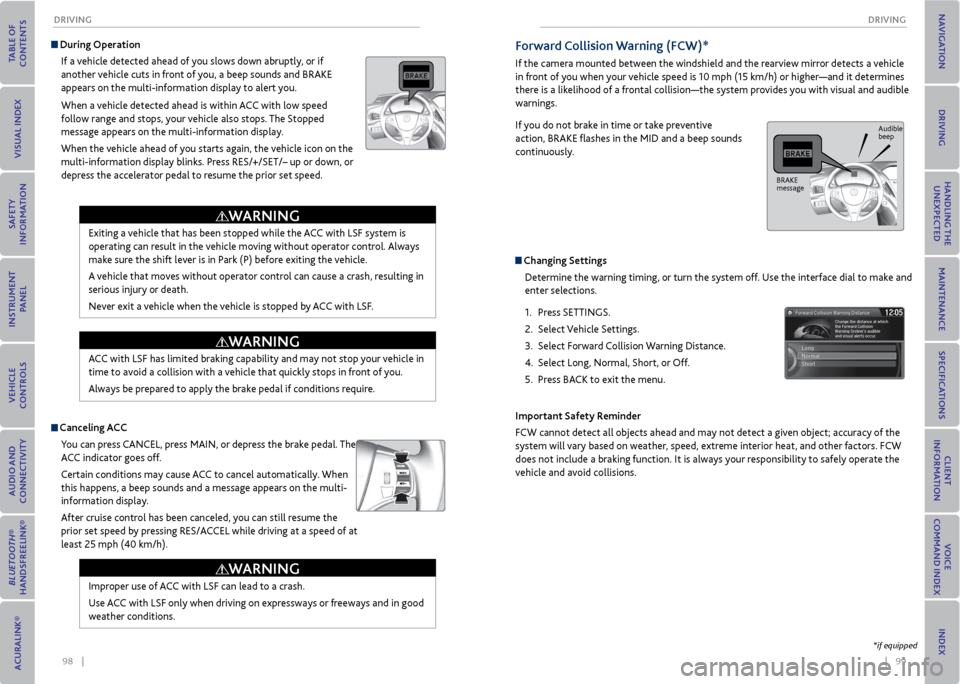
98 || 99
DrIvING
DrIvING
Improper use of ACC with LSF can lead to a crash.
Use ACC with LSF only when driving on expressways or freeways and in good
weather conditions.
Exiting a vehicle that has been stopped while the ACC with LSF system is
operating can result in the vehicle moving without operator control. Always
make sure the shift lever is in Park (P) before exiting the vehicle.
A vehicle that moves without operator control can cause a crash, resulting in
serious injury or death.
Never exit a vehicle when the vehicle is stopped by ACC with LSF.
ACC with LSF has limited braking capability and may not stop your vehicle in
time to avoid a collision with a vehicle that quickly stops in front of you.
Always be prepared to apply the brake pedal if conditions require.
During operation
If a vehicle detected ahead of you slows down abruptly, or if
another vehicle cuts in front of you, a beep sounds and BRAKE
appears on the multi-information display to alert you.
When a vehicle detected ahead is within ACC with low speed
follow range and stops, your vehicle also stops. The Stopped
message appears on the multi-information display.
When the vehicle ahead of you starts again, the vehicle icon on the
multi-information display blinks. Press RES/+/SET/– up or down, or
depress the accelerator pedal to resume the prior set speed.
Canceling ACCYou can press CANCEL, press MAIN, or depress the brake pedal. The
ACC indicator goes off.
Certain conditions may cause ACC to cancel automatically. When
this happens, a beep sounds and a message appears on the multi-
information display.
After cruise control has been canceled, you can still resume the
prior set speed by pressing RES/ACCEL while driving at a speed of at
least 25 mph (40 km/h).
WArNING
WArNING
WArNING
Forward Collision Warning (FCW)*
If the camera mounted between the windshield and the rearview mirror detects a vehicle
in front of you when your vehicle speed is 10 mph (15 km/h) or higher—and it determines
there is a likelihood of a frontal collision—the system provides you with visual and audible
warnings.
If you do not brake in time or take preventive
action, BRAKE flashes in the MID and a beep sounds
continuously.
Changing Settings
Determine the warning timing, or turn the system off. Use the interface dial to make and
enter selections.
1. Press SETTINGS.
2. Select Vehicle Settings.
3. Select Forward Collision Warning Distance.
4. Select Long, Normal, Short, or Off.
5. Press BACK to exit the menu.
Important Safety reminder
FCW cannot detect all objects ahead and may not detect a given object; accuracy of the
system will vary based on weather, speed, extreme interior heat, and other factors. FCW
does not include a braking function. It is always your responsibility to safely operate the
vehicle and avoid collisions.
*if equipped
BRAKE
message Audible
beep
Page 54 of 79
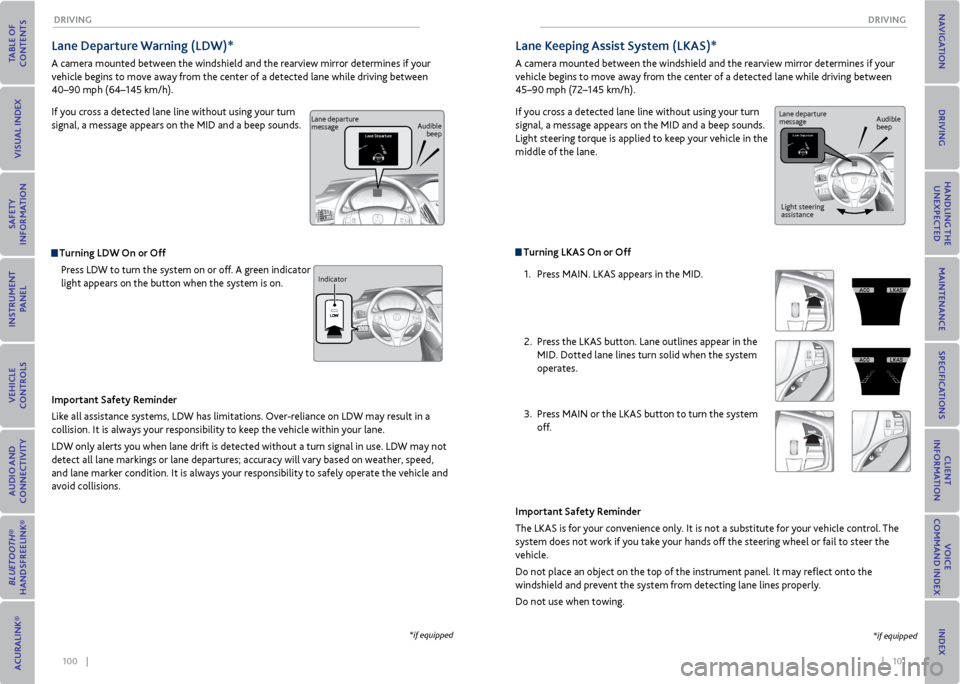
100 || 101
DrIvING
DrIvING
Lane Departure Warning (LDW)*
A camera mounted between the windshield and the rearview mirror determines if your
vehicle begins to move away from the center of a detected lane while driving between
40–90 mph (64–145 km/h).
If you cross a detected lane line without using your turn
signal, a message appears on the MID and a beep sounds.
Turning LDW on or off
Press LDW to turn the system on or off. A green indicator
light appears on the button when the system is on.
Important Safety reminder
Like all assistance systems, LDW has limitations. Over-reliance on LDW may result in a
collision. It is always your responsibility to keep the vehicle within your lane.
LDW only alerts you when lane drift is detected without a turn signal in use. LDW may not
detect all lane markings or lane departures; accuracy will vary based on weather, speed,
and lane marker condition. It is always your responsibility to safely operate the vehicle and
avoid collisions.
*if equipped
Lane departure
message Audible
beep
Indicator
Turning LKAS on or off 1. Press MAIN. LKAS appears in the MID.
2. Press the LKAS button. Lane outlines appear in the
MID. Dotted lane lines turn solid when the system
operates.
3. Press MAIN or the LKAS button to turn the system
off.
Lane Keeping Assist System (LKAS)*
A camera mounted between the windshield and the rearview mirror determines if your
vehicle begins to move away from the center of a detected lane while driving between
45–90 mph (72–145 km/h).
If you cross a detected lane line without using your turn
signal, a message appears on the MID and a beep sounds.
Light steering torque is applied to keep your vehicle in the
middle of the lane.
Important Safety reminder
The LKAS is for your convenience only. It is not a substitute for your vehicle control. The
system does not work if you take your hands off the steering wheel or fail to steer the
vehicle.
Do not place an object on the top of the instrument panel. It may reflect onto the
windshield and prevent the system from detecting lane lines properly.
Do not use when towing.
*if equipped
Lane departure
message Audible
beep
Light steering
assistance
Page 57 of 79
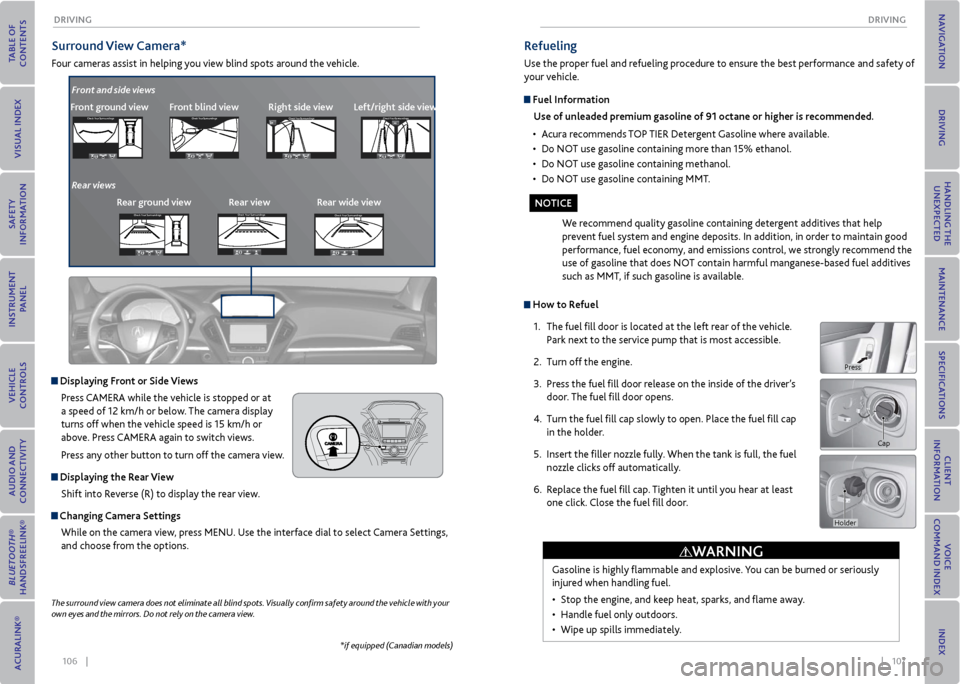
106 || 107
DrIvING
DrIvING
Surround view Camera*
Four cameras assist in helping you view blind spots around the vehicle.
*if equipped (Canadian models)
The surround
view camera does not eliminate all blind spots. Visually confirm safety around the vehicle with your
own eyes and the mirrors. Do not rely on the camera view.
Front ground view Front blind viewright side viewCheck Your Surround ingsCheck Your Surround ings
Check Your Surround ingsCh eck Yo ur Surroundi ngs
Displaying Front or Side views
Press CAMERA while the vehicle is stopped or at
a speed of 12 km/h or below. The camera display
turns off when the vehicle speed is 15 km/h or
above. Press CAMERA again to switch views.
Press any other button to turn off the camera view.
Displaying the r ear view
Shift into Reverse (R) to display the rear view.
Changing Camera Settings While on the camera view, press MENU. Use the interface dial to select Camera Settings,
and choose from the options.
Left/right side views
Front and side views
rear ground view rear view rear wide view
Rear viewsCheck
Your Surround ingsCheck Your Surround ings
Check Your Surround ingsCh eck Yo ur Surroundi ngs
Check Your Surround ingsCheck Your Surround ings
Check Your Surround ingsCh eck Yo ur Surroundi ngs
Check Your Surround ingsCheck Your Surround ings
Check Your Surround ingsCh eck Yo ur Surroundi ngs
Check Your Surroundings
Check Your Surroundings
Check Your Surroundings
Check Your Surroundings
Check Your Surroundings
Check Your Surroundings
Check Your Surroundings
Check Your Surroundings
Check Your Surroundings
How to r efuel
1. The fuel fill door is located at the left rear of the vehicle.
Park next to the service pump that is most accessible.
2. Turn off the engine.
3. Press the fuel fill door release on the inside of the driver’s
door. The fuel fill door opens.
4. Turn the fuel fill cap slowly to open. Place the fuel fill cap
in the holder.
5. Insert the filler nozzle fully. When the tank is full, the fuel
nozzle clicks off automatically.
6. Replace the fuel fill cap. Tighten it until you hear at least
one click. Close the fuel fill door.
refueling
Use the proper fuel and refueling procedure to ensure the best performance and safety of
your vehicle.
Fuel Information
Use of unleaded premium gasoline of 91 octane or higher is recommended.
• Acura recommends TOP TIER Detergent Gasoline where available.
• Do NOT use gasoline containing more than 15% ethanol.
• Do NOT use gasoline containing methanol.
• Do NOT use gasoline containing MMT.
We recommend quality gasoline containing detergent additives that help
prevent fuel system and engine deposits. In addition, in order to maintain good
performance, fuel economy, and emissions control, we strongly recommend the
use of gasoline that does NOT contain harmful manganese-based fuel additives
such as MMT, if such gasoline is available.
Gasoline is highly flammable and explosive. You can be burned or seriously
injured when handling fuel.
• Stop the engine, and keep heat, sparks, and flame away.
• Handle fuel only outdoors.
• Wipe up spills immediately.
Cap
WArNING
No TICe
Holder
Press
Page 78 of 79
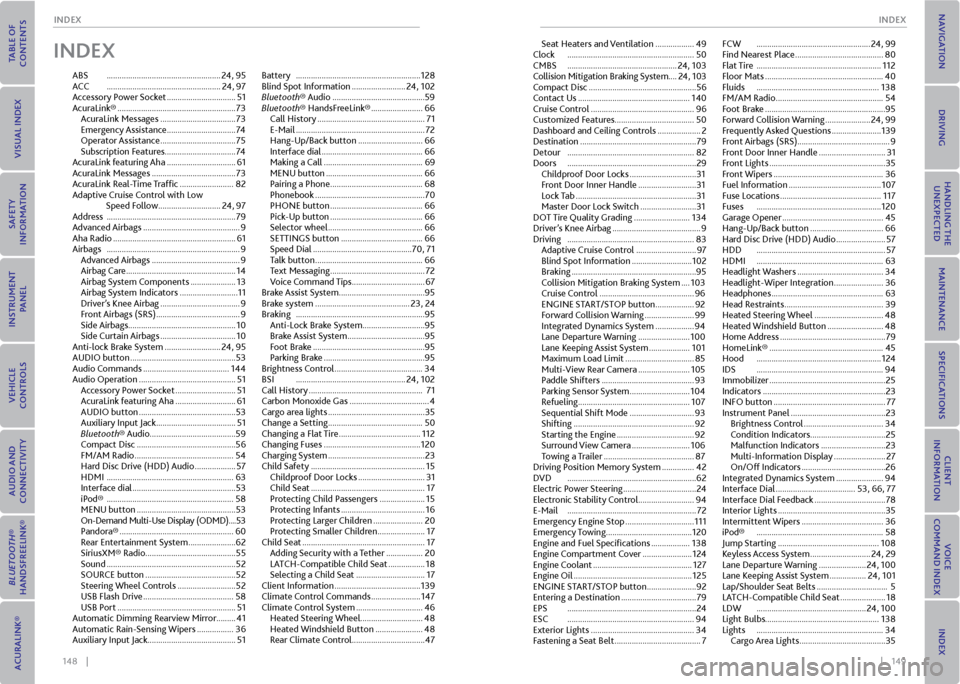
148 || 149
INDex
INDex
INDex
ABS ..................................................... 24, 95
ACC ..................................................... 24, 97
Accessory Power Socket ................................ 51
AcuraLink® ....................................................... 73
AcuraLink Messages ................................... 73
Emergency Assistance ................................ 74
Operator Assistance ................................... 75
Subscription Features .................................74
AcuraLink featuring Aha ................................ 61
AcuraLink Messages ....................................... 73
AcuraLink Real-Time Traffic ......................... 82
Adaptive Cruise Control with Low Speed Follow ............................. 24, 97
Address ............................................................ 79
Advanced Airbags ............................................. 9
Aha Radio ......................................................... 61
Airbags .............................................................. 9
Advanced Airbags ......................................... 9
Airbag Care ................................................... 14
Airbag System Components ..................... 13
Airbag System Indicators ........................... 11
Driver’s Knee Airbag ..................................... 9
Front Airbags (SRS) ....................................... 9
Side Airbags .................................................. 10
Side Curtain Airbags ................................... 10
Anti-lock Brake System .......................... 24, 95
AUDIO button ................................................. 53
Audio Commands ........................................ 144
Audio Operation ............................................. 51
Accessory Power Socket ............................ 51
AcuraLink featuring Aha ............................ 61
AUDIO button ............................................. 53
Auxiliary Input Jack ..................................... 51
Bluetooth® Audio ........................................59
Compact Disc .............................................. 56
FM/AM Radio .............................................. 54
Hard Disc Drive (HDD) Audio ................... 57
HDMI ........................................................... 63
Interface dial ................................................ 53
iPod® ........................................................... 58
MENU button .............................................. 53
On-Demand Multi-Use Display (ODMD) .... 53
Pandora® ..................................................... 60
Rear Entertainment System ...................... 62
SiriusXM® Radio.......................................... 55
Sound ............................................................ 52
SOURCE button .......................................... 52
Steering Wheel Controls ........................... 52
USB Flash Drive .......................................... 58
USB Port ....................................................... 51
Automatic Dimming Rearview Mirror .........41
Automatic Rain-Sensing Wipers ................. 36
Auxiliary Input Jack ......................................... 51Battery
.......................................................... 128
Blind Spot Information ......................... 24, 102
Bluetooth® Audio ...........................................59
Bluetooth® HandsFreeLink® ........................ 66
Call History .................................................. 71
E-Mail ............................................................ 72
Hang-Up/Back button .............................. 66
Interface dial ............................................... 66
Making a Call .............................................. 69
MENU button ............................................. 66
Pairing a Phone ........................................... 68
Phonebook ................................................... 70
PHONE button ........................................... 66
Pick-Up button ........................................... 66
Selector wheel ............................................ 66
SETTINGS button ...................................... 66
Speed Dial .............................................. 70, 71
Talk button .................................................. 66
Text Messaging ............................................ 72
Voice Command Tips .................................. 67
Brake Assist System ........................................95
Brake system ............................................ 23, 24
Braking ............................................................95
Anti-Lock Brake System .............................95
Brake Assist System ....................................95
Foot Brake ....................................................95
Parking Brake ...............................................95
Brightness Control ......................................... 34
BSI ................................................... 24, 102
Call History ..................................................... 71
Carbon Monoxide Gas ..................................... 4
Cargo area lights ............................................. 35
Change a Setting ............................................ 50
Changing a Flat Tire ...................................... 112
Changing Fuses ............................................. 120
Charging System ............................................. 23
Child Safety ..................................................... 15
Childproof Door Locks ............................... 31
Child Seat ..................................................... 17
Protecting Child Passengers ..................... 15
Protecting Infants ....................................... 16
Protecting Larger Children ....................... 20
Protecting Smaller Children ...................... 17
Child Seat ......................................................... 17
Adding Security with a Tether ................. 20
LATCH-Compatible Child Seat ................. 18
Selecting a Child Seat ................................ 17
Client Information ........................................ 139
Climate Control Commands ....................... 147
Climate Control System ............................... 46
Heated Steering Wheel ............................. 48
Heated Windshield Button ...................... 48
Rear Climate Control ..................................47 Seat Heaters and Ventilation ..................
49
Clock ........................................................... 50
CMBS ................................................... 24, 103
Collision Mitigation Braking System .... 24, 103
Compact Disc .................................................. 56
Contact Us .................................................... 140
Cruise Control ................................................ 96
Customized Features .....................................50
Dashboard and Ceiling Controls .................... 2
Destination ...................................................... 79
Detour ........................................................... 82
Doors ............................................................ 29
Childproof Door Locks ............................... 31
Front Door Inner Handle ........................... 31
Lock Tab ........................................................ 31
Master Door Lock Switch .......................... 31
DOT Tire Quality Grading .......................... 134
Driver’s Knee Airbag ......................................... 9
Driving ........................................................... 83
Adaptive Cruise Control ............................ 97
Blind Spot Information ............................ 102
Braking ..........................................................95
Collision Mitigation Braking System .... 103
Cruise Control ............................................ 96
ENGINE START/STOP button .................. 92
Forward Collision Warning ....................... 99
Integrated Dynamics System
.................. 94
Lane Departure Warning ........................ 100
Lane Keeping Assist System ................... 101
Maximum Load Limit ................................ 85
Multi-View Rear Camera ........................ 105
Paddle Shifters ........................................... 93
Parking Sensor System ............................ 104
Refueling .................................................... 107
Sequential Shift Mode .............................. 93
Shifting ........................................................ 92
Starting the Engine .................................... 92
Surround View Camera ........................... 106
Towing a Trailer .......................................... 87
Driving Position Memory System ............... 42
DVD ............................................................ 62
Electric Power Steering .................................. 24
Electronic Stability Control .......................... 94
E-Mail ............................................................ 72
Emergency Engine Stop ................................ 111
Emergency Towing ........................................ 120
Engine and Fuel Specifications .................. 138
Engine Compartment Cover ....................... 124
Engine Coolant .............................................. 127
Engine Oil ....................................................... 125
ENGINE START/STOP button ....................... 92
Entering a Destination ................................... 79
EPS ............................................................ 24
ESC ........................................................... 94
Exterior Lights ................................................ 34
Fastening a Seat Belt ........................................ 7FCW
..................................................... 24, 99
Find Nearest Place ......................................... 80
Flat Tire .......................................................... 112
Floor Mats ....................................................... 40
Fluids ......................................................... 138
FM/AM Radio .................................................. 54
Foot Brake ........................................................95
Forward Collision Warning ..................... 24, 99
Frequently Asked Questions ....................... 139
Front Airbags (SRS) ........................................... 9
Front Door Inner Handle ............................... 31
Front Lights ...................................................... 35
Front Wipers ................................................... 36
Fuel Information ........................................... 107
Fuse Locations ............................................... 117
Fuses .......................................................... 120
Garage Opener ............................................... 45
Hang-Up/Back button .................................. 66
Hard Disc Drive (HDD) Audio ....................... 57
HDD ............................................................ 57
HDMI ........................................................... 63
Headlight Washers ........................................ 34
Headlight-Wiper Integration ....................... 36
Headphones .................................................... 63
Head Restraints .............................................. 39
Heated Steering Wheel ................................ 48
Heated Windshield Button .......................... 48
Home Address ................................................. 79
HomeLink® ..................................................... 45
Hood .......................................................... 124
IDS ........................................................... 94
Immobilizer ...................................................... 25
Indicators ......................................................... 23
INFO button .................................................... 77
Instrument Panel ............................................ 23
Brightness Control ..................................... 34
Condition Indicators ................................... 25
Malfunction Indicators .............................. 23
Multi-Information Display ........................ 27
On/Off Indicators ....................................... 26
Integrated Dynamics System ...................... 94
Interface Dial ..................................... 53, 66, 77
Interface Dial Feedback ................................. 78
Interior Lights .................................................. 35
Intermittent Wipers ...................................... 36
iPod® ........................................................... 58
Jump Starting ............................................... 108
Keyless Access System ............................ 24, 29
Lane Departure Warning ...................... 24, 100
Lane Keeping Assist System ................. 24, 101
Lap/Shoulder Seat Belts ................................. 5
LATCH-Compatible Child Seat ..................... 18
LDW ................................................... 24, 100
Light Bulbs ..................................................... 138
Lights ........................................................... 34
Cargo Area Lights ........................................ 35
Page 79 of 79
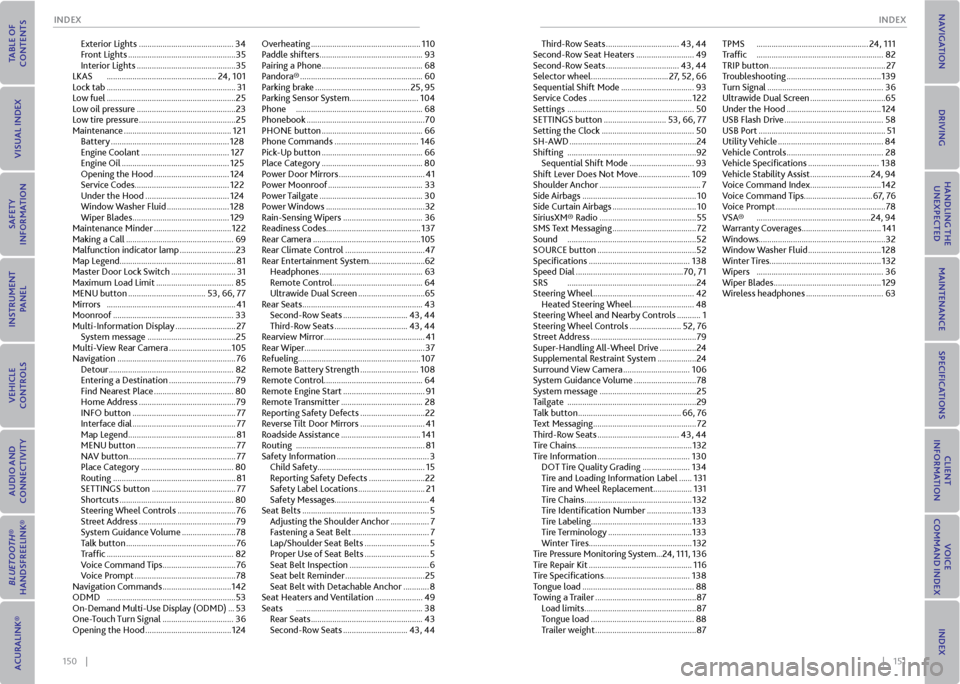
150 || 151
INDex
INDex
Exterior Lights ............................................ 34
Front Lights .................................................. 35
Interior Lights .............................................. 35
LKAS ................................................... 24, 101
Lock tab ............................................................ 31
Low fuel ............................................................ 25
Low oil pressure .............................................. 23
Low tire pressure ............................................. 25
Maintenance .................................................. 121
Battery ....................................................... 128
Engine Coolant ......................................... 127
Engine Oil .................................................. 125
Opening the Hood ................................... 124
Service Codes ............................................ 122
Under the Hood ....................................... 124
Window Washer Fluid ............................. 128
Wiper Blades ............................................. 129
Maintenance Minder .................................... 122
Making a Call .................................................. 69
Malfunction indicator lamp .......................... 23
Map Legend ...................................................... 81
Master Door Lock Switch .............................. 31
Maximum Load Limit .................................... 85
MENU button .................................... 53, 66, 77
Mirrors ............................................................ 41
Moonroof ........................................................ 33
Multi-Information Display ............................ 27
System message ......................................... 25
Multi-View Rear Camera ............................. 105
Navigation ....................................................... 76
Detour .......................................................... 82
Entering a Destination ............................... 79
Find Nearest Place ..................................... 80
Home Address ............................................. 79
INFO button ................................................ 77
Interface dial ................................................ 77
Map Legend .................................................. 81
MENU button .............................................. 77
NAV button .................................................. 77
Place Category ........................................... 80
Routing ......................................................... 81
SETTINGS button ....................................... 77
Shortcuts ..................................................... 80
Steering Wheel Controls ........................... 76
Street Address ............................................. 79
System Guidance Volume ......................... 78
Talk button ................................................... 76
Traffic ........................................................... 82
Voice Command Tips .................................. 76
Voice Prompt ............................................... 78
Navigation Commands ................................ 142
ODMD ............................................................ 53
On-Demand Multi-Use Display (ODMD) ... 53
One-Touch Turn Signal ................................. 36
Opening the Hood ........................................ 124Overheating ...................................................
110
Paddle shifters ................................................ 93
Pairing a Phone ............................................... 68
Pandora® ......................................................... 60
Parking brake ............................................ 25, 95
Parking Sensor System ................................ 104
Phone ........................................................... 68
Phonebook ....................................................... 70
PHONE button ............................................... 66
Phone Commands ....................................... 146
Pick-Up button ............................................... 66
Place Category ............................................... 80
Power Door Mirrors ........................................ 41
Power Moonroof ............................................ 33
Power Tailgate ................................................ 30
Power Windows .............................................. 32
Rain-Sensing Wipers ..................................... 36
Readiness Codes ............................................ 137
Rear Camera .................................................. 105
Rear Climate Control ..................................... 47
Rear Entertainment System .......................... 62
Headphones ................................................ 63
Remote Control .......................................... 64
Ultrawide Dual Screen ............................... 65
Rear Seats ........................................................ 43
Second-Row Seats .............................. 43, 44
Third-Row Seats .................................. 43, 44
Rearview Mirror ............................................... 41
Rear Wiper ........................................................ 37
Refueling ......................................................... 107
Remote Battery Strength ........................... 108
Remote Control .............................................. 64
Remote Engine Start ...................................... 91
Remote Transmitter ...................................... 28
Reporting Safety Defects .............................. 22
Reverse Tilt Door Mirrors .............................. 41
Roadside Assistance ..................................... 141
Routing ............................................................ 81
Safety Information ........................................... 3
Child Safety .................................................. 15
Reporting Safety Defects .......................... 22
Safety Label Locations ............................... 21
Safety Messages ............................................ 4
Seat Belts ........................................................... 5
Adjusting the Shoulder Anchor .................. 7
Fastening a Seat Belt .................................... 7
Lap/Shoulder Seat Belts .............................. 5
Proper Use of Seat Belts .............................. 5
Seat Belt Inspection ..................................... 6
Seat belt Reminder ..................................... 25
Seat Belt with Detachable Anchor ............ 8
Seat Heaters and Ventilation ...................... 49
Seats ........................................................... 38
Rear Seats .................................................... 43
Second-Row Seats .............................. 43, 44Third-Row Seats ..................................
43, 44
Second-Row Seat Heaters ........................... 49
Second-Row Seats .................................. 43, 44
Selector wheel .................................... 27, 52, 66
Sequential Shift Mode .................................. 93
Service Codes ................................................ 122
Settings ........................................................... 50
SETTINGS button ............................. 53, 66, 77
Setting the Clock ........................................... 50
SH-AWD ........................................................... 24
Shifting ............................................................ 92
Sequential Shift Mode .............................. 93
Shift Lever Does Not Move ........................ 109
Shoulder Anchor ............................................... 7
Side Airbags ..................................................... 10
Side Curtain Airbags ....................................... 10
SiriusXM® Radio ............................................. 55
SMS Text Messaging ....................................... 72
Sound ............................................................ 52
SOURCE button .............................................. 52
Specifications ............................................... 138
Speed Dial .................................................. 70, 71
SRS ............................................................ 24
Steering Wheel
............................................... 42
Heated Steering Wheel ............................. 48
Steering Wheel and Nearby Controls ........... 1
Steering Wheel Controls ........................ 52, 76
Street Address ................................................. 79
Super-Handling All-Wheel Drive ................. 24
Supplemental Restraint System .................. 24
Surround View Camera ............................... 106
System Guidance Volume ............................. 78
System message ............................................. 25
Tailgate ............................................................ 29
Talk button ................................................ 66, 76
Text Messaging ................................................ 72
Third-Row Seats ...................................... 43, 44
Tire Chains ...................................................... 132
Tire Information ........................................... 130
DOT Tire Quality Grading ...................... 134
Tire and Loading Information Label ...... 131
Tire and Wheel Replacement.................. 131
Tire Chains .................................................. 132
Tire Identification Number ..................... 133
Tire Labeling ............................................... 133
Tire Terminology ....................................... 133
Winter Tires ................................................ 132
Tire Pressure Monitoring System ...24, 111, 136
Tire Repair Kit ................................................ 116
Tire Specifications ........................................ 138
Tongue load .................................................... 88
Towing a Trailer ............................................... 87
Load limits .................................................... 87
Tongue load ................................................ 88
Trailer weight ............................................... 87TPMS
.................................................... 24, 111
Traffic ........................................................... 82
TRIP button ...................................................... 27
Troubleshooting ............................................ 139
Turn Signal ...................................................... 36
Ultrawide Dual Screen ................................... 65
Under the Hood ............................................ 124
USB Flash Drive .............................................. 58
USB Port ........................................................... 51
Utility Vehicle ................................................. 84
Vehicle Controls ............................................. 28
Vehicle Specifications ................................. 138
Vehicle Stability Assist ............................ 24, 94
Voice Command Index ................................. 142
Voice Command Tips ................................67, 76
Voice Prompt ................................................... 78
VSA® ..................................................... 24, 94
Warranty Coverages ..................................... 141
Windows ........................................................... 32
Window Washer Fluid .................................. 128
Winter Tires .................................................... 132
Wipers ........................................................... 36
Wiper Blades .................................................. 129
Wireless headphones .................................... 63