wiper motor Acura MDX 2015 Owner's Guide
[x] Cancel search | Manufacturer: ACURA, Model Year: 2015, Model line: MDX, Model: Acura MDX 2015Pages: 79, PDF Size: 16.44 MB
Page 3 of 79
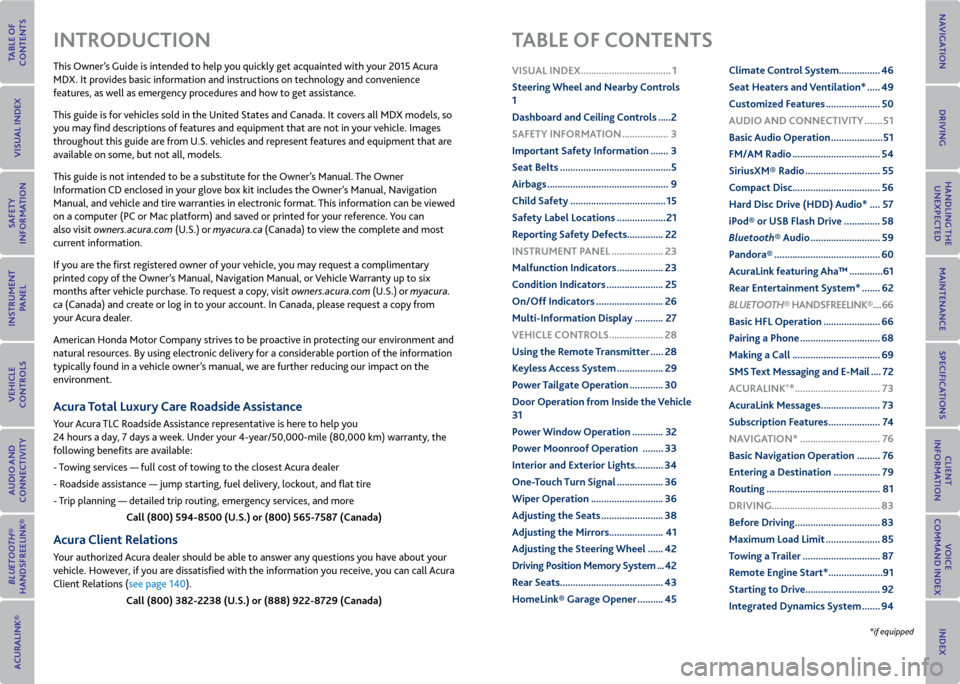
This Owner’s Guide is intended to help you quickly get acquainted with your 2015 Acura
MDX. It provides basic information and instructions on technology and convenience
features, as well as emergency procedures and how to get assistance.
This guide is for vehicles sold in the United States and Canada. It covers all MDX models, so
you may find descriptions of features and equipment that are not in your vehicle. Images
throughout this guide are from U.S. vehicles and represent features and equipment that are
available on some, but not all, models.
This guide is not intended to be a substitute for the Owner’s Manual. The Owner
Information CD enclosed in your glove box kit includes the Owner’s Manual, Navigation
Manual, and vehicle and tire warranties in electronic format. This information can be viewed
on a computer (PC or Mac platform) and saved or printed for your reference. You can
also visit owners.acura.com (U.S.) or myacura.ca (Canada) to view the complete and most
current information.
If you are the first registered owner of your vehicle, you may request a complimentary
printed copy of the Owner’s Manual, Navigation Manual, or Vehicle Warranty up to six
months after vehicle purchase. To request a copy, visit owners.acura.com (U.S.) or myacura.
ca (Canada) and create or log in to your account. In Canada, please request a copy from
your Acura dealer.
American Honda Motor Company strives to be proactive in protecting our environment and
natural resources. By using electronic delivery for a considerable portion of the information
typically found in a vehicle owner’s manual, we are further reducing our impact on the
environment.
Acura Total Luxury Care r oadside Assistance
Your Acura TLC Roadside Assistance representative is here to help you
24 hours a day, 7 days a week. Under your 4-year/50,000-mile (80,000 km) warranty, the
following benefits are available:
- Towing services — full cost of towing to the closest Acura dealer
- Roadside assistance — jump starting, fuel delivery, lockout, and flat tire
- Trip planning — detailed trip routing, emergency services, and more
Call (800) 594-8500 (U.S.) or (800) 565-7587 (Canada)
Acura Client relations
Your authorized Acura dealer should be able to answer any questions you have about your
vehicle. However, if you are dissatisfied with the information you receive, you can call Acura
Client Relations (see page 140).
Call (800) 382-2238 (U.S.) or (888) 922-8729 (Canada)
INTroDUCTIoN TABLe oF CoNTeNTS
*if equipped
vISUAL INDex ...................................1
Steering Wheel and Nearby Controls
1
Dashboard and Ceiling Controls ..... 2
SAFeTy INFormATIoN .................. 3
Important Safety Information ....... 3
Seat Belts ........................................... 5
Airbags ............................................... 9
Child Safety ..................................... 15
Safety Label Locations ................... 21
r eporting Safety Defects .............. 22
INSTrUmeNT P ANeL .................... 23
malfunction Indicators .................. 23
Condition Indicators ...................... 25
on/off Indicators .......................... 26
multi-Information Display ........... 27
veHICLe CoNTroLS ..................... 28
Using the remote Transmitter ..... 28
Keyless Access System .................. 29
Power Tailgate operation ............. 30
Door operation from Inside the v ehicle
31
Power Window operation ............ 32
Power moonroof operation ........33
Interior and exterior Lights ...........34
one-Touch Turn Signal .................. 36
Wiper operation ............................ 36
Adjusting the Seats ........................ 38
Adjusting the mirrors..................... 41
Adjusting the Steering Wheel ...... 42
Driving Position memory System ... 42
r ear Seats ........................................ 43
HomeLink® Garage opener .......... 45Climate Control System
................46
Seat Heaters and ventilation* ..... 49
Customized Features ..................... 50
AUDIo AND CoNNeCTIvITy ....... 51
Basic Audio operation .................... 51
Fm/Am radio .................................. 54
Siriusxm® radio ............................. 55
Compact Disc .................................. 56
Hard Disc Drive (HDD) Audio* .... 57
iPod® or USB Flash Drive .............. 58
Bluetooth® Audio ........................... 59
Pandora® ......................................... 60
AcuraLink featuring Aha™ ............. 61
r ear entertainment System* ....... 62
Bluetooth® HANDSFreeLINK ®.... 66
Basic HFL operation ...................... 66
Pairing a Phone ............................... 68
making a Call .................................. 69
SmS Text messaging and e-mail .... 72
A CUrALINK
®* ................................. 73
AcuraLink messages ....................... 73
Subscription Features .................... 74
NA vIGATIoN* ............................... 76
Basic Navigation operation ......... 76
entering a Destination .................. 79
r outing ............................................ 81
DrIvING .......................................... 83
Before Driving ................................. 83
maximum Load Limit ..................... 85
Towing a Trailer .............................. 87
r emote engine Start* ..................... 91
Starting to Drive ............................. 92
Integrated Dynamics System ....... 94
Page 63 of 79
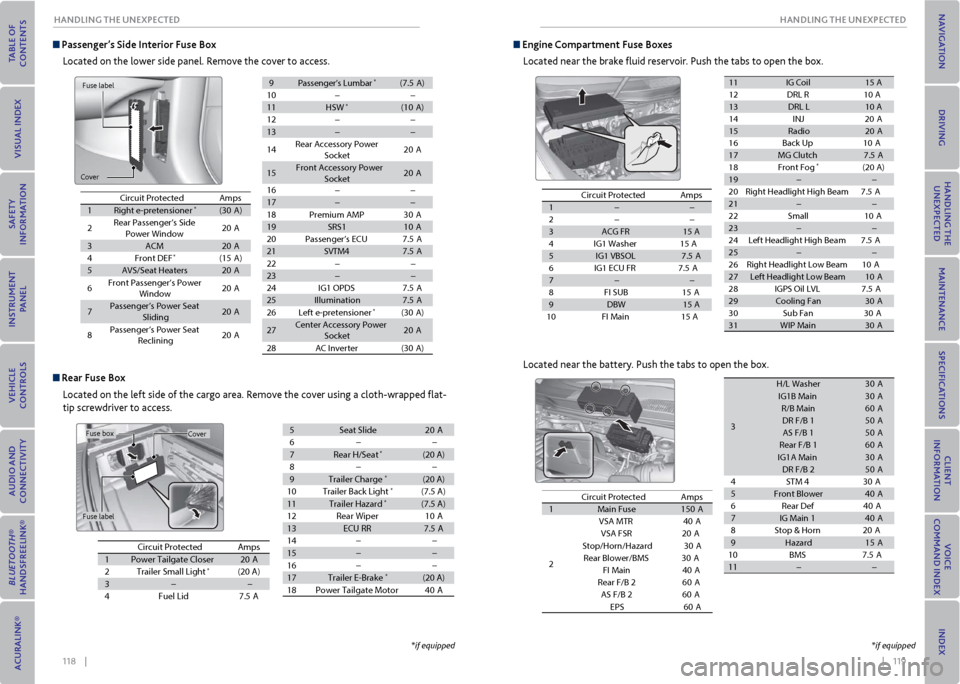
118 || 119
HANDLING THe UNexPeCTeD
HANDLING THe UNexPeCTeD
Passenger’s Side Interior Fuse Box
Located on the lower side panel. Remove the cover to access.
Circuit Protecte dAmps
1Right e-pretensione r*(30A)
2Rear Passenger’s Side
Power Window20 A
3ACM20A
4Front DEF*(15A )
5AVS/Seat Heaters20A
6Front Passenger’s Power
Windo w20A
7Passenger’s Power Seat
Slidin g20A
8Passenger’s Power Seat
Reclinin g20A
9Passenger’s Lumbar*(7.5 A)
10��
11HSW*(10A )
12��
13��
14Rear Accessory Power
Socket20A
15Front Accessory Power
Socke t20A
16��
17��
18Premium AMP30 A
19SRS110A
20Passenger’s ECU7.5 A
21SVTM47.5A
22��
23��
24IG1 OPD S7.5A
25Illumination7.5A
26Left e-pretensioner*(30A )
27 Center Accessory Power
Socket20A
28AC Inverter(30A )
rear Fuse Box
Located on the left side of the cargo area. Remove the cover using a cloth-wrapped flat-
tip screwdriver to access.
Circuit Protecte dAmps
1Power Tailgate Closer20A
2Trailer Small Ligh t*(20 A)
3��
4Fuel Lid7.5A
5Seat Slid e20A
6��
7Rear H/Seat*(20 A)
8��
9Trailer Charge*(20 A)
10Trailer Back Ligh t*(7.5 A)
11Trailer Hazard*(7.5 A)
12Rear Wiper10A
13ECU RR7.5A
14��
15��
16��
17Trailer E-Brake*(20 A)
18Power Tailgate Motor40A
Fuse label
Cover
Cover
Fuse label
Fuse box
*if equipped
Circuit Protecte dAmps
1��
2��
3ACG FR15 A
4I G1 Washer1 5 A
5IG1 VBSO L7.5A
6I G1 ECU FR 7.5A
7��
8F I SUB1 5A
9DBW15 A
10 FI Main 15 A
11IG Coil15 A
12 DRL R10 A
13DRL L10 A
14 IN
J20A
15Radio20A
16 Back Up 10A
17MG Clutch7.5A
18 Front Fog*(20 A)
19��
20 Right Headlight High Beam 7.5A
21��
22 Smal
l10A
23��
24 Left Headlight High Bea m7.5A
25��
26 Right Headlight Low Beam 10A
27Left Headlight Low Beam10A
28 IGPS Oil LVL 7.5A
29Cooling Fan30 A
30 Sub Fan 30A
31WIP Mai n30A
Located near the battery. Push the tabs to open the box.
Circuit Protecte dAmps
1Main Fuse150A
2
VSA MT R40A
VSA FSR 20A
Stop/Horn/Hazard 30A
Rear Blower/BMS 30A
FI Main 40A
Rear F/B 26 0A
AS F/B 26 0A
EPS 60A
3
H/L Washer30A
IG1B Main30A
R/B Main60A
DR F/B 150A
AS F/B 150A
Rear F/B 160A
IG1A Main30A
DR F/B 250A
4S TM
430A
5Front Blower40A
6R ear De
f40A
7IG Main 140A
8S top & Horn 20A
9Hazar d15A
10 BMS 7.5A
11��
engine Compartment Fuse Boxes
Located near the brake fluid reservoir. Push the tabs to open the box.
*if equipped
Page 66 of 79
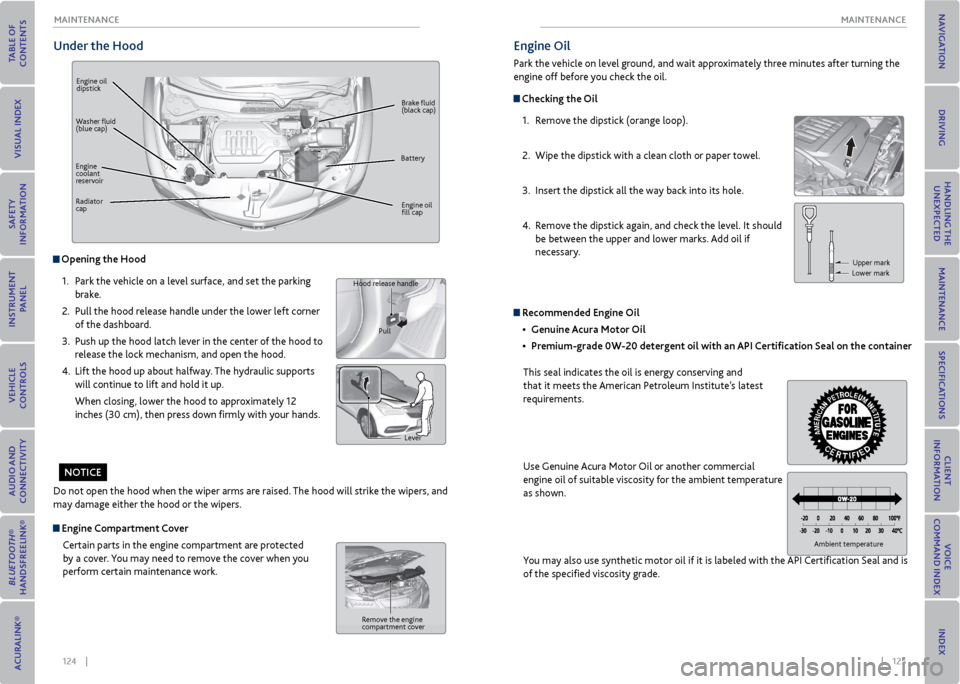
124 || 125
mAINTeNANCe
mAINTeNANCe
Under the Hood
Engine oil
dipstick
Brake fluid
(black cap)
Engine oil
fill cap
Washer fluid
(blue cap)
Battery
Engine
coolant
reservoir
Radiator
cap
opening the Hood
1. Park the vehicle on a level surface, and set the parking
brake.
2. Pull the hood release handle under the lower left corner
of the dashboard.
3. Push up the hood latch lever in the center of the hood to
release the lock mechanism, and open the hood.
4. Lift the hood up about halfway. The hydraulic supports
will continue to lift and hold it up.
When closing, lower the hood to approximately 12
inches (30 cm), then press down firmly with your hands.
Do not open the hood when the wiper arms are raised. The hood will strike the wipers, and
may damage either the hood or the wipers.
Hood release handle
Pull
Lever
engine Compartment CoverCertain parts in the engine compartment are protected
by a cover. You may need to remove the cover when you
perform certain maintenance work.
Remove the engine
compartment cover
No TICe
engine oil
Park the vehicle on level ground, and wait approximately three minutes after turning the
engine off before you check the oil.
Checking the oil
1. Remove the dipstick (orange loop).
2. Wipe the dipstick with a clean cloth or paper towel.
3. Insert the dipstick all the way back into its hole.
4. Remove the dipstick again, and check the level. It should
be between the upper and lower marks. Add oil if
necessary.
Upper mark
Lower mark
Ambient temperature
r ecommended engine oil
• Genuine Acura motor oil
• Premium-grade 0W-20 detergent oil with an API Certification Seal on the container
This seal indicates the oil is energy conserving and
that it meets the American Petroleum Institute’s latest
requirements.
Use Genuine Acura Motor Oil or another commercial
engine oil of suitable viscosity for the ambient temperature
as shown.
You may also use synthetic motor oil if it is labeled with the API Certification Seal and is
of the specified viscosity grade.