Acura MDX 2015 Owner's Manual
Manufacturer: ACURA, Model Year: 2015, Model line: MDX, Model: Acura MDX 2015Pages: 505, PDF Size: 18.62 MB
Page 121 of 505
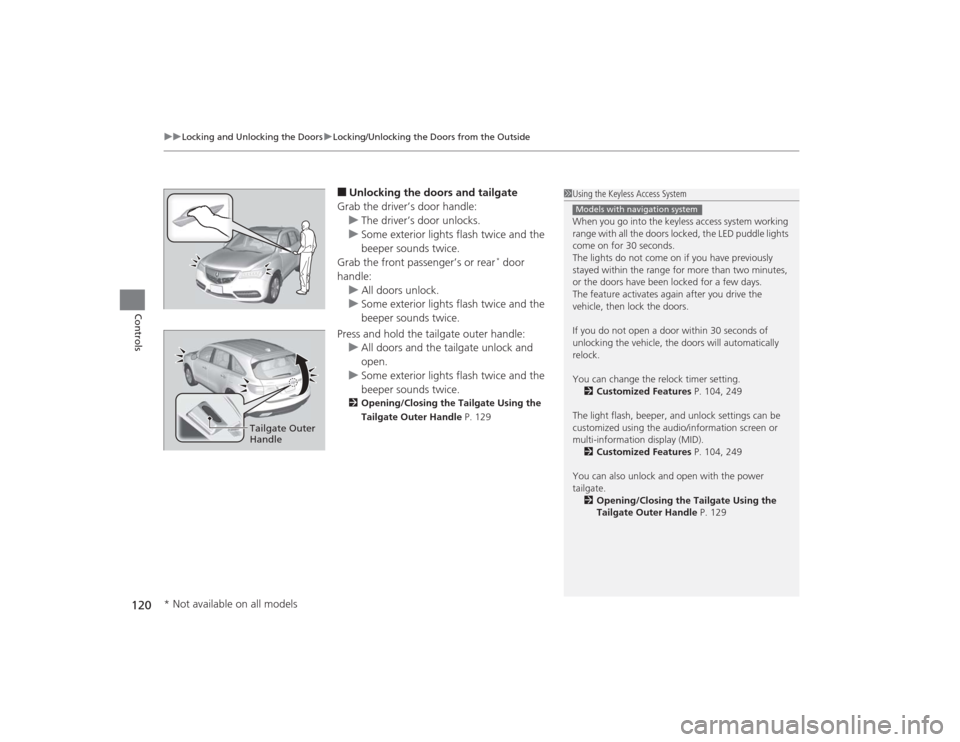
uuLocking and Unlocking the Doors uLocking/Unlocking the Doors from the Outside
120Controls
■Unlocking the doors and tailgate
Grab the driver’s door handle: u The driver’s door unlocks.
u Some exterior lights flash twice and the
beeper sounds twice.
Grab the front passenger’s or rear
* door
handle: u All doors unlock.
u Some exterior lights flash twice and the
beeper sounds twice.
Press and hold the tailgate outer handle: u All doors and the tailgate unlock and
open.
u Some exterior lights flash twice and the
beeper sounds twice.
2 Opening/Closing the Tailgate Using the
Tailgate Outer Handle P. 129
1Using the Keyless Access System
When you go into the keyless access system working
range with all the doors locked, the LED puddle lights
come on for 30 seconds.
The lights do not come on if you have previously
stayed within the range for more than two minutes,
or the doors have been locked for a few days.
The feature activates again after you drive the
vehicle, then lock the doors.
If you do not open a door within 30 seconds of
unlocking the vehicle, the doors will automatically
relock.
You can change the relock timer setting.
2 Customized Features P. 104, 249
The light flash, beeper, and unlock settings can be
customized using the audio/information screen or
multi-information display (MID). 2 Customized Features P. 104, 249
You can also unlock and open with the power
tailgate. 2 Opening/Closing the Tailgate Using the
Tailgate Outer Handle P. 129Models with navigation system
Tailgate Outer
Handle
* Not available on all models
Page 122 of 505

Continued
121
uuLocking and Unlocking the Doors uLocking/Unlocking the Doors from the Outside
Controls
Fully insert the key and turn it.■Locking the front doors
Push the lock tab forward
a or push the
master door lock switch in the lock direction
b, and close the door.■Locking the rear doors
Push the lock tab forward and close the door.
■Lockout prevention system
The doors and tailgate cannot be locked when the keyless access remote is inside
the vehicle.■
Locking/Unlocking the Doors Using a Key
1 Locking/Unlocking the Doors Using a Key
When you lock the driver’s door with a key, all the
other doors and tailgate lock at the same time. When
unlocking, the driver’s door unlocks first. Turn the
key a second time within a few seconds to unlock the
remaining doors and the tailgate.
You can customize the door unlock mode setting.
2 Customized Features P. 104, 249
Lock
Unlock
■
Locking a Door Without Using a Key
1Locking a Door Without Using a Key
When you lock the driver’s door, all the other doors
and tailgate lock at the same time.
Make sure you have the key in your hand before
locking the door to prevent it from being locked in
the vehicle.
Page 123 of 505
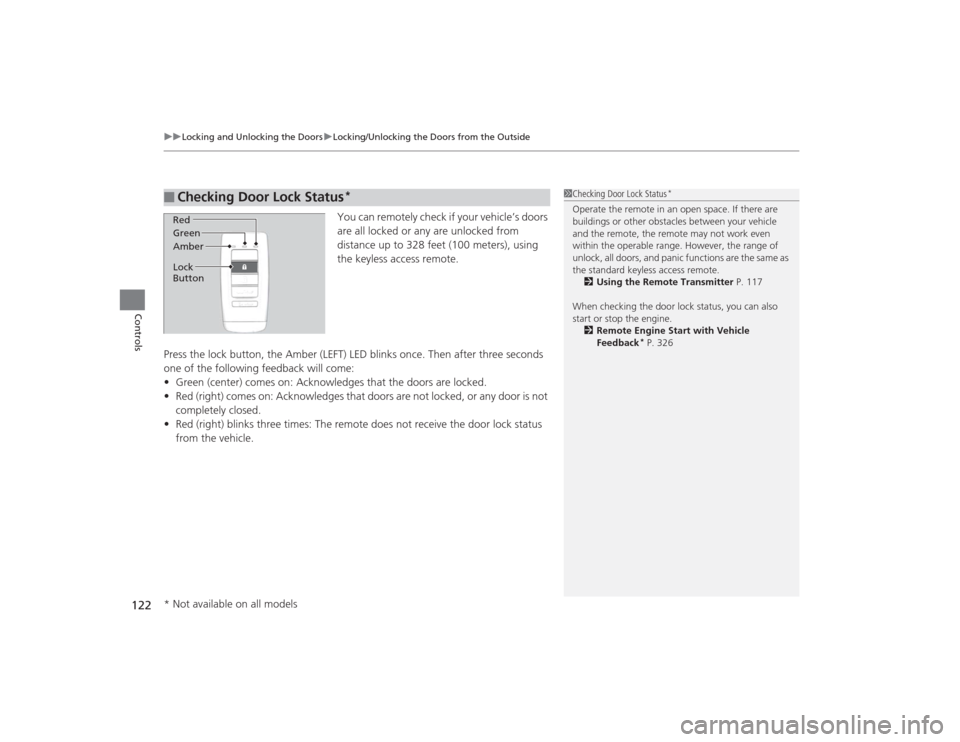
uuLocking and Unlocking the Doors uLocking/Unlocking the Doors from the Outside
122Controls
You can remotely check if your vehicle’s doors
are all locked or any are unlocked from
distance up to 328 feet (100 meters), using
the keyless access remote.
Press the lock button, the Amber (LEFT) LED blinks once. Then after three seconds
one of the following feedback will come:
• Green (center) comes on: Acknowledges that the doors are locked.
• Red (right) comes on: Acknowledges that doors are not locked, or any door is not
completely closed.
• Red (right) blinks three times: The remote does not receive the door lock status
from the vehicle.
■
Checking Door Lock Status
*
1Checking Door Lock Status
*
Operate the remote in an open space. If there are
buildings or other obstacles between your vehicle
and the remote, the remot e may not work even
within the operable range. However, the range of
unlock, all doors, and panic functions are the same as
the standard keyless access remote. 2 Using the Remote Transmitter P. 117
When checking the door lock status, you can also
start or stop the engine. 2 Remote Engine Start with Vehicle
Feedback
* P. 326
Red
Green
Amber
Lock
Button* Not available on all models
Page 124 of 505
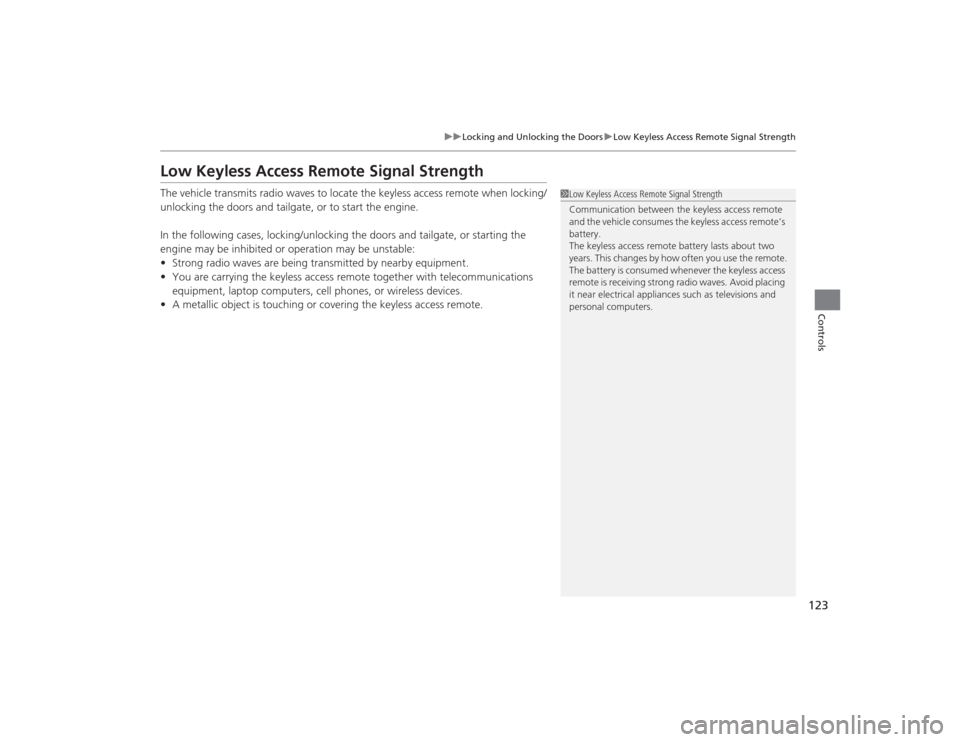
123
uuLocking and Unlocking the Doors uLow Keyless Access Remote Signal Strength
Controls
Low Keyless Access Remote Signal StrengthThe vehicle transmits radio waves to locate the keyless access remote when locking/
unlocking the doors and tailgate, or to start the engine.
In the following cases, locking/unlocking the doors and tailgate, or starting the
engine may be inhibited or operation may be unstable:
• Strong radio waves are being transmitted by nearby equipment.
• You are carrying the keyless access remote together with telecommunications
equipment, laptop computers, cell phones, or wireless devices.
• A metallic object is touching or covering the keyless access remote.
1Low Keyless Access Remote Signal Strength
Communication between the keyless access remote
and the vehicle consumes the keyless access remote’s
battery.
The keyless access remote battery lasts about two
years. This changes by how often you use the remote.
The battery is consumed whenever the keyless access
remote is receiving strong radio waves. Avoid placing
it near electrica l appliances such as televisions and
personal computers.
Page 125 of 505

124
uuLocking and Unlocking the Doors uLocking/Unlocking the Doors from the Inside
Controls
Locking/Unlocking the Doors from the Inside
■Locking a door
Push the lock tab forward.■Unlocking a door
Pull the lock tab rearward.
■
Using the Lock Tab
1 Using the Lock Tab
When you lock the door using the lock tab on the
driver’s door, all the other doors and tailgate lock at
the same time.
When you unlock the door using the lock tab on the
driver’s door, only the driver’s door will unlock.
To Unlock
Lock Tab
To Lock
Page 126 of 505
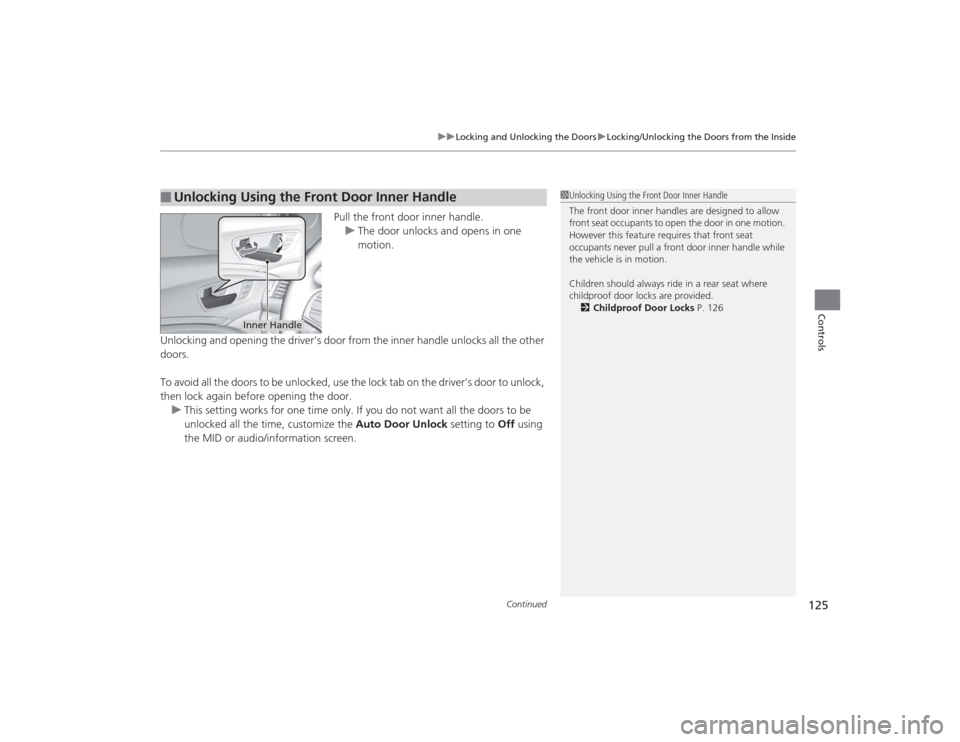
Continued
125
uuLocking and Unlocking the Doors uLocking/Unlocking the Doors from the Inside
Controls
Pull the front door inner handle.
u The door unlocks and opens in one
motion.
Unlocking and opening the driver’s door from the inner handle unlocks all the other
doors.
To avoid all the doors to be unlocked, use the lock tab on the driver’s door to unlock,
then lock again before opening the door. u This setting works for one time only. If you do not want all the doors to be
unlocked all the time, customize the Auto Door Unlock setting to Off using
the MID or audio/information screen.
■
Unlocking Using the Front Door Inner Handle
1 Unlocking Using the Front Door Inner Handle
The front door inner handles are designed to allow
front seat occupants to open the door in one motion.
However this feature requires that front seat
occupants never pull a front door inner handle while
the vehicle is in motion.
Children should always ride in a rear seat where
childproof door locks are provided.
2 Childproof Door Locks P. 126
Inner Handle
Page 127 of 505

uuLocking and Unlocking the Doors uChildproof Door Locks
126Controls
Press the master door lock switch in as shown
to lock or unlock all doors and the tailgate.
Childproof Door LocksThe childproof door locks prevent the rear doors from being opened from the inside
regardless of the position of the lock tab.
Slide the lever in the rear door to the lock
position, and close the door.
■When opening the door
Open the door using the outside door handle.
■
Using the Master Door Lock Switch
1 Using the Master Door Lock Switch
When you lock/unlock either front door using the
master door lock switch, all the other doors and
tailgate lock/unlock at the same time.
To Unlock
Master Door Lock Switch
To Lock
■
Setting the Childproof Door Locks
1Childproof Door Locks
To open the door from the inside when the
childproof door lock is on, put the lock tab in the
unlock position, lower the rear window, put your
hand out of the window, and pull the outside door
handle.
Lock Unlock
Page 128 of 505
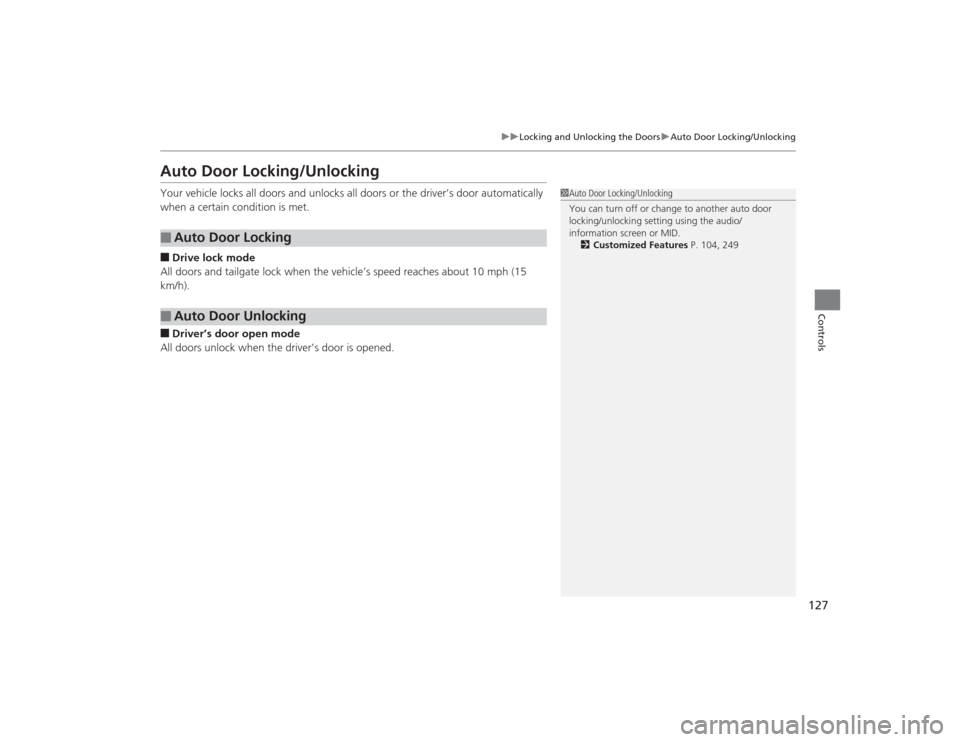
127
uuLocking and Unlocking the Doors uAuto Door Locking/Unlocking
Controls
Auto Door Locking/UnlockingYour vehicle locks all doors and unlocks all doors or the driver’s door automatically
when a certain condition is met.■Drive lock mode
All doors and tailgate lock when the vehicle’s speed reaches about 10 mph (15
km/h).■Driver’s door open mode
All doors unlock when the driver’s door is opened.■
Auto Door Locking
■
Auto Door Unlocking
1 Auto Door Locking/Unlocking
You can turn off or change to another auto door
locking/unlocking setting using the audio/
information screen or MID.
2 Customized Features P. 104, 249
Page 129 of 505

128Controls
Opening and Closing the TailgatePrecautions for Opening/Closing the TailgateAlways make sure individuals and objects are clear of the tailgate before opening or
closing it.■Opening the tailgate
• Open the tailgate all the way.
u If it is not fully opened, the tailgate may come down accidentally by its own
weight.
• Be careful when it is windy. The wind may cause the tailgate to close.■Closing the tailgate
Keep the tailgate closed while driving to: u Avoid possible damage.
u Prevent exhaust gas from leaking into the vehicle.2 Carbon Monoxide Gas P. 66
1Precautions for Opening/Closing the Tailgate
Be careful not to hit your head on the tailgate or to
put your hands between the tailgate and the cargo
area when closing the tailgate.
When operating the power ta ilgate, make sure there
is enough space around your vehicle. People near the
tailgate may be seriously hurt if the tailgate hits or
closes on their heads. Be especially cautious if
children are around.
When you are storing or picking up luggage from the
cargo area while the engine is idling, do not stand in
front of the exhaust pipe. You may get burned.
Do not allow any passenger in the cargo space. They
may get hurt during hard braking, a sudden
acceleration, or a crash.
3
WARNING
Closing a power tailgate while anyone is in
the path of the tailgate can cause serious
injury.
Make sure everyone is clear before closing
the power tailgate.
Page 130 of 505

129
uuOpening and Closing the Tailgate uOpening/Closing the Tailgate Us ing the Tailgate Outer Handle
Controls
Opening/Closing the Tailgate Using the Tailgate Outer Handle
When all the doors are unlocked, the tailgate
is unlocked. Press the tailgate outer handle for
more than one second, and wait until you
hear three beeps before you lift open the
tailgate.
u Releasing the outer handle within one
second with one beep enables the power
tailgate operations.
2 Power Tailgate Outer Handle P. 132
Even if the tailgate is locked, you can open the
tailgate if you carry the keyless access remote.
To manually close the tailgate, grab the inner
handle, pull the tailgate down, and push it
closed from outside.
1Opening/Closing the Tailgate Using the Tailgate Outer Handle
Do not leave the keyless access remote inside the
cargo area and close the tailgate. The beeper sounds
and the tailgate cannot be closed.
Even if you are not carrying the keyless access
remote, you can lock/unlock the doors while
someone else with the remote is within range.
Tailgate Outer
HandleInner Handle