brake sensor Acura MDX 2015 Owner's Manual
[x] Cancel search | Manufacturer: ACURA, Model Year: 2015, Model line: MDX, Model: Acura MDX 2015Pages: 505, PDF Size: 18.62 MB
Page 84 of 505

83
uuIndicators u
Instrument Panel
Indicator
Name
On/Blinking
Explanation
Message
Blind Spot
Information (BSI)
Indicator
*
●Comes on for a few seconds when
you set the power mode to ON,
then goes off.●Stays on while BSI is turned off.
—
●Comes on when mud, snow, or ice
accumulates in the vicinity of
sensor.
●Comes on while driving - Remove the
obstacle in the vicinity of sensor.
2Blind Spot Information (BSI) System
*
P. 365
●Comes on if there is a problem with
the system.
●Comes on while driving - Have your
vehicle checked by a dealer.
Collision
Mitigation Brake
System
TM
( CMBSTM)
Indicator*
●Comes on for a few seconds when
you set the power mode to ON,
then goes off.●Comes on when you deactivate the
CMBS
TM. A MID message appears
for a few seconds.
●Comes on if there is a problem with
the CMBS
TM.
●Stays on constantly without the
CMBS
TM off - Have your vehicle checked
by a dealer.
2 Collision Mitigation Braking System
TM
(CMBS
TM)* P. 375
* Not available on all models
Page 306 of 505

305
Driving
This chapter discusses driving, refueling, and information on items such as accessories.
Before DrivingDriving Preparation .......................... 306
Maximum Load Limit........................ 309
Towing a Trailer ................................ 311
Off-Highway Driving Guidelines ..... 322
When Driving Starting the Engine .......................... 324
Precautions While Driving................. 329
Automatic Transmission ................... 330
Shifting ............................................ 331
Integrated Dynamics System (IDS)..... 335
Cruise Control ................................. 336
Adaptive Cruise Control (ACC) with Low Speed Follow (LSF)
*......................... 339 Forward Collision Warning (FCW)
*.. 350
Lane Departure Warning (LDW)
*..... 354
Lane Keeping Assist System (LKAS)*.. 357
Vehicle Stability Assist (VSA ®), aka Electronic
Stability Control (ESC), System ............. 362Agile Handling Assist System............ 364
Blind Spot Information (BSI) System
*... 365
Super Handling-All Wheel Drive
TM (SH-
AWD® )
*......................................... 367
Tire Pressure Monitoring System (TPMS) ... 367Tire Pressure Monitoring System (TPMS) -
Required Federal Explanation ......... 369
Braking Brake System ................................... 371 Anti-lock Brake System (ABS) ........... 373
Brake Assist System ......................... 374
Collision Mitigation Braking System
TM
(CMBS
TM)*..................................... 375
Parking Your Vehicle
When Stopped ................................ 381
Parking Sensor System
*................... 382
Multi-View Rear Camera*................ 386
Refueling Fuel Information .............................. 387
How to Refuel ................................. 388
Fuel Economy .................................... 389
Accessories and Modifications ........ 390
* Not available on all models
Page 341 of 505

uuWhen Driving uAdaptive Cruise Control (ACC) with Low Speed Follow (LSF)
*
340Driving
1Adaptive Cruise Control (ACC) with Low Speed Follow (LSF)
*
Important Reminder
As with any system, there are limits to ACC with LSF.
Use the brake pedal whenever necessary, and always
keep a safe distance between your vehicle and other
vehicles.
The radar sensor for ACC with LSF is shared with the
collision mitigation braking system
TM (CMBS
TM).
2 Collision Mitigation Braking SystemTM
(CMBS
TM)* P. 375
■Vehicle speed for ACC with LSF: A vehicle is
detected ahead within ACC with LSF range –
ACC with LSF operates at any vehicle speed.
No vehicle is detected within ACC with LSF
range – ACC with LSF operates at the speed of
about 25 mph (40km/h) or above.■Shift positions for ACC with LSF: In
( D or
( S. The radar sensor is in the front grille.
■Press the
MAIN button on
the steering wheel. ACC (green) is on in the
instrument panel.
ACC with LSF is ready to
use.
When to use
How to use
* Not available on all models
Page 349 of 505

uuWhen Driving uAdaptive Cruise Control (ACC) with Low Speed Follow (LSF)
*
348Driving
■Automatic cancellation
The beeper sounds and a message appears on the MID when ACC with LSF is
automatically canceled. Any of these conditions may cause the ACC with LSF to
automatically cancel:
• Your vehicle speed slows to about 22 mph (35 km/h) or below when a detected
vehicle goes out of the ACC with LSF range.
• Bad weather (rain, fog, snow, etc.)
• When the radar sensor in the front grille gets dirty.
• The vehicle ahead of you cannot be detected.
• An abnormal tire condition is detected, or the tires are skidding.
• Driving on a mountainous road, or driving off road for extended periods.
• Abrupt steering wheel movement.
• When the ABS, VSA ® or CMBS
TM is activated.
• When the VSA ® indicator comes on.
• When the vehicle is stopped on a very steep slope.
• When you manually apply the parking brake.
• When the detected vehicle within the ACC with LSF range is too close to your
vehicle.
• The driver’s seat belt is unfastened when the vehicle is stationary.
• The vehicle stops for more than 10 minutes.
• The engine is turned off.
• When trailer stability assist is activated.
2 Trailer Stability Assist
* P. 319
The ACC with LSF automatic cancellation can be also triggered by the following
causes.
1Automatic cancellation
Even though ACC with LSF has been automatically
canceled, you can still resume the prior set speed.
Wait until the condition that caused ACC with LSF to
cancel improves, then press the RES/+/SET/– switch
down.
* Not available on all models
Page 354 of 505

353
uuWhen Driving uForward Collision Warning (FCW)
*
Driving
FCW may not activate or may not detect a vehicle in front of your vehicle, and may
activate even when you are aware of a vehicle ahead of you, or when there is no
vehicle ahead, under the following conditions.■
FCW Limitations
Condition
●The distance between your vehicle and the vehicle ahead of you is too short.●A vehicle cuts in front of you at a slow speed, and it brakes suddenly.●A vehicle suddenly crosses in front of you.●When either your vehicle or the vehicle ahead of you accelerates rapidly.●The vehicle ahead of you is a motorcycle, a small vehicle, or a unique vehicle such as a tractor.●When you drive off-road or on a mountain road, or curved and winding road for an extended period that makes it difficult for th e sensor/camera to
properly detect a vehicle in front of you.●When there are pe destrians or animals in front of your vehicle.●When you drive in bad weather (rain, fog, etc.).●A heavy load in the rear or modifications to the suspension tilts your vehicle.●An abnormal tire condition is detected (wrong tire size, flat tire, etc.).●When the windshield is blocked by dirt, mud, leaves, wet snow, etc.●When the temperature inside the system is high.●A sudden change between light and dark such as an entrance or exit of a tunnel.●You drive into the sunlight (e.g. at dawn or dusk).●When the windshield is dirty or cloudy.●When streetlights are perceived as the taillight of a vehicle in front of yours.●When driving at night, the vehicle ahead of you is running with either taillight bulb burned out.●When you drive in the shadows of trees, buildings, etc.●When your vehicle is towing a trailer.
Page 376 of 505

375
uuBraking uCollision Mitigation Braking System
TM (CMBS
TM)*
Continued
Driving
Collision Mitigation Braking System
TM
(CMBS
TM
)*
Can assist you when there is a possibility of your vehicle colliding with a vehicle
detected in front of yours. The CMBS
TM is designed to alert you when a potential
collision is determined, as well as to reduce your vehicle speed when a collision is
deemed unavoidable to help minimize collision severity.
■How the system works
1 Collision Mitigation Braking System
TM (CMBS
TM)*
Important Safety Reminder
The CMBS
TM is designed to reduce the severity of an
unavoidable collision. It does not prevent a collision
nor stop the vehicle automatically. It is still your
responsibility to operate the brake pedal and steering
wheel appropriately according to the driving
conditions.
The CMBSTM may not activate or may not detect a
vehicle in front of your vehicle under the following
conditions:
•The distance between your vehicle and the vehicle
ahead of you is too short.•A vehicle cuts in front of you at a slow speed, and
it brakes suddenly.•When you accelerate rapidly and approach the
vehicle ahead of you at high speed.•The vehicle ahead of you is a motorcycle or other
small vehicle.•A vehicle suddenly crosses in front of you.•When you drive on a curved or winding road that
makes it difficult for the sensor to properly detect a
vehicle in front of you.•When there are pedestrians or animals in front of
your vehicle.
A radar sensor starts to monitor if there is a vehicl e in front of you when your
vehicle speed is above about 10 mph (15 km/h).
The radar sensor is
in the front grille.
The CMBS
TM activates when the speed difference between your vehicle and a
vehicle detected in front of you becomes more than about 10 mph (15 km/h) with
a chance of a collision.
* Not available on all models
Page 380 of 505

Continued
379
uuBraking uCollision Mitigation Braking System
TM (CMBS
TM)*
Driving
Press this button for about one second to turn
on and off the system.
When the CMBS
TM is off:
• The beeper sounds.
• The CMBS
TM indicator in the instrument
panel comes on.
• A message on the MID reminds you that the
system is off.
The CMBS
TM is in the previously selected ON or
OFF setting each time you start the engine.
■
CMBS
TM On and Off
1 Collision Mitigation Braking System
TM (CMBS
TM)*
The CMBS
TM may automatically shut off, and the
CMBS
TM indicator will come and stay on when:
•You drive off-road or on a mountain road for an
extended period.•You drive with the parking brake applied.•You drive in bad weather (rain, fog, snow, etc.)•The radar sensor cover is blocked by dirt, mud, dry
leaves, wet snow, etc.•An abnormal tire condition is detected (wrong tire
size, flat tire, etc.)
Once the conditions that caused the CMBS
TM to shut
off improve, the system comes back on.
* Not available on all models
Page 444 of 505

443
Continued
Handling the Unexpected
If a Tire Goes FlatChanging a Flat Tire
*
If a tire goes flat while driving, grasp the steering wheel firmly, and brake gradually
to reduce speed. Then, stop in a safe place. Replace the flat tire with a compact
spare tire. Go to a dealer as soon as possible to have the full-size tire repaired or
replaced.
1.Park the vehicle on firm, level, non-slippery surface and apply the parking brake.
2. Move the shift lever to
(P
.
3. Turn on the hazard warning lights and set the power mode to VEHICLE OFF
(LOCK).
1Changing a Flat Tire
*
Periodically check the tire pressure of the compact
spare. It should be set to the specified pressure.
Specified Pressure: 60 psi (420 kPa, 4.2 kgf/cm
2)
When driving with the compact spare tire, keep the
vehicle speed under 50 mph (80 km/h). Replace with
a full-size tire as soon as possible.
The compact spare tire and wheel in your vehicle are
specifically for this model. Do not use them with
another vehicle. Do not use another type of compact
spare tire or wheel with your vehicle.
Do not mount tire chains on a compact spare tire.
If a chain-mounted front tire goes flat, remove one of
the full-size rear tires and replace it with the compact
spare tire. Remove the flat front tire and replace it
with the full-size tire that was removed from the rear.
Mount the tire chains on the front tire.
Do not use a puncture-repairing agent on a flat tire,
as it can damage the tire pressure sensor.
* Not available on all models
Page 451 of 505

450
uuIf a Tire Goes Flat uTemporarily Repairing a Flat Tire
*
Handling the Unexpected
Temporarily Repairing a Flat Tire
*
If the tire has a large cut or is otherwise severely damaged, you will need to have the
vehicle towed. If the tire only has a small puncture, from a nail for instance, you can
use the temporary tire repair kit so that you can drive to the nearest service station
for a more permanent repair.
If a tire goes flat while driving, grasp the steering wheel firmly, and brake gradually
to reduce speed. Then stop in a safe place.
1. Park the vehicle on a firm, level, and non-slippery surface and apply the parking
brake.
2. Move the shift lever to
(P
.
3. Turn on the hazard warning lights and set the power mode to VEHICLE OFF
(LOCK).
1Temporarily Repairing a Flat Tire
*
The kit should not be used in the following situations.
Instead, contact a dealer or a roadside assistant to
have the vehicle towed.•The tire sealant has expired.•More than one tire is punctured.•The puncture or cut is larger than 3/16 inch (4mm).•The tire side wall is damaged or the puncture is
outside the contact area.•Damage has been caused by driving with the tire
extremely under inflated.•The tire bead is no longer seated.•The rim is damaged.
Do not remove a nail or screw that punctured the
tire. If you remove it from the tire, you may not be
able to repair the puncture using the kit.NOTICEDo not use a puncture-repairing agent other than the
one provided in the ki t that came with your vehicle. If
a different agent is us ed, you may permanently
damage the tire pressure sensor.
When the puncture is:
Kit Use
Smaller than 3/16 inch (4 mm)
Yes
Larger than 3/16 inch (4 mm)
No
Contact
Area
* Not available on all models
Page 496 of 505
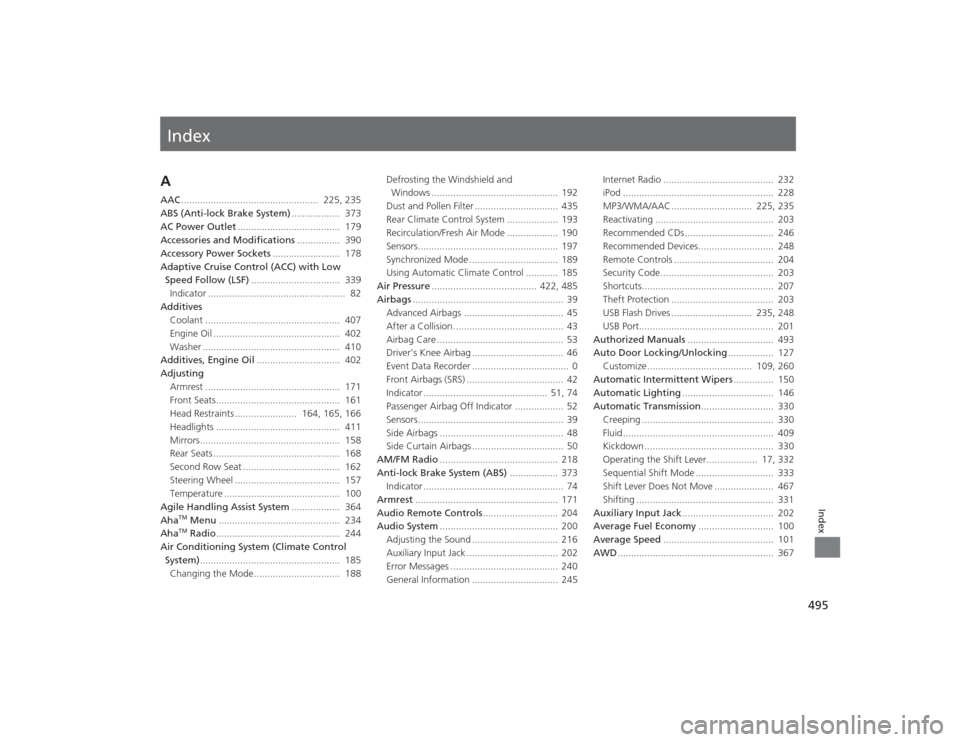
Index
495Index
Index
AAAC................................................... 225, 235
ABS (Anti-lock Brake System) .................. 373
AC Power Outlet ...................................... 179
Accessories and Modifications ................ 390
Accessory Power Sockets ......................... 178
Adaptive Cruise Control (ACC) with Low Speed Follow (LSF) ................................. 339
Indicator ................................................... 82
Additives Coolant .................................................. 407
Engine Oil ............................................... 402
Washer ................................................... 410
Additives, Engine Oil ............................... 402
Adjusting Armrest .................................................. 171
Front Seats.............................................. 161
Head Restraints ....................... 164, 165, 166
Headlights .............................................. 411
Mirrors.................................................... 158
Rear Seats ............................................... 168
Second Row Seat .................................... 162
Steering Wheel ....................................... 157
Temperature ........................................... 100
Agile Handling Assist System .................. 364
Aha
TM Menu ............................................. 234
AhaTM Radio .............................................. 244
Air Conditioning System (Climate Control
System) .................................................... 185
Changing the Mode................................ 188 Defrosting the Windshield and
Windows ............................................... 192
Dust and Pollen Filter ............................... 435
Rear Climate Control System ................... 193
Recirculation/Fresh Air Mode ................... 190
Sensors .................................................... 197
Synchronized Mode ................................. 189
Using Automatic Climate Control ............ 185
Air Pressure ....................................... 422, 485
Airbags ........................................................ 39
Advanced Airbags ..................................... 45
After a Collision ......................................... 43
Airbag Care ............................................... 53
Driver’s Knee Airbag .................................. 46
Event Data Recorder .................................... 0
Front Airbags (SRS) .................................... 42
Indicator .............................................. 51, 74
Passenger Airbag Off Indicator .................. 52
Sensors ...................................................... 39
Side Airbags .............................................. 48
Side Curtain Airbags .................................. 50
AM/FM Radio ............................................ 218
Anti-lock Brake System (ABS) .................. 373
Indicator .................................................... 74
Armrest ..................................................... 171
Audio Remote Controls ............................ 204
Audio System ............................................ 200
Adjusting the Sound ................................ 216
Auxiliary Input Jack .................................. 202
Error Messages ........................................ 240
General Information ................................ 245 Internet Radio ......................................... 232
iPod ........................................................ 228
MP3/WMA/AAC .............................. 225, 235
Reactivating ............................................ 203
Recommended CDs ................................. 246
Recommended Devices............................ 248
Remote Controls ..................................... 204
Security Code .......................................... 203
Shortcuts................................................. 207
Theft Protection ...................................... 203
USB Flash Drives .............................. 235, 248
USB Port.................................................. 201
Authorized Manuals ................................ 493
Auto Door Locking/Unlocking ................. 127
Customize ....................................... 109, 260
Automatic Intermittent Wipers ............... 150
Automatic Lighting .................................. 146
Automatic Transmission ........................... 330
Creeping ................................................. 330
Fluid ........................................................ 409
Kickdown ................................................ 330
Operating the Shift Lever................... 17, 332
Sequential Shift Mode ............................. 333
Shift Lever Does Not Move ...................... 467
Shifting ................................................... 331
Auxiliary Input Jack .................................. 202
Average Fuel Economy ............................ 100
Average Speed ......................................... 101
AWD .......................................................... 367