start stop button Acura MDX 2015 Owner's Manual
[x] Cancel search | Manufacturer: ACURA, Model Year: 2015, Model line: MDX, Model: Acura MDX 2015Pages: 505, PDF Size: 18.62 MB
Page 5 of 505
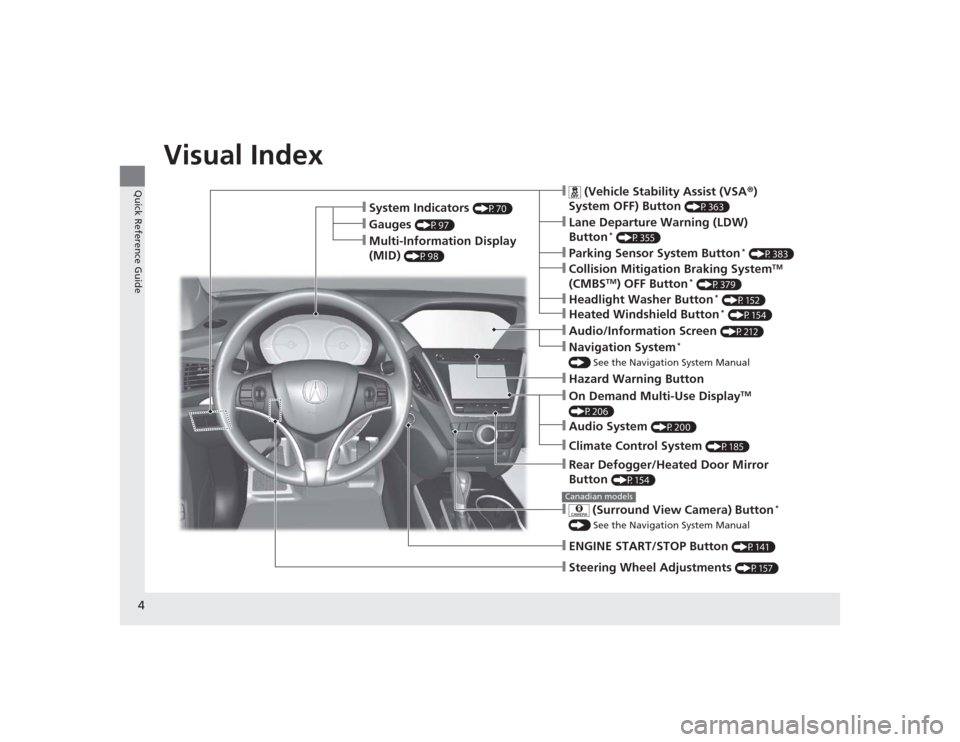
4Quick Reference Guide
Quick Reference GuideVisual Index
❙Steering Wheel Adjustments
(P157)
❙ENGINE START/STOP Button
(P141)
❙Navigation System
*
() See the Navigation System Manual❙Audio/Information Screen
(P212)
❙Hazard Warning Button❙On Demand Multi-Use Display
TM
(P206)❙Audio System
(P200)
❙System Indicators
(P70)
❙Gauges
(P97)
❙Multi-Information Display
(MID)
(P98)
❙Climate Control System
(P185)
❙Rear Defogger/Heated Door Mirror
Button
(P154)
❙
(Vehicle Stability Assist (VSA ®)
System OFF) Button
(P363)
❙Lane Departure Warning (LDW)
Button
* (P355)
❙Parking Sensor System Button
* (P383)
❙Collision Mitigation Braking System
TM
(CMBS
TM) OFF Button
* (P379)
❙Headlight Washer Button
* (P152)
❙Heated Windshield Button
* (P154)
❙
(Surround View Camera) Button
*
() See the Navigation System ManualCanadian models
Page 12 of 505
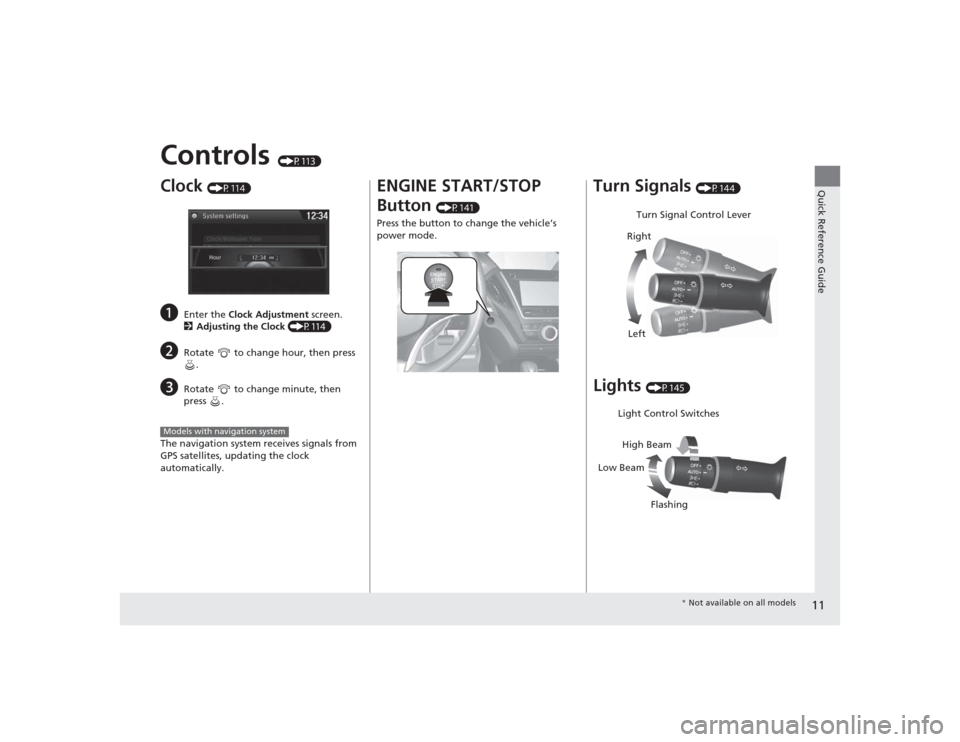
11Quick Reference Guide
Controls
(P113)
Clock
(P114)
a
Enter the Clock Adjustment screen.
2 Adjusting the Clock (P114)
b
Rotate to change hour, then press
.
c
Rotate to change minute, then
press .
The navigation system receives signals from
GPS satellites, updating the clock
automatically.
Models with navigation system
ENGINE START/STOP
Button
(P141)
Press the button to change the vehicle’s
power mode.
Turn Signals
(P144)
Lights
(P145)Turn Signal Control Lever
Right
Left
Light Control Switches
Low Beam High Beam
Flashing
* Not available on all models
Page 22 of 505

21Quick Reference Guide
What to Do If
The power mode does not
change from VEHICLE OFF
(LOCK) to ACCESSORY.
Why?
●The steering wheel may be locked.●Move the steering wheel left and right
after pressing the ENGINE START/STOP
button.
The power mode does not
change from ON to
VEHICLE OFF (LOCK). Why?
The shift lever should be moved to
(P
.
Why does the brake pedal
pulsate slightly when
applying the brakes?
This can occur when the ABS activates, and does not indicate a
problem. Apply firm, steady pressure on the brake pedal. Never
pump the brake pedal.
Page 77 of 505
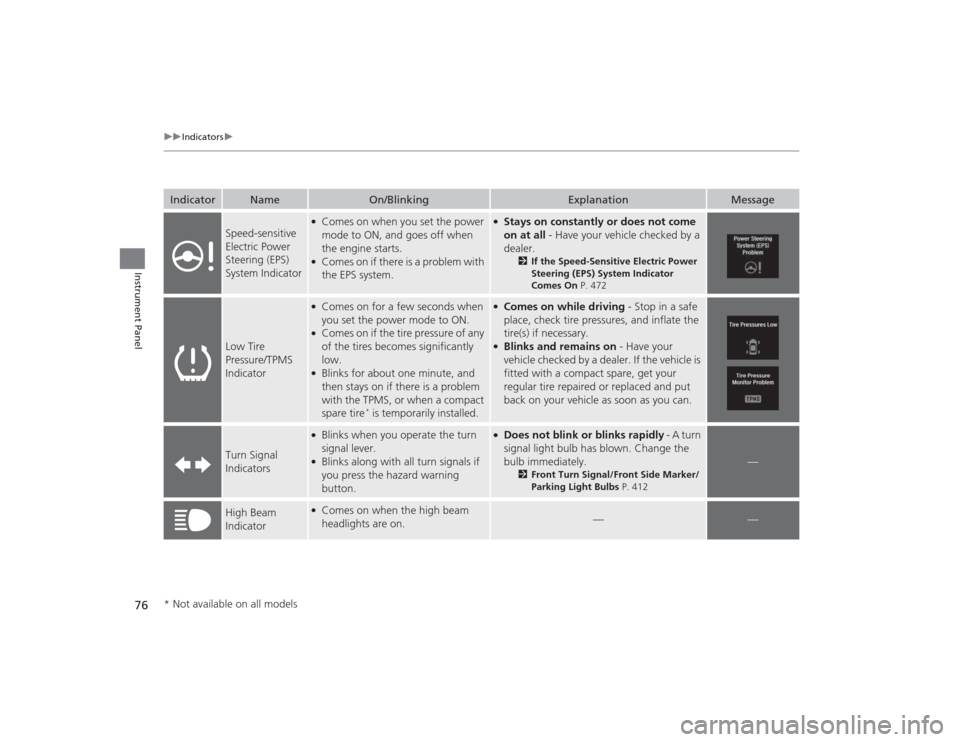
76
uuIndicators u
Instrument Panel
Indicator
Name
On/Blinking
Explanation
Message
Speed-sensitive
Electric Power
Steering (EPS)
System Indicator
●Comes on when you set the power
mode to ON, and goes off when
the engine starts.●Comes on if there is a problem with
the EPS system.
●Stays on constantly or does not come
on at all - Have your vehicle checked by a
dealer.
2 If the Speed-Sensitive Electric Power
Steering (EPS) System Indicator
Comes On P. 472
Low Tire
Pressure/TPMS
Indicator
●Comes on for a few seconds when
you set the power mode to ON.●Comes on if the tire pressure of any
of the tires becomes significantly
low.●Blinks for about one minute, and
then stays on if there is a problem
with the TPMS, or when a compact
spare tire
* is temporarily installed.
●Comes on while driving - Stop in a safe
place, check tire pressures, and inflate the
tire(s) if necessary.●Blinks and remains on - Have your
vehicle checked by a dealer. If the vehicle is
fitted with a compact spare, get your
regular tire repaired or replaced and put
back on your vehicle as soon as you can.
Turn Signal
Indicators
●Blinks when you operate the turn
signal lever.●Blinks along with all turn signals if
you press the hazard warning
button.
●Does not blink or blinks rapidly - A turn
signal light bulb has blown. Change the
bulb immediately.
2 Front Turn Signal/Front Side Marker/
Parking Light Bulbs P. 412
—
High Beam
Indicator
●Comes on when the high beam
headlights are on.
—
—
* Not available on all models
Page 88 of 505

87
uuIndicators uMulti-Information Display (MID) Warning and Information Messages
Continued
Instrument Panel
Message
Condition
Explanation
●Appears if there is a problem with the starter system.
●Hold the ENGINE START/STOP button up to 15
seconds to start the engine.
2 Starting the Engine P. 324
Have your vehicle checked by a dealer.
●Appears when you set the power mode to ACCESSORY
or ON.
2Starting the Engine P. 324
●Appears when the steering wheel is locked.
●Move the steering wheel left and right while pressing
the ENGINE START/STOP button.
U.S.Canada
Page 89 of 505

88
uuIndicators uMulti-Information Display (MID) Warning and Information Messages
Instrument Panel
Message
Condition
Explanation
●Appears if you press the ENGINE START/STOP button
to turn the engine off without the shift lever in
(P
.
●Press the ENGINE START/STOP button twice after
moving the shift lever to
(P
.
●Appears when the power mode is in ACCESSORY.
—
●Appears after the driver’s door is opened when the
power mode is in ACCESSORY.
●Press the ENGINE START/STOP button twice with your
foot off the brake pedal to change the power mode to
VEHICLE OFF (LOCK).
●Appears when you close the door with the power mode
is in ON without the keyless access remote inside the
vehicle.
●Disappears when you bring the keyless access remote
back inside the vehicle and close the door.
2 Keyless Access Remote Reminder P. 143
●Appears when the keyless access remote battery
becomes weak.
●Replace the battery as soon as possible.
2Replacing the Button Battery P. 431
●Appears if the keyless access remote battery is too weak
to start the engine or the key is not within operating
range to start the engine.
The beeper sounds six times.
●Bring the keyless access remote in front of the ENGINE
START/STOP button to be touched with.
2 If the Keyless Access Remote Battery is Weak P. 463
Page 114 of 505
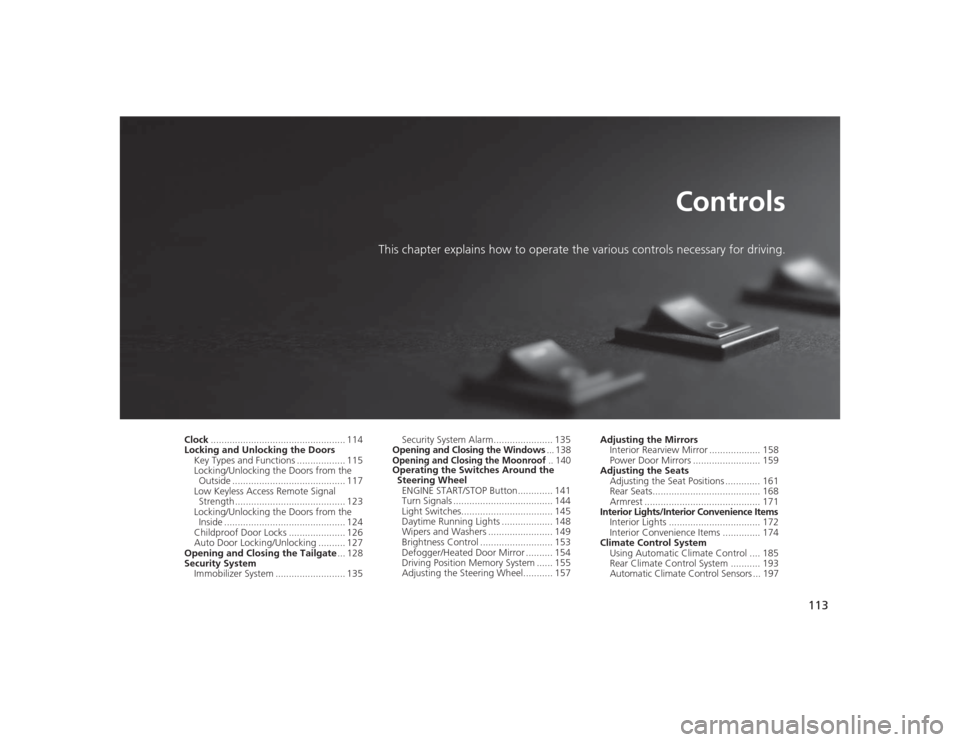
113
Controls
This chapter explains how to operate the various controls necessary for driving.
Clock.................................................. 114
Locking and Unlocking the Doors
Key Types and Functions .................. 115
Locking/Unlocking the Doors from the Outside .......................................... 117
Low Keyless Access Remote Signal Strength ......................................... 123
Locking/Unlocking the Doors from the
Inside ............................................. 124
Childproof Door Locks ..................... 126
Auto Door Locking/Unlocking .......... 127
Opening and Closing the Tailgate ... 128
Security System Immobilizer System .......................... 135 Security System Alarm...................... 135
Opening and Closing the Windows ... 138
Opening and Closing the Moonroof
.. 140
Operating the Switches Around the
Steering Wheel ENGINE START/STOP Button............. 141
Turn Signals ..................................... 144
Light Switches.................................. 145
Daytime Running Lights ................... 148
Wipers and Washers ........................ 149
Brightness Control ........................... 153
Defogger/Heated Door Mirror .......... 154
Driving Position Memory System ...... 155
Adjusting the Steering Wheel........... 157 Adjusting the Mirrors
Interior Rearview Mirror ................... 158
Power Door Mirrors ......................... 159
Adjusting the Seats Adjusting the Seat Positions ............. 161
Rear Seats........................................ 168
Armrest ........................................... 171
Interior Lights/Interior Convenience Items
Interior Lights .................................. 172
Interior Convenience Items .............. 174
Climate Control System
Using Automatic Climate Control .... 185
Rear Climate Control System ........... 193
Automatic Climate Control Sensors ... 197
Page 123 of 505
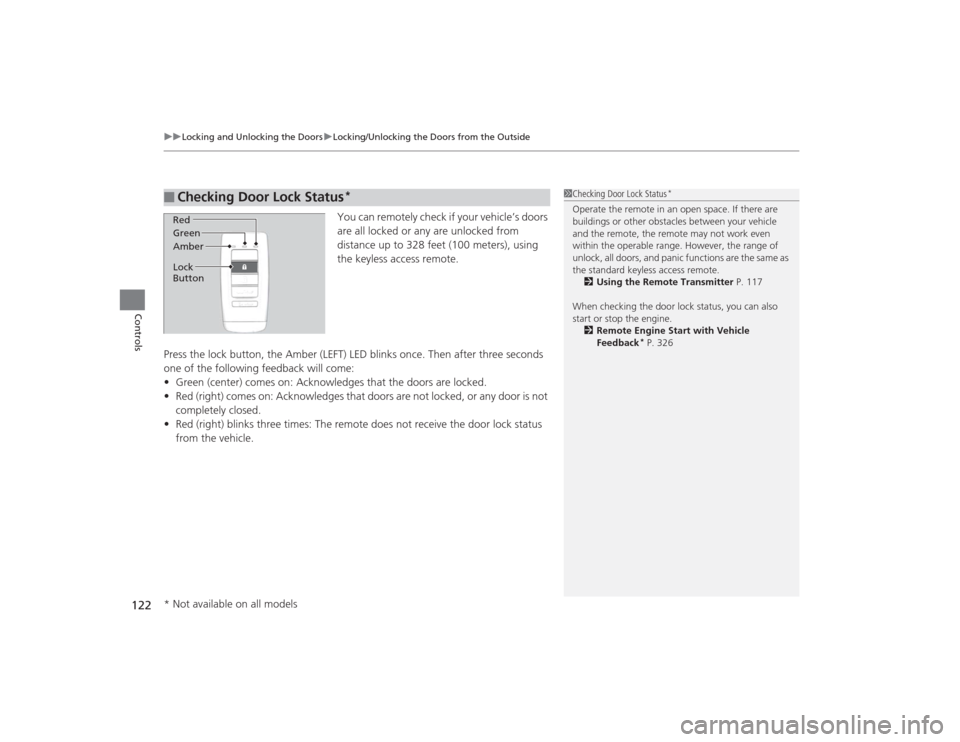
uuLocking and Unlocking the Doors uLocking/Unlocking the Doors from the Outside
122Controls
You can remotely check if your vehicle’s doors
are all locked or any are unlocked from
distance up to 328 feet (100 meters), using
the keyless access remote.
Press the lock button, the Amber (LEFT) LED blinks once. Then after three seconds
one of the following feedback will come:
• Green (center) comes on: Acknowledges that the doors are locked.
• Red (right) comes on: Acknowledges that doors are not locked, or any door is not
completely closed.
• Red (right) blinks three times: The remote does not receive the door lock status
from the vehicle.
■
Checking Door Lock Status
*
1Checking Door Lock Status
*
Operate the remote in an open space. If there are
buildings or other obstacles between your vehicle
and the remote, the remot e may not work even
within the operable range. However, the range of
unlock, all doors, and panic functions are the same as
the standard keyless access remote. 2 Using the Remote Transmitter P. 117
When checking the door lock status, you can also
start or stop the engine. 2 Remote Engine Start with Vehicle
Feedback
* P. 326
Red
Green
Amber
Lock
Button* Not available on all models
Page 136 of 505
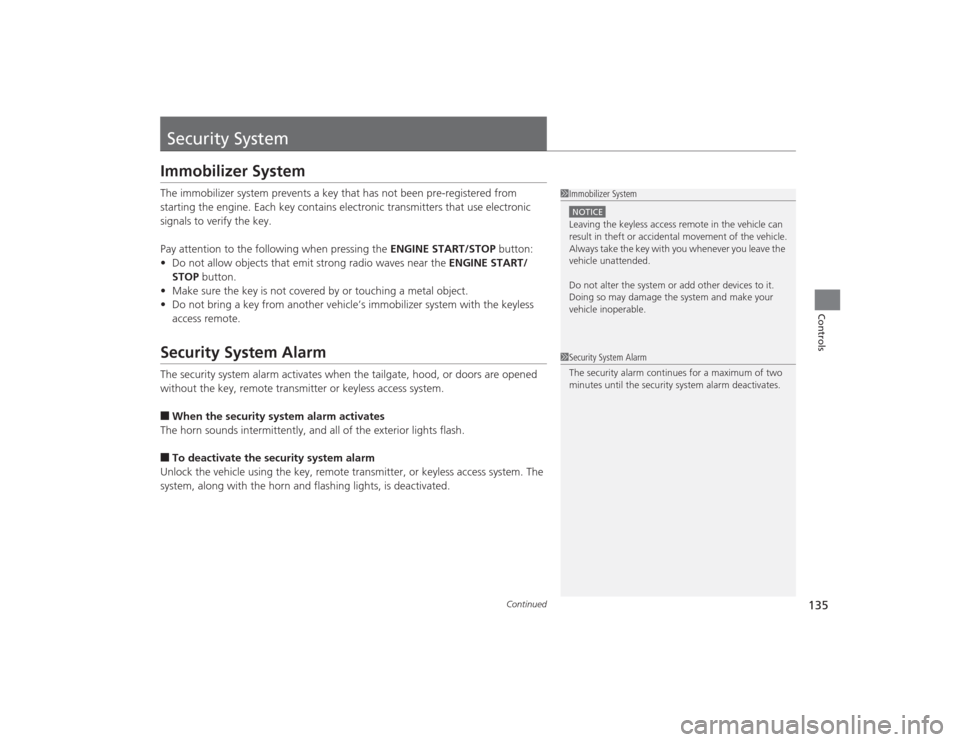
135
Continued
Controls
Security SystemImmobilizer SystemThe immobilizer system prevents a key that has not been pre-registered from
starting the engine. Each key contains electronic transmitters that use electronic
signals to verify the key.
Pay attention to the following when pressing the ENGINE START/STOP button:
• Do not allow objects that emit strong radio waves near the ENGINE START/
STOP button.
• Make sure the key is not covered by or touching a metal object.
• Do not bring a key from another vehicle’s immobilizer system with the keyless
access remote.Security System AlarmThe security system alarm activates when the tailgate, hood, or doors are opened
without the key, remote transmitter or keyless access system.■When the security system alarm activates
The horn sounds intermittently, and all of the exterior lights flash.■To deactivate the security system alarm
Unlock the vehicle using the key, remote transmitter, or keyless access system. The
system, along with the horn and flashing lights, is deactivated.
1 Immobilizer SystemNOTICELeaving the keyless access remote in the vehicle can
result in theft or accidental movement of the vehicle.
Always take the key with you whenever you leave the
vehicle unattended.
Do not alter the system or add other devices to it.
Doing so may damage the system and make your
vehicle inoperable.1Security System Alarm
The security alarm continues for a maximum of two
minutes until the security system alarm deactivates.
Page 142 of 505

141
Continued
Controls
Operating the Switches Around the Steering WheelENGINE START/STOP Button■
Changing the Power Mode
1ENGINE START/STOP Button
ENGINE START/STOP Button Operating Range
You can start the engine when the keyless access
remote is inside the vehicle.
The engine may also run if the keyless access remote
is close to the door or window, even if it is outside the
vehicle.
ON mode:
Indicator in the button is off, if the engine is running.
If the keyless access remote battery is weak, beeper
sounds and the To Start, Hold Remote Near Start
Button message appears on the MID.
2 If the Keyless Access Remote Battery is
Weak P. 463
If the power mode does not change from VEHICLE
OFF to ACCESSORY, press the ENGINE START/STOP
button while moving the steering wheel left and
right. The steering wheel will unlock, allowing the
mode to change.
Operating Range
VEHICLE OFF (LOCK)
Indicator in the button is off.
The steering wheel is locked. The power to all electrical
components is turned off.
ACCESSORY
Indicator in the button is on.
Indicator in the button blinks (from ON to ACCESSORY).
Operate the audio system and other accessories in this
position.
ON
Indicator in the button is on.
All electrical components can be used.
Press the button.
Press the button without the
shift lever in (
P.
Shift to
( P, then press the button.
Indicator
Without pressing the brake pedal