torque Acura MDX 2015 Owner's Manual
[x] Cancel search | Manufacturer: ACURA, Model Year: 2015, Model line: MDX, Model: Acura MDX 2015Pages: 505, PDF Size: 18.62 MB
Page 103 of 505

uuGauges and Multi-Informa tion Display (MID)uMID
102Instrument Panel
The indicators on the display show the
amount of torque being transferred to the
right front, left front, right rear, and left rear
wheels.2 Super Handling-All Wheel Drive
TM (SH-
AWD® )
* P. 367
Shows the current mode for IDS.2Integrated Dynamics System (IDS) P. 335Shows you turn-by-turn driving directions to your destination linked with the
navigation system.2Refer to the navigation system■
SH-AWD ® Torque Distribution Monitor
*
■
Current Mode for IDS
■
Turn-by-Turn Directions
1 Turn-by-Turn Directions
The multi-information display shows a compass when
the route guidance is not used.
You can select whether the turn-by-turn display
comes on or not during the route guidance.
2 Customized Features P. 104
2 Refer to the navigation system
Models with navigation system* Not available on all models
Page 336 of 505

335
uuWhen Driving uIntegrated Dynamics System (IDS)
Driving
Integrated Dynamics System (IDS)Modifies the dynamic character of the vehicle. There are three IDS modes to select
from: Comfort, Normal , and Sport .
Press the IDS button to select a mode. The mode you have selected appears on the
MID.
You can customize the IDS mode default setting using the MID.2 Customized Features P. 104
Normal
Balanced driving
performance for most
driving situations.
Sport
Enhances vehicle response
feel through decreased
steering assist, heightened
throttle response, increased
SH-AWD
* torque bias, and
modified active sound
control. Comfort
Maximizes driver comfort
through increased steering
assist.
IDS Button
* Not available on all models
Page 358 of 505

357
uuWhen Driving uLane Keeping Assist System (LKAS)
*
Continued
Driving
Lane Keeping Assist System (LKAS)
*
Provides steering input to help keep the vehicle in the middle of a detected lane and
provides audible and visual alerts if the vehicle is detected drifting out of its lane.
1Lane Keeping Assist System (LKAS)
*
Important Safety Reminders
The LKAS is for your convenience only. It is not a
substitute for your vehicle control. The system does
not work if you take your hands off the steering
wheel or fail to steer the vehicle.
2 Multi-Information Display (MID) Warning
and Information Messages P. 96
Do not place an object on the top of the instrument
panel. It may reflect onto the windshield and prevent
the system from detecting lane lines properly.
The LKAS is convenient when it is used on freeways.
The LKAS may not work properly under the following
conditions:•Your tires are over or under inflated.•Your tires or wheels are of varied size or
construction.•Your vehicle’s suspension has been altered,
changing the height of the vehicle.•Your vehicle has heavy load in the trunk or on the
rear seats.•A compact spare tire
* is mounted.
•Driving on snowy or wet roads.•Roadway lane markers are difficult to see due to
weather (rain, snow, fog, etc.) or road conditions.•Driving on a road with temporary lane markings.•Multiple or varied lane markings are visible on the
pavement due to road repairs or old lane markings.•Roadway objects or structures are misinterpreted
as lane markers.•On non-freeway roadways and on freeways with
many curves.
■Steering input assist
The system applies torque to the
steering to keep the vehicle between
the left and right lane lines. The
applied torque becomes stronger as the
vehicle gets closer to either of the lane
lines.
■Audible and visual alerts
Beeps and a warning display alert
you that the vehicle is drifting out of
a detected lane.
When you operate the turn signals to change lanes, the system is suspended, and
resumes after the signals are off.
If you make a lane change without operating the turn signals, the LKAS alerts
activate, and torque is applied to the steering.
■LKAS camera
Monitors the lane
lines
* Not available on all models
Page 359 of 505

uuWhen Driving uLane Keeping Assist System (LKAS)
*
358Driving
The system can be used when the following conditions are met.
• The lane you are driving in has detectable lane markers on both sides, and your
vehicle is in the center of the lane.
• The vehicle speed is between 45 and 90 mph (72 and 145 km/h).
• You are driving on a straight or slightly curved road.
• The turn signals are off.
• The brake pedal is not depressed.
• The wipers are not in continuous operation.■How to activate the system
1.Press the MAIN button.
u The LKAS is on in the MID.
The system is ready to use.
2. Press the LKAS button.
u Lane outlines appear on the multi-
information display.
The system is activated.■
When the System can be Used
1Lane Keeping Assist System (LKAS)
*
•Shadows of adjacent objects are parallel to lane
markings.•The windshield is dirty.•Where the roadway has crossing or other lines
(e.g., such as at an intersection).
1LKAS camera
Never apply a film or attach any objects to the
windshield that could obstruct the LKAS camera’s
field of vision.
Scratches, nicks, and other damage to the windshield
within the LKAS camera’s field of vision can cause the
system to operate abnormally. If this occurs, we
recommend that you replace the windshield with a
genuine Acura replacement windshield. Making even
minor repairs withi n the camera’s field of vision or
installing an aftermarket replacement windshield
may also cause the system to operate abnormally.
After replacing the windshield, have a dealer
recalibrate the camera. Proper calibration of the LKAS
camera is necessary for the system to operate properly.
If the Can Not Operate: Camera Too Hot message
appears:•Use the climate control system to cool down the
interior and, if necessary, the defroster mode when
windows are fogged.•Start driving the vehicle to lower the windshield
temperature, which cools down the area around
the LKAS camera.
1 When the System can be Used
If the vehicle drifts toward either left or right lane line
due to the system applying torque, turn off the LKAS
and have your vehicle checked by a dealer.
MAIN Button
LKAS Button
* Not available on all models
Page 368 of 505

367
uuWhen Driving uSuper Handling-All Wheel Drive
TM (SH-AWD ®)
*
Continued
Driving
Super Handling-All Wheel Drive
TM
(SH-AWD ®)
*
The system controls and transfers varying amounts of engine torque to each wheel
in accordance with the driving conditions.
SH-AWD ® helps to enhance driving stability, and le ts you handle situations like
slippery surfaces, such as snow, sand, mud, and steep hills, better than when driving
with two wheel drive. However, the system does not help to enhance braking. Be
precautious about the following:
• It is still your responsibility to drive safely when you steer, accelerate, and apply
brakes.
• Leave a sufficient margin when braking on slippery surfaces.Tire Pressure Monitoring System (TPMS)
Monitors the tire pressure while you are
driving. If your vehicle’s tire pressure becomes
significantly low, the low tire pressure/TPMS
indicator comes on and a message appears on
the MID.
1Super Handling-All Wheel Drive
TM (SH-AWD ®)
*
NOTICEAvoid continuously driving in sand or mud where a
wheel is likely to spin out, and do not drive once the
SH-AWD ® indicator starts blinking. Driving
continuously under such conditions can damage the
system’s torque distribution unit.
Do not drive through deep water.
The SH-AWD ® system may not function properly if
tire type and size are mixed.
Make sure to use the same size and type of tire, and
the air pressures as specified. 2 Tire and Wheel Replacement P. 4271Tire Pressure Monitoring System (TPMS)
Conditions such as low ambient temperature and
altitude change di rectly affect tire pressure and can
trigger the low tire pr essure/TPMS indicator to come
on.
2 If the Low Tire Pressure/TPMS Indicator
Comes On or Blinks P. 473
Tire pressure checked and inflated in:•Warm weather can become under-inflated in
colder weather.•Cold weather can become over-inflated in warmer
weather.
The low tire pressure/TPMS indicator will not come
on as a result of over inflation.
* Not available on all models
Page 407 of 505
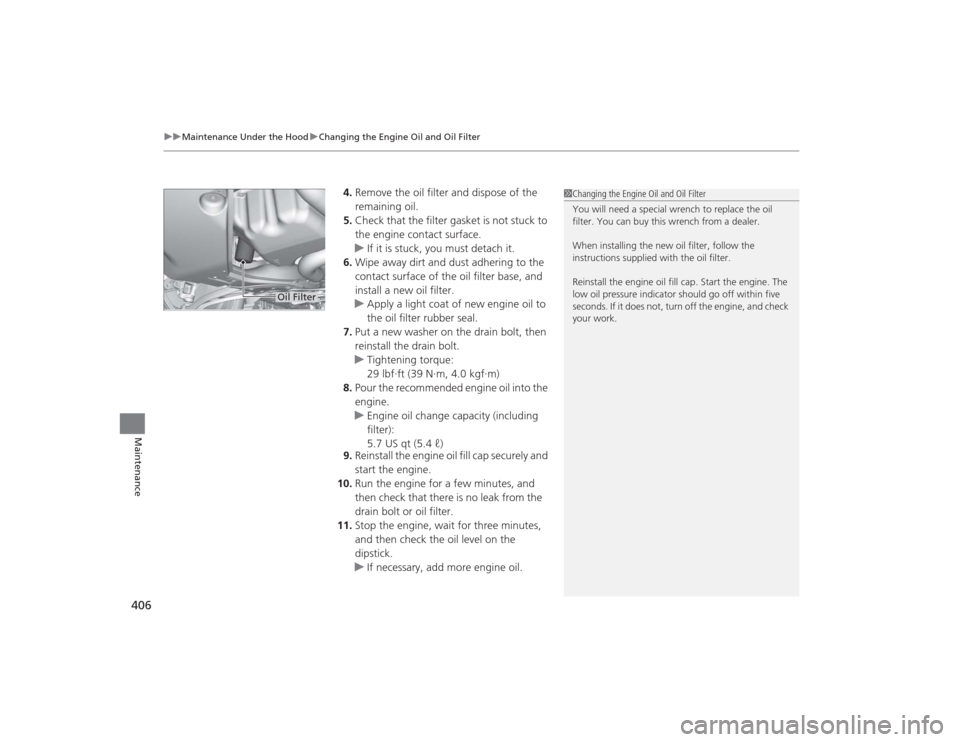
uuMaintenance Under the Hood uChanging the Engine Oil and Oil Filter
406Maintenance
4. Remove the oil filter and dispose of the
remaining oil.
5. Check that the filter gasket is not stuck to
the engine contact surface.
u If it is stuck, you must detach it.
6. Wipe away dirt and dust adhering to the
contact surface of the oil filter base, and
install a new oil filter.
u Apply a light coat of new engine oil to
the oil filter rubber seal.
7. Put a new washer on the drain bolt, then
reinstall the drain bolt.
u Tightening torque:
29 lbf∙ft (39 N∙m, 4.0 kgf∙m)
8. Pour the recommended engine oil into the
engine.
u Engine oil change capacity (including
filter):
5.7 US qt (5.4 ℓ)
9. Reinstall the engine oil fill cap securely and
start the engine.
10. Run the engine for a few minutes, and
then check that there is no leak from the
drain bolt or oil filter.
11. Stop the engine, wait for three minutes,
and then check the oil level on the
dipstick.
u If necessary, add more engine oil.
1Changing the Engine Oil and Oil Filter
You will need a special wrench to replace the oil
filter. You can buy this wrench from a dealer.
When installing the new oil filter, follow the
instructions supplied with the oil filter.
Reinstall the engine oil fill cap. Start the engine. The
low oil pressure indicator should go off within five
seconds. If it does not, turn off the engine, and check
your work.
Oil Filter
Page 449 of 505
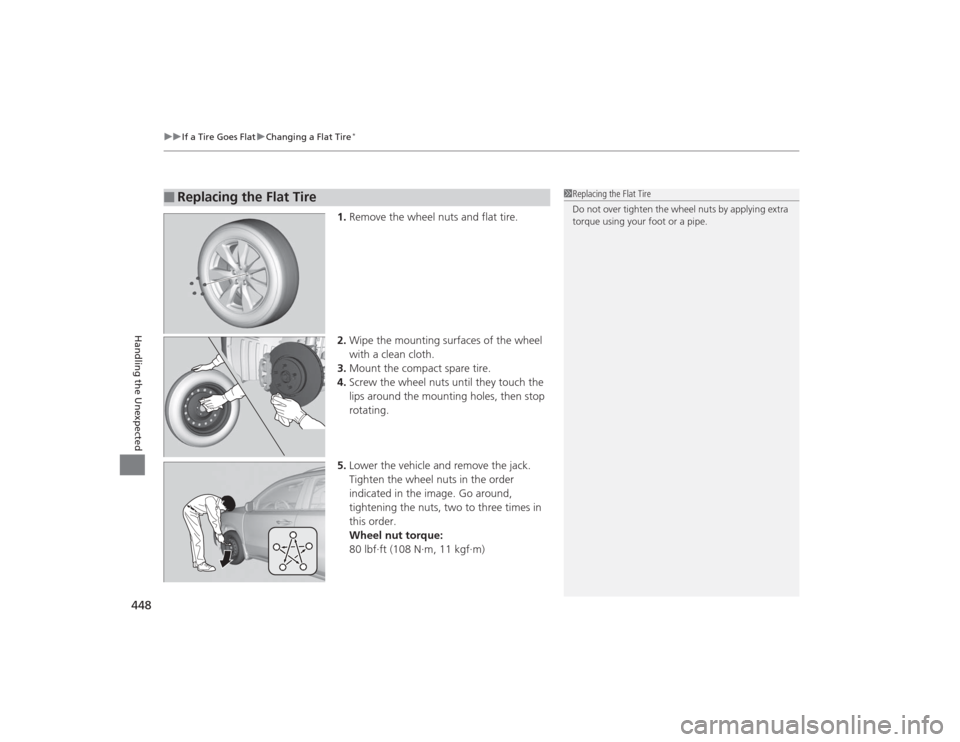
uuIf a Tire Goes Flat uChanging a Flat Tire
*
448Handling the Unexpected
1. Remove the wheel nuts and flat tire.
2. Wipe the mounting surfaces of the wheel
with a clean cloth.
3. Mount the compact spare tire.
4. Screw the wheel nuts until they touch the
lips around the mounting holes, then stop
rotating.
5. Lower the vehicle and remove the jack.
Tighten the wheel nuts in the order
indicated in the image. Go around,
tightening the nuts, two to three times in
this order.
Wheel nut torque:
80 lbf∙ft (108 N∙m, 11 kgf∙m)
■
Replacing the Flat Tire
1Replacing the Flat Tire
Do not over tighten the wheel nuts by applying extra
torque using your foot or a pipe.
Page 502 of 505
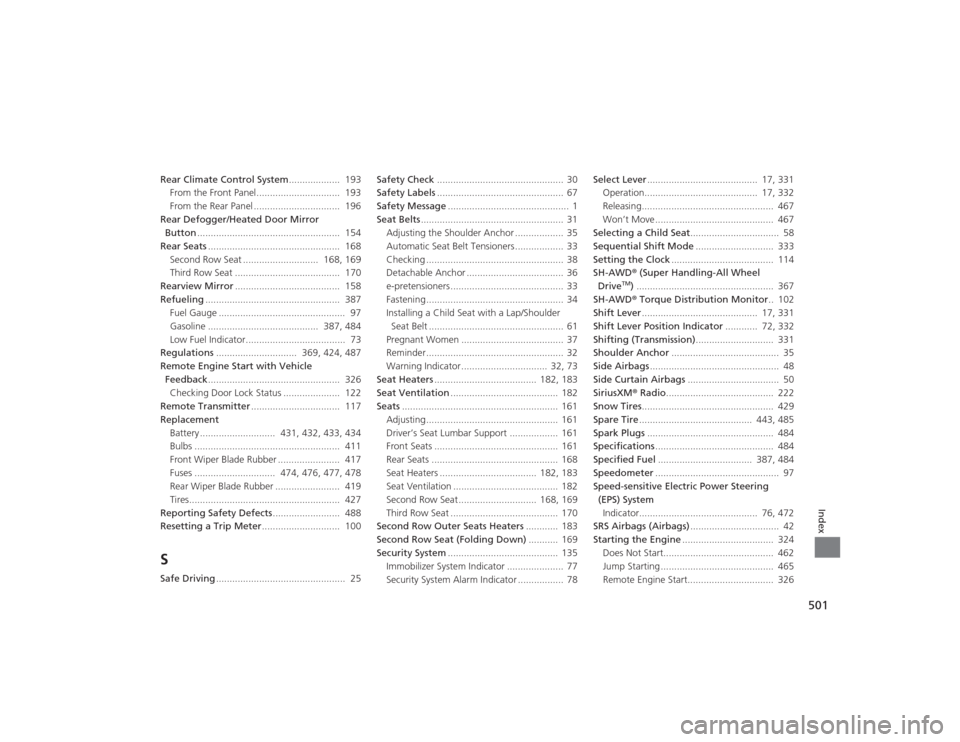
501Index
Rear Climate Control System................... 193
From the Front Panel............................... 193
From the Rear Panel ................................ 196
Rear Defogger/Heated Door Mirror Button ..................................................... 154
Rear Seats ................................................. 168
Second Row Seat ............................ 168, 169
Third Row Seat ....................................... 170
Rearview Mirror ....................................... 158
Refueling .................................................. 387
Fuel Gauge ............................................... 97
Gasoline ......................................... 387, 484
Low Fuel Indicator..................................... 73
Regulations .............................. 369, 424, 487
Remote Engine Start with Vehicle Feedback ................................................. 326
Checking Door Lock Status ..................... 122
Remote Transmitter ................................. 117
Replacement
Battery ............................ 431, 432, 433, 434
Bulbs ...................................................... 411
Front Wiper Blade Rubber ....................... 417
Fuses .............................. 474, 476, 477, 478
Rear Wiper Blade Rubber ........................ 419
Tires........................................................ 427
Reporting Safety Defects ......................... 488
Resetting a Trip Meter ............................. 100SSafe Driving................................................ 25 Safety Check
............................................... 30
Safety Labels ............................................... 67
Safety Message ............................................. 1
Seat Belts ..................................................... 31
Adjusting the Shoulder Anchor .................. 35
Automatic Seat Belt Tensioners .................. 33
Checking ................................................... 38
Detachable Anchor .................................... 36
e-pretensioners .......................................... 33
Fastening ................................................... 34
Installing a Child Seat with a Lap/Shoulder
Seat Belt .................................................. 61
Pregnant Women ...................................... 37
Reminder................................................... 32
Warning Indicator ................................ 32, 73
Seat Heaters ...................................... 182, 183
Seat Ventilation ........................................ 182
Seats .......................................................... 161
Adjusting ................................................. 161
Driver’s Seat Lumbar Support .................. 161
Front Seats .............................................. 161
Rear Seats ............................................... 168
Seat Heaters .................................... 182, 183
Seat Ventilation ....................................... 182
Second Row Seat ............................. 168, 169
Third Row Seat ........................................ 170
Second Row Outer Seats Heaters ............ 183
Second Row Seat (Folding Down) ........... 169
Security System ......................................... 135
Immobilizer System Indicator ..................... 77
Security System Alarm Indicator ................. 78 Select Lever
......................................... 17, 331
Operation.......................................... 17, 332
Releasing................................................. 467
Won’t Move ............................................ 467
Selecting a Child Seat ................................. 58
Sequential Shift Mode ............................. 333
Setting the Clock ...................................... 114
SH-AWD ® (Super Handling-All Wheel
Drive
TM) ................................................... 367
SH-AWD ® Torque Distribution Monitor .. 102
Shift Lever ........................................... 17, 331
Shift Lever Position Indicator ............ 72, 332
Shifting (Transmission) ............................. 331
Shoulder Anchor ........................................ 35
Side Airbags ................................................ 48
Side Curtain Airbags .................................. 50
SiriusXM ® Radio ........................................ 222
Snow Tires ................................................. 429
Spare Tire .......................................... 443, 485
Spark Plugs ............................................... 484
Specifications ............................................ 484
Specified Fuel ................................... 387, 484
Speedometer .............................................. 97
Speed-sensitive Electric Power Steering (EPS) System
Indicator............................................ 76, 472
SRS Airbags (Airbags) ................................. 42
Starting the Engine .................................. 324
Does Not Start......................................... 462
Jump Starting .......................................... 465
Remote Engine Start................................ 326