rear entertainment Acura MDX 2016 Navigation Manual
[x] Cancel search | Manufacturer: ACURA, Model Year: 2016, Model line: MDX, Model: Acura MDX 2016Pages: 349, PDF Size: 14.87 MB
Page 274 of 349
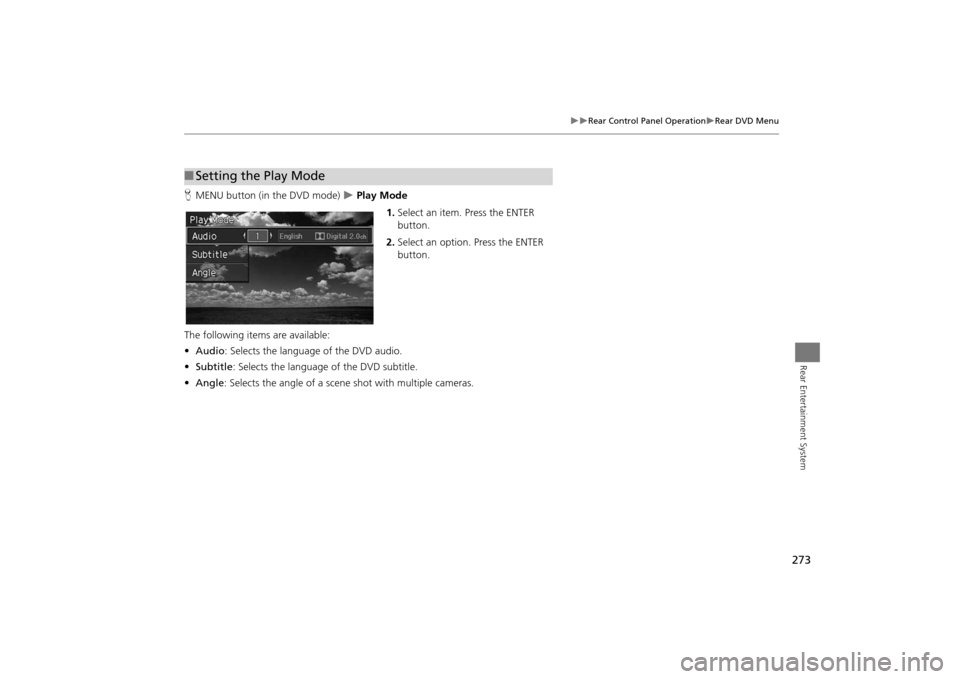
273
�X�X
Rear Control Panel Operation
�XRear DVD Menu
Rear Entertainment System
HMENU button (in the DVD mode)
�X Play Mode
1.Select an item. Press the ENTER
button.
2. Select an option. Press the ENTER
button.
The following items are available:
• Audio : Selects the language of the DVD audio.
• Subtitle : Selects the language of the DVD subtitle.
• Angle : Selects the angle of a scene shot with multiple cameras.
■Setting the Play Mode
MDX_KA-31TZ58200.book 273 ページ 2014年12月18日 木曜日 午後3時59分
Page 275 of 349

274
�X�X
Rear Control Panel Operation
�XRear DVD Menu
Rear Entertainment System
HMENU button (in the DVD mode)
�X Search/NumInput
1.Select an item. Press the ENTER
button.
2. Select a number. Press the ENTER
button.
The following item s are available:
• Title : Skips to a title you specify.
• Chapter : Skips to a chap ter you specify.
• NumInput : Enters a number of a title or chapter to skip.
Enter a number and select ENT. Press the ENTER button.
Enter a number and press the ENTER button. Select DONE.
■ Searching a Title/Chapter
RESUltrawide RES
MDX_KA-31TZ58200.book 274 ページ 2014年12月18日 木曜日 午後3時59分
Page 276 of 349
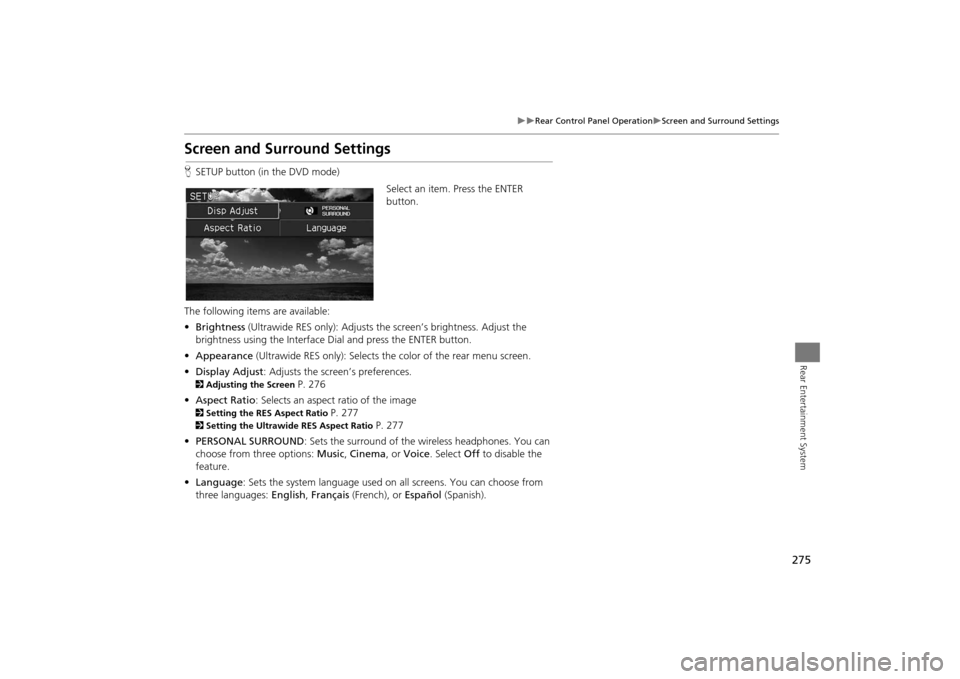
275
�X�X
Rear Control Panel Operation
�XScreen and Surround Settings
Rear Entertainment System
Screen and Surround SettingsHSETUP button (in the DVD mode)
Select an item. Press the ENTER
button.
The following items are available:
• Brightness (Ultrawide RES only): Adjusts the screen’s brightness. Adjust the
brightness using the Interface Dial and press the ENTER button.
• Appearance (Ultrawide RES only): Selects th e color of the rear menu screen.
• Display Adjust : Adjusts the screen’s preferences.2Adjusting the Screen
P. 276
• Aspect Ratio: Selects an aspect ratio of the image
2 Setting the RES Aspect Ratio
P. 277
2Setting the Ultrawide RES Aspect Ratio
P. 277
• PERSONAL SURROUND : Sets the surround of the wireless headphones. You can
choose from three options: Music, Cinema , or Voice . Select Off to disable the
feature.
• Language : Sets the system language used on all screens. You can choose from
three languages: English, Français (French), or Español (Spanish).
MDX_KA-31TZ58200.book 275 ページ 2014年12月18日 木曜日 午後3時59分
Page 277 of 349

276
�X�X
Rear Control Panel Operation
�XScreen and Surround Settings
Rear Entertainment System
HSETUP button (in the DVD mode)
�X Display Adjust
1.Select an item. Press the ENTER
button.
2. Make the adjustment. Press the
ENTER button.
The following item s are available:
• Brightness (RES only): Adjusts the screen’s brightness.
• Contrast : Adjusts the screen’s contrast.
• Black Level : Adjusts the screen’s black level.
• Color : Adjusts the screen’s color strength.
• Tint : Adjusts the screen’s hue.
• Reset : Resets all the settings to their factory default.
■Adjusting the Screen
MDX_KA-31TZ58200.book 276 ページ 2014年12月18日 木曜日 午後3時59分
Page 278 of 349

277
�X�X
Rear Control Panel Operation
�XScreen and Surround Settings
Rear Entertainment System
HMENU button (in the DVD mode)
�X Aspect Ratio
Select an option. Press the ENTER
button.
H MENU button (in the DVD mode) �X Aspect Ratio
1.Select an item. Press the ENTER
button.
2. Select an item. Press the ENTER
button.
The following items are available:
• Wide : Selects the wide screen option ( Normal, Full , Super Full , Ultra Full ).
• Zoom : Selects the zoom screen option ( Super Zoom, Ultra Zoom ).
■Setting the RES Aspect Ratio■Setting the Ultrawide RES Aspect Ratio
MDX_KA-31TZ58200.book 277 ページ 2014年12月18日 木曜日 午後3時59分
Page 279 of 349
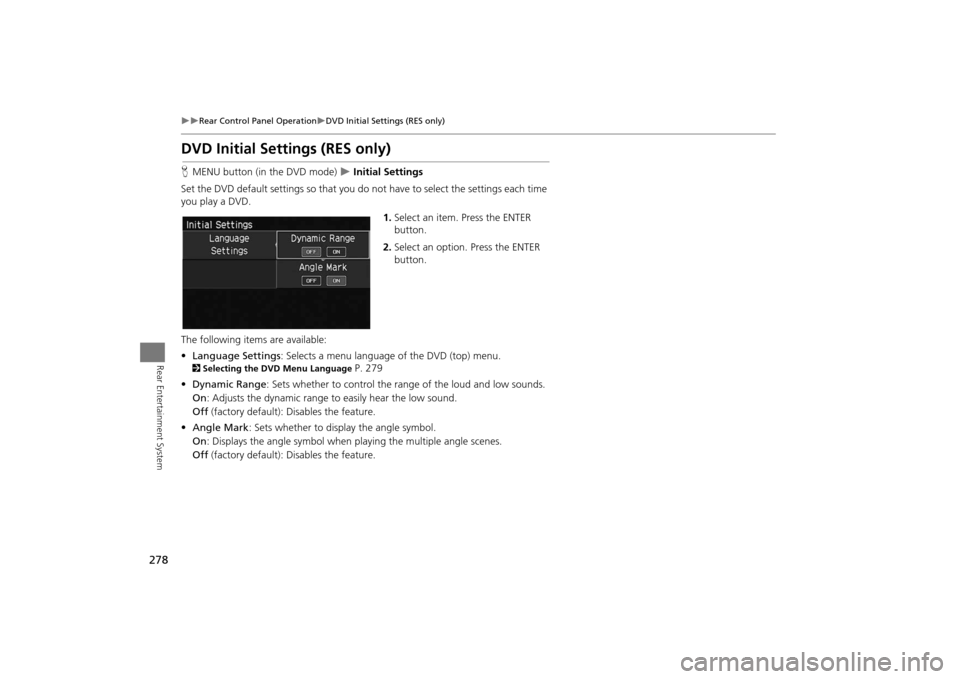
278
�X�X
Rear Control Panel Operation
�XDVD Initial Settings (RES only)
Rear Entertainment System
DVD Initial Settings (RES only)HMENU button (in the DVD mode)
�X Initial Settings
Set the DVD default settings so that you do not have to select the settings each time
you play a DVD.
1.Select an item. Press the ENTER
button.
2. Select an option. Press the ENTER
button.
The following item s are available:
• Language Settings : Selects a menu language of the DVD (top) menu.
2Selecting the DVD Menu Language
P. 279
• Dynamic Range : Sets whether to control the rang e of the loud and low sounds.
On : Adjusts the dynamic range to easily hear the low sound.
Off (factory default): Disables the feature.
• Angle Mark : Sets whether to display the angle symbol.
On : Displays the angle sy mbol when playing the multiple angle scenes.
Off (factory default): Disables the feature.
MDX_KA-31TZ58200.book 278 ページ 2014年12月18日 木曜日 午後3時59分
Page 280 of 349
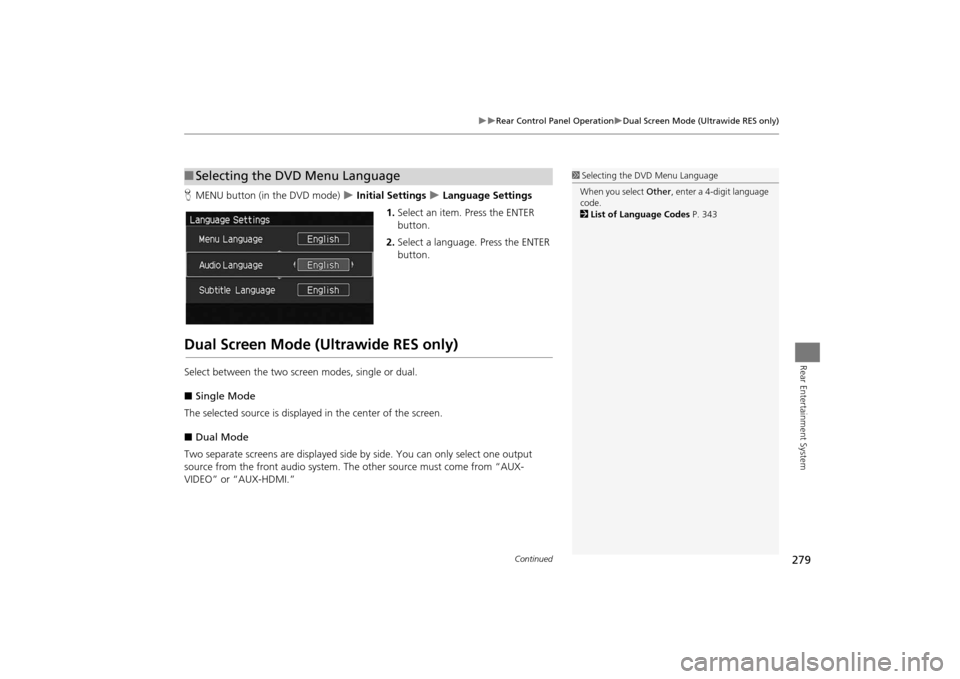
279
�X�X
Rear Control Panel Operation
�XDual Screen Mode (Ultrawide RES only)
Rear Entertainment System
HMENU button (in the DVD mode)
�X Initial Settings
�X Language Settings
1. Select an item. Press the ENTER
button.
2. Select a language. Press the ENTER
button.
Dual Screen Mode (Ultrawide RES only)Select between the two scre en modes, single or dual.
■ Single Mode
The selected source is displaye d in the center of the screen.
■ Dual Mode
Two separate screens are displayed side by side. You can only select one output
source from the front audio system. Th e other source must come from “AUX-
VIDEO” or “AUX-HDMI.”■ Selecting the DVD Menu Language
1 Selecting the DVD Menu Language
When you select Other, enter a 4-digit language
code.
2 List of Language Codes P. 343
Continued
RearEntertainmentSystem.fm 279 ページ 2014年12月24日 水曜日 午前11時33分
Page 281 of 349
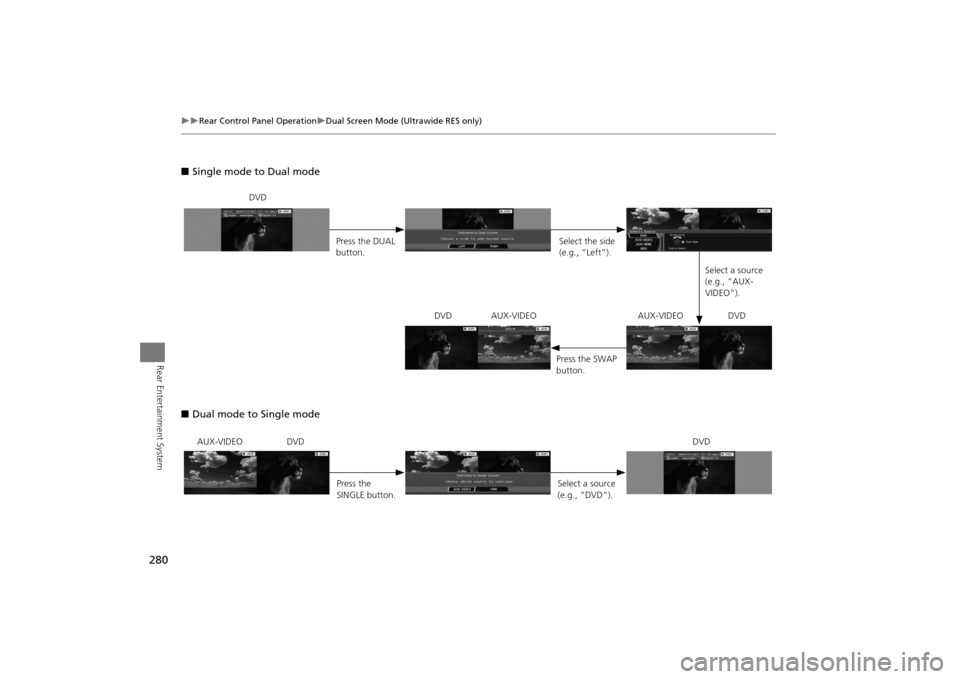
280
�X�X
Rear Control Panel Operation
�XDual Screen Mode (Ultrawide RES only)
Rear Entertainment System
■Single mode to Dual mode
■ Dual mode to Single mode
DVD
Press the DUAL
button. Select the side
(e.g., “Left”).
Select a source
(e.g., “AUX-
VIDEO”).
Press the SWAP
button.
DVD AUX-VIDEO AUX-VIDEO DVD
AUX-VIDEO DVD
Press the
SINGLE button. Select a source
(e.g., “DVD”).DVD
MDX_KA-31TZ58200.book 280 ページ 2014年12月18日 木曜日 午後3時59分
Page 282 of 349
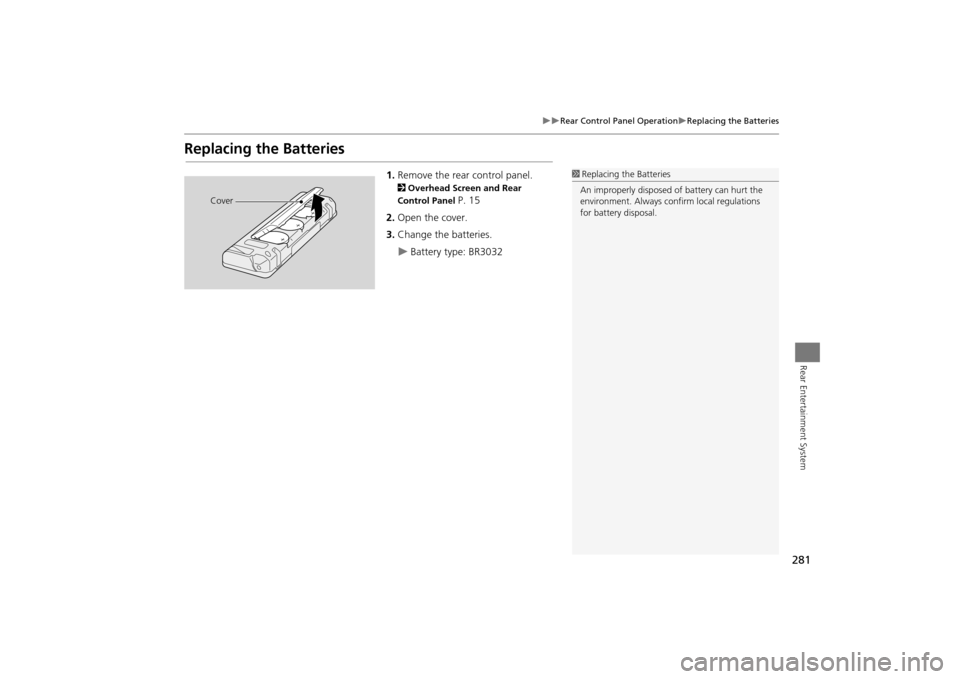
281
�X�X
Rear Control Panel Operation
�XReplacing the Batteries
Rear Entertainment System
Replacing the Batteries
1.Remove the rear control panel.2 Overhead Screen and Rear
Control Panel
P. 15
2. Open the cover.
3. Change the batteries.
�X
Battery type: BR3032
1Replacing th e Batteries
An improperly disposed of battery can hurt the
environment. Always c onfirm local regulations
for battery disposal.
Cover
MDX_KA-31TZ58200.book 281 ページ 2014年12月18日 木曜日 午後3時59分
Page 283 of 349

282Rear Entertainment System
Front Control Panel OperationOperate the Rear Entertainment System (RES) from the front control panel.Selecting the Audio Source using front control panel
1.Press the Rear 9 (Power) button
on the front control panel.
2. Press the REAR AUDIO button.�X
The rear source is displayed on
the front audio/information
screen and the On Demand
Multi-Use Display™.
�X
The rear source is heard from
the front speakers.
3. Select Rear Audio Source on the
On Demand Multi-Use Display™.
4. Select the audio source icon on the
On Demand Multi-Use Display™.
5. Select a station, channel, track, or
chapter in the same way as the
front audio system.
2 Audio
P. 143
MDX_KA-31TZ58200.book 282 ページ 2014年12月18日 木曜日 午後3時59分