Acura MDX 2016 Navigation Manual
Manufacturer: ACURA, Model Year: 2016, Model line: MDX, Model: Acura MDX 2016Pages: 349, PDF Size: 14.87 MB
Page 21 of 349
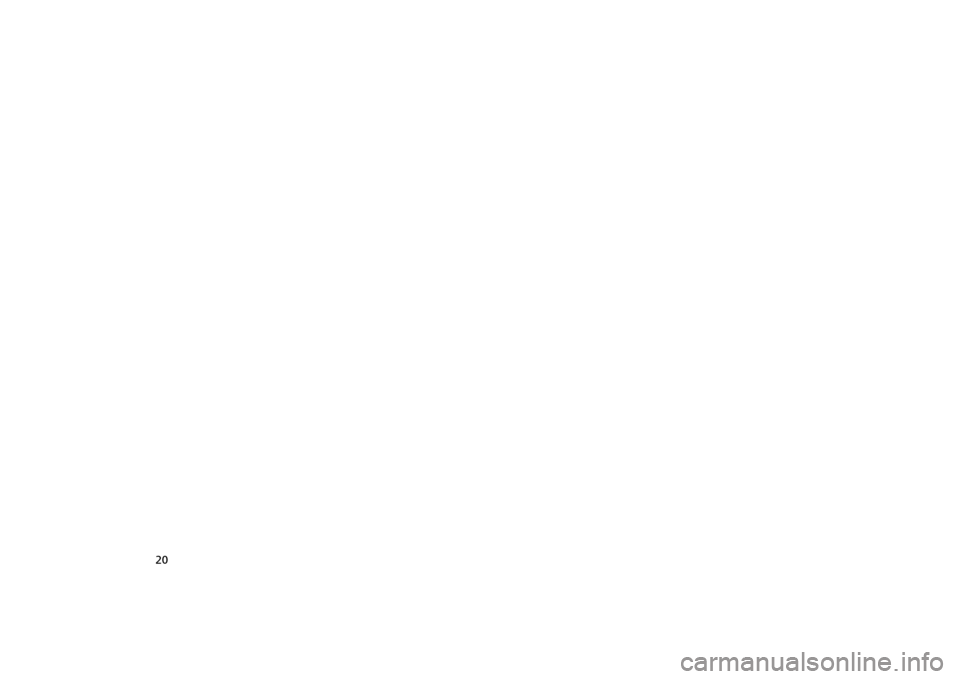
20
MDX_KA-31TZ58200.book 20 ページ 2014年12月18日 木曜日 午後3時59分
Page 22 of 349
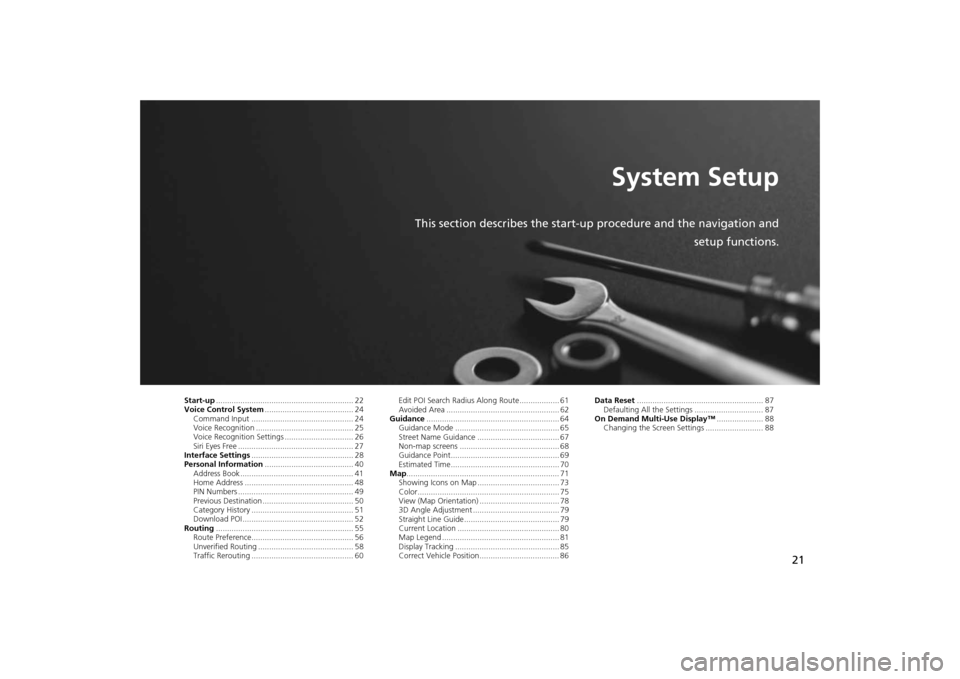
21
System Setup
This section describes the start-up procedure and the navigation andsetup functions.
Start-up.............................................................. 22
Voice Control System ........................................ 24
Command Input .............................................. 24
Voice Recognition ............................................ 25
Voice Recognition Settings ............................... 26
Siri Eyes Free .................................................... 27
Interface Settings .............................................. 28
Personal Information ........................................ 40
Address Book ................................................... 41
Home Address ................................................. 48
PIN Numbers .................................................... 49
Previous Destination ......................................... 50
Category History .............................................. 51
Download POI .................................................. 52
Routing .............................................................. 55
Route Preference.............................................. 56
Unverified Routing ........................................... 58
Traffic Rerouting .............................................. 60 Edit POI Search Radius Along Route.................. 61
Avoided Area ................................................... 62
Guidance ............................................................ 64
Guidance Mode ............................................... 65
Street Name Guidance ..................................... 67
Non-map screens ............................................. 68
Guidance Point................................................. 69
Estimated Time................................................. 70
Map ..................................................................... 71
Showing Icons on Map ..................................... 73
Color................................................................ 75
View (Map Orientation) .................................... 78
3D Angle Adjustment ....................................... 79
Straight Line Guide........................................... 79
Current Location .............................................. 80
Map Legend ..................................................... 81
Display Tracking ............................................... 85
Correct Vehicle Position.................................... 86 Data Reset
......................................................... 87
Defaulting All the Settings ............................... 87
On Demand Multi-Use Display™ ..................... 88
Changing the Screen Settings .......................... 88
MDX_KA-31TZ58200.book 21 ページ 2014年12月18日 木曜日 午後3時59分
Page 23 of 349
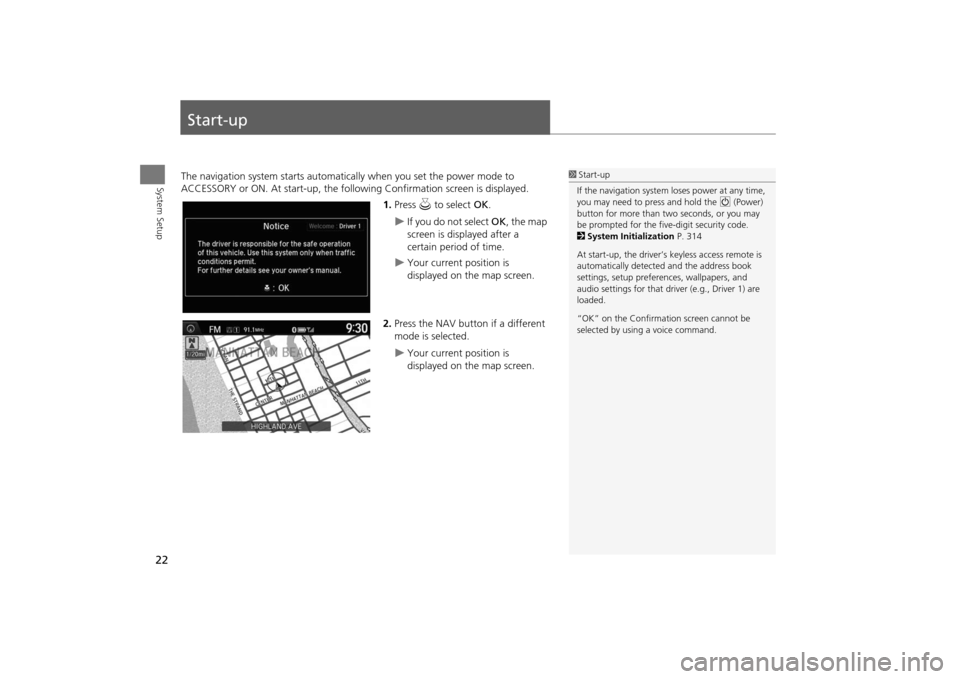
22System Setup
Start-upThe navigation system starts automatically when you set the power mode to
ACCESSORY or ON. At start-up, the follow ing Confirmation screen is displayed.
1.Press u to select OK.
�X
If you do not select OK, the map
screen is displayed after a
certain period of time.
�X
Your current position is
displayed on the map screen.
2. Press the NAV button if a different
mode is selected.
�X
Your current position is
displayed on the map screen.
1Start-up
If the navigation system loses power at any time,
you may need to press and hold the 9 (Power)
button for more than two seconds, or you may
be prompted for the five-digit security code.
2 System Initialization P. 314
At start-up, the driver’s keyless access remote is
automatically detected and the address book
settings, setup preferences, wa llpapers, and
audio settings for that driver (e.g., Driver 1) are
loaded.
“OK” on the Confirmati on screen cannot be
selected by using a voice command.
MDX_KA-31TZ58200.book 22 ページ 2014年12月18日 木曜日 午後3時59分
Page 24 of 349
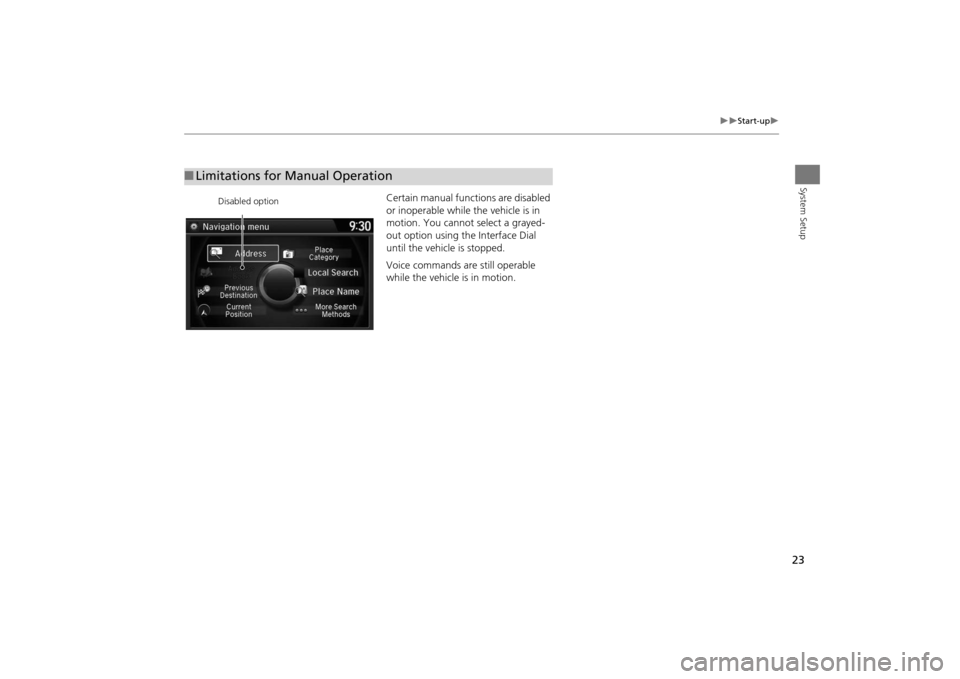
23
�X�X
Start-up
�X
System Setup
Certain manual functions are disabled
or inoperable while the vehicle is in
motion. You cannot select a grayed-
out option using the Interface Dial
until the vehicle is stopped.
Voice commands are still operable
while the vehicle is in motion.
■ Limitations for Manual Operation
Disabled option
MDX_KA-31TZ58200.book 23 ページ 2014年12月18日 木曜日 午後3時59分
Page 25 of 349
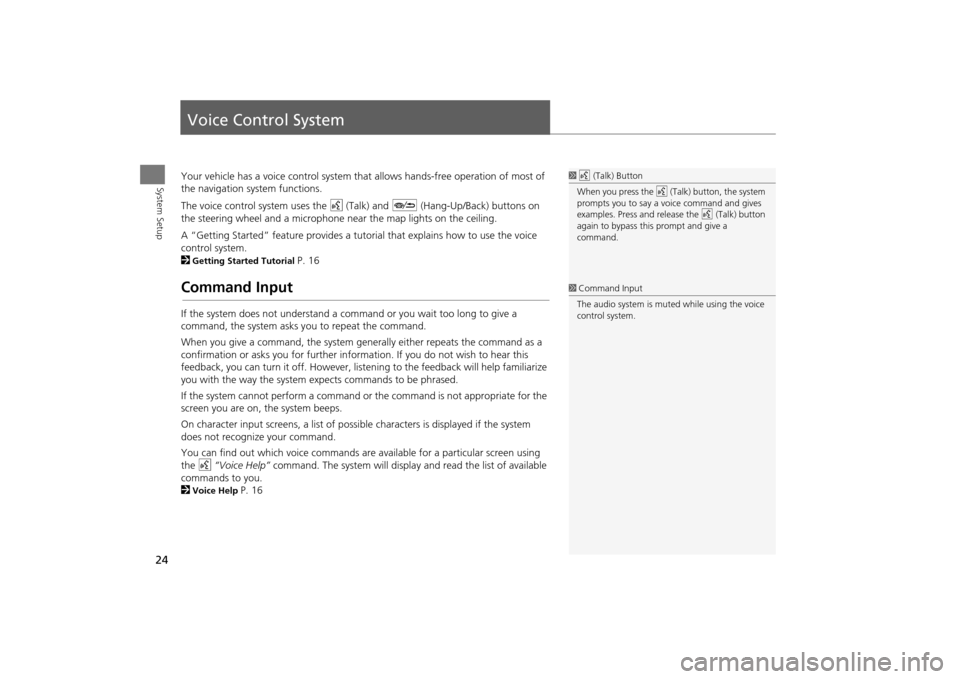
24System Setup
Voice Control SystemYour vehicle has a voice control system that allows hands-free operation of most of
the navigation system functions.
The voice control system uses the d (Talk) and J (Hang-Up/Back) buttons on
the steering wheel and a microphone near the map lights on the ceiling.
A “Getting Started” feature provides a tuto rial that explains how to use the voice
control system.
2Getting Started Tutorial
P. 16
Command InputIf the system does not understand a command or you wait too long to give a
command, the system asks y ou to repeat the command.
When you give a command, the system ge nerally either repeats the command as a
confirmation or asks you for further informa tion. If you do not wish to hear this
feedback, you can turn it off. However, list ening to the feedback will help familiarize
you with the way the system ex pects commands to be phrased.
If the system cannot perform a command or the command is not appropriate for the
screen you are on, the system beeps.
On character input screens, a list of possi ble characters is displayed if the system
does not recognize your command.
You can find out which voice commands are available for a particular screen using
the d “Voice Help” command. The system will display and read the list of available
commands to you.
2Voice Help
P. 16
1 d (Talk) Button
When you press the d (Talk) button, the system
prompts you to say a voice command and gives
examples. Press and release the d (Talk) button
again to bypass this prompt and give a
command.1 Command Input
The audio system is muted while using the voice
control system.
MDX_KA-31TZ58200.book 24 ページ 2014年12月18日 木曜日 午後3時59分
Page 26 of 349
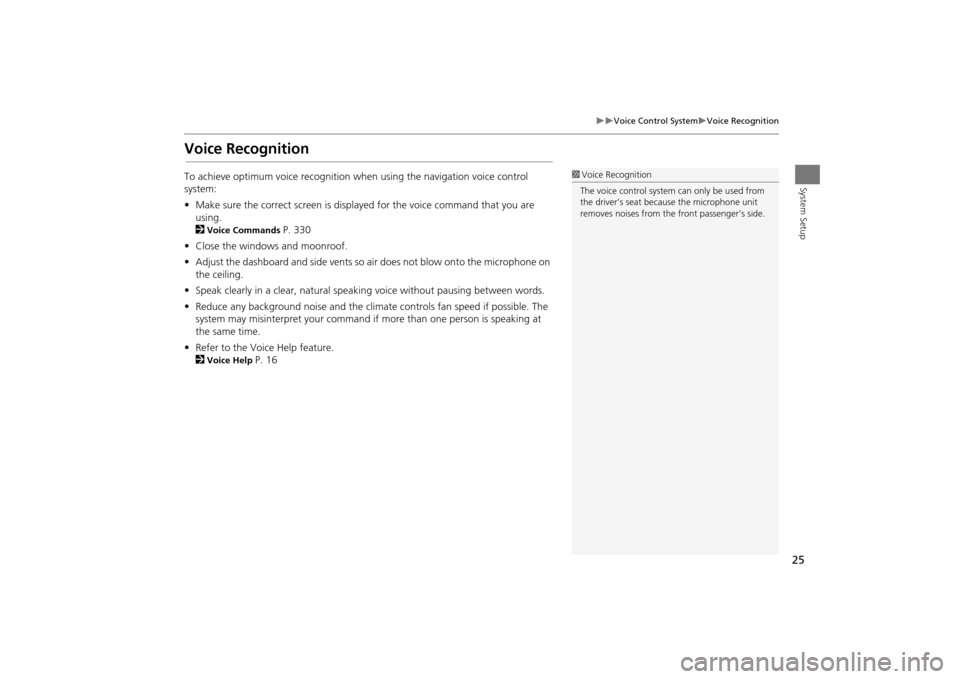
25
�X�X
Voice Control System
�XVoice Recognition
System Setup
Voice RecognitionTo achieve optimum voice recognition when using the navigation voice control
system:
•Make sure the correct screen is displa yed for the voice command that you are
using.
2
Voice Commands
P. 330
• Close the windows and moonroof.
• Adjust the dashboard and side vents so air does not blow onto the microphone on
the ceiling.
• Speak clearly in a clear, natural speaking voice without pausing between words.
• Reduce any background noise and the climate controls fan speed if possible. The
system may misinterpret y our command if more than one person is speaking at
the same time.
• Refer to the Voice Help feature.
2
Voice Help
P. 16
1Voice Recognition
The voice control system can only be used from
the driver’s seat beca use the microphone unit
removes noises from the front passenger’s side.
MDX_KA-31TZ58200.book 25 ページ 2014年12月18日 木曜日 午後3時59分
Page 27 of 349

26
�X�X
Voice Control System
�XVoice Recognition Settings
System Setup
Voice Recognition SettingsHSETTINGS button
�X System Settings
�X Voice Reco
Rotate i to select an item. Press u .
The following item s are available:
• Guidance Volume : Adjusts the voice prompt volume level.
2
Sound and Beep Settings
P. 29
• Voice Prompt : Turns the voice prompt on or off.
On (factory default): Prov ides the voice prompts.
Off : Disable the feature.
• Song by Voice : Turns the Song By Voice
TM on or off.
2
Song By Voice
TM (SBV)
P. 192
• Song by Voice Phonetic Modification : Modifies a voice command of music
stored in the HDD or an iPod®.
2
Phonetic Modification
P. 194
• Phonebook Phonetic Modification : Modifies a voice command for the
phonebook.
2
Phonebook Phonetic Modification
P. 227
MDX_KA-31TZ58200.book 26 ページ 2014年12月18日 木曜日 午後3時59分
Page 28 of 349
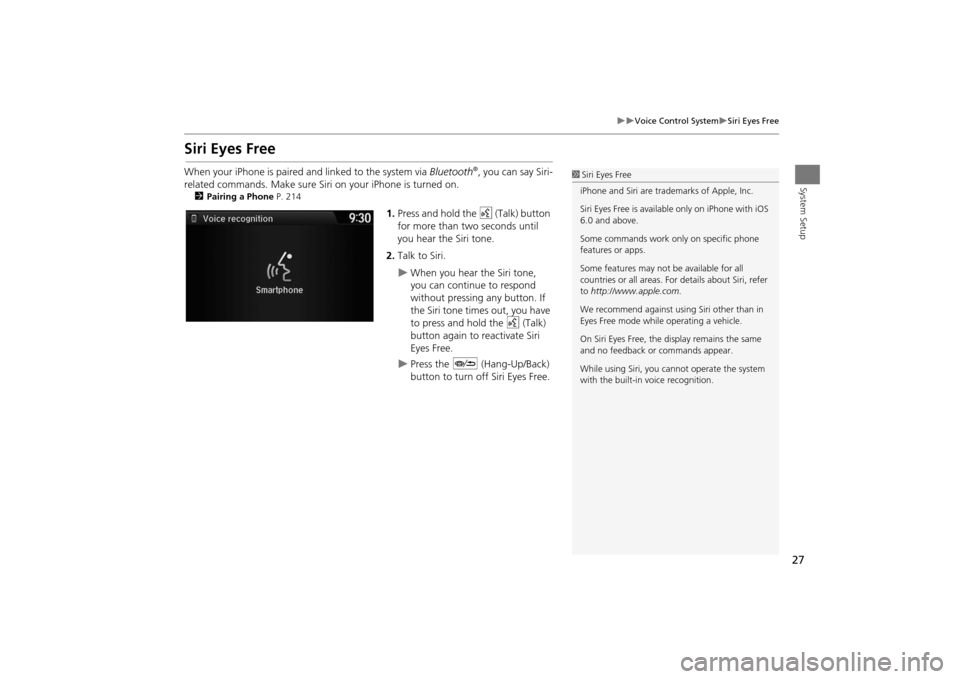
27
�X�X
Voice Control System
�XSiri Eyes Free
System Setup
Siri Eyes FreeWhen your iPhone is paired and linked to the system via Bluetooth
®, you can say Siri-
related commands. Make sure Siri on your iPhone is turned on.
2 Pairing a Phone P. 214
1.Press and hold the d (Talk) button
for more than two seconds until
you hear the Siri tone.
2. Talk to Siri.�X
When you hear the Siri tone,
you can continue to respond
without pressing any button. If
the Siri tone times out, you have
to press and hold the d (Talk)
button again to reactivate Siri
Eyes Free.
�X
Press the J (Hang-Up/Back)
button to turn o ff Siri Eyes Free.
1Siri Eyes Free
iPhone and Siri are trademarks of Apple, Inc.
Siri Eyes Free is available only on iPhone with iOS
6.0 and above.
Some commands work only on specific phone
features or apps.
Some features may not be available for all
countries or all ar eas. For details about Siri, refer
to http://www.apple.com .
We recommend against using Siri other than in
Eyes Free mode whil e operating a vehicle.
On Siri Eyes Free, the display remains the same
and no feedback or commands appear.
While using Siri, you ca nnot operate the system
with the built-in voice recognition.
MDX_KA-31TZ58200.book 27 ページ 2014年12月18日 木曜日 午後3時59分
Page 29 of 349
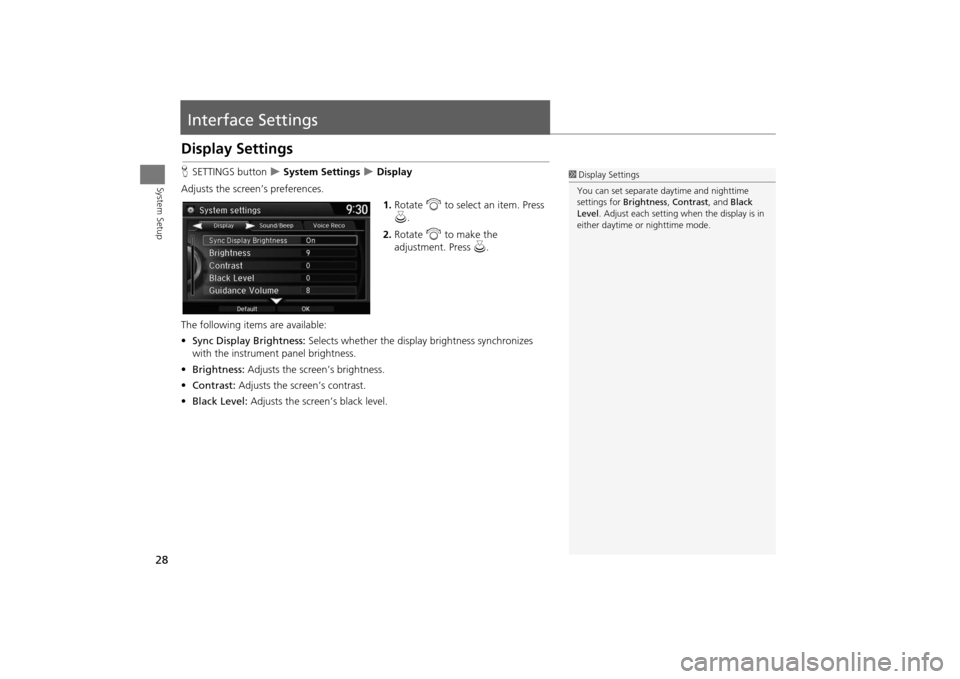
28System Setup
Interface SettingsDisplay SettingsHSETTINGS button
�X System Settings
�X Display
Adjusts the screen’s preferences. 1.Rotate i to select an item. Press
u .
2. Rotate i to make the
adjustment. Press u.
The following item s are available:
• Sync Display Brightness: Selects whether the display brightness synchronizes
with the instrument panel brightness.
• Brightness: Adjusts the screen’s brightness.
• Contrast: Adjusts the screen’s contrast.
• Black Level: Adjusts the screen’s black level.
1Display Settings
You can set separate daytime and nighttime
settings for Brightness, Contrast, and Black
Level . Adjust each setting when the display is in
either daytime or nighttime mode.
MDX_KA-31TZ58200.book 28 ページ 2014年12月18日 木曜日 午後3時59分
Page 30 of 349
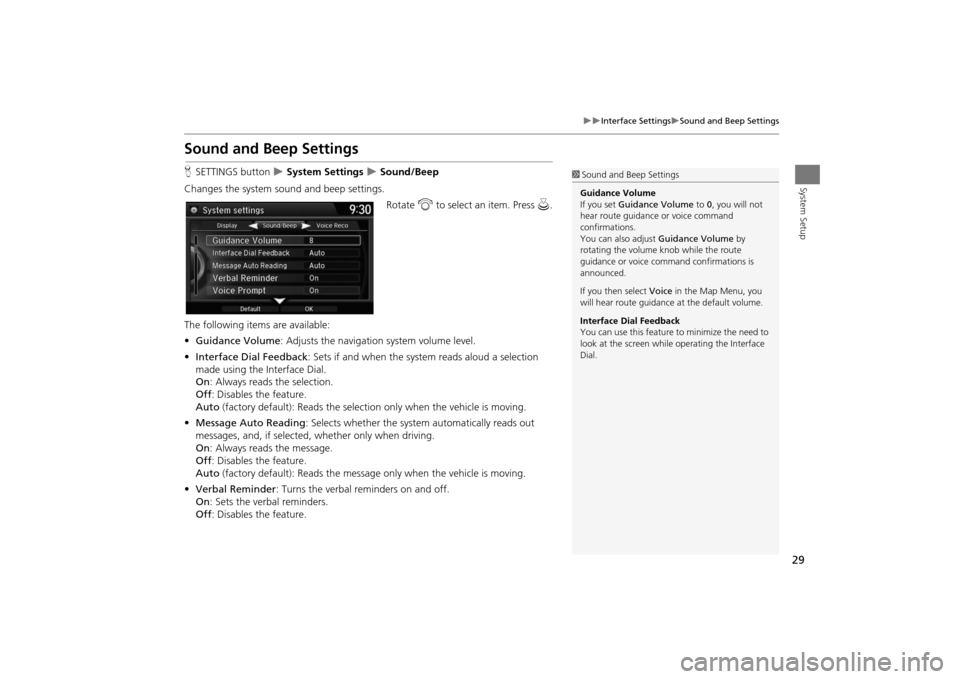
29
�X�X
Interface Settings
�XSound and Beep Settings
System Setup
Sound and Beep SettingsHSETTINGS button
�X System Settings
�X Sound/Beep
Changes the system sound and beep settings. Rotate i to select an item. Press u.
The following items are available:
• Guidance Volume : Adjusts the navigation system volume level.
• Interface Dial Feedback : Sets if and when the syst em reads aloud a selection
made using the Interface Dial.
On : Always reads the selection.
Off : Disables the feature.
Auto (factory default): Reads the select ion only when the vehicle is moving.
• Message Auto Reading : Selects whether the system automatically reads out
messages, and, if selected, whether only when driving.
On : Always reads the message.
Off : Disables the feature.
Auto (factory default): Reads the messag e only when the vehicle is moving.
• Verbal Reminder : Turns the verbal reminders on and off.
On : Sets the verbal reminders.
Off : Disables the feature.
1Sound and Beep Settings
Guidance Volume
If you set Guidance Volume to 0, you will not
hear route guidanc e or voice command
confirmations.
You can also adjust Guidance Volume by
rotating the volume knob while the route
guidance or voice command confirmations is
announced.
If you then select Voice in the Map Menu, you
will hear route guidance at the default volume.
Interface Dial Feedback
You can use this feature to minimize the need to
look at the screen while operating the Interface
Dial.
MDX_KA-31TZ58200.book 29 ページ 2014年12月18日 木曜日 午後3時59分