navigation system Acura MDX 2016 Navigation Manual
[x] Cancel search | Manufacturer: ACURA, Model Year: 2016, Model line: MDX, Model: Acura MDX 2016Pages: 349, PDF Size: 14.87 MB
Page 65 of 349

64System Setup
GuidanceHSETTINGS button
�X Navi Settings
�X Guidance
Choose various settings that determine th e navigation system functionality during
route guidance.
Rotate i to select an item. Press u .
The following item s are available:
• Guidance Mode : Sets whether to display only the map screen or a split map-
guidance screen.
2
Guidance Mode
P. 65
• Street Name Guidance : Sets whether to read out the street names during voice
guidance.
2
Street Name Guidance
P. 67
• Non-map screens : Sets whether the guidance sc reen interrupts the screen
display.
2
Non-map screens
P. 68
• Guidance Point : Sets whether to display the guidance information to the
destination or the next waypoint.
2
Guidance Point
P. 69
• Estimated Time : Sets whether to display the remaining time or arrival time to the
guidance point.
2
Estimated Time
P. 70
MDX_KA-31TZ58200.book 64 ページ 2014年12月18日 木曜日 午後3時59分
Page 68 of 349
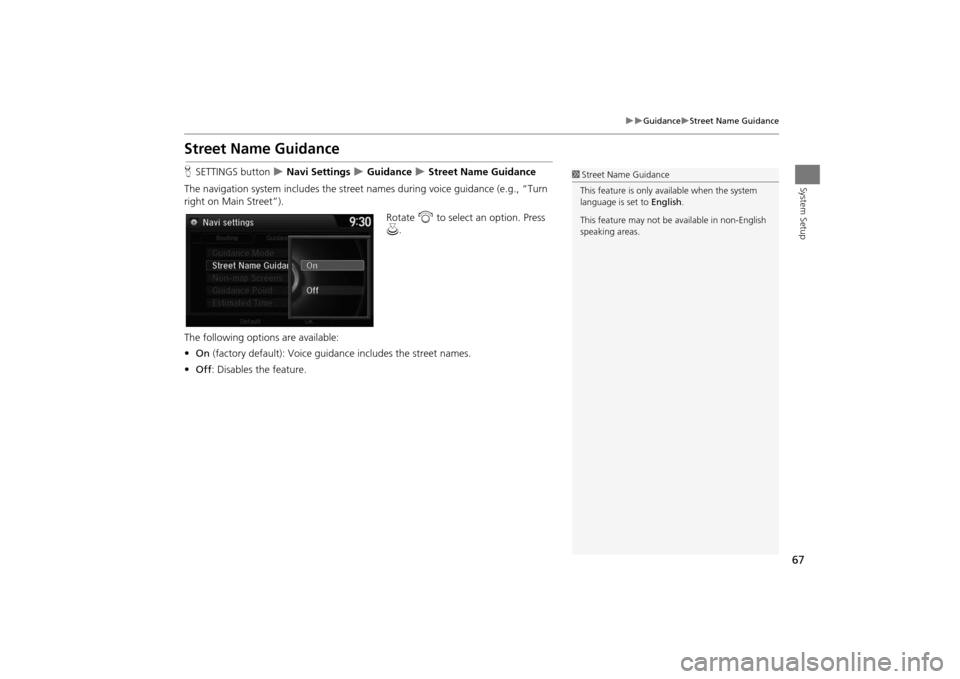
67
�X�X
Guidance
�XStreet Name Guidance
System Setup
Street Name GuidanceHSETTINGS button
�X Navi Settings
�X Guidance
�X Street Name Guidance
The navigation system includes the street names during voice guidance (e.g., “Turn
right on Main Street”). Rotate i to select an option. Press
u .
The following options are available:
• On (factory default): Voice guidance includes the street names.
• Off : Disables the feature.
1Street Name Guidance
This feature is only available when the system
language is set to English.
This feature may not be available in non-English
speaking areas.
MDX_KA-31TZ58200.book 67 ページ 2014年12月18日 木曜日 午後3時59分
Page 69 of 349

68
�X�X
Guidance
�XNon-map screens
System Setup
Non-map screensHSETTINGS button
�X Navi Settings
�X Guidance
�X Non-map screens
The navigation system temporarily interrupts the screen display to view the guidance
screen as you approach a guidance point.
Rotate i to select an option. Press
u .
The following options are available:
• On : The guidance screen interrupts other mode screens (e.g., audio, phone, etc,
except the rear view camera mode).
• Off (factory default): Disables the feature.
MDX_KA-31TZ58200.book 68 ページ 2014年12月18日 木曜日 午後3時59分
Page 82 of 349
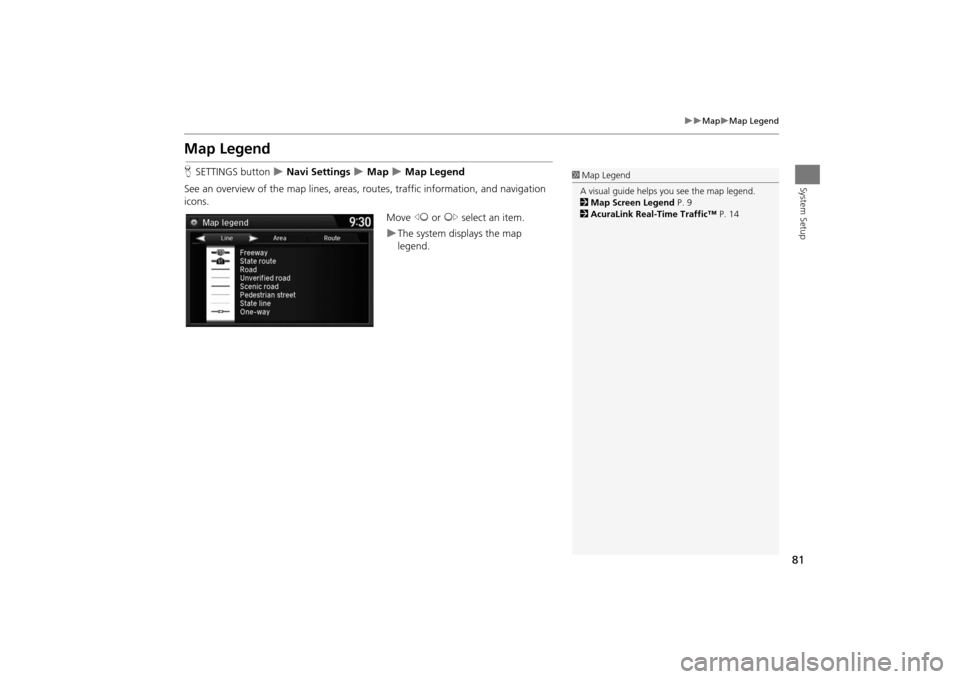
81
�X�X
Map
�XMap Legend
System Setup
Map LegendHSETTINGS button
�X Navi Settings
�X Map
�X Map Legend
See an overview of the map lines, areas, routes, traffic information, and navigation
icons.
Move w or y select an item.
�XThe system displays the map
legend.
1Map Legend
A visual guide helps you see the map legend.
2 Map Screen Legend P. 9
2 AcuraLink Real-Time Traffic™ P. 14
MDX_KA-31TZ58200.book 81 ページ 2014年12月18日 木曜日 午後3時59分
Page 86 of 349
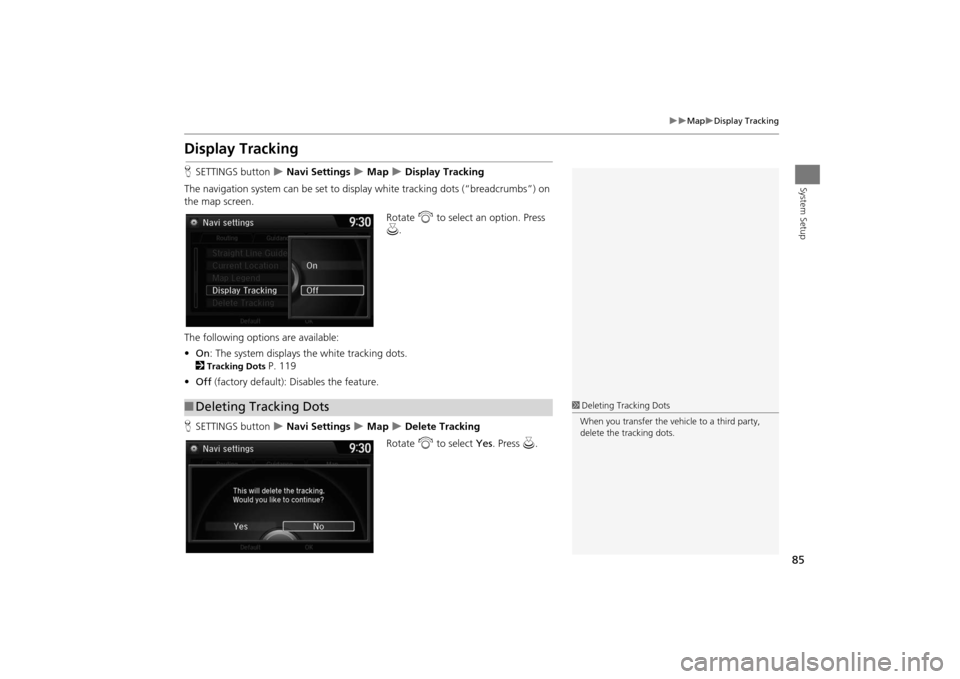
85
�X�X
Map
�XDisplay Tracking
System Setup
Display TrackingHSETTINGS button
�X Navi Settings
�X Map
�X Display Tracking
The navigation system can be set to di splay white tracking dots (“breadcrumbs”) on
the map screen.
Rotate i to select an option. Press
u .
The following options are available:
• On : The system displays the white tracking dots.
2
Tracking Dots
P. 119
• Off (factory default): Disables the feature.
H SETTINGS button �X Navi Settings
�X Map
�X Delete Tracking
Rotate i to select Yes. Press u.
■Deleting Tracking Dots
1 Deleting Tracking Dots
When you transfer the vehicle to a third party,
delete the tracking dots.
MDX_KA-31TZ58200.book 85 ページ 2014年12月18日 木曜日 午後3時59分
Page 93 of 349
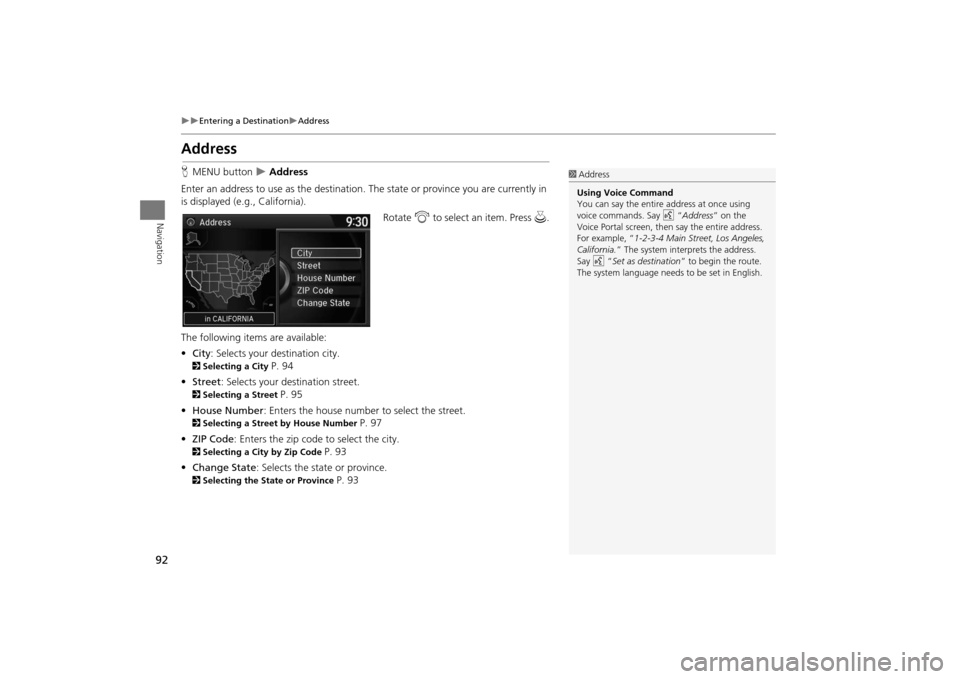
92
�X�X
Entering a Destination
�XAddress
Navigation
AddressHMENU button
�X Address
Enter an address to use as th e destination. The state or pr ovince you are currently in
is displayed (e.g., California).
Rotate i to select an item. Press u .
The following item s are available:
• City : Selects your destination city.
2Selecting a City
P. 94
• Street : Selects your destination street.
2Selecting a Street
P. 95
• House Number: Enters the house number to select the street.
2 Selecting a Street by House Number
P. 97
• ZIP Code : Enters the zip code to select the city.
2Selecting a City by Zip Code
P. 93
• Change State : Selects the state or province.
2Selecting the State or Province
P. 93
1Address
Using Voice Command
You can say the entire address at once using
voice commands. Say d “Address ” on the
Voice Portal screen, then say the entire address.
For example, “ 1-2-3-4 Main Street, Los Angeles,
California. ” The system interprets the address.
Say d “Set as destination ” to begin the route.
The system language need s to be set in English.
MDX_KA-31TZ58200.book 92 ページ 2014年12月18日 木曜日 午後3時59分
Page 105 of 349
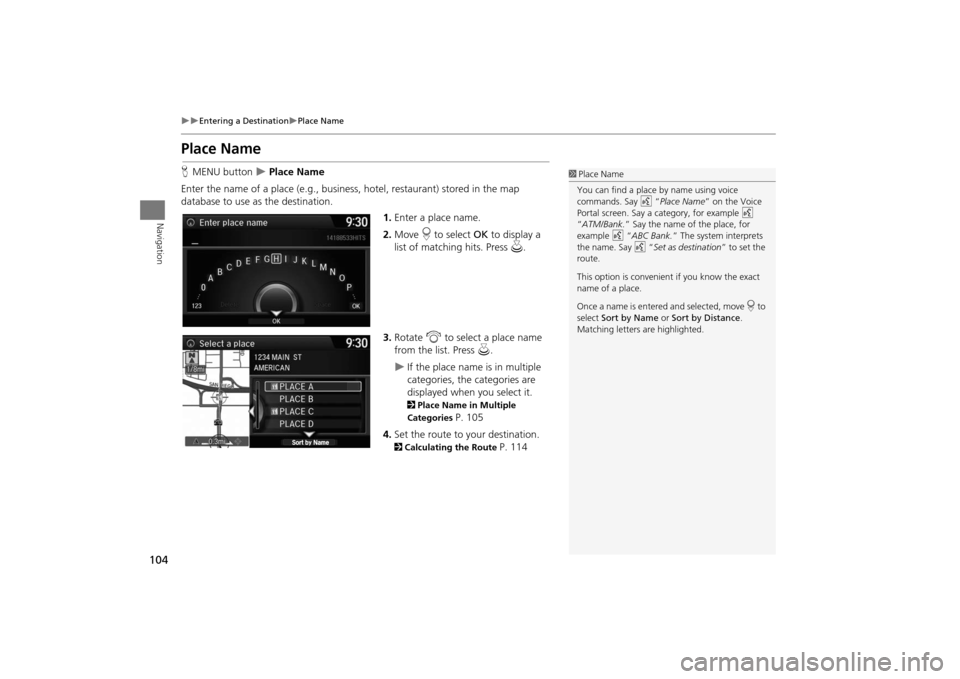
104
�X�X
Entering a Destination
�XPlace Name
Navigation
Place NameHMENU button
�X Place Name
Enter the name of a place (e.g., business, hotel, restaurant) stored in the map
database to use as the destination.
1.Enter a place name.
2. Move r to select OK to display a
list of matching hits. Press u.
3. Rotate i to select a place name
from the list. Press u.
�X
If the place name is in multiple
categories, the categories are
displayed when you select it. 2Place Name in Multiple
Categories
P. 105
4. Set the route to your destination.
2 Calculating the Route
P. 114
1Place Name
You can find a place by name using voice
commands. Say d “Place Name ” on the Voice
Portal screen. Say a category, for example d
“ATM/Bank.” Say the name of the place, for
example d “ABC Bank. ” The system interprets
the name. Say d “Set as destination ” to set the
route.
This option is convenient if you know the exact
name of a place.
Once a name is entered and selected, move r to
select Sort by Name or Sort by Distance .
Matching letters are highlighted.
MDX_KA-31TZ58200.book 104 ページ 2014年12月18日 木曜日 午後3時59分
Page 109 of 349
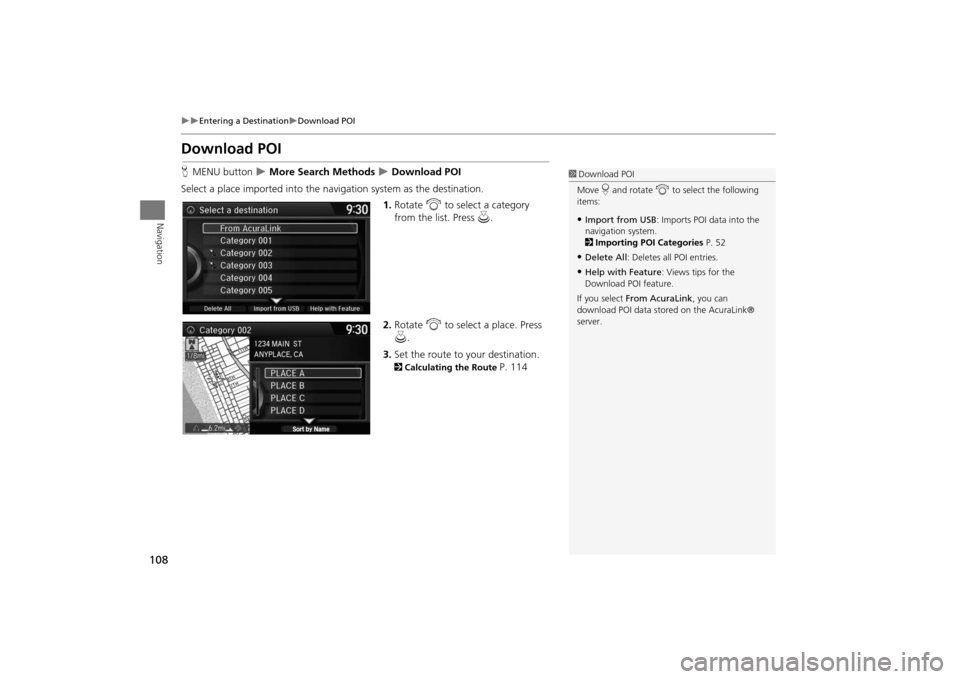
108
�X�X
Entering a Destination
�XDownload POI
Navigation
Download POIHMENU button
�X More Search Methods
�X Download POI
Select a place imported into the navi gation system as the destination.
1.Rotate i to select a category
from the list. Press u.
2. Rotate i to select a place. Press
u .
3. Set the route to your destination.2 Calculating the Route
P. 114
1Download POI
Move r and rotate i to select the following
items:•Import from USB : Imports POI data into the
navigation system.
2 Importing POI Categories P. 52•Delete All: Deletes all POI entries.•Help with Feature : Views tips for the
Download POI feature.
If you select From AcuraLink , you can
download POI data stored on the AcuraLink®
server.
MDX_KA-31TZ58200.book 108 ページ 2014年12月18日 木曜日 午後3時59分
Page 115 of 349
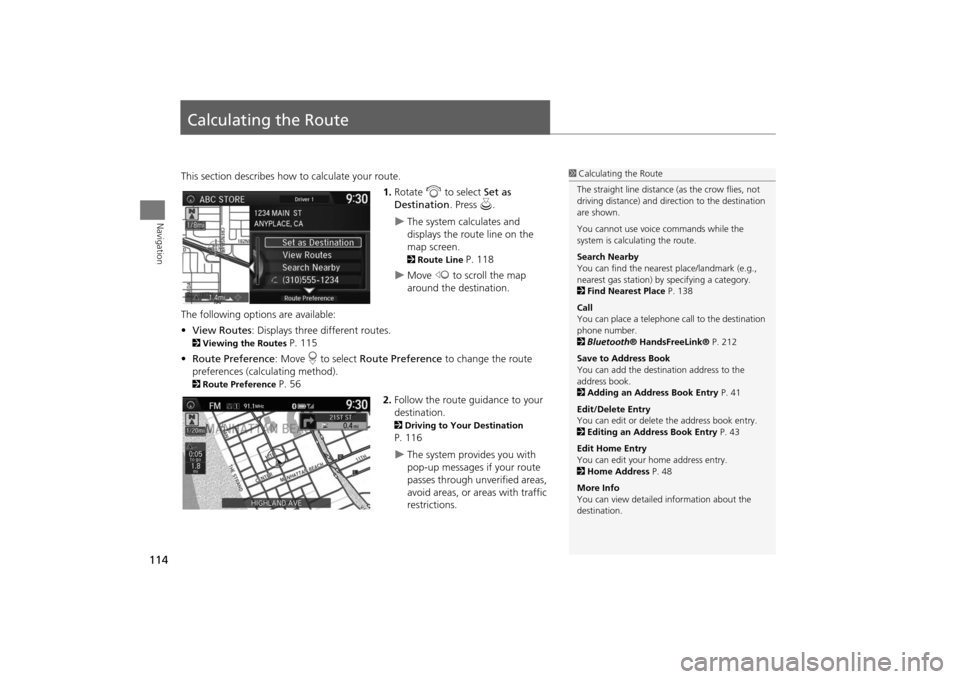
114Navigation
Calculating the RouteThis section describes how to calculate your route.1.Rotate i to select Set as
Destination . Press u.
�X
The system calculates and
displays the route line on the
map screen. 2Route Line
P. 118
�X
Move w to scroll the map
around the destination.
The following options are available:
• View Routes : Displays three different routes.
2Viewing the Routes
P. 115
• Route Preference : Move r to select Route Preference to change the route
preferences (calculating method).
2 Route Preference
P. 56
2.Follow the route guidance to your
destination.
2 Driving to Your Destination P. 116�X
The system provides you with
pop-up messages if your route
passes through unverified areas,
avoid areas, or areas with traffic
restrictions.
1Calculating the Route
The straight line distance (as the crow flies, not
driving distance) and dire ction to the destination
are shown.
You cannot use voice commands while the
system is calculating the route.
Search Nearby
You can find the nearest place/landmark (e.g.,
nearest gas station) by specifying a category.
2 Find Nearest Place P. 138
Call
You can place a telephone ca ll to the destination
phone number.
2 Bluetooth ® HandsFreeLink® P. 212
Save to Address Book
You can add the destination address to the
address book.
2 Adding an Address Book Entry P. 41
Edit/Delete Entry
You can edit or delete the address book entry.
2 Editing an Address Book Entry P. 43
Edit Home Entry
You can edit your home address entry.
2 Home Address P. 48
More Info
You can view detailed information about the
destination.
MDX_KA-31TZ58200.book 114 ページ 2014年12月18日 木曜日 午後3時59分
Page 116 of 349
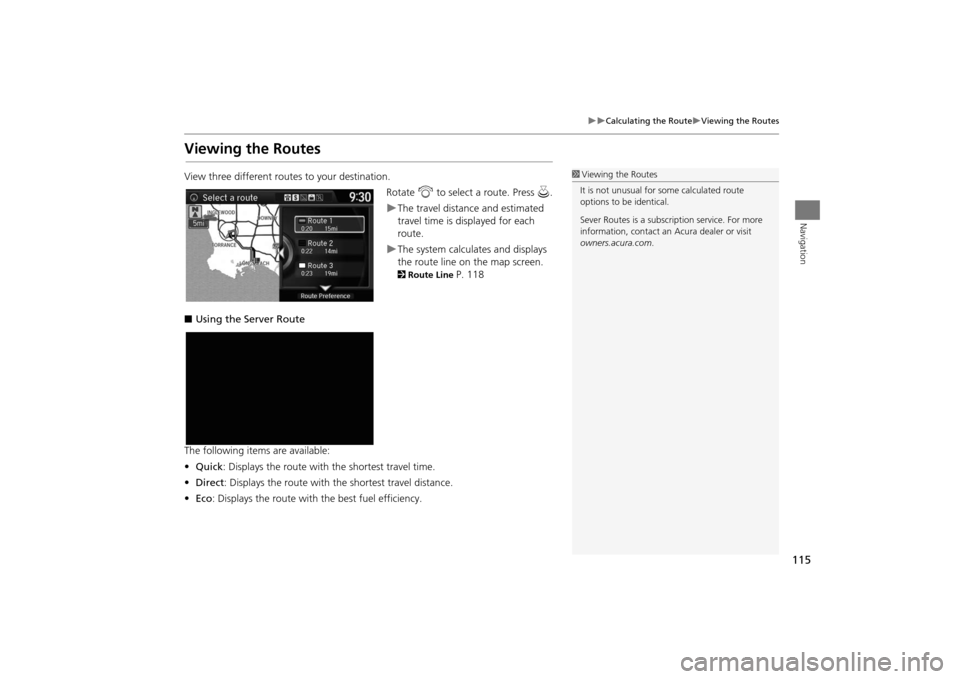
115
�X�X
Calculating the Route
�XViewing the Routes
Navigation
Viewing the RoutesView three different routes to your destination.Rotate i to select a route. Press u.
�XThe travel distance and estimated
travel time is displayed for each
route.�XThe system calculat es and displays
the route line on the map screen. 2 Route Line
P. 118
■ Using the Server Route
The following items are available:
• Quick : Displays the route with the shortest travel time.
• Direct : Displays the route with the shortest travel distance.
• Eco : Displays the route with the best fuel efficiency.
1Viewing the Routes
It is not unusual for so me calculated route
options to be identical.
Sever Routes is a subscription service. For more
information, contact an Acura dealer or visit
owners.acura.com .
MDX_KA-31TZ58200.book 115 ページ 2014年12月18日 木曜日 午後3時59分